2004 CHRYSLER SEBRING CONVERTIBLE tow
[x] Cancel search: towPage 89 of 271

The Malfunction Indicator Light flashes to alert to serious
conditions that could lead to immediate loss of power or
severe catalytic converter damage. The vehicle should be
serviced as soon as possible if this occurs.
11. Fog Light Indicator Ð If Equipped
This light shows when the fog lights are ON.
12. Temperature Gauge
The temperature gauge shows engine coolant
temperature. Any reading within the normal
range (approximately mid point on the scale)
shows that the cooling system is operating properly.
The gauge pointer may show a higher than normal
temperature when driving in hot weather, up moun-
tain grades, in heavy stop and go traffic, or when
towing a trailer.
If the pointer rises to the ªHº mark, stop the vehicle and
turn off the engine until the problem is corrected.
There are steps that you can take to slow down an
impending overheat condition. If your air conditioning is
on, turn it off. The air conditioning system adds heat tothe cooling system and turning off the A/C removes this
heat. You can also turn the Temperature control to
maximum heat, the Mode control to Floor and the Fan
control to High. This allows the heater core to act as a
supplement to the radiator and aids in removing heat
from the cooling system.
13. Engine Temperature Warning Light
This light warns of an overheated engine cool-
ant condition.
14. Transmission Range Indicator
This indicator illuminates to show the automatic trans-
mission gear selection.
An optionalAutoStick Gear Indicatordisplays the current
transaxle gear when in AutoStick mode.
15. Odometer/Trip Odometer
The odometer shows the total distance the vehicle has
been driven.
U.S. federal regulations require that upon transfer of
vehicle ownership, the seller certify to the purchaser the
correct mileage that the vehicle has been driven. There-
fore, if the odometer reading is changed, during repair or
UNDERSTANDING YOUR INSTRUMENT PANEL 89
4
Page 100 of 271

AM/FM Selection
Press the AM/FM button to change from AM to FM. The
operating mode will be displayed next to the station
frequency. The display will show ST when a stereo
station is received.
Scan Button
Pressing the SCAN button causes the tuner to search for
the next station, in either AM or FM, pausing for 5
seconds at each listenable station before continuing to the
next.
Pressing the AM/FM button continues the search in the
alternate frequency band.
To stop the search, press SCAN a second time.
To Set The Radio Push-button Memory
When you are receiving a station that you wish to commit
to push-button memory, press the SET button. SET 1 will
show in the display window. Select the push-button you
wish to lock onto this station and press and release that
button. If a station is not selected within 5 seconds after
pressing the SET button, the station will continue to play
but will not be locked into push-button memory.
You may add a second station to each push-button by
repeating the above procedure with this exception: Press
the SET button twice and SET 2 will show in the display
window. Each button can be set for SET 1 and SET 2 in
both AM and FM. This allows a total of 10 AM and 10 FM
stations to be locked into memory. You can recall the
stations stored in SET 2 memory by pressing the push-
button twice.
To Change From Clock To Radio Mode
Press the Time button to change the display between
radio frequency and time.
Operating Instructions Ð Tape Player
Insert the cassette with the exposed tape side toward the
right and the mechanical action of the player will gently
pull the cassette into the play position.
NOTE:When subjected to extremely cold temperatures,
the tape mechanism may require a few minutes to warm
up for proper operation. Sometimes poor playback may
be experienced due to a defective cassette tape. Clean and
demagnetize the tape heads at least twice a year.
100 UNDERSTANDING YOUR INSTRUMENT PANEL
Page 125 of 271

NOTE:The defroster turns off automatically after 15
minutes of operation. Each later activation will allow 10
minutes of operation.
Side Window Demisters
A side window demister outlet is at each end of the
instrument panel. These non-adjustable outlets direct air
toward the side windows when the system is in either the
FLOOR, MIX, or DEFROST modes. A small amount of air
is directed to the side window demisters in BI-LEVEL
mode as well. The air is directed at the area of the
windows through which you view the outside mirrors.
Windshield and Side Window Fogging
Interior fogging on the windshield can be quickly
removed by using the defrost position on the mode
control.
Your side windows may fog on the inside in mild
rainy or humid weather. To clear the windows,
select the Panel-Air Conditioning mode on the
Mode Control. Point the panel outlets toward the side
windows.
NOTE:Do not use the recirculation mode as it will not
clear windows under these conditions.
Summer Operation
Air conditioned vehicles must be protected with a high-
quality antifreeze coolant to provide proper corrosion
protection and to raise the boiling point of the coolant for
protection against overheating. A 50 % concentration is
recommended.
Winter Operation
The blower air will heat faster in cold weather if you use
only the low blower speeds for the first 10 minutes of
operation. During engine warm up in cold weather, use
the Defrost mode to direct any cold air away from vehicle
occupants. Use of the Recirculate-Air Conditioning Mode
during winter months is not recommended due to the
possibility of window fogging.
NOTE:See Operating Tips chart (for Manual A/C
Control) at the end of this section for suggested control
settings in different weather conditions.
UNDERSTANDING YOUR INSTRUMENT PANEL 125
4
Page 131 of 271

mTrailer Towing........................166
NWarranty Requirements.................166
mFlexible Fuel ± (2.7L Engines With Automatic
Transmission Only)
.....................168
NE-85 General Information................168
NEthanol Fuel (E-85)....................168
NFuel Requirements....................168NSelection Of Engine Oil.................169
NStarting............................170
NCruising Range.......................170
NReplacement Parts.....................171
NMaintenance.........................171
STARTING AND OPERATING 131
5
Page 133 of 271

WARNING!
Never pour fuel or other flammable liquid into the
throttle body air inlet opening in an attempt to start
the vehicle. This could result in flash fire causing
serious personal injury.
CAUTION!
Do not attempt to push or tow your vehicle to get it
started. Vehicles equipped with an automatic trans-
axle cannot be started this way. Unburned fuel could
enter the catalytic converter and once the engine has
started, ignite and damage the converter and vehicle.
If the vehicle has a discharged battery, booster cables
may be used to obtain a start from another vehicle.
This type of start can be dangerous if done improp-
erly, so follow the procedure carefully. See section 6
of this manual for jump starting instructions.
Extreme Cold Weather (below -20ÉF or -29ÉC)
To insure reliable starting at these temperatures, use of an
externally powered electric engine block heater and
battery blanket heater package (available from your
dealer) is recommended.
STARTING AND OPERATING 133
5
Page 138 of 271

WARNING!
Your vehicle could move and injure you and others if
it is not completely in P (Park). Check by trying to
move the gearshift lever back and forth without
depressing the shift button after you have set it in P.
Make sure it is in Park before leaving the vehicle.
WARNING!
Never use the Park position as a substitute for the
parking brake. Always apply the parking brake fully
when parked to guard against vehicle movement and
possible injury or damage.
ªRº Reverse
Shift into this range only after the vehicle has come to a
complete stop.
ªNº Neutral
Engine may be started in this range.
ªDº Overdrive
This range should be used for most city and highway
driving. It provides smoothest up shifts and down shifts
and best fuel economy.
When frequent transaxle shifting occurs while using the
Overdrive range, such as when operating the vehicle
under heavy loading conditions (in hilly terrain, travel-
ing into strong head winds, or while towing heavy
trailers), use the ª3º range.
ª3º Drive
This range eliminates shifts into Overdrive. The transaxle
will operate normally in first and second while in this
range.
A delayed shift from second to third will occur at speeds
of about 31 to 38 mph (50 to 60 km/h) and low levels of
accelerator pedal travel. An early down-shift from third
to second will occur at a speed of about 34 to 30 mph (54
to 48 km/h). This is done to provide second gear engine
braking at speeds less than 30 mph (48 km/h).
138 STARTING AND OPERATING
Page 141 of 271
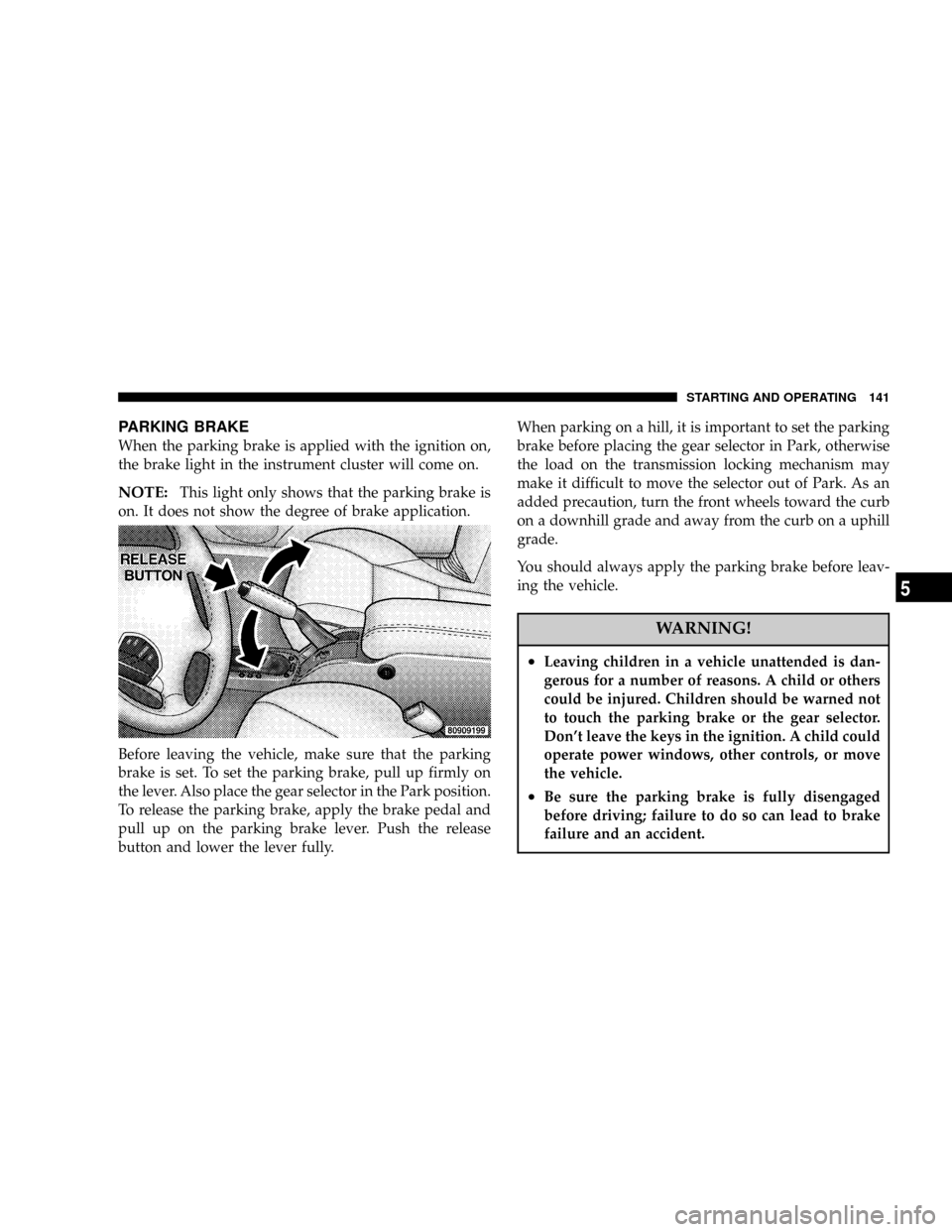
PARKING BRAKE
When the parking brake is applied with the ignition on,
the brake light in the instrument cluster will come on.
NOTE:This light only shows that the parking brake is
on. It does not show the degree of brake application.
Before leaving the vehicle, make sure that the parking
brake is set. To set the parking brake, pull up firmly on
the lever. Also place the gear selector in the Park position.
To release the parking brake, apply the brake pedal and
pull up on the parking brake lever. Push the release
button and lower the lever fully.When parking on a hill, it is important to set the parking
brake before placing the gear selector in Park, otherwise
the load on the transmission locking mechanism may
make it difficult to move the selector out of Park. As an
added precaution, turn the front wheels toward the curb
on a downhill grade and away from the curb on a uphill
grade.
You should always apply the parking brake before leav-
ing the vehicle.
WARNING!
²Leaving children in a vehicle unattended is dan-
gerous for a number of reasons. A child or others
could be injured. Children should be warned not
to touch the parking brake or the gear selector.
Don't leave the keys in the ignition. A child could
operate power windows, other controls, or move
the vehicle.
²Be sure the parking brake is fully disengaged
before driving; failure to do so can lead to brake
failure and an accident.
STARTING AND OPERATING 141
5
Page 150 of 271

adhere to the loading conditions, tire size and cold tire
inflation pressures specified on the Tire and Loading
Information placard and the Vehicle Loading section of
this manual.
NOTE:Under a maximum loaded vehicle condition,
gross axle weight ratings (GAWR's) for the front and rear
axles must not be exceeded. For further information on
GAWR's, vehicle loading and trailer towing, see the
Vehicle Loading section of this manual.
To determine the maximum loading conditions of your
vehicle, locate the statement ªThe combined weight of
occupants and cargo should never exceed XXX kg or XXX
lbs.º on the Tire and Loading Information placard. The
combined weight of occupants, cargo/luggage and
trailer tongue weight (if applicable) should never exceed
the weight referenced here.
Steps for Determining Correct Load Limit
1. Locate the statement ªThe combined weight of occu-
pants and cargo should never exceed XXX poundsº on
your vehicle's placard.
2. Determine the combined weight of the driver and
passengers that will be riding in your vehicle.3. Subtract the combined weight of the driver and pas-
sengers from XXX kilograms or XXX pounds.
4.
The resulting figure equals the available amount of cargo
and luggage load capacity. For example, if ªXXXº amount
equals 1400 lbs. and there will be five 150 lb. passengers in
your vehicle, the amount of available cargo and luggage
load capacity is 650 lb. (1400±750 (5 x 150) = 650 lb.)
5. Determine the combined weight of luggage and cargo
being loaded on the vehicle. That weight may not safely
exceed the available cargo and luggage load capacity
calculated in step 4.
6. If your vehicle will be towing a trailer, load from your
trailer will be transferred to your vehicle. Consult this
manual to determine how this reduces the available
cargo and luggage load capacity of your vehicle.
NOTE:The following table shows examples on how to
calculate total load, cargo/luggage and towing capacities
of your vehicle with varying seating configurations and
number and size of occupants. This table is for illustra-
tion purposes only and may not be accurate for the
seating and load carry capacity of your vehicle.
150 STARTING AND OPERATING