2004 CHRYSLER SEBRING CONVERTIBLE fuel
[x] Cancel search: fuelPage 10 of 271

inoperable. The engine can be started and stopped but
the key cannot be removed until you obtain service.
Automatic Transaxle Ignition Interlock System
This system prevents the key from being removed unless
the shift lever is in PARK. It also prevents shifting out of
PARK unless the key is in the OFF or RUN positions.
Key-In-Ignition Reminder
Opening the driver's door when the key is in the ignition
and is in the OFF, LOCK, or ACC position, sounds a
signal to remind you to remove the key.
SENTRY KEY Ð IF EQUIPPED
With this system, an electronically coded ignition key
sends a signal to the vehicle electronics. If the electronics
recognizes the signal, the vehicle will start and continue
to run. If the system does not recognize the signal the
vehicle will start and run for 2 seconds then shut off. The
system will allow the engine to be started and run (for 2
seconds) up to six times after which the starter motor will
be disabled and the engine will not crank.
NOTE:
²
The Sentry Key Immobilizer System is not compatible
with remote starting systems. Use of these systems
may result in vehicle starting problems and loss of
security protection.
²Additional Sentry Keys or Mobil Speed PassŸ devices
held too close to the ignition key when starting the
vehicle may cause problems when attempting to start
the vehicle. These devices cannot damage the Sentry
Key System, but can cause a momentary problem
when attempting to start the engine. If a problem
occurs, remove the Sentry Key from the key ring and
restart the vehicle. Pagers, cell phones, walkmans, etc.,
have no effect on this system.
The Theft Alarm Light, located on the instrument cluster
to the right of the fuel gauge, will illuminate for about 3
seconds when the ignition switch is first turned to the On
position. If the vehicle electronics do not receive a valid
signal from the ignition key, the theft alarm light will
flash continuously to signal that the vehicle has been
10 THINGS TO KNOW BEFORE STARTING YOUR VEHICLE
Page 43 of 271
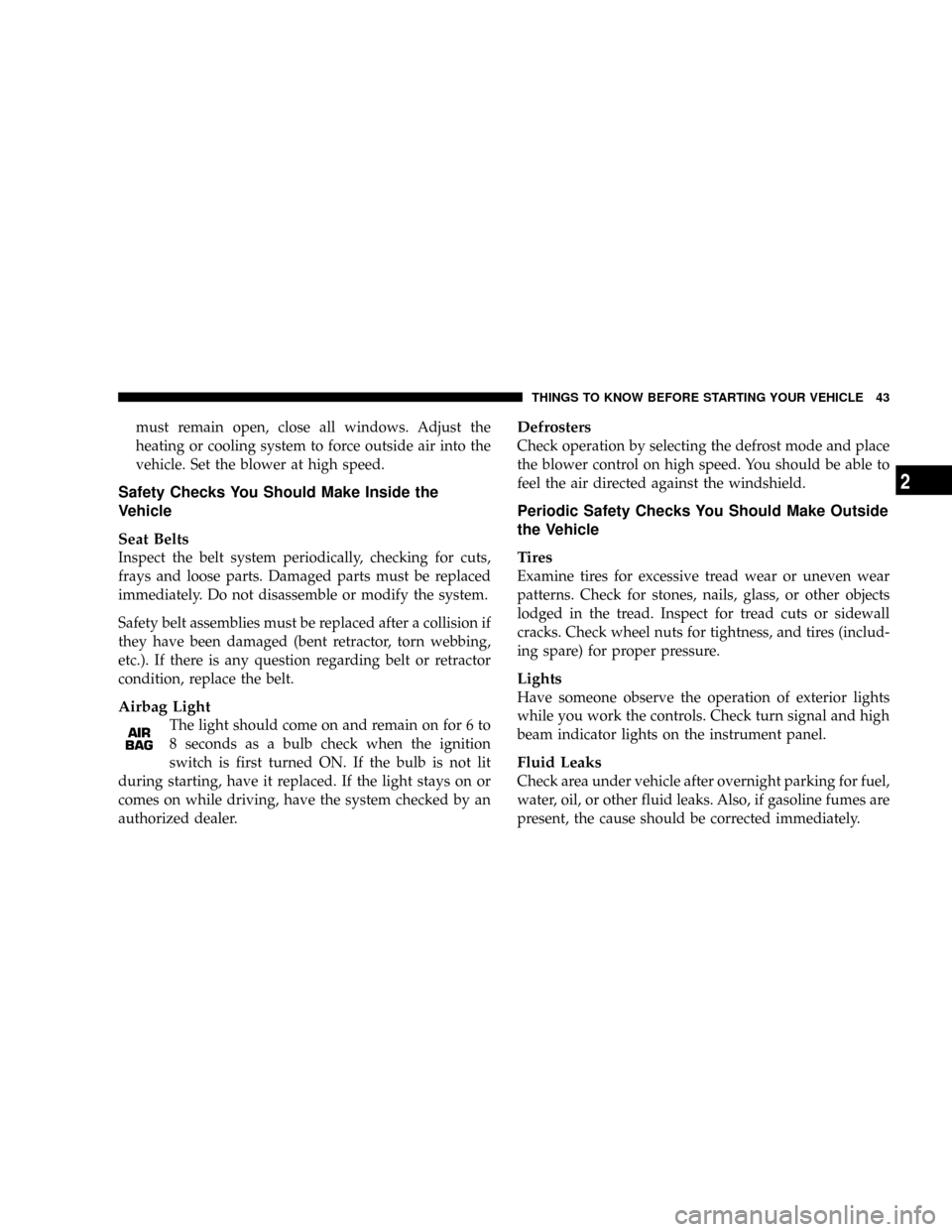
must remain open, close all windows. Adjust the
heating or cooling system to force outside air into the
vehicle. Set the blower at high speed.
Safety Checks You Should Make Inside the
Vehicle
Seat Belts
Inspect the belt system periodically, checking for cuts,
frays and loose parts. Damaged parts must be replaced
immediately. Do not disassemble or modify the system.
Safety belt assemblies must be replaced after a collision if
they have been damaged (bent retractor, torn webbing,
etc.). If there is any question regarding belt or retractor
condition, replace the belt.
Airbag Light
The light should come on and remain on for 6 to
8 seconds as a bulb check when the ignition
switch is first turned ON. If the bulb is not lit
during starting, have it replaced. If the light stays on or
comes on while driving, have the system checked by an
authorized dealer.
Defrosters
Check operation by selecting the defrost mode and place
the blower control on high speed. You should be able to
feel the air directed against the windshield.
Periodic Safety Checks You Should Make Outside
the Vehicle
Tires
Examine tires for excessive tread wear or uneven wear
patterns. Check for stones, nails, glass, or other objects
lodged in the tread. Inspect for tread cuts or sidewall
cracks. Check wheel nuts for tightness, and tires (includ-
ing spare) for proper pressure.
Lights
Have someone observe the operation of exterior lights
while you work the controls. Check turn signal and high
beam indicator lights on the instrument panel.
Fluid Leaks
Check area under vehicle after overnight parking for fuel,
water, oil, or other fluid leaks. Also, if gasoline fumes are
present, the cause should be corrected immediately.
THINGS TO KNOW BEFORE STARTING YOUR VEHICLE 43
2
Page 87 of 271

INSTRUMENT CLUSTER DESCRIPTION
1. Fuel Gauge
When the ignition key is in the ON position, the
pointer will show the level of fuel remaining in
the fuel tank.
2. Traction Control Ð If Equipped
This display indicator illuminates momentarily
as a bulb check when the ignition switch is first
turned ON. The indicator will blink during an
active traction event, but will remain solid when the
system is deactivated or if a system malfunction occurs.
The Traction Control indicator will turn ON if:
²The Traction Control system is in use.
²The Traction Control switch has been used to turn
the system OFF.
²There is an Anti-Lock Brake system malfunction or
Traction Control system malfunction.
²The system has been deactivated to prevent damage
to the brake system due to overheated brake tem-
peratures.
NOTE:Extended heavy use of Traction Control may
cause the system to deactivate and turn on the Traction
Control indicator. This is to prevent overheating of the
brake system and is a normal condition. The system will
remain disabled for about 4 minutes until the brakes have
cooled. The system will automatically reactivate and turn
off the Traction Control indicator.
3. Cruise Light Ð If Equipped
This light shows that the Speed Control System is ON.
This light will also illuminate for a 5±second bulb check
when the ignition switch is first turned to the ON
position.
4. Airbag Light
The light comes on and remains on for 6 to 8
seconds as a bulb check when the ignition
switch is first turned ON. If the bulb does not
come on during starting, have the bulb replaced. If the
light stays on, or comes on while driving, have the
system checked by an authorized dealer.
5. Tachometer
The red area of the scale shows the maximum permissible
engine revolutions-per-minute (rpm x 1000) for each gear
UNDERSTANDING YOUR INSTRUMENT PANEL 87
4
Page 88 of 271
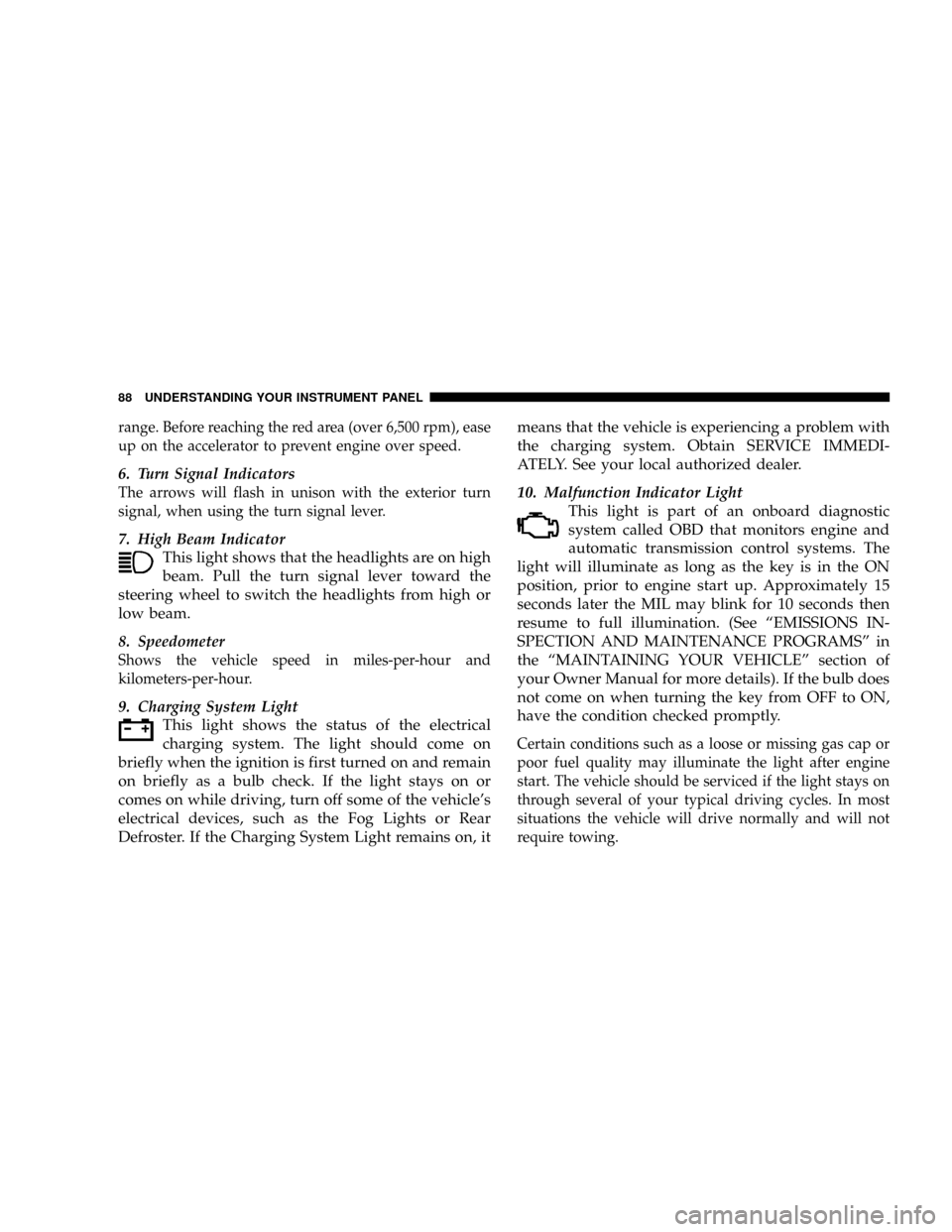
range. Before reaching the red area (over 6,500 rpm), ease
up on the accelerator to prevent engine over speed.
6. Turn Signal Indicators
The arrows will flash in unison with the exterior turn
signal, when using the turn signal lever.
7. High Beam Indicator
This light shows that the headlights are on high
beam. Pull the turn signal lever toward the
steering wheel to switch the headlights from high or
low beam.
8. Speedometer
Shows the vehicle speed in miles-per-hour and
kilometers-per-hour.
9. Charging System Light
This light shows the status of the electrical
charging system. The light should come on
briefly when the ignition is first turned on and remain
on briefly as a bulb check. If the light stays on or
comes on while driving, turn off some of the vehicle's
electrical devices, such as the Fog Lights or Rear
Defroster. If the Charging System Light remains on, itmeans that the vehicle is experiencing a problem with
the charging system. Obtain SERVICE IMMEDI-
ATELY. See your local authorized dealer.
10. Malfunction Indicator Light
This light is part of an onboard diagnostic
system called OBD that monitors engine and
automatic transmission control systems. The
light will illuminate as long as the key is in the ON
position, prior to engine start up. Approximately 15
seconds later the MIL may blink for 10 seconds then
resume to full illumination. (See ªEMISSIONS IN-
SPECTION AND MAINTENANCE PROGRAMSº in
the ªMAINTAINING YOUR VEHICLEº section of
your Owner Manual for more details). If the bulb does
not come on when turning the key from OFF to ON,
have the condition checked promptly.
Certain conditions such as a loose or missing gas cap or
poor fuel quality may illuminate the light after engine
start. The vehicle should be serviced if the light stays on
through several of your typical driving cycles. In most
situations the vehicle will drive normally and will not
require towing.
88 UNDERSTANDING YOUR INSTRUMENT PANEL
Page 92 of 271

remain on continuously. Refer to9Enhanced Driver
Seat Belt Reminder System (BeltAlertŸ)9in the Occu-
pant Restraints section for more information.
20. Theft Alarm Light Ð If Equipped
The light in the instrument cluster will flash rapidly for
15 seconds. This shows that the system is arming. If the
light comes on but does not flash, the system is still
armed, but there is a problem in the trunk circuit. After 15
seconds the light will continue to flash slowly. This
shows that the system is fully armed.
21. Low Fuel Light
When the fuel level drops to about 21¤2gallons (91¤2liters), the fuel symbol will light and remain lit
until fuel is added.
22. Trip Odometer Button
Press and release this button to change the display from
odometer to trip odometer. The word TRIP will appear
when in the trip odometer mode. To reset the trip
odometer, press and hold the button for at least 1/2
second.
COMPASS, TEMPERATURE, AND TRIP
COMPUTER DISPLAY Ð IF EQUIPPED
This feature allows you to choose between a compass /
temperature display and one of five trip conditions being
monitored.
Control Buttons
Step Button
Use this button to choose or cycle through the five trip
conditions.
92 UNDERSTANDING YOUR INSTRUMENT PANEL
Page 93 of 271

Reset
The following trip conditions can be reset:
²AVG ECO (changes to present fuel economy)
²ODO
²ET
To reset only the trip condition currently displayed, press
and release the STEP and US/M buttons simultaneously
until a chime sounds. To reset all trip conditions, hold
down the STEP and US/M buttons simultaneously
(about 2 seconds) until a second chime sounds and then
release the buttons.
NOTE:The screen must display one of the trip condi-
tions above in order to reset either (or all) of these
conditions.
US / M Button
Use this button to change the display from U.S. to metric
measurement units.
Trip Conditions
Average Fuel Economy (AVG ECO)
This display shows the average fuel economy since the
last reset.
Estimated Range (DTE)
This display shows the estimated distance that can be
traveled with the fuel remaining in the tank. This esti-
mated distance is based on the most recent trip informa-
tion: (Average Fuel Economy) x (Fuel Remaining)
This display cannot be reset.
Present Fuel Economy (ECO)
This display shows fuel economy for the last few sec-
onds.
This display cannot be reset.
Trip Odometer (ODO)
This display shows the distance traveled since the last
reset.
Elapsed Time (ET)
This display shows the accumulated ignition ON time
since the last reset.
UNDERSTANDING YOUR INSTRUMENT PANEL 93
4
Page 122 of 271

CLIMATE CONTROLS
Manual Air Conditioning/Heater Control
The Air Conditioning System allows you to balance the
temperature, amount, and direction of air circulating
throughout the vehicle.
The air conditioning system of your vehicle contains
R-134a, a refrigerant that does not deplete the ozone layer
in the upper atmosphere.
The controls are as follows:
Fan and Air Conditioning Control
Use this control to regulate the
amount of air forced through the sys-
tem in any mode you select. The 0
Setting represents OFF and the 4 Set-
ting is the greatest amount of air flow.
Air Conditioning Operation
To turn on the Air Conditioning,
choose the direction of the air through
the outlets by selecting between the
Air Conditioning Recirculation, Panel-
Air Conditioning, or Bi-Level Air Con-
ditioning modes on the Mode Control.
Air Conditioning modes are indicated
by the snowflake symbol shown above in illustration.
Adjust the Temperature and Fan Controls.
Slight changes in engine speed or power may be noticed
when the air conditioning compressor is on. This is a
normal occurrence as the compressor will cycle on and
off to maintain comfort and increase fuel economy.
122 UNDERSTANDING YOUR INSTRUMENT PANEL
Page 130 of 271

NAnti-Lock Brake System (ABS) Ð If
Equipped...........................142
mPower Steering........................143
mTraction Control Ð If Equipped...........144
mTire Safety Information..................145
NTire Markings........................145
NTire Identification Number (TIN)..........148
NTire Loading And Tire Pressure...........149
mTiresÐGeneral Information...............152
NTire Pressure.........................152
NTire Inflation Pressures.................153
NRadial-Ply Tires......................155
NCompact Spare Tire Ð If Equipped.........155
NTire Spinning........................156
NTread Wear Indicators..................157
NReplacement Tires.....................157NAlignment And Balance.................158
mTire Chains...........................159
mSnow Tires...........................159
mTire Rotation Recommendations...........159
mAutoStick Ð If Equipped................160
NAutoStick Operation...................160
NAutoStick General Information............161
mFuel Requirements.....................162
NReformulated Gasoline.................162
NGasoline/Oxygenate Blends..............162
NMMT In Gasoline.....................163
NSulfur In Gasoline.....................163
NMaterials Added To Fuel................164
mAdding Fuel..........................164
NFuel Filler Cap (Gas Cap)...............164
mVehicle Loading.......................166
130 STARTING AND OPERATING