2004 CHRYSLER SEBRING CONVERTIBLE tow
[x] Cancel search: towPage 18 of 271
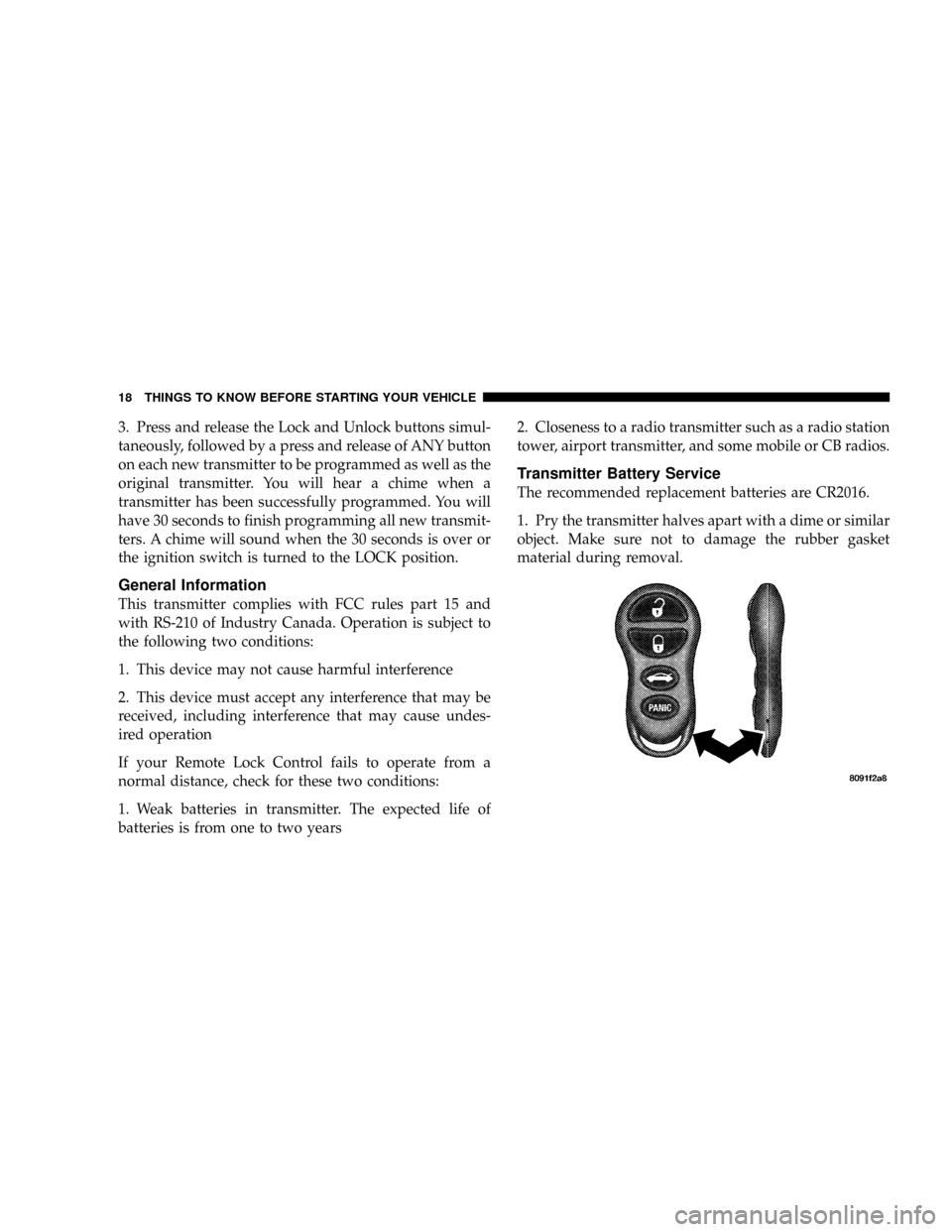
3. Press and release the Lock and Unlock buttons simul-
taneously, followed by a press and release of ANY button
on each new transmitter to be programmed as well as the
original transmitter. You will hear a chime when a
transmitter has been successfully programmed. You will
have 30 seconds to finish programming all new transmit-
ters. A chime will sound when the 30 seconds is over or
the ignition switch is turned to the LOCK position.
General Information
This transmitter complies with FCC rules part 15 and
with RS-210 of Industry Canada. Operation is subject to
the following two conditions:
1. This device may not cause harmful interference
2. This device must accept any interference that may be
received, including interference that may cause undes-
ired operation
If your Remote Lock Control fails to operate from a
normal distance, check for these two conditions:
1. Weak batteries in transmitter. The expected life of
batteries is from one to two years2. Closeness to a radio transmitter such as a radio station
tower, airport transmitter, and some mobile or CB radios.
Transmitter Battery Service
The recommended replacement batteries are CR2016.
1. Pry the transmitter halves apart with a dime or similar
object. Make sure not to damage the rubber gasket
material during removal.
18 THINGS TO KNOW BEFORE STARTING YOUR VEHICLE
Page 26 of 271
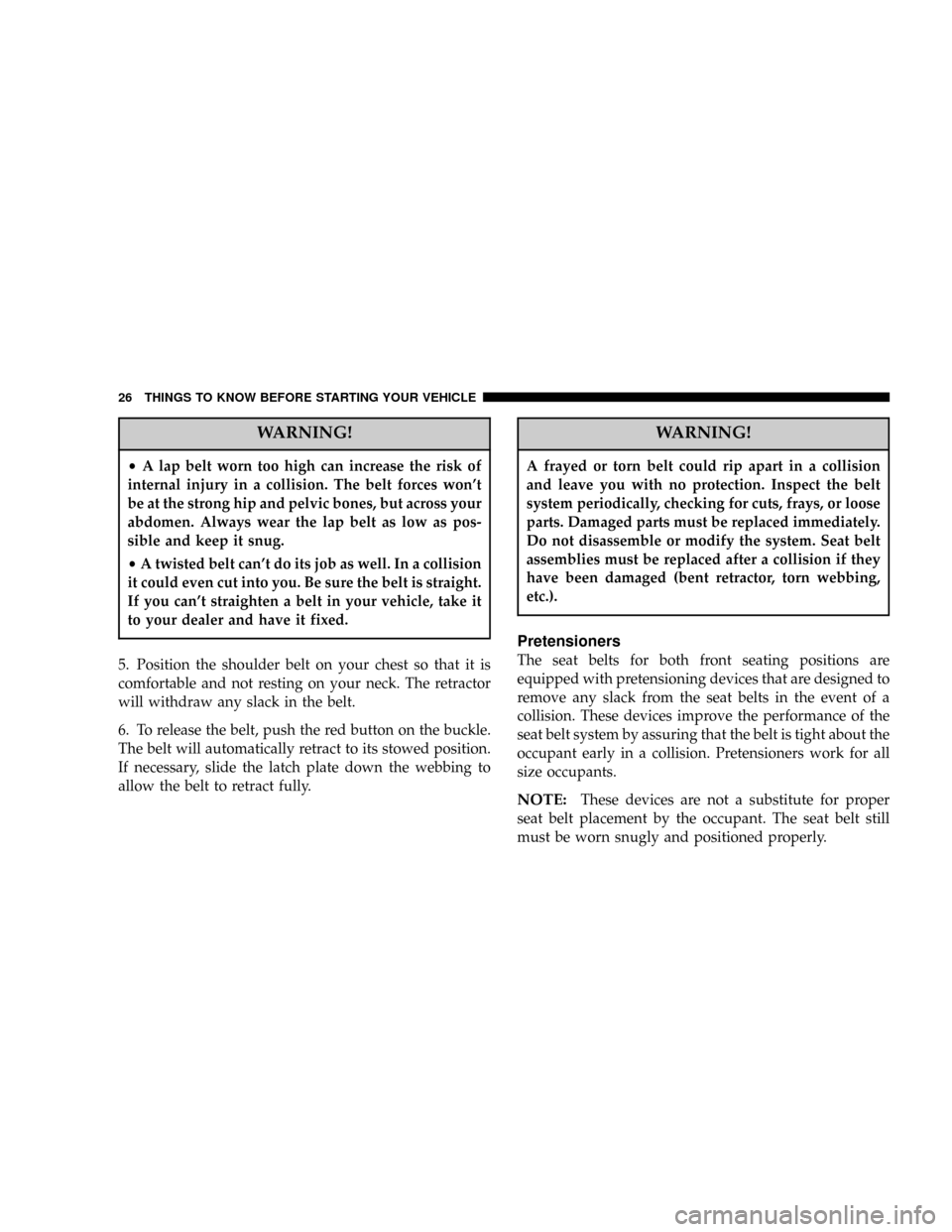
WARNING!
²A lap belt worn too high can increase the risk of
internal injury in a collision. The belt forces won't
be at the strong hip and pelvic bones, but across your
abdomen. Always wear the lap belt as low as pos-
sible and keep it snug.
²A twisted belt can't do its job as well. In a collision
it could even cut into you. Be sure the belt is straight.
If you can't straighten a belt in your vehicle, take it
to your dealer and have it fixed.
5. Position the shoulder belt on your chest so that it is
comfortable and not resting on your neck. The retractor
will withdraw any slack in the belt.
6. To release the belt, push the red button on the buckle.
The belt will automatically retract to its stowed position.
If necessary, slide the latch plate down the webbing to
allow the belt to retract fully.
WARNING!
A frayed or torn belt could rip apart in a collision
and leave you with no protection. Inspect the belt
system periodically, checking for cuts, frays, or loose
parts. Damaged parts must be replaced immediately.
Do not disassemble or modify the system. Seat belt
assemblies must be replaced after a collision if they
have been damaged (bent retractor, torn webbing,
etc.).
Pretensioners
The seat belts for both front seating positions are
equipped with pretensioning devices that are designed to
remove any slack from the seat belts in the event of a
collision. These devices improve the performance of the
seat belt system by assuring that the belt is tight about the
occupant early in a collision. Pretensioners work for all
size occupants.
NOTE:These devices are not a substitute for proper
seat belt placement by the occupant. The seat belt still
must be worn snugly and positioned properly.
26 THINGS TO KNOW BEFORE STARTING YOUR VEHICLE
Page 55 of 271
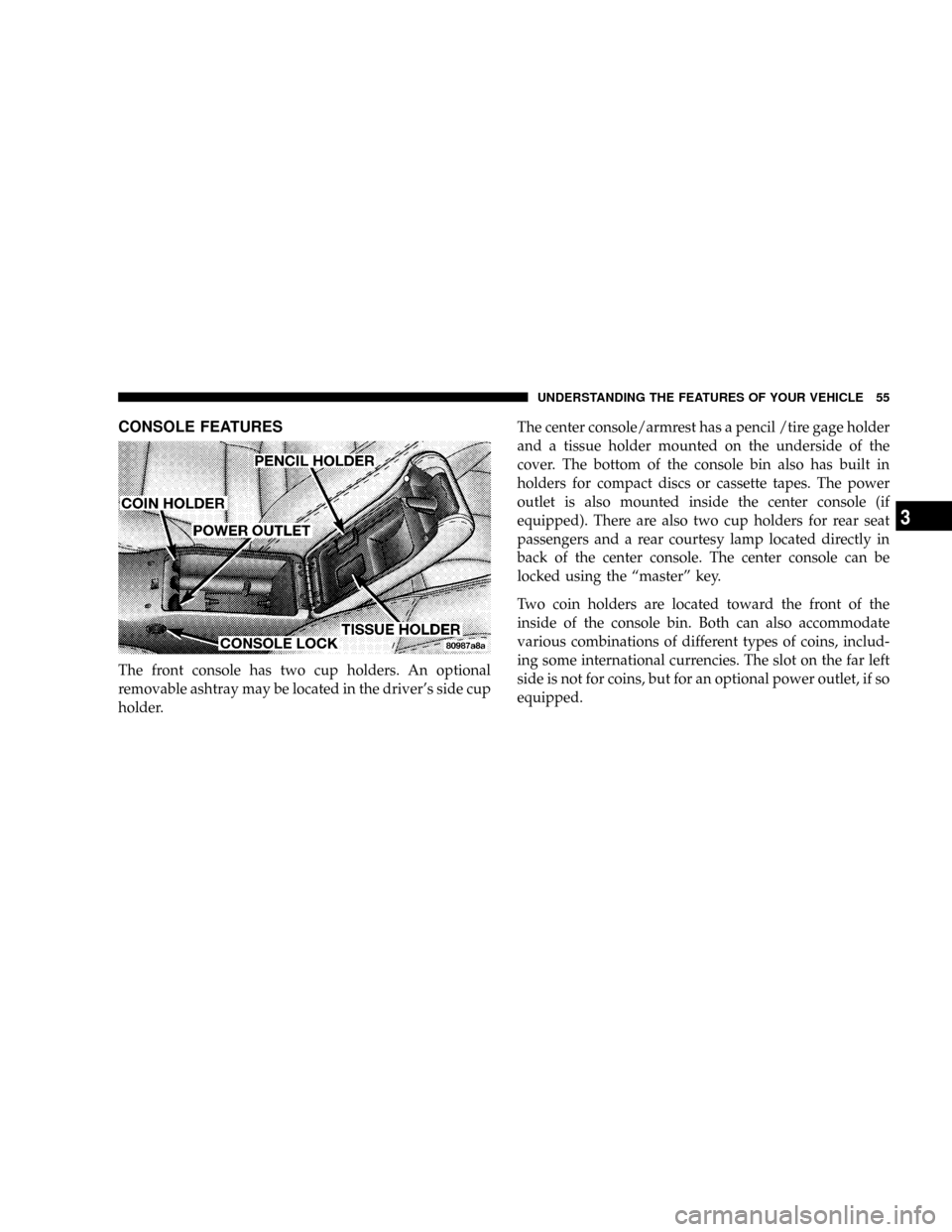
CONSOLE FEATURES
The front console has two cup holders. An optional
removable ashtray may be located in the driver's side cup
holder.The center console/armrest has a pencil /tire gage holder
and a tissue holder mounted on the underside of the
cover. The bottom of the console bin also has built in
holders for compact discs or cassette tapes. The power
outlet is also mounted inside the center console (if
equipped). There are also two cup holders for rear seat
passengers and a rear courtesy lamp located directly in
back of the center console. The center console can be
locked using the ªmasterº key.
Two coin holders are located toward the front of the
inside of the console bin. Both can also accommodate
various combinations of different types of coins, includ-
ing some international currencies. The slot on the far left
side is not for coins, but for an optional power outlet, if so
equipped.
UNDERSTANDING THE FEATURES OF YOUR VEHICLE 55
3
Page 56 of 271
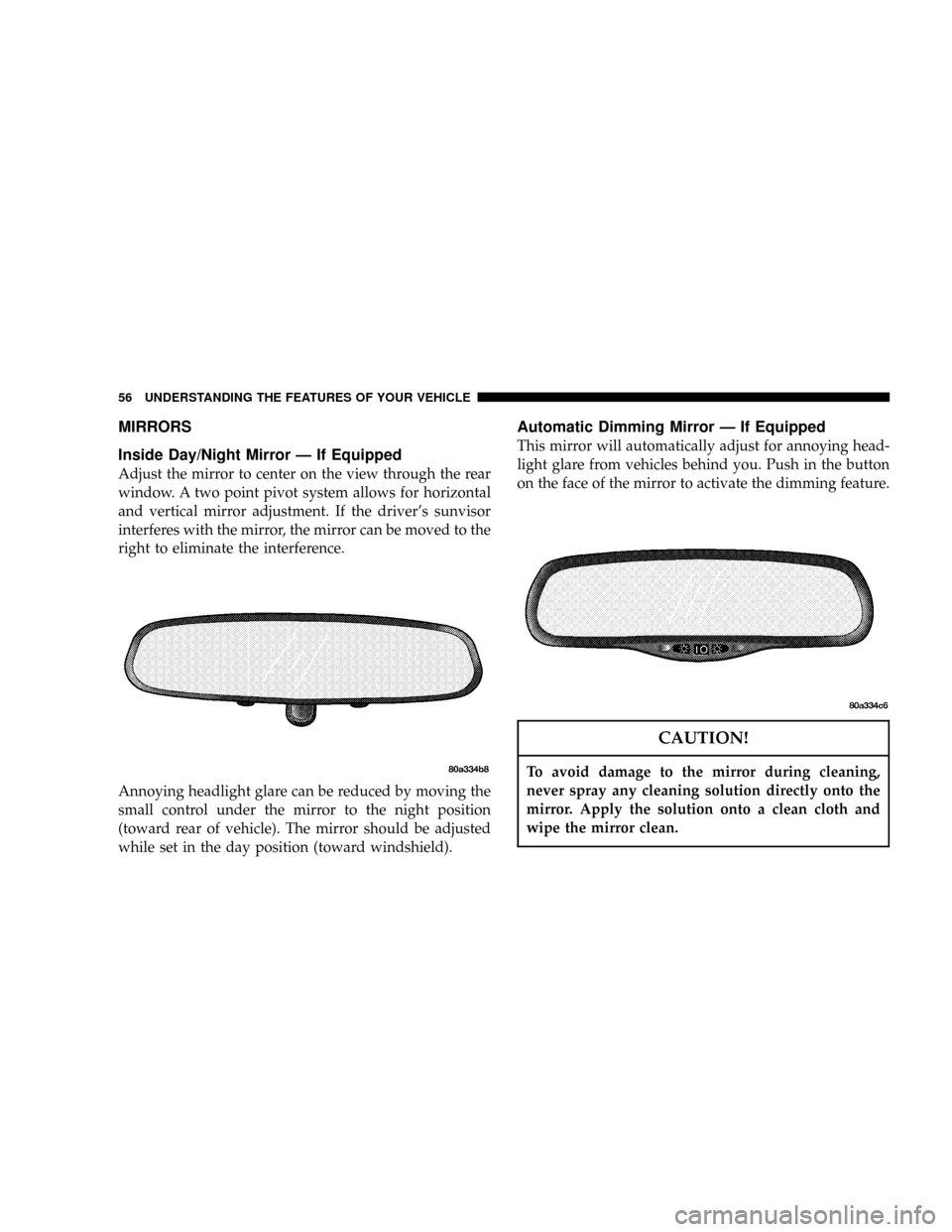
MIRRORS
Inside Day/Night Mirror Ð If Equipped
Adjust the mirror to center on the view through the rear
window. A two point pivot system allows for horizontal
and vertical mirror adjustment. If the driver's sunvisor
interferes with the mirror, the mirror can be moved to the
right to eliminate the interference.
Annoying headlight glare can be reduced by moving the
small control under the mirror to the night position
(toward rear of vehicle). The mirror should be adjusted
while set in the day position (toward windshield).
Automatic Dimming Mirror Ð If Equipped
This mirror will automatically adjust for annoying head-
light glare from vehicles behind you. Push in the button
on the face of the mirror to activate the dimming feature.
CAUTION!
To avoid damage to the mirror during cleaning,
never spray any cleaning solution directly onto the
mirror. Apply the solution onto a clean cloth and
wipe the mirror clean.
56 UNDERSTANDING THE FEATURES OF YOUR VEHICLE
Page 61 of 271
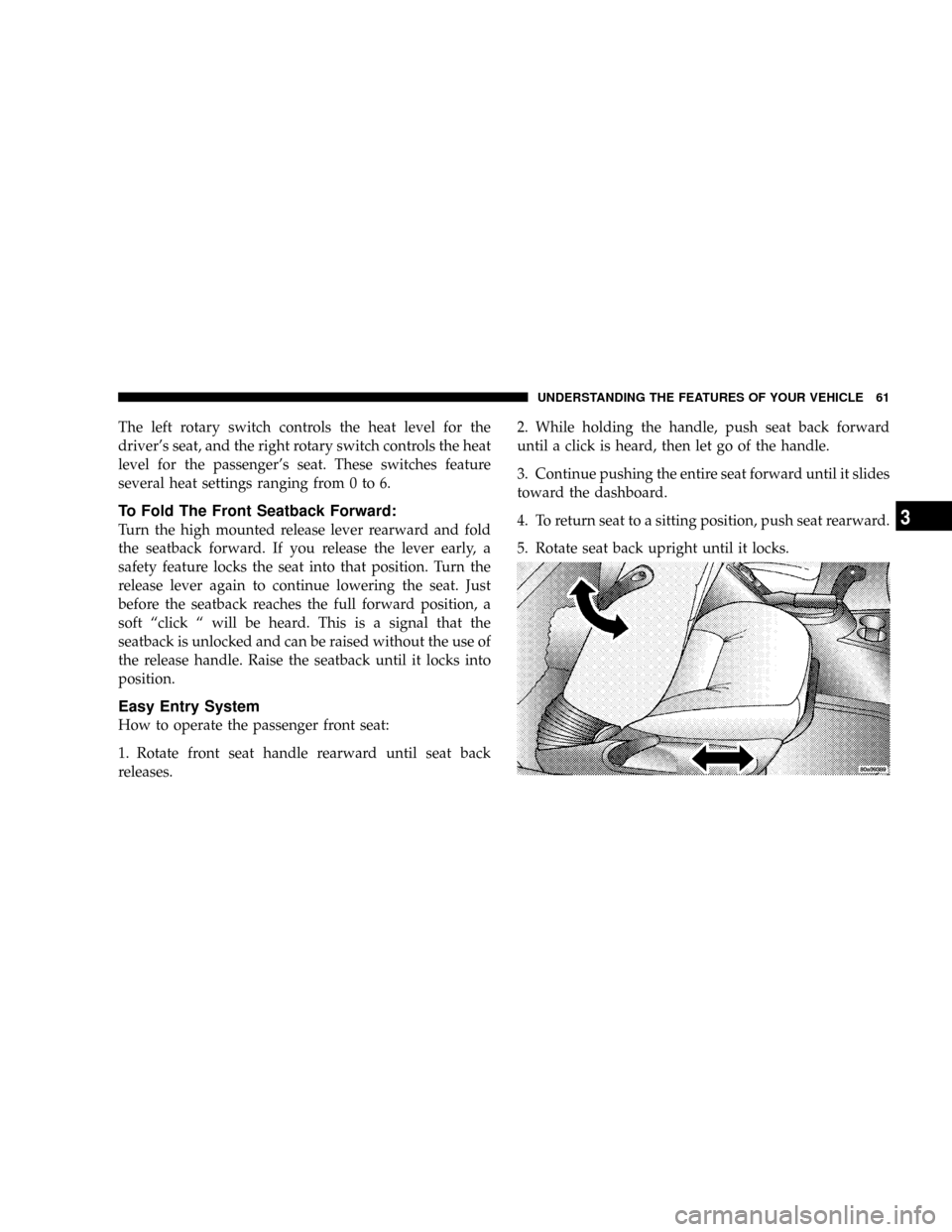
The left rotary switch controls the heat level for the
driver's seat, and the right rotary switch controls the heat
level for the passenger's seat. These switches feature
several heat settings ranging from 0 to 6.
To Fold The Front Seatback Forward:
Turn the high mounted release lever rearward and fold
the seatback forward. If you release the lever early, a
safety feature locks the seat into that position. Turn the
release lever again to continue lowering the seat. Just
before the seatback reaches the full forward position, a
soft ªclick ª will be heard. This is a signal that the
seatback is unlocked and can be raised without the use of
the release handle. Raise the seatback until it locks into
position.
Easy Entry System
How to operate the passenger front seat:
1. Rotate front seat handle rearward until seat back
releases.2. While holding the handle, push seat back forward
until a click is heard, then let go of the handle.
3. Continue pushing the entire seat forward until it slides
toward the dashboard.
4. To return seat to a sitting position, push seat rearward.
5. Rotate seat back upright until it locks.
UNDERSTANDING THE FEATURES OF YOUR VEHICLE 61
3
Page 67 of 271
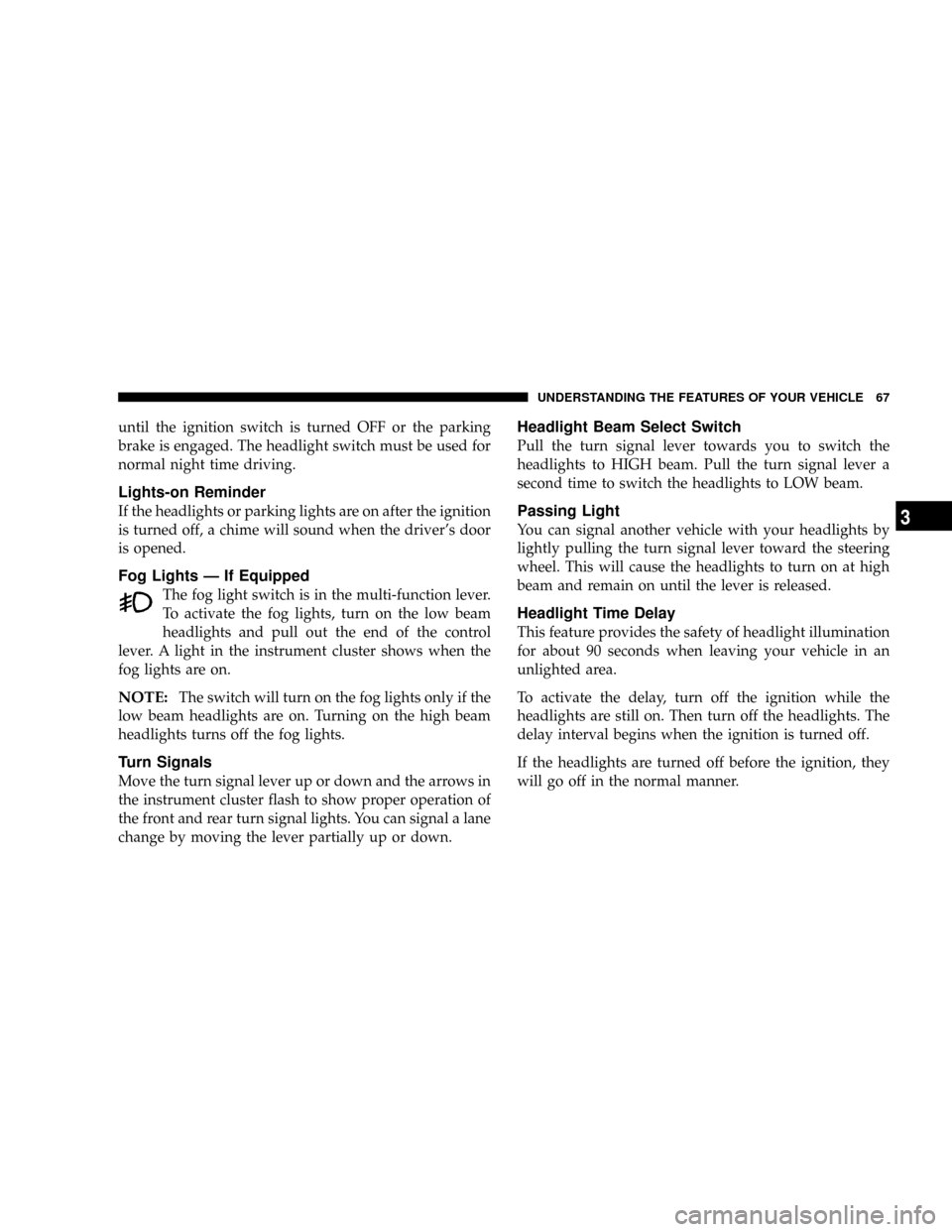
until the ignition switch is turned OFF or the parking
brake is engaged. The headlight switch must be used for
normal night time driving.
Lights-on Reminder
If the headlights or parking lights are on after the ignition
is turned off, a chime will sound when the driver's door
is opened.
Fog Lights Ð If Equipped
The fog light switch is in the multi-function lever.
To activate the fog lights, turn on the low beam
headlights and pull out the end of the control
lever. A light in the instrument cluster shows when the
fog lights are on.
NOTE:The switch will turn on the fog lights only if the
low beam headlights are on. Turning on the high beam
headlights turns off the fog lights.
Turn Signals
Move the turn signal lever up or down and the arrows in
the instrument cluster flash to show proper operation of
the front and rear turn signal lights. You can signal a lane
change by moving the lever partially up or down.
Headlight Beam Select Switch
Pull the turn signal lever towards you to switch the
headlights to HIGH beam. Pull the turn signal lever a
second time to switch the headlights to LOW beam.
Passing Light
You can signal another vehicle with your headlights by
lightly pulling the turn signal lever toward the steering
wheel. This will cause the headlights to turn on at high
beam and remain on until the lever is released.
Headlight Time Delay
This feature provides the safety of headlight illumination
for about 90 seconds when leaving your vehicle in an
unlighted area.
To activate the delay, turn off the ignition while the
headlights are still on. Then turn off the headlights. The
delay interval begins when the ignition is turned off.
If the headlights are turned off before the ignition, they
will go off in the normal manner.
UNDERSTANDING THE FEATURES OF YOUR VEHICLE 67
3
Page 68 of 271
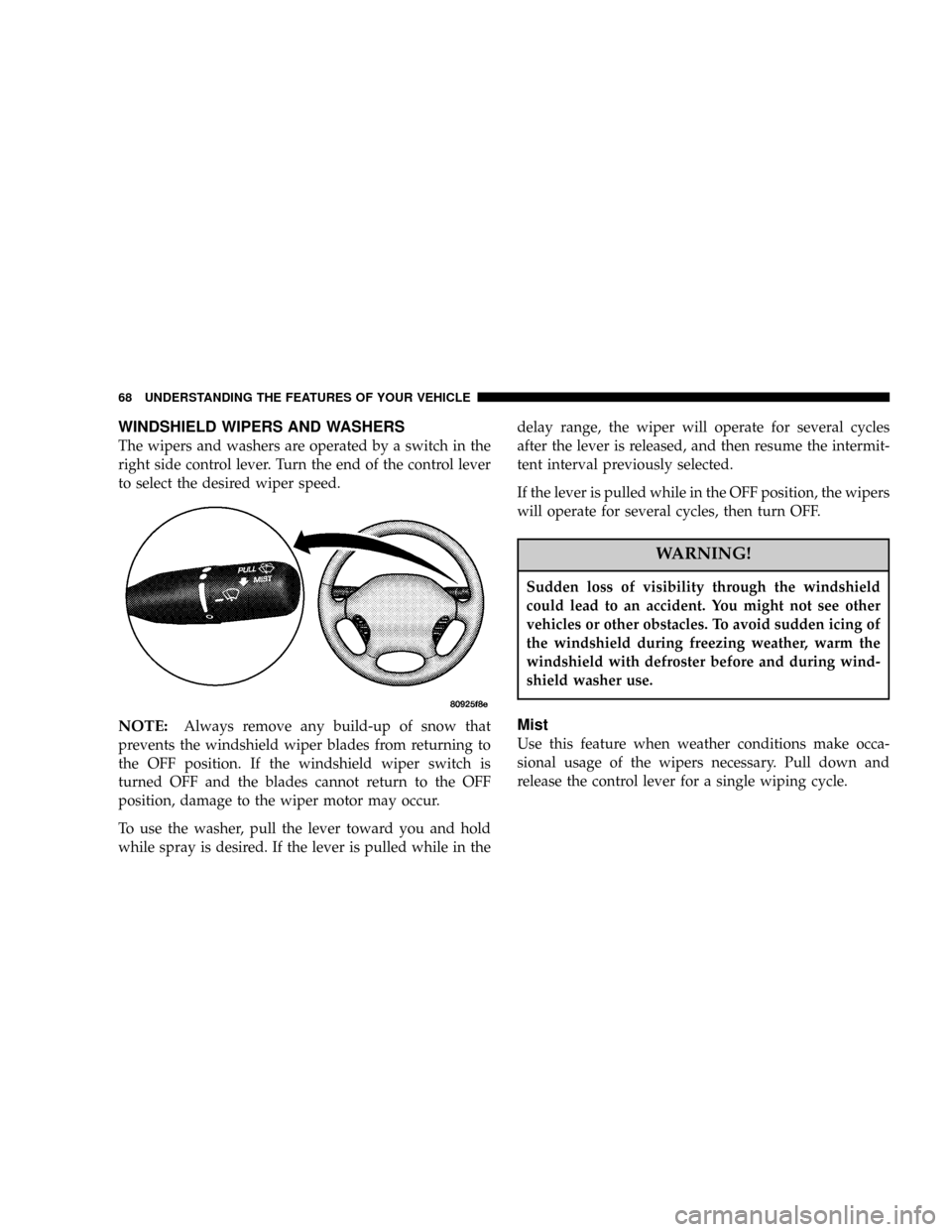
WINDSHIELD WIPERS AND WASHERS
The wipers and washers are operated by a switch in the
right side control lever. Turn the end of the control lever
to select the desired wiper speed.
NOTE:Always remove any build-up of snow that
prevents the windshield wiper blades from returning to
the OFF position. If the windshield wiper switch is
turned OFF and the blades cannot return to the OFF
position, damage to the wiper motor may occur.
To use the washer, pull the lever toward you and hold
while spray is desired. If the lever is pulled while in thedelay range, the wiper will operate for several cycles
after the lever is released, and then resume the intermit-
tent interval previously selected.
If the lever is pulled while in the OFF position, the wipers
will operate for several cycles, then turn OFF.
WARNING!
Sudden loss of visibility through the windshield
could lead to an accident. You might not see other
vehicles or other obstacles. To avoid sudden icing of
the windshield during freezing weather, warm the
windshield with defroster before and during wind-
shield washer use.
Mist
Use this feature when weather conditions make occa-
sional usage of the wipers necessary. Pull down and
release the control lever for a single wiping cycle.
68 UNDERSTANDING THE FEATURES OF YOUR VEHICLE
Page 88 of 271
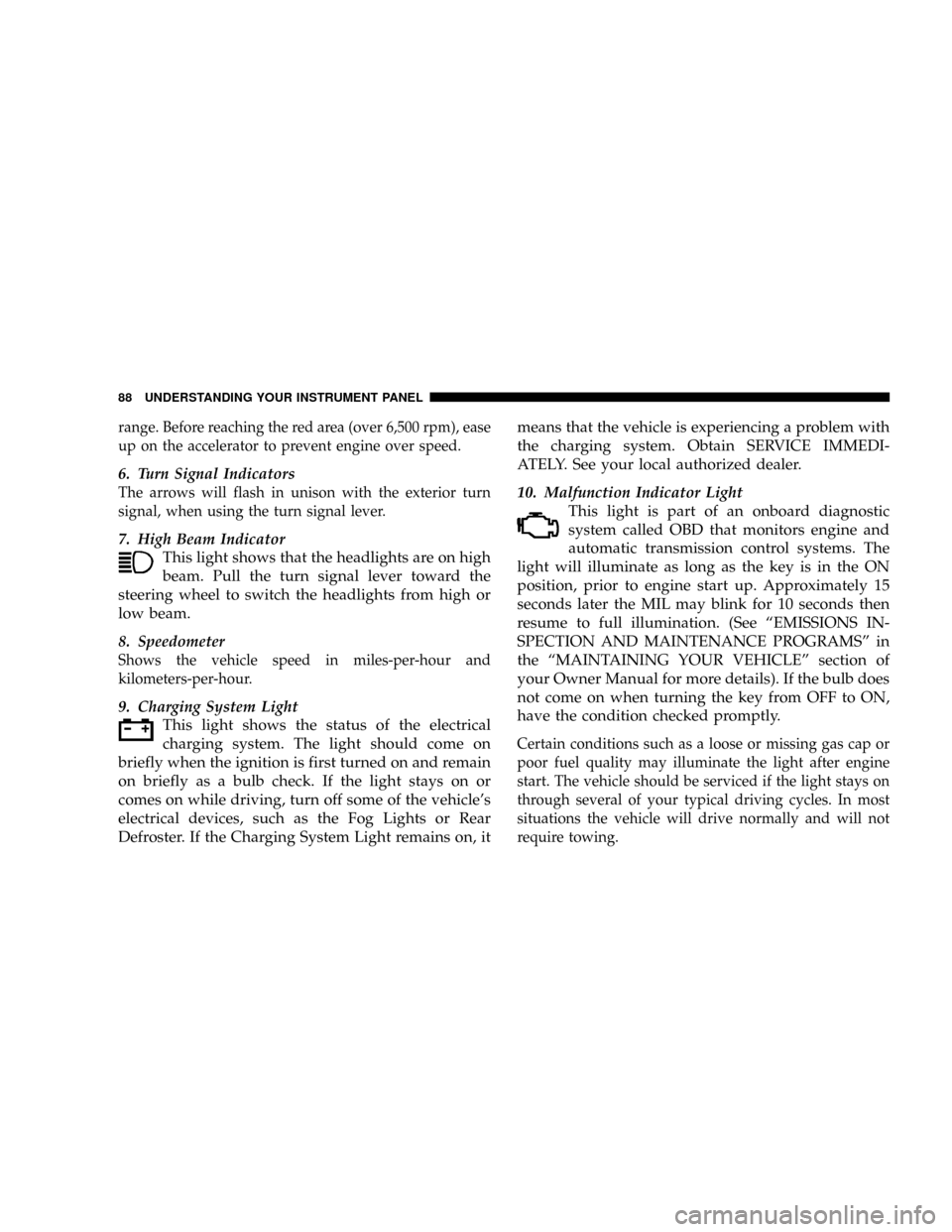
range. Before reaching the red area (over 6,500 rpm), ease
up on the accelerator to prevent engine over speed.
6. Turn Signal Indicators
The arrows will flash in unison with the exterior turn
signal, when using the turn signal lever.
7. High Beam Indicator
This light shows that the headlights are on high
beam. Pull the turn signal lever toward the
steering wheel to switch the headlights from high or
low beam.
8. Speedometer
Shows the vehicle speed in miles-per-hour and
kilometers-per-hour.
9. Charging System Light
This light shows the status of the electrical
charging system. The light should come on
briefly when the ignition is first turned on and remain
on briefly as a bulb check. If the light stays on or
comes on while driving, turn off some of the vehicle's
electrical devices, such as the Fog Lights or Rear
Defroster. If the Charging System Light remains on, itmeans that the vehicle is experiencing a problem with
the charging system. Obtain SERVICE IMMEDI-
ATELY. See your local authorized dealer.
10. Malfunction Indicator Light
This light is part of an onboard diagnostic
system called OBD that monitors engine and
automatic transmission control systems. The
light will illuminate as long as the key is in the ON
position, prior to engine start up. Approximately 15
seconds later the MIL may blink for 10 seconds then
resume to full illumination. (See ªEMISSIONS IN-
SPECTION AND MAINTENANCE PROGRAMSº in
the ªMAINTAINING YOUR VEHICLEº section of
your Owner Manual for more details). If the bulb does
not come on when turning the key from OFF to ON,
have the condition checked promptly.
Certain conditions such as a loose or missing gas cap or
poor fuel quality may illuminate the light after engine
start. The vehicle should be serviced if the light stays on
through several of your typical driving cycles. In most
situations the vehicle will drive normally and will not
require towing.
88 UNDERSTANDING YOUR INSTRUMENT PANEL