Page 130 of 341

6. Engine Temperature Warning Light
This light warns of an overheated engine condi-
tion. If the engine is critically hot, a warning chime
will sound 10 times. After the chime turns off, the
engine will still be critically hot until the light goes out.
7. Turn Signal Indicators
The arrows will flash in unison with the exterior
turn signal, when using the turn signal lever.
NOTE:Turn signal bulbs are located in the Instrument
Panel.
8. Temperature Gauge
The temperature gauge shows engine coolant tem-
perature. Any reading below the red area of the
gauge shows that the engine cooling system is
operating properly. The gauge pointer may show a
higher than normal temperature when driving in hot
weather, up mountain grades, in heavy stop and go
traffic, or when towing a trailer.If the pointer rises to theH(red) mark, the instrument
cluster will sound a chime. Pull over and stop the vehicle.
Idle the vehicle with the air conditioner turned off until
the pointer drops back into the normal range. If the
pointer remains on theH(red) mark, turn the engine off
immediately and call for service.
There are steps that you can take to slow down an
impending overheat condition. If your air conditioning is
on, turn it off. The air conditioning system adds heat to
the engine cooling system and turning off the A/C
removes this heat. You can also turn the Temperature
control to maximum heat, the Mode control to Floor and
the Fan control to High. This allows the heater core to act
as a supplement to the radiator and aids in removing heat
from the engine cooling system.
9. Speedometer
Indicates vehicle speed.
130 UNDERSTANDING YOUR INSTRUMENT PANEL
Page 179 of 341
mTire Rotation Recommendations............215
mFuel Requirements......................216
N2.4L Standard Engine And 2.4L Standard
Turbo Engine........................216
N2.4L High Output Turbo Engine...........216
NReformulated Gasoline.................217
NGasoline/Oxygenate Blends..............217
NMMT In Gasoline.....................218
NSulfur In Gasoline.....................218NMaterials Added To Fuel................219
NFuel System Cautions..................219
NCarbon Monoxide Warnings..............220
mAdding Fuel..........................221
NFuel Filler Cap (Gas Cap)...............221
mVehicle Loading........................223
mTrailer Towing.........................223
NWarranty Requirements.................224
STARTING AND OPERATING 179
5
Page 182 of 341
CAUTION!
To prevent damage to the starter, do not crank the
engine for more than 15 seconds at a time. Wait 10 to
15 seconds before trying again.
After Starting
The idle speed will automatically decrease as the engine
warms up.
Turbocharger ªCool Downº
NOTE:Letting the engine idle after severe operation
allows the turbine housing to cool to normal operating
temperature.
The following chart should be used as a guide in deter-
minning the amount of engine idle time required to
sufficiently cool down the turbocharger before shut
down, depending upon the type of driving and the
amount of cargo.
TURBOCHARGER(COOL DOWN(CHART
Driving Conditions Idle Time (in minutes) Before Shut Down
Normal Driving Not required.
Aggressive Driving or Heavily Loaded 3
Trailer Tow 5
182 STARTING AND OPERATING
Page 186 of 341
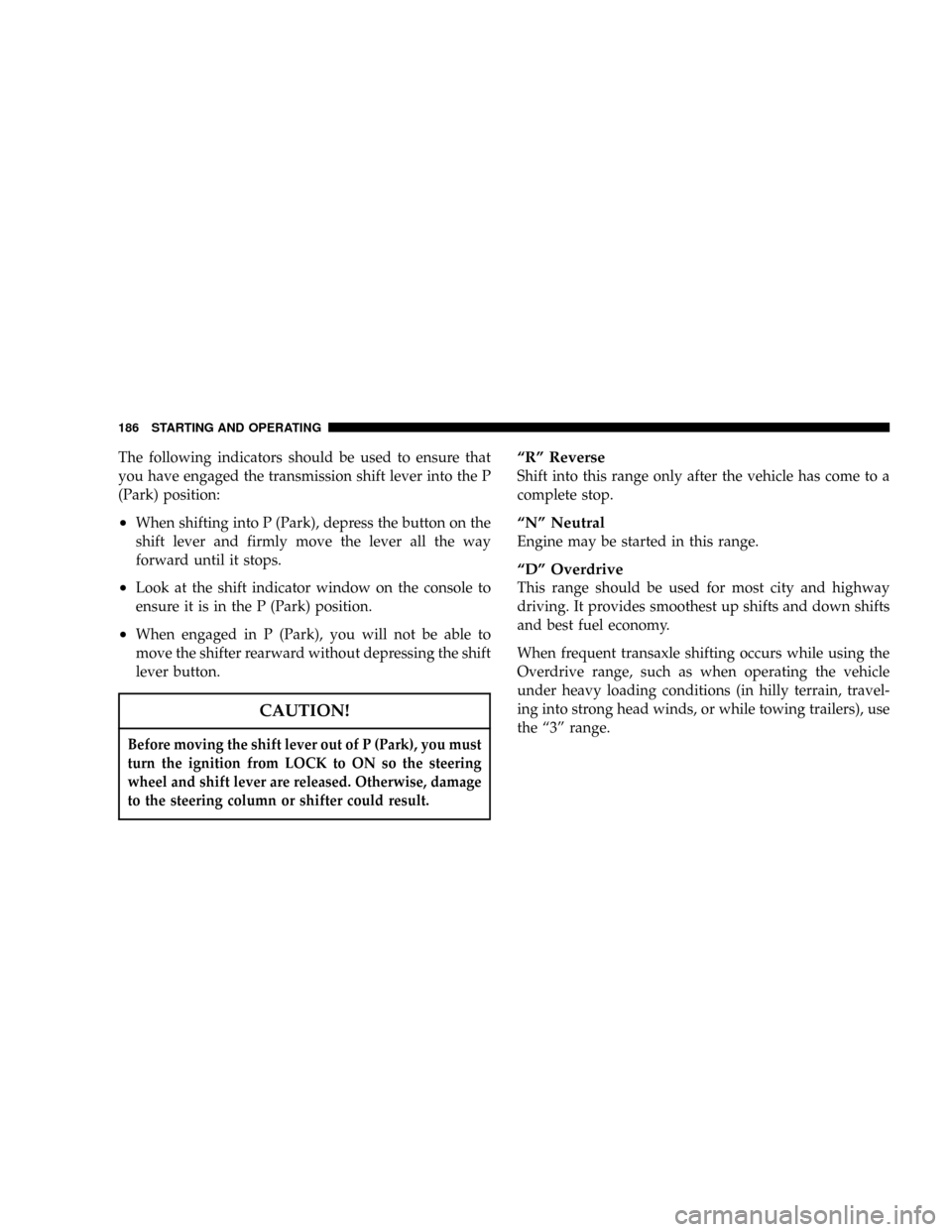
The following indicators should be used to ensure that
you have engaged the transmission shift lever into the P
(Park) position:
²When shifting into P (Park), depress the button on the
shift lever and firmly move the lever all the way
forward until it stops.
²Look at the shift indicator window on the console to
ensure it is in the P (Park) position.
²When engaged in P (Park), you will not be able to
move the shifter rearward without depressing the shift
lever button.
CAUTION!
Before moving the shift lever out of P (Park), you must
turn the ignition from LOCK to ON so the steering
wheel and shift lever are released. Otherwise, damage
to the steering column or shifter could result.
ªRº Reverse
Shift into this range only after the vehicle has come to a
complete stop.
ªNº Neutral
Engine may be started in this range.
ªDº Overdrive
This range should be used for most city and highway
driving. It provides smoothest up shifts and down shifts
and best fuel economy.
When frequent transaxle shifting occurs while using the
Overdrive range, such as when operating the vehicle
under heavy loading conditions (in hilly terrain, travel-
ing into strong head winds, or while towing trailers), use
the ª3º range.
186 STARTING AND OPERATING
Page 187 of 341

ª3º Drive
This range eliminates shifts into Overdrive. The transaxle
will operate normally in first and second while in this
range.
NOTE:Using the ª3º range while operating the vehicle
under heavy operating conditions will improve perfor-
mance, fuel economy, and extend transaxle life by reduc-
ing excessive shifting and heat build up.
Use the ª3º range when descending steep grades to
prevent brake system distress.
ª1º Low
This range should be used for maximum engine braking
when descending steep grades. In this range, up shifts
will occur only to prevent engine over speed while down
shifts from 2nd to first will occur as early as possible.
AUTOSTICK Ð IF EQUIPPED
Autostick is a driver-interactive transmission that offers
manual gear shifting capability to provide you with more
control. Autostick allows you to maximize engine brak-
ing, eliminate undesirable upshifts and downshifts, and
improve overall vehicle performance. This system can
also provide you with more control during passing, city
driving, cold slippery conditions, mountain driving,
trailer towing, and many other situations.
Autostick Operation
The Autostick position is just below the Overdrive posi-
tion and is identified by the word ªAUTOSTICKº. When
you place the shift lever in the Autostick position, it can
be moved from side to side. Moving the lever to the left
(-) triggers a downshift and to the right (+) an upshift.
The gear position will be shown in the transmission gear
display, located in the instrument cluster.
STARTING AND OPERATING 187
5
Page 203 of 341

Loading
The vehicle maximum load on the tire must not exceed
the load carrying capacity of the tire on your vehicle. You
will not exceed the tire's load carrying capacity if you
adhere to the loading conditions, tire size and cold tire
inflation pressures specified on the Tire and Loading
Information placard and the Vehicle Loading section of
this manual.
NOTE:Under a maximum loaded vehicle condition,
gross axle weight ratings (GAWR's) for the front and rear
axles must not be exceeded. For further information on
GAWR's, vehicle loading and trailer towing, see the
Vehicle Loading section of this manual.To determine the maximum loading conditions of your
vehicle, locate the statement ªThe combined weight of
occupants and cargo should never exceed XXX kg or XXX
lbs.º on the Tire and Loading Information placard. The
combined weight of occupants, cargo/luggage and
trailer tongue weight (if applicable) should never exceed
the weight referenced here.
Steps for Determining Correct Load Limit
1. Locate the statement ªThe combined weight of occu-
pants and cargo should never exceed XXX poundsº on
your vehicle's placard.
2. Determine the combined weight of the driver and
passengers that will be riding in your vehicle.
STARTING AND OPERATING 203
5
Page 204 of 341

3. Subtract the combined weight of the driver and pas-
sengers from XXX kilograms or XXX pounds.
4. The resulting figure equals the available amount of
cargo and luggage load capacity. For example, if ªXXXº
amount equals 1400 lbs. and there will be five 150 lb.
passengers in your vehicle, the amount of available cargo
and luggage load capacity is 650 lb. (1400±750 (5 x 150) =
650 lb.)
5. Determine the combined weight of luggage and cargo
being loaded on the vehicle. That weight may not safely
exceed the available cargo and luggage load capacity
calculated in step 4.6. If your vehicle will be towing a trailer, load from your
trailer will be transferred to your vehicle. Consult this
manual to determine how this reduces the available
cargo and luggage load capacity of your vehicle.
NOTE:The following table shows examples on how to
calculate total load, cargo/luggage and towing capacities
of your vehicle with varying seating configurations and
number and size of occupants. This table is for illustra-
tion purposes only and may not be accurate for the
seating and load carry capacity of your vehicle.
NOTE:For the following example the combined weight
of occupants and cargo should never exceed 865 lbs. (392
Kg).
204 STARTING AND OPERATING
Page 223 of 341

NOTE:Tighten the gas cap about 1/4 turn until you
hear one click. This is an indication that cap is properly
tightened.
If the gas cap is not tighten properly, the Malfunction
Indicator Light will come on. Be sure the gas cap is
tightened every time the vehicle is refueled.
WARNING!
A fire may result if gasoline is pumped into a
portable container that is inside of a vehicle. You
could be burned. Always place gas containers on the
ground while filling.
VEHICLE LOADING
Vehicle Loading Capacities
Front Seat Occupants....................... 2
Rear Seat Occupants........................ 3
Luggage....................... 115lbs(52kg)
Rated Vehicle Capacity............. 865lb(392 kg)
TRAILER TOWING
In this section you will find safety tips and information
on limits to the type of towing you can reasonably do
with your vehicle. Before towing a trailer carefully re-
view this information to tow your load as efficiently and
safely as possible.
To maintain warranty coverage, follow the requirements
and recommendations in this manual concerning ve-
hicles used for trailer towing.
STARTING AND OPERATING 223
5