Page 100 of 341
TILT STEERING COLUMN
To tilt the column, push down on the lever below the
multi-function control lever and move the steering wheel
up or down, as desired. Pull the lever back up to lock the
column firmly in place.WARNING!
Tilting the steering column while the vehicle is
moving is dangerous. Without a stable steering col-
umn, you could lose control of the vehicle and have
an accident. Adjust the column only while the ve-
hicle is stopped. Be sure it is locked before driving.
TRACTION CONTROL SWITCH Ð IF EQUIPPED
The TRAC indicator, located in the instrument cluster,
will flash when the Traction Control System is in use.
The TRAC OFF switch is located on the instrument panel
below the radio.
To turn the system OFF, press the TRAC OFF switch until
the TRAC OFF indicator in the instrument cluster lights
up.
100 UNDERSTANDING THE FEATURES OF YOUR VEHICLE
Page 101 of 341
To turn the system back ON, press the switch a second
time until the TRAC OFF indicator turns OFF.
NOTE:The Traction Control System indicator ªTRAC
OFFº will illuminate momentarily as a bulb check, each
time the ignition switch is turned ON. This will occur
even if you used the ªTRAC OFFº switch to turn the
system OFF.NOTE:The Traction Control System will make buzzing
or clicking sounds when the system is in operation.
ELECTRONIC SPEED CONTROL Ð IF EQUIPPED
When engaged, this device takes over the accelerator
operation at speeds greater than 25 mph (40 km/h). The
speed control lever is located on the right side of the
steering wheel.
UNDERSTANDING THE FEATURES OF YOUR VEHICLE 101
3
Page 131 of 341

10. High Beam Indicator
This light shows that the headlights are on high
beam. Pull the turn signal lever toward the steer-
ing wheel to switch the headlights from high or low
beam.
11. Tachometer
The white area of the scale shows the permissible engine
revolutions-per-minute (rpm x 1000) for each gear range.
Before reaching the red area, ease up on the accelerator to
prevent engine damage.
12. Anti-Lock Warning Light (ABS) Ð If Equipped
This light monitors the Anti-Lock Brake System
(ABS) described elsewhere in this manual. This
light will come on when the ignition key is
turned to the ON position and may stay on for
as long as four seconds.
If the ABS light remains on or comes on during driving,
it indicates that the Anti-Lock portion of the brake systemis not functioning and that service is required, however,
the conventional brake system will continue to operate
normally provided that the BRAKE warning light is not
on.
If the ABS light is on, the brake system should be serviced
as soon as possible to restore the benefit of Anti-Lock
Brakes.
The warning light should be checked frequently to assure
that it is operating properly. Turn the ignition key to the
on position, but do not start the vehicle. The light should
come on. If the light does not come on, have the system
checked by an authorized dealer.
13. Seat Belt Reminder Light
When the ignition switch is first turned ON, this
light will come on for about six seconds. A chime
will sound if you have not pulled the shoulder belt
out of the retractor. This is a reminder to ªbuckle upº. If
you do not buckle up, the light will remain on.
UNDERSTANDING YOUR INSTRUMENT PANEL 131
4
Page 137 of 341
Electrical Disturbances
Radio waves may pick up electrical disturbances during
transmission. They mainly affect the wave amplitude,
and thus remain a part of the AM reception. They
interfere very little with the frequency variations that
carry the FM signal.
AM Reception
AM sound is based on wave amplitude, so AM reception
can be disrupted by such things as lightning, power lines
and neon signs.
FM Reception
Because FM transmission is based on frequency varia-
tions, interference that consists of amplitude variations
can be filtered out, leaving the reception relatively clear,
which is the major feature of FM radio.
NOTE:On vehicles so equipped the radio, steering
wheel radio controls and 6 disc CD/DVD changer if
equipped, will remain active for up to 45 seconds after
the ignition switch has been turned off. Opening a
vehicle front door will cancel this feature.
UNDERSTANDING YOUR INSTRUMENT PANEL 137
4
Page 186 of 341
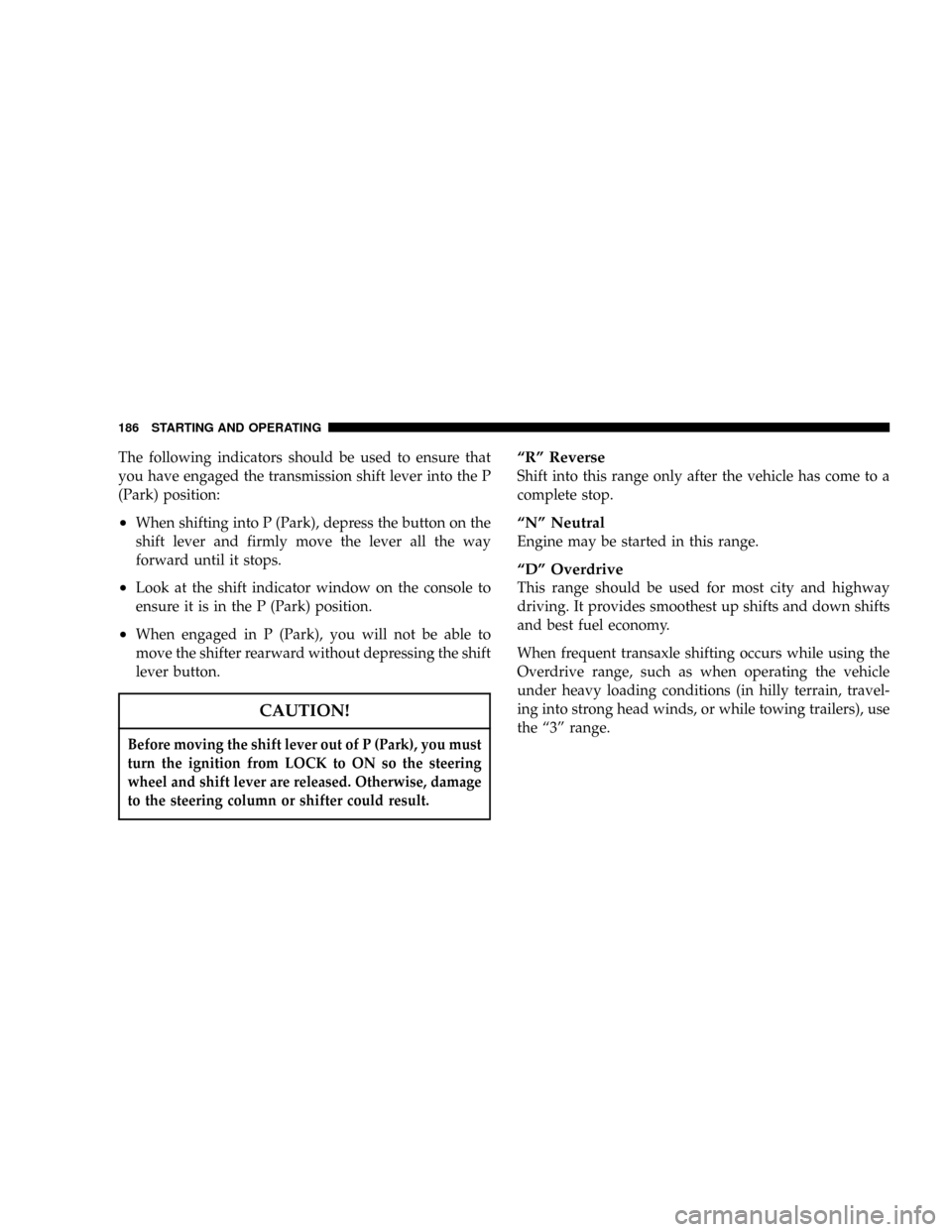
The following indicators should be used to ensure that
you have engaged the transmission shift lever into the P
(Park) position:
²When shifting into P (Park), depress the button on the
shift lever and firmly move the lever all the way
forward until it stops.
²Look at the shift indicator window on the console to
ensure it is in the P (Park) position.
²When engaged in P (Park), you will not be able to
move the shifter rearward without depressing the shift
lever button.
CAUTION!
Before moving the shift lever out of P (Park), you must
turn the ignition from LOCK to ON so the steering
wheel and shift lever are released. Otherwise, damage
to the steering column or shifter could result.
ªRº Reverse
Shift into this range only after the vehicle has come to a
complete stop.
ªNº Neutral
Engine may be started in this range.
ªDº Overdrive
This range should be used for most city and highway
driving. It provides smoothest up shifts and down shifts
and best fuel economy.
When frequent transaxle shifting occurs while using the
Overdrive range, such as when operating the vehicle
under heavy loading conditions (in hilly terrain, travel-
ing into strong head winds, or while towing trailers), use
the ª3º range.
186 STARTING AND OPERATING
Page 193 of 341
When parking on a hill, it is important to set the parking
brake before placing the gear selector in Park, otherwise
the load on the automatic transaxle locking mechanism
may make it difficult to move the selector out of Park. As
an added precaution, turn the front wheels toward the
curb on a downhill grade and away from the curb on a
uphill grade.
You should always apply the parking brake before leav-
ing the vehicle.WARNING!
²Leaving children in a vehicle unattended is dan-
gerous for a number of reasons. A child or others
could be injured. Children should be warned not
to touch the parking brake or the gear selector.
Don't leave the keys in the ignition. A child could
operate power windows, other controls, or move
the vehicle.
²Be sure the parking brake is fully disengaged
before driving; failure to do so can lead to brake
failure and an accident.
STARTING AND OPERATING 193
5
Page 194 of 341

BRAKE SYSTEM
Your vehicle is equipped with power assisted brakes as
standard equipment. In the event power assist is lost for
any reason (for example, repeated brake applications
with the engine off), the brakes will still function. How-
ever, the effort required to brake the vehicle will be much
greater than that required with the power system oper-
ating.
WARNING!
Riding the brakes can lead to brake failure and
possibly an accident. Driving with your foot resting
or riding on the brake pedal can result in abnormally
high brake temperatures, excessive lining wear, and
possible brake damage. You wouldn't have your full
braking capacity in an emergency.
If either of the two hydraulic systems lose normal capa-
bility, the remaining system will still function with some
loss of overall braking effectiveness. This will be evident
by increased pedal travel during application and greater
pedal force required to slow or stop. In addition, if the
malfunction is caused by an internal leak, as the brake
fluid in the master cylinder drops, the brake warning
indicator will light.
Anti-Lock Brake System (ABS) Ð If Equipped
The ABS gives increased vehicle stability and brake
performance under most braking conditions. The system
automatically ªpumpsº the brakes during severe braking
conditions to prevent wheel lock up.
All vehicle wheels and tires must be the same size and
tires must be properly inflated to produce accurate
signals for the computer. However, the system will
compensate when the compact spare is in use.
194 STARTING AND OPERATING
Page 196 of 341

POWER ASSISTED STEERING
The power assisted steering system of your vehicle
provides mechanical steering capability in the event
power assist is lost.
If for some reason the hydraulic pressure is interrupted,
it will still be possible to steer your vehicle. Under these
conditions you will observe a substantial increase in
steering effort.
TRACTION CONTROL Ð IF EQUIPPED
The Traction Control System will improve acceleration
and steering on slippery surfaces by reducing tire spin.
The system reduces wheel slip and maintains traction at
the driving (front) wheels by engaing the brake on the
wheel that is losing traction. When this occurs the TRAC
indicator light located above the instrument cluster
odometer will flash. The system operates at speeds below
40 mph (64 km/h).A push-button at the center of the instrument panel,
below the radio, turns the Traction Control System ON or
OFF.
The system is always in the ªONº mode unless:
²The TRAC OFF switch has been used to turn the
system off;
196 STARTING AND OPERATING