2004 CHEVROLET SSR transmission
[x] Cancel search: transmissionPage 63 of 398

Keys...............................................................2-2
Remote Keyless Entry System.........................2-3
Remote Keyless Entry System Operation...........2-4
Doors and Locks.............................................2-6
Door Locks....................................................2-6
Power Door Locks..........................................2-7
Programmable Automatic Door Locks................2-8
Leaving Your Vehicle......................................2-8
Tailgate........................................................2-8
Windows.........................................................2-9
Power Windows............................................2-10
Sun Visors...................................................2-11
Theft-Deterrent Systems..................................2-11
Content Theft-Deterrent.................................2-11
Passlock
®....................................................2-13
Starting and Operating Your Vehicle................2-13
New Vehicle Break-In....................................2-13
Ignition Positions..........................................2-14
Starting Your Engine.....................................2-15
Automatic Transmission Operation...................2-16
Parking Brake..............................................2-18
Shifting Into Park (P).....................................2-19
Shifting Out of Park (P).................................2-20
Parking Over Things That Burn.......................2-21Engine Exhaust............................................2-21
Running Your Engine While You Are Parked. . . .2-22
Mirrors...........................................................2-23
Manual Rearview Mirror.................................2-23
Automatic Dimming Rearview Mirror with
HomeLink
®...............................................2-23
Outside Power Heated Mirrors........................2-24
Outside Convex Mirror...................................2-25
Outside Automatic Dimming Heated Mirror........2-25
HomeLink
®Transmitter...................................2-26
Programming the HomeLink®Transmitter.........2-27
Storage Areas................................................2-30
Glove Box...................................................2-30
Cupholder(s)................................................2-30
Instrument Panel Storage Area.......................2-30
Center Console Storage Area.........................2-30
Map Pocket.................................................2-30
Cargo Cover................................................2-31
Floor Tracks................................................2-35
Cargo Net System........................................2-36
Side-Saddle Storage.....................................2-41
Convertible Top..............................................2-45
Vehicle Personalization...................................2-52
Memory Seat...............................................2-52
Section 2 Features and Controls
2-1
Page 76 of 398

Ignition Positions
Use the key to turn the ignition switch to four different
positions.
Notice:If your key seems stuck in OFF and you
can’t turn it, be sure you are using the correct key;
if so, is it all the way in? If it is, then turn the
steering wheel left and right while you turn the key
hard. Turn the key only with your hand. Using a
tool to force it could break the key or the ignition
switch. If none of these works, then your vehicle
needs service.A (OFF):This is the only position in which you can
insert or remove the key. This position locks the ignition,
steering wheel and transmission. It’s a theft-deterrent
feature.
Notice:Lengthy operation of features such as
the radio in the accessory ignition position may
drain the battery and prevent your vehicle from
starting. Do not operate your vehicle in the
accessory ignition position for a long period
of time.
B (ACCESSORY):This position lets you use things like
the radio and the windshield wipers when the engine
is off.
C (RUN):This is the position for driving.
D (START):This position starts the engine.
2-14
Page 77 of 398

Starting Your Engine
Move your shift lever to PARK (P) or NEUTRAL (N).
Your engine won’t start in any other position — that’s a
safety feature. To restart when you’re already moving,
use NEUTRAL (N) only.
Notice:Do not try to shift to PARK (P) if your
vehicle is moving. If you do, you could damage the
transmission. Shift to PARK (P) only when your
vehicle is stopped.
1. With your foot off the accelerator pedal, turn the
ignition key to START. When the engine starts,
let go of the key. The idle speed will go down as
your engine gets warm.
Notice:Holding your key in START for longer than
15 seconds at a time will cause your battery to
be drained much sooner. And the excessive heat
can damage your starter motor. At 15 seconds, the
starter will automatically be disengaged. Wait
about 15 seconds between each try to help avoid
draining your battery or damaging your starter.
2. If it doesn’t start within 10 seconds, push the
accelerator pedal all the way to the �oor, while you
hold the ignition key in START. When the engine
starts, let go of the key and let up on the accelerator
pedal. Wait about 15 seconds between each try.When starting your engine in very cold weather (below
0°F or 18 °C), do this:
1. With your foot off the accelerator pedal, turn the
ignition key to START and hold it there up to
15 seconds. When the engine starts, let go of
the key.
2. If your engine still won’t start (or starts but then
stops), it could be �ooded with too much gasoline.
Try pushing your accelerator pedal all the way to the
�oor and holding it there as you hold the key in
START for about three seconds. When the engine
starts, let go of the key and accelerator. If the
vehicle starts brie�y but then stops again, do the
same thing, but this time keep the pedal down
for �ve or six seconds. This clears the extra
gasoline from the engine.
Notice:Your engine is designed to work with the
electronics in your vehicle. If you add electrical
parts or accessories, you could change the way the
engine operates. Before adding electrical equipment,
check with your dealer. If you do not, your engine
might not perform properly.
2-15
Page 78 of 398

Automatic Transmission Operation
Your automatic transmission has a shift lever located on
the center console.
There are several different positions for your shift lever.
PARK (P):This position locks your rear wheels. It’s
the best position to use when you start your engine
because your vehicle can’t move easily.
{CAUTION:
It is dangerous to get out of your vehicle if the
shift lever is not fully in PARK (P) with the
parking brake �rmly set. Your vehicle can roll.
Do not leave your vehicle when the engine is
running unless you have to. If you have left the
engine running, the vehicle can move
suddenly. You or others could be injured.
To be sure your vehicle will not move, even
when you are on fairly level ground, always set
your parking brake and move the shift lever to
PARK (P). SeeShifting Into Park (P) on
page 2-19. If you are pulling a trailer, see
Towing a Trailer on page 4-39.
2-16
Page 79 of 398

Ensure the shift lever is fully in PARK (P) before starting
the engine. Your vehicle has an automatic transmission
shift lock control system. You have to fully apply
your regular brakes before you can shift from PARK (P)
when the ignition key is in RUN. If you cannot shift
out of PARK (P), ease pressure on the shift lever, and
push the shift lever all the way into PARK (P) (press the
button in on the console shift lever) as you maintain
brake application. Then move the shift lever into
the gear you wish. SeeShifting Out of Park (P) on
page 2-20.
REVERSE (R):Use this gear to back up.
Notice:Shifting to REVERSE (R) while your vehicle
is moving forward could damage the transmission.
The repairs would not be covered by your warranty.
Shift to REVERSE (R) only after your vehicle is
stopped.
To rock your vehicle back and forth to get out of snow,
ice or sand without damaging your transmission,
see If You Are Stuck: In Sand, Mud, Ice or Snow on
page 4-31.
NEUTRAL (N):In this position, your engine doesn’t
connect with the wheels. To restart when you’re already
moving, use NEUTRAL (N) only.
{CAUTION:
Shifting into a drive gear while your engine is
running at high speed is dangerous. Unless
your foot is �rmly on the brake pedal, your
vehicle could move very rapidly. You could
lose control and hit people or objects. Do not
shift into a drive gear while your engine is
running at high speed.
Notice:Shifting out of PARK (P) or NEUTRAL (N)
with the engine running at high speed may damage
the transmission. The repairs would not be
covered by your warranty. Be sure the engine is not
running at high speed when shifting your vehicle.
DRIVE (D):This position is for normal driving.
If you need more power for passing, and you’re:
Going less than about 35 mph (55 km/h), push your
accelerator pedal about halfway down.
Going about 35 mph (55 km/h) or more, push the
accelerator all the way down.
You’ll shift down to the next gear and have more power.
2-17
Page 80 of 398

DRIVE (D) should not be used when towing a trailer,
carrying a heavy load, driving on steep hills or for
off-road driving. Select THIRD (3) when operating the
vehicle under any of these conditions.
THIRD (3):This position is also used for normal driving,
however, it offers more power and lower fuel economy
than DRIVE (D).
SECOND (2):This position gives you more power but
lower fuel economy than DRIVE (D) and THIRD (3). You
can use SECOND (2) on hills. It can help control your
speed as you go down steep mountain roads, but
then you would also want to use your brakes off and on.
You can also use SECOND (2) for starting your
vehicle from a stop on slippery road surfaces.
FIRST (1):This position gives you even more power
but lower fuel economy than THIRD (3) and
SECOND (2). You can use it on very steep hills, or in
deep snow or mud. If the shift lever is put in FIRST (1)
while the vehicle is moving forward, the transmission
won’t shift into �rst gear until the vehicle is going slowly
enough.
Notice:Spinning the tires or holding the vehicle in
one place on a hill using only the accelerator
pedal may damage the transmission. If you are
stuck, do not spin the tires. When stopping on a hill,
use the brakes to hold the vehicle in place.Parking Brake
To set the parking brake, hold the brake pedal down.
Pull the parking brake lever up. If the ignition is on, the
brake system warning light will come on. SeeBrake
System Warning Light on page 3-30for more
information.
To release the parking brake, hold the brake pedal
down. Then push the release button in as you move the
parking brake lever all the way down.
Notice:Driving with the parking brake on can
overheat the brake system and cause premature
wear or damage to brake system parts. Verify that
the parking brake is fully released and the brake
warning light is off before driving.
2-18
Page 82 of 398
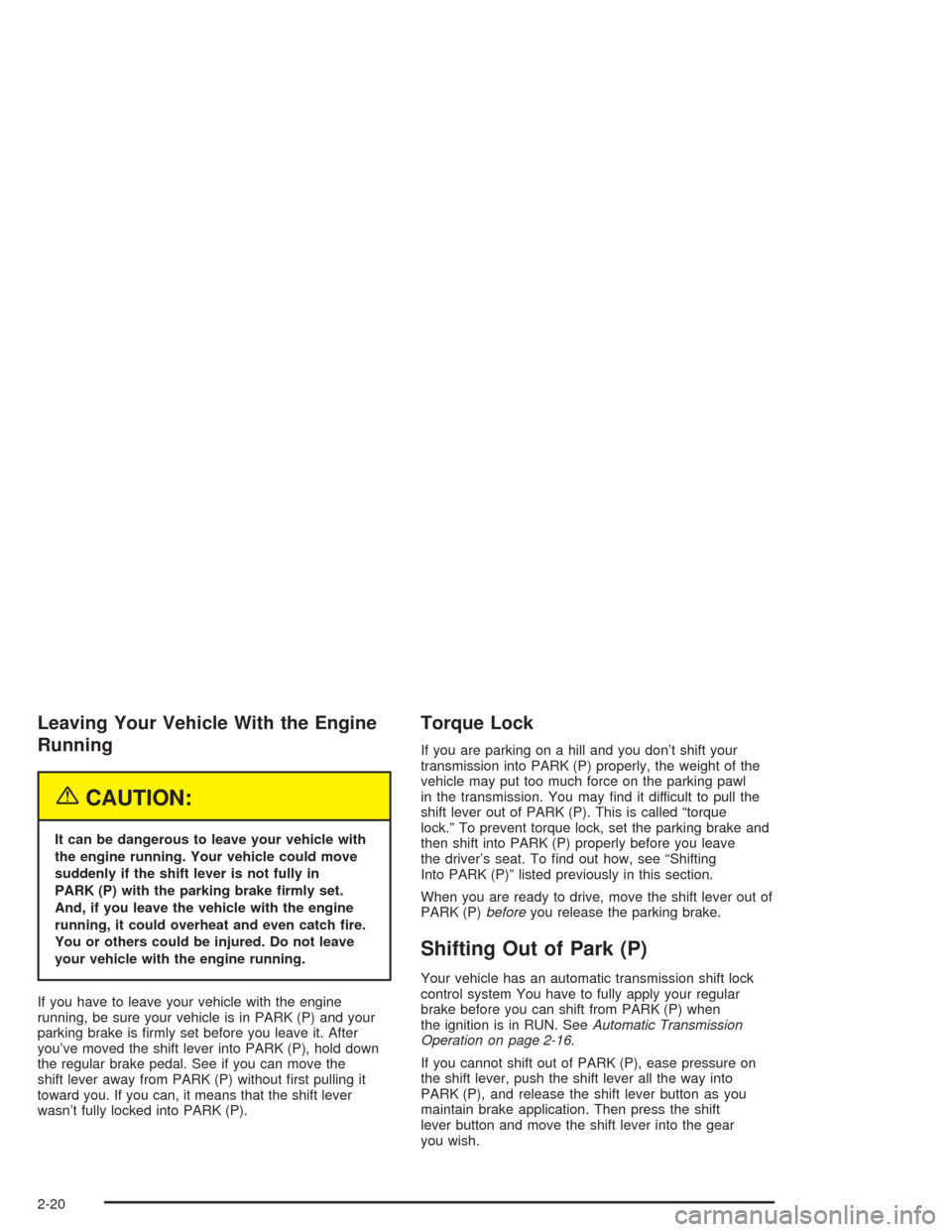
Leaving Your Vehicle With the Engine
Running
{CAUTION:
It can be dangerous to leave your vehicle with
the engine running. Your vehicle could move
suddenly if the shift lever is not fully in
PARK (P) with the parking brake �rmly set.
And, if you leave the vehicle with the engine
running, it could overheat and even catch �re.
You or others could be injured. Do not leave
your vehicle with the engine running.
If you have to leave your vehicle with the engine
running, be sure your vehicle is in PARK (P) and your
parking brake is �rmly set before you leave it. After
you’ve moved the shift lever into PARK (P), hold down
the regular brake pedal. See if you can move the
shift lever away from PARK (P) without �rst pulling it
toward you. If you can, it means that the shift lever
wasn’t fully locked into PARK (P).
Torque Lock
If you are parking on a hill and you don’t shift your
transmission into PARK (P) properly, the weight of the
vehicle may put too much force on the parking pawl
in the transmission. You may �nd it difficult to pull the
shift lever out of PARK (P). This is called “torque
lock.” To prevent torque lock, set the parking brake and
then shift into PARK (P) properly before you leave
the driver’s seat. To �nd out how, see “Shifting
Into PARK (P)” listed previously in this section.
When you are ready to drive, move the shift lever out of
PARK (P)beforeyou release the parking brake.
Shifting Out of Park (P)
Your vehicle has an automatic transmission shift lock
control system You have to fully apply your regular
brake before you can shift from PARK (P) when
the ignition is in RUN. SeeAutomatic Transmission
Operation on page 2-16.
If you cannot shift out of PARK (P), ease pressure on
the shift lever, push the shift lever all the way into
PARK (P), and release the shift lever button as you
maintain brake application. Then press the shift
lever button and move the shift lever into the gear
you wish.
2-20
Page 89 of 398

Programming the HomeLink®
Transmitter
Do not use the HomeLink®Transmitter with any garage
door opener that does not have the “stop and reverse”
feature. This includes any garage door opener model
manufactured before April 1, 1982. If you have a newer
garage door opener with rolling codes, please be
sure to follow steps 6 through 8 to complete the
programming of your HomeLink
®Transmitter.
Read the instructions completely before attempting to
program the HomeLink
®Transmitter. Because of
the steps involved, it may be helpful to have another
person available to assist you in programming the
transmitter.
Keep the original transmitter for use in other vehicles as
well as for future HomeLink
®programming. It is also
recommended that upon the sale of the vehicle,
the programmed HomeLink
®buttons should be erased
for security purposes. Refer to “Erasing HomeLink®
Buttons” or, for assistance, contact HomeLink®on the
internet at: www.homelink.com or by calling
1-800-355-3515.
Be sure that people and objects are clear of the garage
door or gate operator you are programming. When
programming a garage door, it is advised to park outside
of the garage.It is recommended that a new battery be installed in
your hand-held transmitter for quicker and more
accurate transmission of the radio frequency.
Your vehicle’s engine should be turned off while
programming the transmitter. Follow these steps to
program up to three channels:
1. Press and hold down the two outside buttons,
releasing only when the indicator light begins to
�ash, after 20 seconds. Do not hold down the
buttons for longer than 30 seconds and do not
repeat this step to program a second and/or third
transmitter to the remaining two HomeLink
®buttons.
2. Position the end of your hand-held transmitter about
1 to 3 inches (3 to 8 cm) away from the HomeLink
®
buttons while keeping the indicator light in view.
3. Simultaneously press and hold both the desired
button on HomeLink
®and the hand-held transmitter
button. Do not release the buttons until Step 4
has been completed.
Some entry gates and garage door openers may
require you to substitute Step 3 with the procedure
noted in “Gate Operator and Canadian
Programming” later in this section.
4. The indicator light will �ash slowly at �rst and then
rapidly after HomeLink
®successfully receives the
frequency signal from the hand-held transmitter.
Release both buttons.
2-27