2004 CHEVROLET SILVERADO charging
[x] Cancel search: chargingPage 206 of 584

Battery Warning Light
If this light is displayed
when the engine is
running, you may have
a problem with your
charging system.
The battery display will also stay on while the key is in
RUN until the engine is started.
If the light stays on after starting the engine it could
indicate a problem with the generator drive belt, or some
other charging system problem. Have it checked right
away. Driving with this light displayed could drain
your battery.
If you must drive a short distance with this light
displayed, it helps to turn off all your accessories, such
as the radio and the air conditioner.
Voltmeter Gage
When your engine is not
running, but the ignition is
in RUN, this gage
shows your battery’s state
of charge in DC volts.
When the engine is running, the gage shows the
condition of the charging system. Readings between the
low and high warning zones indicate the normal
operating range.
3-42
Page 207 of 584

Readings in the low warning zone may occur when a
large number of electrical accessories are operating in
the vehicle and the engine is left at an idle for an
extended period. This condition is normal since the
charging system is not able to provide full power
at engine idle. As engine speeds are increased, this
condition should correct itself as higher engine speeds
allow the charging system to create maximum power.
You can only drive for a short time with the reading
in either warning zone. If you must drive, turn off
all unnecessary accessories.
Readings in either warning zone indicate a possible
problem in the electrical system. Have the vehicle
serviced as soon as possible.
Up-Shift Light
This light is used on
some models with
manual transmissions.
The shift indicator light will show you when to shift to
the next highest gear, and will help you get the best
fuel economy.
Brake System Warning Light
With the ignition on, the brake system warning light will
�ash when you set the parking brake. The light will
�ash if the parking brake doesn’t release fully. If you
try to drive with the parking brake engaged, a chime
will sound when the vehicle speed is greater than
3 mph (5 km/h).
Your vehicle’s hydraulic brake system is divided into two
parts. If one part isn’t working, the other part can still
work and stop you. For good braking, though, you need
both parts working well.
If the warning light comes on and a chime sounds there
could be a brake problem. Have your brake system
inspected right away.
This light should come on brie�y when you turn the
ignition key to RUN. If it doesn’t come on then, have
it �xed so it will be ready to warn you if there’s
a problem.
United StatesCanada
3-43
Page 228 of 584

If you accidentally choose a language that you don’t
want or understand, press and hold the personalization
button and the trip information button at the same
time. The DIC will begin scrolling through the languages
in their particular language. English will be in English,
French will be in French and so on. When you see
the language that you would like, release both buttons.
The DIC will then display the information in the
language you chose.
You can also scroll through the different languages by
pressing and holding the trip reset stem for four
seconds, as long as you are in the odometer mode.
Select Button
The select button is used to reset certain functions and
turn off or acknowledge messages on the DIC display.
The select button also toggles through the options
available in each personalization menu. For example,
this button will reset the trip odometers, turn off the
FUEL LEVEL LOW message, and toggle through the
languages you can select the DIC to display
information in.
DIC Warnings and Messages
Warning messages are displayed on the DIC to notify
the driver that the status of the vehicle has changed and
that some action may be needed by the driver to
correct the condition. If there is more than one message
that needs to be displayed they will appear one after
another. Some messages may not require immediate
action but you should press the select button, or
the reset stem, to acknowledge that you received the
message and clear it from the display. Some messages
cannot be cleared from the display because they are
more urgent. These messages require action before they
can be removed from the DIC display. The following
are the possible messages that can be displayed
and some information about them.
BATTERY NOT CHARGING
If the battery is not charging during operation, this
message will appear on the DIC. Driving with this
problem could drain your battery. Have the electrical
system checked as soon as possible. Press the select
button to acknowledge the message and clear it
from the DIC display. SeeBattery Warning Light on
page 3-42.
3-64
Page 568 of 584
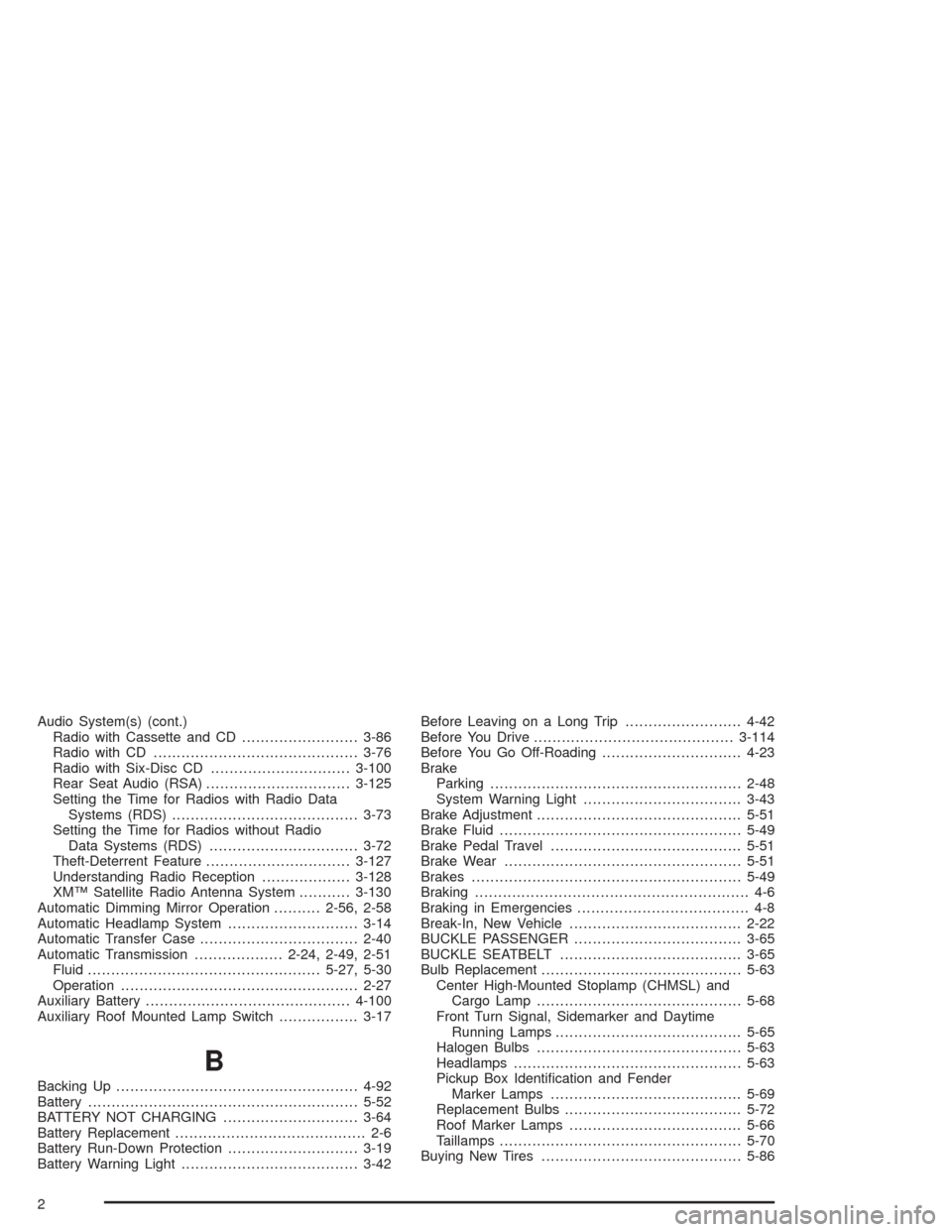
Audio System(s) (cont.)
Radio with Cassette and CD.........................3-86
Radio with CD............................................3-76
Radio with Six-Disc CD..............................3-100
Rear Seat Audio (RSA)...............................3-125
Setting the Time for Radios with Radio Data
Systems (RDS)........................................3-73
Setting the Time for Radios without Radio
Data Systems (RDS)................................3-72
Theft-Deterrent Feature...............................3-127
Understanding Radio Reception...................3-128
XM™ Satellite Radio Antenna System...........3-130
Automatic Dimming Mirror Operation..........2-56, 2-58
Automatic Headlamp System............................3-14
Automatic Transfer Case..................................2-40
Automatic Transmission...................2-24, 2-49, 2-51
Fluid..................................................5-27, 5-30
Operation...................................................2-27
Auxiliary Battery............................................4-100
Auxiliary Roof Mounted Lamp Switch.................3-17
B
Backing Up....................................................4-92
Battery..........................................................5-52
BATTERY NOT CHARGING.............................3-64
Battery Replacement......................................... 2-6
Battery Run-Down Protection............................3-19
Battery Warning Light......................................3-42Before Leaving on a Long Trip.........................4-42
Before You Drive...........................................3-114
Before You Go Off-Roading..............................4-23
Brake
Parking......................................................2-48
System Warning Light..................................3-43
Brake Adjustment............................................5-51
Brake Fluid....................................................5-49
Brake Pedal Travel.........................................5-51
Brake Wear...................................................5-51
Brakes..........................................................5-49
Braking........................................................... 4-6
Braking in Emergencies..................................... 4-8
Break-In, New Vehicle.....................................2-22
BUCKLE PASSENGER....................................3-65
BUCKLE SEATBELT.......................................3-65
Bulb Replacement...........................................5-63
Center High-Mounted Stoplamp (CHMSL) and
Cargo Lamp............................................5-68
Front Turn Signal, Sidemarker and Daytime
Running Lamps........................................5-65
Halogen Bulbs............................................5-63
Headlamps.................................................5-63
Pickup Box Identi�cation and Fender
Marker Lamps.........................................5-69
Replacement Bulbs......................................5-72
Roof Marker Lamps.....................................5-66
Taillamps....................................................5-70
Buying New Tires...........................................5-86
2