2004 CHEVROLET SILVERADO tow
[x] Cancel search: towPage 1 of 584

Seats and Restraint Systems........................... 1-1
Front Seats
............................................... 1-3
Rear Seats
............................................... 1-9
Safety Belts
.............................................1-10
Child Restraints
.......................................1-32
Air Bag Systems
......................................1-67
Restraint System Check
............................1-84
Features and Controls..................................... 2-1
Keys
........................................................ 2-3
Doors and Locks
....................................... 2-8
Windows
.................................................2-17
Theft-Deterrent Systems
............................2-20
Starting and Operating Your Vehicle
...........2-22
Mirrors
....................................................2-55
OnStar
®System
......................................2-65
Storage Areas
.........................................2-67
Vehicle Personalization
.............................2-70
Instrument Panel............................................. 3-1
Instrument Panel Overview
.......................... 3-4
Climate Controls
......................................3-20
Warning Lights, Gages, and Indicators
........3-33
Driver Information Center (DIC)
..................3-53
Audio System(s)
.......................................3-72Driving Your Vehicle....................................... 4-1
Your Driving, the Road, and Your Vehicle
..... 4-2
Towing
...................................................4-52
Service and Appearance Care.......................... 5-1
Service
..................................................... 5-3
Fuel
......................................................... 5-5
Checking Things Under the Hood
...............5-12
All-Wheel Drive
........................................5-58
Rear Axle
...............................................5-59
Four-Wheel Drive
.....................................5-60
Noise Control System
...............................5-61
Bulb Replacement
....................................5-63
Windshield Wiper Blade Replacement
.........5-73
Tires
......................................................5-74
Appearance Care
...................................5-114
Vehicle Identi�cation
...............................5-122
Electrical System
....................................5-123
Capacities and Speci�cations
...................5-132
Maintenance Schedule..................................... 6-1
Maintenance Schedule
................................ 6-2
Customer Assistance and Information.............. 7-1
Customer Assistance and Information
........... 7-2
Reporting Safety Defects
...........................7-10
Index.................................................................1
2004 Chevrolet Silverado Owner ManualM
Page 10 of 584
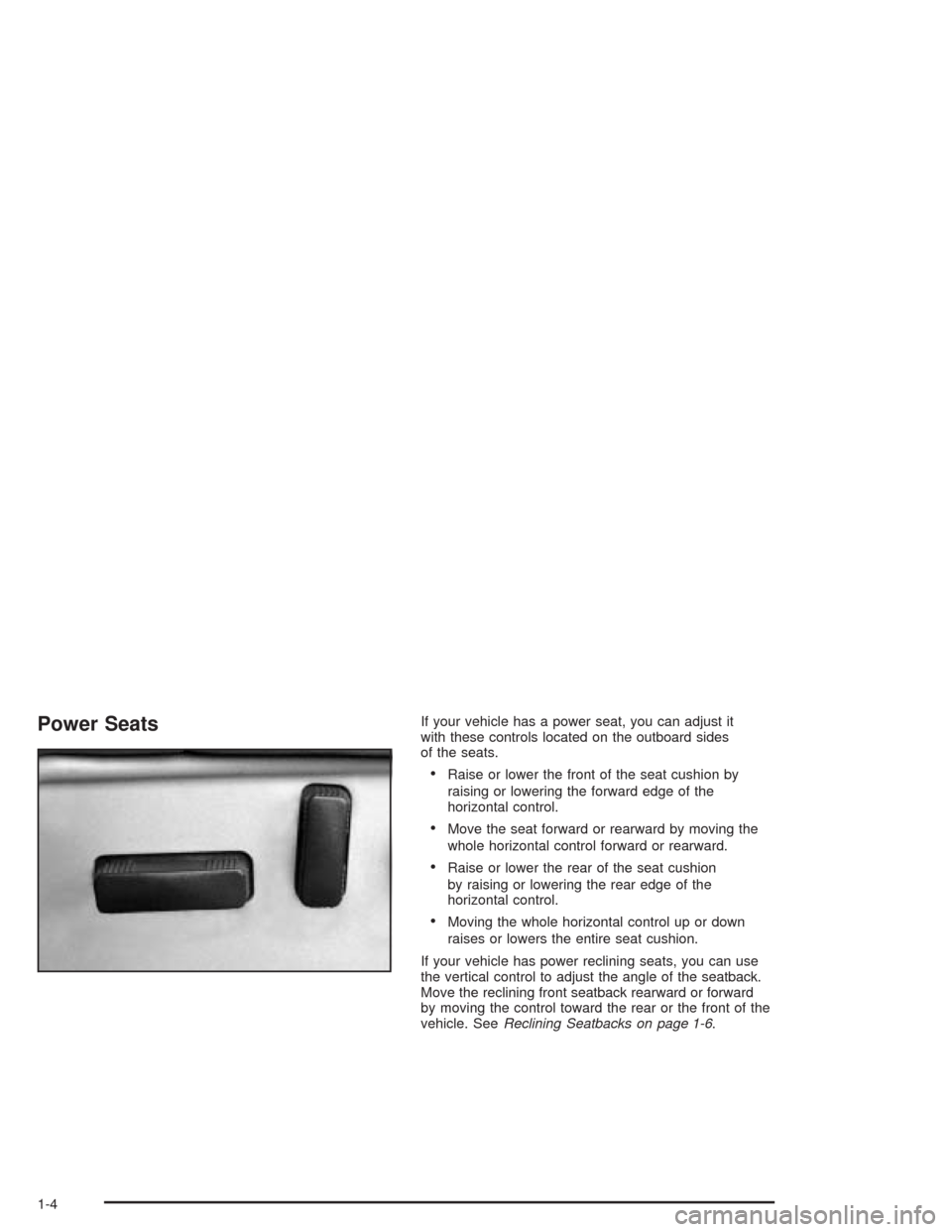
Power SeatsIf your vehicle has a power seat, you can adjust it
with these controls located on the outboard sides
of the seats.
Raise or lower the front of the seat cushion by
raising or lowering the forward edge of the
horizontal control.
Move the seat forward or rearward by moving the
whole horizontal control forward or rearward.
Raise or lower the rear of the seat cushion
by raising or lowering the rear edge of the
horizontal control.
Moving the whole horizontal control up or down
raises or lowers the entire seat cushion.
If your vehicle has power reclining seats, you can use
the vertical control to adjust the angle of the seatback.
Move the reclining front seatback rearward or forward
by moving the control toward the rear or the front of the
vehicle. SeeReclining Seatbacks on page 1-6.
1-4
Page 39 of 584
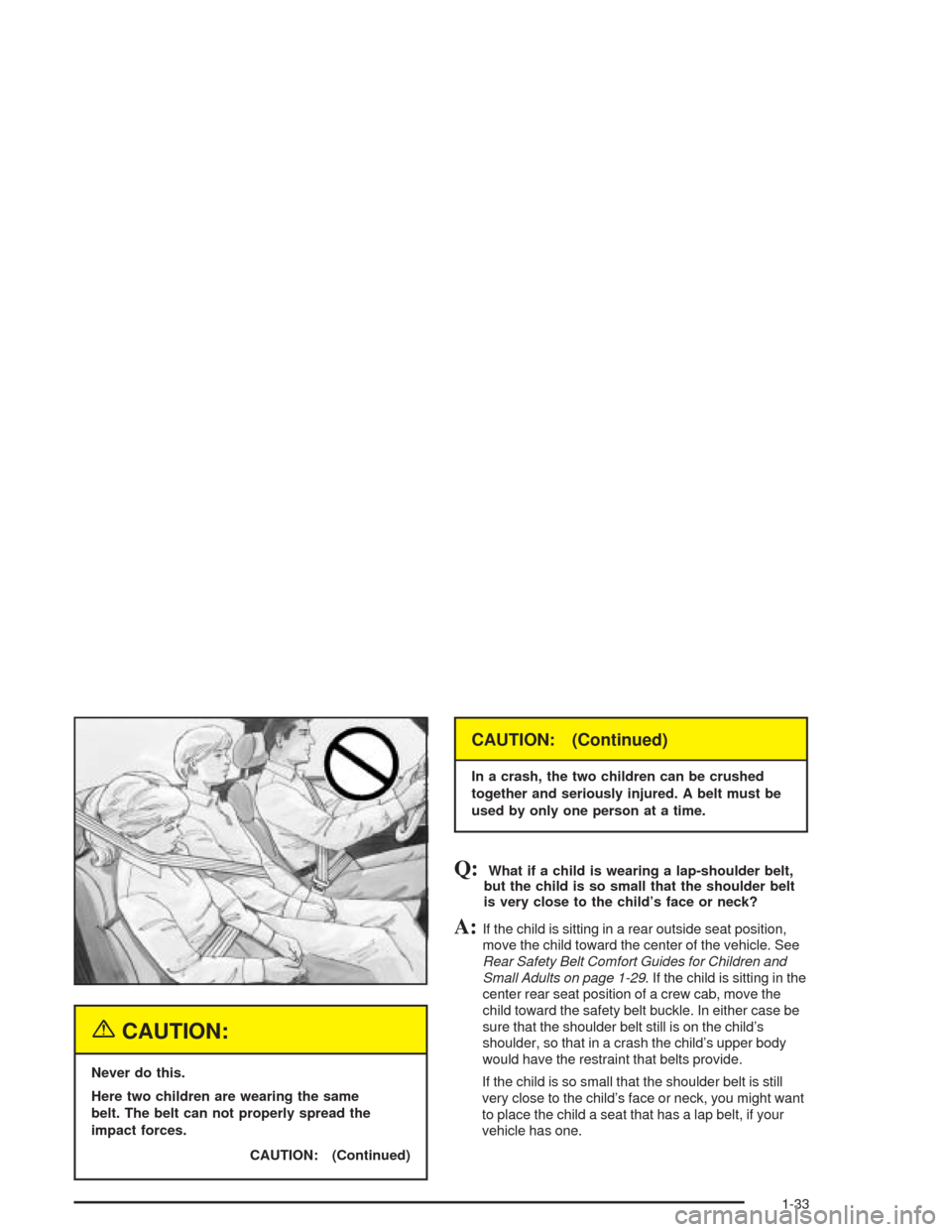
{CAUTION:
Never do this.
Here two children are wearing the same
belt. The belt can not properly spread the
impact forces.
CAUTION: (Continued)
CAUTION: (Continued)
In a crash, the two children can be crushed
together and seriously injured. A belt must be
used by only one person at a time.
Q:What if a child is wearing a lap-shoulder belt,
but the child is so small that the shoulder belt
is very close to the child’s face or neck?
A:If the child is sitting in a rear outside seat position,
move the child toward the center of the vehicle. See
Rear Safety Belt Comfort Guides for Children and
Small Adults on page 1-29. If the child is sitting in the
center rear seat position of a crew cab, move the
child toward the safety belt buckle. In either case be
sure that the shoulder belt still is on the child’s
shoulder, so that in a crash the child’s upper body
would have the restraint that belts provide.
If the child is so small that the shoulder belt is still
very close to the child’s face or neck, you might want
to place the child a seat that has a lap belt, if your
vehicle has one.
1-33
Page 44 of 584
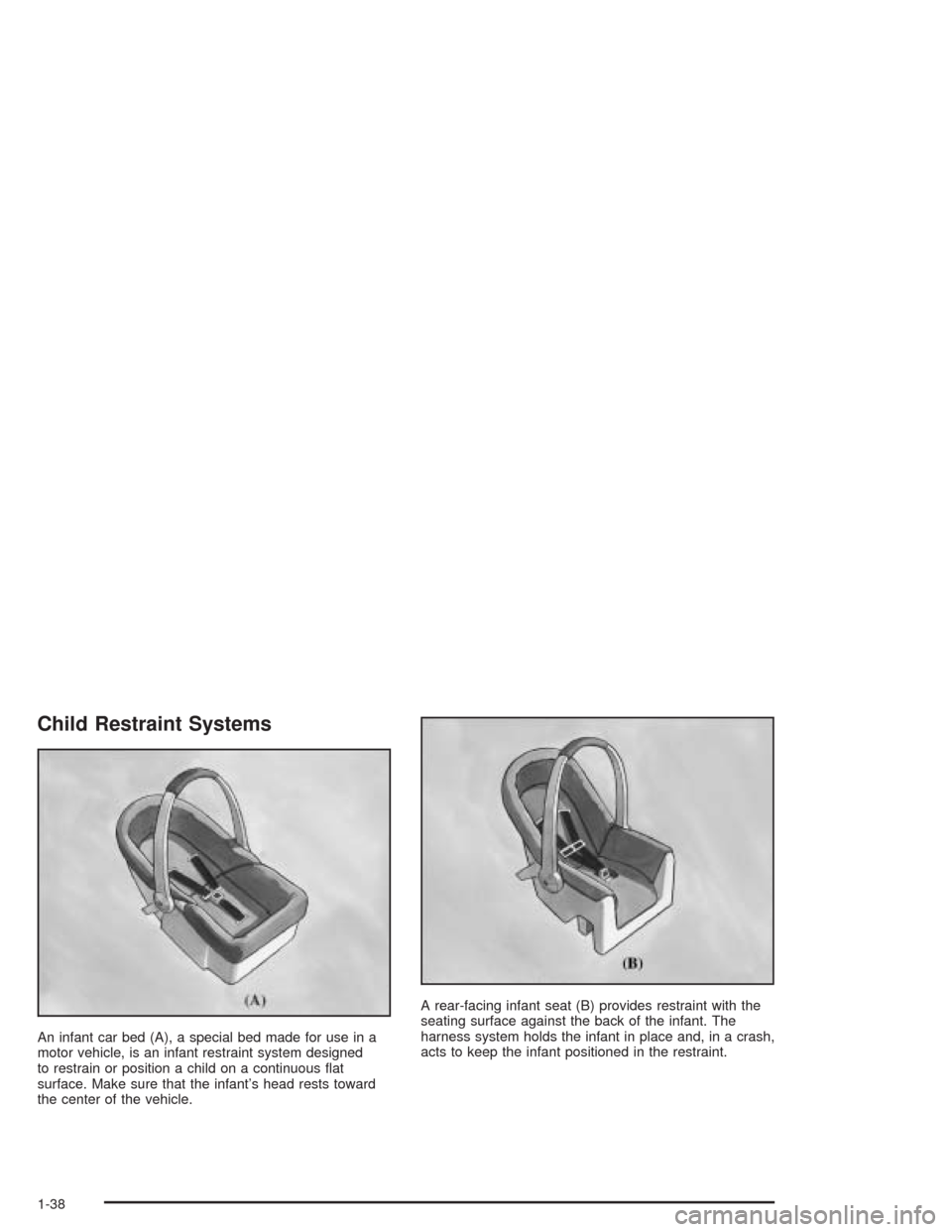
Child Restraint Systems
An infant car bed (A), a special bed made for use in a
motor vehicle, is an infant restraint system designed
to restrain or position a child on a continuous �at
surface. Make sure that the infant’s head rests toward
the center of the vehicle.A rear-facing infant seat (B) provides restraint with the
seating surface against the back of the infant. The
harness system holds the infant in place and, in a crash,
acts to keep the infant positioned in the restraint.
1-38
Page 77 of 584

Seat Position Sensors
Vehicle’s with dual stage air bags are also equipped
with special sensors which enable the sensing system to
monitor the position of both the driver and passenger
front seats. The seat position sensor provides
information which is used to determine if the air bags
should deploy at a reduced level or at full deployment.
Single Stage Air Bags
If your vehicle has frontal air bags with single stage
deployment and your vehicle goes straight into a wall
that does not move or deform, the threshold level
is about 13 to 16 mph (20 to 25 km/h). The threshold
level can vary, however, with speci�c vehicle design, so
that it can be somewhat above or below this range.
If your vehicle strikes something that will move or
deform, such as a parked car, the threshold level will be
higher. The air bag is not designed to in�ate in
rollovers, rear impacts, or in many side impacts because
in�ation would not help the occupant.
What Makes an Air Bag In�ate?
In an impact of sufficient severity, the air bag sensing
system detects that the vehicle is in a crash. The
sensing system triggers a release of gas from the
in�ator, which in�ates the air bag. The in�ator, air bag,
and related hardware are all part of the air bag
modules inside the steering wheel and in the instrument
panel in front of the right front passenger.
How Does an Air Bag Restrain?
In moderate to severe frontal or near-frontal collisions,
even belted occupants can contact the steering wheel or
the instrument panel. Air bags supplement the
protection provided by safety belts. Air bags distribute
the force of the impact more evenly over the occupant’s
upper body, stopping the occupant more gradually.
But air bags would not help you in many types of
collisions, including rollovers, rear impacts and many
side impacts, primarily because an occupant’s motion is
not toward those air bags. Air bags should never be
regarded as anything more than a supplement to safety
belts, and then only in moderate to severe frontal or
near-frontal collisions.
1-71
Page 88 of 584
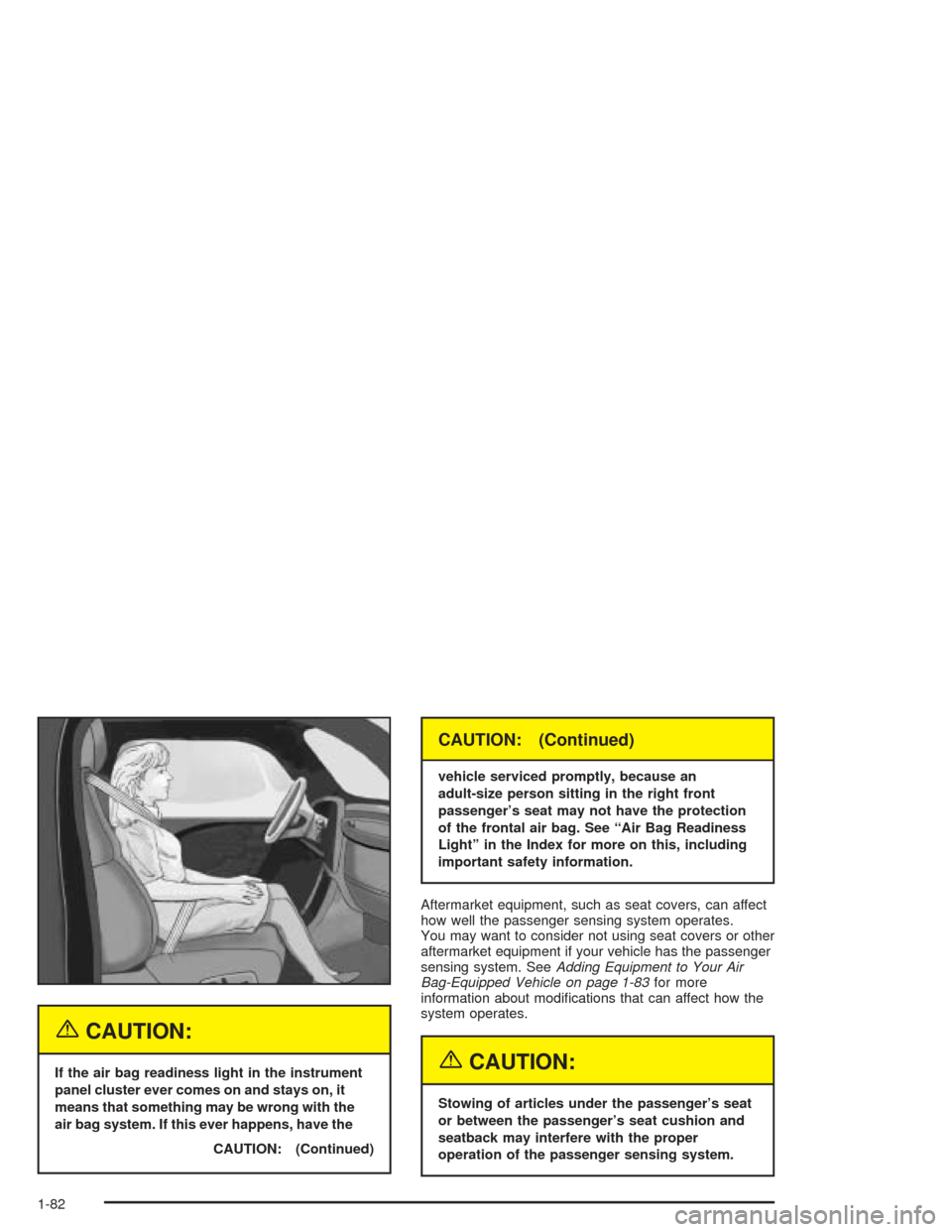
{CAUTION:
If the air bag readiness light in the instrument
panel cluster ever comes on and stays on, it
means that something may be wrong with the
air bag system. If this ever happens, have the
CAUTION: (Continued)
CAUTION: (Continued)
vehicle serviced promptly, because an
adult-size person sitting in the right front
passenger’s seat may not have the protection
of the frontal air bag. See “Air Bag Readiness
Light” in the Index for more on this, including
important safety information.
Aftermarket equipment, such as seat covers, can affect
how well the passenger sensing system operates.
You may want to consider not using seat covers or other
aftermarket equipment if your vehicle has the passenger
sensing system. SeeAdding Equipment to Your Air
Bag-Equipped Vehicle on page 1-83for more
information about modi�cations that can affect how the
system operates.
{CAUTION:
Stowing of articles under the passenger’s seat
or between the passenger’s seat cushion and
seatback may interfere with the proper
operation of the passenger sensing system.
1-82
Page 103 of 584

The following instructions tell you how to change the
automatic door lock mode. Choose one of the three
programming options listed above before entering the
program mode. To enter the program mode, do
the following:
1. Begin with the ignition off. Then pull the turn
signal/multifunction lever toward you and hold
it there while you perform the next step.
2. Turn the key to RUN then back to LOCK twice.
Then, with the key in LOCK, release the turn
signal/multifunction lever. Once you do this, the
doors will lock and unlock, the horn will chirp twice,
and a 30-second timer will begin. You are now
ready to program the automatic door lock feature.
3. Press the door lock switch once. You will hear one,
two, or three chimes. The number of chimes tells
you which lock mode is currently selected. Continue
to press the door lock switch until the number of
chimes that you hear matches the number of
the mode that you want. If you take longer than
30 seconds, the locks will automatically lock
and unlock and the horn will chirp twice to indicate
that you have left the program mode. If this
occurs, you can repeat the procedure beginning
with Step 1 to re-enter the programming mode.You can exit the program mode any time by turning the
ignition to RUN (the doors will automatically lock and
unlock and the horn will chirp twice to indicate that you
are leaving the program mode). If the lock/unlock
switches are not pressed while in the programming mode,
the current automatic settings will not be modi�ed.
See your dealer for more information.
Programmable Unlocking Feature
The following is the list of available programming options:
Mode 1:Driver’s door unlocks when the transmission
is shifted into PARK (P), for automatic transmission
vehicles only.
Mode 2:All doors unlock when the transmission is
shifted into PARK (P), for automatic transmission
vehicles only. This is the mode that is pre-programmed
in the factory for your vehicle.
Mode 3:All doors unlock when the key is removed
from the ignition This is the mode that is
pre-programmed in the factory for manual
transmission vehicles.
Mode 4:No automatic door unlock.
2-11
Page 104 of 584

The following instructions tell you how to change the
automatic door unlock mode. Choose one of the
four programming options listed above before entering
the program mode. To enter the program mode, do
the following:
1. Begin with the ignition off. Then pull the turn
signal/multifunction lever toward you and hold
it there while you perform the next step.
2. Turn the key to RUN and LOCK twice. Then, with
the key in LOCK, release the turn
signal/multifunction lever. Once you do this, the
doors will lock and unlock, the horn will chirp twice,
and a 30-second timer will begin. You are now
ready to program the automatic door unlock feature.
3. Press the door unlock switch once. You will hear
one, two, three, or four chimes. The number of
chimes tells you which unlock mode is currently
selected. Continue to press the door unlock switch
until the number of chimes that you hear matches the
number of the mode that you want. If you take longerthan 30 seconds, the locks will automatically lock
and unlock and the horn will chirp twice to indicate
that you have left the program mode. If this occurs,
you can repeat the procedure beginning with Step 1
to re-enter the programming mode.
You can exit the program mode any time by turning the
ignition to RUN. The doors will automatically lock and
unlock and the horn will chirp twice to indicate that you
are leaving the program mode. If the lock/unlock switches
are not pressed while in the programming mode, the
current automatic settings will not be modi�ed.
See your dealer for more information.
2-12