2004 CHEVROLET MALIBU heating
[x] Cancel search: heatingPage 77 of 426
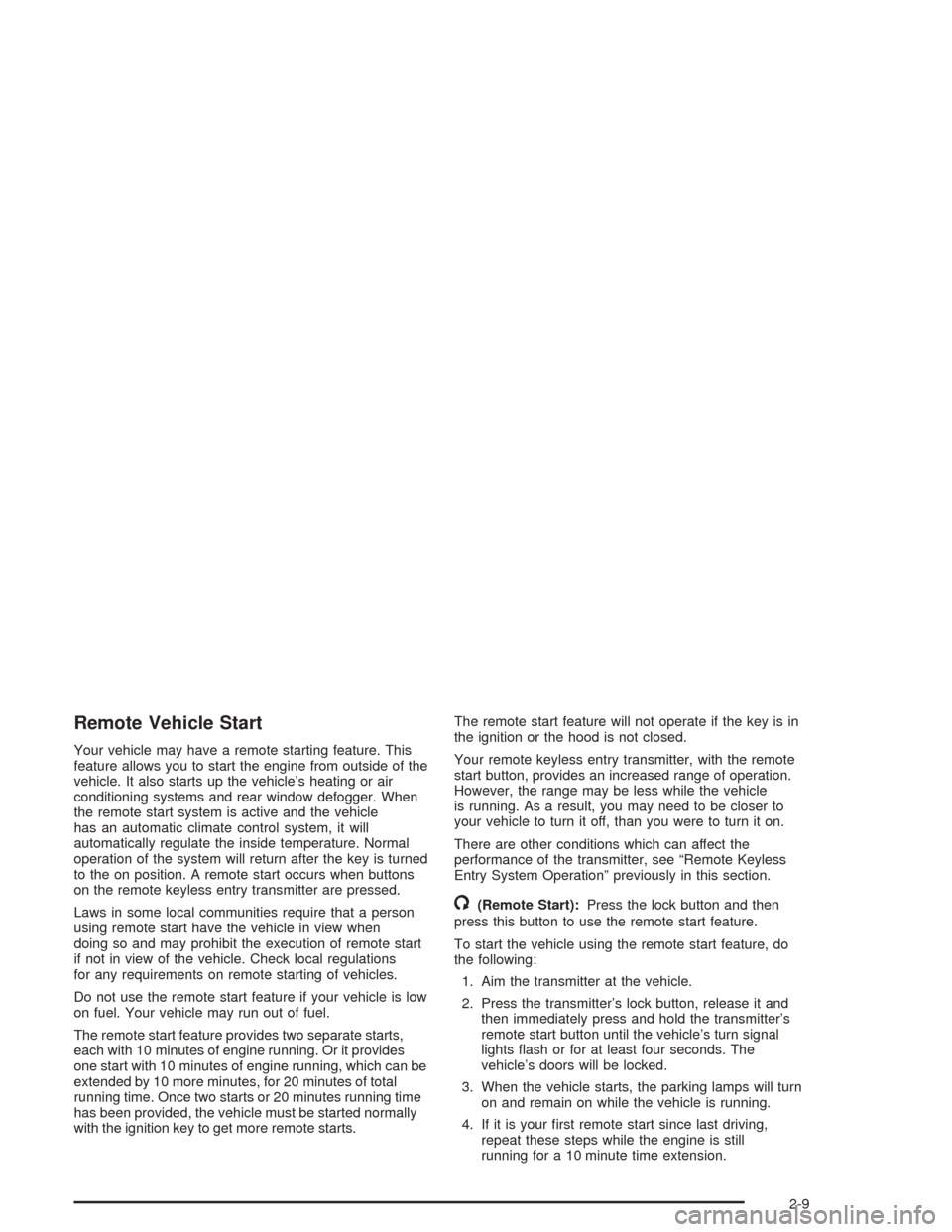
Remote Vehicle Start
Your vehicle may have a remote starting feature. This
feature allows you to start the engine from outside of the
vehicle. It also starts up the vehicle’s heating or air
conditioning systems and rear window defogger. When
the remote start system is active and the vehicle
has an automatic climate control system, it will
automatically regulate the inside temperature. Normal
operation of the system will return after the key is turned
to the on position. A remote start occurs when buttons
on the remote keyless entry transmitter are pressed.
Laws in some local communities require that a person
using remote start have the vehicle in view when
doing so and may prohibit the execution of remote start
if not in view of the vehicle. Check local regulations
for any requirements on remote starting of vehicles.
Do not use the remote start feature if your vehicle is low
on fuel. Your vehicle may run out of fuel.
The remote start feature provides two separate starts,
each with 10 minutes of engine running. Or it provides
one start with 10 minutes of engine running, which can be
extended by 10 more minutes, for 20 minutes of total
running time. Once two starts or 20 minutes running time
has been provided, the vehicle must be started normally
with the ignition key to get more remote starts.The remote start feature will not operate if the key is in
the ignition or the hood is not closed.
Your remote keyless entry transmitter, with the remote
start button, provides an increased range of operation.
However, the range may be less while the vehicle
is running. As a result, you may need to be closer to
your vehicle to turn it off, than you were to turn it on.
There are other conditions which can affect the
performance of the transmitter, see “Remote Keyless
Entry System Operation” previously in this section.
/(Remote Start):Press the lock button and then
press this button to use the remote start feature.
To start the vehicle using the remote start feature, do
the following:
1. Aim the transmitter at the vehicle.
2. Press the transmitter’s lock button, release it and
then immediately press and hold the transmitter’s
remote start button until the vehicle’s turn signal
lights �ash or for at least four seconds. The
vehicle’s doors will be locked.
3. When the vehicle starts, the parking lamps will turn
on and remain on while the vehicle is running.
4. If it is your �rst remote start since last driving,
repeat these steps while the engine is still
running for a 10 minute time extension.
2-9
Page 81 of 426

Lockout Protection
Lockout protection is intended to provide enhanced
security and convenience. This feature prevents
the driver’s door from being locked using the power
door locks. If the key is left in the ignition and a door is
open, pressing the power door lock switch will lock
all the doors and then unlock the driver’s door.
Pressing and holding down the power door lock switch
for more than three seconds or until the driver door
locks, will override this feature.
This feature cannot guarantee that you will never be
locked out of your vehicle. If you don’t leave the key in
the ignition, or if you use the manual door lock or
the remote keyless entry transmitter, you could still lock
your key inside your vehicle. Always remember to
take your key with you.
Leaving Your Vehicle
If you are leaving your vehicle, open your door and set
the locks from the inside, then get out and close the door.
Trunk
To unlock the trunk on the sedan manually from the
outside, insert the key and turn the trunk lock cylinder.
When closing the trunk, close from the center to
ensure it fully latches.
{CAUTION:
It can be dangerous to drive with the trunk lid
open because carbon monoxide (CO) gas can
come into your vehicle. You can not see or
smell CO. It can cause unconsciousness and
even death. If you must drive with the trunk lid
open or if electrical wiring or other cable
connections must pass through the seal
between the body and the trunk lid:
Make sure all other windows are shut.
Turn the fan on your heating or cooling
system to its highest speed and select the
control setting that will force outside air
into your vehicle. See Climate Control
System in the Index.
If you have air outlets on or under the
instrument panel, open them all the way.
SeeEngine Exhaust on page 2-33.
2-13
Page 83 of 426
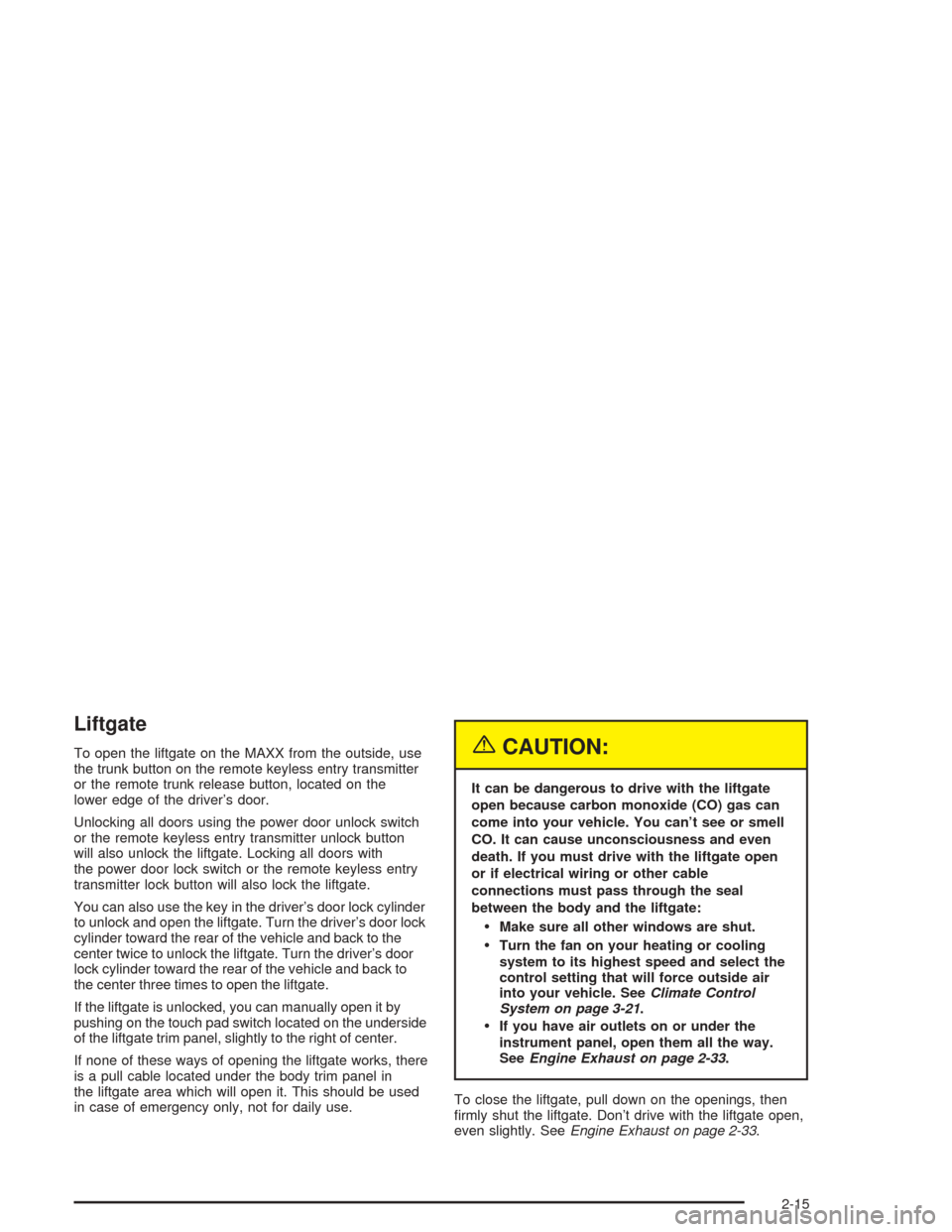
Liftgate
To open the liftgate on the MAXX from the outside, use
the trunk button on the remote keyless entry transmitter
or the remote trunk release button, located on the
lower edge of the driver’s door.
Unlocking all doors using the power door unlock switch
or the remote keyless entry transmitter unlock button
will also unlock the liftgate. Locking all doors with
the power door lock switch or the remote keyless entry
transmitter lock button will also lock the liftgate.
You can also use the key in the driver’s door lock cylinder
to unlock and open the liftgate. Turn the driver’s door lock
cylinder toward the rear of the vehicle and back to the
center twice to unlock the liftgate. Turn the driver’s door
lock cylinder toward the rear of the vehicle and back to
the center three times to open the liftgate.
If the liftgate is unlocked, you can manually open it by
pushing on the touch pad switch located on the underside
of the liftgate trim panel, slightly to the right of center.
If none of these ways of opening the liftgate works, there
is a pull cable located under the body trim panel in
the liftgate area which will open it. This should be used
in case of emergency only, not for daily use.{CAUTION:
It can be dangerous to drive with the liftgate
open because carbon monoxide (CO) gas can
come into your vehicle. You can’t see or smell
CO. It can cause unconsciousness and even
death. If you must drive with the liftgate open
or if electrical wiring or other cable
connections must pass through the seal
between the body and the liftgate:
Make sure all other windows are shut.
Turn the fan on your heating or cooling
system to its highest speed and select the
control setting that will force outside air
into your vehicle. SeeClimate Control
System on page 3-21.
If you have air outlets on or under the
instrument panel, open them all the way.
SeeEngine Exhaust on page 2-33.
To close the liftgate, pull down on the openings, then
�rmly shut the liftgate. Don’t drive with the liftgate open,
even slightly. SeeEngine Exhaust on page 2-33.
2-15
Page 137 of 426
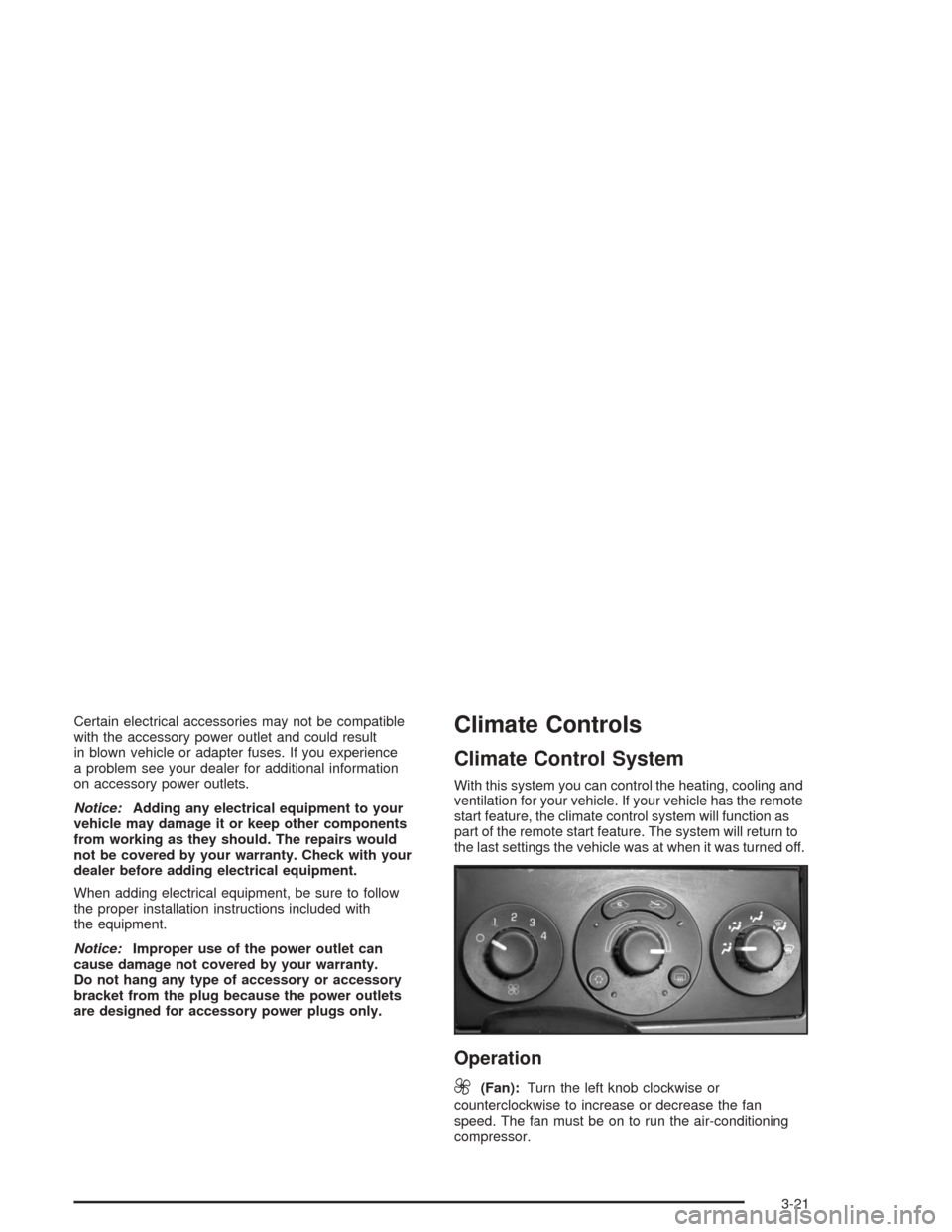
Certain electrical accessories may not be compatible
with the accessory power outlet and could result
in blown vehicle or adapter fuses. If you experience
a problem see your dealer for additional information
on accessory power outlets.
Notice:Adding any electrical equipment to your
vehicle may damage it or keep other components
from working as they should. The repairs would
not be covered by your warranty. Check with your
dealer before adding electrical equipment.
When adding electrical equipment, be sure to follow
the proper installation instructions included with
the equipment.
Notice:Improper use of the power outlet can
cause damage not covered by your warranty.
Do not hang any type of accessory or accessory
bracket from the plug because the power outlets
are designed for accessory power plugs only.Climate Controls
Climate Control System
With this system you can control the heating, cooling and
ventilation for your vehicle. If your vehicle has the remote
start feature, the climate control system will function as
part of the remote start feature. The system will return to
the last settings the vehicle was at when it was turned off.
Operation
9
(Fan):Turn the left knob clockwise or
counterclockwise to increase or decrease the fan
speed. The fan must be on to run the air-conditioning
compressor.
3-21
Page 141 of 426
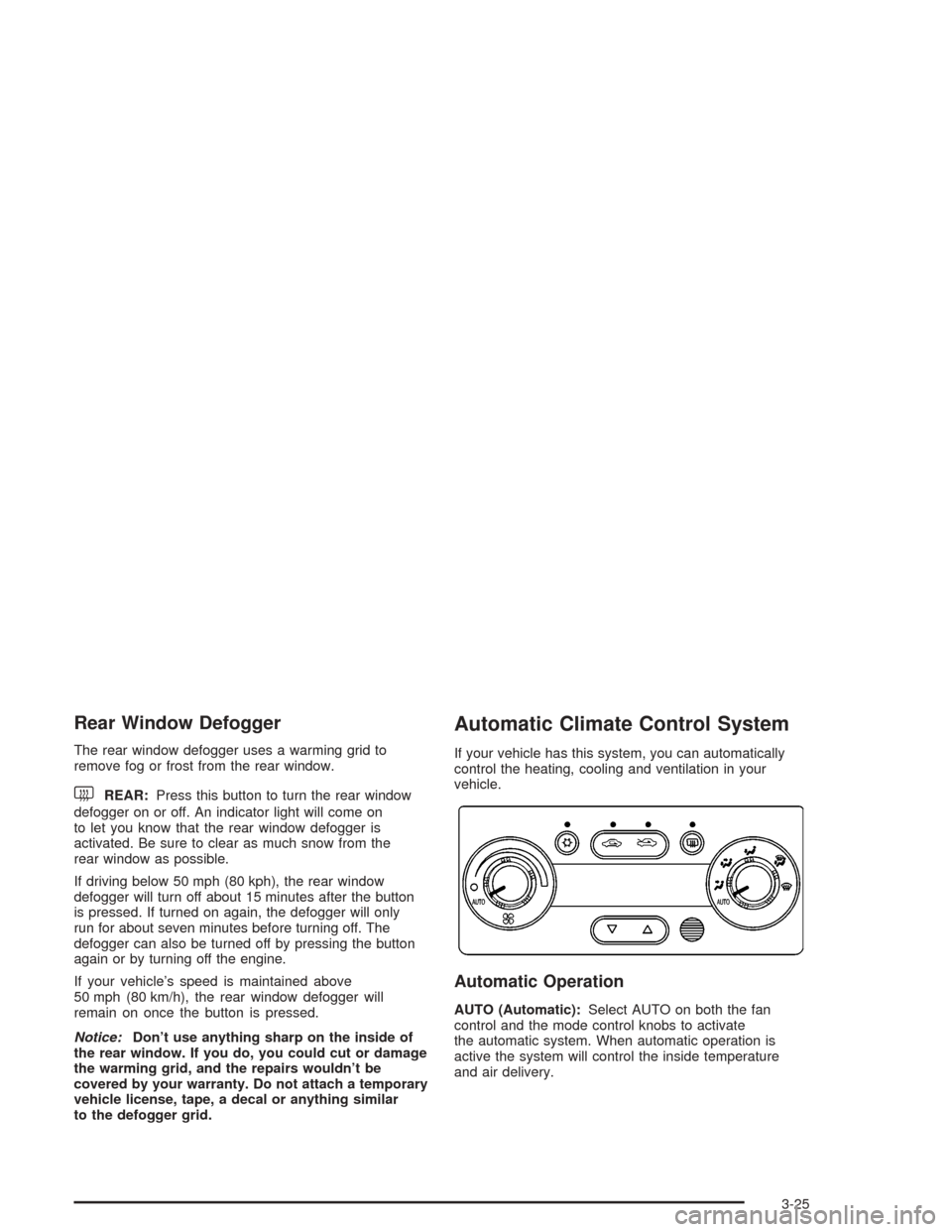
Rear Window Defogger
The rear window defogger uses a warming grid to
remove fog or frost from the rear window.
to let you know that the rear window defogger is
activated. Be sure to clear as much snow from the
rear window as possible.
If driving below 50 mph (80 kph), the rear window
defogger will turn off about 15 minutes after the button
is pressed. If turned on again, the defogger will only
run for about seven minutes before turning off. The
defogger can also be turned off by pressing the button
again or by turning off the engine.
If your vehicle’s speed is maintained above
50 mph (80 km/h), the rear window defogger will
remain on once the button is pressed.
Notice:Don’t use anything sharp on the inside of
the rear window. If you do, you could cut or damage
the warming grid, and the repairs wouldn’t be
covered by your warranty. Do not attach a temporary
vehicle license, tape, a decal or anything similar
to the defogger grid.
Automatic Climate Control System
If your vehicle has this system, you can automatically
control the heating, cooling and ventilation in your
vehicle.
Automatic Operation
AUTO (Automatic):Select AUTO on both the fan
control and the mode control knobs to activate
the automatic system. When automatic operation is
active the system will control the inside temperature
and air delivery.
3-25
Page 144 of 426
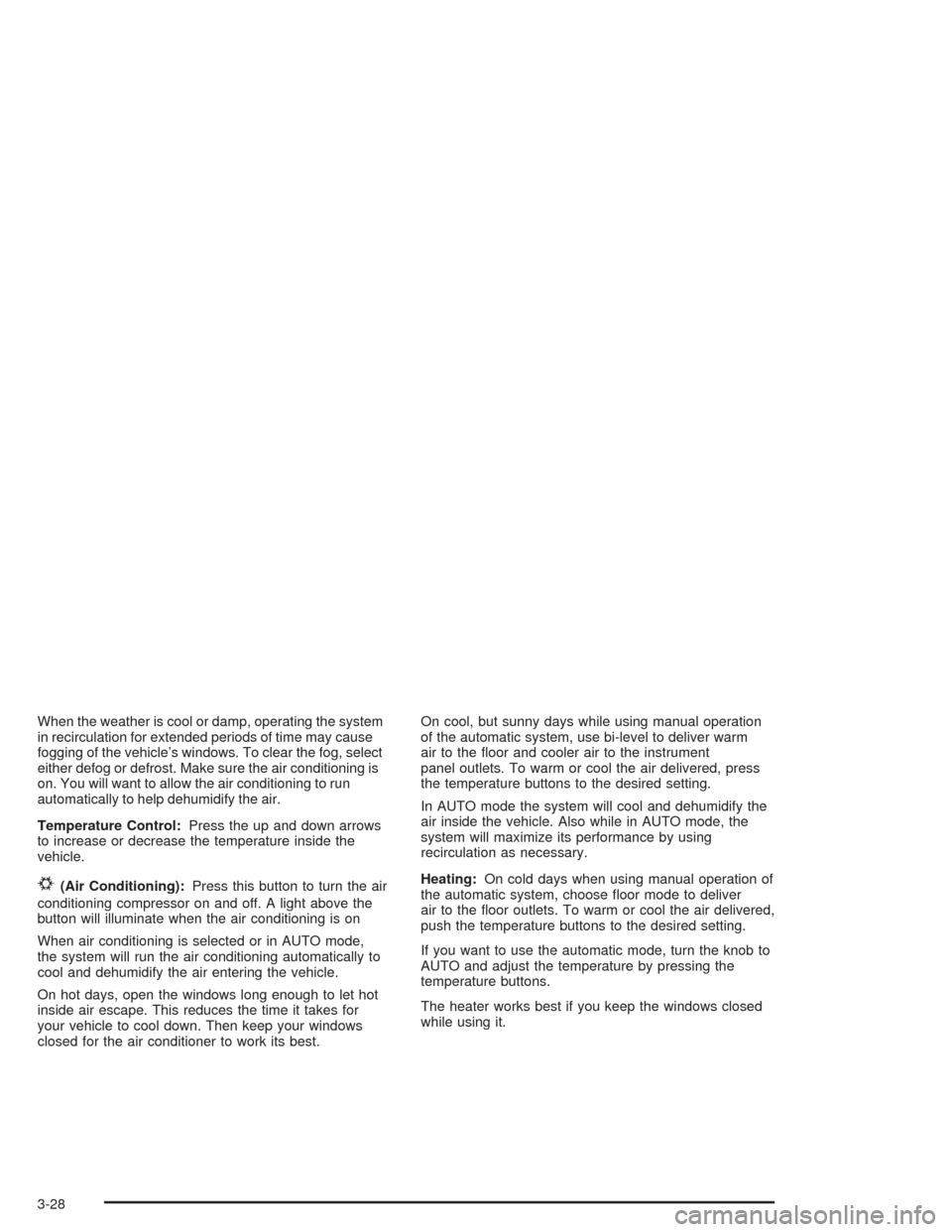
When the weather is cool or damp, operating the system
in recirculation for extended periods of time may cause
fogging of the vehicle’s windows. To clear the fog, select
either defog or defrost. Make sure the air conditioning is
on. You will want to allow the air conditioning to run
automatically to help dehumidify the air.
Temperature Control:Press the up and down arrows
to increase or decrease the temperature inside the
vehicle.
#(Air Conditioning):Press this button to turn the air
conditioning compressor on and off. A light above the
button will illuminate when the air conditioning is on
When air conditioning is selected or in AUTO mode,
the system will run the air conditioning automatically to
cool and dehumidify the air entering the vehicle.
On hot days, open the windows long enough to let hot
inside air escape. This reduces the time it takes for
your vehicle to cool down. Then keep your windows
closed for the air conditioner to work its best.On cool, but sunny days while using manual operation
of the automatic system, use bi-level to deliver warm
air to the �oor and cooler air to the instrument
panel outlets. To warm or cool the air delivered, press
the temperature buttons to the desired setting.
In AUTO mode the system will cool and dehumidify the
air inside the vehicle. Also while in AUTO mode, the
system will maximize its performance by using
recirculation as necessary.
Heating:On cold days when using manual operation of
the automatic system, choose �oor mode to deliver
air to the �oor outlets. To warm or cool the air delivered,
push the temperature buttons to the desired setting.
If you want to use the automatic mode, turn the knob to
AUTO and adjust the temperature by pressing the
temperature buttons.
The heater works best if you keep the windows closed
while using it.
3-28
Page 155 of 426
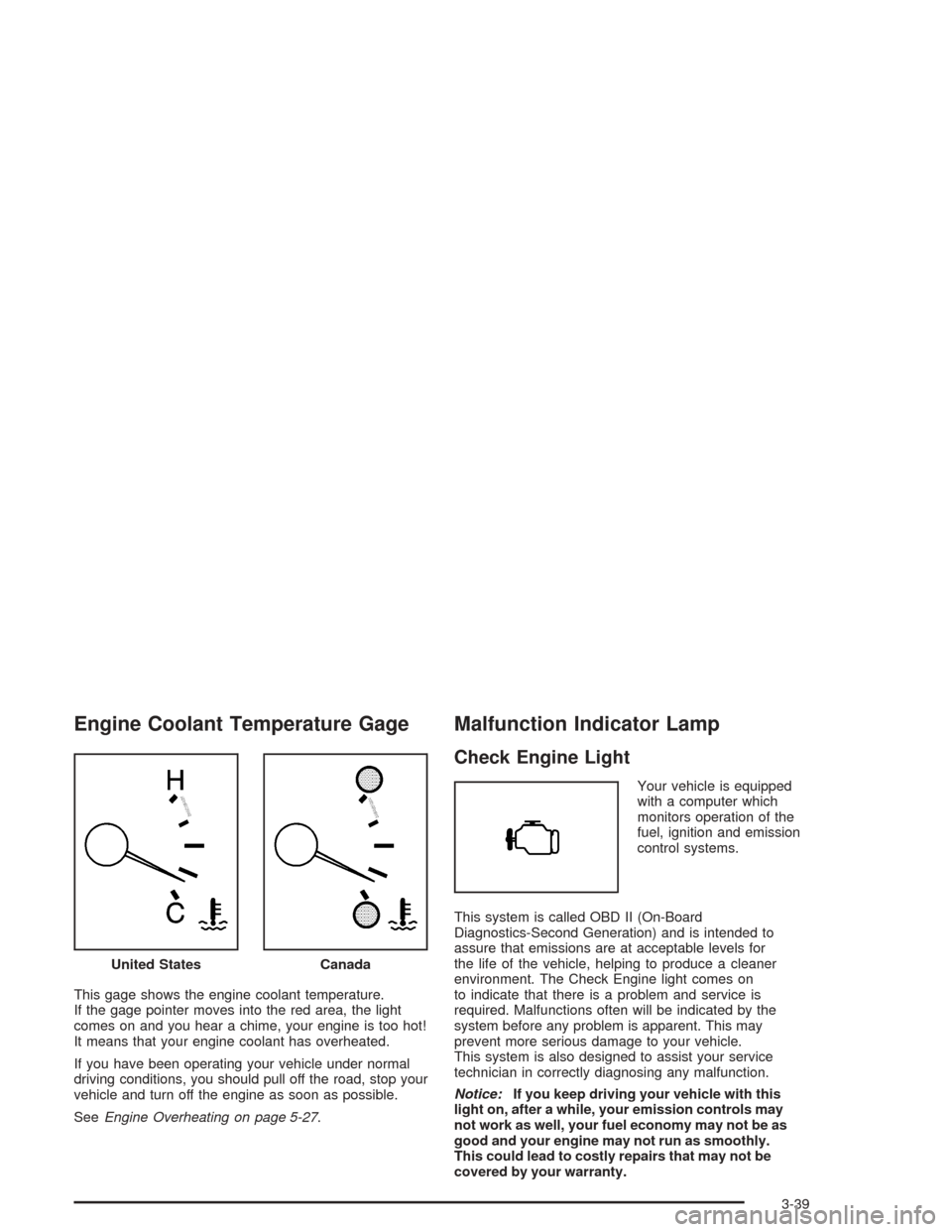
Engine Coolant Temperature Gage
This gage shows the engine coolant temperature.
If the gage pointer moves into the red area, the light
comes on and you hear a chime, your engine is too hot!
It means that your engine coolant has overheated.
If you have been operating your vehicle under normal
driving conditions, you should pull off the road, stop your
vehicle and turn off the engine as soon as possible.
SeeEngine Overheating on page 5-27.
Malfunction Indicator Lamp
Check Engine Light
Your vehicle is equipped
with a computer which
monitors operation of the
fuel, ignition and emission
control systems.
This system is called OBD II (On-Board
Diagnostics-Second Generation) and is intended to
assure that emissions are at acceptable levels for
the life of the vehicle, helping to produce a cleaner
environment. The Check Engine light comes on
to indicate that there is a problem and service is
required. Malfunctions often will be indicated by the
system before any problem is apparent. This may
prevent more serious damage to your vehicle.
This system is also designed to assist your service
technician in correctly diagnosing any malfunction.
Notice:If you keep driving your vehicle with this
light on, after a while, your emission controls may
not work as well, your fuel economy may not be as
good and your engine may not run as smoothly.
This could lead to costly repairs that may not be
covered by your warranty. United States
Canada
3-39
Page 281 of 426
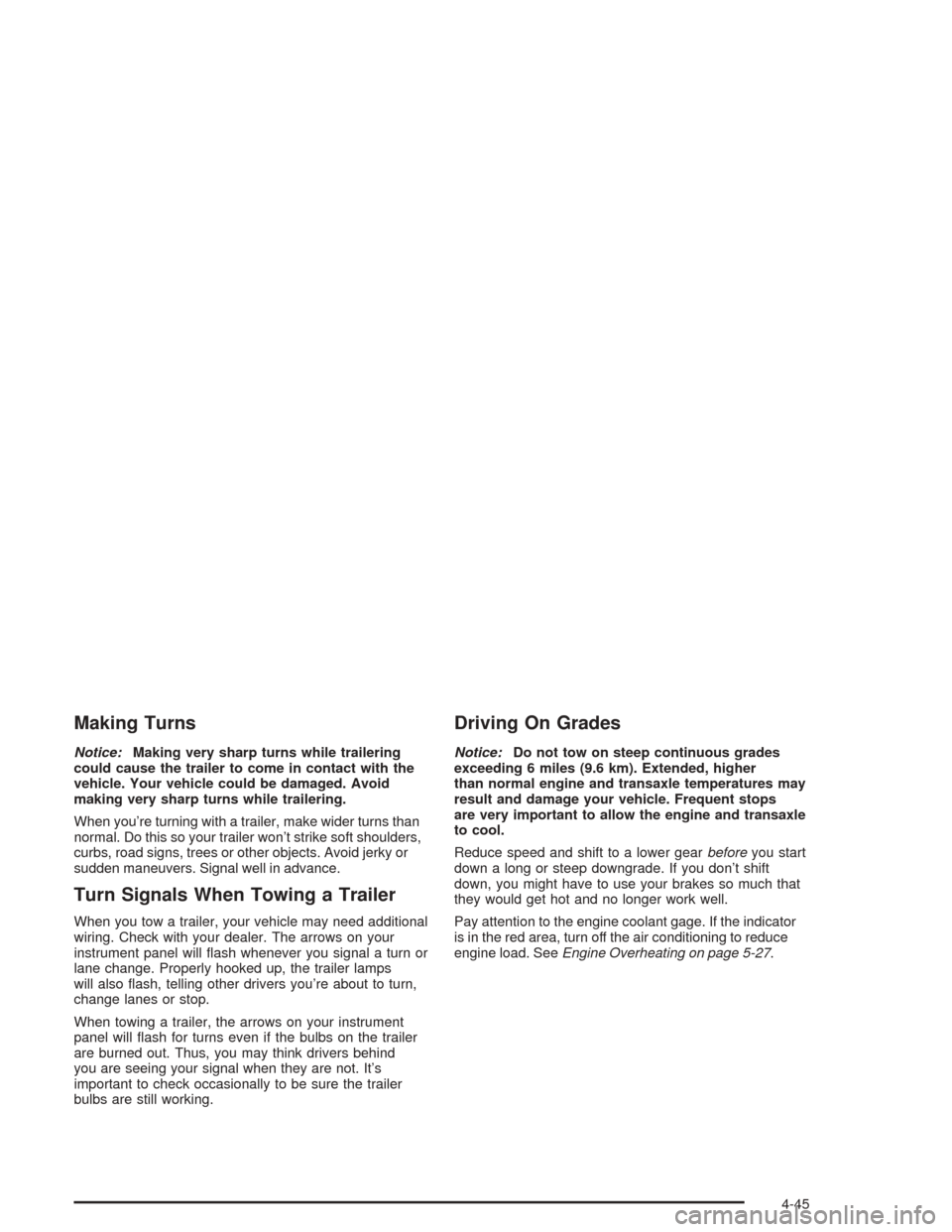
Making Turns
Notice:Making very sharp turns while trailering
could cause the trailer to come in contact with the
vehicle. Your vehicle could be damaged. Avoid
making very sharp turns while trailering.
When you’re turning with a trailer, make wider turns than
normal. Do this so your trailer won’t strike soft shoulders,
curbs, road signs, trees or other objects. Avoid jerky or
sudden maneuvers. Signal well in advance.
Turn Signals When Towing a Trailer
When you tow a trailer, your vehicle may need additional
wiring. Check with your dealer. The arrows on your
instrument panel will �ash whenever you signal a turn or
lane change. Properly hooked up, the trailer lamps
will also �ash, telling other drivers you’re about to turn,
change lanes or stop.
When towing a trailer, the arrows on your instrument
panel will �ash for turns even if the bulbs on the trailer
are burned out. Thus, you may think drivers behind
you are seeing your signal when they are not. It’s
important to check occasionally to be sure the trailer
bulbs are still working.
Driving On Grades
Notice:Do not tow on steep continuous grades
exceeding 6 miles (9.6 km). Extended, higher
than normal engine and transaxle temperatures may
result and damage your vehicle. Frequent stops
are very important to allow the engine and transaxle
to cool.
Reduce speed and shift to a lower gearbeforeyou start
down a long or steep downgrade. If you don’t shift
down, you might have to use your brakes so much that
they would get hot and no longer work well.
Pay attention to the engine coolant gage. If the indicator
is in the red area, turn off the air conditioning to reduce
engine load. SeeEngine Overheating on page 5-27.
4-45