2004 CHEVROLET KODIAK key
[x] Cancel search: keyPage 72 of 366

At times you may notice a decrease in range. This is
normal for any remote keyless entry system. If the
transmitter does not work or if you have to stand closer
to your vehicle for the transmitter to work, try this:
•Check the distance. You may be too far from your
vehicle. You may need to stand closer during
rainy or snowy weather.
•Check the location. Other vehicles or objects may
be blocking the signal. Take a few steps to the
left or right, hold the transmitter higher, and
try again.
•Check to determine if battery replacement is
necessary. See “Battery Replacement” under
Remote Keyless Entry System Operation on
page 2-4.
•If you are still having trouble, see your dealer or a
qualified technician for service.
Remote Keyless Entry System
Operation
If your vehicle has this feature, you can lock and unlock
your doors from about 3 feet (1 m) up to 30 feet
(9 m) away using the remote keyless entry transmitter
supplied with your vehicle.
To unlock the driver’s door, press the UNLOCK button
one time. If you press the button again within five
seconds, all of the doors will unlock. When the UNLOCK
button is pressed, the interior dome lamps are turned
on for about 40 seconds or until the ignition switch
is activated. Press the LOCK button to lock all doors.
2-4
Page 73 of 366

Matching Transmitter(s) to Your
Vehicle
Each remote keyless entry transmitter is coded to
prevent another transmitter from unlocking your vehicle.
If a transmitter is lost or stolen, a replacement can
be purchased through your dealer. Remember to bring
any remaining transmitters with you when you go to
your dealer. When the dealer matches the replacement
transmitter to your vehicle, any remaining transmitters
must also be matched. Once your dealer has coded the
new transmitter, the lost transmitter will not unlock
your vehicle. Each vehicle can have a maximum of four
transmitters matched to it.
Battery Replacement
Under normal use, the battery in your remote keyless
entry transmitter should last about two years.
You can tell the battery is weak if the transmitter won’t
work at the normal range in any location. If you have
to get close to your vehicle before the transmitter works,
it’s probably time to change the battery.
Notice:When replacing the battery, use care not to
touch any of the circuitry. Static from your body
transferred to these surfaces may damage the
transmitter.1. Insert a thin object, such as a coin, into the slot
between the covers of the transmitter near the
key ring hole. Remove the bottom by twisting
the object.
2. Remove and replace the battery. Use three-volt
type CR2032 battery (or equivalent).
3. Align the covers and snap them together.
4. Check the operation of the transmitter. If the
transmitter does not work after battery replacement,
it may need to be resynchronized to your vehicle.
SeeResynchronizationfollowing.
2-5
Page 75 of 366
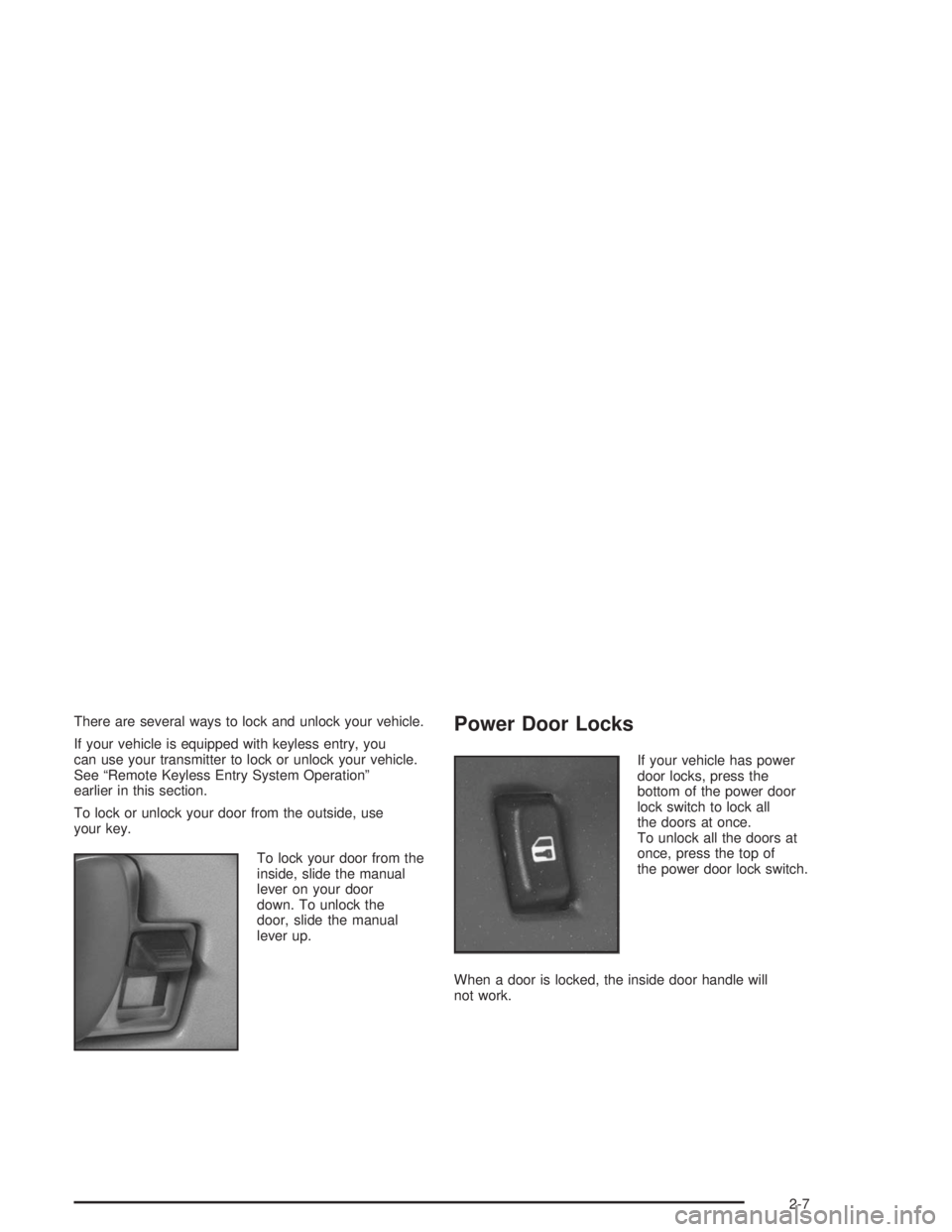
There are several ways to lock and unlock your vehicle.
If your vehicle is equipped with keyless entry, you
can use your transmitter to lock or unlock your vehicle.
See “Remote Keyless Entry System Operation”
earlier in this section.
To lock or unlock your door from the outside, use
your key.
To lock your door from the
inside, slide the manual
lever on your door
down. To unlock the
door, slide the manual
lever up.Power Door Locks
If your vehicle has power
door locks, press the
bottom of the power door
lock switch to lock all
the doors at once.
To unlock all the doors at
once, press the top of
the power door lock switch.
When a door is locked, the inside door handle will
not work.
2-7
Page 80 of 366

Ignition Positions
With your key in the ignition switch, you can turn it to
five different positions.
A (ACCESSORY):This position allows you to use
things like the radio, power windows and the windshield
wipers when the engine is off. To get into ACCESSORY,
push in the key and turn it toward you. Your steering
wheel will remain locked, just as it was before you
inserted the key.
B (LOCK):This position locks your ignition, steering
wheel and transmission. It’s a theft-deterrent feature.
You will only be able to remove your key when the
ignition is turned to LOCK.C (OFF):This position lets you turn off the engine but
still turn the steering wheel. It doesn’t lock the
steering wheel like LOCK. Use OFF if you must have
your vehicle in motion while the engine is off (for
example, if your vehicle is being pushed).
D (RUN):This is the position for driving.
E (START):This position starts your engine.
Engine Starter Over-Crank Protection
Your vehicle may have an engine starter over-crank
protection system. If the starter motor overheats
and shuts off due to over-cranking, the motor must cool
down before it will reset and allow starter operation.
It can take up to six minutes before the starter will
work again.
Starting Your Gasoline Engine
Engines start differently. The 8th digit of your Vehicle
Identification Number (VIN) shows the code letter
for your engine. SeeVehicle Identi�cation Number (VIN)
on page 5-85. Follow the proper steps to start the
engine.
To start a diesel engine, seeStarting Your Diesel
Engine on page 2-14.
2-12
Page 81 of 366

Automatic Transmission
Set the parking brake and move your shift lever to
NEUTRAL (N) or PARK (P) if so equipped. Your engine
won’t start in any other position – that’s a safety
feature.
Manual Transmission
Set the parking brake, shift to neutral and hold the
clutch pedal to the floor while starting the engine.
Starter Motor Operation
•The starter motor will disengage if you release the
key or the engine reaches a predetermined engine
speed.
•To prevent overheating, the starter motor will
disengage after continuously operating for
15 seconds. You must release the key from the
start position to re-engage the starter.
•The starter motor will not engage if the engine is
already running.
•The starter motor will disengage if, after two
seconds, the starter pinion gear does not engage
the flywheel or there is no engine rpm signal
from the engine speed sensor.
Starting Your Engine
1. Without pushing the accelerator pedal, turn your
ignition key to START. When the engine starts, let
go of the key. The idle speed will go down as
your engine gets warm.
2. If the engine doesn’t start in 10 seconds, push the
accelerator pedal all the way down and crank the
engine for five more seconds, unless it starts
sooner.
3. If your engine still won’t start (or starts but then
stops), it could be flooded with too much gasoline.
Wait 15 seconds to let the starter motor cool
down. Do Steps 1 through 3 again.
When the engine starts, let go of the key and the
accelerator pedal.
Notice:Your engine is designed to work with the
electronics in your vehicle. If you add electrical
parts or accessories, you could change the way the
engine operates. Before adding electrical equipment,
check with your dealer. If you do not, your engine
might not perform properly.
If you ever need to have your vehicle towed, see
Towing Your Vehicle on page 4-31.
2-13
Page 83 of 366

Restarting the Diesel Engine While
Moving (Automatic Transmission)
If you have to restart the engine while the vehicle is
moving, you’ll first have to shift the automatic
transmission to NEUTRAL (N). This safety feature
prevents starting the engine when the transmission is in
a drive gear.
Stopping the Diesel Engine
If you have a Caterpillar®diesel engine, see your
Caterpillar®Diesel Engine Operation & Maintenance
Manual.
1. Set the parking brake and shift to NEUTRAL (N) or
PARK (P).
2. Turn the ignition key to OFF.
If your vehicle has a two-speed axle, see
Two-Speed Rear Axle Electric Shift Control on
page 2-26.
Cold Weather Starting
(Caterpillar®Diesel)
Because the diesel engine uses compression ignition, it
is harder to start in cold weather than a gasoline
engine. The air intake heater and use of the proper
engine oil, optional engine coolant heaters and optional
ether injection systems help cold weather starting.
See the Caterpillar
®Diesel Engine Operation &
Maintenance Manual for more information.
Notice:Your diesel engine has an electric air
intake heater system which reduces white smoke
and helps start the engine in cold weather. Do
not spray starting �uid into the air intake where it
can contact the heater elements.
If you do not have the GM Automatic Ether Injection
System, do not use starting �uid or you could
damage your engine. If you have the GM system,
use only GM approved starting �uid that has
been tested to establish compatibility with the air
inlet heater system.
2-15
Page 87 of 366

Starting Your DURAMAX™ Diesel
Engine
Your diesel engine starts differently than a gasoline
engine.
Automatic Transmission
Move your shift lever to PARK (P) or NEUTRAL (N).
Your engine won’t start in any other position – that’s a
safety feature. To restart when you’re already moving,
use NEUTRAL (N) only.
Notice:Do not try to shift to PARK (P) if your
vehicle is moving. If you do, you could damage the
transmission. Shift to PARK (P) only when your
vehicle is stopped.
Manual Transmission
Move your shift lever to neutral and hold the clutch
pedal to the floor while starting the engine. Your
vehicle won’t start if the clutch pedal is not all the way
down –that’s a safety feature.
Starting Your Engine
1. Turn your ignition key to RUN.
Observe the wait to start light. SeeWait to Start
Indicator on page 3-36. (This light may not come on
if the engine is hot.)
2. As soon as the wait to start light goes off,
IMMEDIATELY turn the ignition key to START.
When the engine starts, let go of the key.
If your vehicle is equipped with the RPO LLY
engine, it has a fast warm-up glow plug system.
The wait to start light will illuminate for a much
shorter time than most diesel engines, due to the
rapid heating of the glow plug system.
Notice:Holding your key in START for longer than
15 seconds at a time will cause your battery to
be drained much sooner. And the excessive heat
can damage your starter motor.
Notice:If the WAIT TO START light stays on, it
means that your vehicle could have one of several
problems, so you should have it serviced right away.
3. If the engine does not start after 15 seconds of
cranking, turn the ignition key to OFF. Wait one
minute for the starter to cool, then try the same
steps again.
2-19
Page 88 of 366

If you’re trying to start your engine after you’ve run out
of fuel, seeRunning Out of Fuel on page 5-15.
When your engine is cold, let it run for a few minutes
before you move your vehicle. This lets oil pressure
build up. Your engine will sound louder when it’s cold.
Notice:If you are not in an idling vehicle and
the engine overheats, you would not be there to see
the overheated engine indication. This could
damage your vehicle. Do not let your engine run
when you are not in your vehicle.
Cold Weather Starting (Diesel Engine)
The following tips will help you get good starting in
cold weather.
Use the recommended engine oil when the outside
temperature drops below freezing. SeeEngine Oil
(Caterpillar
®Diesel Engine) on page 5-20orEngine Oil
(Gasoline Engine) on page 5-20orEngine Oil
(DURAMAX™ Diesel) on page 5-25. When the outside
temperature drops below 0°F (−18°C), use of the
engine coolant heater is recommended.If you experience longer cranking times, notice an
unusual amount of exhaust smoke or are at higher
altitudes (over 7,000 ft. or 2 135 m), you may use your
engine coolant heater. SeeEngine Coolant Heater
on page 2-23.
SeeWhat Fuel to Use on page 5-8for information on
what fuel to use in cold weather.
If Your Diesel Engine Won’t Start
If you’ve run out of fuel, seeRunning Out of Fuel on
page 5-15.
If you’re not out of fuel, and your engine won’t start,
do this:
Turn your ignition key to RUN. IMMEDIATELY after
the wait to start light goes off, turn the ignition key
to START.
If the light doesn’t go off, wait a few seconds, then try
starting your engine again. And, see your dealer as soon
as you can for a starting system check.
If the light comes on and then goes off and you know
your batteries are charged, but your engine still
won’t start, your vehicle needs service.
If the light does not come on when the engine is cold,
your vehicle needs service.
2-20