2004 CHEVROLET CORVETTE remote start
[x] Cancel search: remote startPage 57 of 384
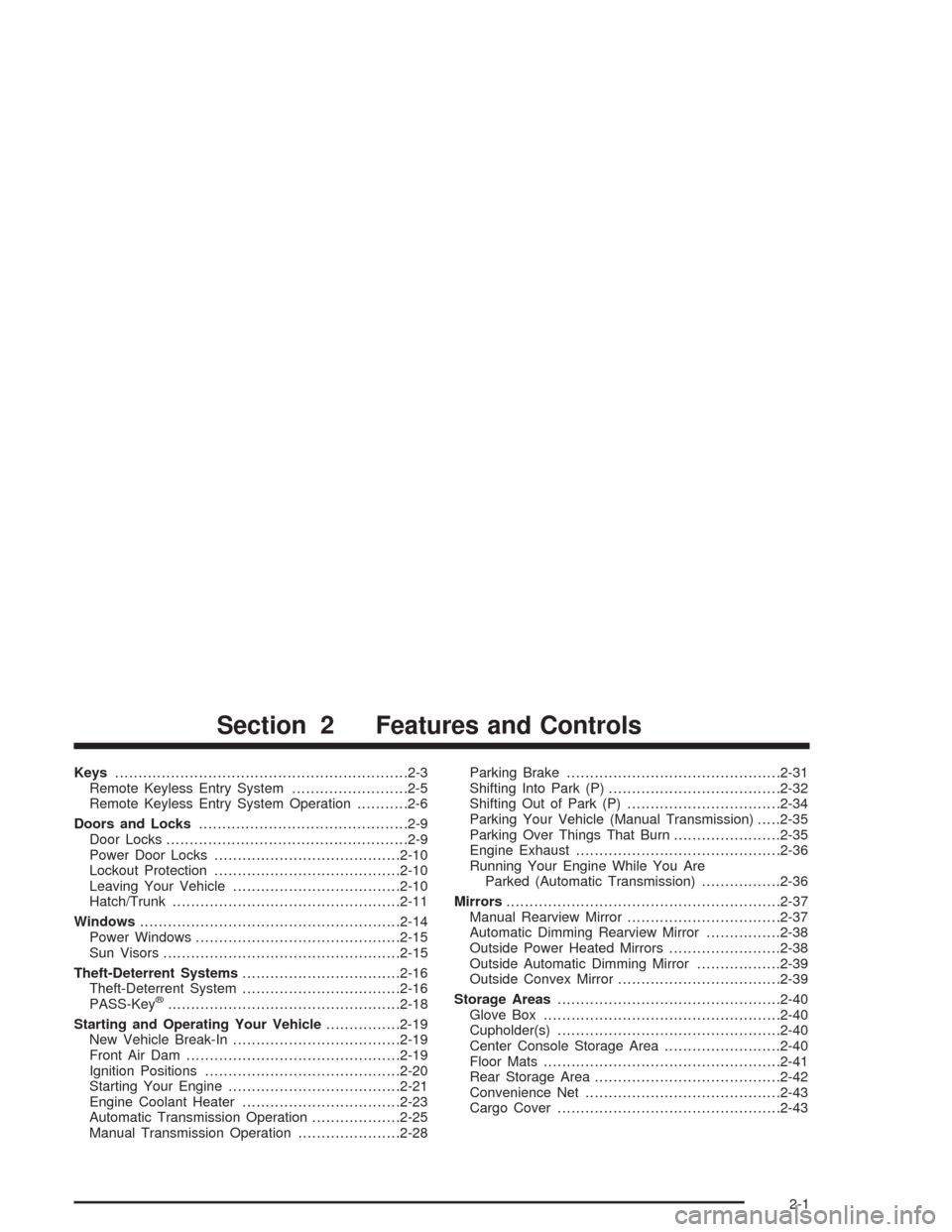
Keys...............................................................2-3
Remote Keyless Entry System.........................2-5
Remote Keyless Entry System Operation...........2-6
Doors and Locks.............................................2-9
Door Locks....................................................2-9
Power Door Locks........................................2-10
Lockout Protection........................................2-10
Leaving Your Vehicle....................................2-10
Hatch/Trunk.................................................2-11
Windows........................................................2-14
Power Windows............................................2-15
Sun Visors...................................................2-15
Theft-Deterrent Systems..................................2-16
Theft-Deterrent System..................................2-16
PASS-Key
®..................................................2-18
Starting and Operating Your Vehicle................2-19
New Vehicle Break-In....................................2-19
Front Air Dam..............................................2-19
Ignition Positions..........................................2-20
Starting Your Engine.....................................2-21
Engine Coolant Heater..................................2-23
Automatic Transmission Operation...................2-25
Manual Transmission Operation......................2-28Parking Brake..............................................2-31
Shifting Into Park (P).....................................2-32
Shifting Out of Park (P).................................2-34
Parking Your Vehicle (Manual Transmission).....2-35
Parking Over Things That Burn.......................2-35
Engine Exhaust............................................2-36
Running Your Engine While You Are
Parked (Automatic Transmission).................2-36
Mirrors...........................................................2-37
Manual Rearview Mirror.................................2-37
Automatic Dimming Rearview Mirror................2-38
Outside Power Heated Mirrors........................2-38
Outside Automatic Dimming Mirror..................2-39
Outside Convex Mirror...................................2-39
Storage Areas................................................2-40
Glove Box...................................................2-40
Cupholder(s)................................................2-40
Center Console Storage Area.........................2-40
Floor Mats...................................................2-41
Rear Storage Area........................................2-42
Convenience Net..........................................2-43
Cargo Cover................................................2-43
Section 2 Features and Controls
2-1
Page 72 of 384

Theft-Deterrent Systems
Vehicle theft is big business, especially in some cities.
Although your vehicle has a number of theft-deterrent
features, we know that nothing we put on it can make it
impossible to steal. However, there are ways you
can help.
Theft-Deterrent System
Your vehicle is equipped with a theft-deterrent alarm
system.
With this system, the
SECURITY light will flash
as you open the door
if your ignition is off. This
light reminds you to
arm the theft-deterent
system.
Arming the System
Use one of the two following items listed here to arm
the system:
•Press the lock button on the remote keyless entry
transmitter.
•Open the door. The SECURITY light should flash.
Lock the door with the power door lock switch.
The SECURITY light will stop flashing and stay on.
Close the door. The security light should go off.
Now, if a door or the hatch/trunk lid is opened without
the key or the remote keyless entry transmitter, the
alarm will go off. Your horn will sound for two minutes,
then it will go off to save battery power. And, your
vehicle will not start.
The theft-deterrent system will not arm if you lock the
driver’s door with a key, the manual door lock, or if you
use the power door lock after the doors are closed.
If your passenger stays in the vehicle when you leave
with the keys, have the passenger lock the vehicle after
the doors are closed. This way the alarm will not arm,
and your passenger will not set it off.
2-16
Page 194 of 384
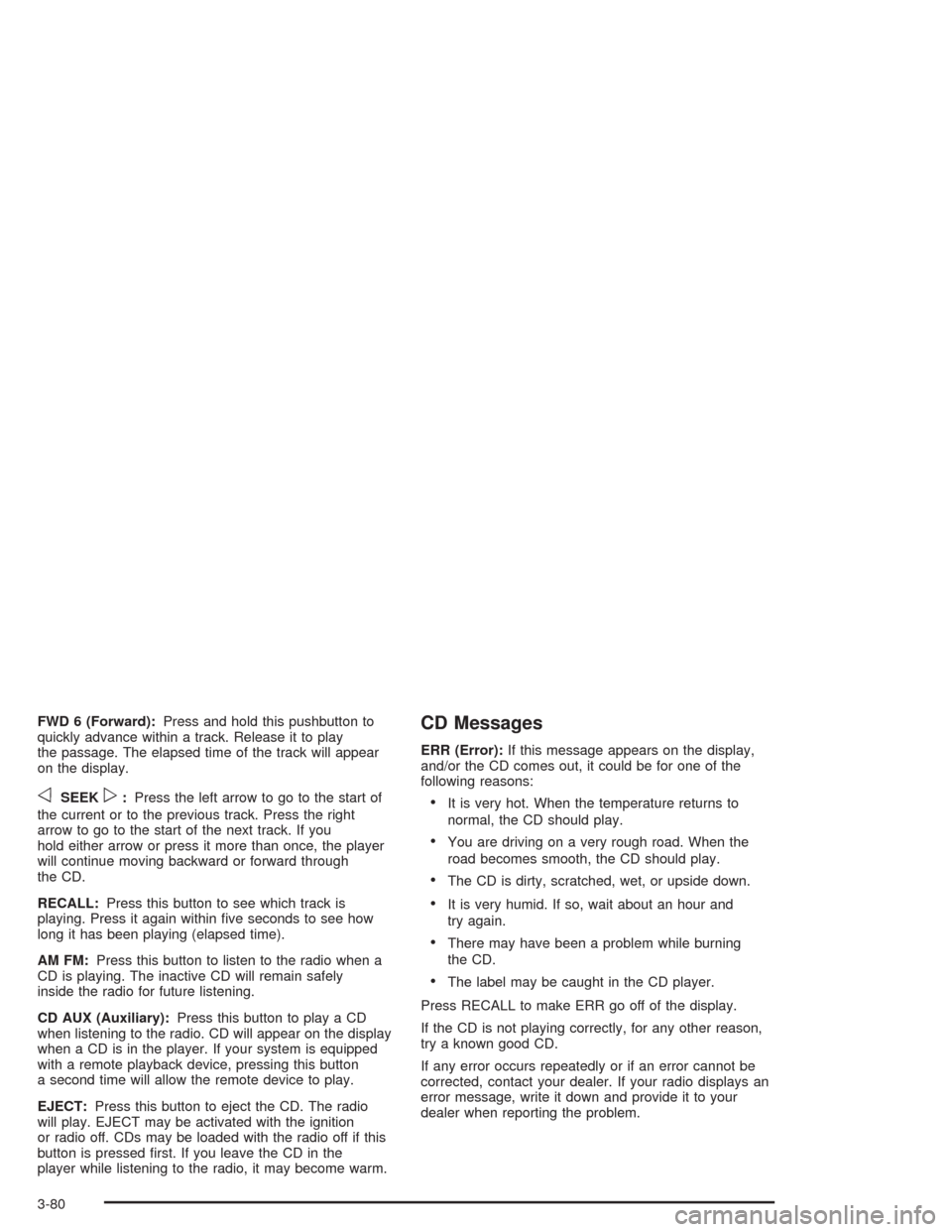
FWD 6 (Forward):Press and hold this pushbutton to
quickly advance within a track. Release it to play
the passage. The elapsed time of the track will appear
on the display.
oSEEKp:Press the left arrow to go to the start of
the current or to the previous track. Press the right
arrow to go to the start of the next track. If you
hold either arrow or press it more than once, the player
will continue moving backward or forward through
the CD.
RECALL:Press this button to see which track is
playing. Press it again within five seconds to see how
long it has been playing (elapsed time).
AM FM:Press this button to listen to the radio when a
CD is playing. The inactive CD will remain safely
inside the radio for future listening.
CD AUX (Auxiliary):Press this button to play a CD
when listening to the radio. CD will appear on the display
when a CD is in the player. If your system is equipped
with a remote playback device, pressing this button
a second time will allow the remote device to play.
EJECT:Press this button to eject the CD. The radio
will play. EJECT may be activated with the ignition
or radio off. CDs may be loaded with the radio off if this
button is pressed first. If you leave the CD in the
player while listening to the radio, it may become warm.
CD Messages
ERR (Error):If this message appears on the display,
and/or the CD comes out, it could be for one of the
following reasons:
•It is very hot. When the temperature returns to
normal, the CD should play.
•You are driving on a very rough road. When the
road becomes smooth, the CD should play.
•The CD is dirty, scratched, wet, or upside down.
•It is very humid. If so, wait about an hour and
try again.
•There may have been a problem while burning
the CD.
•The label may be caught in the CD player.
Press RECALL to make ERR go off of the display.
If the CD is not playing correctly, for any other reason,
try a known good CD.
If any error occurs repeatedly or if an error cannot be
corrected, contact your dealer. If your radio displays an
error message, write it down and provide it to your
dealer when reporting the problem.
3-80
Page 287 of 384
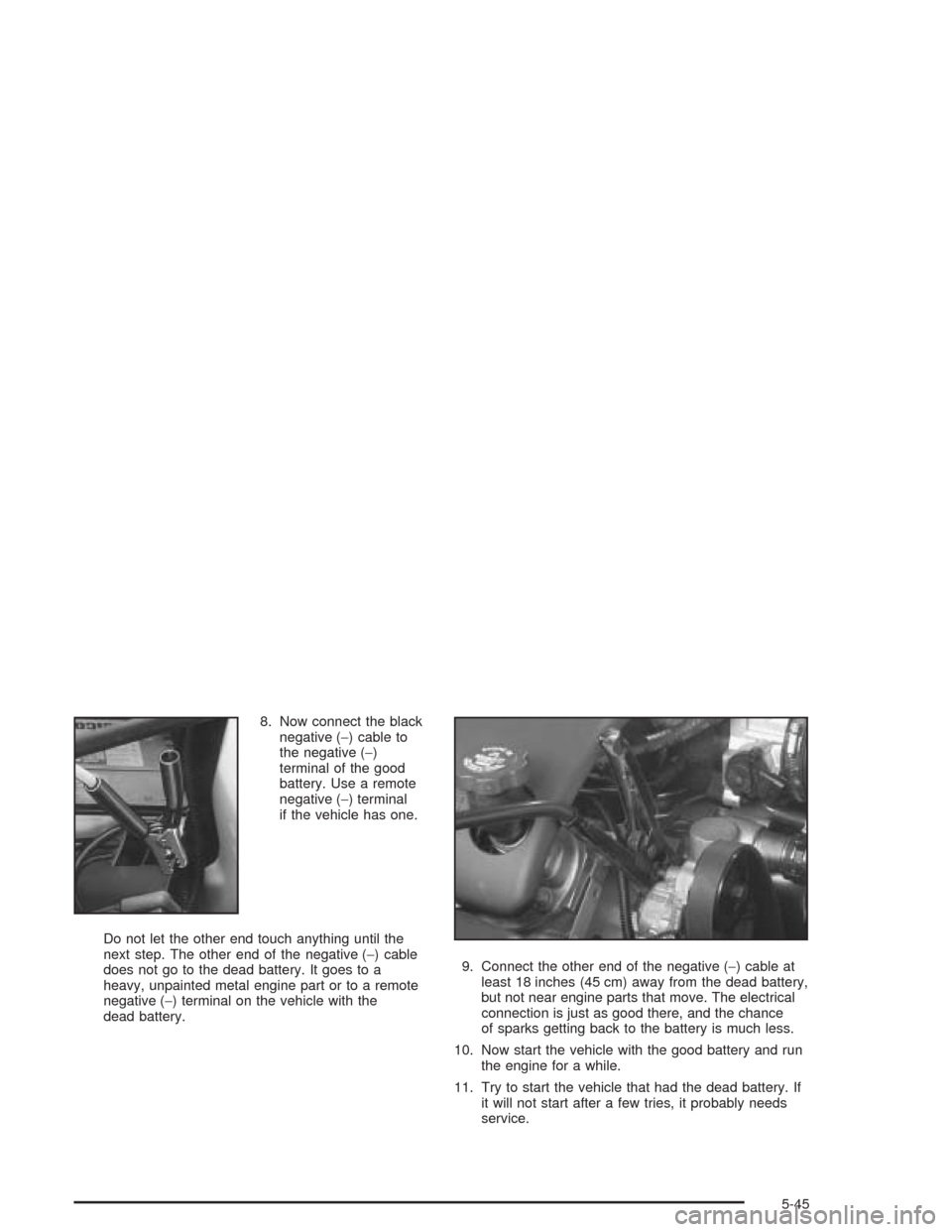
8. Now connect the black
negative (−) cable to
the negative (−)
terminal of the good
battery. Use a remote
negative (−) terminal
if the vehicle has one.
Do not let the other end touch anything until the
next step. The other end of the negative (−) cable
does not go to the dead battery. It goes to a
heavy, unpainted metal engine part or to a remote
negative (−) terminal on the vehicle with the
dead battery.9. Connect the other end of the negative (−) cable at
least 18 inches (45 cm) away from the dead battery,
but not near engine parts that move. The electrical
connection is just as good there, and the chance
of sparks getting back to the battery is much less.
10. Now start the vehicle with the good battery and run
the engine for a while.
11. Try to start the vehicle that had the dead battery. If
it will not start after a few tries, it probably needs
service.
5-45