2004 CADILLAC SRX instrument cluster
[x] Cancel search: instrument clusterPage 140 of 468

Exterior Lamps
Headlamps
SeeTurn Signal/Multifunction Lever on page 3-8for
more information on the headlamps.
Daytime Running Lamps
Daytime Running Lamps (DRL) can make it easier for
others to see the front of your vehicle during the
day. DRL can be helpful in many different driving
conditions, but they can be especially helpful in the short
periods after dawn and before sunset. Fully functional
daytime running lamps are required on all vehicles
�rst sold in Canada.
The DRL system will make the turn signal lamps come
on when the following conditions are met:
It is still daylight and the ignition is in ON or START,
the exterior lamp control is in OFF or AUTO with the
headlamps off, and
an automatic transmission is not in PARK (P) or the
parking brake is not set on a manual transmission.When DRL are on, only your front turn signal lamps will
be on. No other exterior lamps will be on when the
DRL are being used. Your instrument panel won’t be
lit up either.
When the exterior lamp control is in AUTO and it’s dark
enough outside, the DRL will turn off and the low-beam
headlamps will turn on. When it’s bright enough
outside, the low-beam headlamps will go off, and the
DRL will turn back on. If you start your vehicle in a dark
garage, the automatic headlamp system will come on
immediately. Once you leave the garage, it will take
about one minute for the automatic headlamp system to
change to DRL if it is light outside. During that delay,
your instrument panel cluster may not be as bright
as usual. Make sure your instrument panel brightness
lever is in the full bright position. See “Instrument Panel
Brightness” underInterior Lamps on page 3-20.
If it’s dark enough outside and the exterior lamp control
is off, a Headlamps Suggested message will appear
on the Driver’s Information Center (DIC) display.
This message informs the driver that turning on the
exterior lamps is recommended even though the DRL
3-18
Page 158 of 468

Instrument Panel Cluster
The instrument panel cluster is designed to let you know at a glance how your vehicle is running. You’ll know how
fast you’re going, how much fuel you’re using and many of the other things you’ll need to know to drive safely
and economically.
United States version shown, Canada similar
3-36
Page 185 of 468

9(English/Metric Units):Use this menu item to
adjust the measurement units.
You can choose between ENGLISH UNITS and
METRIC UNITS. To switch between the two, press the
TUNE/SEL knob. Once your choice is displayed,
turn the knob to set your choice and continue scrolling
through the main menu.
The measurement units that you choose will be re�ected
on all the vehicle system displays, not just the DIC
information. For example, the climate control panel will
display degrees Celsius if you choose METRIC UNITS.
TCS (Traction Control System):You can enable or
disable the traction control system using this menu item.
Press the TUNE/SEL knob to switch between on and off.
You can also turn the traction control system off using the
traction control button located near the shift lever.
When you disable the traction control system, the
Traction Suspended message will appear on the DIC and
the traction control system warning light on the instrument
panel cluster will come on. SeeDIC Warnings and
Messages on page 3-64andTraction Control System
(TCS) Warning Light on page 3-42for more information.8(Clock):Use this menu item to set the time on the
vehicle’s clock.
SeeSetting the Time on page 3-93for more information.
8/4(Clock/Information Display):Use this menu
item to toggle between the clock display and the XM™
Information (Song, Artist, Title), if available.
SeeAudio System(s) on page 3-93for more information.
SETUP:When you select this menu item, the following
submenu is available:
Personalization
Language
Con�gure Display Keys
To change the language displayed on the radio,
select LANGUAGE by pressing the TUNE/SEL knob.
Turn the TUNE/SEL knob to scroll through the available
languages and press the knob to make your selection.
If you accidentally select a language that you did
not want, ENGLISH is always at the top of the
language list.
For more information on the other items in the SETUP
menu, seeDIC Vehicle Personalization on page 3-73.
3-63
Page 189 of 468

Engine Coolant Hot – Idle Engine
This message will appear when the engine coolant
temperature is too hot. Stop and allow the vehicle to idle
until it cools down.
Notice:If you drive your vehicle while the engine is
overheating, severe engine damage may occur.
If an overheat warning appears on the instrument
panel cluster and/or DIC, stop the vehicle as soon as
possible. Do not increase the engine speed above
normal idling speed. SeeEngine Overheating
on page 5-28for more information.
Engine Coolant Hot – AC
(Air Conditioning) Off
This message displays when the engine coolant
becomes hotter than the normal operating temperature.
To avoid added strain on a hot engine, the air
conditioning compressor is automatically turned off.
When the coolant temperature returns to normal, the air
conditioning compressor will turn back on. You can
continue to drive your vehicle.
If this message continues to appear, have the system
repaired as soon as possible to avoid compressor
damage.
Engine Overheated – Stop Engine
This message will appear when the engine has
overheated. Stop the vehicle and turn the engine off
immediately to avoid severe engine damage.
SeeEngine Overheating on page 5-28. A chime will
also sound when this message is displayed.
Notice:If you drive your vehicle while the engine is
overheating, severe engine damage may occur.
If an overheat warning appears on the instrument
panel cluster and/or DIC, stop the vehicle as soon as
possible. Do not increase the engine speed above
normal idling speed. SeeEngine Overheating
on page 5-28for more information.
Engine Power Reduced
This message informs you that the vehicle is reducing
engine power because the transmission is being
placed in gear under conditions that may cause damage
to the vehicle’s engine or transmission. This also can
affect the vehicle’s ability to accelerate.
3-67
Page 190 of 468

Fuel Level Low
When this message appears on the display, it means
that your vehicle is low on fuel. You should re�ll the tank
as soon as possible. A single chime will sound when
this message is displayed.
Headlamps Suggested
This message will appear when the amount of available
light outside the vehicle is low and the exterior lamp
control is off. This message informs the driver that
turning on the exterior lamps is recommended even
though the DRL are still illuminated and it has become
dark enough outside to require the headlamps and/or
other exterior lamps.
This message will also appear when the windshield
wipers have been on for more than six seconds and the
exterior lamp control is off or in the parking lamp position.
Ice Possible
This message appears when the outside temperature is
cold enough to create icy road conditions.
Left Rear Door Ajar
When this message appears on the display, it means
that the driver’s side rear door was not closed
completely. You should make sure that the door is
closed completely.
Lift Gate Ajar
When this message appears on the display, it means that
the liftgate was not closed completely. You should make
sure that the liftgate is closed completely.
Oil Pressure Low – Stop Engine
A multiple chime will sound when this message is
displayed.
Notice:If you drive your vehicle while the engine
oil pressure is low, severe engine damage may
occur. If a low oil pressure warning appears on the
instrument panel cluster and/or DIC, stop the
vehicle as soon as possible. Do not drive the vehicle
until the cause of the low oil pressure is corrected.
SeeEngine Oil on page 5-15for more information.
3-68
Page 294 of 468

If You Are Stuck: In Sand, Mud,
Ice or Snow
In order to free your vehicle when it is stuck, you will
need to spin the wheels, but you do not want to
spin your wheels too fast. The method known as
“rocking” can help you get out when you are stuck,
but you must use caution.
{CAUTION:
If you let your tires spin at high speed, they can
explode, and you or others could be injured.
And, the transmission or other parts of the
vehicle can overheat. That could cause an
engine compartment �re or other damage.
When you are stuck, spin the wheels as little as
possible. Do not spin the wheels above 35 mph
(55 km/h) as shown on the speedometer.Notice:Spinning your wheels can destroy parts of
your vehicle as well as the tires. If you spin the
wheels too fast while shifting your transmission
back and forth, you can destroy your transmission.
For information about using tire chains on your
vehicle, seeTire Chains on page 5-77.
Rocking Your Vehicle To Get It Out
First, turn your steering wheel left and right. That will
clear the area around your front wheels. If your vehicle
has the Stabilitrak
®System, turn the system off by
pressing and holding the Traction button so that
the STABILITY SYS DISABLED message and the
traction off light are illuminated on the instrument
panel cluster. Then shift back and forth between
REVERSE (R) and a forward gear, spinning the wheels
as little as possible. Release the accelerator pedal
while you shift, and press lightly on the accelerator pedal
when the transmission is in gear. By slowly spinning
your wheels in the forward and reverse directions,
you will cause a rocking motion that may free your
vehicle. If that does not get you out after a few tries,
you may need to be towed out. Or, you can use
your recovery hook if your vehicle has one. If you do
need to be towed out, seeTowing Your Vehicle on
page 4-45.
4-44
Page 323 of 468

A. Underhood Fuse Block. SeeFuses and Circuit
Breakers on page 5-103.
B. Battery. SeeBattery on page 5-43.
C. Passenger Compartment Air Filter. SeePassenger
Compartment Air Filter on page 3-34.
D. Windshield Washer Fluid Reservoir. SeeWindshield
Washer Fluid on page 5-38.
E. Power Steering Fluid Reservoir. SeePower Steering
Fluid on page 5-37.
F. Engine Oil Fill Cap. SeeEngine Oil on page 5-15.
G. Engine Oil Dipstick. SeeEngine Oil on page 5-15.
H. Brake Master Cylinder Reservoir. SeeBrakes
on page 5-40.
I. Engine Coolant Surge Tank and Pressure Cap. See
Coolant Surge Tank Pressure Cap on page 5-28
andCooling System on page 5-31.
J. Engine Air Cleaner/Filter. SeeEngine Air
Cleaner/Filter on page 5-22.Engine Oil
If the oil pressure light
and/or the Oil Pressure
Low — Stop Engine
message on the DIC
appears on the instrument
cluster, it means you
need to check your engine
oil level right away.
For more information, see “Oil Pressure Low — Stop
Engine” underDIC Warnings and Messages on
page 3-64andOil Pressure Light on page 3-48.
You should check your engine oil level regularly; this is
an added reminder.
5-15
Page 377 of 468
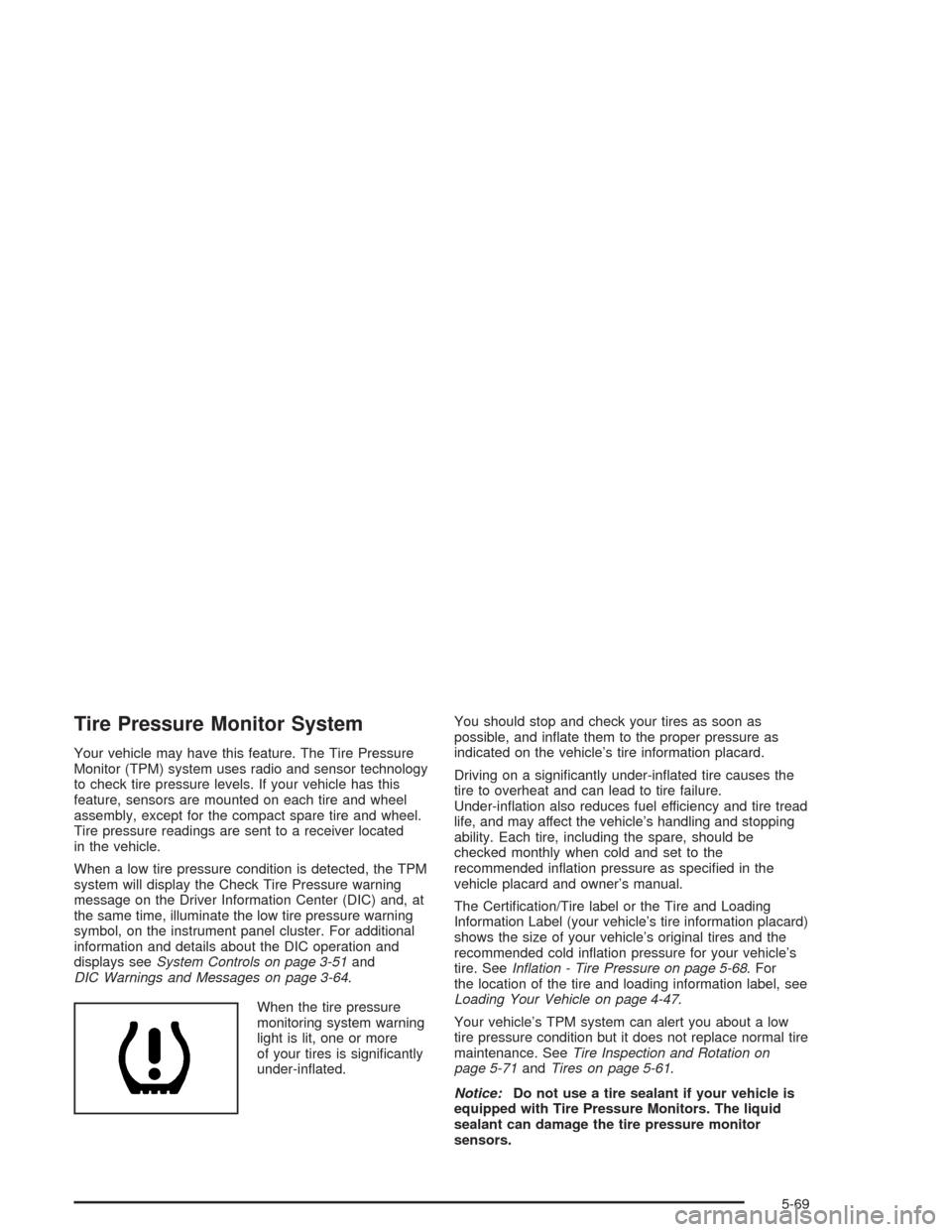
Tire Pressure Monitor System
Your vehicle may have this feature. The Tire Pressure
Monitor (TPM) system uses radio and sensor technology
to check tire pressure levels. If your vehicle has this
feature, sensors are mounted on each tire and wheel
assembly, except for the compact spare tire and wheel.
Tire pressure readings are sent to a receiver located
in the vehicle.
When a low tire pressure condition is detected, the TPM
system will display the Check Tire Pressure warning
message on the Driver Information Center (DIC) and, at
the same time, illuminate the low tire pressure warning
symbol, on the instrument panel cluster. For additional
information and details about the DIC operation and
displays seeSystem Controls on page 3-51and
DIC Warnings and Messages on page 3-64.
When the tire pressure
monitoring system warning
light is lit, one or more
of your tires is signi�cantly
under-in�ated.You should stop and check your tires as soon as
possible, and in�ate them to the proper pressure as
indicated on the vehicle’s tire information placard.
Driving on a signi�cantly under-in�ated tire causes the
tire to overheat and can lead to tire failure.
Under-in�ation also reduces fuel efficiency and tire tread
life, and may affect the vehicle’s handling and stopping
ability. Each tire, including the spare, should be
checked monthly when cold and set to the
recommended in�ation pressure as speci�ed in the
vehicle placard and owner’s manual.
The Certi�cation/Tire label or the Tire and Loading
Information Label (your vehicle’s tire information placard)
shows the size of your vehicle’s original tires and the
recommended cold in�ation pressure for your vehicle’s
tire. SeeIn�ation - Tire Pressure on page 5-68. For
the location of the tire and loading information label, see
Loading Your Vehicle on page 4-47.
Your vehicle’s TPM system can alert you about a low
tire pressure condition but it does not replace normal tire
maintenance. SeeTire Inspection and Rotation on
page 5-71andTires on page 5-61.
Notice:Do not use a tire sealant if your vehicle is
equipped with Tire Pressure Monitors. The liquid
sealant can damage the tire pressure monitor
sensors.
5-69