2004 CADILLAC CTS V seat memory
[x] Cancel search: seat memoryPage 212 of 454

Before your vehicle was shipped from the factory, it was
programmed to Mode 2. The mode to which the
vehicle was programmed may have been changed since
it left the factory. To program the vehicle to a different
mode, use one of the following procedures:
To change the mode using the Base audio system,
do the following:
1. Enter the personalization portion of the SETUP
menu following the instructions listed previously.
2. Scroll to REMOTE RECALL MEMORY to
highlight it.
3. Press the TUNE/SEL knob to switch back and forth
between on and off.
When the mode is turned on, a check mark will
appear next to the feature name.
To change the mode using the Navigation system,
do the following:
1. Enter the Personalization menu following the
instructions listed previously.
2. Scroll to Remote Keyless Options to highlight it.3. Press the TUNE/SEL knob to view the modes.
4. Scroll to Recall Driving Positions and press the knob
once to select it.
When the mode is turned on, an X will appear in
the box to the left.
This feature cannot be selected if Remote Exit Recall or
Key In Recall Memory is selected. If either of these
was previously selected, you must �rst de-select
it in order to be able to select Remote Recall
Memory/Recall Driving Positions.
The mode you selected is now set. You can either exit
the programming mode by following the instructions
later in this section or program the next feature available
on your vehicle.
Remote Exit Recall
If your vehicle has the optional memory package, you
will have this feature. When this feature is turned on, you
can recall any previously programmed exit position for
the driver’s seat when the unlock button on the
remote keyless entry transmitter is pressed.
Programmable Modes
Mode 1:ON
Mode 2:OFF
3-92
Page 213 of 454

Before your vehicle was shipped from the factory, it was
programmed to Mode 2. The mode to which the
vehicle was programmed may have been changed since
it left the factory. To program the vehicle to a different
mode, use one of the following procedures:
To change the mode using the Base audio system,
do the following:
1. Enter the personalization portion of the SETUP
menu following the instructions listed previously.
2. Scroll to REMOTE EXIT RECALL to highlight it.
3. Press the TUNE/SEL knob to switch back and forth
between on and off.
When the mode is turned on, a check mark will
appear next to the feature name.
To change the mode using the Navigation system,
do the following:
1. Enter the Personalization menu following the
instructions listed previously.
2. Scroll to Remote Keyless Options to highlight it.
3. Press the TUNE/SEL knob to view the modes.
4. Scroll to Remote Exit Recall and press the knob
once to select it.
When the mode is turned on, an X will appear in
the box to the left.This feature cannot be selected if Remote Recall
Memory/Recall Driving Positions is selected. If it was
previously selected, you must �rst de-select it in order to
be able to select Remote Exit Recall.
The mode you selected is now set. You can either exit
the programming mode by following the instructions
later in this section or program the next feature available
on your vehicle.
Key in Recall Memory
If your vehicle has the optional memory package, you
will have this feature. When this feature is turned on, you
can recall any previously programmed seat and mirror
positions when the key is inserted into the ignition.
Programmable Modes
Mode 1:ON
Mode 2:OFF
Before your vehicle was shipped from the factory, it was
programmed to Mode 2. The mode to which the
vehicle was programmed may have been changed since
it left the factory. To program the vehicle to a different
mode, use one of the following procedures:
To change the mode using the Base audio system,
do the following:
1. Enter the personalization portion of the SETUP
menu following the instructions listed previously.
3-93
Page 214 of 454

2. Scroll to KEY IN RECALL MEMORY to highlight it.
3. Press the TUNE/SEL knob to switch back and
forth between on and off.
When the mode is turned on, a check mark will
appear next to the feature name.
To change the mode using the Navigation system,
do the following:
1. Enter the Personalization menu following the
instructions listed previously.
2. Scroll to Remote Keyless Options to highlight it.
3. Press the TUNE/SEL knob to view the modes.
4. Scroll to Key In Recall Memory and press the knob
once to select it.
When the mode is turned on, an X will appear in
the box to the left.
This feature cannot be selected if Remote Recall
Memory/Recall Driving Positions is selected. If it was
previously selected, you must �rst de-select it in order to
be able to select Key In Recall Memory.
The mode you selected is now set. You can either exit
the programming mode by following the instructions
later in this section or program the next feature available
on your vehicle.Auto Exit Seat
If your vehicle has the optional memory package, you
will have this feature. When this feature is turned on, you
can recall any previously programmed exit position for
the driver’s seat when the key is removed from the
ignition and the driver’s door is opened.
Programmable Modes
Mode 1:ON
Mode 2:OFF
Before your vehicle was shipped from the factory, it was
programmed to Mode 2. The mode to which the
vehicle was programmed may have been changed since
it left the factory. To program the vehicle to a different
mode, use one of the following procedures:
To change the mode using the Base audio system,
do the following:
1. Enter the personalization portion of the SETUP
menu following the instructions listed previously.
2. Scroll to AUTO EXIT SEAT using the TUNE/SEL
knob to highlight it.
3. Press the TUNE/SEL knob to switch back and forth
between on and off.
When the mode is turned on, a check mark will
appear in the box next to the feature name.
3-94
Page 402 of 454

Fuses Usage
L FRT HTD
SEAT MODDriver’s Heated Seat Module
MEM/ADAPT
SEATDriver’s Power Seat Switch,
Memory Seat Module
TRUNK
DR RELEASETrunk Release Motor
REVERSE
LAMPISRVM (Inside Rearview Mirror),
License Plate Lamp Assembly
SPARE Not Used
POSITION
LAMPTaillamp Assemblies, Front Position
Lamp Assemblies
SPARE Not Used
SPARE Not Used
AUDIO Radio, OnStar Module
SPARE Not Used
REAR DR MOD Rear Door Modules
SPARE Not Used
DRIVER
DR MODDriver’s Door ModuleFuses Usage
BASTaillamps, Center High-Mounted
Stoplamp, Flasher Module,
ABS Module, Trailer Lamps
HDLP
LEVELINGHeadlamp Leveling System
Chassis Sensors (Export Only)
SPARE Not Used
CCP CCP (Climate Control Panel)
IGN 3Heated Seat Modules, Air Inlet
Motor, Shifter Assembly
J Cases Usage
AMP Audio Ampli�er
PUSHER FAN Pusher Fan (Export Only)
Circuit
BreakersUsage
SEAT C/BPower Seat Switches,
Memory Seat Module
5-108
Page 446 of 454

M
Maintenance Schedule
Additional Required Services........................... 6-6
At Each Fuel Fill.........................................6-10
At Least Once a Month................................6-10
At Least Once a Year..................................6-10
Introduction.................................................. 6-2
Maintenance Footnotes.................................. 6-8
Maintenance Record....................................6-16
Maintenance Requirements............................. 6-2
Normal Maintenance Replacement Parts.........6-15
Owner Checks and Services........................... 6-9
Recommended Fluids and Lubricants.............6-13
Scheduled Maintenance................................. 6-4
Using Your................................................... 6-2
Your Vehicle and the Environment................... 6-2
Maintenance When Trailer Towing.....................4-45
Making Turns.................................................4-43
Malfunction Indicator Light................................3-47
Manual Passenger Seat.................................... 1-2
Manual Transmission.......................................2-25
Fluid..........................................................5-27
Operation...................................................2-33
Map Pocket...................................................2-51
Matching Transmitter(s) to Your Vehicle............... 2-6Memory Mirrors..............................................2-53
Memory Seat.................................................2-53
Message
Center.......................................................3-53
Check Engine Oil Pressure...........................3-58
DIC Warnings and Messages........................3-70
Hot Coolant Temperature Warning..................3-57
Oil Temperature Warning..............................3-58
Tire Pressure Warning..................................3-59
Transmission Fluid Hot.................................3-57
Mexico, Central America and Caribbean
Islands/Countries (Except Puerto Rico and
U.S. Virgin Islands) — Customer Assistance........ 7-5
Mirror Operation.....................................2-41, 2-42
Mirrors
Automatic Dimming Rearview with OnStar
®.......2-41
Automatic Dimming Rearview with OnStar®
and Compass...........................................2-41
Memory.....................................................2-53
Outside Convex Mirror.................................2-44
Outside Curb View Assist Mirror....................2-44
Outside Heated Mirrors................................2-45
Outside Power Mirrors..................................2-43
MyGMLink.com................................................ 7-3
10
Page 450 of 454

Scheduled Maintenance..................................... 6-4
Scheduling Service Appointments........................ 7-8
Seats
Head Restraints............................................ 1-6
Heated Seats............................................... 1-3
Manual Passenger......................................... 1-2
Memory.....................................................2-53
Power Lumbar.............................................. 1-3
Power Seats................................................. 1-2
Reclining Seatbacks...................................... 1-4
Split Folding Rear Seat.................................. 1-7
Securing a Child Restraint
Designed for the LATCH System...................1-43
Rear Seat Position......................................1-43
Right Front Seat Position..............................1-46
Security Light.................................................3-51
Sensors.........................................................3-31
Service........................................................... 5-3
Adding Equipment to the Outside of
Your Vehicle.............................................. 5-5
Doing Your Own Work................................... 5-4
Engine Soon Light.......................................3-47
Publications Ordering Information...................7-11
Service AC (Air Conditioning) System................3-80
Service Air Bag..............................................3-81
Service Bulletins.............................................7-12
Service Charging System.................................3-81
Service Electrical System.................................3-81Service Fuel System.......................................3-81
Service Idle Control.........................................3-82
Service Manuals.............................................7-11
Service Stability System Message.....................3-82
Service Steering System..................................3-84
Service Theft System......................................3-84
Service Transmission.......................................3-85
Service Vehicle Soon......................................3-85
Setting Preset Stations...................................3-111
Setting the Time...........................................3-108
Setting the Tone (Bass/Treble)........................3-112
Sheet Metal Damage.......................................5-97
Shift Lock Release (Automatic Transmission)......2-29
Shift Speeds (Manual Transmission)..................2-35
Shifting Into Park (P).......................................2-36
Shifting Out of Park (P)...................................2-38
Six-Speed (CTS-V) ..........................................2-34
Skidding........................................................4-17
Skip Shift (CTS-V) ..........................................2-35
Some Other Rainy Weather Tips.......................4-21
Speci�cations, Capacities...............................5-111
Speed Variable Assist Steering.........................4-12
Speedometer..................................................3-40
Speedometer Display.......................................3-54
Split Folding Rear Seat..................................... 1-7
Sport Mode Button (Automatic Transmission).......2-31
Sport Mode Light............................................3-50
14
Page 453 of 454
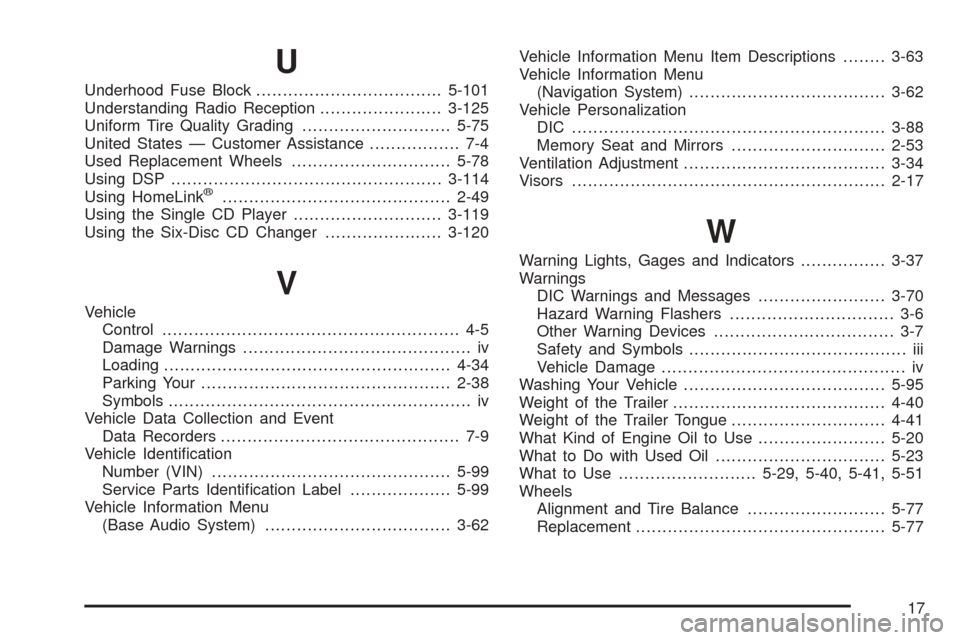
U
Underhood Fuse Block...................................5-101
Understanding Radio Reception.......................3-125
Uniform Tire Quality Grading............................5-75
United States — Customer Assistance................. 7-4
Used Replacement Wheels..............................5-78
Using DSP...................................................3-114
Using HomeLink
®...........................................2-49
Using the Single CD Player............................3-119
Using the Six-Disc CD Changer......................3-120
V
Vehicle
Control........................................................ 4-5
Damage Warnings........................................... iv
Loading......................................................4-34
Parking Your...............................................2-38
Symbols......................................................... iv
Vehicle Data Collection and Event
Data Recorders............................................. 7-9
Vehicle Identi�cation
Number (VIN).............................................5-99
Service Parts Identi�cation Label...................5-99
Vehicle Information Menu
(Base Audio System)...................................3-62Vehicle Information Menu Item Descriptions........3-63
Vehicle Information Menu
(Navigation System).....................................3-62
Vehicle Personalization
DIC ...........................................................3-88
Memory Seat and Mirrors.............................2-53
Ventilation Adjustment......................................3-34
Visors...........................................................2-17
W
Warning Lights, Gages and Indicators................3-37
Warnings
DIC Warnings and Messages........................3-70
Hazard Warning Flashers............................... 3-6
Other Warning Devices.................................. 3-7
Safety and Symbols......................................... iii
Vehicle Damage.............................................. iv
Washing Your Vehicle......................................5-95
Weight of the Trailer........................................4-40
Weight of the Trailer Tongue.............................4-41
What Kind of Engine Oil to Use........................5-20
What to Do with Used Oil................................5-23
What to Use..........................5-29, 5-40, 5-41, 5-51
Wheels
Alignment and Tire Balance..........................5-77
Replacement...............................................5-77
17