2004 BMW 645CI COUPE&CONVERTIBLE oil temperature
[x] Cancel search: oil temperaturePage 14 of 216
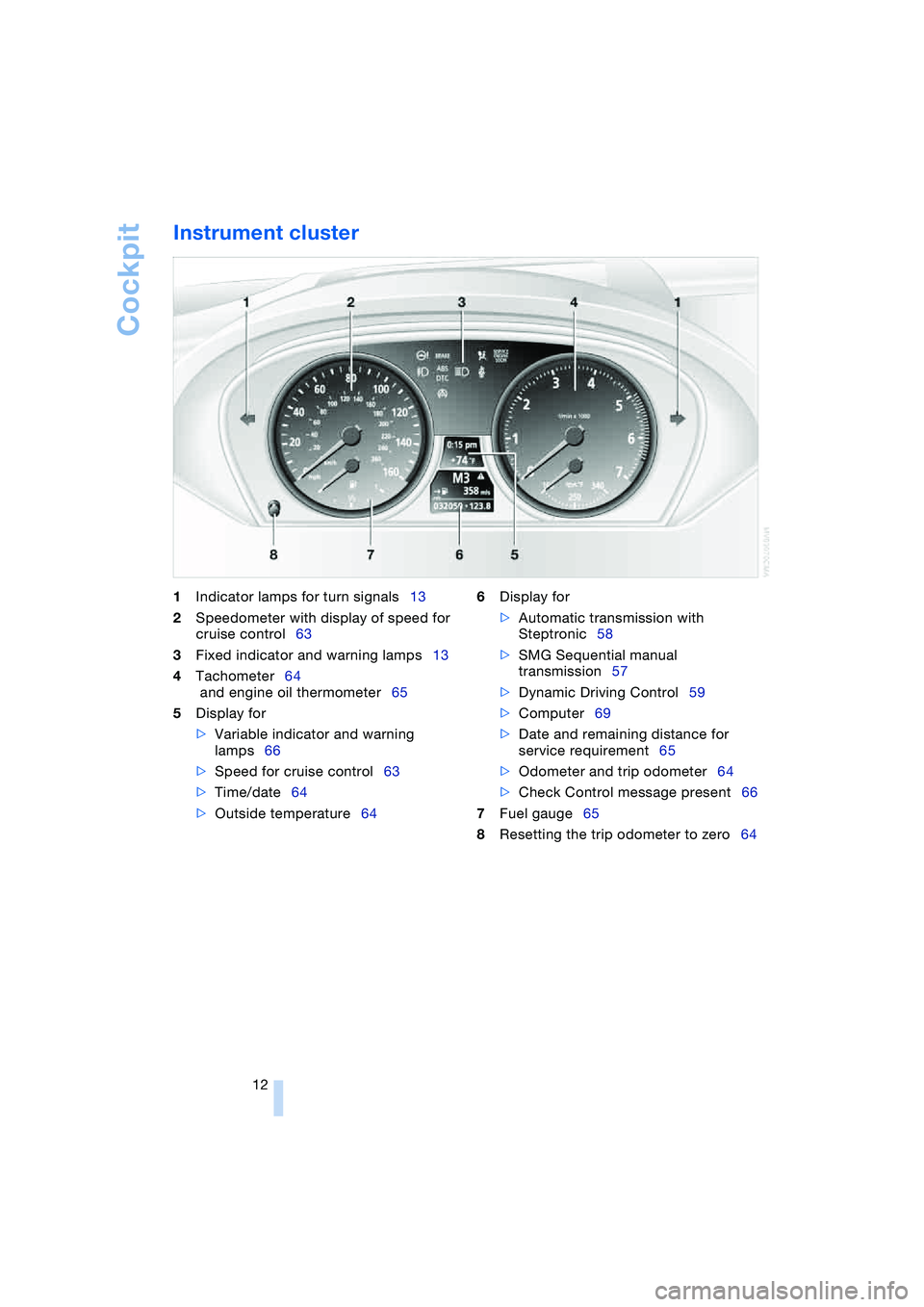
Cockpit
12
Instrument cluster
1Indicator lamps for turn signals13
2Speedometer with display of speed for
cruise control63
3Fixed indicator and warning lamps13
4Tachometer64
and engine oil thermometer65
5Display for
>Variable indicator and warning
lamps66
>Speed for cruise control63
>Time/date64
>Outside temperature646Display for
>Automatic transmission with
Steptronic58
>SMG Sequential manual
transmission57
>Dynamic Driving Control59
>Computer69
>Date and remaining distance for
service requirement65
>Odometer and trip odometer64
>Check Control message present66
7Fuel gauge65
8Resetting the trip odometer to zero64
Page 67 of 216
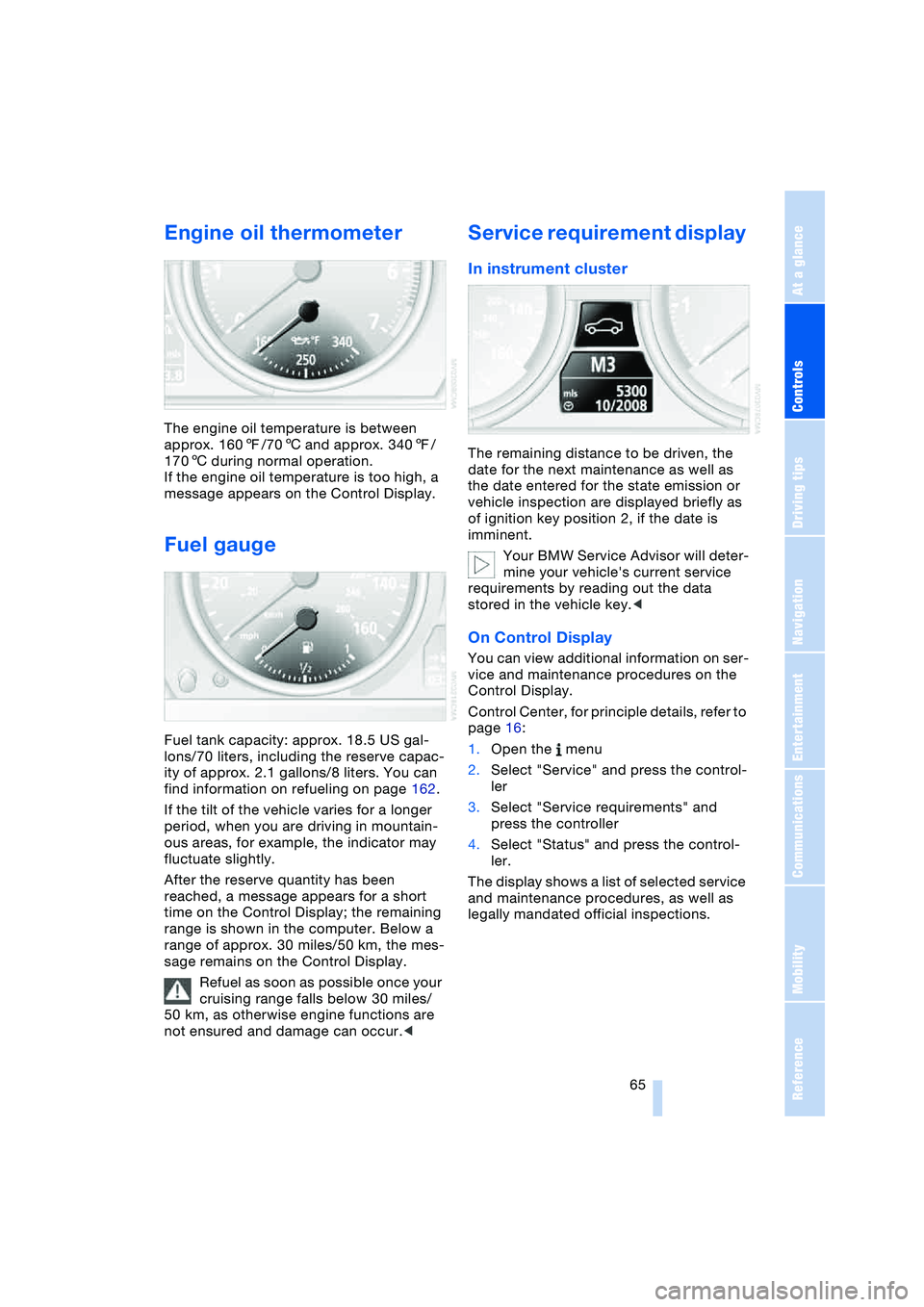
Controls
65Reference
At a glance
Driving tips
Communications
Navigation
Entertainment
Mobility
Engine oil thermometer
The engine oil temperature is between
approx. 1607/706 and approx. 3407/
1706 during normal operation.
If the engine oil temperature is too high, a
message appears on the Control Display.
Fuel gauge
Fuel tank capacity: approx. 18.5 US gal-
lons/70 liters, including the reserve capac-
ity of approx. 2.1 gallons/8 liters. You can
find information on refueling on page 162.
If the tilt of the vehicle varies for a longer
period, when you are driving in mountain-
ous areas, for example, the indicator may
fluctuate slightly.
After the reserve quantity has been
reached, a message appears for a short
time on the Control Display; the remaining
range is shown in the computer. Below a
range of approx. 30 miles/50 km, the mes-
sage remains on the Control Display.
Refuel as soon as possible once your
cruising range falls below 30 miles/
50 km, as otherwise engine functions are
not ensured and damage can occur.<
Service requirement display
In instrument cluster
The remaining distance to be driven, the
date for the next maintenance as well as
the date entered for the state emission or
vehicle inspection are displayed briefly as
of ignition key position 2, if the date is
imminent.
Your BMW Service Advisor will deter-
mine your vehicle's current service
requirements by reading out the data
stored in the vehicle key.<
On Control Display
You can view additional information on ser-
vice and maintenance procedures on the
Control Display.
Control Center, for principle details, refer to
page 16:
1.Open the menu
2.Select "Service" and press the control-
ler
3.Select "Service requirements" and
press the controller
4.Select "Status" and press the control-
ler.
The display shows a list of selected service
and maintenance procedures, as well as
legally mandated official inspections.
Page 173 of 216
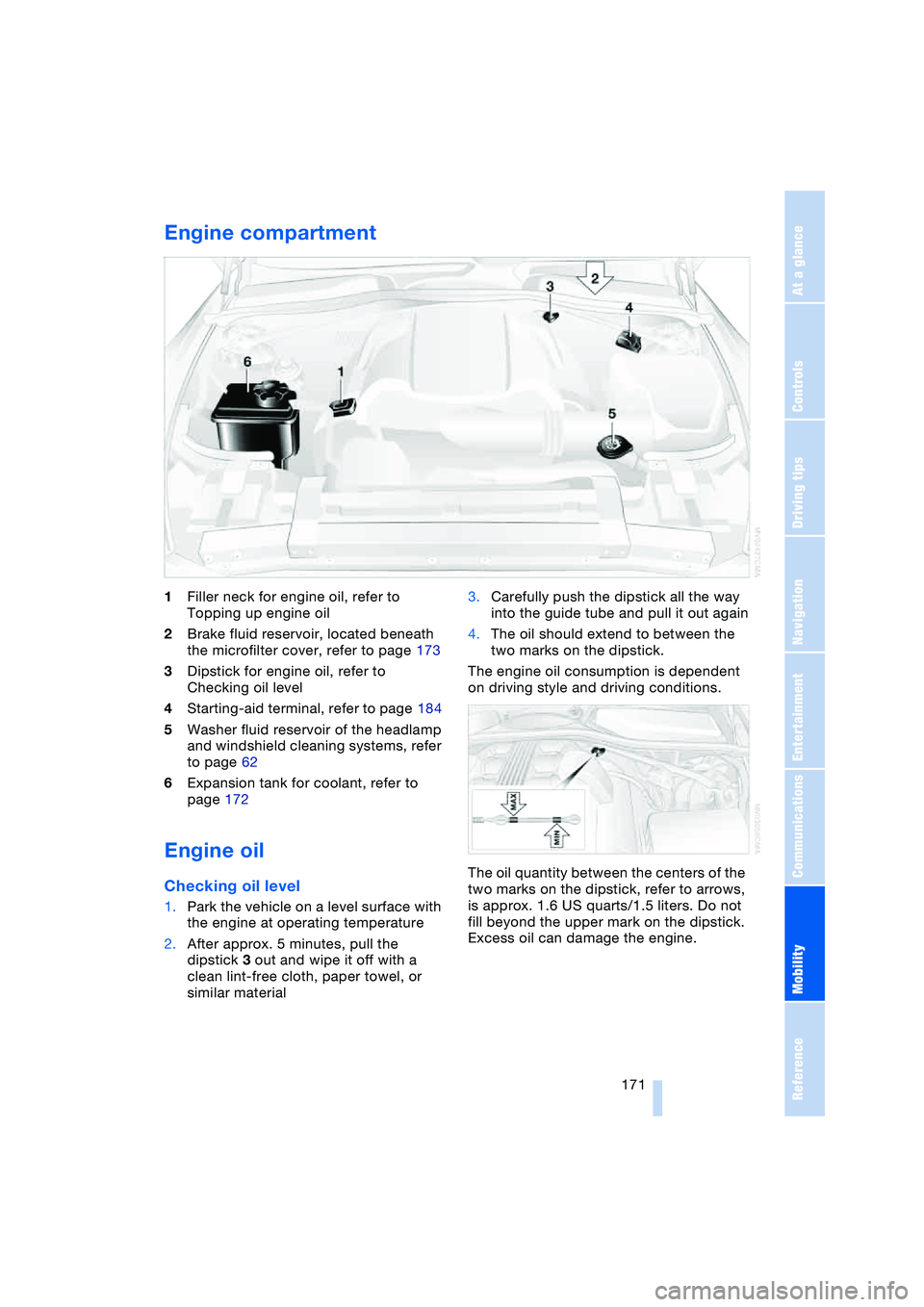
Mobility
171Reference
At a glance
Controls
Driving tips
Communications
Navigation
Entertainment
Engine compartment
1Filler neck for engine oil, refer to
Topping up engine oil
2Brake fluid reservoir, located beneath
the microfilter cover, refer to page 173
3Dipstick for engine oil, refer to
Checking oil level
4Starting-aid terminal, refer to page 184
5Washer fluid reservoir of the headlamp
and windshield cleaning systems, refer
to page 62
6Expansion tank for coolant, refer to
page 172
Engine oil
Checking oil level
1.Park the vehicle on a level surface with
the engine at operating temperature
2.After approx. 5 minutes, pull the
dipstick 3 out and wipe it off with a
clean lint-free cloth, paper towel, or
similar material3.Carefully push the dipstick all the way
into the guide tube and pull it out again
4.The oil should extend to between the
two marks on the dipstick.
The engine oil consumption is dependent
on driving style and driving conditions.
The oil quantity between the centers of the
two marks on the dipstick, refer to arrows,
is approx. 1.6 US quarts/1.5 liters. Do not
fill beyond the upper mark on the dipstick.
Excess oil can damage the engine.
Page 174 of 216
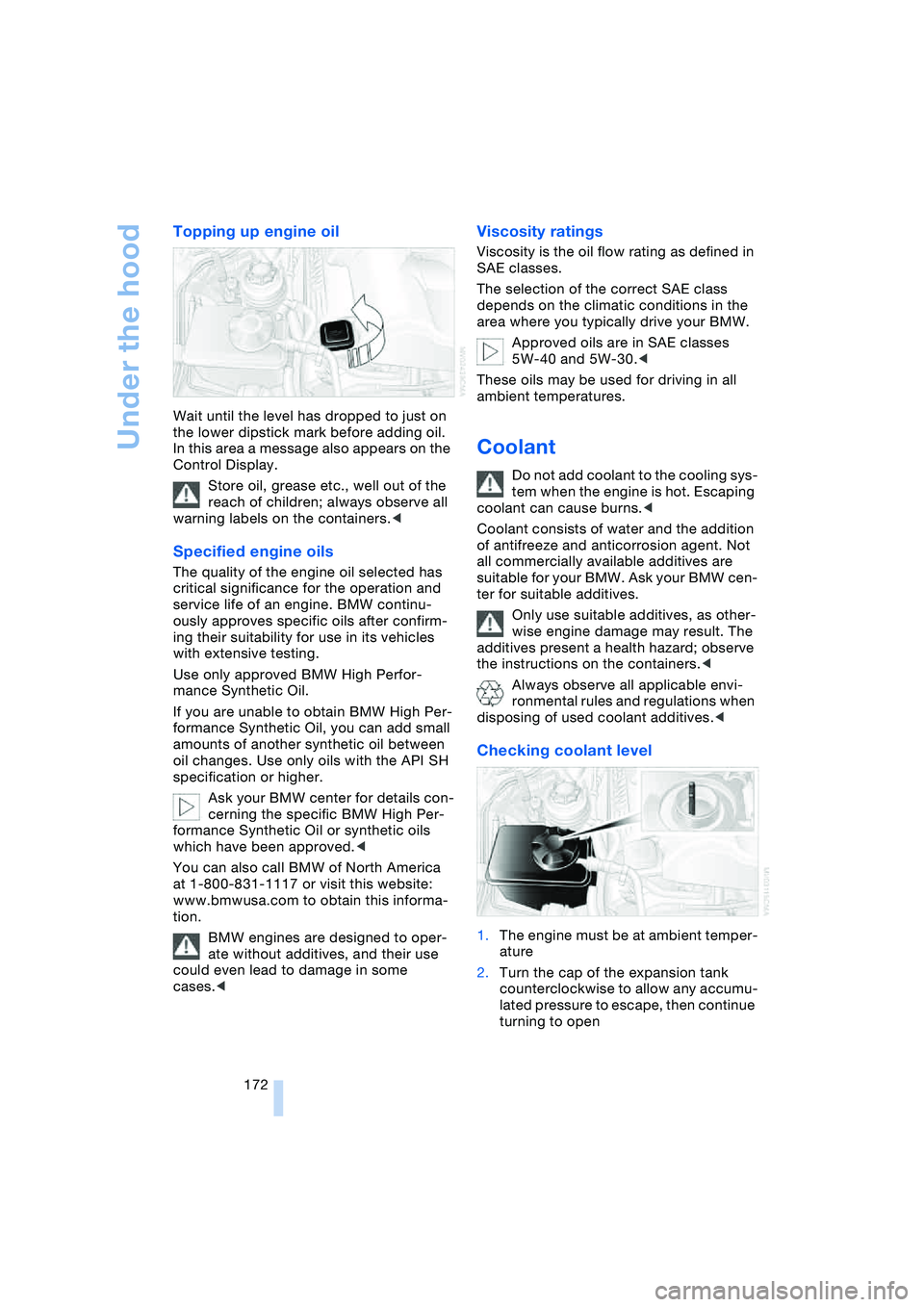
Under the hood
172
Topping up engine oil
Wait until the level has dropped to just on
the lower dipstick mark before adding oil.
In this area a message also appears on the
Control Display.
Store oil, grease etc., well out of the
reach of children; always observe all
warning labels on the containers.<
Specified engine oils
The quality of the engine oil selected has
critical significance for the operation and
service life of an engine. BMW continu-
ously approves specific oils after confirm-
ing their suitability for use in its vehicles
with extensive testing.
Use only approved BMW High Perfor-
mance Synthetic Oil.
If you are unable to obtain BMW High Per-
formance Synthetic Oil, you can add small
amounts of another synthetic oil between
oil changes. Use only oils with the API SH
specification or higher.
Ask your BMW center for details con-
cerning the specific BMW High Per-
formance Synthetic Oil or synthetic oils
which have been approved.<
You can also call BMW of North America
at 1-800-831-1117 or visit this website:
www.bmwusa.com to obtain this informa-
tion.
BMW engines are designed to oper-
ate without additives, and their use
could even lead to damage in some
cases.<
Viscosity ratings
Viscosity is the oil flow rating as defined in
SAE classes.
The selection of the correct SAE class
depends on the climatic conditions in the
area where you typically drive your BMW.
Approved oils are in SAE classes
5W-40 and 5W-30.<
These oils may be used for driving in all
ambient temperatures.
Coolant
Do not add coolant to the cooling sys-
tem when the engine is hot. Escaping
coolant can cause burns.<
Coolant consists of water and the addition
of antifreeze and anticorrosion agent. Not
all commercially available additives are
suitable for your BMW. Ask your BMW cen-
ter for suitable additives.
Only use suitable additives, as other-
wise engine damage may result. The
additives present a health hazard; observe
the instructions on the containers.<
Always observe all applicable envi-
ronmental rules and regulations when
disposing of used coolant additives.<
Checking coolant level
1.The engine must be at ambient temper-
ature
2.Turn the cap of the expansion tank
counterclockwise to allow any accumu-
lated pressure to escape, then continue
turning to open
Page 204 of 216
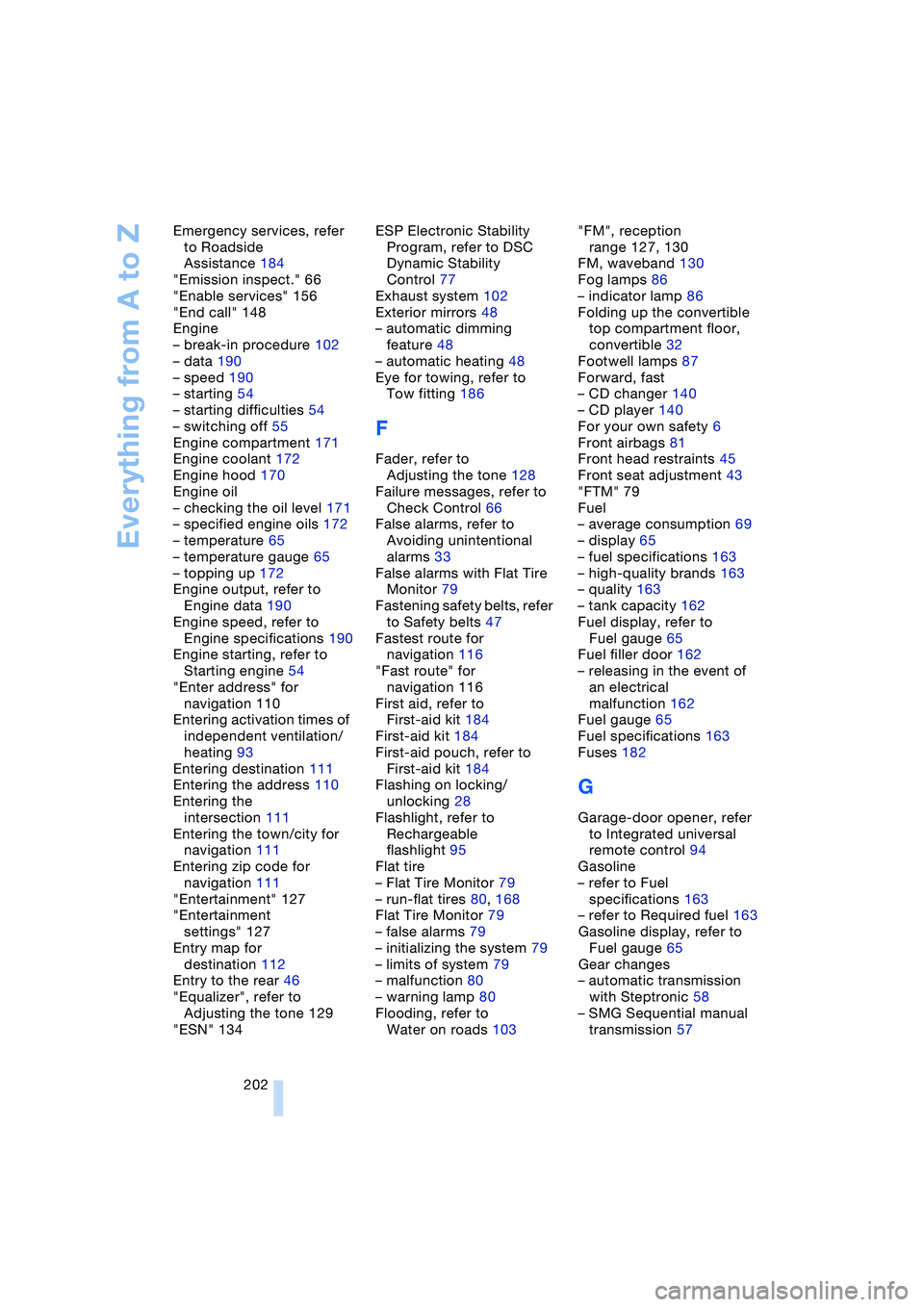
Everything from A to Z
202 Emergency services, refer
to Roadside
Assistance 184
"Emission inspect." 66
"Enable services" 156
"End call" 148
Engine
– break-in procedure 102
– data 190
– speed 190
– starting 54
– starting difficulties 54
– switching off 55
Engine compartment 171
Engine coolant 172
Engine hood 170
Engine oil
– checking the oil level 171
– specified engine oils 172
– temperature 65
– temperature gauge 65
– topping up 172
Engine output, refer to
Engine data 190
Engine speed, refer to
Engine specifications 190
Engine starting, refer to
Starting engine 54
"Enter address" for
navigation 110
Entering activation times of
independent ventilation/
heating 93
Entering destination 111
Entering the address 110
Entering the
intersection 111
Entering the town/city for
navigation 111
Entering zip code for
navigation 111
"Entertainment" 127
"Entertainment
settings" 127
Entry map for
destination 112
Entry to the rear 46
"Equalizer", refer to
Adjusting the tone 129
"ESN" 134ESP Electronic Stability
Program, refer to DSC
Dynamic Stability
Control 77
Exhaust system 102
Exterior mirrors 48
– automatic dimming
feature 48
– automatic heating 48
Eye for towing, refer to
Tow fitting 186
F
Fader, refer to
Adjusting the tone 128
Failure messages, refer to
Check Control 66
False alarms, refer to
Avoiding unintentional
alarms 33
False alarms with Flat Tire
Monitor 79
Fastening safety belts, refer
to Safety belts 47
Fastest route for
navigation 116
"Fast route" for
navigation 116
First aid, refer to
First-aid kit 184
First-aid kit 184
First-aid pouch, refer to
First-aid kit 184
Flashing on locking/
unlocking 28
Flashlight, refer to
Rechargeable
flashlight 95
Flat tire
– Flat Tire Monitor 79
– run-flat tires 80, 168
Flat Tire Monitor 79
– false alarms 79
– initializing the system 79
– limits of system 79
– malfunction 80
– warning lamp 80
Flooding, refer to
Water on roads 103"FM", reception
range 127, 130
FM, waveband 130
Fog lamps 86
– indicator lamp 86
Folding up the convertible
top compartment floor,
convertible 32
Footwell lamps 87
Forward, fast
– CD changer 140
– CD player 140
For your own safety 6
Front airbags 81
Front head restraints 45
Front seat adjustment 43
"FTM" 79
Fuel
– average consumption 69
– display 65
– fuel specifications 163
– high-quality brands 163
– quality 163
– tank capacity 162
Fuel display, refer to
Fuel gauge 65
Fuel filler door 162
– releasing in the event of
an electrical
malfunction 162
Fuel gauge 65
Fuel specifications 163
Fuses 182
G
Garage-door opener, refer
to Integrated universal
remote control 94
Gasoline
– refer to Fuel
specifications 163
– refer to Required fuel 163
Gasoline display, refer to
Fuel gauge 65
Gear changes
– automatic transmission
with Steptronic 58
– SMG Sequential manual
transmission 57
Page 211 of 216
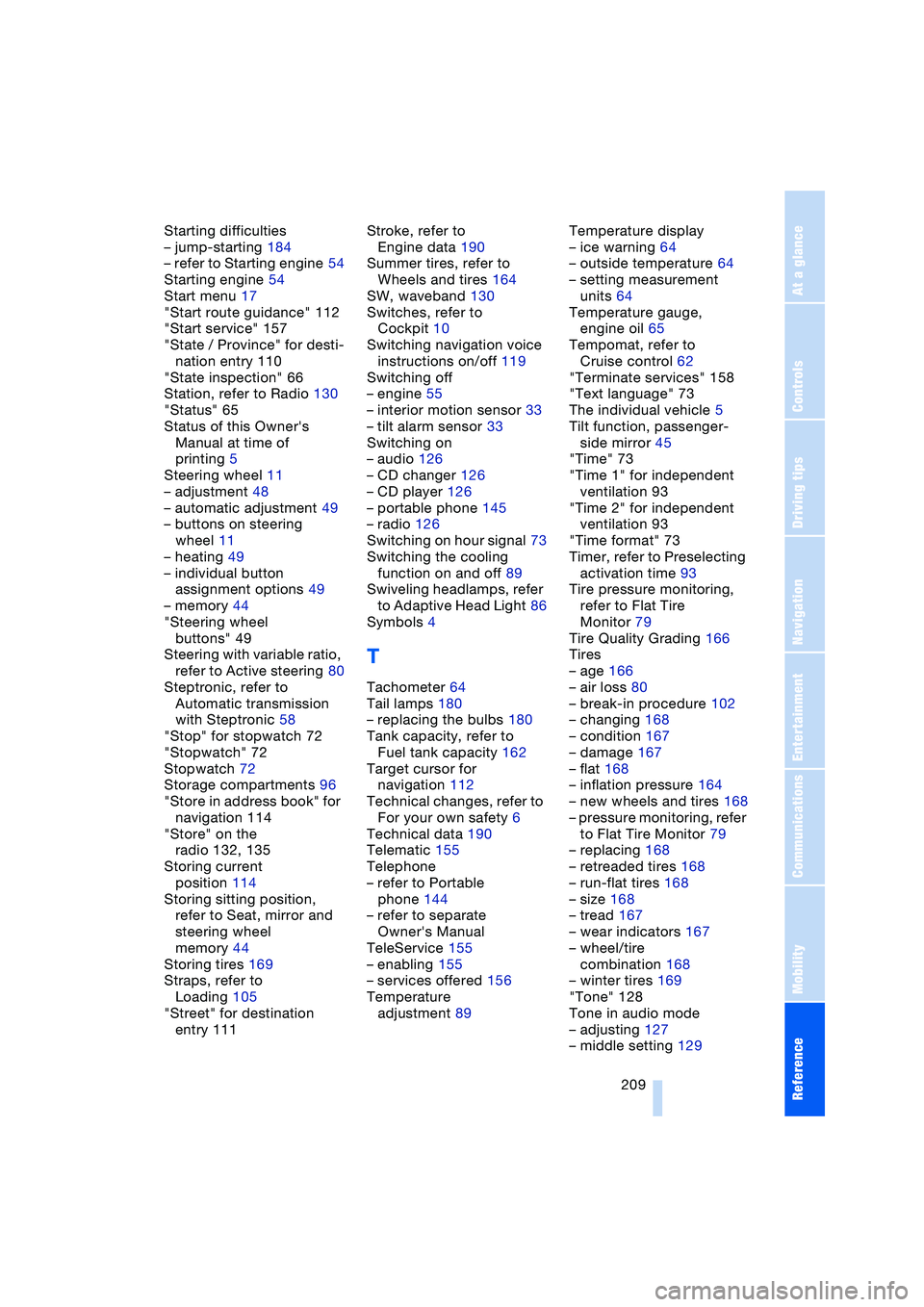
Reference 209
At a glance
Controls
Driving tips
Communications
Navigation
Entertainment
Mobility
Starting difficulties
– jump-starting 184
– refer to Starting engine 54
Starting engine 54
Start menu 17
"Start route guidance" 112
"Start service" 157
"State / Province" for desti-
nation entry 110
"State inspection" 66
Station, refer to Radio 130
"Status" 65
Status of this Owner's
Manual at time of
printing 5
Steering wheel 11
– adjustment 48
– automatic adjustment 49
– buttons on steering
wheel 11
– heating 49
– individual button
assignment options 49
– memory 44
"Steering wheel
buttons" 49
Steering with variable ratio,
refer to Active steering 80
Steptronic, refer to
Automatic transmission
with Steptronic 58
"Stop" for stopwatch 72
"Stopwatch" 72
Stopwatch 72
Storage compartments 96
"Store in address book" for
navigation 114
"Store" on the
radio 132, 135
Storing current
position 114
Storing sitting position,
refer to Seat, mirror and
steering wheel
memory 44
Storing tires 169
Straps, refer to
Loading 105
"Street" for destination
entry 111Stroke, refer to
Engine data 190
Summer tires, refer to
Wheels and tires 164
SW, waveband 130
Switches, refer to
Cockpit 10
Switching navigation voice
instructions on/off 119
Switching off
– engine 55
– interior motion sensor 33
– tilt alarm sensor 33
Switching on
– audio 126
– CD changer 126
– CD player 126
– portable phone 145
– radio 126
Switching on hour signal 73
Switching the cooling
function on and off 89
Swiveling headlamps, refer
to Adaptive Head Light 86
Symbols 4
T
Tachometer 64
Tail lamps 180
– replacing the bulbs 180
Tank capacity, refer to
Fuel tank capacity 162
Target cursor for
navigation 112
Technical changes, refer to
For your own safety 6
Technical data 190
Telematic 155
Telephone
– refer to Portable
phone 144
– refer to separate
Owner's Manual
TeleService 155
– enabling 155
– services offered 156
Temperature
adjustment 89Temperature display
– ice warning 64
– outside temperature 64
– setting measurement
units 64
Temperature gauge,
engine oil 65
Tempomat, refer to
Cruise control 62
"Terminate services" 158
"Text language" 73
The individual vehicle 5
Tilt function, passenger-
side mirror 45
"Time" 73
"Time 1" for independent
ventilation 93
"Time 2" for independent
ventilation 93
"Time format" 73
Timer, refer to Preselecting
activation time 93
Tire pressure monitoring,
refer to Flat Tire
Monitor 79
Tire Quality Grading 166
Tires
– age 166
– air loss 80
– break-in procedure 102
– changing 168
– condition 167
– damage 167
– flat 168
– inflation pressure 164
– new wheels and tires 168
– pressure monitoring, refer
to Flat Tire Monitor 79
– replacing 168
– retreaded tires 168
– run-flat tires 168
– size 168
– tread 167
– wear indicators 167
– wheel/tire
combination 168
– winter tires 169
"Tone" 128
Tone in audio mode
– adjusting 127
– middle setting 129