2004 BMW 645CI COUPE&CONVERTIBLE brake sensor
[x] Cancel search: brake sensorPage 78 of 216
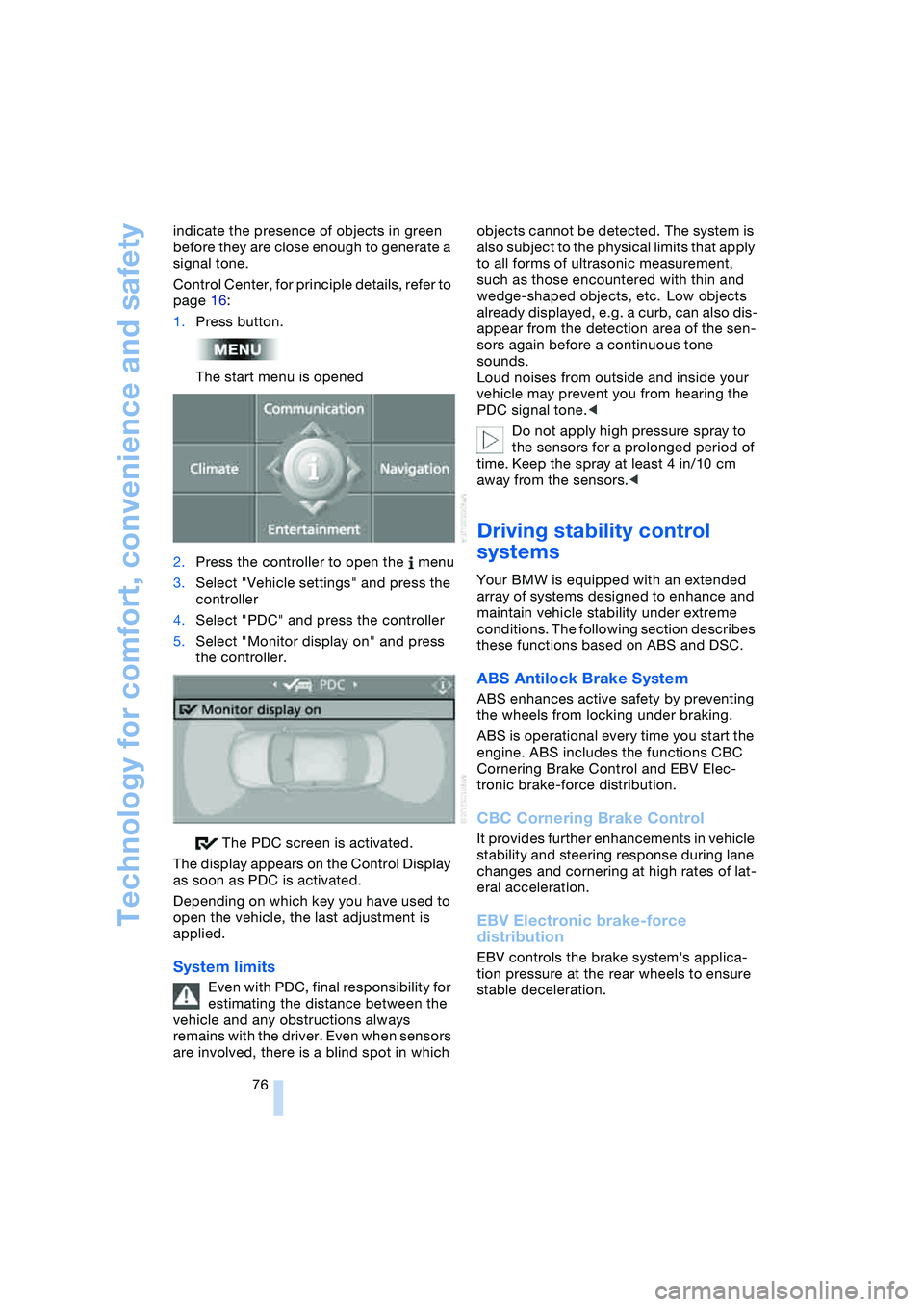
Technology for comfort, convenience and safety
76 indicate the presence of objects in green
before they are close enough to generate a
signal tone.
Control Center, for principle details, refer to
page 16:
1.Press button.
The start menu is opened
2.Press the controller to open the menu
3.Select "Vehicle settings" and press the
controller
4.Select "PDC" and press the controller
5.Select "Monitor display on" and press
the controller.
The PDC screen is activated.
The display appears on the Control Display
as soon as PDC is activated.
Depending on which key you have used to
open the vehicle, the last adjustment is
applied.
System limits
Even with PDC, final responsibility for
estimating the distance between the
vehicle and any obstructions always
remains with the driver. Even when sensors
are involved, there is a blind spot in which objects cannot be detected. The system is
also subject to the physical limits that apply
to all forms of ultrasonic measurement,
such as those encountered with thin and
wedge-shaped objects, etc. Low objects
already displayed, e.g. a curb, can also dis-
appear from the detection area of the sen-
sors again before a continuous tone
sounds.
Loud noises from outside and inside your
vehicle may prevent you from hearing the
PDC signal tone.<
Do not apply high pressure spray to
the sensors for a prolonged period of
time. Keep the spray at least 4 in/10 cm
away from the sensors.<
Driving stability control
systems
Your BMW is equipped with an extended
array of systems designed to enhance and
maintain vehicle stability under extreme
conditions. The following section describes
these functions based on ABS and DSC.
ABS Antilock Brake System
ABS enhances active safety by preventing
the wheels from locking under braking.
ABS is operational every time you start the
engine. ABS includes the functions CBC
Cornering Brake Control and EBV Elec-
tronic brake-force distribution.
CBC Cornering Brake Control
It provides further enhancements in vehicle
stability and steering response during lane
changes and cornering at high rates of lat-
eral acceleration.
EBV Electronic brake-force
distribution
EBV controls the brake system's applica-
tion pressure at the rear wheels to ensure
stable deceleration.
Page 176 of 216
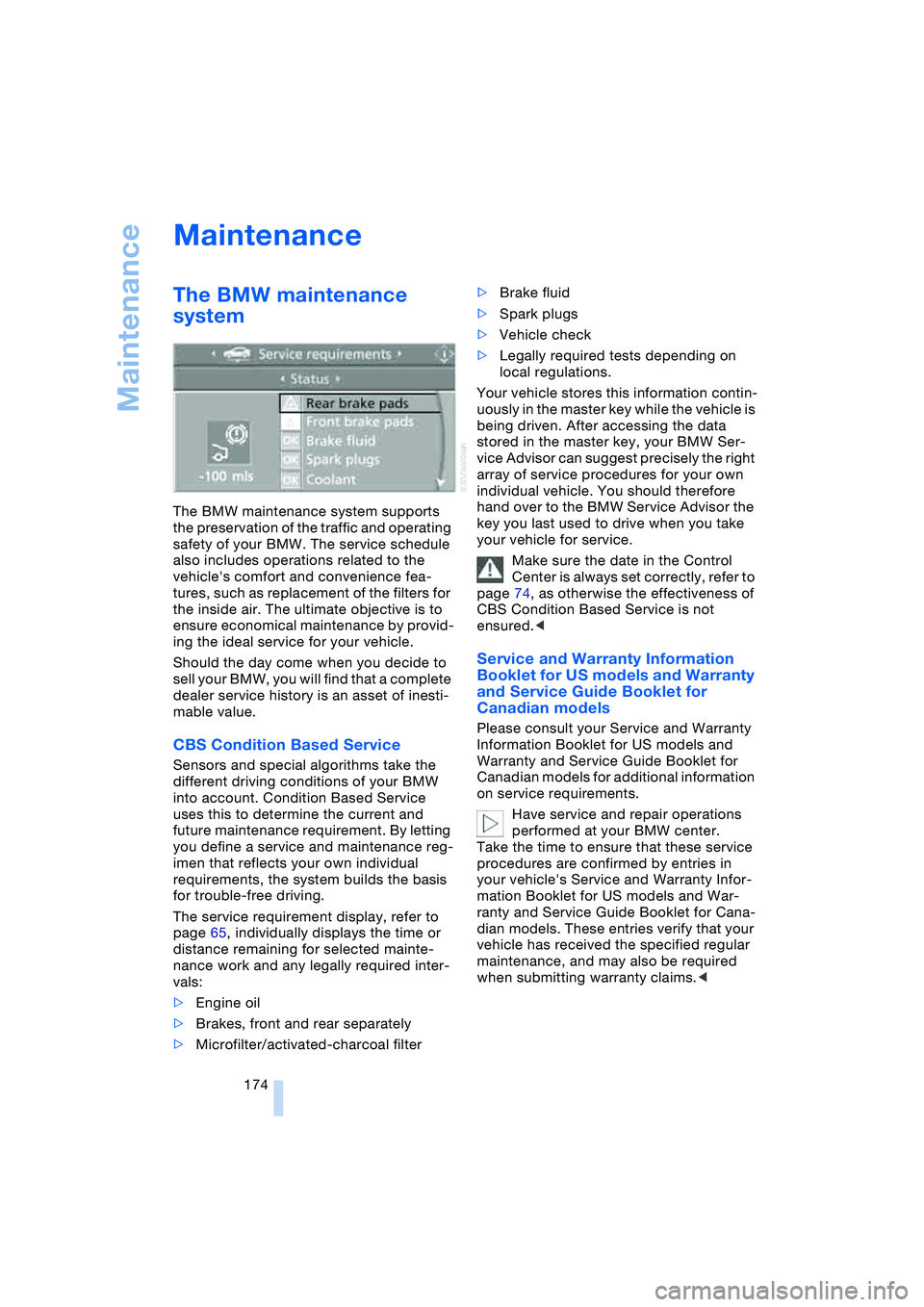
Maintenance
174
Maintenance
The BMW maintenance
system
The BMW maintenance system supports
the preservation of the traffic and operating
safety of your BMW. The service schedule
also includes operations related to the
vehicle's comfort and convenience fea-
tures, such as replacement of the filters for
the inside air. The ultimate objective is to
ensure economical maintenance by provid-
ing the ideal service for your vehicle.
Should the day come when you decide to
sell your BMW, you will find that a complete
dealer service history is an asset of inesti-
mable value.
CBS Condition Based Service
Sensors and special algorithms take the
different driving conditions of your BMW
into account. Condition Based Service
uses this to determine the current and
future maintenance requirement. By letting
you define a service and maintenance reg-
imen that reflects your own individual
requirements, the system builds the basis
for trouble-free driving.
The service requirement display, refer to
page 65, individually displays the time or
distance remaining for selected mainte-
nance work and any legally required inter-
vals:
>Engine oil
>Brakes, front and rear separately
>Microfilter/activated-charcoal filter>Brake fluid
>Spark plugs
>Vehicle check
>Legally required tests depending on
local regulations.
Your vehicle stores this information contin-
uously in the master key while the vehicle is
being driven. After accessing the data
stored in the master key, your BMW Ser-
vice Advisor can suggest precisely the right
array of service procedures for your own
individual vehicle. You should therefore
hand over to the BMW Service Advisor the
key you last used to drive when you take
your vehicle for service.
Make sure the date in the Control
Center is always set correctly, refer to
page 74, as otherwise the effectiveness of
CBS Condition Based Service is not
ensured.<
Service and Warranty Information
Booklet for US models and Warranty
and Service Guide Booklet for
Canadian models
Please consult your Service and Warranty
Information Booklet for US models and
Warranty and Service Guide Booklet for
Canadian models for additional information
on service requirements.
Have service and repair operations
performed at your BMW center.
Take the time to ensure that these service
procedures are confirmed by entries in
your vehicle's Service and Warranty Infor-
mation Booklet for US models and War-
ranty and Service Guide Booklet for Cana-
dian models. These entries verify that your
vehicle has received the specified regular
maintenance, and may also be required
when submitting warranty claims.<
Page 199 of 216
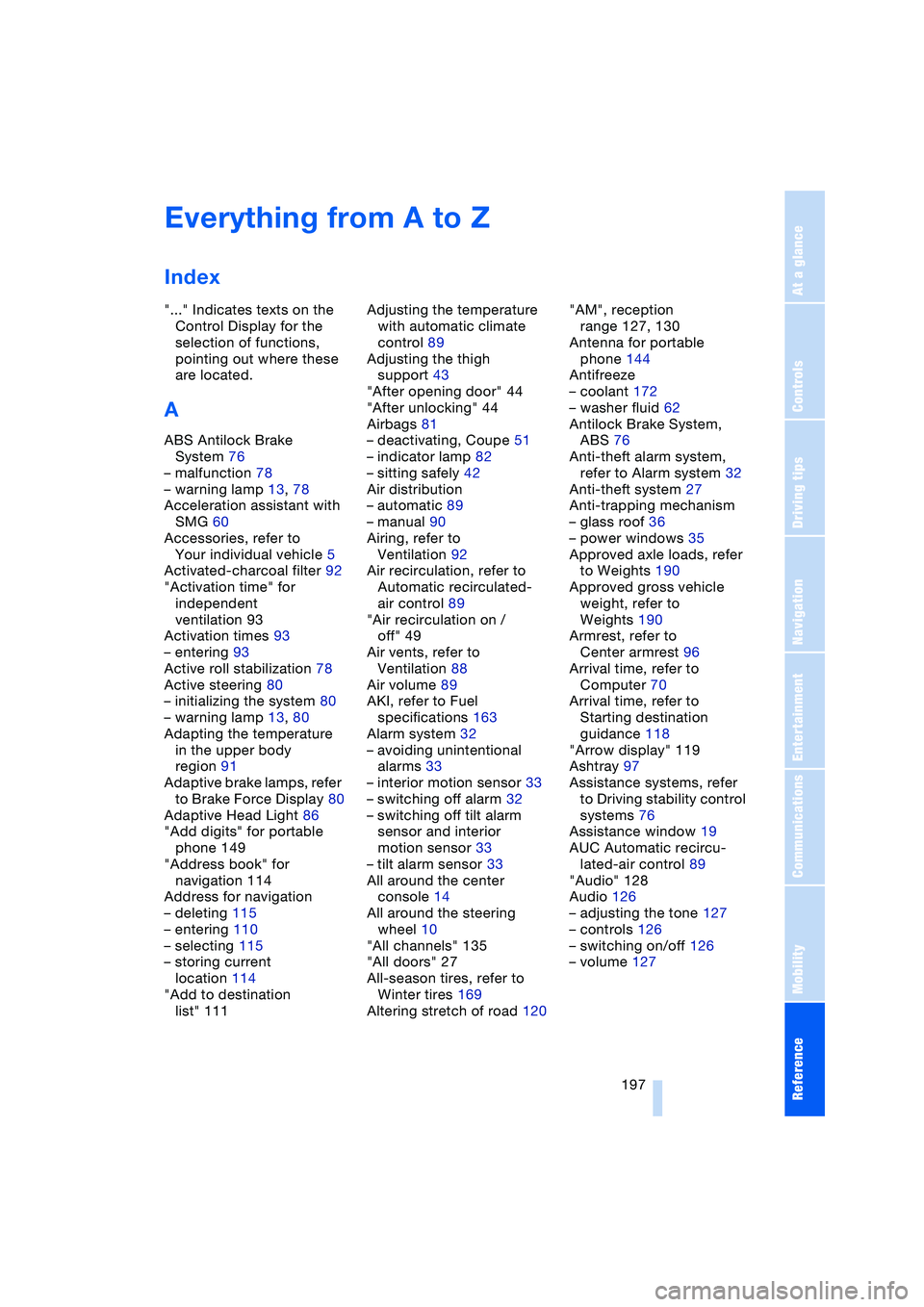
197Reference
At a glance
Controls
Driving tips
Communications
Navigation
Entertainment
Mobility
Everything from A to Z
Index
"..." Indicates texts on the
Control Display for the
selection of functions,
pointing out where these
are located.
A
ABS Antilock Brake
System 76
– malfunction 78
– warning lamp 13, 78
Acceleration assistant with
SMG 60
Accessories, refer to
Your individual vehicle 5
Activated-charcoal filter 92
"Activation time" for
independent
ventilation 93
Activation times 93
– entering 93
Active roll stabilization 78
Active steering 80
– initializing the system 80
– warning lamp 13, 80
Adapting the temperature
in the upper body
region 91
Adaptive brake lamps, refer
to Brake Force Display 80
Adaptive Head Light 86
"Add digits" for portable
phone 149
"Address book" for
navigation 114
Address for navigation
– deleting 115
– entering 110
– selecting 115
– storing current
location 114
"Add to destination
list" 111Adjusting the temperature
with automatic climate
control 89
Adjusting the thigh
support 43
"After opening door" 44
"After unlocking" 44
Airbags 81
– deactivating, Coupe 51
– indicator lamp 82
– sitting safely 42
Air distribution
– automatic 89
– manual 90
Airing, refer to
Ventilation 92
Air recirculation, refer to
Automatic recirculated-
air control 89
"Air recirculation on /
off" 49
Air vents, refer to
Ventilation 88
Air volume 89
AKI, refer to Fuel
specifications 163
Alarm system 32
– avoiding unintentional
alarms 33
– interior motion sensor 33
– switching off alarm 32
– switching off tilt alarm
sensor and interior
motion sensor 33
– tilt alarm sensor 33
All around the center
console 14
All around the steering
wheel 10
"All channels" 135
"All doors" 27
All-season tires, refer to
Winter tires 169
Altering stretch of road 120"AM", reception
range 127, 130
Antenna for portable
phone 144
Antifreeze
– coolant 172
– washer fluid 62
Antilock Brake System,
ABS 76
Anti-theft alarm system,
refer to Alarm system 32
Anti-theft system 27
Anti-trapping mechanism
– glass roof 36
– power windows 35
Approved axle loads, refer
to Weights 190
Approved gross vehicle
weight, refer to
Weights 190
Armrest, refer to
Center armrest 96
Arrival time, refer to
Computer 70
Arrival time, refer to
Starting destination
guidance 118
"Arrow display" 119
Ashtray 97
Assistance systems, refer
to Driving stability control
systems 76
Assistance window 19
AUC Automatic recircu-
lated-air control 89
"Audio" 128
Audio 126
– adjusting the tone 127
– controls 126
– switching on/off 126
– volume 127
Page 208 of 216
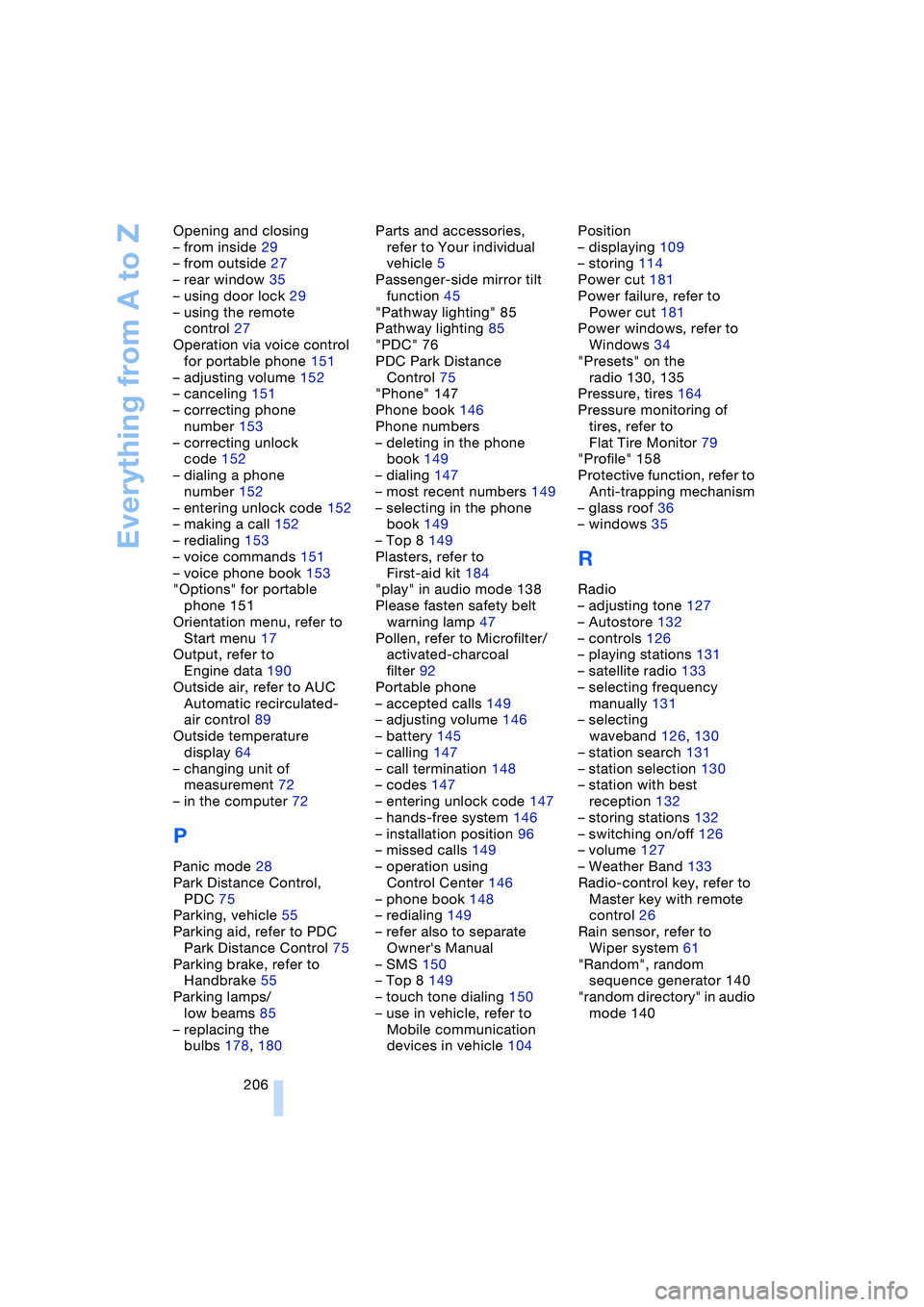
Everything from A to Z
206 Opening and closing
– from inside 29
– from outside 27
– rear window 35
– using door lock 29
– using the remote
control 27
Operation via voice control
for portable phone 151
– adjusting volume 152
– canceling 151
– correcting phone
number 153
– correcting unlock
code 152
– dialing a phone
number 152
– entering unlock code 152
– making a call 152
– redialing 153
– voice commands 151
– voice phone book 153
"Options" for portable
phone 151
Orientation menu, refer to
Start menu 17
Output, refer to
Engine data 190
Outside air, refer to AUC
Automatic recirculated-
air control 89
Outside temperature
display 64
– changing unit of
measurement 72
– in the computer 72
P
Panic mode 28
Park Distance Control,
PDC 75
Parking, vehicle 55
Parking aid, refer to PDC
Park Distance Control 75
Parking brake, refer to
Handbrake 55
Parking lamps/
low beams 85
– replacing the
bulbs 178, 180Parts and accessories,
refer to Your individual
vehicle 5
Passenger-side mirror tilt
function 45
"Pathway lighting" 85
Pathway lighting 85
"PDC" 76
PDC Park Distance
Control 75
"Phone" 147
Phone book 146
Phone numbers
– deleting in the phone
book 149
– dialing 147
– most recent numbers 149
– selecting in the phone
book 149
– Top 8 149
Plasters, refer to
First-aid kit 184
"play" in audio mode 138
Please fasten safety belt
warning lamp 47
Pollen, refer to Microfilter/
activated-charcoal
filter 92
Portable phone
– accepted calls 149
– adjusting volume 146
– battery 145
– calling 147
– call termination 148
– codes 147
– entering unlock code 147
– hands-free system 146
– installation position 96
– missed calls 149
– operation using
Control Center 146
– phone book 148
– redialing 149
– refer also to separate
Owner's Manual
– SMS 150
– Top 8 149
– touch tone dialing 150
– use in vehicle, refer to
Mobile communication
devices in vehicle 104Position
– displaying 109
– storing 114
Power cut 181
Power failure, refer to
Power cut 181
Power windows, refer to
Windows 34
"Presets" on the
radio 130, 135
Pressure, tires 164
Pressure monitoring of
tires, refer to
Flat Tire Monitor 79
"Profile" 158
Protective function, refer to
Anti-trapping mechanism
– glass roof 36
– windows 35
R
Radio
– adjusting tone 127
– Autostore 132
– controls 126
– playing stations 131
– satellite radio 133
– selecting frequency
manually 131
– selecting
waveband 126, 130
– station search 131
– station selection 130
– station with best
reception 132
– storing stations 132
– switching on/off 126
– volume 127
– Weather Band 133
Radio-control key, refer to
Master key with remote
control 26
Rain sensor, refer to
Wiper system 61
"Random", random
sequence generator 140
"random directory" in audio
mode 140