Page 228 of 370

such as trying to take a
corner too f ast or making a sudden
lane change. Always drive at a safe,
prudent speed f or the road and
weather conditions.
Always steer moderately
when you are braking hard. Severe
or sharp steering wheel movement
can still cause your car to veer into
oncoming traffic or off the road. The ABS is self -checking. If anything
goes wrong, the ABS indicator on
the instrument panel comes on (see
page ). This means the anti-lockf unction of the braking system has
shut down. The brakes still work like
a conventional system without anti-
lock, providing normal stopping
ability. You should have the dealer
inspect your car as soon as possible
if this light stays on af ter you start
the engine, or comes on while
driving.
it only helps with steering
control during braking. You should
always maintain a saf e f ollowing
distance f rom other vehicles. on loose or
uneven surf aces, such as gravel or
snow, than a vehicle without anti-
lock. Slow down and allow a greater
distance between vehicles under
those conditions.
60
CONT INUED
The Braking System
Driving
Import ant Saf et y Reminders A BS Indicat or
A BS will not prevent a skid that
results f rom changing direction
abruptly,
A BS cannot prevent a loss of
stability. A BS does not reduce the time or
distance it takes to stop the
vehicle;A vehicle with A BS may require a
longer distance to stop
225
ABS INDICATOR
Page 229 of 370
If the ABS indicator and the brake
system indicator come on together,
and the parking brake is f ully
released, the front-to-rear braking
distribution system may also shut
down.
Test your brakes as instructed on
page . If the brakes f eel normal,
drive slowly and have your car
repaired by your dealer as soon as
possible. Avoid sudden hard braking
which could cause the rear wheels to
lock up and possibly lead to a loss of
control.
The VSA system indicator may come
on along with the ABS indicator if
there is a problem with the anti-lock
brake system.325
Driving
The Braking System
226
Page 247 of 370

�Î
�Î�Ì
�Ì
�Ì
�Î
�Î
Maint enance244
Check oil and coolant at each fuel stop
15
24
30
4845
72 75
120
60
96 90
144 105
168120
192135
216150
240
Service the items listed at the indicated distance (or time, if given).
Check inflation and condition once a month
miles x 1,000
km x 1,000
Every 7,500 miles (12,000 km) or every 1 year, whichever comes firstEvery 7,500 miles (12,000 km)
( (O
O r
re
ev
ve
er
ry
y 2
2y
ye
ea
ar
rs
s, , w
w h
hi
ic
ch h e
ev
ve
er
r c
coo m
m e
es
s f
fi
ir
r s
st t)
)
(
( O
O r
re
ev
ve
er
ry
y 7
7y
ye
ea
ar
rs
s, , w
w h
hi
ic
ch h e
ev
ve
er
r c
coo m
m e
es
s f
fi
ir
r s
st t)
)
(
(
O
O r
re
ev
ve
er
ry
y 1
1y
ye
ea
ar
r,
, w
w h
hi
ic
ch h e
ev
ve
er
r c
coo m
m e
es
s f
fi
ir
r s
st t)
)
At 120,000 miles (192,000 km) or 10 years,
then every 60,000 miles (96,000 km) or 5 years
See information on maintenance and emissions warranty, last column, page . Replace at 60,000 miles (96,000 km) or 4 years, then every 30,000 miles (48,000 km) or 2 years.
Replace at 120,000 miles (192,000 km) or 6 years, then every 90,000 miles (144,000 km) or 5 years. Every 3 years (independent of mileage)
Check engine oil and coolant
Check tires
Replace engine oil
Rotate tires (follow pattern on page 282 )
Replace engine oil filter
Check front and rear brakes
Check parking brake adjustment
Inspect the following items:
Tie-rod ends, steering gearbox, and boots
Suspension components
Driveshaft boots
Brake hoses and lines (including ABS)
All fluid levels and condition of fluids
Exhaust system
Fuel lines and connections
Inspect and adjust drive belts
Replace dust and pollen filter
Replace air cleaner element
Replace spark plugs
Replace automatic transmission fluid
Replace front differential fluid
Inspect idle speed
Replace timing belt, balancer belt, and inspect water pump
Replace engine coolant
Replace brake fluid
1:
2: : 243
1
2
Maintenance Schedule for Normal Conditions
Page 248 of 370
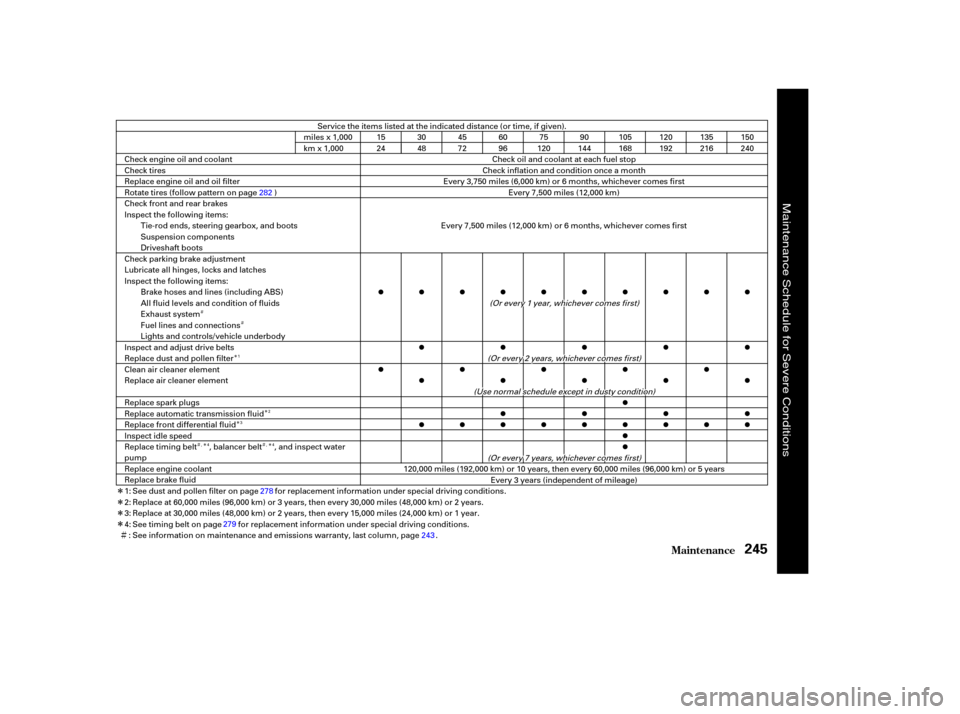
�Ì�Ì
�Î
�Î
�Î
�Ì�Î �Ì�Î
�Î
�Î
�Î
�Î
�Ì
Maint enance245
Check oil and coolant at each fuel stop
Service the items listed at the indicated distance (or time, if given).
Check inflation and condition once a month
Every 3,750 miles (6,000 km) or 6 months, whichever comes first Every 7,500 miles (12,000 km)
miles x 1,000
km x 1,000
Check engine oil and coolant
Check tires
Replace engine oil and oil filter
Rotate tires (follow pattern on page 282)
Check front and rear brakes
Inspect the following items: Tie-rod ends, steering gearbox, and boots
Suspension components
Driveshaft boots
Check parking brake adjustment
Lubricate all hinges, locks and latches
Inspect the following items: Brake hoses and lines (including ABS)
All fluid levels and condition of fluids
Exhaust system
Fuel lines and connections
Lights and controls/vehicle underbody
Inspect and adjust drive belts
Replace dust and pollen filter
Clean air cleaner element
Replace air cleaner element
Replace spark plugs
Replace automatic transmission fluid
Replace front differential fluid
Inspect idle speed
Replace timing belt , balancer belt , and inspect water
pump
Replace engine coolant
Replace brake fluid
( ( O
O r
re
ev
ve
er
ry
y 1
1y
ye
ea
ar
r,
, w
w h
hi
ic
ch h e
ev
ve
er
r c
coo m
m e
es
s f
fi
ir
r s
st t)
)
15
24 30
4845
7260
9675
120 90
144 105
168120
192135
216150
240
( (
O
O r
re
ev
ve
er
ry
y 2
2y
ye
ea
ar
rs
s, , w
w h
hi
ic
ch h e
ev
ve
er
r c
coo m
m e
es
s f
fi
ir
r s
st t)
)
(
( U
U s
see n
no
or
rm
m a
al
ls
scchh e
ed
d u
ul
le
e e
ex
xc
cee p
p t
ti
in
n d
du
us
stty
y c
coo n
nd
di
it
t i
io
o n
n)
)
(
( O
O r
re
ev
ve
er
ry
y 7
7y
ye
ea
ar
rs
s, , w
w h
hi
ic
ch h e
ev
ve
er
r c
coo m
m e
es
s f
fi
ir
r s
st t)
)
120,000 miles (192,000 km) or 10 years, then every 60,000 miles (96,000 km) or 5 years
Every 3 years (independent of mileage)
Every 7,500 miles (12,000 km) or 6 months, whichever comes first
See dust and pollen filter on page for replacement information under special driving conditions.
See information on maintenance and emissions warranty, last column, page . See timing belt on page for replacement information under special driving conditions. Replace at 60,000 miles (96,000 km) or 3 years, then every 30,000 miles (48,000 km) or 2 years.
Replace at 30,000 miles (48,000 km) or 2 years, then every 15,000 miles (24,000 km) or 1 year.
1:
2:
3:
4:
: 278
279 243
1
2
3
,4 ,4
Maintenance Schedule for Severe Conditions
Page 279 of 370
Remove the blade f rom its holder
by grasping the tabbed end of the
blade. Pull f irmly until the tabs
come out of the holder.Examine the new wiper blades. If
they have no plastic or metal rein-
f orcement along the back edge,
remove the metal reinf orcement
strips f rom the old wiper blade and
install them in the slots along the
edge of the new blade.Slide the new wiper blade into the
holder until the tabs lock.
Slide the wiper blade assembly
onto the wiper arm. Make sure it
locks in place.
Turn the ignition switch ON (II)
andreturnthewindshieldwipers
to their park position.
3. 4. 5.
6.
7.
Wiper Blades
Maint enance276
BLADE
BLADE
REINFORCEMENT
Page 287 of 370
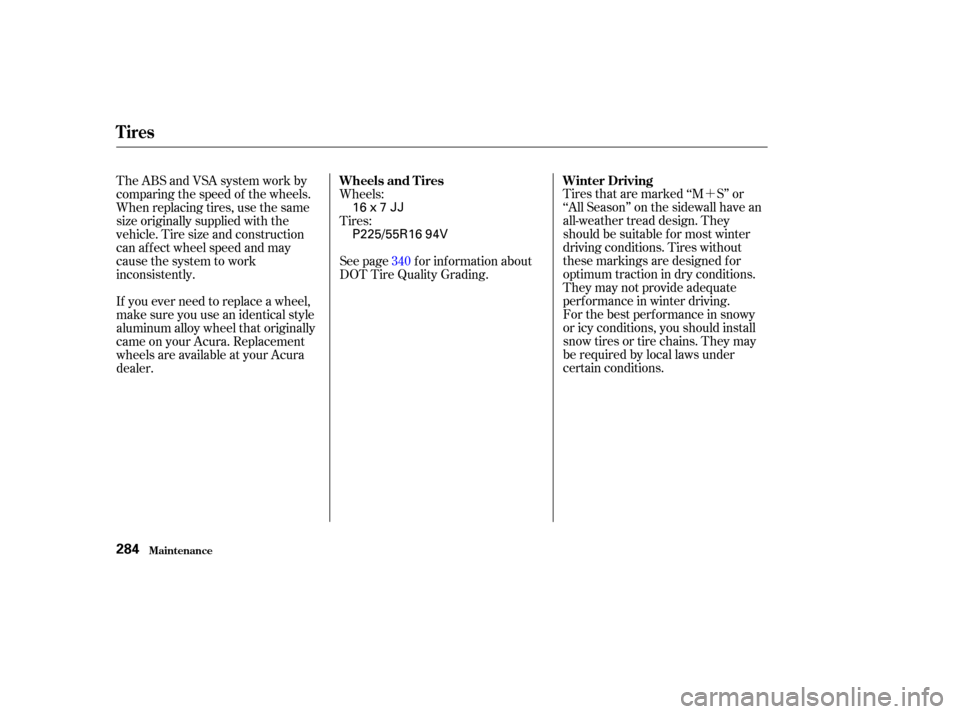
�´
Tires that are marked ‘‘M S’’ or
‘‘All Season’’ on the sidewall have an
all-weather tread design. They
should be suitable f or most winter
driving conditions. Tires without
these markings are designed f or
optimum traction in dry conditions.
They may not provide adequate
perf ormance in winter driving.
For the best perf ormance in snowy
or icy conditions, you should install
snow tires or tire chains. They may
be required by local laws under
certain conditions.
Wheels:
Tires:
See page f or inf ormation about
DOT Tire Quality Grading.
The ABS and VSA system work by
comparing the speed of the wheels.
When replacing tires, use the same
size originally supplied with the
vehicle. Tire size and construction
can af f ect wheel speed and may
cause the system to work
inconsistently.
If you ever need to replace a wheel,
make sure you use an identical style
aluminum alloy wheel that originally
came on your Acura. Replacement
wheels are available at your Acura
dealer. 340
Winter Driving
Wheels and T ires
Tires
Maint enance284
16x7JJ
P225/55R16 94V
Page 297 of 370
Pull the bulb straight out of its
socket. Push the new bulb in until
it bottoms in the socket.
Put the lens back on the bulb
holder and push it until it latches.
Slide the right side of the light
assembly into the hole. Push on
the lef t side to latch the assembly
into place. Turn on the parking lights and
check that the new bulb is
working.
Remove the license light assembly
by caref ully prying on the lef t
edge of the lens with a f lat-tip
screwdriver and pulling the
assembly out. Remove the lens f rom the bulb
holder by pulling the lens while
squeezing the tabs on both sides
of the holder.
1.
2. 3.
5. 4.
6.
Replacing a Rear License Plate
Bulb
Lights
Maint enance294
LIGHT ASSEMBLY
BULB HOLDER
BULB
LENS
Page 299 of 370
Removethelensbycarefully
prying on the edge of the lens in
the middle with a f ingernail f ile or
a small f lat-tip screwdriver. Do not
pry on the edge of the housing
around the lens.Remove the bulb by pulling it
straight out of its metal tabs.
Push the new bulb into the metal
tabs. Snap the lens back in place.
Push the new bulb into the metal
tabs. Snap the lens back in place. Remove the bulb by pulling it
straight out of its metal tabs. 1. 2.
3.
2.
3. Replacing the T runk L ight Bulb
Maint enance
Lights
296
VANITY MIRROR LIGHT
TRUNK