2003 VOLVO XC90 CD player
[x] Cancel search: CD playerPage 188 of 242

2003 VOLVO XC90
19. Heated front passenger's seat (option)15
20. Infotainment system 10
21. Relay extended D1 feed: climate control system, power driver's seat,\
instrument panel 10
22. Headlight switch module, climate control system, onboard diagnostic \
connector,
steering wheel lever modules 5
23. Turn signals 20
24. Automatic transmission - shift inhibitor, extended D2 feed 10
25. Fuel pump 15
26. Moonroof (option) 15
27. Central electronic module, vanity mirror lighting, courtesy lighting\
, glove compartment
lighting, alarm siren* 10
28. Alarm siren* 5
29. -
30. Daytime running lights 10
31. Daytime running lights 10
32. Left front/rear parking lights 7.5
33. Right front/rear parking lights, license plate lights 7.5
34. Front fog lights 15
35. -
36. High beam headlights 20
37. Navigation system (option), DVD player 10
38. Low beam headlights, Bi-Xenon headlights (option) 15
Please be aware that if these fuese are not intact, or have been removed\
, the alarm will not sound.
pg. 148 Maintenance
Fuses (contd)
file:///K|/ownersdocs/2003/2003_XC90/03xc90_09b.htm (21 of 23)12/30/20\
06 4:19:04 PM
Page 201 of 242

2003 VOLVO XC90
2 0 0 3
VOLVO XC90
Audio
pg. 159 Audio
Audio system160
Audio system controls161
Audio functions164
Radio functions168
Menu settings and selections174
CD player175
CD changer (option)177
CD player179
HomeLink® Universal Transceiver180
pg. 160 Audio
Audio system
file:///K|/ownersdocs/2003/2003_XC90/03xc90_11a.htm (1 of 17)12/30/200\
6 4:19:06 PM
Page 202 of 242

2003 VOLVO XC90
1. On/Off
2. Volume
3. CD player
4. AM/FM - for switching between FM1, FM2 and AM
5. Display
6. ENTER - select in the menu or activate a selection
7. MY KEY - programmable key for your favorite function
8. SELECTOR - select sound source
9. SOUND - make sound settings
10. EXIT/CLEAR - step back in the menu or cancel a selection
11. Menu selections
12. CD eject
13. CD player, CD changer (option)
14. MY KEY - programmable keys for your favorite functions
15. Station preset buttons/CD changer discs (1-6)
16. Infrared (IR) port - for the optional audio/navigation system remo\
te control
17. Seek/change tracks or stations
pg. 161 Audio
Audio system controls
file:///K|/ownersdocs/2003/2003_XC90/03xc90_11a.htm (2 of 17)12/30/200\
6 4:19:06 PM
Page 207 of 242

2003 VOLVO XC90
Volume control
Turn the knob (2) clockwise or counterclockwise to raise or lower the \
volume. The volume control is
electronic and has no end position. Volume can also be raised (+) or l\
owered (-) using the optional
steering wheel keypad.
Pause mode
If the volume is turned off, the CD player will go into pause mode. Re-a\
ctivate the player by turning up
the volume.
Selecting a sound source
A sound source can be selected either with the the function buttons (3)\
- CD, AM/FM, or with the
SELECTOR control (4). To select a sound source:
l Turn the SELECTOR control to choose FM1, FM2, AM, CD, CD changer (optio\
n)
l Press the AM/FM button repeatedly to choose between FM1, FM2, AM
l Press the CD button to change to the CD player or optional CD changer
The selected sound source will be shown in the display.
pg. 165 Audio
Sound settings
1. Press the SOUND button (1) repeatedly until you come to the setting\
that you wish to change. Choose
BASS, TREBLE, FADER, BALANCE, SUBWOOFER (option), CENTER (option) or\
SURROUND
(option).
2. Use the SELECTOR control (2) to adjust the level of the setting you\
have selected. The display shows
a scale from min. to max. position. The center indicates the normal posi\
tion.
file:///K|/ownersdocs/2003/2003_XC90/03xc90_11a.htm (7 of 17)12/30/200\
6 4:19:06 PM
Page 219 of 242
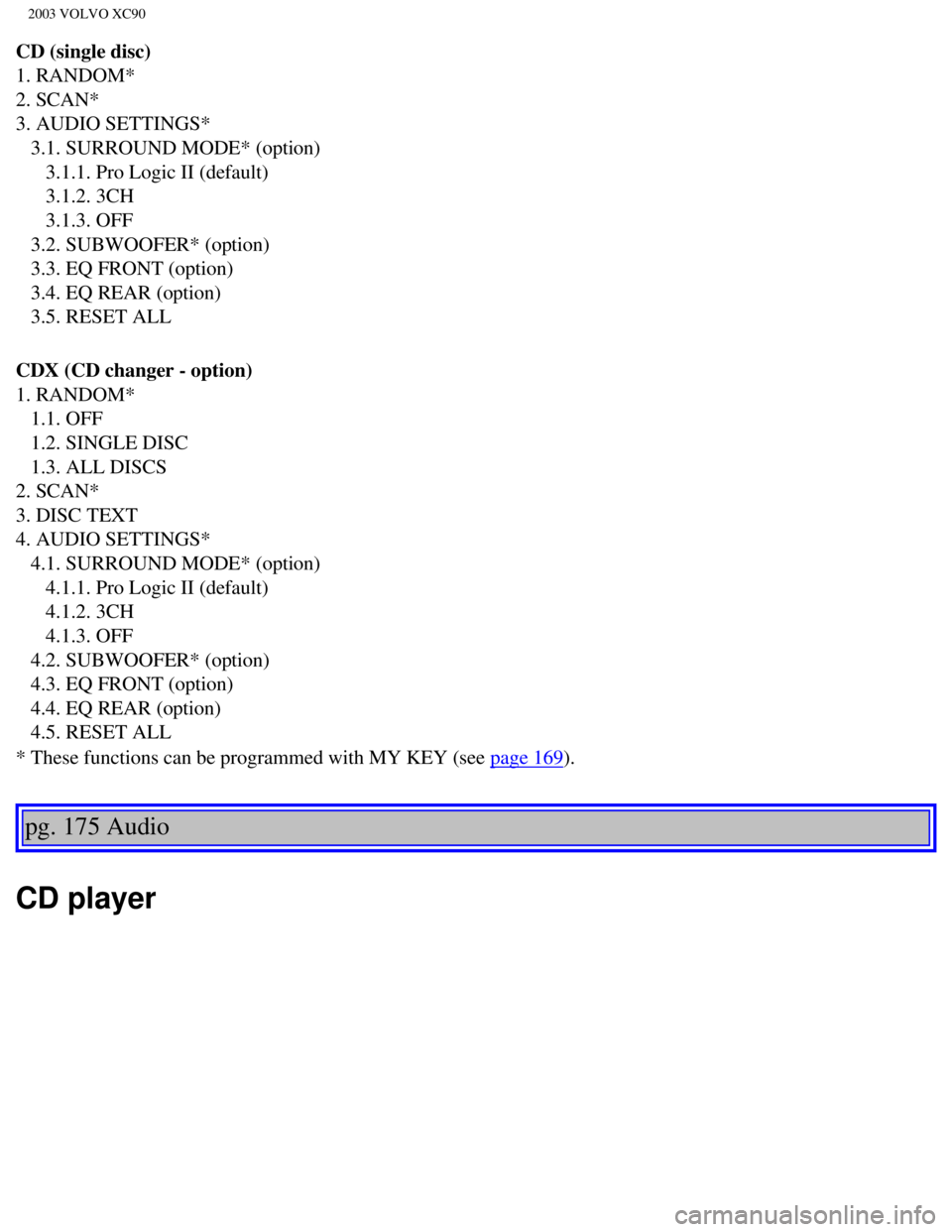
2003 VOLVO XC90
CD (single disc)
1. RANDOM*
2. SCAN*
3. AUDIO SETTINGS*
3.1. SURROUND MODE* (option)
3.1.1. Pro Logic II (default)
3.1.2. 3CH
3.1.3. OFF
3.2. SUBWOOFER* (option)
3.3. EQ FRONT (option)
3.4. EQ REAR (option)
3.5. RESET ALL
CDX (CD changer - option)
1. RANDOM*
1.1. OFF
1.2. SINGLE DISC
1.3. ALL DISCS
2. SCAN*
3. DISC TEXT
4. AUDIO SETTINGS*
4.1. SURROUND MODE* (option)
4.1.1. Pro Logic II (default)
4.1.2. 3CH
4.1.3. OFF
4.2. SUBWOOFER* (option)
4.3. EQ FRONT (option)
4.4. EQ REAR (option)
4.5. RESET ALL
* These functions can be programmed with MY KEY (see
page 169).
pg. 175 Audio
CD player
file:///K|/ownersdocs/2003/2003_XC90/03xc90_11b.htm (2 of 11)12/30/200\
6 4:19:07 PM
Page 220 of 242
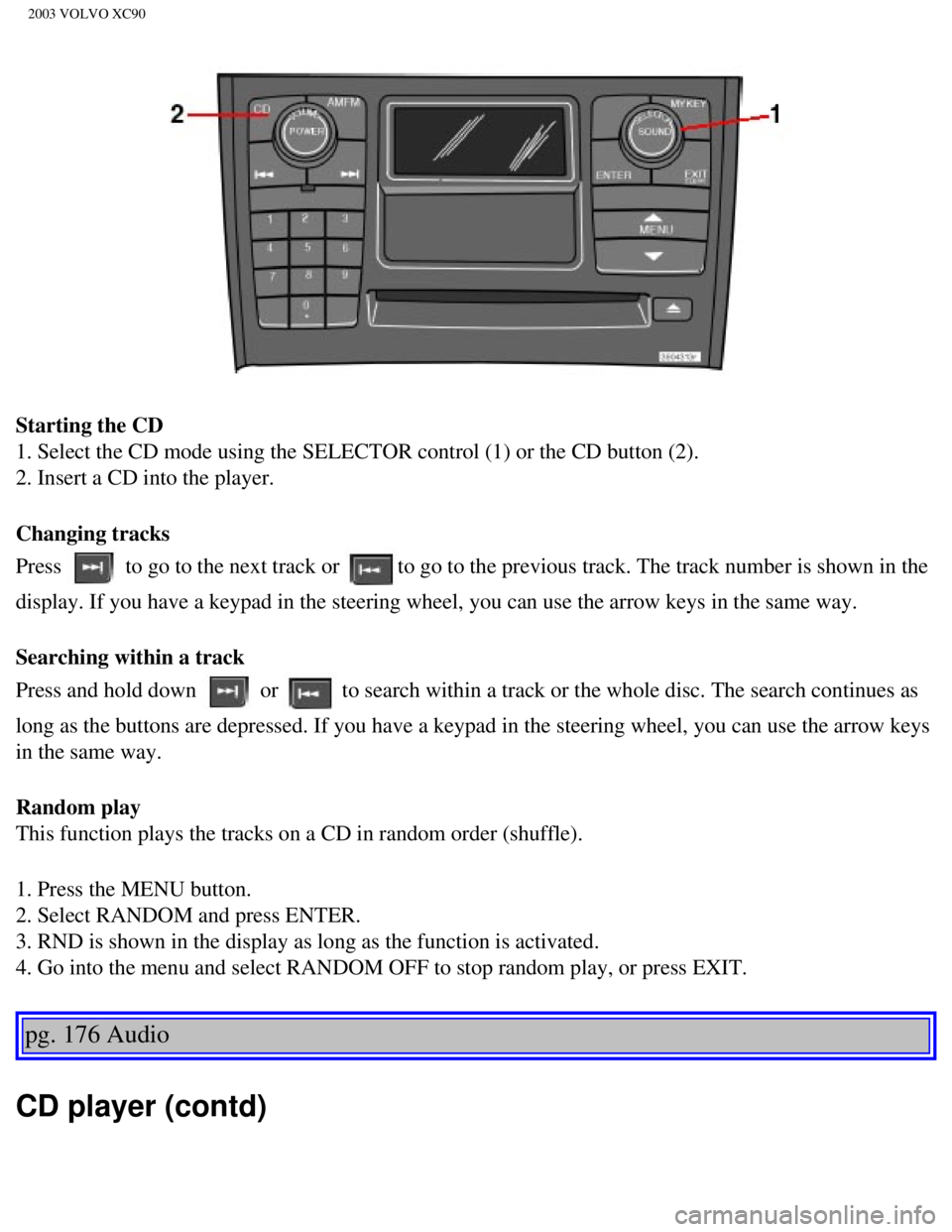
2003 VOLVO XC90
Starting the CD
1. Select the CD mode using the SELECTOR control (1) or the CD button \
(2).
2. Insert a CD into the player.
Changing tracks
Press
to go to the next track or to go to the previous track. The track number is shown in the
display. If you have a keypad in the steering wheel, you can use the arr\
ow keys in the same way.
Searching within a track
Press and hold down
or to search within a track or the whole disc. The search continues as
long as the buttons are depressed. If you have a keypad in the steering \
wheel, you can use the arrow keys
in the same way.
Random play
This function plays the tracks on a CD in random order (shuffle).
1. Press the MENU button.
2. Select RANDOM and press ENTER.
3. RND is shown in the display as long as the function is activated.
4. Go into the menu and select RANDOM OFF to stop random play, or press \
EXIT.
pg. 176 Audio
CD player (contd)
file:///K|/ownersdocs/2003/2003_XC90/03xc90_11b.htm (3 of 11)12/30/200\
6 4:19:07 PM
Page 221 of 242
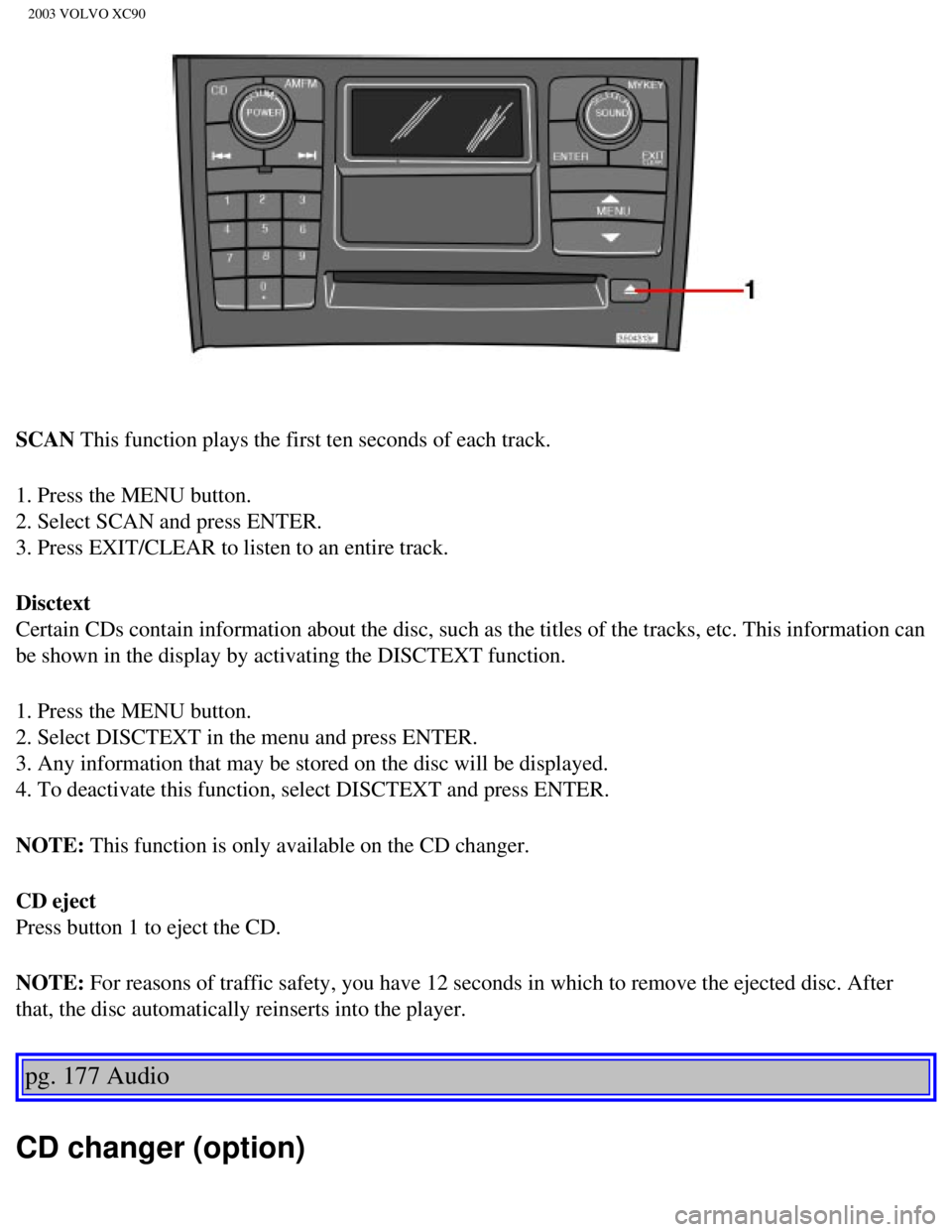
2003 VOLVO XC90
SCAN This function plays the first ten seconds of each track.
1. Press the MENU button.
2. Select SCAN and press ENTER.
3. Press EXIT/CLEAR to listen to an entire track.
Disctext
Certain CDs contain information about the disc, such as the titles of th\
e tracks, etc. This information can
be shown in the display by activating the DISCTEXT function.
1. Press the MENU button.
2. Select DISCTEXT in the menu and press ENTER.
3. Any information that may be stored on the disc will be displayed.
4. To deactivate this function, select DISCTEXT and press ENTER.
NOTE: This function is only available on the CD changer.
CD eject
Press button 1 to eject the CD.
NOTE: For reasons of traffic safety, you have 12 seconds in which to remove th\
e ejected disc. After
that, the disc automatically reinserts into the player.
pg. 177 Audio
CD changer (option)
file:///K|/ownersdocs/2003/2003_XC90/03xc90_11b.htm (4 of 11)12/30/200\
6 4:19:07 PM
Page 224 of 242

2003 VOLVO XC90
Ejecting one disc
A short press on the EJECT button (1) will eject the CD that is currently playing. \
NOTE: For reasons of traffic safety, you have 12 seconds in which to remove th\
e ejected disc. After
that, the disc automatically reinserts into the player.
Ejecting all discs
A long press on the EJECT button (1) starts the EJECT ALL function.
The text EJECTING ALL will be displayed and the entire magazine will be \
emptied disc by disc.
NOTE: - The EJECT ALL function can only be used while the vehicle is at a stan\
dstill and will be
cancelled if the vehicle begins to move.
- For reasons of traffic safety, you have 12 seconds in which to remove \
the ejected disc. After that, the
disc automatically reinserts into the player.
pg. 179 Audio
Audio systems - general information
Compact disc care
l Before using a new CD for the first time, remove any burrs in the center\
/outer edge by running the
stem of a pen or similar object around the hole/edge of the disc.
l Use CD standard EN 60908 discs only. Discs not meeting this standard may\
cause problems with
system (poor sound). CDR discs can cause listening problems due to the\
quality of the disc or recording
equipment used.
l Keep the discs clean. Wipe them with a soft, clean, lint-free cloth, wor\
king from the center outwards.
If necessary, dampen the cloth with a neutral soap solution. Dry thoroug\
hly before using.
l Never use cleaning spray or antistatic liquid. Use only cleaners specifi\
cally made for CD's.
l Use discs of the correct size only (3.5" discs should never be used). \
l Do not put tape or labels on the disc itself. They could become stuck in\
the player.
l Volvo does not recommend the use of plastic outer rings on the disc.
l Condensation may occur on discs/optical components of the changer in col\
d winter weather. The disc
can be dried with a clean, lint-free cloth. Optical components in the CD\
changer may, however, take up
to one hour to dry off.
l Never attempt to play a disc which is damaged in any way.
l When not in use, the discs should be stored in their covers. Avoid stori\
ng discs in excessive heat,
direct sunlight or dusty locations.
pg. 180 Audio
file:///K|/ownersdocs/2003/2003_XC90/03xc90_11b.htm (7 of 11)12/30/200\
6 4:19:07 PM