2003 VOLVO XC90 stop start
[x] Cancel search: stop startPage 119 of 242
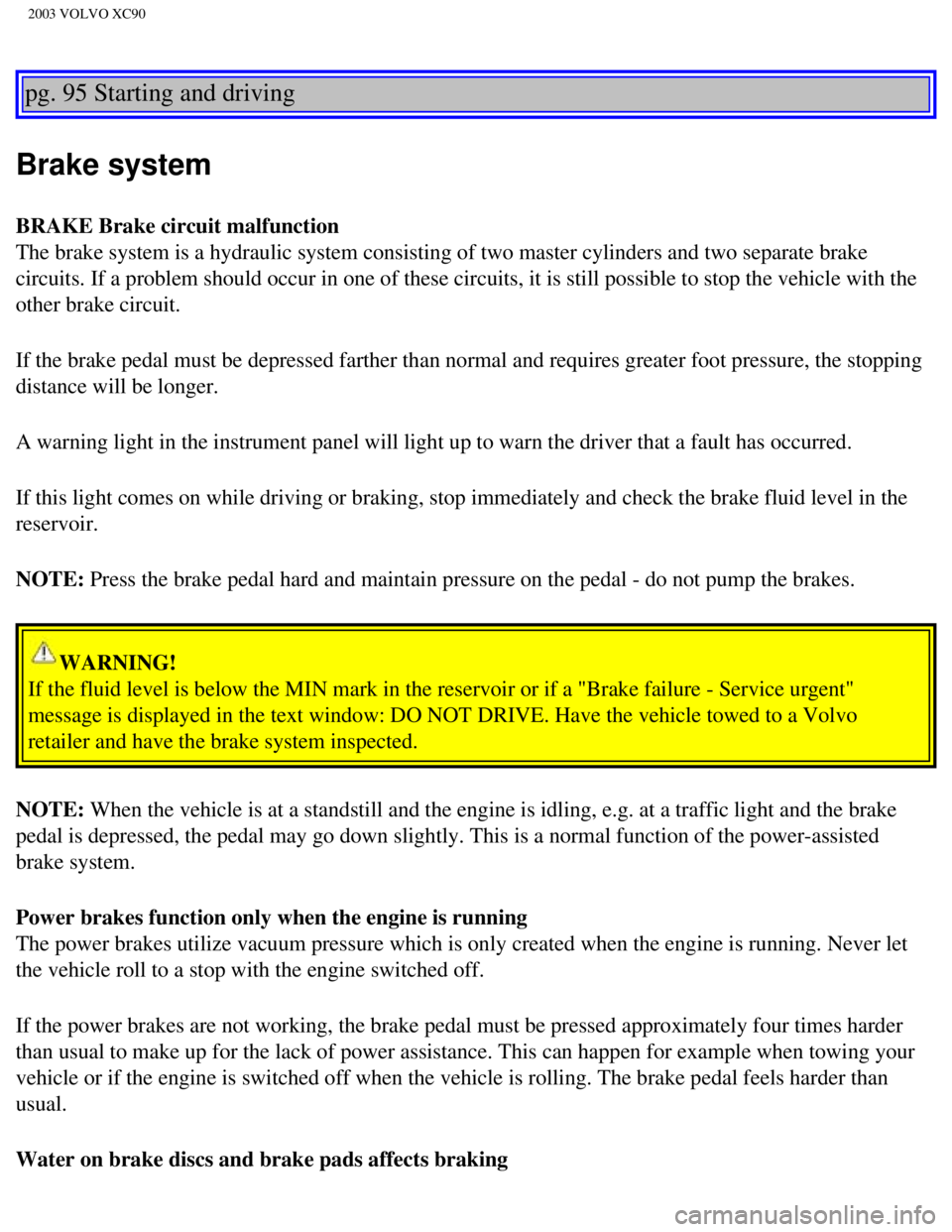
2003 VOLVO XC90
pg. 95 Starting and driving
Brake system
BRAKE Brake circuit malfunction
The brake system is a hydraulic system consisting of two master cylinder\
s and two separate brake
circuits. If a problem should occur in one of these circuits, it is stil\
l possible to stop the vehicle with the
other brake circuit.
If the brake pedal must be depressed farther than normal and requires gr\
eater foot pressure, the stopping
distance will be longer.
A warning light in the instrument panel will light up to warn the driver\
that a fault has occurred.
If this light comes on while driving or braking, stop immediately and ch\
eck the brake fluid level in the
reservoir.
NOTE: Press the brake pedal hard and maintain pressure on the pedal - do not p\
ump the brakes.
WARNING!
If the fluid level is below the MIN mark in the reservoir or if a "Brake\
failure - Service urgent"
message is displayed in the text window: DO NOT DRIVE. Have the vehicle \
towed to a Volvo
retailer and have the brake system inspected.
NOTE: When the vehicle is at a standstill and the engine is idling, e.g. at a \
traffic light and the brake
pedal is depressed, the pedal may go down slightly. This is a normal fun\
ction of the power-assisted
brake system.
Power brakes function only when the engine is running
The power brakes utilize vacuum pressure which is only created when the \
engine is running. Never let
the vehicle roll to a stop with the engine switched off.
If the power brakes are not working, the brake pedal must be pressed app\
roximately four times harder
than usual to make up for the lack of power assistance. This can happen \
for example when towing your
vehicle or if the engine is switched off when the vehicle is rolling. Th\
e brake pedal feels harder than
usual.
Water on brake discs and brake pads affects braking
file:///K|/ownersdocs/2003/2003_XC90/03xc90_06b.htm (1 of 17)12/30/200\
6 4:18:59 PM
Page 120 of 242
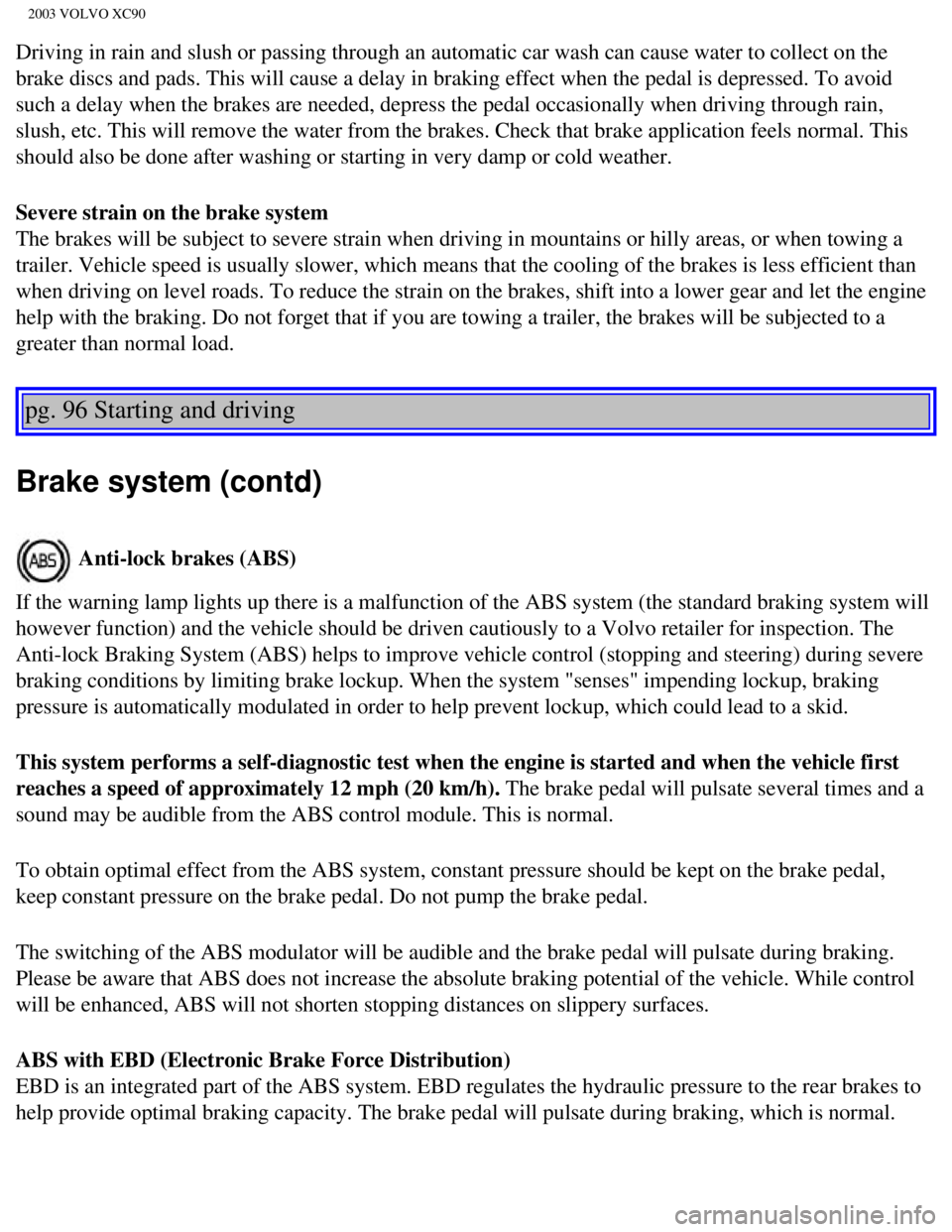
2003 VOLVO XC90
Driving in rain and slush or passing through an automatic car wash can c\
ause water to collect on the
brake discs and pads. This will cause a delay in braking effect when the\
pedal is depressed. To avoid
such a delay when the brakes are needed, depress the pedal occasionally \
when driving through rain,
slush, etc. This will remove the water from the brakes. Check that brake\
application feels normal. This
should also be done after washing or starting in very damp or cold weath\
er.
Severe strain on the brake system
The brakes will be subject to severe strain when driving in mountains or\
hilly areas, or when towing a
trailer. Vehicle speed is usually slower, which means that the cooling o\
f the brakes is less efficient than
when driving on level roads. To reduce the strain on the brakes, shift i\
nto a lower gear and let the engine
help with the braking. Do not forget that if you are towing a trailer, t\
he brakes will be subjected to a
greater than normal load.
pg. 96 Starting and driving
Brake system (contd)
Anti-lock brakes (ABS)
If the warning lamp lights up there is a malfunction of the ABS system (\
the standard braking system will
however function) and the vehicle should be driven cautiously to a Volv\
o retailer for inspection. The
Anti-lock Braking System (ABS) helps to improve vehicle control (stop\
ping and steering) during severe
braking conditions by limiting brake lockup. When the system "senses" im\
pending lockup, braking
pressure is automatically modulated in order to help prevent lockup, whi\
ch could lead to a skid.
This system performs a self-diagnostic test when the engine is started a\
nd when the vehicle first
reaches a speed of approximately 12 mph (20 km/h). The brake pedal will pulsate several times and a
sound may be audible from the ABS control module. This is normal.
To obtain optimal effect from the ABS system, constant pressure should b\
e kept on the brake pedal,
keep constant pressure on the brake pedal. Do not pump the brake pedal.
The switching of the ABS modulator will be audible and the brake pedal w\
ill pulsate during braking.
Please be aware that ABS does not increase the absolute braking potentia\
l of the vehicle. While control
will be enhanced, ABS will not shorten stopping distances on slippery su\
rfaces.
ABS with EBD (Electronic Brake Force Distribution)
EBD is an integrated part of the ABS system. EBD regulates the hydraulic\
pressure to the rear brakes to
help provide optimal braking capacity. The brake pedal will pulsate duri\
ng braking, which is normal.
file:///K|/ownersdocs/2003/2003_XC90/03xc90_06b.htm (2 of 17)12/30/200\
6 4:18:59 PM
Page 121 of 242

2003 VOLVO XC90
If the BRAKE and ABS warning lights come on at the same time, this could\
indicate a fault in the brake
system.
l Stop the vehicle in a suitable place and switch off the engine.
l Restart the engine.
l If both warning lights go off, no further action is required.
l If both lights are still on after the engine has been restarted, switch \
off the engine again and check the
brake fluid level (see
page 128 for the location of the brake fluid reservoir).
l If the brake fluid level is above the MIN mark, drive carefully to an au\
thorized Volvo retailer and
have the brake system inspected.
WARNING!
If the fluid level is below the MIN mark in the reservoir or if a "Brake\
failure - Service urgent"
message is displayed in the text window: DO NOT DRIVE. Have the vehicle \
towed to a Volvo
retailer and have the brake system inspected.
pg. 97 Starting and driving
Dynamic Stability Traction Control (DSTC)
The DSTC system on the Volvo XC90 consists of a number of functions:
1. Traction control (TC)
This function is designed to help reduce wheel spin by transferring powe\
r from a drive wheel that begins
to lose traction to the wheel on the opposite side of the vehicle (on t\
he same axle). TC monitors and
compares the rotational speed of the drive wheels. If one of the drive w\
heels shows a tendency to spin,
the difference in speed is immediately detected. This triggers the Anti-\
lock Brake System, which brakes
the spinning wheel until the difference in rotational speed is corrected\
.
TC is most active at low speeds, and a pulsating sound will be audible w\
hen the system is regulating
wheel spin. This is quite normal.
This is one of the DSTC system's permanent functions and is not affected\
when the DSTC button on the
center control panel is pressed.
2. Spin control (SC)
The spin control function is designed to help prevent the drive wheels f\
rom spinning while the vehicle is
accelerating. This is done by temporarily reducing engine torque to the \
drive wheels, which helps
file:///K|/ownersdocs/2003/2003_XC90/03xc90_06b.htm (3 of 17)12/30/200\
6 4:18:59 PM
Page 129 of 242

2003 VOLVO XC90
pg. 103 Starting and driving
Towing a trailer
Volvo recommends the use of Volvo trailer hitches that are specially des\
igned for the vehicle.
l Maximum trailer weights recommended by Volvo are:
All models - trailers without brakes: 1,650 lbs (750 kg)
Models with all wheel drive - trailers with brakes: 4,960 lbs (2250 kg)\
Models with front wheel drive - trailers with brakes: 3,970 lbs (1800 k\
g)
Observe the legal requirements of the state/province in which the vehicl\
es are registered.
l All Volvo models are equipped with energy-absorbing shock-mounted bumper\
s. Trailer hitch
installation should not interfere with the proper operation of this bump\
er system.
Trailer towing does not normally present any particular problems, but ta\
ke into consideration:
l Increase tire pressure to recommended full. See section "Wheels and tire\
s."
l When your vehicle is new, avoid towing heavy trailers during the first 6\
20 miles (1,000 km).
l Recommended hitch tongue load is: Trailer weights below 2,650 lbs (1,200 kg) - 110 lbs (50 kg)
Trailer weights above 2,650 lbs (1,200 kg) - 198 lbs (90 kg)
l Maximum speed when towing a trailer: 50 mph (80 km/h).
l Engine and transmission are subject to increased loads. Therefore, engin\
e coolant temperature should
be closely watched when driving in hot climates or hilly terrain. Use a \
lower gear and turn off the air
conditioner if the temperature gauge needle enters the red range.
l If the automatic transmission begins to overheat, a message will be disp\
layed in the text window.
l Avoid overload and other abusive operation.
l Hauling a trailer affects handling, durability, and economy.
l It is necessary to balance trailer brakes with the towing vehicle brakes\
to provide a safe stop (check
and observe state/local regulations).
l Do not connect the trailer's brake system directly to the vehicle's brak\
e system.
l More frequent vehicle maintenance is required.
l Remove the ball and drawbar assembly when the hitch is not being used.
l Volvo recommends the use of synthetic engine oil when towing a trailer o\
ver long distances or in
mountainous areas.
file:///K|/ownersdocs/2003/2003_XC90/03xc90_06b.htm (11 of 17)12/30/20\
06 4:18:59 PM
Page 161 of 242
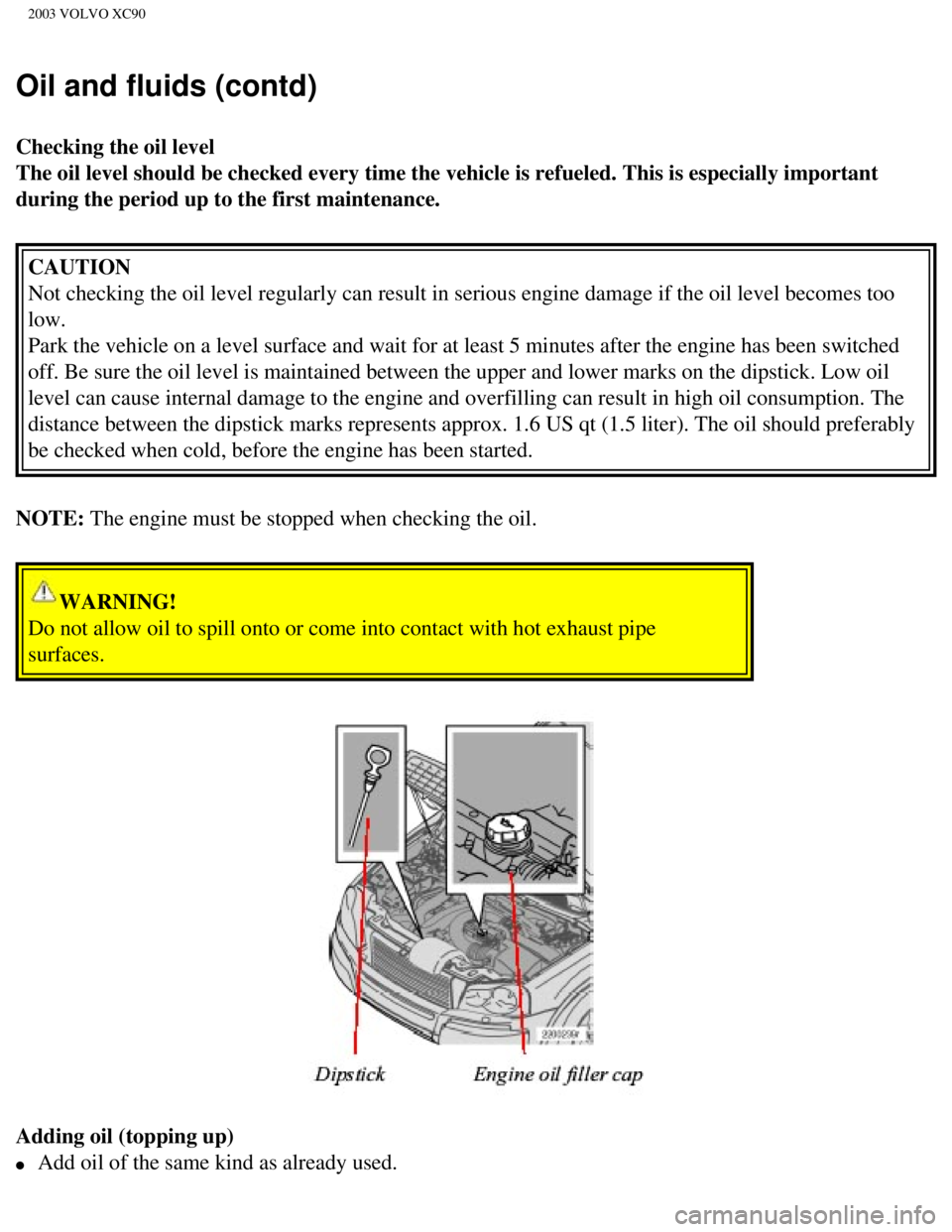
2003 VOLVO XC90
Oil and fluids (contd)
Checking the oil level
The oil level should be checked every time the vehicle is refueled. This\
is especially important
during the period up to the first maintenance. CAUTION
Not checking the oil level regularly can result in serious engine damage\
if the oil level becomes too
low.
Park the vehicle on a level surface and wait for at least 5 minutes afte\
r the engine has been switched
off. Be sure the oil level is maintained between the upper and lower mar\
ks on the dipstick. Low oil
level can cause internal damage to the engine and overfilling can result\
in high oil consumption. The
distance between the dipstick marks represents approx. 1.6 US qt (1.5 l\
iter). The oil should preferably
be checked when cold, before the engine has been started.
NOTE: The engine must be stopped when checking the oil.
WARNING!
Do not allow oil to spill onto or come into contact with hot exhaust pip\
e
surfaces.
Adding oil (topping up)
l Add oil of the same kind as already used.
file:///K|/ownersdocs/2003/2003_XC90/03xc90_09a.htm (9 of 15)12/30/200\
6 4:19:02 PM
Page 211 of 242
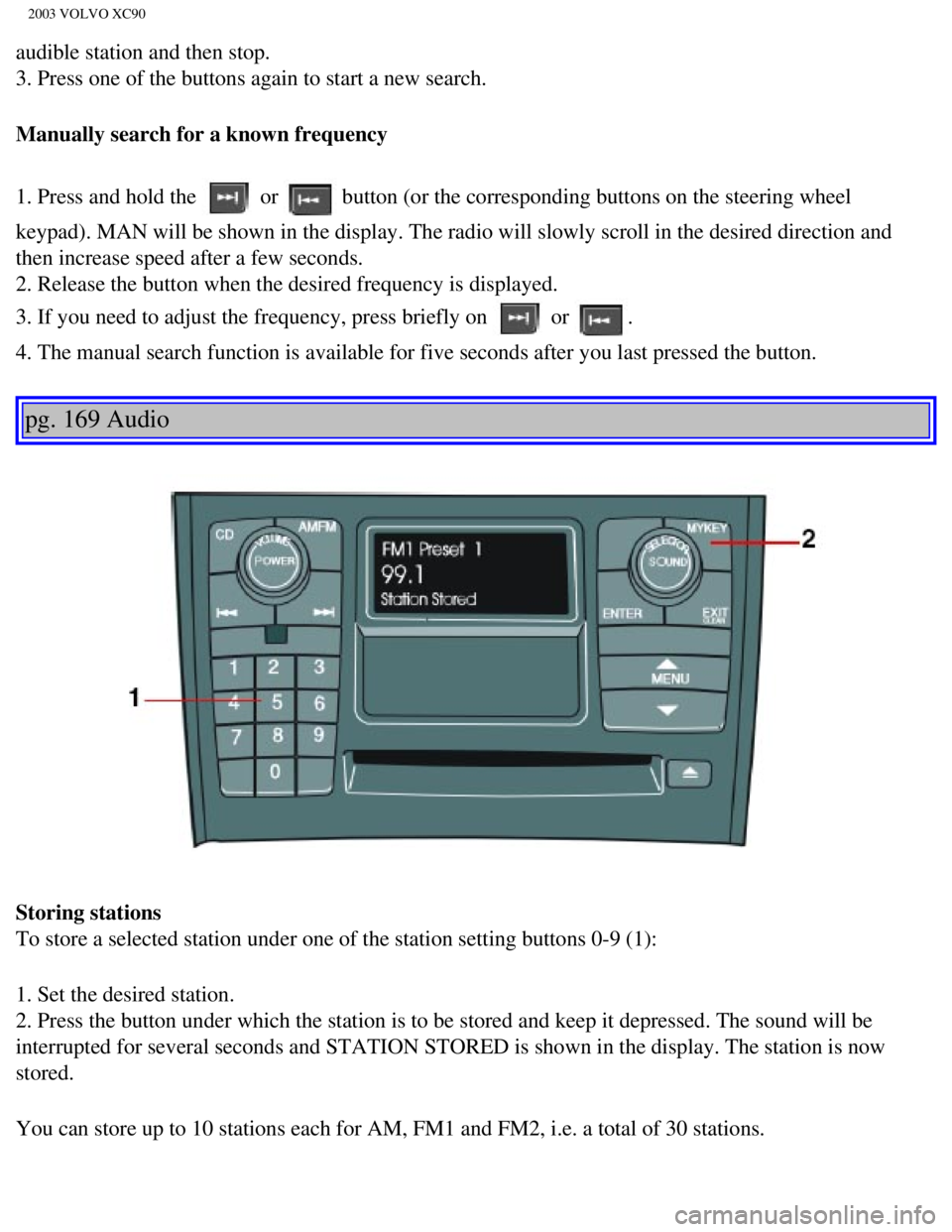
2003 VOLVO XC90
audible station and then stop.
3. Press one of the buttons again to start a new search.
Manually search for a known frequency
1. Press and hold the
or button (or the corresponding buttons on the steering wheel
keypad). MAN will be shown in the display. The radio will slowly scroll\
in the desired direction and
then increase speed after a few seconds.
2. Release the button when the desired frequency is displayed.
3. If you need to adjust the frequency, press briefly on
or .
4. The manual search function is available for five seconds after you la\
st pressed the button.
pg. 169 Audio
Storing stations
To store a selected station under one of the station setting buttons 0-9\
(1):
1. Set the desired station.
2. Press the button under which the station is to be stored and keep it \
depressed. The sound will be
interrupted for several seconds and STATION STORED is shown in the displ\
ay. The station is now
stored.
You can store up to 10 stations each for AM, FM1 and FM2, i.e. a total o\
f 30 stations.
file:///K|/ownersdocs/2003/2003_XC90/03xc90_11a.htm (11 of 17)12/30/20\
06 4:19:06 PM
Page 213 of 242
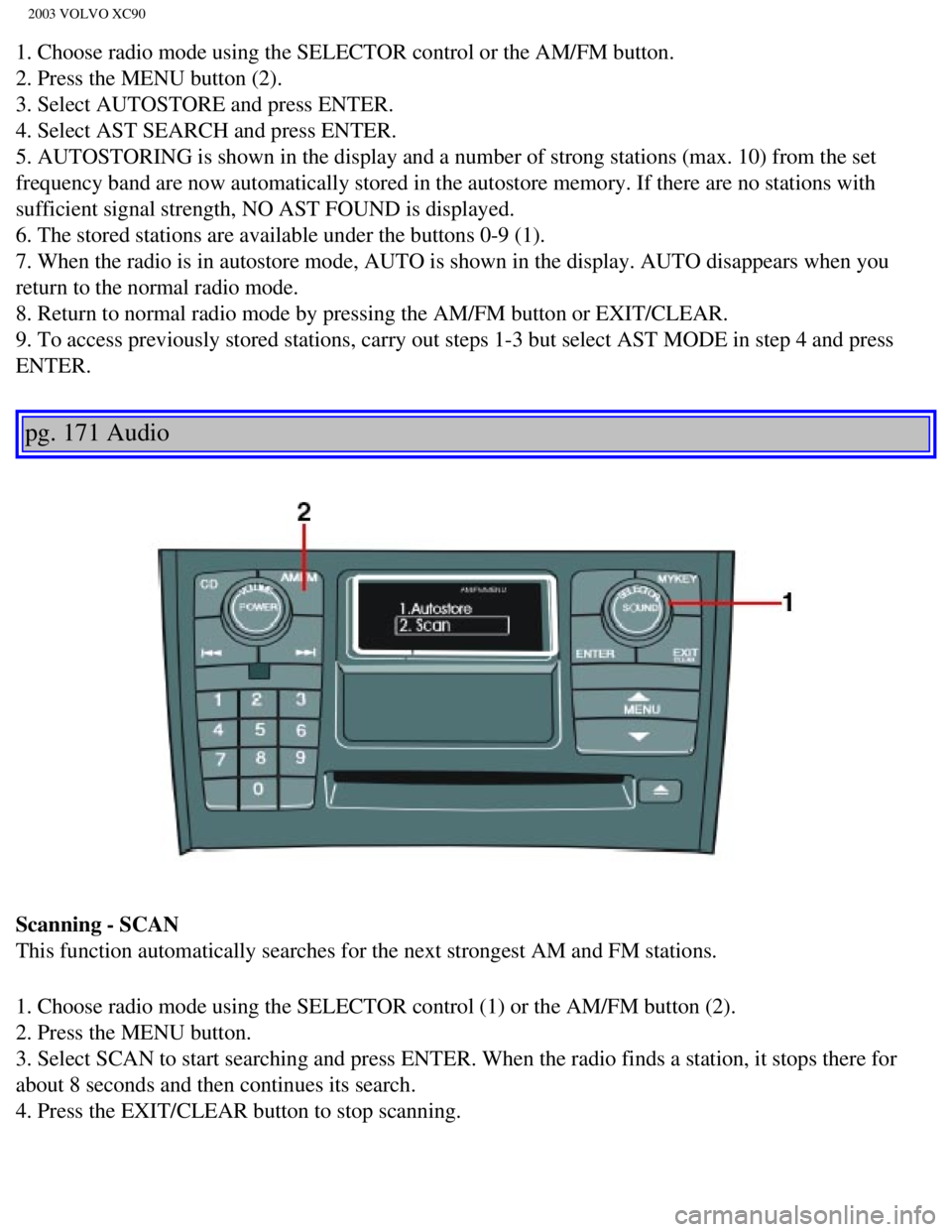
2003 VOLVO XC90
1. Choose radio mode using the SELECTOR control or the AM/FM button.
2. Press the MENU button (2).
3. Select AUTOSTORE and press ENTER.
4. Select AST SEARCH and press ENTER.
5. AUTOSTORING is shown in the display and a number of strong stations (\
max. 10) from the set
frequency band are now automatically stored in the autostore memory. If \
there are no stations with
sufficient signal strength, NO AST FOUND is displayed.
6. The stored stations are available under the buttons 0-9 (1).
7. When the radio is in autostore mode, AUTO is shown in the display. AU\
TO disappears when you
return to the normal radio mode.
8. Return to normal radio mode by pressing the AM/FM button or EXIT/CLEA\
R.
9. To access previously stored stations, carry out steps 1-3 but select \
AST MODE in step 4 and press
ENTER.
pg. 171 Audio
Scanning - SCAN
This function automatically searches for the next strongest AM and FM st\
ations.
1. Choose radio mode using the SELECTOR control (1) or the AM/FM butto\
n (2).
2. Press the MENU button.
3. Select SCAN to start searching and press ENTER. When the radio finds \
a station, it stops there for
about 8 seconds and then continues its search.
4. Press the EXIT/CLEAR button to stop scanning.
file:///K|/ownersdocs/2003/2003_XC90/03xc90_11a.htm (13 of 17)12/30/20\
06 4:19:06 PM
Page 220 of 242
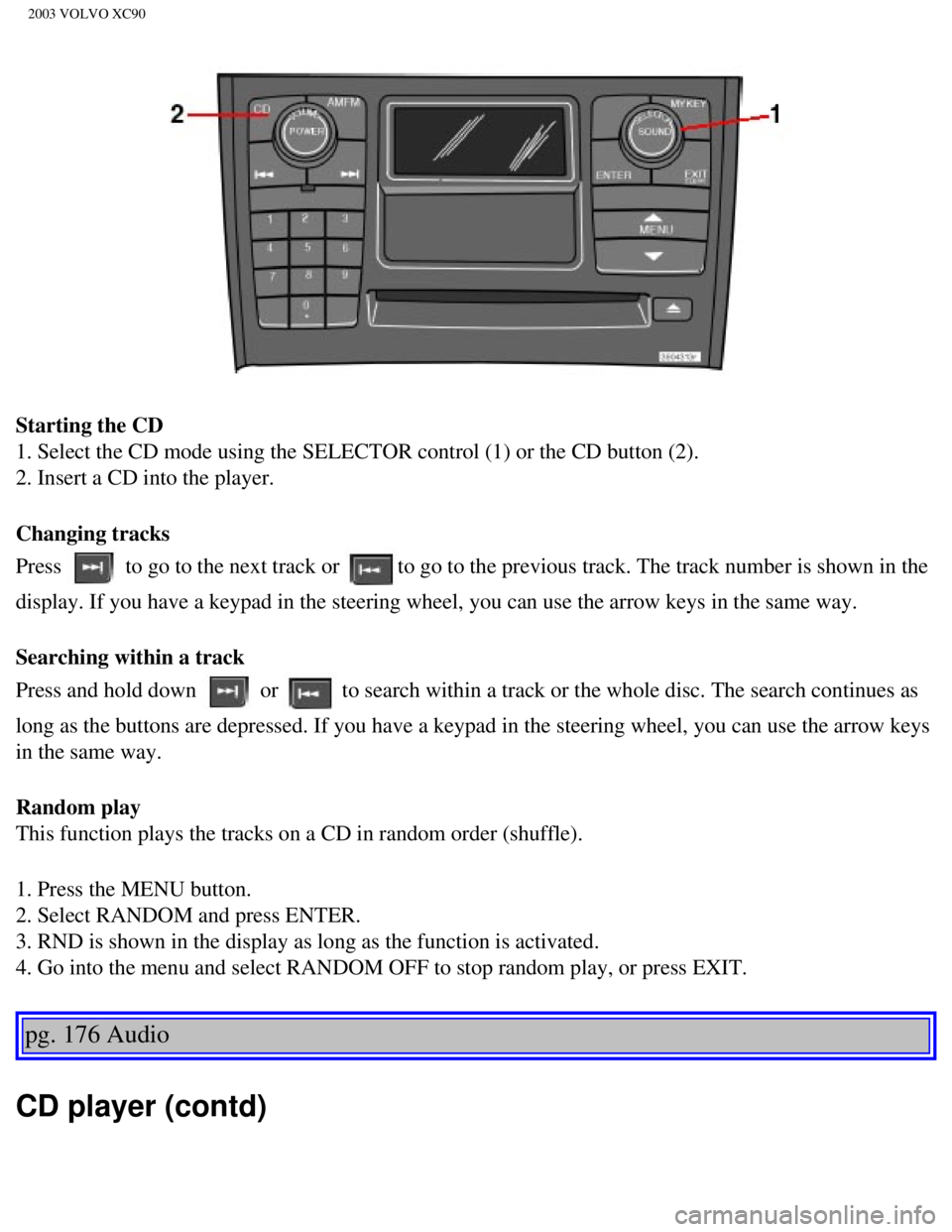
2003 VOLVO XC90
Starting the CD
1. Select the CD mode using the SELECTOR control (1) or the CD button \
(2).
2. Insert a CD into the player.
Changing tracks
Press
to go to the next track or to go to the previous track. The track number is shown in the
display. If you have a keypad in the steering wheel, you can use the arr\
ow keys in the same way.
Searching within a track
Press and hold down
or to search within a track or the whole disc. The search continues as
long as the buttons are depressed. If you have a keypad in the steering \
wheel, you can use the arrow keys
in the same way.
Random play
This function plays the tracks on a CD in random order (shuffle).
1. Press the MENU button.
2. Select RANDOM and press ENTER.
3. RND is shown in the display as long as the function is activated.
4. Go into the menu and select RANDOM OFF to stop random play, or press \
EXIT.
pg. 176 Audio
CD player (contd)
file:///K|/ownersdocs/2003/2003_XC90/03xc90_11b.htm (3 of 11)12/30/200\
6 4:19:07 PM