Page 11 of 187

4Runner_Navi_U (L/O 0208)
32003 MY 4Runner Navigation from Aug. ’02 Prod. (OM35799U)
Touching the “List” switch will change
the screen to a display of the database
items that match the name or address
that you have entered on the screen. The
number of matching items is shown to
the right side of the screen. If the match-
ing item is more than 9,999, the system
displays
“����” on the screen.
To input numerals, touch the
“0–9”
switch and the display will change the
screen to number input display.
L00014
Touching the “A–Z” switch changes the
screen back to the previous name input
display.
L00015
When a list is displayed, you can scroll
or page through the list by using the
appropriate switch.
To shift to the next or previous
page.
To scroll up or down one item
at a time.
This expresses a displayed
screen position.
If appears to the right of the
item name, the complete name
is too long for the display.
To u c h , and the name will
scroll to the end of the name.
Touching will scroll the
name to the beginning of the
name.
Page 16 of 187
4Runner_Navi_U (L/O 0208)
82003 MY 4Runner Navigation from Aug. ’02 Prod. (OM35799U)
3. By Address: You can input the house number and th e street address by using the input keys. See page 11 for the detailed
steps.
4. By POI: You can select one of the many points of interest that ha ve been already stored in the system’s database. There are
about 50 categories to choose from, including restaurants, banks and automotive locations. See page 14 for the detailed steps.
Page 17 of 187
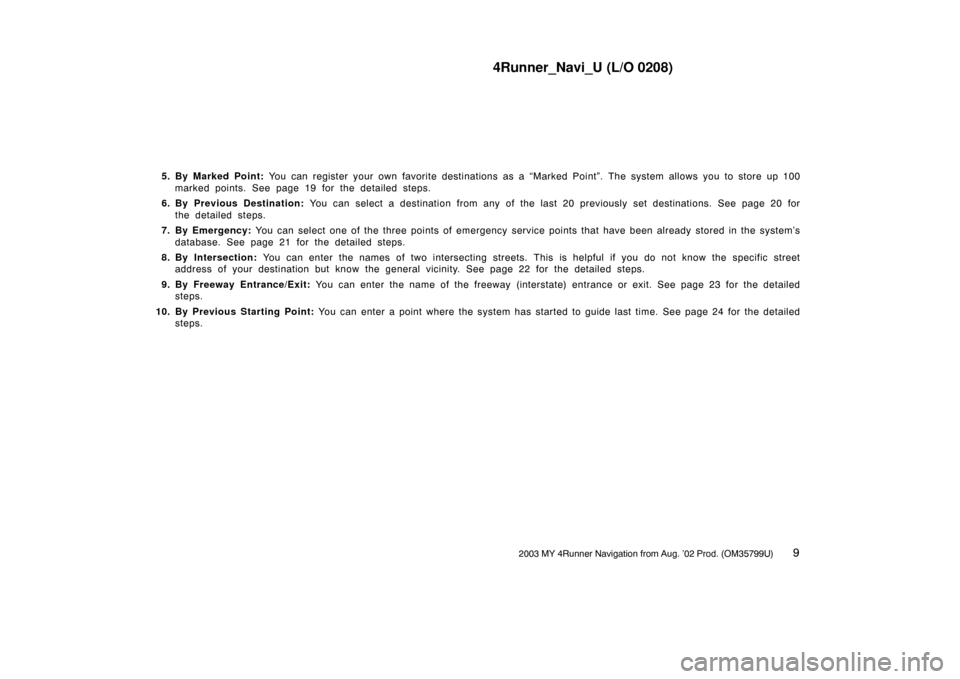
4Runner_Navi_U (L/O 0208)
92003 MY 4Runner Navigation from Aug. ’02 Prod. (OM35799U)
5. By Marked Point: You can register your own favorite destinations as a “Marked Point”. The system allows you to store up 100
marked points. See page 19 for the detailed steps.
6. By Previous Destination: You can select a destination from any of the last 20 previously set destinations. See page 20 for
the detailed steps.
7. By Emergency: You can select one of the three points of emergency service points that have been already stored in the system’s
database. See page 21 for the detailed steps.
8. By Intersection: You can enter the names of two intersec ting streets. This is helpful if you do not know the specific street
address of your destination but know the general vicinity. See page 22 for the detailed steps.
9. By Freeway Entrance/Exit: You can enter the name of the freeway (interstate) entrance or exit. See page 23 for the detailed
steps.
10. By Previous Starting Point: You can enter a point where the system has started to guide last time. See page 24 for the detailed
steps.
Page 20 of 187

4Runner_Navi_U (L/O 0208)
122003 MY 4Runner Navigation from Aug. ’02 Prod. (OM35799U)
L00022
After each letter is input, the system
searches the database for street names
that match. Alphabet keys are dimmed if
the database does not have a match for
the next letter in the remaining list of
matching street names.
When you input numerals, touch the
“0–9” switch to display the screen
for numeral input.
Based on your input, the number of
matching sites appears at the top right of
the screen. After the number decreases
to some extent, touch the
“List” switch
to display the street selection list. If the
number of matches decreases to 4 or
less, the screen changes automatically to
the selection list.
L00015
When you find your desired street
name, touch
of the item. The
screen changes and displays the map
location of the selected destination
and the route preference. (See “(a) En-
tering destination” on page 25.)
If the same address exists in more than
one city, the current screen changes to
the “City Select” screen. Select or enter
your desired city.
L00023
If you input a street name first, the
screen changes. You can then input the
house number.
L00024
If the above screen appears, you can
select an address range on that screen.
Page 29 of 187

4Runner_Navi_U (L/O 0208)
212003 MY 4Runner Navigation from Aug. ’02 Prod. (OM35799U)
By touching the “Emergency”
switch on the “Destination” screen, the
display changes to a screen to select
dealers, hospitals or police stations.
During driving, only nearby police sta-
tions, hospitals or dealers are shown.
The current position is shown with an
address, the latitude and the longitude
at the top of the screen.
L00040
When you touch your desired emergency
category, the selected emergency catego-
ry list is displayed.
L00041
The distance from your current position
up to the destination is displayed on the
right of the name.
You can see the names of the emergency
destinations in alphabetical order by
touching the
“Name Sort” switch on
the screen.
Touch the
of your desired item.
The screen changes and displays the
map location of the selected destina-
tion and the route preference. (See
“(a) Entering destination” on page 25.)
Touch the
“Info.” switch on the screen
to display the selected emergency des-
tination name, address and telephone
number.
INFORMATION
The navigation system does not
guide in areas where route guidance
is unavailable. (See page 62.)
Destination input by
EMERGENCY
Page 33 of 187
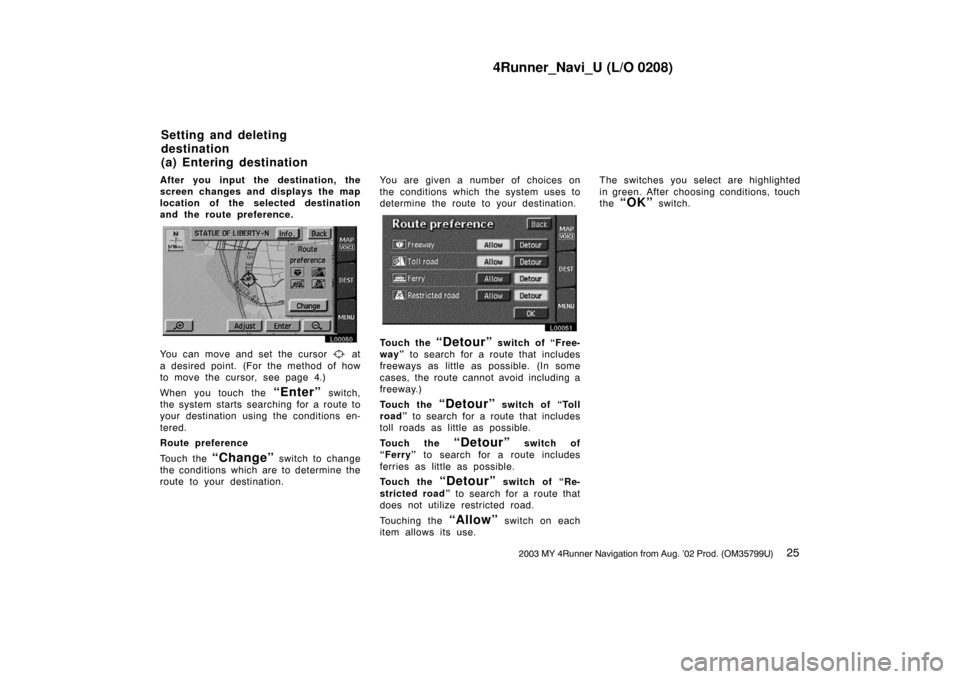
4Runner_Navi_U (L/O 0208)
252003 MY 4Runner Navigation from Aug. ’02 Prod. (OM35799U)
After you input the destination, the
screen changes and displays the map
location of the selected destination
and the route preference.
L00050
You can move and set the cursor at
a desired point. (For the method of how
to move the cursor, see page 4.)
When you touch the
“Enter” switch,
the system starts searching for a route to
your destination using the conditions en-
tered.
Route preference
Touch the
“Change” switch to change
the conditions which are to determine the
route to your destination. You are given a number of choices on
the conditions which the system uses to
determine the route to
your destination.
L00051
Touch the “Detour” switch of “Free-
way” to search for a route that includes
freeways as little as possible. (In some
cases, the route cannot avoid including a
freeway.)
Touch the
“Detour” switch of “Toll
road” to search for a route that includes
toll roads as little as possible.
Touch the
“Detour” switch of
“Ferry” to search for a route includes
ferries as little as possible.
Touch the
“Detour” switch of “Re-
stricted road” to search for a route that
does not utilize restricted road.
Touching the
“Allow” switch on each
item allows its use. The switches you select are highlighted
in green. After choosing conditions, touch
the
“OK” switch.
Setting and deleting
destination
(a) Entering destination
Page 42 of 187
4Runner_Navi_U (L/O 0208)
342003 MY 4Runner Navigation from Aug. ’02 Prod. (OM35799U)
Touch the “Search Condition”
switch on the “Edit route” screen. The
“Search condition” screen appears.
L00067
Touch the “Quick” or “Short”
switch and touch the “OK” switch.
L00068
The route guidance system has two
different screen modes.
L00072
Single map: Map is shown in a screen.
L00073
Dual map: Two different maps are shown
in a screen.
L00065
Split screen: Map and guidance screen
are shown in a screen mode. (For detail
about guidance screen, see page 55.)
The two route guidance screens have
a number of indicators and switches
with which you should be familiar.
Map/guidance:
Changes the screen mode.
Route guidance screen
Page 43 of 187

4Runner_Navi_U (L/O 0208)
352003 MY 4Runner Navigation from Aug. ’02 Prod. (OM35799U)
Upon reception of signals
from the GPS (Global Posi-
tioning System), this mark
appears. (For details, see
page 59.)
Magnifies or reduces the map
scale. (For details, see page
57.)
Touch this switch, and sym-
bols of points of interest are
shown on the screen. (For
details, see page 51.)
Touch this switch for one−
touch registration of the
marked point. (For details,
see page 82.)
INFORMATION
� The distance up to your destination
appears at the left of the screen.
� The time to your destination can
also be displayed. (For the setting
steps, see page 96.)
The “Change route” screen
appears and the following
settings are available.
L00066
Search condition: To change the condi-
tion for reroute.
Detour: To change the condition for de-
tour. (For details, see page 49.)
Del. next dest.: To delete and skip the
next destination.
INFORMATION
If the calculated route includes a trip
by ferry, the route guidance shows a
sea route. After you travel by ferry,
the current vehicle position may be
incorrect. Upon reception of GPS sig-
nals, it is automatically corrected.