Page 160 of 187

4Runner_Navi_U (L/O 0208)
1522003 MY 4Runner Navigation from Aug. ’02 Prod. (OM35799U)
“Scan” will be highlighted in green. The
player will play the next track for 10 sec-
onds, then scan again. To select a track,
touch the “SCAN” switch again. If the
player reaches the end of the disc, it will
continue scanning at track 1.
After all the tracks are scanned in one
pass, normal play resumes.Touch the “DISK SCAN” switch.
“DISC SCAN” will be highlighted in green.
The program at the beginning of each
disc will be played for 10 seconds. To
continue listening to the program of your
choice, touch the “DISC SCAN” switch
again.
After all the audio discs are scanned in
one pass, normal play resumes.
4. Other functions
“RPT” switch: Use it for automatic re-
peat of the track you are currently listen-
ing to.
Touch the switch while the track is play-
ing. When the track is finished, the player
will automatically go back to the begin-
ning of the track and play the track
again. To cancel it, touch the switch once
again. “DISC RPT” switch:
Use it for automatic
repeat of the disc you are currently lis-
tening to.
Touch the switch while the disc is play-
ing. When the disc is finished, the player
will automatically go back to the begin-
ning of the disc and play the disc again.
To cancel it, touch the switch once again.
“RAND” switch: Use it for automatic and
random selection of the tracks of the disc
which you are currently listening to.
When the switch is touched, the system
selects a track on the disc you are cur-
rently listening to. To cancel it, touch the
switch once again. “DISC RAND” switch:
Use it for auto-
matic track selection of all the audio
discs.
When the switch is touched, the system
selects a track from all the audio discs
set in the magazine and plays it. To can-
cel it, touch the switch once again.
Page 175 of 187

4Runner_Navi_U (L/O 0208)
1672003 MY 4Runner Navigation from Aug. ’02 Prod. (OM35799U)
NZN028
4. Searching by track
Enter the track numbers using “�”, “+”
and “+10” switches and touch “Enter”.
The player starts playing video for that
title number.
You can select a track number by push-
ing “ �” or “ �” on the “TRACK” button.
Touch “Return”, and the previous screen
returns. (g) If the player malfunctions
If the player or another unit equipped
with the player malfunctions, your audio
system will display one of the following
six messages.
If “DISC CHECK” appears on the dis-
play:
It indicates that the disc is dirty or
damaged, or that it was inserted upside
down. Clean the disc or insert it correctly.
If “NO DISC” appears on the display:
It indicates that there is no disc in the
DVD player.
If “REGION CODE ERROR” appears on
the display: It indicates that the region
code of the DVD does not match with
that of the DVD player. If “DVD DOOR OPEN” appears on the
display:
It indicates that the door of the
DVD player is open.
If “DVD ERROR” appears on the dis-
play: It indicates that the inside of the
player unit may be too hot due to the
very high ambient temperature. Remove
the magazine from the player and allow
the player to cool down.
If “NO DVD MAGAZINE” appears on
the display: It indicates that the maga-
zine is not inserted into the DVD player.
Page 178 of 187

4Runner_Navi_U (L/O 0208)
1702003 MY 4Runner Navigation from Aug. ’02 Prod. (OM35799U)
DVD video discs: Digital Versatile Disc
that holds video. DVD video discs have
adopted “MPEG2”, one of the world stan-
dards of digital compression technologies.
The picture data is compressed by 1/40
on average and stored. Variable rate en-
coded technology in which the volume of
data assigned to the picture is changed
depending on the picture format has also
been adopted. Audio data is stored using
PCM and Dolby digital, which enables
higher quality of sound. Furthermore, mul-
ti − angle and multi− language features will
also help you enjoy the more advanced
technology of DVD video.
Viewer restrictions: This feature limits
what can be viewed in conformity with
the level of restrictions of the country.
The level of restrictions varies depending
on the DVD video disc. Some DVD video
discs cannot be played at all, or violent
scenes are skipped or replaced with other
scenes.
Level 1: DVD video discs for children can
be played.
Level 2—7: DVD video discs for children
and G −rated movies can be played. Level 8: All types of DVD video discs can
be played.
Multi�angle feature:
You can enjoy the
same scene at different angles.
Multi�language feature: You can select
the language of the subtitles and audio.
Region codes: Region codes are pro-
vided on DVD players and DVD discs. If
the DVD video disc does not have the
same region code as the DVD player,
you cannot play the disc on the DVD
player. For region codes, see page 168.
Audio: This DVD player can play liner
PCM, Dolby digital and MPEG audio for-
mat DVD. Other decoded type cannot be
played.
Title and chapter: Video and audio pro-
grams stored on DVD video discs are
divided in parts by title and chapter.
Title: The largest unit of the video and
audio programs stored on DVD video
discs. Usually, one piece of a movie, one
album, or one audio program is assigned
as a title.
Chapter: A unit smaller than a title. A
title comprises plural chapters. Manufactured under license from Dolby
Laboratories. “Dolby”, “Pro Logic”,
and the double�D symbol are trade-
marks of Dolby Laboratories. Confiden-
tial unpublished works.
�
1992�1997 Dolby Laboratories. All
rights reserved.
This product incorporates copyright
protection technology that is protected
by method claims of certain U.S. pat-
ents and other intellectual property
rights owned by Macrovision Corpora-
tion and other rights owners. Use of
this copyright protection technology
must be authorized by Macrovision
Corporation, and is intended for home
and other limited viewing uses only
unless otherwise authorized by Macro-
vision Corporation. Reverse engineer-
ing or disassembly is prohibited.
“DTS” is a trademark of Digital Theater
Systems, Inc.
Page 180 of 187
4Runner_Navi_U (L/O 0208)
1722003 MY 4Runner Navigation from Aug. ’02 Prod. (OM35799U)
Some parts of the audio system can be
adjusted with the button on the steering
wheel.
Details of the specific buttons, controls,
and features are described below.
1. Volume control button
2. “ ��” button
3. “MODE” button
CY17001
Page 183 of 187
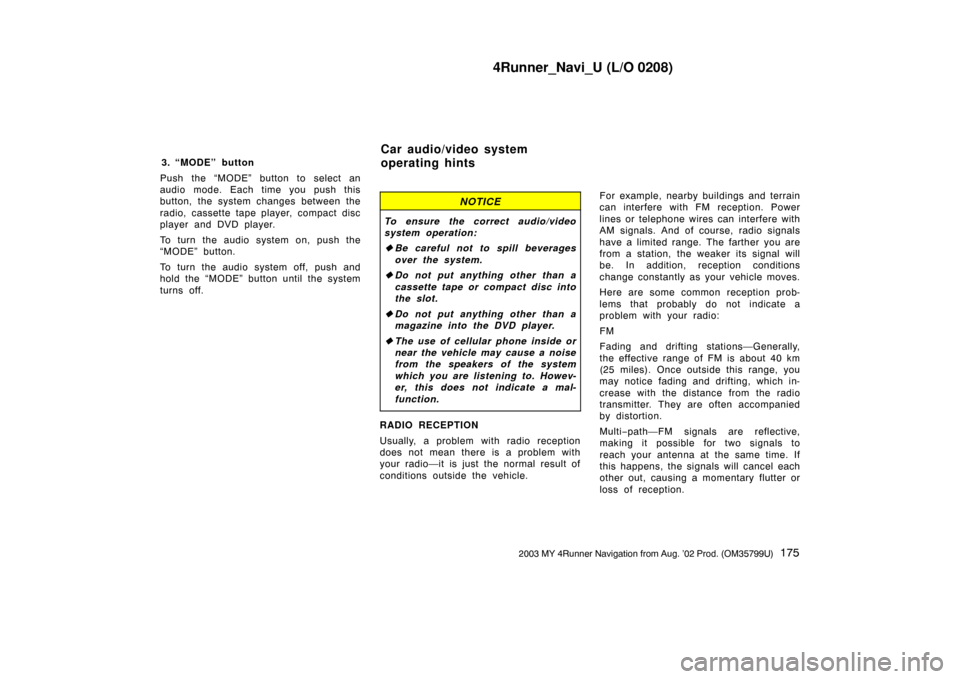
4Runner_Navi_U (L/O 0208)
1752003 MY 4Runner Navigation from Aug. ’02 Prod. (OM35799U)
3. “MODE” button
Push the “MODE” button to select an
audio mode. Each time you push this
button, the system changes between the
radio, cassette tape player, compact disc
player and DVD player.
To turn the audio system on, push the
“MODE” button.
To turn the audio system off, push and
hold the “MODE” butto n until the system
turns off.
NOTICE
To ensure the correct audio/video
system operation:
� Be careful not to spill beverages
over the system.
� Do not put anything other than a
cassette tape or compact disc into
the slot.
� Do not put anything other than a
magazine into the DVD player.
� The use of cellular phone inside or
near the vehicle may cause a noise
from the speakers of the system
which you are listening to. Howev-
er, this does not indicate a mal-
function.
RADIO RECEPTION
Usually, a problem with radio reception
does not mean there is a problem with
your radio—it is just the normal result of
conditions outside the vehicle. For example, nearby buildings and terrain
can interfere with FM reception. Power
lines or telephone wires can interfere with
AM signals. And of course, radio signals
have a limited range. The farther you are
from a station, the weaker its signal will
be. In addition, reception conditions
change constantly as your vehicle moves.
Here are some common reception prob-
lems that probably do not indicate a
problem with your radio:
FM
Fading and drifting stations—Generally,
the effective range of FM is about 40 km
(25 miles). Once outside this range, you
may notice fading and drifting, which in-
crease with the distance from the radio
transmitter. They are often accompanied
by distortion.
Multi
−path—FM signals are reflective,
making it possible for two signals to
reach your antenna at the same time. If
this happens, the signals will cancel each
other out, causing a momentary flutter or
loss of reception.
Car audio/video system
operating hints