Page 8 of 381
1-2
Seats and Seat Controls
This part tells you about the seats -- how to adjust them,
and also about reclining front seatbacks, head restraints
and rear folding seatbacks.
Manual Front Seats
CAUTION:
You can lose control of the vehicle if you try to
adjust a manual driver's seat while the vehicle is
moving. The sudden movement could startle and
confuse you, or make you push a pedal when you
don't want to. Adjust the driver's seat only when
the vehicle is not moving.
Lift the bar located under the front seat to unlock it.
Slide the seat to where you want it and release the bar.
Try to move the seat with your body, to make sure the
seat is locked into place.
Don't put anything under the front seats. Items under
the seats could keep the seats from locking into place
properly.
Page 91 of 381

2-27
SECOND (2): Press the clutch pedal as you let up on
the accelerator pedal and shift into SECOND (2). Then,
slowly let up on the clutch pedal as you press the
accelerator pedal. If you've come to a complete stop and
it's hard to shift into SECOND (2), put the shift lever in
neutral and let up on the clutch. Press the clutch pedal
back down. Then shift into SECOND (2).
THIRD (3): Press the clutch pedal and upshift into
THIRD (3). Then, slowly let up on the clutch pedal as
you press the accelerator pedal.
FOURTH (4), FIFTH (5), SIXTH (6): Shift into
FOURTH (4) and FIFTH (5) and SIXTH (6) the same
way you do for THIRD (3). Slowly let up on the clutch
pedal as you press the accelerator pedal.
To stop, let up on the accelerator pedal and press the
brake pedal. Just before the vehicle stops, press the
clutch pedal and the brake pedal, and shift to neutral.Neutral: Use this position when you start or idle
your engine.
REVERSE (R): To back up, press down on the clutch
pedal and shift into REVERSE (R). Let up on the clutch
pedal slowly while pressing the accelerator pedal.
NOTICE:
Shift to REVERSE (R) only after your vehicle is
stopped. Shifting to REVERSE (R) while your
vehicle is moving could damage your transaxle.
Also, use REVERSE (R) along with the parking brake
for parking your vehicle. There is an audible beep when
the vehicle is in REVERSE (R) to ensure that FIRST (1)
gear and REVERSE (R) are not confused.
Page 100 of 381

2-36
Turn Signal/Multifunction Lever
The turn signal/multifunction lever is located on the left
side of the steering column.
This lever operates the following:
�Turn and Lane
-Change Signals
�Headlamp High/Low
-Beam Changer
�Flash
-to-Pass
For more information on the exterior lamps, see
ªExterior Lampsº later in this section.
Turn and Lane-Change Signals
The turn signal has an upward (for right) and a
downward (for left) position. These positions allow you
to signal a turn or a lane change.
To signal a turn, move the lever all the way up or down.
When the turn is finished, the lever will return automatically.
To signal a lane change, raise or lower the lever until the
arrow starts to flash. Hold it there until you complete
your lane change. The lever will return by itself when
you release it.
An arrow on the instrument
panel cluster will flash in
the direction of the turn or
lane change.
If you signal a turn or a lane change and notice the
arrow flashing rapidly, a signal bulb may be burned out
and other drivers won't see your turn signal.
If a bulb is burned out, have it replaced to help avoid an
accident. If the arrows don't go on at all when you
signal a turn, check for burned
-out bulbs and then check
the fuse. See ªFuses and Circuit Breakersº in the Index.
Page 118 of 381
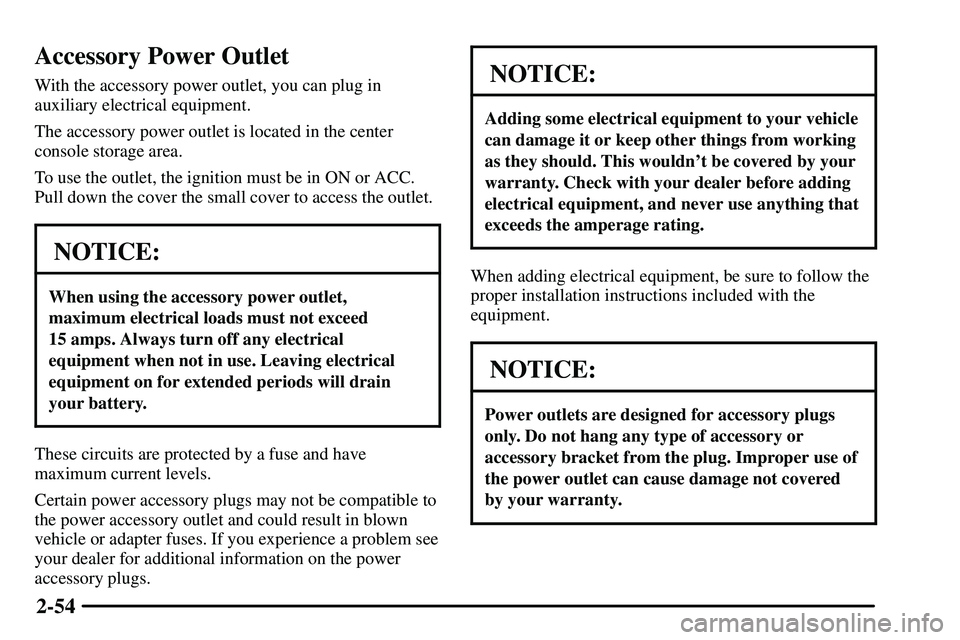
2-54
Accessory Power Outlet
With the accessory power outlet, you can plug in
auxiliary electrical equipment.
The accessory power outlet is located in the center
console storage area.
To use the outlet, the ignition must be in ON or ACC.
Pull down the cover the small cover to access the outlet.
NOTICE:
When using the accessory power outlet,
maximum electrical loads must not exceed
15 amps. Always turn off any electrical
equipment when not in use. Leaving electrical
equipment on for extended periods will drain
your battery.
These circuits are protected by a fuse and have
maximum current levels.
Certain power accessory plugs may not be compatible to
the power accessory outlet and could result in blown
vehicle or adapter fuses. If you experience a problem see
your dealer for additional information on the power
accessory plugs.
NOTICE:
Adding some electrical equipment to your vehicle
can damage it or keep other things from working
as they should. This wouldn't be covered by your
warranty. Check with your dealer before adding
electrical equipment, and never use anything that
exceeds the amperage rating.
When adding electrical equipment, be sure to follow the
proper installation instructions included with the
equipment.
NOTICE:
Power outlets are designed for accessory plugs
only. Do not hang any type of accessory or
accessory bracket from the plug. Improper use of
the power outlet can cause damage not covered
by your warranty.
Page 136 of 381

2-72 Oil Pressure Light
If you have a problem with
your oil, this light may stay
on after you start your
engine or come on when
you are driving.
This indicates that there is not enough oil pressure to
keep your engine properly lubricated and cool.
The engine could be low on oil, or have some other oil
related problem. Have it fixed right away.
The oil light could also come on in three other
situations.
�When the ignition is on but the engine is not running,
the light will come on as a test to show you it is
working, but the light will go out when you turn the
ignition to START. If it doesn't come on with the
ignition on, you may have a problem with the fuse or
bulb. Have it fixed right away.�Sometimes when the engine is idling at a stop, the
light may blink on and off. This is normal.
�If you make a hard stop, the light may come on for a
moment. This is normal.
CAUTION:
Don't keep driving if the oil pressure is low.
If you do, your engine can become so hot that it
catches fire. You or others could be burned.
Check your oil as soon as possible and have
your vehicle serviced.
NOTICE:
Damage to your engine from neglected oil
problems can be costly and is not covered by
your warranty.
Page 248 of 381

6-3
CAUTION:
You can be injured and your vehicle could be
damaged if you try to do service work on a
vehicle without knowing enough about it.
�Be sure you have sufficient knowledge,
experience, the proper replacement parts
and tools before you attempt any vehicle
maintenance task.
�Be sure to use the proper nuts, bolts and
other fasteners. ªEnglishº and ªmetricº
fasteners can be easily confused. If you use
the wrong fasteners, parts can later break
or fall off. You could be hurt.
Adding Equipment to the Outside of
Your Vehicle
Things you might add to the outside of your vehicle can
affect the airflow around it. This may cause wind noise
and affect windshield washer performance. Check with
your dealer before adding equipment to the outside of
your vehicle.
Fuel
The 8th digit of your vehicle identification number
(VIN) shows the code letter or number that identifies
your engine. You will find the VIN at the top left of the
instrument panel. See ªVehicle Identification Numberº
in the Index.
Page 257 of 381
6-12 Engine Compartment Overview
When you open the hood of the 1.8 L (Code 8) engine, you'll see the following:
A. Windshield Washer
Fluid Reservoir
B. Power Steering Fluid Reservoir
C. Radiator Pressure Cap
D. Engine Oil DipstickE. Coolant Recovery Tank
F. Engine Oil Fill Cap
G. Automatic Transaxle Fluid
Dipstick (If Equipped)H. Brake/Hydraulic Clutch
Fluid Reservoir
I. Engine Air Cleaner/Filter
J. Battery
K. Engine Compartment Fuse Block
Page 258 of 381
6-13
When you open the hood of the 1.8 L (Code L) H.O. DOHC engine, you'll see the following:
A. Windshield Washer Fluid
Reservoir
B. Power Steering Fluid Reservoir
C. Radiator Pressure Cap
D. Engine Oil DipstickE. Coolant Recovery Tank
F. Engine Oil Fill Cap
G. Automatic Transaxle Fluid
Dipstick (If Equipped)H. Brake/Hydraulic Clutch Fluid
Reservoir
I. Engine Air Cleaner/Filter
J. Battery
K. Engine Compartment Fuse Block