2003 PONTIAC BONNEVILLE ECO mode
[x] Cancel search: ECO modePage 61 of 418

In many crashes severe enough to inflate an air bag,
windshields are broken by vehicle deformation.
Additional windshield breakage may also occur from the
right front passenger air bag.
0 Air bags are designed to inflate only once. After an
air bag inflates, you’ll need some new parts for
your air bag system.
If you don’t get them, the air
bag system won’t be there to help protect you
in another crash.
A new system will include air bag
modules and possibly other parts. The service
manual for your vehicle covers the need to replace
other parts.
Your vehicle is equipped with an electronic frontal
sensor, which helps the sensing system distinguish
between a moderate frontal impact and a more
severe frontal impact. Your vehicle is also equipped
with a crash sensing and diagnostic module,
which records information about the frontal air bag
system. The module records information about
the readiness
of the system, when the system
commands air bag inflation and driver’s safety belt
usage at deployment. The module also records
speed, engine
RPM, brake and throttle data.
0 Let only qualified technicians work on your air bag
systems. Improper service can mean that an air
bag system won’t work properly. See your dealer for
service.
Notice: If you damage the covering for the driver’s
or the right front passenger’s air bag, or the air
bag covering on the driver’s and right front
passenger’s seatback, the bag may not work
properly. You may have to replace the air bag
module in the steering wheel, both the air bag
module and the instrument panel for
the right front
passenger’s air bag, or both the air bag module
and seatback for the driver’s and right front
passenger’s side impact air bag.
Do not open or
break the air bag coverings.
1-54
Page 72 of 418
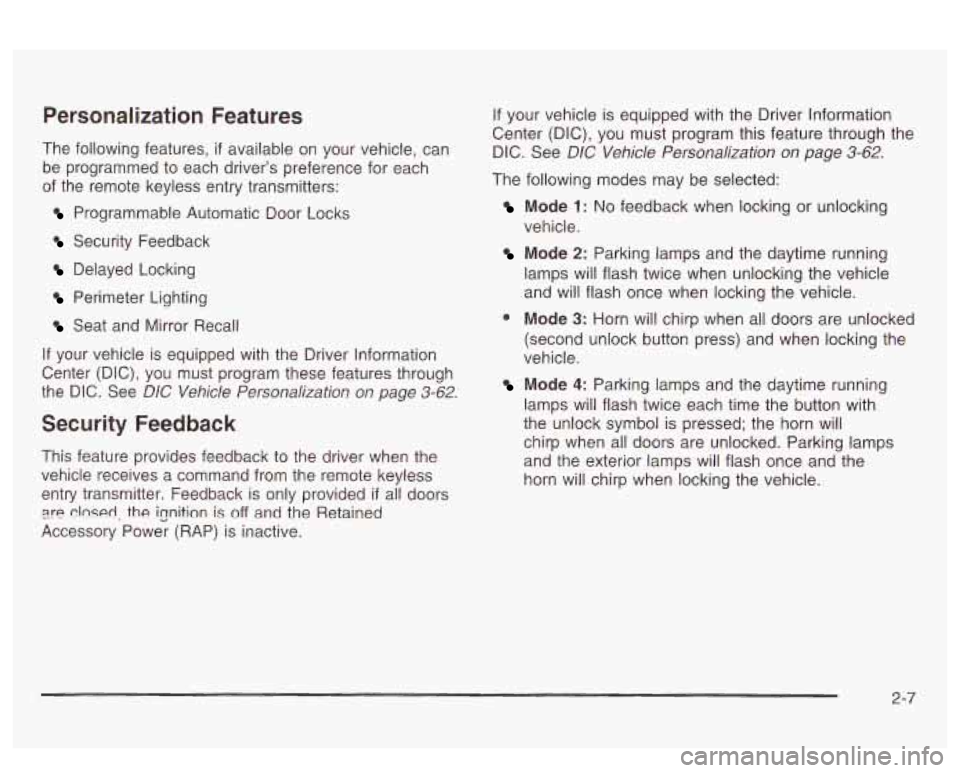
Personalization Features
The following features, if available on your vehicle, can
be programmed to each driver’s preference for each
of the remote keyless entry transmitters:
Programmable Automatic Door Locks
Security Feedback
Delayed Locking
Perimeter Lighting
Seat and Mirror Recall
If your vehicle is equipped with the Driver Information
Center (DIC), you must program these features through
the DIC. See
DIC Vehicle Personalization on page 3-62.
Security Feedback
This feature provides feedback to the driver when the
vehicle receives a command from the remote keyless
entry transmitter. Feedback is only provided
if all doors
?.re clnseci, the isnition is off and the Retained
Accessory Power (RAP) is inactive.
If your vehicle is equipped with the Driver Information
Center (DIC), you must program this feature through the
DIC. See
DIC Vehicle Personalization on page 3-62.
The following modes may be selected:
Mode 1: No feedback when locking or unlocking
vehicle.
Mode 2: Parking lamps and the daytime running
lamps will flash twice when unlocking the vehicle
and will flash once when locking the vehicle.
0 Mode 3: Horn will chirp when all doors are unlocked
(second unlock button press) and when locking the
vehicle.
Mode 4: Parking lamps and the daytime running
lamps will flash twice each time the button with
the unlock symbol is pressed; the horn will
chirp when all doors are unlocked. Parking lamps
and the exterior lamps will flash once and the
horn will chirp when locking the vehicle.
2-7
Page 73 of 418
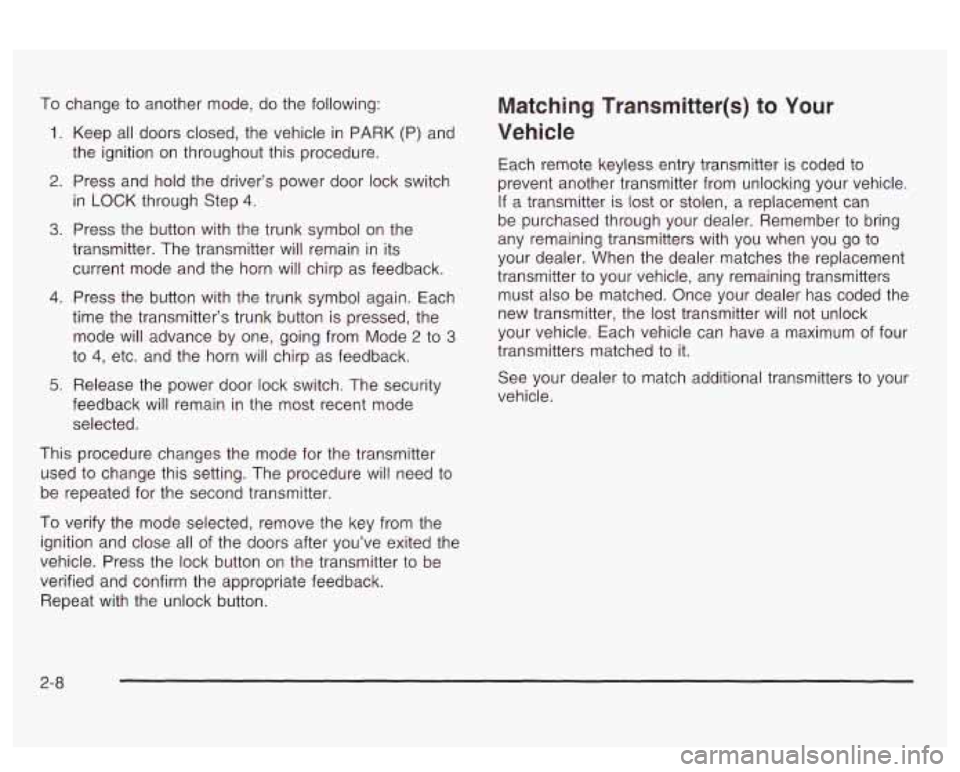
To change to another mode, do the following:
the ignition on throughout this procedure.
in LOCK through Step
4.
1. Keep all doors closed, the vehicle in PARK (P) and
2. Press and hold the driver’s power door lock switch
3. Press the button with the trunk symbol on the
transmitter. The transmitter will remain in its
current mode and the horn will chirp as feedback.
4. Press the button with the trunk symbol again. Each
time the transmitter’s trunk button is pressed, the
mode will advance by one, going from Mode
2 to 3
to 4, etc. and the horn will chirp as feedback.
5. Release the power door lock switch. The security
feedback will remain in the most recent mode
selected.
This procedure changes the mode for the transmitter
used
to change this setting. The procedure will need to
be repeated for the second transmitter.
To verify the mode selected, remove the key from the
ignition and close all
of the doors after you’ve exited the
vehicle. Press the lock button
on the transmitter to be
verified and confirm the appropriate feedback. Repeat with the unlock button.
Matching Transmitter(s) to Your
Vehicle
Each remote keyless entry transmitter is coded to
prevent another transmitter from unlocking your vehicle.
If a transmitter is lost or stolen, a replacement can
be purchased through your dealer. Remember
to bring
any remaining transmitters with you when you go
to
your dealer. When the dealer matches the replacement
transmitter
to your vehicle, any remaining transmitters
must also be matched. Once your dealer has coded the
new transmitter, the lost transmitter will not unlock
your vehicle. Each vehicle can have a maximum of four
transmitters matched
to it.
See your dealer
to match additional transmitters to your
vehicle.
2-8
Page 77 of 418
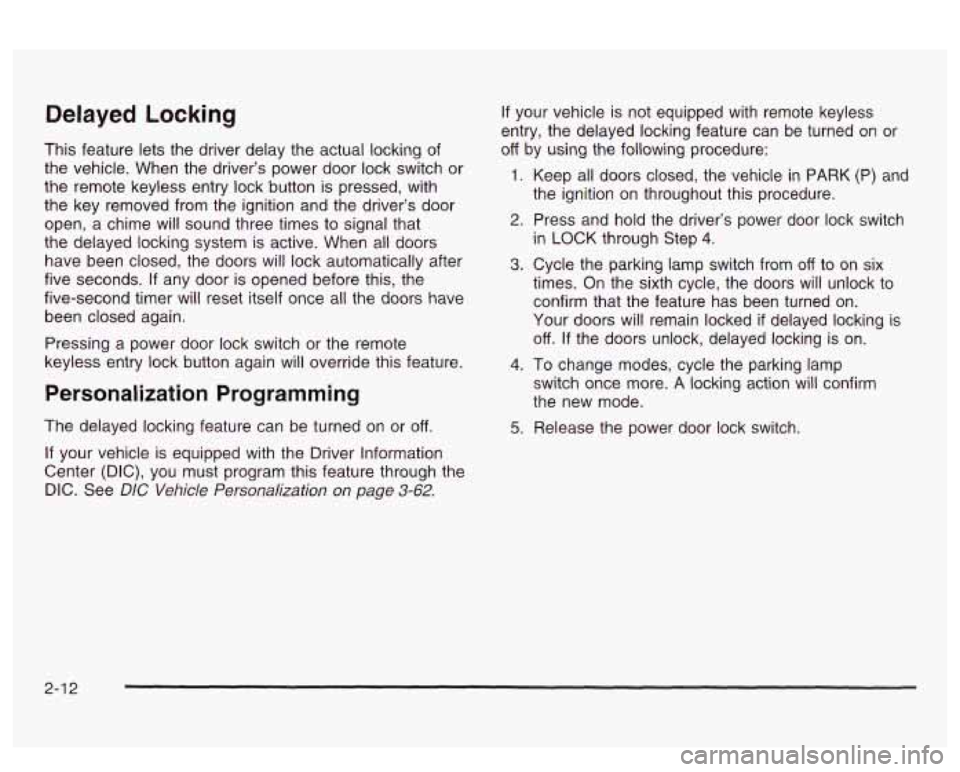
Delayed Locking
This feature lets the driver delay the actual locking of
the vehicle. When the driver’s power door lock switch or
the remote keyless entry lock button is pressed, with
the key removed from the ignition and the driver’s door
open, a chime will sound three times to signal that
the delayed locking system
is active. When all doors
have been closed, the doors will lock automatically after
five seconds.
If any door is opened before this, the
five-second timer will reset itself once all the doors have
been closed again.
Pressing a power door lock switch or the remote
keyless entry lock button again will override this feature.
Personalization Programming
The delayed locking feature can be turned on or off.
If your vehicle is not equipped with remote keyless
entry, the delayed locking feature can be turned on
or
off by using the following procedure:
1. Keep all doors closed, the vehicle in PARK (P) and
the ignition on throughout this procedure.
2. Press and hold the driver’s power door lock switch
in LOCK through Step
4.
3. Cycle the parking lamp switch from off to on six
times. On the sixth cycle, the doors will unlock to
confirm that the feature has been turned on.
Your doors will remain locked
if delayed locking is
off. If the doors unlock, delayed locking is on.
switch once more.
A locking action will confirm
the new mode.
4. To change modes, cycle the parking lamp
5. Release the power door lock switch.
If your vehicle is equipped with the Driver Information
Center
(DIC), you must program this feature through the
DIC. See
DIC Vehicle Personalization on page 3-62.
2-1 2
Page 78 of 418
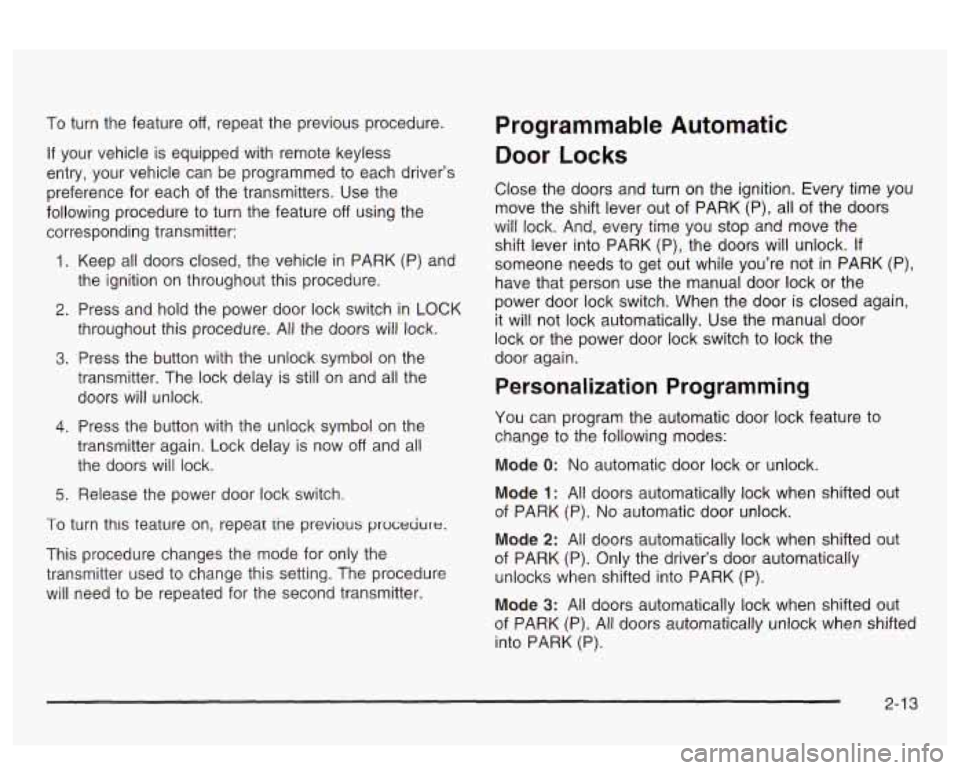
To turn the feature off, repeat the previous procedure.
If your vehicle is equipped with remote keyless
entry, your vehicle can be programmed to each driver’s
preference for each of the transmitters. Use the
following procedure to turn the feature
off using the
corresponding transmitter:
1. Keep all doors closed, the vehicle in PARK (P) and
the ignition on throughout this procedure.
2. Press and hold the power door lock switch in LOCK
throughout this procedure. All the doors will lock.
3. Press the button with the unlock symbol on the
transmitter. The lock delay is still on and all the
doors will unlock.
4. Press the button with the unlock symbol on the
transmitter again. Lock delay is now
off and all
the doors will lock.
5. Release the power door lock switch.
To turn this teature on, repear tne previous proceciure.
This procedure changes the mode for only the
transmitter used to change this setting. The procedure
will need to be repeated for the second transmitter.
Programmable Automatic
Door Locks
Close the doors and turn on the ignition. Every time you
move the shift lever out of PARK (P), all of the doors
will lock. And, every time you stop and move the
shift lever into PARK (P), the
doors will unlock. If
someone needs to get out while you’re not in PARK (P),
have that person use the manual door lock or the
power door lock switch. When the door
is closed again,
it will not lock automatically, Use the manual door
lock or the power door lock switch to lock the
door again.
Personalization Programming
You can program the automatic door lock feature to
change to the following modes:
Mode 0: No automatic door lock or unlock.
Mode 1: All doors automatically lock when shifted out
of PARK (P).
No automatic door unlock.
Mode 2: All doors automatically lock when shifted out
of PARK (P). Only the driver’s door automatically
unlocks when shifted into PARK (P).
Mode 3: All doors automatically lock when shifted out
of PARK (P). All doors automatically unlock when shifted
into PARK (P).
2-1 3
Page 79 of 418
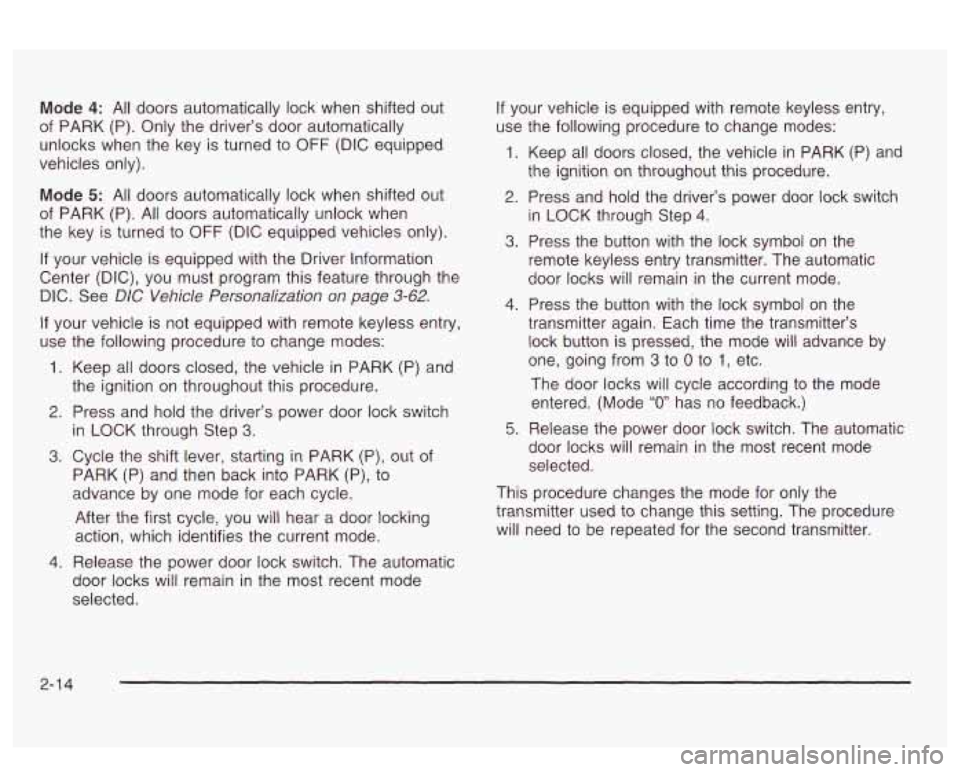
Mode 4: All doors automatically lock when shifted out
of PARK
(P). Only the driver‘s door automatically
unlocks when the key is turned to
OFF (DIC equipped
vehicles only).
Mode 5: All doors automatically lock when shifted out
of PARK (P).
All doors automatically unlock when
the key is turned to
OFF (DIC equipped vehicles only).
If your vehicle is equipped with the Driver Information
Center (DIC), you must program this feature through the
DIC. See
DIC Vehicle Personalization on page 3-62.
If your vehicle is not equipped with remote keyless entry,
use the following procedure to change modes:
1.
2.
3.
4.
Keep all doors closed, the vehicle in PARK (P) and
the ignition on throughout this procedure.
Press and hold the driver’s power door lock switch
in LOCK through Step
3.
Cycle the shift lever, starting in PARK (P), out of
PARK (P) and then back into PARK
(P), to
advance by one mode for each cycle.
After the first cycle, you will hear a door locking
action, which identifies the current mode.
Release the power door lock switch. The automatic
door locks will remain in the most recent mode
selected.
If your vehicle is equipped with remote keyless entry,
use the following procedure to change modes:
1.
2.
3.
4.
5.
Keep all doors closed, the vehicle in PARK (P) and
the ignition on throughout this procedure.
Press and hold the driver’s power door lock switch
in LOCK through Step
4.
Press the button with the lock symbol on the
remote keyless entry transmitter. The automatic
door locks will remain in the current mode.
Press the button with the lock symbol on the
transmitter again. Each time the transmitter’s
lock button is pressed, the mode will advance by
one, going from
3 to 0 to 1, etc.
The door locks will cycle according to the mode
entered. (Mode
“0 has no feedback.)
Release the power door lock switch. The automatic
door locks will remain in the most recent mode
selected.
This procedure changes the mode for only the
transmitter used to change this setting. The procedure
will need to be repeated for the second transmitter.
2-1 4
Page 108 of 418
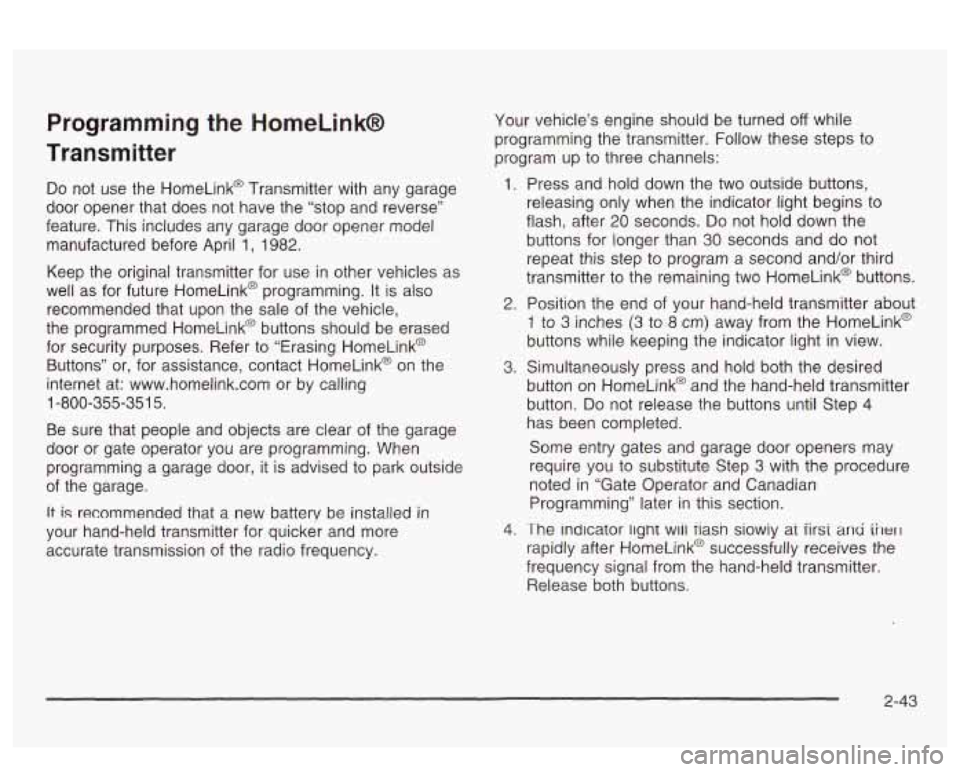
Programming the HomeLinkB
Transmitter
Do not use the HomeLink@ Transmitter with any garage
door opener that does not have the “stop and reverse”
feature. This includes any garage door opener model
manufactured before April
1, 1982.
Keep the original transmitter for use in other vehicles as
well as for future HomeLink@ programming. It is also
recommended that upon the sale of the vehicle,
the programmed HomeLink@ buttons should be erased
for security purposes. Refer to “Erasing HomeLink@
Buttons” or, for assistance, contact HomeLink@ on the
internet at: www.homelink.com or by calling
1 -800-355-351 5.
Be sure that people and objects are clear of the garage
door or gate operator you are programming. When
programming a garage door, it is advised to park outside
of the garage.
It is recommended that a new battery be installed in
your hand-held transmitter for quicker and more
accurate transmission of the radio frequency. Your vehicle’s engine should
be turned
off while
programming the transmitter. Follow these steps to
program up to three channels:
1. Press and hold down the two outside buttons,
releasing only when the indicator light begins to
flash, after
20 seconds. Do not hold down the
buttons for longer than
30 seconds and do not
repeat this step to program
a second and/or third
transmitter to the remaining two HomeLink@ buttons.
2. Position the end of your hand-held transmitter about
1 to 3 inches (3 to 8 cm) away from the HomeLink@
buttons while keeping the indicator light in view.
3. Simultaneously press and hold both the desired
button on HomeLink@ and the hand-held transmitter
button.
Do not release the buttons until Step 4
has been completed.
Some entry gates and garage door openers may
require you to substitute Step
3 with the procedure
noted in “Gate Operator and Canadian
Programming” later in this section.
4. The indicator light wiii tiasn siowiy at iirsi and iilerl
rapidly after HomeLink@ successfully receives the
frequency signal from the hand-held transmitter.
Release both buttons.
2-43
Page 110 of 418
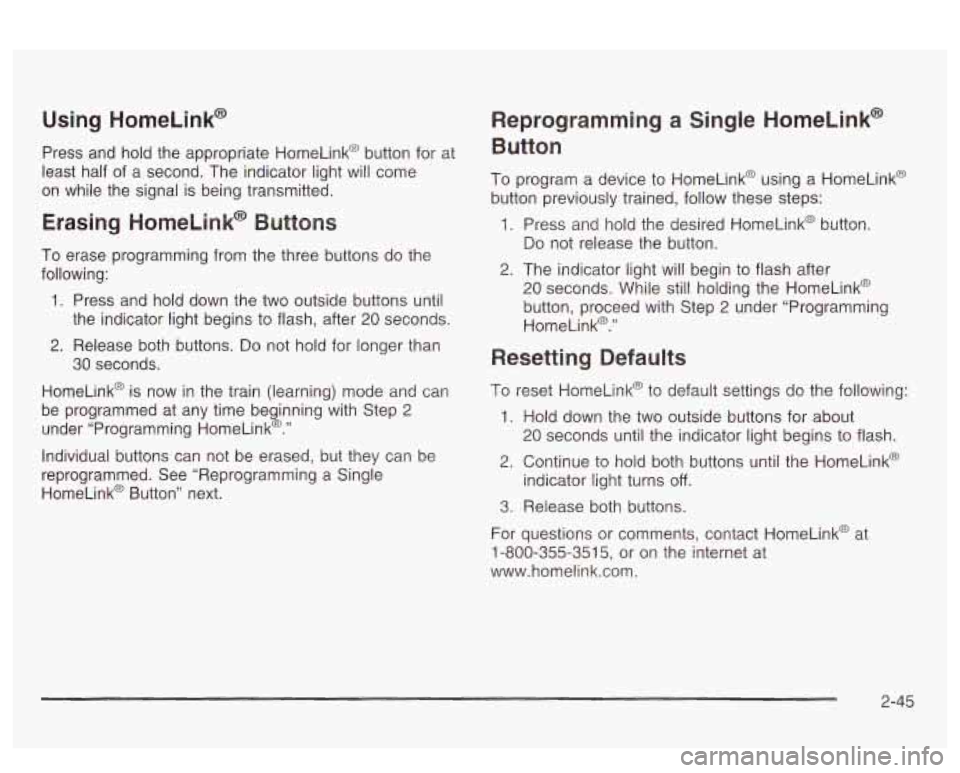
Using HomeLink@
Press and hold the appropriate HomeLink@ button for at
least half of a second. The indicator light will come
on while the signal is being transmitted.
Erasing HomeLink@ Buttons
To erase programming from the three buttons do the
following:
1. Press and hold down the two outside buttons until
the indicator light begins to flash, after
20 seconds.
2. Release both buttons. Do not hold for longer than
HomeLink@ is now in the train jiearning) mode
and can
be programmed at any time beginning with Step
2
under “Programming HomeLink@.”
30 seconds.
Individual buttons can not be erased, but they can be
reprogrammed. See “Reprogramming a Single
HomeLink@ Button” next.
Reprogramming a Single HomeLink@
Button
To program a device to HomeLink@ using a HomeLink@
button previously trained, follow these steps:
1. Press and hold the desired HomeLink@ button.
Do not release the button.
2. The indicator light will begin to flash after
20 seconds. While still holding the HomeLink@
button, proceed with Step
2 under “Programming
HomeLink@.”
Resetting Defaults
1. Hold down the two outside buttons for about
20 seconds until the indicator light begins to flash.
2. Continue to hold both buttons until the HomeLink@
indicator light turns
off.
3. Release both buttons.
For questions or comments, contact HomeLink@ at
1-800-355-351 5, or on the internet at
www.homelink.com.
2-45