2003 PONTIAC BONNEVILLE mirror controls
[x] Cancel search: mirror controlsPage 2 of 418
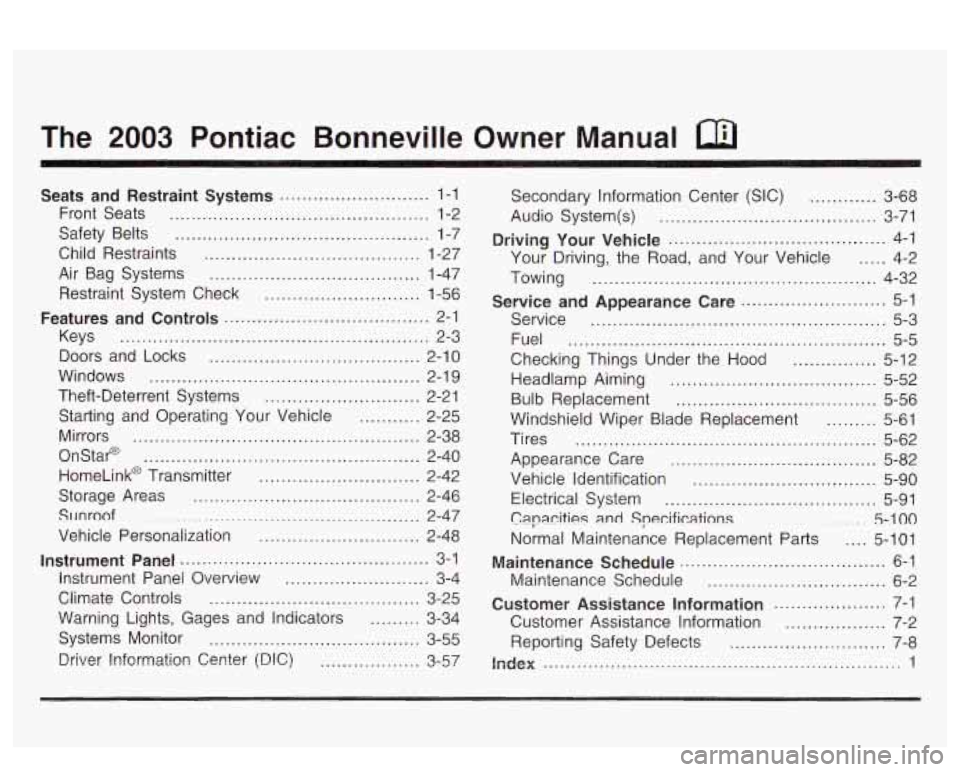
The 2003 Pontiac Bonneville Owner Manual
Seats and Restraint Systems ........................... 1-1
Front Seats
............................................... 1-2
Safety Belts
.............................................. 1-7
Child Restraints
....................................... 1-27
Air Bag Systems
...................................... 1-47
Restraint System Check
............................ 1-56
Features and Controls ..................................... 2-1
Keys
........................................................ 2-3
Doors and Locks
...................................... 2-10
Windows
................................................. 2-1 9
Theft-Deterrent Systems
............................ 2-21
Starting and Operating Your Vehicle
........... 2-25
Mirrors
.................................................... 2-38
OnStap
.................................................. 2-40
HomeLink@ Transmitter
............................. 2-42
Storage Areas
......................................... 2-46
SlJnroof
................................................. 2-47
Vehicle Personalization
............................. 2-48
Instrument Panel ............................................. 3-1
Instrument Panel Overview
.......................... 3-4
Climate Controls
...................................... 3-25
Warning Lights, Gages and Indicators
......... 3-34
Systems Monitor
...................................... 3-55
Driver Information Center (DIC)
.................. 3-57 Secondary
Information Center (SIC)
............ 3-68
Audio System(s)
....................................... 3-71
Driving Your Vehicle ....................................... 4-1
Your Driving, the Road, and Your Vehicle
..... 4-2
Towing
................................................... 4-32
Service
..................................................... 5-3
Fuel
......................................................... 5-5
Checking Things Under the Hood
............... 5-12
Headlamp Aiming
..................................... 5-52
Bulb Replacement
.................................... 5-56
Windshield Wiper Blade Replacement
......... 5-61
Tires
...................................................... 5-62
Appearance Care
..................................... 5-82
Vehicle Identification
................................. 5-90
Electrical System
...................................... 5-91
C8pa.citigs
and Specifications ......... 5-100
Normal Maintenance Replacement Parts .... 5-101
Maintenance Schedule
................................ 6-2
Customer Assistance Information .................... 7-1
Customer Assistance Information
.................. 7-2
Reporting Safety Defects
............................ 7-8
index ................................................................ 1
Service and Appearance Care .......................... 5-1
Maintenance Schedule ..................................... 6-1
Page 67 of 418
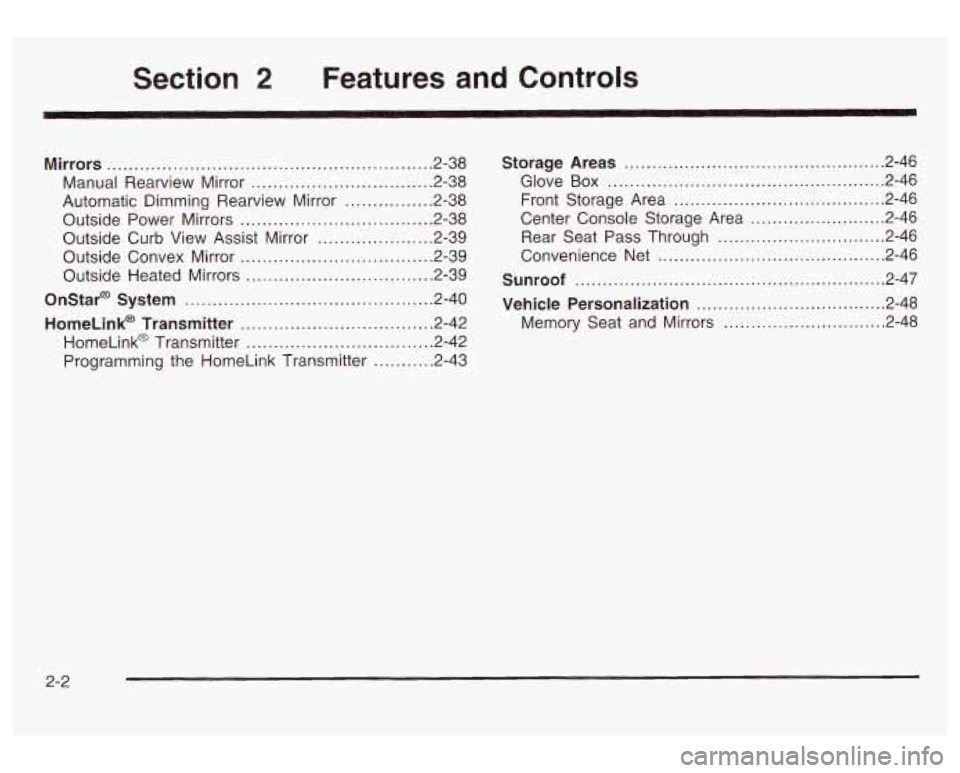
Section 2 Features and Controls
Mirrors .................................................... 2.38
Manual Rearview Mirror
................................. 2.38
Automatic Dimming Rearview Mirror
................ 2.38
Outside Power Mirrors
................................... 2.38
Outside Convex Mirror
................................... 2-39
Outside Heated Mirrors
.................................. 2-39
Onstar@ System ............................................. 2-40
HomeLink@ Transmitter ................................... 2-42
HomeLink@ Transmitter
................................. -2-42
Programming the HomeLink Transmitter
.......... -2-43
Outside
Curb View Assist Mirror
..................... 2-39
Storage Areas ................................................ 2.46
Glove
Box ................................................... 2.46
Front Storage Area
....................................... 2.46
Center Console Storage Area
.. ........... 2.46
Rear Seat Pass Through
........................... 2.46
Convenience Net
.......................................... 2.46
Sunroof ......................................................... 2.47
Vehicle Personalization ................................... 2.48
Memory Seat and Mirrors
.......................... 2.48
2-2
Page 103 of 418
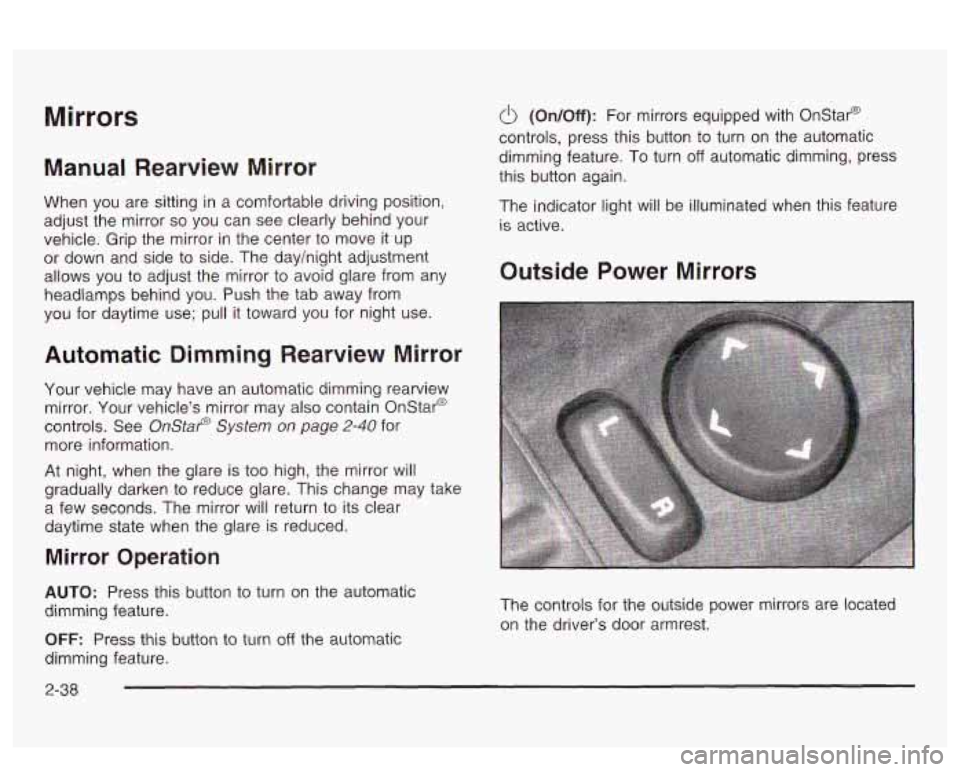
Mirrors
Manual Rearview Mirror
When you are sitting in a comfortable driving position,
adjust the mirror
so you can see clearly behind your
vehicle. Grip the mirror in the center to move it up
or down and side to side. The dayhight adjustment
allows you
to adjust the mirror to avoid glare from any
headlamps behind you. Push the tab away from
you for daytime use; pull it toward you for night use.
Automatic Dimming Rearview Mirror
Your vehicle may have an automatic dimming rearview
mirror. Your vehicle’s mirror may also contain Onstar@
controls. See
OnStaP System on page 2-40 for
more information.
At night, when the glare is too high, the mirror will
gradually darken to reduce glare. This change may take
a few seconds. The mirror will return to its clear
daytime state when the glare is reduced.
Mirror Operation
AUTO: Press this button to turn on the automatic
dimming feature.
OFF: Press this button to turn off the automatic
dimming feature.
6 (On/Off): For mirrors equipped with OnStaP
controls, press this button to turn on the automatic
dimming feature. To turn
off automatic dimming, press
this button again.
The indicator light will be illuminated when this feature
is active.
Outside Power Mirrors
The controls for the outside power mirrors are located
on the driver’s door armrest.
2-38
Page 113 of 418
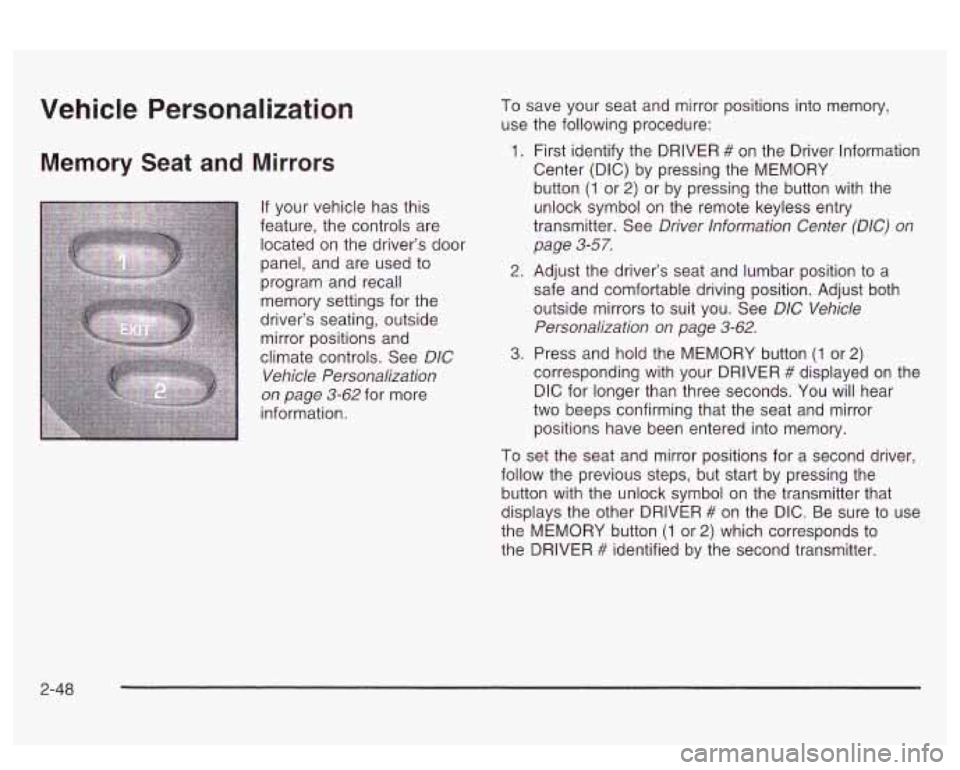
Vehicle Personalization
Memory Seat and Mirrors
If your vehicle has this
feature, the controls are
located on the driver’s door
panel, and are used
to
program and recall
memory settings for the
driver’s seating, outside mirror positions and
climate controls. See
DIC
Vehicle Personalization
on page 3-62 for more
information. To
save your seat and mirror positions into memory,
use the following procedure:
1. First identify the DRIVER # on the Driver lnformation
Center (DIC) by pressing the MEMORY
button
(1 or 2) or by pressing the button with the
unlock symbol on the remote keyless entry
transmitter. See
Driver lnformation Center (DIC) on
page 3-57.
2. Adjust the driver’s seat and lumbar position to a
safe and comfortable driving position. Adjust both
outside mirrors to suit you. See
D/C Vehicle
Personalization on page 3-62.
3. Press and hold the MEMORY button (1 or 2)
corresponding with your DRIVER # displayed on the
DIC for longer than three seconds. You will hear
two beeps confirming that the seat and mirror
positions have been entered into memory.
To set the seat and mirror positions for a second driver,
follow the previous steps, but start by pressing the
button with the unlock symbol on the transmitter that
displays the other DRIVER
# on the DIC. Be sure to use
the MEMORY button
(1 or 2) which corresponds to
the DRIVER
# identified by the second transmitter.
2-48
Page 148 of 418
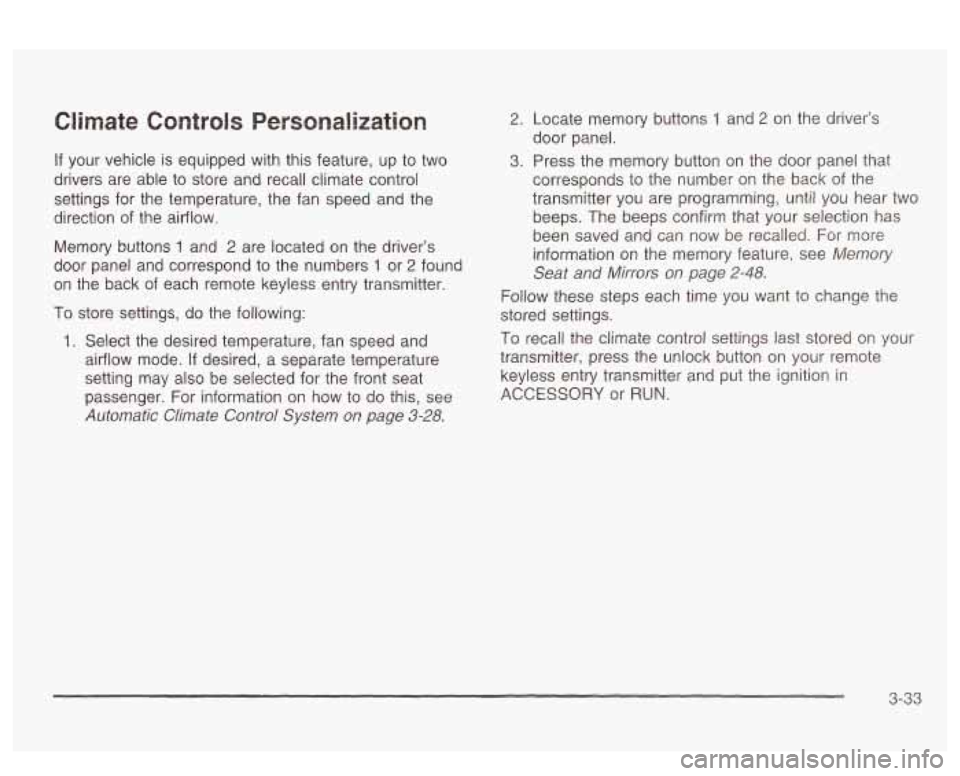
Climate Controls Personalization
If your vehicle is equipped with this feature, up to two
drivers are able to store and recall climate control
settings for the temperature, the fan speed and the
direction
of the airflow.
Memory buttons
1 and 2 are located on the driver’s
door panel and correspond to the numbers
1 or 2 found
on the back
of each remote keyless entry transmitter.
To store settings, do the following:
1. Select the desired temperature, fan speed and
airflow mode,
If desired, a separate temperature
setting may also be selected for the front seat
passenger. For information on how to
do this, see
Automatic Climate Control System on page 3-28.
2. Locate memory buttons 1 and 2 on the driver’s
door panel.
3. Press the memory button on the door panel that
corresponds to the number on the back of the
transmitter you are programming, until you hear two
beeps. The beeps confirm that your selection has
been saved and can now
be recalled. For more
information on the memory feature, see
Memory
Seat and Mirrors on page 2-48.
Follow these steps each time you want to change the
stored settings.
To recall the climate control settings last stored on your
transmitter, press the unlock button on your remote
keyless entry transmitter and put the ignition in
ACCESSORY or RUN.
3-33
Page 177 of 418
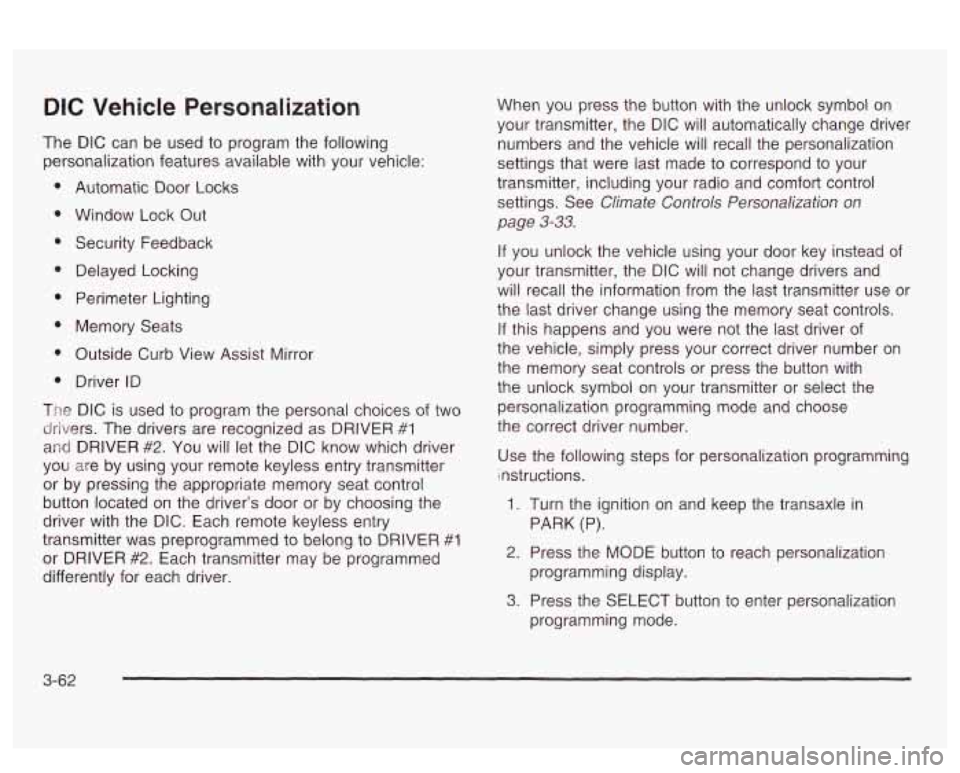
DIC Vehicle Personalization
The DIC can be used to program the following
personalization features available with your vehicle:
Automatic Door Locks
Window Lock Out
Security Feedback
Delayed Locking
Perimeter Lighting
Memory Seats
Outside Curb View Assist Mirror
Driver ID
The DIC is used to program the personal choices of two
drivers. The drivers are recognized as DRIVER
#1
and DRIVER #2. You will let the DIC know which driver
you are by using your remote keyless entry transmitter
or by pressing the appropriate memory seat control
button located on the driver’s door or by choosing the
driver with the
DIC. Each remote keyless entry
transmitter was preprogrammed to belong to DRIVER
#I
or DRIVER #2. Each transmitter may be programmed
differently for each driver. When you
press the button with the unlock symbol on
your transmitter, the DIC will automatically change driver
numbers and the vehicle will recall the personalization
settings that were last made to correspond to your
transmitter, including your radio and comfort control
settings. See
Climate Controls Personalization on
page
3-33.
If you unlock the vehicle using your door key instead of
your transmitter, the DIC will not change drivers and
will recall the information from the last transmitter use or
the last driver change using the memory seat controls.
If this happens and you were not the last driver of
the vehicle, simply press your correct driver number on
the memory seat controls or press the button with
the unlock symbol
on your transmitter or select the
personalization programming mode and choose
the correct driver number.
Use the following steps for personalization programming
instructions.
1. Turn the ignition on and keep the transaxle in
2. Press the MODE button to reach personalization
3. Press the SELECT button to enter personalization
PARK (P).
programming display. programming mode.
3-62
Page 408 of 418
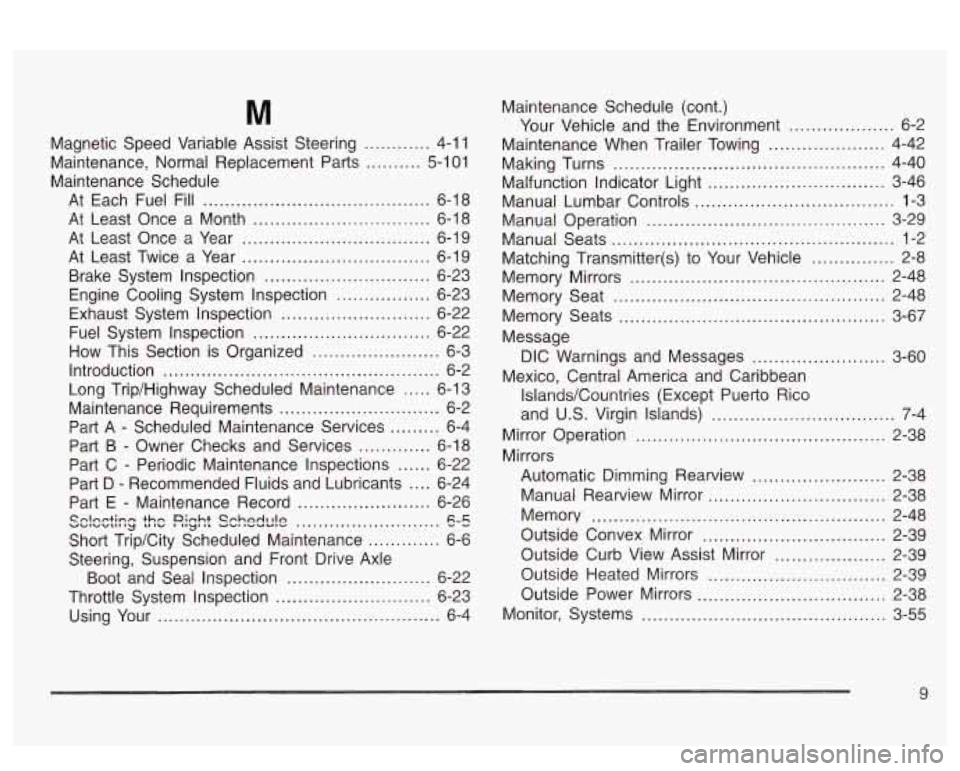
M
.... 4-11
... 5-101
Magnetic Speed Variable Assist
Steering
....
Maintenance. Normal Replacement Parts ....
Maintenance Schedule
At Each Fuel Fill
......................................... 6-18
At Least Once a Month
................................ 6-18
At Least Once a Year
.................................. 6-1 9
At Least Twice a Year
.................................. 6-19
Brake System Inspection
.............................. 6-23
Engine Cooling System Inspection
................. 6-23
Exhaust System Inspection
........................... 6-22
Fuel System Inspection
................................ 6-22
How This Section is Organized
....................... 6-3
Introduction
.................................................. 6-2
Long Trip/Highway Scheduled Maintenance
..... 6-1 3
Maintenance Requirements
............................. 6-2
Part
A - Scheduled Maintenance Services ......... 6-4
Part B
- Owner Checks and Services ............. 6-18
Part C
- Periodic Maintenance Inspections ...... 6-22
Part D
- Recommended Fluids and Lubricants .... 6-24
Part E
- Maintenance Record ........................ 6-26 Cnlnrrtinn thn Dinkt
CchndltIn .......................... 6-5 “-I””III my L . I” I ..y. IL -”I lWUUlW
Short Trip/City Scheduled Maintenance ............. 6-6
Boot and Seal Inspection
.......................... 6-22
Throttle System Inspection
............................ 6-23
Steering, Suspension
and Front Drive Axle
Using Your
................................................... 6-4 Maintenance
Schedule (cont.)
Your Vehicle and the Environment
................... 6-2
Maintenance When Trailer Towing
..................... 4-42
Making Turns
................................................. 4-40
Malfunction Indicator Light
................................ 3-46
Manual Lumbar Controls
.................................... 1-3
Manual Qperation
........................................... 3-29
Manual Seats
................................................... 1-2
Matching Transmitter(s) to Your Vehicle
............... 2-8
Memory Mirrors
.............................................. 2-48
Memory Seat
................................................. 2-48
Memory Seats
................................................ 3-67
Message DIC Warnings and Messages
........................ 3-60
Mexico, Central America and Caribbean
Islands/Csuntries (Except Puerto Rico
and U.S. Virgin Islands)
...................... .... 7-4
Mirror Operation
................................ ...... 2-38
Mirrors Automatic Dimming Rearview
........................ 2-38
Manual Rearview Mirror
................................ 2-38
Memory
..................................................... 2-48
Outside Convex Mirror
................................. 2-39
Outside Curb View Assist Mirror
.................... 2-39
Outside Heated Mirrors
................................ 2-39
Outside Power Mirrors
.................................. 2-38
Monitor, Systems
............................................ 3-55
9
Page 409 of 418

New Vehicle Break-in ...................................... 2-25
Normal Maintenance Replacement Parts
........... 5-1 01
0
Odometer ...................................................... 3-38
Off-Road Recovery
.......................................... 4-1 3
Oil
Check Oil Level Light
................................... 3-50
Engine
................................. .............. 5-15
Pressure Gage
............................................ 3-49
Supercharger, Engine
................................... 5-21
Older Children, Restraints
................................ 1-27
Onstar@ System
............................................. 2-40
Onstar@ Services
............................................ 2-40
Onstar@ Personal Calling
................................. 2-41
Onstar@ Virtual Advisor
... .................. 2-41
Other Warning Devices
... ................ 3-6
Outlet Adjustment
............... .................. 3-32
Outside
Convex Mirror
............................................. 2-39
Curb View Assist Mirror
................................ 2-39
Heated Mirrors
............................................ 2-39
Power Mirrors
............................................. 2-38
Outside Curb View Assist Mirror
........................ 3-67
Overriding Lock Delay
..................................... 2-15
Owners, Canadian
............................................... ii
Owner’s Information ........................................ 7-10
............
...
.... 3-17
~~~~ 2-32
.... 2-35
Parade Dimming
......................
Shifting Into .........................
Park (P)
Park (P)
Parking
Shifting
Out of
.........................
Brake ........................................................ 2-31
Over Things That Burn
................................. 2-35
Parking Brake and Automatic Transaxle Park (P)
Mechanism Check
....................................... 6-21
Parking on
Hills .............................................. 4-41
Part A
- Scheduled Maintenance Services ............ 6-4
Part C
- Periodic Maintenance Inspections .......... 6-22
Part
D - Recommended Fluids and Lubricants .... 6-24
Part
E - Maintenance Record ........................... 6-26
Passing
................................................. 4-13, 4-40
PASS-Key@
Ill ................................................ 2-22
PASS-Key@
Ill Operation .................................. 2-23
Perimeter Lighting
................................... 3-17, 3-66
Personalization, Climate Controls
...................... 3-33
Personalization Features
.................................... 2-7
Personalization Programming
.................... 2-1 2, 2-1 3
Plan Ahead When Possible
................................ 7-6
Playing a Cassette Tape
.................................. 3-90
Playing a Compact Disc
.................. 3-80, 3-92, 3-96
Playing the Radio
................................... 3-72, 3-82
Part
B - Owner Checks and Services ................ 6-18
10