2003 OLDSMOBILE AURORA park assist
[x] Cancel search: park assistPage 64 of 387

Section 2 Features and Controls
Keys ............................................................... 2-3
Remote Keyless Entry System
......................... 2.5
Remote Keyless Entry System Operation
........... 2.6
Doors and Locks
............................................ 2.10
Door Locks
.................................................. 2-10
Central Door Unlocking System
...................... 2-1 1
Power Door Locks
........................................ 2-1 1
Door Ajar Reminder
...................................... 2-1 1
Delayed Locking
........................................... 2-1 1
Programmable Automatic Door Locks
.............. 2-12
Rear Door Security Locks
.............................. 2-13
Lockout Protection
........................................ 2-14
Leaving Your Vehicle
.................................... 2-14
Trunk
.......................................................... 2-14
Windows
........................................................ 2-17
Power Windows
............................................ 2-18
Sun Visors
................................................... 2-18
Theft-Deterrent Svstems
................................. -2-1 9
Universal Theft-Deterrent
........ ........ 2-19
PASS-Key@
Ill Operation .................... .... 2-21
PASS-Key@
III ............................... .... 2-21 Starting and Operating
Your Vehicle
................ 2.23
New Vehicle Break-In
.................................... 2.23
Ignition Positions
.......................................... 2-23
Starting Your Engine
..................................... 2-24
Engine Coolant Heater
.................................. 2-25
Automatic Transaxle Operation
....................... 2-26
Parking Brake
.............................................. 2-29
Shifting Into Park (P)
..................................... 2-30
Shifting Out of Park (P)
................................. 2-32
Parking Over Things That Burn
....................... 2-32
Engine Exhaust
............................................ 2-33
Running Your Engine While You Are Parked
.... 2-34
Mirrors
.......................................................... -2-35
Automatic Dimming Rearview Mirror with
Compass
................................................. 2-35
Outside Power Mirrors
................................... 2-37
Outside Convex Mirror
................................... 2-38
Outside Heated Mirrors
.................................. 2-38
Guisiue Curb View Assist iviirror ..................... 2-31
2- 1
ProCarManuals.com
Page 100 of 387

Outside Power Mirrors
The controls for the outside power mirrors are located
on the driver’s door armrest.
Press the left or right side of the
UR selector switch
or right mirror.
To adjust the mirror, use one of the four arrows located
on the control pad to move the mirror in the direction
you want it to go. When finished adjusting the mirrors,
to prevent unwanted mirror movement in case the I---L-^~ L ---- rL rL., ---+,--I --A +c. nh,,mn +hn I-$+ lu~ateu UGIIG~LII LIIG ~WIIIIWI pau LU WIUU~G LIIG I’CIIL
I--*.- +h- I ID AAI~~+-W nna,i+nh thn rrnntnr nncitinn ~edve 11 IG u n ~GIGLLUI ~VVILLI I 11 I LI IC ~CI ILGI ~UJILIUI I,
control pad is accidentally bumped while driving. Adjust
each outside mirror
so that you can see a little of
your vehicle and the area behind your vehicle.
If your vehicle is equipped with the memory function,
the mirrors and driver’s seat position can be stored into
memory. See
Memory Seat and Mirrors on page 2-48.
Outside Curb View Assist Mirror
If you have the memory seat and mirrors feature, the
passenger’s outside power mirror also includes a
tilt-down feature that operates when the shift lever is in
REVERSE
(R). When the vehicle is shifted out of
REVERSE
(R), the passenger’s mirror will return to its
original position after a five-second delay. This delay
prevents movement of the mirror
if multiple gear
transitions (REVERSE
(R) to DRIVE (D) to
REVERSE
(R)) occur during a parallel parking
maneuver. This feature can be programmed on or
off
through the DIC. See Driver Information Center (DIC) on
page 3-45 or DIC Vehicle Personalization on page 3-52
fer prqrs.~?min~ instrwtinns \/phi&x are rieIi\/ered
with this feature off.
2-37
ProCarManuals.com
Page 105 of 387
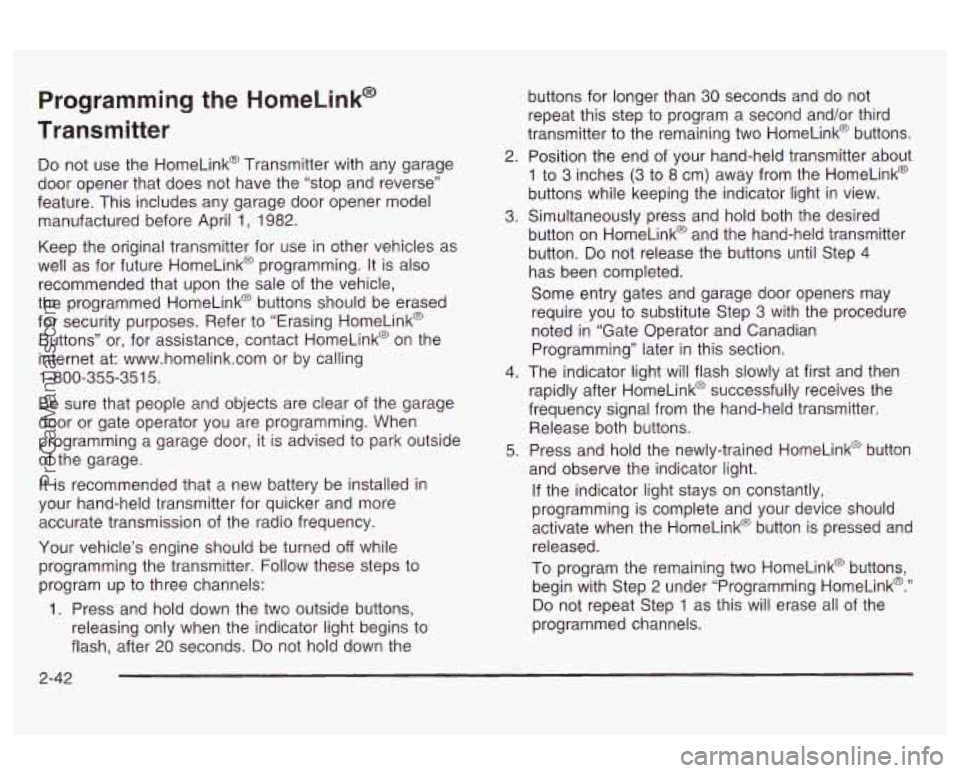
Programming the HomeLink@
Transmitter
Do not use the HomeLink@ Transmitter with any garage
door opener that does not have the “stop and reverse’’
feature. This includes any garage door opener model
manufactured before April
1, 1982.
Keep the original transmitter for use in other vehicles as
well as for future HomeLink@ programming. It is also
recommended that upon the sale
of the vehicle,
the programmed HomeLink@ buttons should be erased
for security purposes. Refer to “Erasing HomeLink@
Buttons” or, for assistance, contact HomeLink@ on the
internet at: www.homelink.com or by calling
1 -800-355-35 1 5.
Be sure that people and objects are clear of the garage
door or gate operator you are programming. When
programming a garage door, it is advised to park outside
of the garage.
It is recommended that a new battery be installed in
your hand-held transmitter for quicker and more
accurate transmission of the radio frequency.
Your vehicle’s engine should be turned
off while
programming the transmitter. Follow these steps to
program up to three channels:
1. Press and hold down the two outside buttons,
releasing only when the indicator light begins to
flash, after 20 seconds.
Do not hold down the buttons
for longer than
30 seconds and do not
repeat this step to program a second and/or third
transmitter to the remaining two HomeLink@ buttons.
2. Position the end
of your hand-held transmitter about
1 to 3 inches (3 to 8 cm) away from the HomeLink@
buttons while keeping the indicator light in view.
3. Simultaneously press and hold both the desired
button on HomeLink@ and the hand-held transmitter
button.
Do not release the buttons until Step 4
has been completed.
Some entry gates and garage door openers may
require you to substitute Step
3 with the procedure
noted in “Gate Operator and Canadian
Programming” later in this section.
4. The indicator light will flash slowly at first and then
rapidly after HomeLink@ successfully receives the
frequency signal from the hand-held transmitter.
Release both buttons.
5. Press and hold the newly-trained HomeLink@ button
and observe the indicator light.
If the indicator light stays on constantly,
programming is complete and your device should
activate when the HomeLink@ button is pressed and
released.
To program the remaining two HomeLink@ buttons,
begin with Step 2 under “Programming HomeLink@.”
Do not repeat Step 1 as this will erase all of the
programmed channels.
2-42
ProCarManuals.com
Page 165 of 387
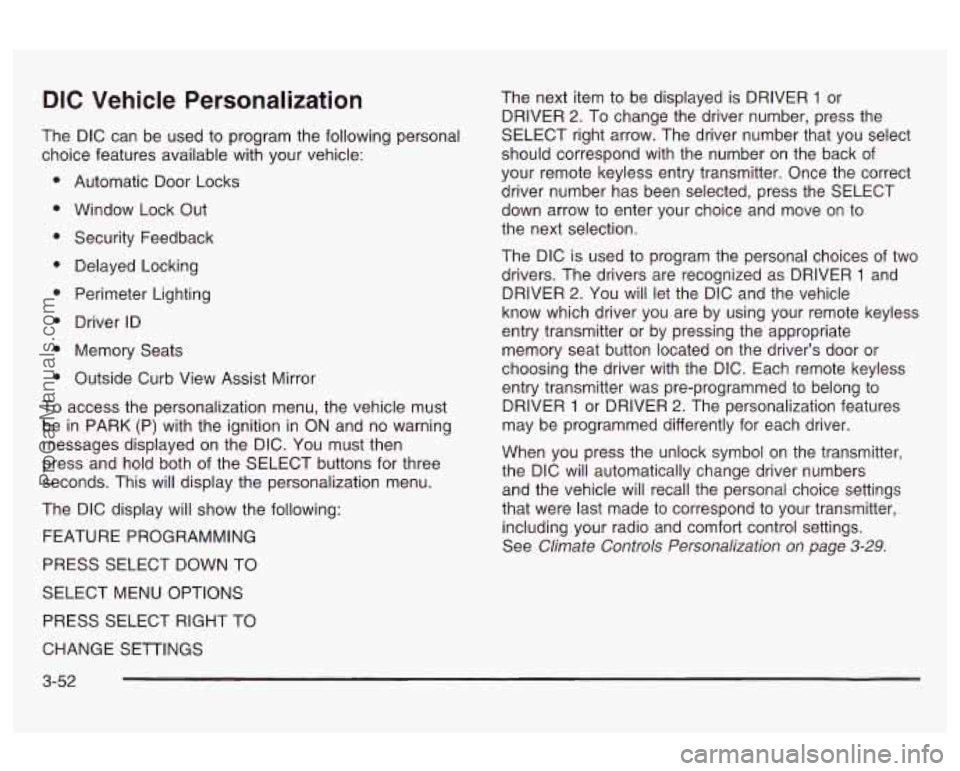
DIC Vehicle Personalization
The DIC can be used to program the following personal
choice features available with your vehicle:
Automatic Door Locks
Window Lock Out Security Feedback
Delayed Locking
Perimeter Lighting
Driver ID
Memory Seats
Outside Curb View Assist Mirror
To access the personalization menu, the vehicle must
be in PARK (P) with the ignition in ON and no warning
messages displayed on the DIC. You must then
press and hold both of the SELECT buttons for three
seconds. This will display the personalization menu.
The DIC display will show the following:
FEATURE PROGRAMMING
PRESS SELECT DOWN TO
SELECT MENU OPTIONS
PRESS SELECT RIGHT TO The next item
to be displayed is DRIVER
1 or
DRIVER
2. To change the driver number, press the
SELECT right arrow. The driver number that you select
should correspond with the number on the back of
your remote keyless entry transmitter. Once the correct
driver number has been selected, press the SELECT
down arrow to enter your choice and move on to
the next selection.
The DIC is used to program the personal choices
of two
drivers. The drivers are recognized as DRIVER
1 and
DRIVER
2. You will let the DIC and the vehicle
know which driver you are by using your remote keyless
entry transmitter or by pressing the appropriate
memory seat button located on the driver’s door or
choosing the driver with the DIC. Each remote keyless
entry transmitter was pre-programmed to belong to
DRIVER
1 or DRIVER 2. The personalization features
may be programmed differently for each driver.
When you press the unlock symbol on the transmitter,
the DIC will automatically change driver numbers
and the vehicle will recall the personal choice settings
that were last made to correspond to your transmitter,
including your radio and comfort control settings.
See
Climate Controls Personalization on page 3-29.
CHANGE SETTINGS
3-52
ProCarManuals.com
Page 171 of 387

Memory Seats
This feature recalls the position of the driver’s seat.
When this feature is active, the memory seat and mirror
positions will be recalled for the identified driver when
the remote keyless entry transmitter is used to enter the
vehicle.
You can program this feature to be active by choosing
YES when the KEY FOB MEMORY SEAT choice
appears, or inactive by choosing NO when the KEY
FOB MEMORY SEAT choice appears on the DIC. Make
your choices by pressing the SELECT right arrow
button and store them in memory by pressing the
SELECT down arrow button.
You can also program this feature to recall your
memory seat position or the exit seat position. Select
YES for KEY FOB MEMORY SEAT then use the
SELECT right arrow button to toggle between DRIVING
POSITION
- YES and EXIT POSITION - YES. When
the desired position is displayed on the DIC, press
the SELECT down arrow button to save that position in
memory and move on to the next selection.
For more information on this feature, see
Memory Seat
and Mirrors on page 2-48.
Outside Curb View Assist Mirror
The parallel park assist mirror, which tips the passenger
mirror while the vehicle is in REVERSE
(R), can be
made active or inactive through the DIC. When
TILT
MIRROR REVERSE appears on the display, use
the SELECT right arrow button to toggle the arrow
between YES and NO. When you have made your
choice, press the SELECT down arrow button to record
your selection. For more information on this feature,
see
Memory Seat and Mirrors on page 2-48.
3-58
ProCarManuals.com
Page 199 of 387

To turn the system off,
press the TC button on the
center console.
The traction control system warning light will come on
and stay on. If the system is limiting wheel spin
when you press the button, the warning light will come
on
- but the system won’t turn off right away. It will
wait until there’s no longer a current need
to limit
wheel spin.
You can turn the system back on at any time by
pressing the button again. The traction control system
warning light should go
off.
Steering
Power Steering
If you lose power steering assist because the engine
stops or the system is not functioning, you can steer but
it will take much more effort.
Magnetic-Speed Variable Assist
Steering
Your vehicle is equipped with a steering system that
continuously adjusts the effort you feel when steering at
all vehicle speeds. It provides ease when parking,
yet
a firm, solid feel at highway speeds.
4-1 0
ProCarManuals.com
Page 362 of 387

If NHTSA receives similar complaints, it may open an
investigation, and
if it finds that a safety defect exists in
a group of vehicles, it may order a recall and remedy
campaign. However, NHTSA cannot become involved in
individual problems between you, your dealer or
General Motors.
To contact NHTSA, you may either call the Auto Safety
Hotline toll-free at 1-800-424-9393 (or 366-0123 in
the Washington, D.C. area) or write to:
NHTSA,
U.S. Department of Transportation
Washington, D.C. 20590
You can also obtain other information about motor
vehicle safety from the hotline.
Reporting Safety Defects to the
Canadian Government
If you live in Canada, and you believe that your vehicle
has a safety defect, you should immediately notify
Transport Canada, in addition to notifying General
Motors of Canada Limited. You may write to:
Transport Canada 330 Sparks Street
Tower C
Ottawa, Ontario KIA ON5
Reporting Safety Defects to General
Motors
In addition to notifying NHTSA (or Transport Canada) in
a situation like this, we certainly hope you’ll notify us.
Please call us at 1-800-442-6537, or write:
Oldsmobile Customer Assistance Center
P.O. Box 33171
Detroit, MI 48232-51 71
In Canada, please call us at 1-800-263-3777 (English)
or 1-800-263-7854 (French). Or, write:
General Motors of Canada Limited
Customer Communication Centre 163-005
1908 Colonel Sam Drive
Oshawa, Ontario L1H 8P7
Service Publications Ordering
Information
Service Manuals
Service Manuals have the diagnosis and repair
information on engines, transmission, axle, suspension
brakes, electrical, steering, body, etc.
RETAIL
SELL PRICE: $120.00
7-9
ProCarManuals.com
Page 365 of 387

Automatic Climate Control System ..................... 3-23
Automatic Door Locks
..................................... 3-54
Automatic Headlamp System
............................ 3-1 6
Automatic Level Control
................................... 4-36
Automatic Operation
........................................ 3-23
Automatic Transaxle Fluid
.......................................................... 5-22
Operation
................................................... 2-26
Automatic Transaxle Check
.............................. 6-1 0
Automatic Transaxle Shift Lock Control System
Check
........................................................ 6-1 1
Backing
Up .................................................... 4-41
Battery
.......................................................... 5-42
Battery Load Management
............................... 3-21
Battery Replacement
......................................... 2-9
Battery Warning Light
...................................... 3-35
Before Leaving on a Long Trip
......................... 4-23
Body Lubrication Service
.................................. 6-10
Brake
Parking
...................................................... 2-29
System Inspection
....................................... 6-1 4
System Warning Light
.................................. 3-35 Brake
Fluid
.................................................... 5-39
Brake Wear
................................................... 5-41
Brakes
.......................................................... 5-39
Braking
........................................................... 4-6
Braking in Emergencies
..................................... 4-8
Break.ln. New Vehicle
..................................... 2-23
Bulb Replacement
........................................... 5-54
Front Turn Signal and Parking Lamps
............. 5-57
Halogen Bulbs
............................................ 5-54
Headlamp Aiming
........................................ 5-50
Headlamps ................................................. 5-55
Replacement Bulbs ...................................... 5-58
Taillamps, Turn Signal, Stoplamps and Back-up Lamps
........................................ 5-58
Buying New Tires
........................................... 5-66
C
California Fuel .......................................... 5-6
Canada
........................................................... 7-4
Canadian Owners
................................................ ii
Canadian Roadside Assistance
........................... 7-6
Capacities and Specifications
.......................... 5-1 00
Carbon Monoxide ................... 4.26. 4.36. 2.14. 2-33
ProCarManuals.com