2003 OLDSMOBILE AURORA display
[x] Cancel search: displayPage 146 of 387

Tachometer
The tachometer displays the engine speed in revolutions
per minute (rpm).
If your engine speed equals or exceeds the safe limit for
displayed on the
DIC.
-----L;-- LL, _----I- I IAT nrn~ IP~ rh10 nnnn :- upcIaLIuI~, LIIC 111caaayc I IW I ... I ILWUUL ~~vu I 11 IVI ID
Notice: Do not operate the engine with the
tachometer in the shaded area, or when the
message
HOT ... REDUCE ENG RPM is displayed.
Engine damage may
occur.
Safety Belt Reminder Light
When the key is turned to ON or START, a chime will
come on for several seconds to remind people to fasten
their safety belts.
The safety belt light will
also come on and stay on
for several seconds,
then flash for several more.
If the driver’s belt
is already buckled, the light will come
on briefly, but the chime will not sound.
3-33
ProCarManuals.com
Page 147 of 387

Air Bag Readiness Light
There is an air bag readiness light on the instrument
panel, which shows the air bag symbol. The system
checks the air bag’s electrical system for malfunctions.
The light tells you
if there is an electrical problem.
The system check includes the air bag sensors, the air
bag modules, the wiring and the crash sensing and
diagnostic module. For more information on the air bag
system, see
Air Bag Systems on page 1-47.
This light will come on
when you start your
vehicle, and it will flash for
several seconds. Then
the light should go out. This means the
system is ready.
If the air bag readiness light stays on after you start the
vehicle or comes on when you are driving, your air
bag system may not work properly. Have your vehicle
serviced right away.
If the air bag readiness light stays on after you
start your vehicle,
it means the air bag system
may not be working properly. The air bags in
your vehicle may not inflate in a crash,
or they
could even inflate without a crash.
To help
avoid injury to yourself or others, have your
vehicle serviced right away if the air bag
readiness light stays on after you start your
vehicle.
The air bag readiness light should flash for a few
seconds when you turn the ignition key to
ON. If the
light doesn’t come on then, have it fixed
so it will
be ready to warn you
if there is a problem.
On the
DIC an AIR BAG PROBLEM message will be
displayed when there is a problem with the air bag
system. See
DIC Warnings and Messages on page 3-50
for more information.
3-34
ProCarManuals.com
Page 148 of 387

Battery Warning Light
’ This light will come on
briefly when you start the
vehicle, as a check to
show you it
is working;
then it should go out.
If it stays on, or comes on while you are driving, you
may have a problem with the electrical charging system.
Have it checked right away. Driving while this light is
on could drain your battery and result in a vehicle that
may stall.
If you must drive a short distance with the light on, be
certain
to turn off all your accessories, such as the radio
and climate control system.
On the DIC, a CHECK CHARGE SYSTEM message will
be displayed and a warning chime will sound. See
DIC Warnings and Messages on page 3-50 for more
information.
Brake System Warning Light
Your vehicle’s hydraulic brake system is divided into two
parts. If one part isn’t working, the other part can
still
work and stop you. For good braking, though, you need
both parts working well.
If the warning light comes on, there is a brake problem.
Have your brake system inspected right away.
1
BRAKE
United States Canada
This light should come on briefly when you turn the
ignition key to
ON. If it doesn’t come on then, have it
fixed
so it will be ready to warn you if there’s a problem.
When the ignition is on, the brake system warning
light will also come on when you set your parking brake.
The light will stay on
if your parking brake doesn’t
release fully. If you try to drive
off with the parking brake
set, a chime will also come on until you release the
brake is fully released, it means you have a brake
problem. parking
brake. If the light stays Gn after yGu: parking
3-35
ProCarManuals.com
Page 149 of 387

A PARK BRAKE SET message will be displayed on the
Driver Information Center (DIC) while the parking
brake is set and the vehicle is moving. The message
will not come on
if the transaxle is in PARK (P).
If the light comes on while you are driving, pull
off the
road and stop carefully. You may notice that the pedal is
harder
to push. Or, the pedal may go closer to the
floor. It may take longer
to stop. If the light is still on,
have the vehicle towed for service. See
Towing
Your Vehicle
on page 4-33.
Your brake system may not be working
properly
if the brake system warning light is
on. Driving with the brake system warning light
on can lead to an accident.
If the light is still
on after you’ve pulled
off the road and stopped
carefully, have the vehicle towed for service.
Anti-Lock Brake System Warning
Light
With the anti-lock brake
system, the light(s) will
come on when your engine is started and may stay
on for several seconds.
That’s normal.
If the light stays on, turn the ignition to
OFF. Or, if the
light comes on when you’re driving, stop as soon
as possible and turn the ignition
off. Then start the
engine again to reset the system.
If the light still stays
on, or comes on again while you’re driving, your vehicle
needs service.
If the regular brake system warning
light isn’t on, you still have brakes, but you don’t have
anti-lock brakes.
If the regular brake system warning
light is also on, you don’t have anti-lock brakes
and there’s a problem with your regular brakes. See
Brake System Warning Light on page 3-35 earlier in this
section.
The anti-lock brake system warning light will come on
briefly when you turn the ignition key to
ON. This is
normal.
If the light doesn’t come on then, have it fixed
so it will be ready to warn you if there is a problem.
3-36
ProCarManuals.com
Page 157 of 387

Fuel Gage Here are four things that some owners ask about. None
of these show a problem with your fuel gage:
United States Canada
When the ignition is on, your fuel gage tells you about
how much fuel you have left.
When you have less than
3.5 gallons (13.2 L) of fuel
remaining, the
DIC message LOW FUEL will be
displayed and a chime will sound. You need to get more
fuel right away.
At the service station, the gas pump shuts off
before the gage reads full.
It takes a little more or less fuel to fill up than the
gage indicated. For example, the gage may have
indicated the tank was half full, but it actually took a
little more or less than half the tank’s capacity to
fill the tank.
The gage moves a little when you turn a corner or
speed up.
The tank is not necessarily empty when the gage
reads empty. There
is a reserve of about
1.5 gallons (5.6 L) in the tank. You should still get
more fuel as
soon as possible.
3-44
ProCarManuals.com
Page 158 of 387

Driver Information Center (DIG) To turn off messages on the DIC (except LOW OIL
PRESSURE, LOW BRAKE FLUID, PARK BRAKE SET,
STARTING DISABLED and the HOT
... STOP ENGINE
warning), press the RESET button.
Pressing the SELECT right arrow button will allow you
to access the following modes, DATE/ET, FUEL, ECON,
OIL and GAGE. While
in any sf these modes, warning
messages can interrupt and take over the display
until you acknowledge the message, or the condition
causing the problem goes away.
English/Metric
The DIC can display information in either English or
metric. To change the display, press and hold the
ON/OFF button for about three seconds. This will also
change the digital screen for the climate control
system between English and metric.
Date/Elapsed Time
The DIC has different display modes which can be
accessed by pressing the four buttons on the DIC. Pressing the SELECT down arrow while in BATE/ET
arrow, SELECT down arrow and RESET. The functions
These bcttsns s)?!!sFF, SELECT rinht I'LJ',L mode will allow vou to choose between the date and the
elapsed time menus.
of these buttons is explained in the following sections.
Turn the system
on or off by pressing the ON/OFF
button once. When you turn on the ignition, the DIC will
turned
off.
be in the mode last displayed ?..lhen the engine \":as
3-45
ProCarManuals.com
Page 159 of 387
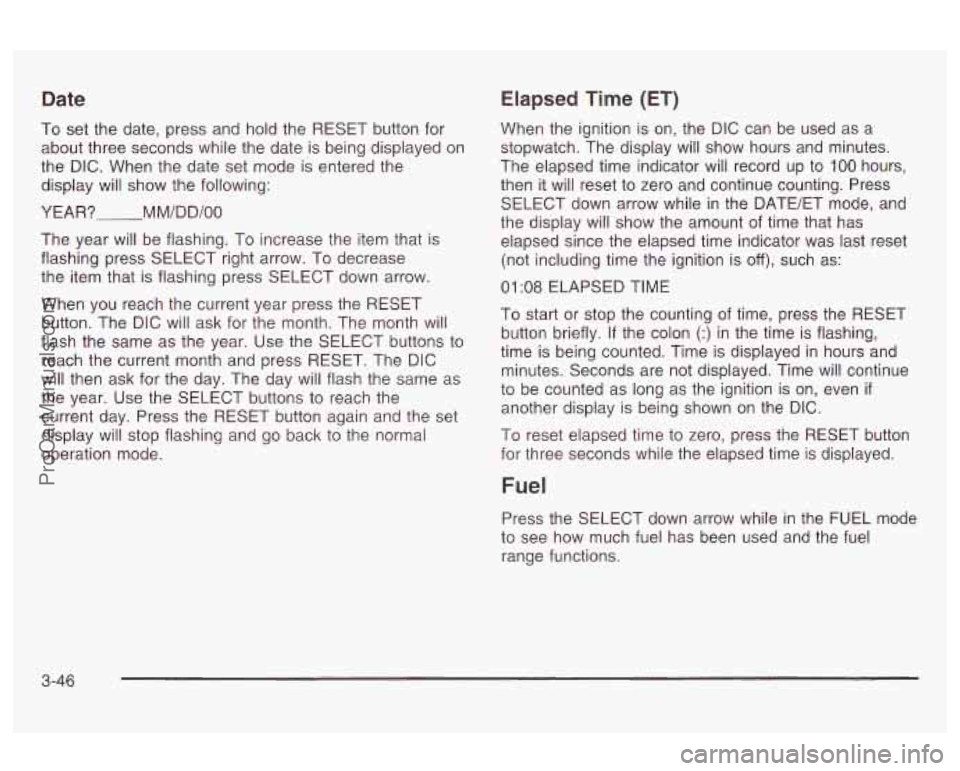
Date
To set the date, press and hold the RESET button for
about three seconds while the date is being displayed on
the DIC. When the date set mode is entered the
display will show the following:
YEAR?
M M/D D/OO
The year will be flashing. To increase the item that is
flashing press SELECT right arrow. To decrease
the item that is flashing press SELECT down arrow.
When you reach the current year press the RESET
button. The DIC will ask for the month. The month will
flash the same as the year. Use the SELECT buttons
to
reach the current month and press RESET. The DIC
will then ask for the day. The day will flash the same as
the year. Use the SELECT buttons
to reach the
current day. Press the RESET button again and the set
display will stop flashing and go back to the normal
operation mode.
Elapsed Time (ET)
When the ignition is on, the DIC can be used as a
stopwatch. The display will show hours and minutes.
The elapsed time indicator will record
up to 100 hours,
then it will reset
to zero and continue counting. Press
SELECT down arrow while in the DATE/ET mode, and
the display will show the amount of time that has
elapsed since the elapsed time indicator was last reset
(not including time the ignition is
off), such as:
01 :08 ELAPSED TIME
To start or stop the counting of time, press the RESET
button briefly.
If the colon (:) in the time is flashing,
time is being counted. Time is displayed in hours and
minutes. Seconds are not displayed. Time will continue
to be counted as long as the ignition is on, even
if
another display is being shown on the DIC.
To reset elapsed time to zero, press the RESET button
for three seconds while the elapsed time
is displayed.
Fuel
Press the SELECT down arrow while in the FUEL mode
to see how much fuel has been used and the fuel
range functions.
3-46
ProCarManuals.com
Page 160 of 387

Fuel Used
While in the FUEL USED function the display will show
a reading such as:
FUEL USED:
10.4 GAL or FUEL USED: 39.4 L
To learn how much fuel will be used from a specific
starting point, first enter the FUEL USED mode to
display FUEL USED, then press and hold the RESET
button for three seconds.
Don't confuse fuel used with the amount of fuel in
your tank.
Fuel Range
The FUEL RANGE mode calculates the remaining
distance you can drive without refueling. It's based
on
fuel economy and the fuel remaining in the tank.
The display will show a reading such as:
FUEL RANGE:
235 MI or FUEL RANGE: 378 KM
I4 the rnmc~e ;c. 1ec.c. +hnn iZn -;le- /On I,- +he A:mnlm., II LII~ IUIIYU IQ ~~aa LIIUII dw IIIIIL~ \ww 1x1111, LIIO ulayluy
will read LOW FUEL RANGE.
The fuel economy data used to determine fuel range is
an average of recent driving conditions.
As your
driving conditions change, this data is gradually updated.
Fuel range cannd be reset.
Fuel Economy
Pressing the SELECT down arrow while in the ECON
mode displays average fuel economy and instantaneous
fuel economy calculated for your specific driving
conditions.
Average fuel economy will be shown
in a reading
such as:
25.2 AVG MVGAL or 9.3 AVG UlOO KM
Instantaneous fuel economy will be shown in a reading
such as:
28 INST MVGAL or 8.4 INST UlOO KM
The average fuel economy is viewed as a long-term
approximation of your overall driving conditions.
If you press and hold RESET for three seconds in this
mode while you're driving, the system will begin figuring
average fuel economy from that point in time.
Instantaneous fuel economy cannot be reset.
3-47
ProCarManuals.com