2003 Oldsmobile Alero steering
[x] Cancel search: steeringPage 185 of 354
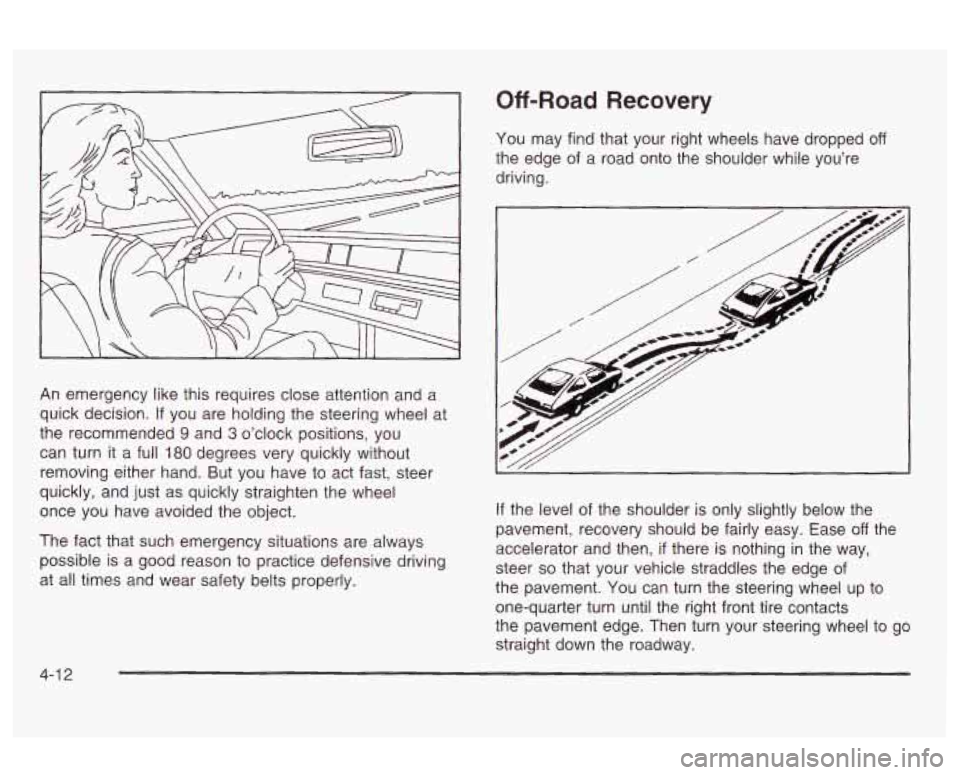
An emergency like this requires close attention and a
quick decision.
If you are holding the steering wheel at
the recommended
9 and 3 o’clock positions, you
can turn it a full
180 degrees very quickly without
removing either hand. But you have to act fast, steer
quickly, and just as quickly straighten the wheel
once you have avoided the object.
The fact that such emergency situations are always
possible is a good reason to practice defensive driving
at all times and wear safety belts properly.
Off-Road Recovery
You may find that your right wheels have dropped off
the edge of a road onto the shoulder while you’re
driving.
If the level of the shoulder is only slightly below the
pavement, recovery should be fairly easy. Ease
off the
accelerator and then,
if there is nothing in the way,
steer
so that your vehicle straddles the edge of
the pavement. You can turn the steering wheel up to
one-quarter turn until the right front tire contacts
the pavement edge. Then turn your steering wheel to go
straight down the roadway.
4-1 2
Page 187 of 354
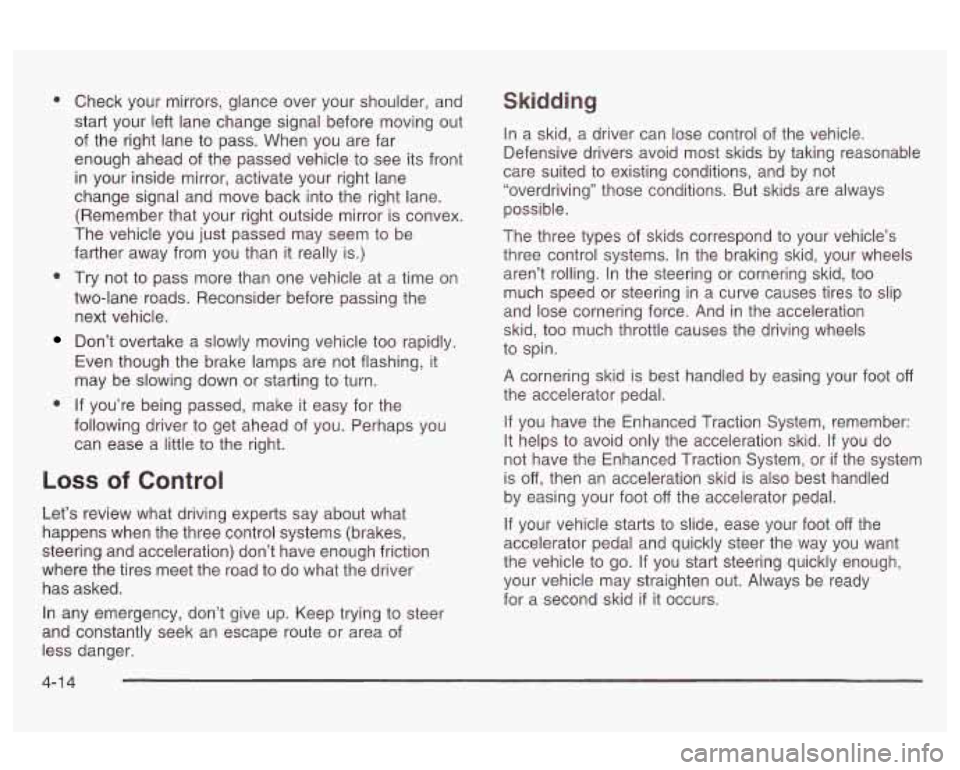
Check your mirrors, glance over your shoulder, and
start your left lane change signal before moving out
of the right lane to pass. When you are far
enough ahead of the passed vehicle to see its front
in your inside mirror, activate your right lane
change signal and move back into the right lane.
(Remember that your right outside mirror is convex.
The vehicle you just passed may seem to be
farther away from you than it really is.)
Try not to pass more than one vehicle at a time on
two-lane roads. Reconsider before passing the
next vehicle.
Don’t overtake a slowly moving vehicle too rapidly.
Even though the brake lamps are not flashing, it
may be slowing down or starting to turn.
If you’re being passed, make it easy for the
following driver to get ahead of you. Perhaps you
can ease a little to the right.
Loss of Control
Let’s review what driving experts say about what
happens when the three control systems (brakes,
steering and acceleration) don’t have enough friction
where the tires meet the road to do what the driver
has asked.
Skidding
In a skid, a driver can lose control of the vehicle.
Defensive drivers avoid most skids by taking reasonable
care suited to existing conditions, and by not
“overdriving” those conditions. But skids are always
possible.
The three types of skids correspond to your vehicle’s
three control systems. In the braking skid, your wheels
aren’t rolling. In the steering or cornering skid, too
much speed or steering in a curve causes tires to slip
and lose cornering force. And in the acceleration
skid, too much throttle causes the driving wheels
to spin.
A cornering skid is best handled by easing your foot off
the accelerator pedal.
If you have the Enhanced Traction System, remember:
It helps to avoid only the acceleration skid. If you do
not have the Enhanced Traction System, or
if the system
is
off, then an acceleration skid is also best handled
by easing your foot
off the accelerator pedal.
If your vehicle starts to slide, ease your foot
off the
accelerator pedal and quickly steer the way you want
the vehicle to go.
If you start steering quickly enough,
your vehicle may straighten out. Always be ready
for a second skid
if it occurs.
In any emergency, don’t give up. Keep trying to steer
and constantly seek an escape route
or area of
less danger.
4-1 4
Page 188 of 354
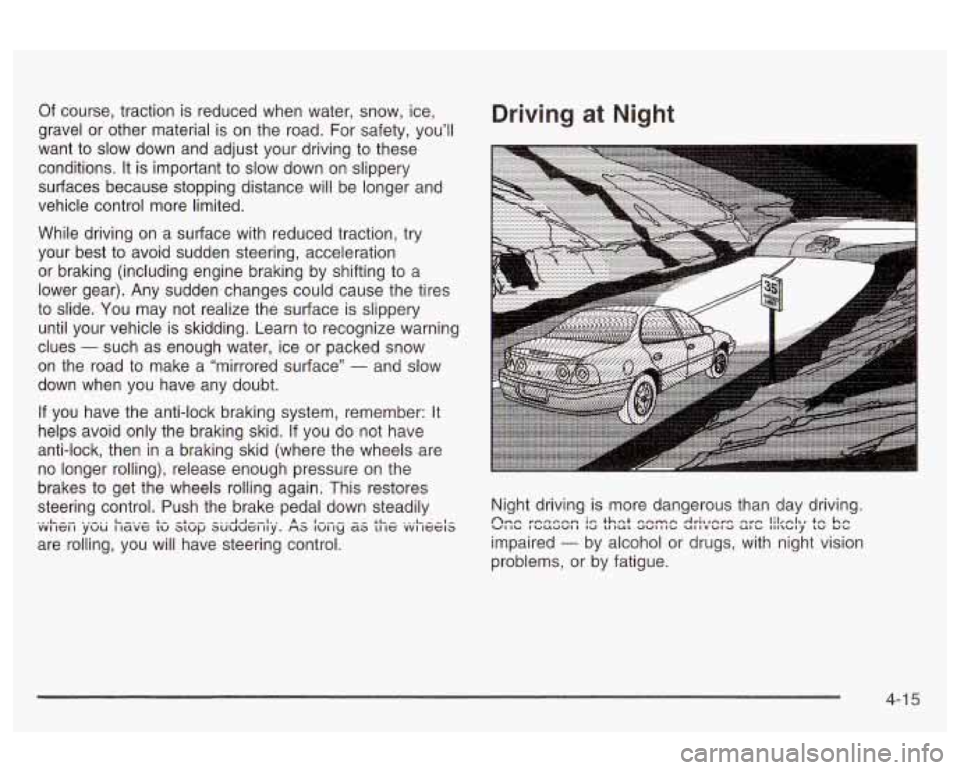
Of course, traction is reduced when water, snow, ice, Driving at Night
gravel or other material is on the road. For safety, you’ll
want to slow down and adjust your driving to these
conditions. It is important to slow down on slippery
surfaces because stopping distance will be longer and
vehicle control more limited.
While driving on a surface with reduced traction, try
your best to avoid sudden steering, acceleration
or braking (including engine braking by shifting to a
lower gear). Any sudden changes could cause the tires
to slide. You may not realize the surface is slippery
until your vehicle is skidding. Learn to recognize warning
clues
- such as enough water, ice or packed snow
on the road to make a “mirrored surface”
- and slow
down when you have any doubt.
If you have the anti-lock braking system, remember: It
helps avoid only the braking skid.
If you do not have
anti-lock, then in a braking skid (where the wheels are
no longer rolling), release enough pressure on the
.A
brakes to get the wheels rolling again. This restores
steering control. Push the brake pedal down steadily Night driving is more dangerous than day driving.
are rolling, you will have steering control. impaired
- by alcohol or drugs, with night vision
... Le- ..-.. Le..- A- -Le- -..AA--l.. A- I--- ^^ IL- ... L--l- VVI IGfI YUU I IaVG LU
31Up 3UUUGI Ily. fi3 IUI IY 63 11 It; VVI lGGl3 An,-, rnmpnn ia- thrrt a-nmn AriItnrp -srn l;i,nlt, tn hn VI Ib IbU.2WI I 1.2 LI IUC .2VIII~ UIIVbl.2 UlCI III\bIy cv Ub
problems, or by fatigue.
4-1 5
Page 200 of 354
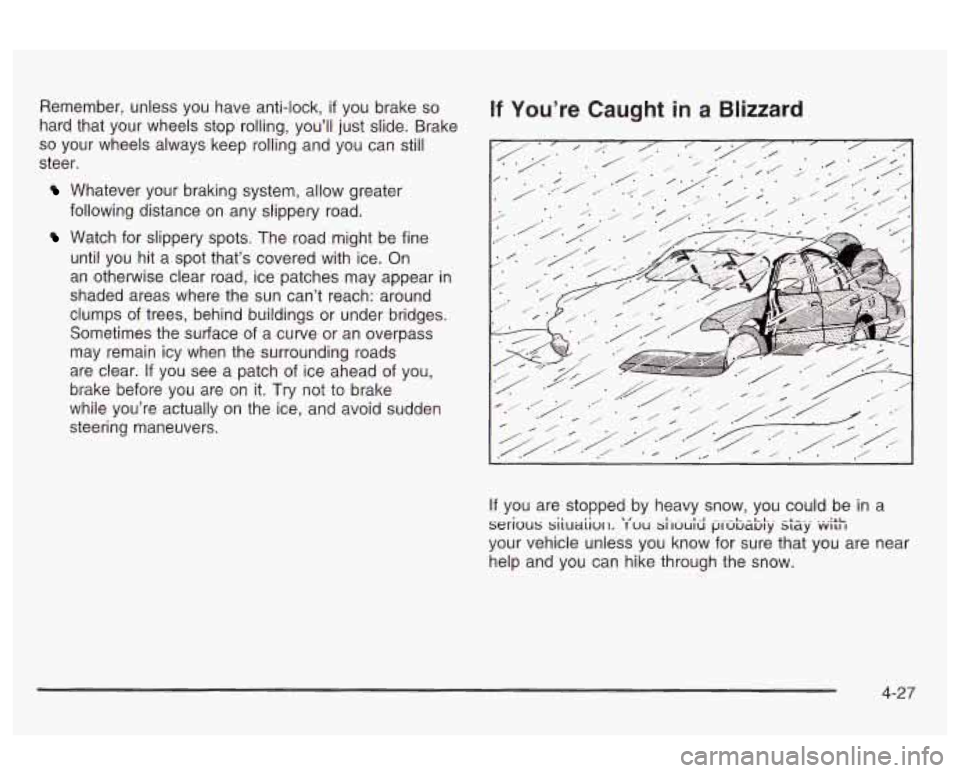
Remember, unless you have anti-lock, if you brake so
hard that your wheels stop rolling, you’ll just slide. Brake
so your wheels always keep rolling and you can still
steer.
Whatever your braking system, allow greater
following distance on any slippery road.
Watch for slippery spots. The road might be fine
until you hit a spot that’s covered with ice. On
an otherwise clear road, ice patches may appear in
shaded areas where the sun can’t reach: around
clumps of trees, behind buildings or under bridges.
Sometimes the surface of a curve or an overpass
may remain icy when the surrounding roads
are clear.
If you see a patch of ice ahead of you,
brake befor2 you are on
it. Try not to brake
while you’re actually on the ice, and avoid sudden
steering maneuvers.
If You’re Caught in a Blizzard
If you are stopped by heavy snow, you could be in a
your vehicle unless you know for sure that you are near
help and you can hike through the snow. seri”us siiuaii”r,. ‘T’uu si-,uui~ pi-u~a~u~.y. stZly LL’jt;?
4-27
Page 203 of 354
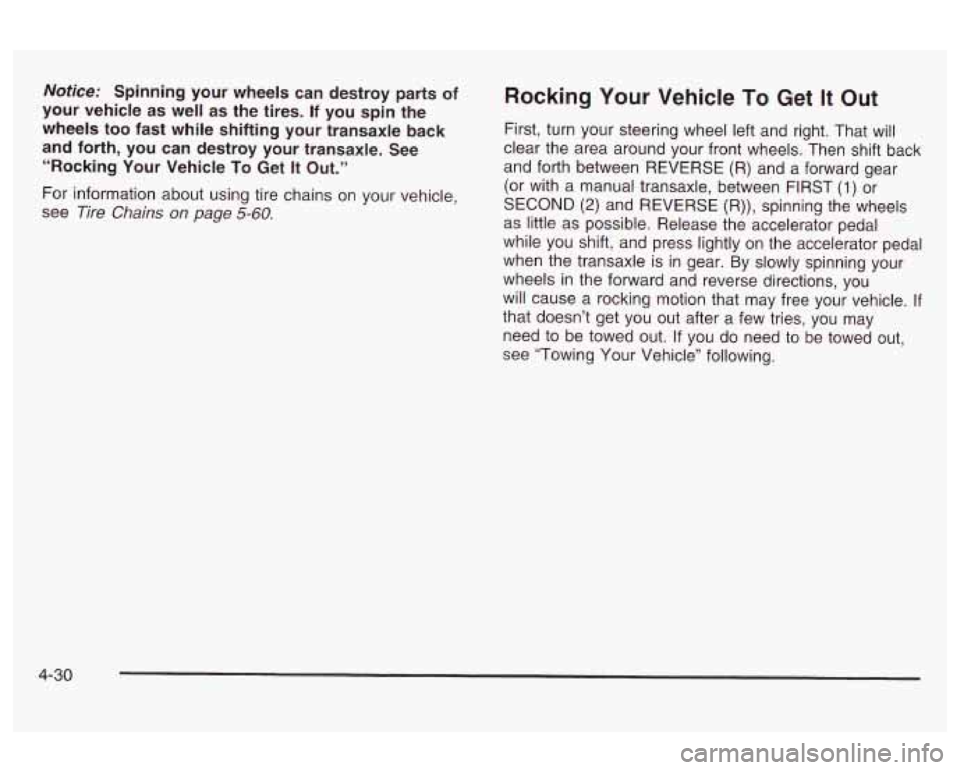
Notice: Spinning your wheels can destroy parts of
your vehicle as well as the tires.
If you spin the
wheels
too fast while shifting your transaxle back
and forth, you can destroy your transaxle. See
“Rocking Your Vehicle
To Get It Out.”
For information about using tire chains on your vehicle,
see Tire
Chains on page 5-60.
Rocking Your Vehicle To Get It Out
First, turn your steering wheel left and right. That will
clear the area around your front wheels. Then shift back
and forth between REVERSE
(R) and a forward gear
(or with a manual transaxle, between FIRST
(1) or
SECOND
(2) and REVERSE (R)), spinning the wheels
as little as possible. Release the accelerator pedal
while you shift, and press lightly on the accelerator pedal
when the transaxle is in gear. By slowly spinning your
wheels in the forward and reverse directions, you
will cause a rocking motion that may free your vehicle.
H
that doesn’t get you out after a few tries, you may
need to be towed out. If you do need to be towed
out
see “Towing Your Vehicle’’ following.
4-30
Page 206 of 354
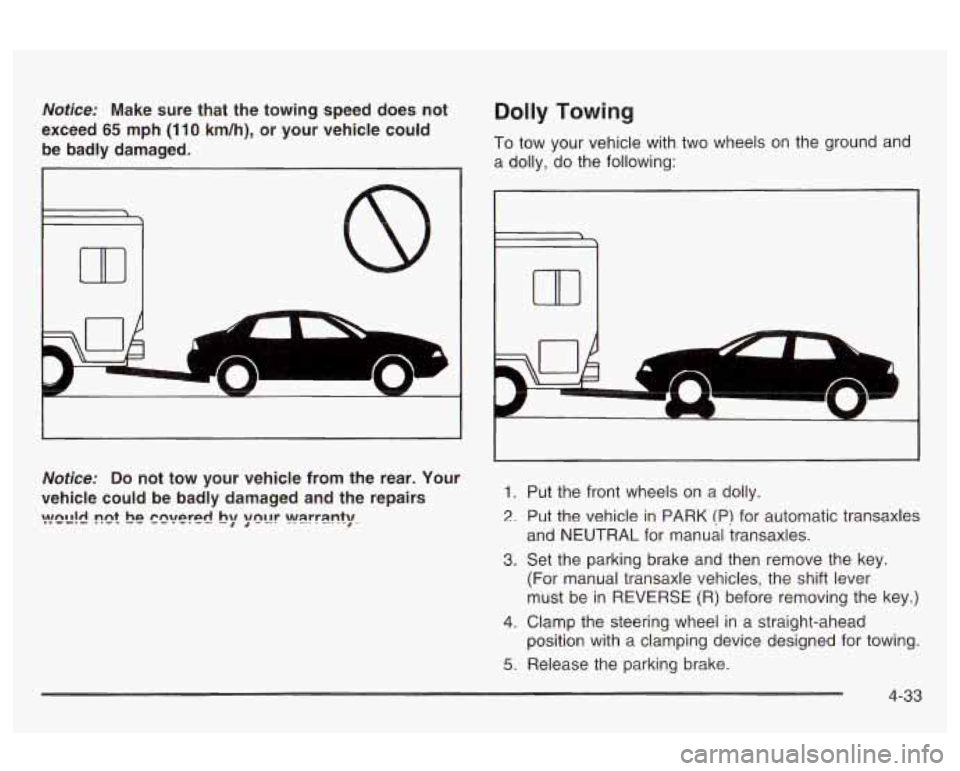
Notice: Make sure that the towing speed does not
exceed
65 mph (1 10 km/h), or your vehicle could
be badly damaged.
Dolly Towing
To tow your vehicle with two wheels on the ground and
a dolly, do the following:
Notice:
Do not tow your vehicle from the rear. Your
vehicle could be badly damaged and the repairs
!?!!X!d !?e! he Pn~!PlPc! by ;mL!r wsrrsnty.
1. Put the front wheels on a dolly.
2. Put the vehicle in PARK (P) for automatic transaxles
and NEUTRAL for manual transaxles.
3. Set the parking brake and then remove the key.
(For manual transaxle vehicles, the shift lever
must be in REVERSE
(R) before removing the key.)
4. Clamp the steering wheel in a straight-ahead
position with a clamping device designed for towing.
5. Release the parking brake.
4-33
Page 213 of 354
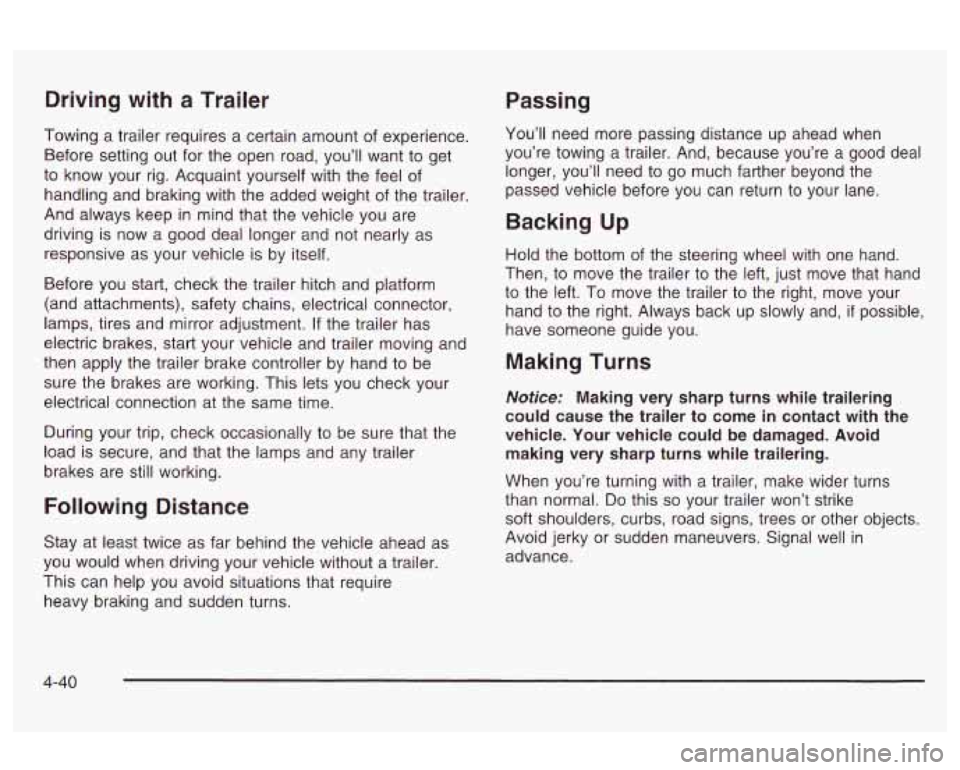
Driving with a Trailer
Towing a trailer requires a certain amount of experience.
Before setting out for the open road, you’ll want to get
to know your rig. Acquaint yourself with the feel of
handling and braking with the added weight of the trailer.
And always keep in mind that the vehicle you are
driving is now a good deal longer and not nearly as
responsive as your vehicle is by itself.
Before you start, check the trailer hitch and platform
(and attachments), safety chains, electrical connector,
lamps, tires and mirror adjustment.
If the trailer has
electric brakes, start your vehicle and trailer moving and
then apply the trailer brake controller by hand to be
sure the brakes are working. This lets you check your
electrical connection at the same time.
During your trip, check occasionally to be sure that the
load is secure, and that the lamps and any trailer
brakes are still working.
Following Distance
Stay at least twice as far behind the vehicle ahead as
you would when driving your vehicle without a trailer.
This can help you avoid situations that require
heavy braking and sudden turns.
Passing
You’ll need more passing distance up ahead when
you’re towing a trailer. And, because you’re a good deal
longer, you’ll need to go much farther beyond the
passed vehicle before you can return to your lane.
Backing Up
Hold the bottom of the steering wheel with one hand.
Then, to move the trailer to the left, just move that hand
to the left. To move the trailer to the right, move your
hand to the right. Always back up slowly and,
if possible,
have someone guide you.
Making Turns
Notice: Making very sharp turns while trailering
could cause the trailer to come in contact with the
vehicle. Your vehicle could be damaged. Avoid
making very sharp turns while trailering.
When you’re turning with a trailer, make wider turns
than normal.
Do this so your trailer won’t strike
soft shoulders, curbs, road signs, trees or other objects.
Avoid jerky or sudden maneuvers. Signal well in
advance.
4-40
Page 216 of 354
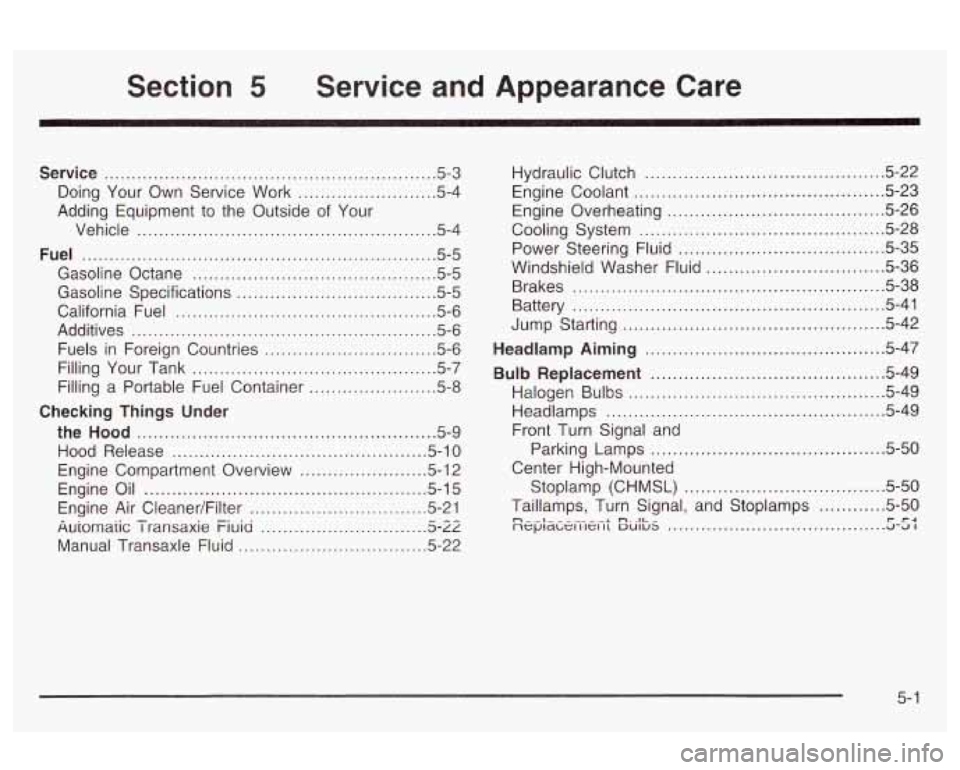
Section 5 Service and Appearance Care
Service ........................................................... -5-3
Doing Your Own Service Work ......................... 5.4
Adding Equipment to the Outside
of Your
Vehicle
..................................................... -5-4
Fuel
............................................................... -5-5
Gasoline Octane ........................................... -5-5
Gasoline Specifications .................................... 5.5
California Fuel .............................................. -5-6
Additives
...................................................... -5-6
Fuels in Foreign Countries
.............................. -5-6
Filling Your Tank
..................................... 5-7
Fillins a Portable Fuel Container .. ...... 5.8
the Hood
...................................................... 5-9
Hood Release .............................................. 5-10
Engine Compartment Overview ....................... 5-12
Engine Oil
.................................................. -5-1 5
Au'romaiic Transaxie Fiuia A-LL
Manual Transaxle Fluid .................................. 5-22
Checking
Things Under
Engine Air CleanedFilter
................................ 5-21 - ^^ .............................
Hydraulic Clutch ........................................... 5-22
Engine Overheating
....................................... 5-26
Cooling System
............................................ 5-28
Power Steering Fluid
..................................... 5-35
Windshield Washer Fluid
............ ............ -5-36
Brakes
...................................................... -5-38
Battery
........................................................ 5-41
Jump Starting
.............................................. 5-42
Engine Coolant
............................................. 5-23
Headlamp Aiming
........................................... 5-47
Bulb Replacement .......................................... 5-49
Haloger;
!3L;lbs .............................................. 5-49
Headlamps .................. .... ......... 5-49
Front Turn Signal and
Parking Lamps
.......... ......... 5-50
Center High-Mounted Stoplamp (CHMSL)
.................................... 5-50
Taillamps, Turn Signal, and Stoplamps ............ 5-50 n-.-~ n ..II-- nepmwzIIIe111 DUIU~ J-J 1 rc4 .......................................
5- 1