2003 Oldsmobile Alero fuel
[x] Cancel search: fuelPage 137 of 354

This system is called OBD I1 (On-Board
Diagnostics-Second Generation) and is intended to
assure that emissions are at acceptable levels for the
life of the vehicle, helping to produce a cleaner
environment. The SERVICE ENGINE SOON or
CHECK
ENGINE light comes on to indicate that there is a
problem and service is required. Malfunctions often will
be indicated by the system before any problem is
apparent. This may prevent more serious damage to
your vehicle. This system is also designed to assist your
service technician in correctly diagnosing any
malfunction.
Notices If you keep driving your vehicle with this
light on, after a while, your emission controls
may not work as well, your fuel economy may not
be as good and your engine may not run as
smoothly. This could lead to costly repairs that may
not be covered by your warranty.
Notices Modifications made to the engine,
transaxle, exhaust, intake or fuel system of your
vehicle or the replacement of the original tires with other than those of the same Tire Performance
Criteria (TPC) can affect your vehicle’s emission
controls and may cause this light to come
on.
Modifications to these systems could lead to costly
repairs not covered by your warranty. This may
also result
in a failure to pass a required Emission
Inspection/Maintenance test. This light should
come on, as a check to show you it is
working, when the ignition is on and the engine is
not running.
If the light doesn’t come on, have it
repaired. This light will also come on during a
malfunction
in one of two ways:
Light Flashing - A misfire condition has been
detected. A misfire increases vehicle emissions
and may damage the emission control system on
your vehicle. Dealer or qualified service center
diagnosis and service may be required.
Light On Steady - An emission control system
malfunction has been detected on your vehicle.
Dealer or qualified service center diagnosis
and service may be required.
If the Light Is Flashing
The following may prevent more serious damage to
your vehicle:
Reducing vehicle speed.
Avoiding hard accelerations.
Avoiding steep uphill grades.
If you are towing a trailer, reduce the amount of
cargo being hauled as soon as it is possible.
If the light stops flashing and remains on steady, see “If
the Light Is On Steady’’ following.
3-32
Page 138 of 354

If the light continues to flash, when it is safe to do so,
stop the vehicle. Find a safe place to park your vehicle.
Turn the key off, wait at least
10 seconds and restart
the engine.
If the light remains on steady, see “If
the Light Is On Steady” following. If the light is still
flashing, follow the previous steps, and drive the vehicle
to your dealer or qualified service center for service.
If the Light Is On Steady
You may be able to correct the emission system
malfunction by considering the following:
Did you recently put fuel into your vehicle?
If so, reinstall the fuel cap, making sure to fully install
the cap. See
Filling Your Tank on page 5-7. The
diagnostic system can determine
if the fuel cap has
been left off or improperly installed.
A loose or missing
fuel cap will allow fuel to evaporate into the atmosphere.
A few driving trips with the cap properly installed
should turn the light
off.
Did you just drive through a deep puddle of water?
will usually be corrected when the electrical system
dries out.
A few driving trips should turn the light off.
Have you recently changed brands of fuel?
If
so, be sure to fuel your vehicle with quality fuel. See
cause your engine not to run as efficiently as designed.
You may notice this as stalling after start-up, stalling
if SU, yuuI &cti-ic& ~~~t6fi-1 i7-lZj be vvt;~. I I IC LUI IUILIUI I ...- TL - --.-A:&:--
Gasc/i,qe &fane cfi 5-5. fuel quality ;&/iff
when you put the vehicle into gear, misfiring, hesitation
on acceleration or stumbling on acceleration. (These
conditions may go away once the engine is warmed up.)
This will be detected by the system and cause the
light to turn on.
If you experience one or more of these conditions,
change the fuel brand you use.
It will require at least
one full tank of the proper fuel to turn the light off.
If none of the above steps have made the light turn off,
have your dealer or qualified service center check
the vehicle. Your dealer has the proper test equipment
and diagnostic tools to fix any mechanical or electrical
problems that may have developed.
Emissions Inspection and Maintenance
Programs
Some state/provincial and local governments have or
may begin programs to inspect the emission control
equipment on your vehicle. Failure to pass this
inspection could prevent you from getting a vehicle
registration.
Here are some things you need to know in order to help
your vehicle pass an inspection:
Your \.lehic!e wi!! not pass this inspectinn if the SERV!CE
ENGINE SOON or CHECK ENGINE light is on or not
working properly.
3-33
Page 142 of 354
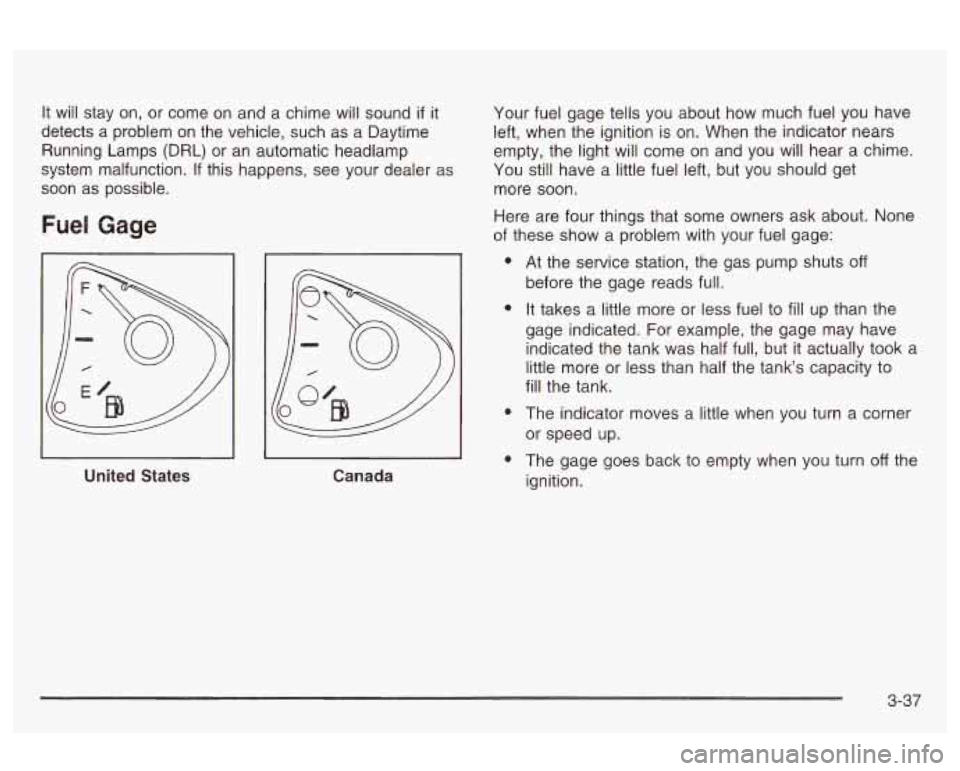
It will stay on, or come on and a chime will sound if it
detects a problem on the vehicle, such as a Daytime
Running Lamps (DRL) or an automatic headlamp
system malfunction. If this happens, see your dealer as
soon as possible.
Fuel Gage
United States Canada Your
fuel gage tells you about how much fuel you have
left, when the ignition is on. When the indicator nears
empty, the light will come on and you will hear a chime.
You still have a little fuel left, but you should get
more soon.
Here are four things that some owners ask about. None
of these show a problem with your fuel gage:
e
e
e
e
At the service station, the gas pump shuts off
before the gage reads full.
It takes a little more or less fuel to
fill up than the
gage indicated. For example, the gage may have
indicated the tank was half full, but it actually took a
little more or less than half the tank’s capacity to
fill the tank.
The indicator moves a little when you turn a corner
or speed up.
The gage goes back to empty when you turn
off the
ignition.
3-37
Page 195 of 354
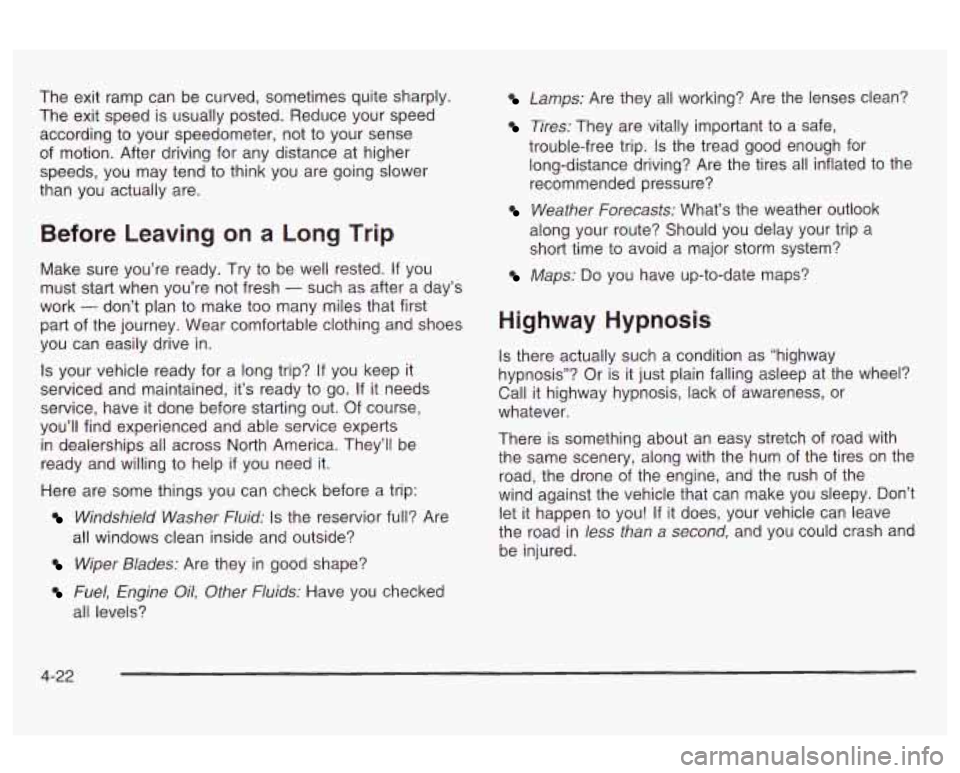
The exit ramp can be curved, sometimes quite sharply.
The exit speed
is usually posted. Reduce your speed
according
to your speedometer, not to your sense
of motion. After driving for any distance at higher
speeds, you may tend
to think you are going slower
than you actually are.
Before Leaving on a Long Trip
Make sure you’re ready. Try to be well rested. If you
must start when you’re not fresh
- such as after a day’s
work
- don’t plan to make too many miles that first
part of the journey. Wear comfortable clothing and shoes
you can easily drive in.
Is your vehicle ready for a long trip?
If you keep it
serviced and maintained, it’s ready
to go. If it needs
service, have it done before starting out. Of course,
you’ll find experienced and able service experts
in dealerships all across North America. They’ll be
ready and willing
to help if you need it.
Here are some things you can check before a trip:
Windshield Washer Fluid: Is the reservior full? Are
all windows clean inside and outside?
Wiper Blades: Are they in good shape?
Lamps: Are they all working? Are the lenses clean?
Tires: They are vitally important to a safe,
trouble-free trip. Is the tread good enough for
long-distance driving? Are the tires all inflated to the
recommended pressure?
Weather Forecasts: What’s the weather outlook
along your route? Should you delay your trip a
short time
to avoid a major storm system?
Maps: Do you have up-to-date maps?
Highway Hypnosis
Is there actually such a condition as “highway
hypnosis”? Or is it just plain falling asleep at the wheel?
Call it highway hypnosis, lack of awareness, or
whatever.
There is something about an easy stretch of road with
the same scenery, along with the hum of the tires on the
road, the drone of the engine, and the rush of the
wind against the vehicle that can make you sleepy. Don’t
let it happen to you!
If it does, your vehicle can leave
the road in
less than a second, and you could crash and
be injured.
Fuel, Engine Oil, Other Fluids: Have you checked
all levels?
4-22
Page 202 of 354

Run your engine only as long as you must. This saves If You Are Stuck: In Sand, Mud,
fuel. When you run the engine, make it go a iiliie
faster than iust idle. That is, push the accelerator Ice or Snow
slightly. This uses less fuel for the heat that you get and
it keeps the battery charged. You will need a
well-charged battery to restart the vehicle, and possibly need to spin the wheels, but you don’t want to spin your
for signaling later
on with your headlamps. Let the
heater run for a while. In
order to free your vehicle when it is stuck, you will
wheels too fast. The method known as “rocking” can
help you get out when you’re stuck, but you must
use caution.
Then, shut the engine
off and close the window almost all
the way to preserve the heat. Start the engine again and
repeat this only when you feel really uncomfortable from
the cold. But do it as little as possible. Preserve the fuel
as long as you can. To help keep warm, you can get out
of the vehicle and do some fairly vigorous exercises
every half hour or
so until help comes. _~OU let your tires spin __ -..gh speed, they
injured. And, the transaxle or other parts
of the
vehicle can overheat. That could cause an
engine compartment fire or other damage.
When you’re stuck, spin the wheels as little as
possible. Don’t spin the wheels above 35 mph
f55 km/h) as shown on the speedometer.
can expbde, and you or others could be
4-29
Page 207 of 354
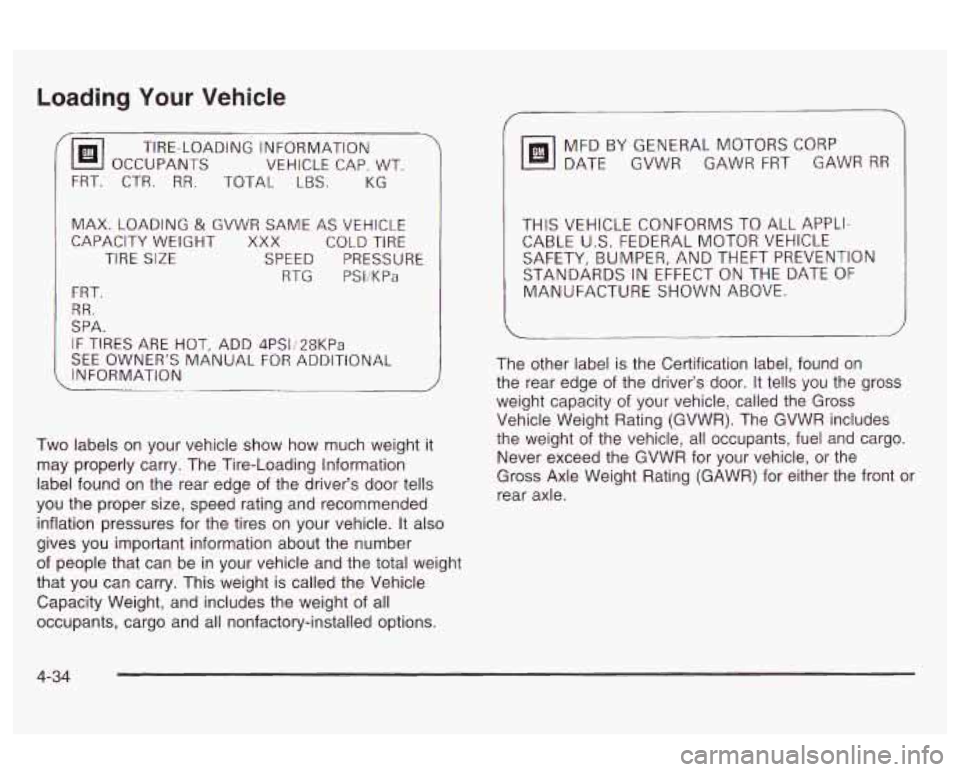
Loading Your Vehicle
(@I OCCUPANTS VEHICLE CAP. WT.
TIRE-LOADING
INFORMATION
TOTAL
LBS. KG
MAX. LOADING & GVWR SAME AS VEHICLE
CAPACITY WEIGHT XXX COLD TIRE
TIRE
SIZE SPEED PRESSURE
RTG PSliKPa
FRT.
RR.
SPA.
IF TIRES ARE HOT, ADD 4PS1;28KPa
SEE OWNER’S MANUAL FOR ADDITIONAL
INFORMATION
~ ~~~~ ~-
Two labels on your vehicle show how much weight it
may properly carry. The Tire-Loading Information
label found on the rear edge of the driver’s door tells
you the proper size, speed rating and recommended
inflation pressures for the tires on your vehicle. It also
gives you important information about the number
of people that can be in your vehicle and the total weight
that you can carry. This weight is called the Vehicle
Capacity Weight, and includes the weight of all
occupants, cargo and all nonfactory-installed options. MFDBYGENERALMOTORSCORP
DATE GVWR GAWR FRT GAWR
RR
THIS VEHICLE CONFORMS TO ALL APPLI-
CABLE U.S. FEDERAL MOTOR VEHICLE
SAFETY, BUMPER, AND THEFT PREVENTION
STANDARDS
IN EFFECT ON THE DATE OF
MANUFACTURE SHOWN ABOVE.
The other label is the Certification label, found on
the rear edge of the driver’s door. It tells you the gross
weight capacity of your vehicle, called the Gross
Vehicle Weight Rating (GVWR). The GVWR includes
the weight of the vehicle, all occupants, fuel and cargo.
Never exceed the GVWR for your vehicle, or the
Gross Axle Weight Rating (GAWR) for either the front or
rear axle.
4-34
Page 209 of 354
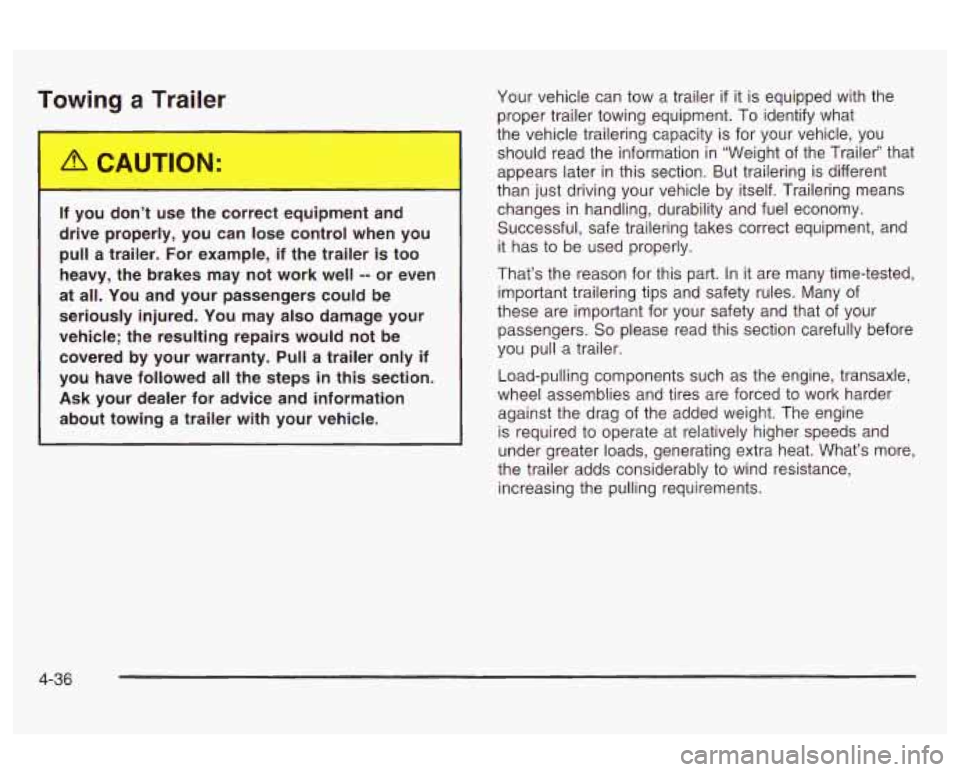
Towing a Trailer
If you don’t use the correct equ,pment and
drive properly, you can lose control when you
pull a trailer. For example, if the trailer is too
heavy, the brakes may not work well
-- or even
at all.
You and your passengers could be
seriously injured. You may also damage your
vehicle; the resulting repairs would not be
covered by your warranty. Pull a trailer only
if
you have followed all the steps in this section.
Ask your dealer for advice and information
about towing a trailer with your vehicle. Your
vehicle can tow a trailer
if it is equipped with the
proper trailer towing equipment. To identify what
the vehicle trailering capacity is for your vehicle, you
should read the information in “Weight of the Trailer” that
appears later in this section. But trailering is different
than just driving your vehicle by itself. Trailering means
changes in handling, durability and fuel economy.
Successful, safe trailering takes correct equipment, and
it has to be used properly.
That’s the reason for this part. In it are many time-tested,
important trailering tips and safety rules. Many of
these are important for your safety and that of your
passengers.
So please read this section carefully before
you pull a trailer.
Load-pulling components such as the engine, transaxle,
wheel assemblies and tires are forced to work harder
against the drag of the added weight. The engine
is required to operate at relatively higher speeds and
under greater loads, generating extra heat. What’s more,
the trailer adds considerably to wind resistance,
increasing the pulling requirements.
4-36
Page 216 of 354
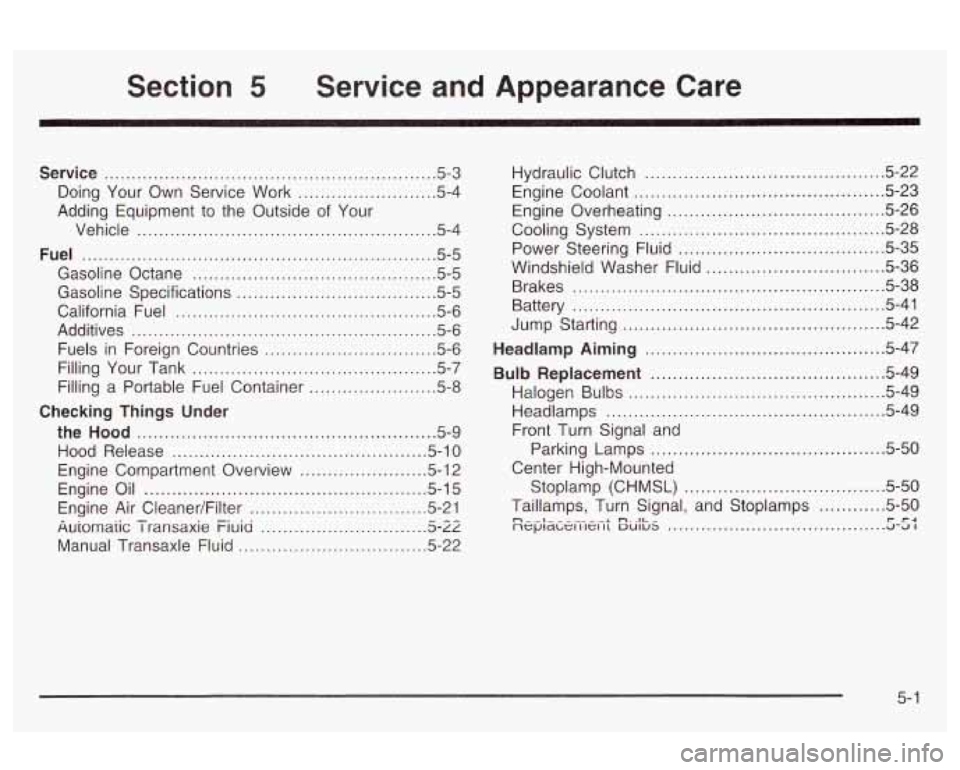
Section 5 Service and Appearance Care
Service ........................................................... -5-3
Doing Your Own Service Work ......................... 5.4
Adding Equipment to the Outside
of Your
Vehicle
..................................................... -5-4
Fuel
............................................................... -5-5
Gasoline Octane ........................................... -5-5
Gasoline Specifications .................................... 5.5
California Fuel .............................................. -5-6
Additives
...................................................... -5-6
Fuels in Foreign Countries
.............................. -5-6
Filling Your Tank
..................................... 5-7
Fillins a Portable Fuel Container .. ...... 5.8
the Hood
...................................................... 5-9
Hood Release .............................................. 5-10
Engine Compartment Overview ....................... 5-12
Engine Oil
.................................................. -5-1 5
Au'romaiic Transaxie Fiuia A-LL
Manual Transaxle Fluid .................................. 5-22
Checking
Things Under
Engine Air CleanedFilter
................................ 5-21 - ^^ .............................
Hydraulic Clutch ........................................... 5-22
Engine Overheating
....................................... 5-26
Cooling System
............................................ 5-28
Power Steering Fluid
..................................... 5-35
Windshield Washer Fluid
............ ............ -5-36
Brakes
...................................................... -5-38
Battery
........................................................ 5-41
Jump Starting
.............................................. 5-42
Engine Coolant
............................................. 5-23
Headlamp Aiming
........................................... 5-47
Bulb Replacement .......................................... 5-49
Haloger;
!3L;lbs .............................................. 5-49
Headlamps .................. .... ......... 5-49
Front Turn Signal and
Parking Lamps
.......... ......... 5-50
Center High-Mounted Stoplamp (CHMSL)
.................................... 5-50
Taillamps, Turn Signal, and Stoplamps ............ 5-50 n-.-~ n ..II-- nepmwzIIIe111 DUIU~ J-J 1 rc4 .......................................
5- 1