Page 3354 of 4179
IP-16
INSTRUMENT PANEL ASSEMBLY
Instrument Panel Stay Cover (LH/RH)
1. Remove screws.
2. Disengage pawls and pull it to outside of vehicle.
Cluster Lid Finisher
1. Remove screws.
2. Pull the bottom of cluster lid finisher to the rearward of the vehi-
cle, and remove it so as to avoid interference around upper
screw holes.
Instrument Center Lower Panel
Remove screws, and then pull it forward to remove.
CAUTION:
During removal or installation, use shop cloth to protect sur-
rounding area from damage.
Glove Box
Open glove box, and remove glove box pin from inside.
PIIA9908E
PIIA7407E
PIIB0334E
PIIA9919E
Page 3366 of 4179
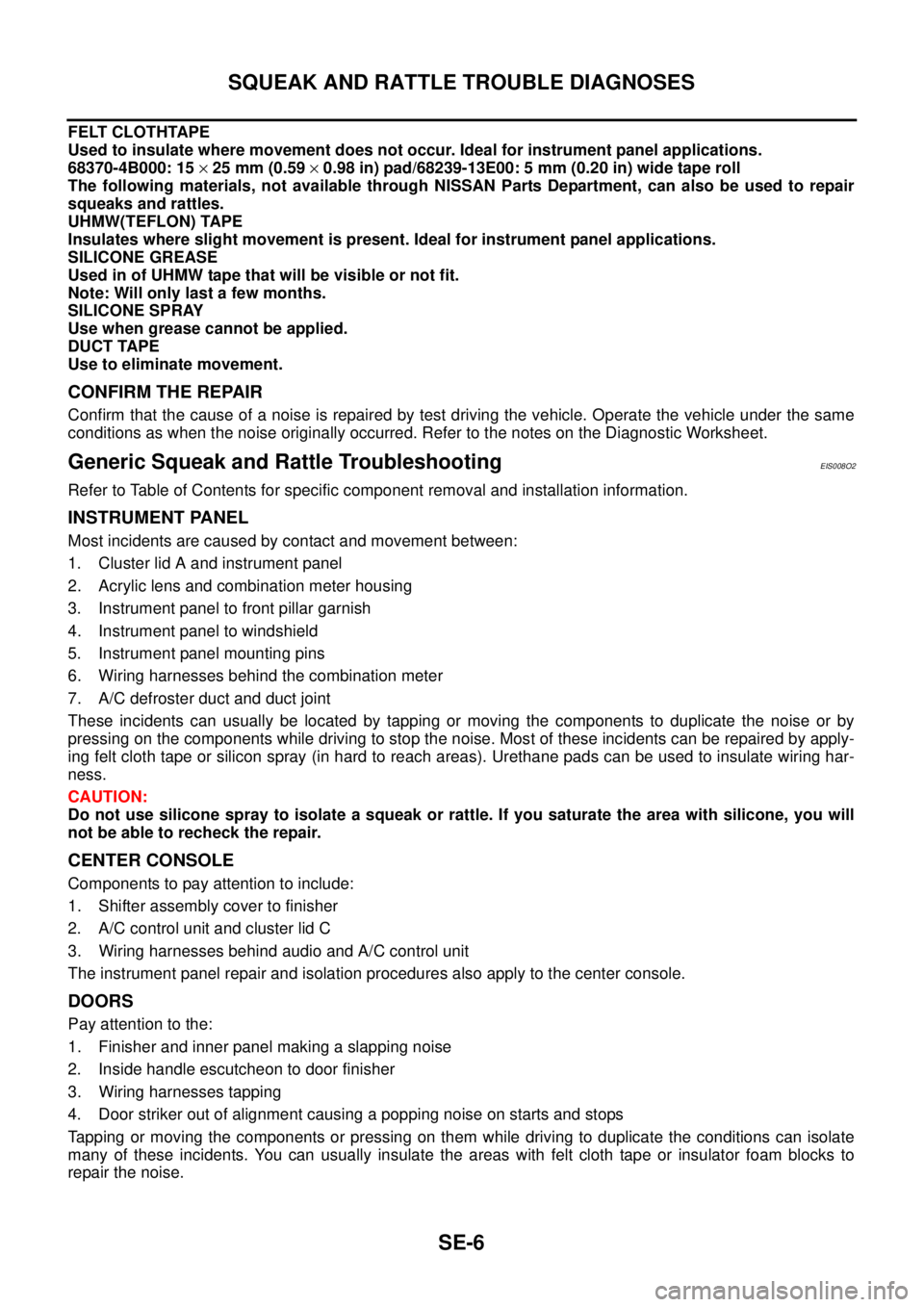
SE-6
SQUEAK AND RATTLE TROUBLE DIAGNOSES
FELT CLOTHTAPE
Used to insulate where movement does not occur. Ideal for instrument panel applications.
68370-4B000: 15 × 25 mm (0.59 × 0.98 in) pad/68239-13E00: 5 mm (0.20 in) wide tape roll
The following materials, not available through NISSAN Parts Department, can also be used to repair
squeaks and rattles.
UHMW(TEFLON) TAPE
Insulates where slight movement is present. Ideal for instrument panel applications.
SILICONE GREASE
Used in of UHMW tape that will be visible or not fit.
Note: Will only last a few months.
SILICONE SPRAY
Use when grease cannot be applied.
DUCT TAPE
Use to eliminate movement.
CONFIRM THE REPAIR
Confirm that the cause of a noise is repaired by test driving the vehicle. Operate the vehicle under the same
conditions as when the noise originally occurred. Refer to the notes on the Diagnostic Worksheet.
Generic Squeak and Rattle TroubleshootingEIS008O2
Refer to Table of Contents for specific component removal and installation information.
INSTRUMENT PANEL
Most incidents are caused by contact and movement between:
1. Cluster lid A and instrument panel
2. Acrylic lens and combination meter housing
3. Instrument panel to front pillar garnish
4. Instrument panel to windshield
5. Instrument panel mounting pins
6. Wiring harnesses behind the combination meter
7. A/C defroster duct and duct joint
These incidents can usually be located by tapping or moving the components to duplicate the noise or by
pressing on the components while driving to stop the noise. Most of these incidents can be repaired by apply-
ing felt cloth tape or silicon spray (in hard to reach areas). Urethane pads can be used to insulate wiring har-
ness.
CAUTION:
Do not use silicone spray to isolate a squeak or rattle. If you saturate the area with silicone, you will
not be able to recheck the repair.
CENTER CONSOLE
Components to pay attention to include:
1. Shifter assembly cover to finisher
2. A/C control unit and cluster lid C
3. Wiring harnesses behind audio and A/C control unit
The instrument panel repair and isolation procedures also apply to the center console.
DOORS
Pay attention to the:
1. Finisher and inner panel making a slapping noise
2. Inside handle escutcheon to door finisher
3. Wiring harnesses tapping
4. Door striker out of alignment causing a popping noise on starts and stops
Tapping or moving the components or pressing on them while driving to duplicate the conditions can isolate
many of these incidents. You can usually insulate the areas with felt cloth tape or insulator foam blocks to
repair the noise.
Page 3533 of 4179
DUCTS AND GRILLES
ATC-137
C
D
E
F
G
H
I
K
L
MA
B
AT C
DUCTS AND GRILLESPFP:27860
Removal and InstallationEJS004GM
REMOVAL
NOTE:
This illustration is for RHD models. The layout for LHD models is symmetrically opposite.
Removal of Center Ventilator Grille
1. Remove cluster lid C. Refer to IP-11, "Removal and Installation" .
2. Remove mounting clips, and then remove center ventilator grille.
1. Side defroster duct (right) 2. Defroster nozzle 3. Side defroster duct (left)
4. Side ventilator duct (left) 5. Front speaker grille (left) 6. Cup holder (left)
7. Side ventilator grille (left) 8. Multi-box (Instrument center lower
panel)9. Side ventilator grille (right)
10. Cup holder (right) 11. Front speaker grille (right) 12. Side ventilator duct (right)
13. Adaptor 14. Center ventilator grille (left) 15. Multi-box duct
16. Center ventilator grille (right) 17. Driver ventilator grille 18. Instrument panel
RJIA2406J
RJIA2407E
Page 3641 of 4179
DUCTS AND GRILLES
MTC-33
C
D
E
F
G
H
I
K
L
MA
B
MTC
DUCTS AND GRILLESPFP:27860
Removal and InstallationEJS004HH
REMOVAL
NOTE:
This illustration is for RHD models. The layout for LHD models is symmetrically opposite.
Removal of Center Ventilator Grille
1. Remove cluster lid C. Refer to IP-11, "Removal and Installation" .
2. Remove mounting clips, and then remove center ventilator grille.
1. Side defroster duct (right) 2. Defroster nozzle 3. Side defroster duct (left)
4. Side ventilator duct (left) 5. Front speaker grille (left) 6. Cup holder (left)
7. Side ventilator grille (left) 8. Multi-box (Instrument center lower
panel)9. Side ventilator grille (right)
10. Cup holder (right) 11. Front speaker grille (right) 12. Side ventilator duct (right)
13. Adaptor 14. Center ventilator grille (left) 15. Multi-box duct
16. Center ventilator grille (right) 17. Driver ventilator grille 18. Instrument panel
RJIA2406J
RJIA2407E
Page 3709 of 4179
COMBINATION METERS
DI-31
C
D
E
F
G
H
I
J
L
MA
B
DI
AMBIENT SENSOR CHECK
Ambient Sensor
After disconnecting ambient sensor harness connector, measure
resistance between terminals 2 and 1 at sensor harness side, using
the table below.
If NG, replace ambient sensor.
Removal and Installation for Combination MeterEKS00EHJ
REMOVAL
1. Remove the cluster lid A. Refer to IP-10, "INSTRUMENT
PANEL ASSEMBLY" .
2. Remove the screws (4), and pull out combination meter.
3. Disconnect connectors and remove combination meter.
INSTALLATION
Installation is the reverse order of removal.
Temperature °C (°F) Resistance kΩ
-15 (5) 12.73
-10 (14) 9.92
-5 (23) 7.80
0 (32) 6.19
5 (41) 4.95
10 (50) 3.99
15 (59) 3.24
20 (68) 2.65
25 (77) 2.19
30 (86) 1.81
35 (95) 1.51
40 (104) 1.27
45 (113) 1.07
RJIA0684E
SKIA8927E
Page 3928 of 4179
AV-38
AUDIO
Removal and Installation of Audio unit (With Casette Deck)EKS00EKR
REMOVAL
1. Remove instrument cluster lid C. Refer to IP-11, "Removal and Installation" .
2. Remove screws (4) and connector, and remove audio unit.
3. Remove screws (8) and bracket.
INSTALLATION
Install in the reverse order removal.
SKIA9194E
SKIA9195E
Page 3929 of 4179
AUDIO
AV-39
C
D
E
F
G
H
I
J
L
MA
B
AV
Removal and Installation of Audio Unit (Without Casette Deck)EKS00ECQ
REMOVAL
1. Remove instrument cluster lid C. Refer to IP-11, "Removal and Installation" .
2. Remove screws (2) and remove audio unit.
3. Remove screws (4), and bracket.
INSTALLATION
Install in the reverse order removal.
Removal and Installation of SpeakersEKS00ECT
REMOVAL
1. Remove door finisher. Refer to EI-32, "Removal and Installation" .
2. Remove screws (3) and remove speakers.
INSTALLATION
Install in the reverse order of removal.
Removal and Installation of TweetersEKS00ECU
REMOVAL
1. Remove front speaker grille. Refer to IP-11, "Removal and Installation" .
SKIA9170E
SKIA9171E
SKIA0001E
Page 4119 of 4179
HAZARD SWITCH
LT-41
C
D
E
F
G
H
I
J
L
MA
B
LT
HAZARD SWITCHPFP:25290
Removal and Installation EKS003BZ
REMOVAL
1. Remove cluster lid C. Refer to IP-10, "INSTRUMENT PANEL
ASSEMBLY" in “INSTRUMENT PANEL (IP)” section.
2. Press the hazard switch fixing pawls and remove it from the
cluster lid C.
INSTALLATION
Installation is in the reverse order of removal.
PKIA8617E