Page 798 of 3502
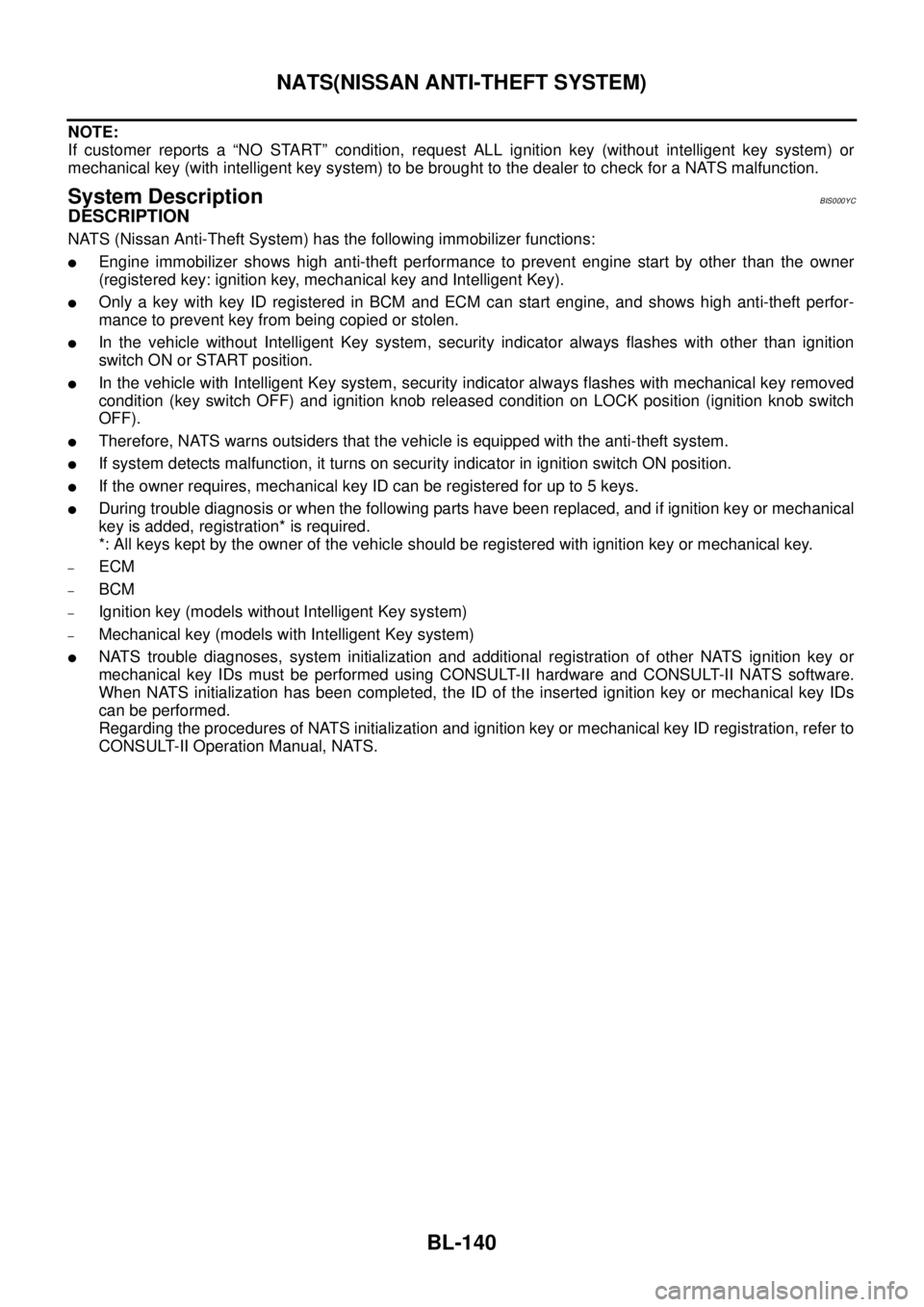
BL-140
NATS(NISSAN ANTI-THEFT SYSTEM)
NOTE:
If customer reports a “NO START” condition, request ALL ignition key (without intelligent key system) or
mechanical key (with intelligent key system) to be brought to the dealer to check for a NATS malfunction.
System DescriptionBIS000YC
DESCRIPTION
NATS (Nissan Anti-Theft System) has the following immobilizer functions:
�Engine immobilizer shows high anti-theft performance to prevent engine start by other than the owner
(registered key: ignition key, mechanical key and Intelligent Key).
�Only a key with key ID registered in BCM and ECM can start engine, and shows high anti-theft perfor-
mance to prevent key from being copied or stolen.
�In the vehicle without Intelligent Key system, security indicator always flashes with other than ignition
switch ON or START position.
�In the vehicle with Intelligent Key system, security indicator always flashes with mechanical key removed
condition (key switch OFF) and ignition knob released condition on LOCK position (ignition knob switch
OFF).
�Therefore, NATS warns outsiders that the vehicle is equipped with the anti-theft system.
�If system detects malfunction, it turns on security indicator in ignition switch ON position.
�If the owner requires, mechanical key ID can be registered for up to 5 keys.
�During trouble diagnosis or when the following parts have been replaced, and if ignition key or mechanical
key is added, registration* is required.
*: All keys kept by the owner of the vehicle should be registered with ignition key or mechanical key.
–ECM
–BCM
–Ignition key (models without Intelligent Key system)
–Mechanical key (models with Intelligent Key system)
�NATS trouble diagnoses, system initialization and additional registration of other NATS ignition key or
mechanical key IDs must be performed using CONSULT-II hardware and CONSULT-II NATS software.
When NATS initialization has been completed, the ID of the inserted ignition key or mechanical key IDs
can be performed.
Regarding the procedures of NATS initialization and ignition key or mechanical key ID registration, refer to
CONSULT-II Operation Manual, NATS.
Page 808 of 3502
BL-150
NATS(NISSAN ANTI-THEFT SYSTEM)
LOCK MODE P1610When the starting operation is performed
5 or more times consecutively under the
following conditions, IVIS(NATS) will shift
the mode to one which prevents the
engine from being started.
�unregistered ignition key is used (with-
out intelligent key system)
�BCM or ECM malfunctioningRefer to BL-156, "
Diagnostic
Procedure 4" .
DON'T ERASE BEFORE
CHECKING ENG DIAG—Engine trouble data and NATS trouble
data have been detected in ECM.Refer to BL-151, "
WORK
FLOW" . Detected items (Screen terms)P No.Code
(Self-diagnostic
results of
“ENGINE”)Description Diagnostic procedure
Page 810 of 3502
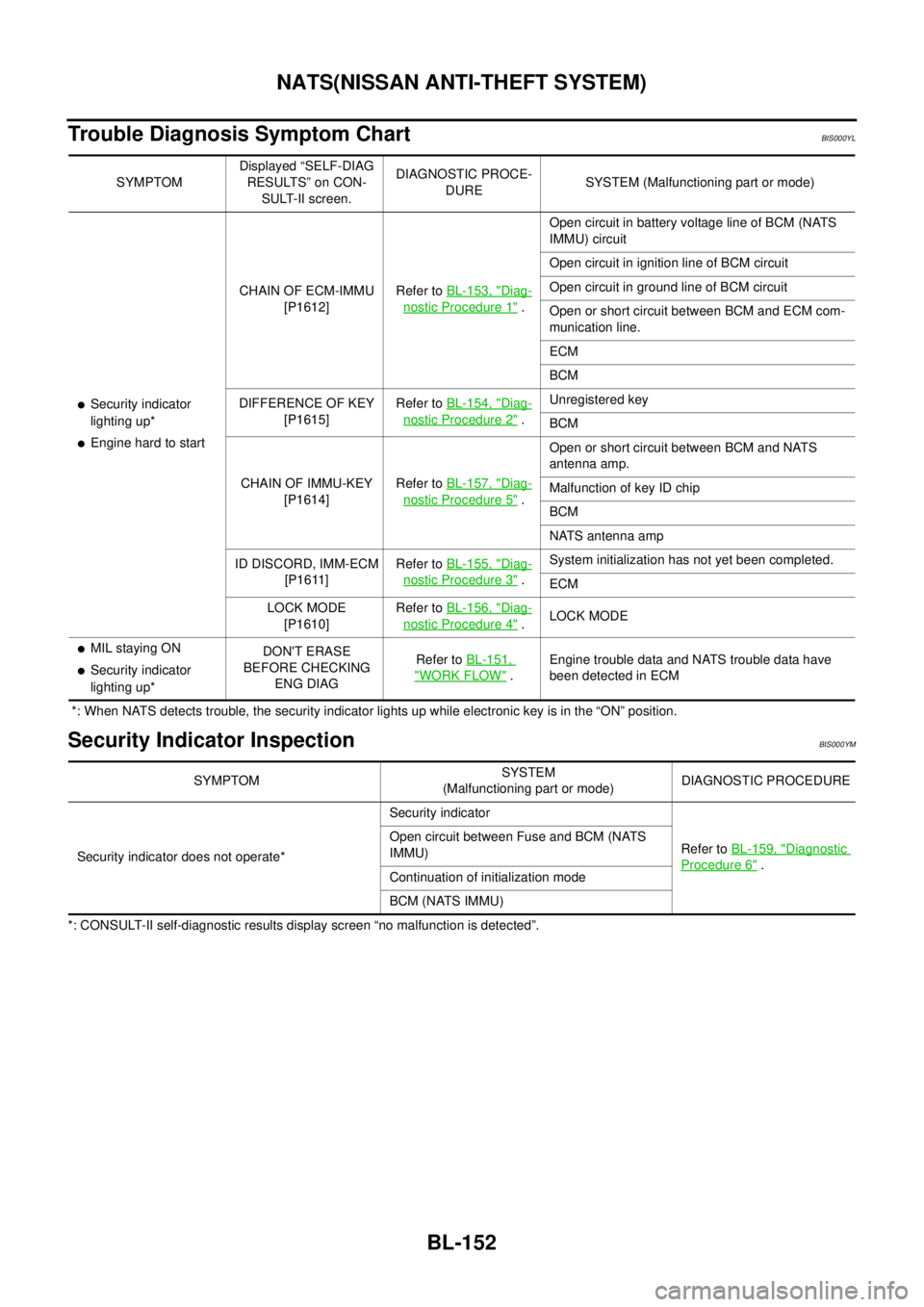
BL-152
NATS(NISSAN ANTI-THEFT SYSTEM)
Trouble Diagnosis Symptom ChartBIS000YL
*: When NATS detects trouble, the security indicator lights up while electronic key is in the “ON” position.
Security Indicator InspectionBIS000YM
*: CONSULT-II self-diagnostic results display screen “no malfunction is detected”.SYMPTOMDisplayed “SELF-DIAG
RESULTS” on CON-
SULT-II screen.DIAGNOSTIC PROCE-
DURESYSTEM (Malfunctioning part or mode)
�Security indicator
lighting up*
�Engine hard to startCHAIN OF ECM-IMMU
[P1612]Refer to BL-153, "
Diag-
nostic Procedure 1" .Open circuit in battery voltage line of BCM (NATS
IMMU) circuit
Open circuit in ignition line of BCM circuit
Open circuit in ground line of BCM circuit
Open or short circuit between BCM and ECM com-
munication line.
ECM
BCM
DIFFERENCE OF KEY
[P1615]Refer to BL-154, "
Diag-
nostic Procedure 2" .Unregistered key
BCM
CHAIN OF IMMU-KEY
[P1614]Refer to BL-157, "
Diag-
nostic Procedure 5" .Open or short circuit between BCM and NATS
antenna amp.
Malfunction of key ID chip
BCM
NATS antenna amp
ID DISCORD, IMM-ECM
[P1611]Refer to BL-155, "
Diag-
nostic Procedure 3" .System initialization has not yet been completed.
ECM
LOCK MODE
[P1610]Refer to BL-156, "
Diag-
nostic Procedure 4" .LOCK MODE
�MIL staying ON
�Security indicator
lighting up*DON'T ERASE
BEFORE CHECKING
ENG DIAGRefer to BL-151, "WORK FLOW" .Engine trouble data and NATS trouble data have
been detected in ECM
SYMPTOMSYSTEM
(Malfunctioning part or mode)DIAGNOSTIC PROCEDURE
Security indicator does not operate*Security indicator
Refer to BL-159, "
Diagnostic
Procedure 6" . Open circuit between Fuse and BCM (NATS
IMMU)
Continuation of initialization mode
BCM (NATS IMMU)
Page 812 of 3502
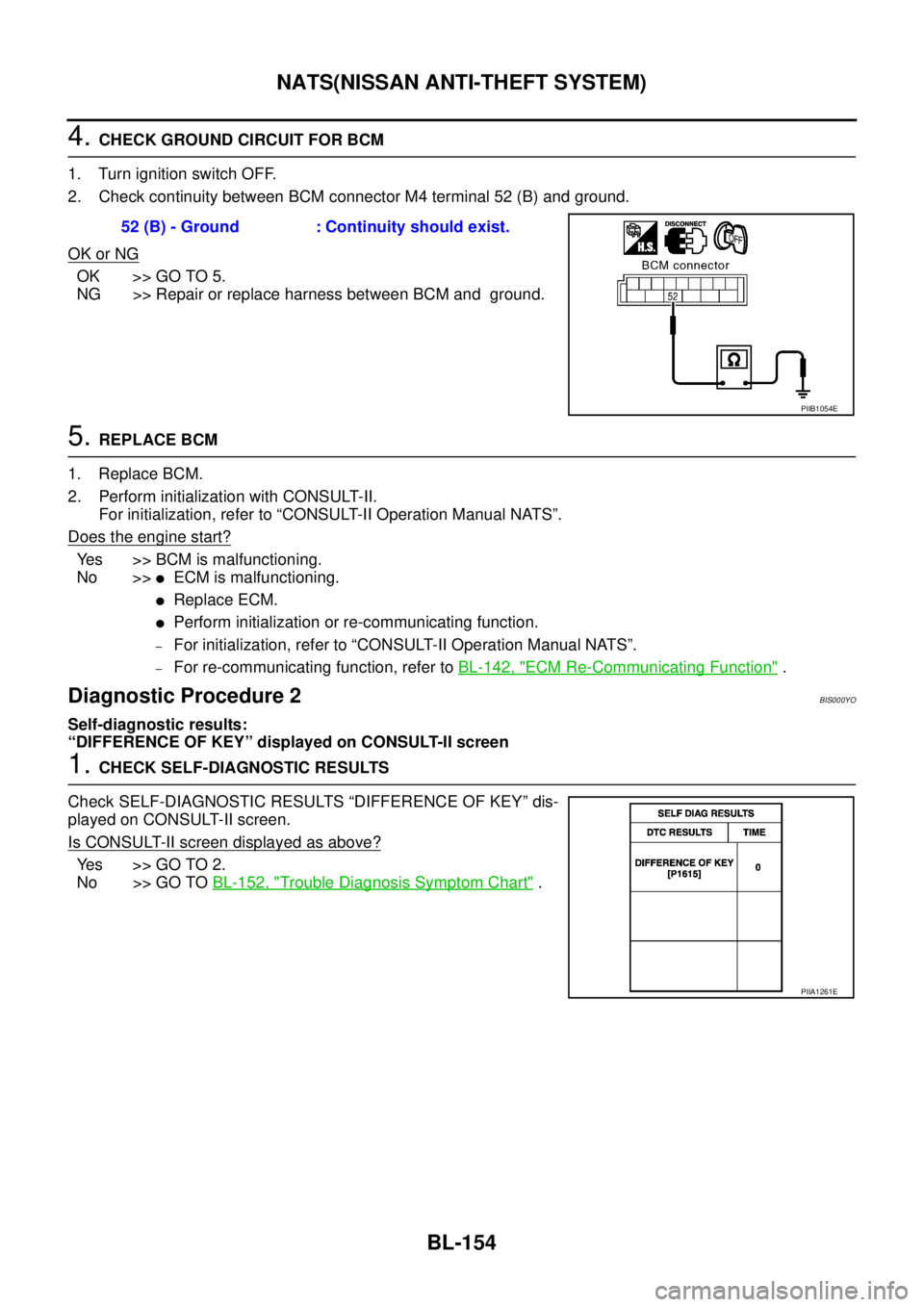
BL-154
NATS(NISSAN ANTI-THEFT SYSTEM)
4. CHECK GROUND CIRCUIT FOR BCM
1. Turn ignition switch OFF.
2. Check continuity between BCM connector M4 terminal 52 (B) and ground.
OK or NG
OK >> GO TO 5.
NG >> Repair or replace harness between BCM and ground.
5. REPLACE BCM
1. Replace BCM.
2. Perform initialization with CONSULT-II.
For initialization, refer to “CONSULT-II Operation Manual NATS”.
Does the engine start?
Yes >> BCM is malfunctioning.
No >>
�ECM is malfunctioning.
�Replace ECM.
�Perform initialization or re-communicating function.
–For initialization, refer to “CONSULT-II Operation Manual NATS”.
–For re-communicating function, refer to BL-142, "ECM Re-Communicating Function" .
Diagnostic Procedure 2BIS000YO
Self-diagnostic results:
“DIFFERENCE OF KEY” displayed on CONSULT-II screen
1. CHECK SELF-DIAGNOSTIC RESULTS
Check SELF-DIAGNOSTIC RESULTS “DIFFERENCE OF KEY” dis-
played on CONSULT-II screen.
Is CONSULT-II screen displayed as above?
Yes >> GO TO 2.
No >> GO TO BL-152, "
Trouble Diagnosis Symptom Chart" . 52 (B) - Ground : Continuity should exist.
PIIB1054E
PIIA1261E
Page 813 of 3502
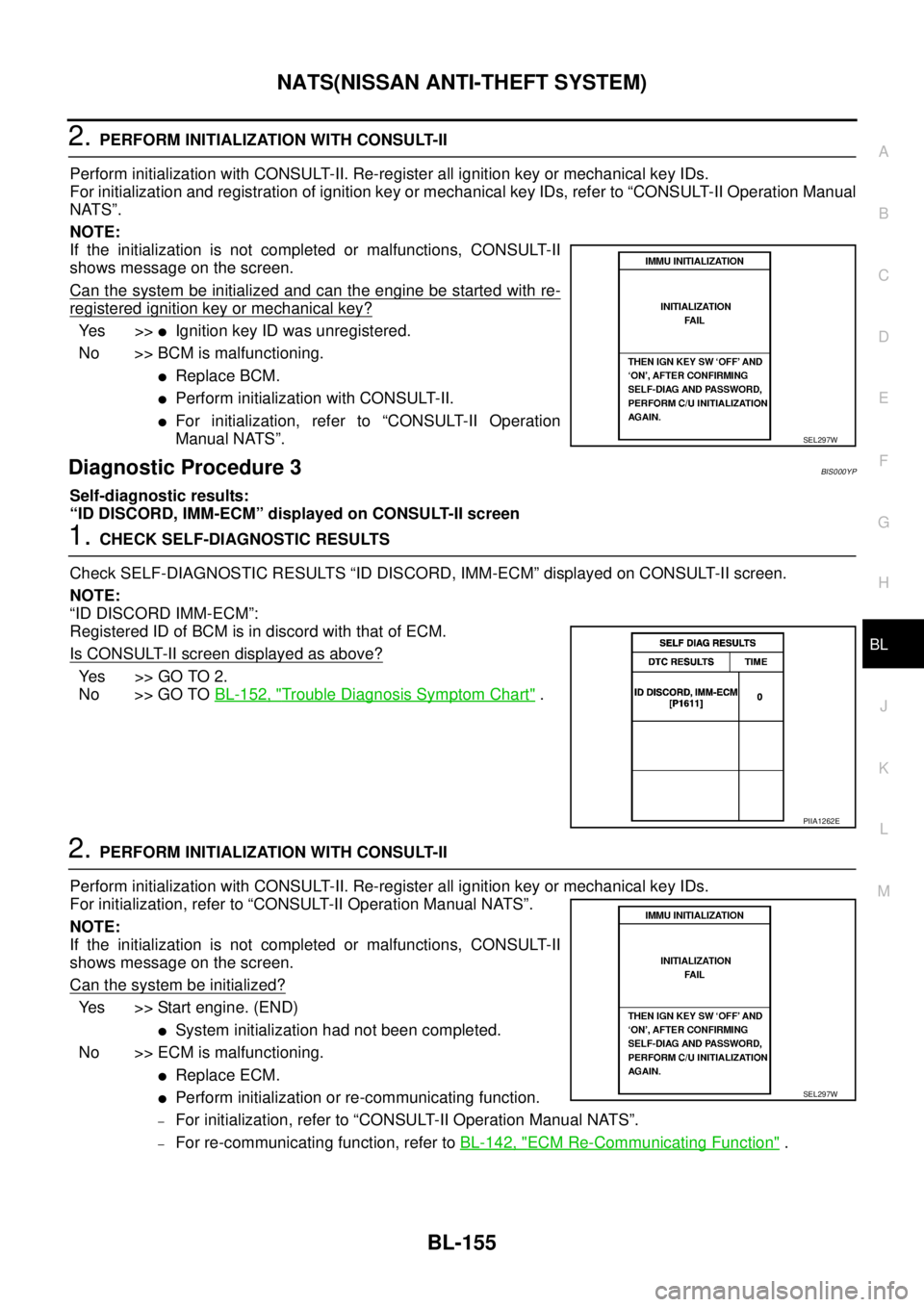
NATS(NISSAN ANTI-THEFT SYSTEM)
BL-155
C
D
E
F
G
H
J
K
L
MA
B
BL
2. PERFORM INITIALIZATION WITH CONSULT-II
Perform initialization with CONSULT-II. Re-register all ignition key or mechanical key IDs.
For initialization and registration of ignition key or mechanical key IDs, refer to “CONSULT-II Operation Manual
NATS”.
NOTE:
If the initialization is not completed or malfunctions, CONSULT-II
shows message on the screen.
Can the system be initialized and can the engine be started with re-
registered ignition key or mechanical key?
Ye s > >�Ignition key ID was unregistered.
No >> BCM is malfunctioning.
�Replace BCM.
�Perform initialization with CONSULT-II.
�For initialization, refer to “CONSULT-II Operation
Manual NATS”.
Diagnostic Procedure 3BIS000YP
Self-diagnostic results:
“ID DISCORD, IMM-ECM” displayed on CONSULT-II screen
1. CHECK SELF-DIAGNOSTIC RESULTS
Check SELF-DIAGNOSTIC RESULTS “ID DISCORD, IMM-ECM” displayed on CONSULT-II screen.
NOTE:
“ID DISCORD IMM-ECM”:
Registered ID of BCM is in discord with that of ECM.
Is CONSULT-II screen displayed as above?
Ye s > > G O T O 2 .
No >> GO TO BL-152, "
Trouble Diagnosis Symptom Chart" .
2. PERFORM INITIALIZATION WITH CONSULT-II
Perform initialization with CONSULT-II. Re-register all ignition key or mechanical key IDs.
For initialization, refer to “CONSULT-II Operation Manual NATS”.
NOTE:
If the initialization is not completed or malfunctions, CONSULT-II
shows message on the screen.
Can the system be initialized?
Yes >> Start engine. (END)
�System initialization had not been completed.
No >> ECM is malfunctioning.
�Replace ECM.
�Perform initialization or re-communicating function.
–For initialization, refer to “CONSULT-II Operation Manual NATS”.
–For re-communicating function, refer to BL-142, "ECM Re-Communicating Function" .
SEL297W
PIIA1262E
SEL297W
Page 814 of 3502
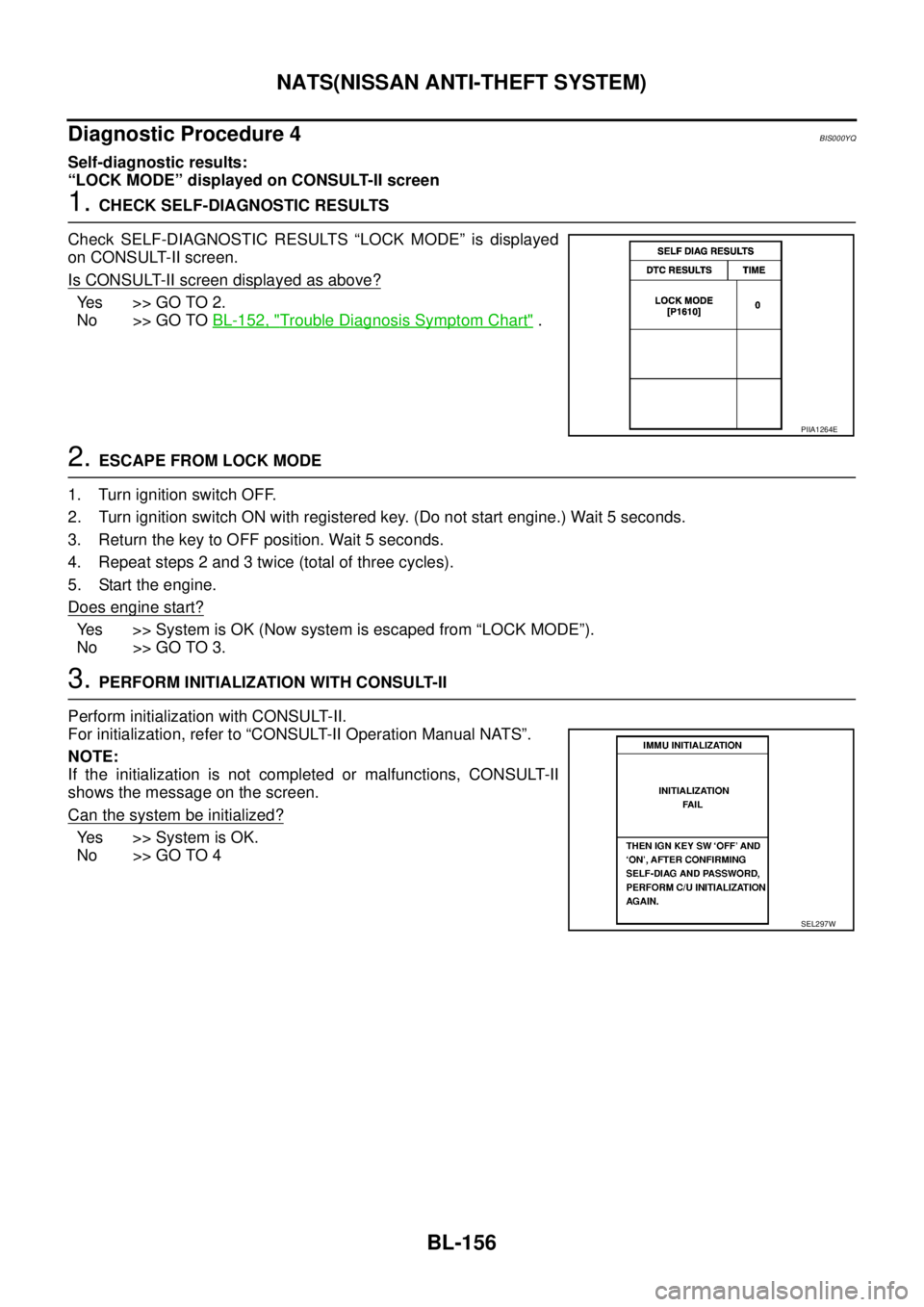
BL-156
NATS(NISSAN ANTI-THEFT SYSTEM)
Diagnostic Procedure 4BIS000YQ
Self-diagnostic results:
“LOCK MODE” displayed on CONSULT-II screen
1. CHECK SELF-DIAGNOSTIC RESULTS
Check SELF-DIAGNOSTIC RESULTS “LOCK MODE” is displayed
on CONSULT-II screen.
Is CONSULT-II screen displayed as above?
Yes >> GO TO 2.
No >> GO TO BL-152, "
Trouble Diagnosis Symptom Chart" .
2. ESCAPE FROM LOCK MODE
1. Turn ignition switch OFF.
2. Turn ignition switch ON with registered key. (Do not start engine.) Wait 5 seconds.
3. Return the key to OFF position. Wait 5 seconds.
4. Repeat steps 2 and 3 twice (total of three cycles).
5. Start the engine.
Does engine start?
Yes >> System is OK (Now system is escaped from “LOCK MODE”).
No >> GO TO 3.
3. PERFORM INITIALIZATION WITH CONSULT-II
Perform initialization with CONSULT-II.
For initialization, refer to “CONSULT-II Operation Manual NATS”.
NOTE:
If the initialization is not completed or malfunctions, CONSULT-II
shows the message on the screen.
Can the system be initialized?
Ye s > > S y s t e m i s O K .
No >> GO TO 4
PIIA1264E
SEL297W
Page 815 of 3502
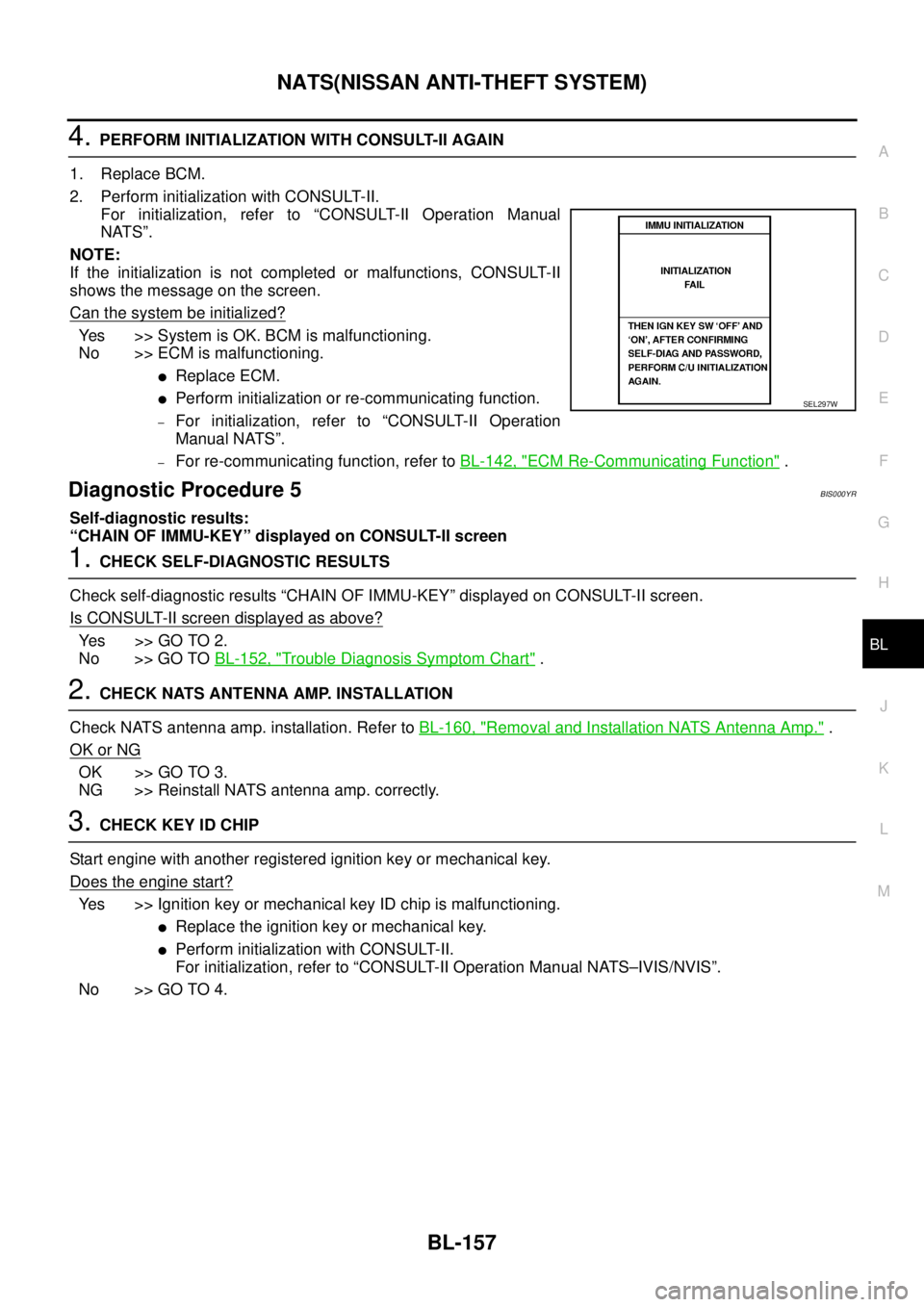
NATS(NISSAN ANTI-THEFT SYSTEM)
BL-157
C
D
E
F
G
H
J
K
L
MA
B
BL
4. PERFORM INITIALIZATION WITH CONSULT-II AGAIN
1. Replace BCM.
2. Perform initialization with CONSULT-II.
For initialization, refer to “CONSULT-II Operation Manual
NATS”.
NOTE:
If the initialization is not completed or malfunctions, CONSULT-II
shows the message on the screen.
Can the system be initialized?
Yes >> System is OK. BCM is malfunctioning.
No >> ECM is malfunctioning.
�Replace ECM.
�Perform initialization or re-communicating function.
–For initialization, refer to “CONSULT-II Operation
Manual NATS”.
–For re-communicating function, refer to BL-142, "ECM Re-Communicating Function" .
Diagnostic Procedure 5BIS000YR
Self-diagnostic results:
“CHAIN OF IMMU-KEY” displayed on CONSULT-II screen
1. CHECK SELF-DIAGNOSTIC RESULTS
Check self-diagnostic results “CHAIN OF IMMU-KEY” displayed on CONSULT-II screen.
Is CONSULT-II screen displayed as above?
Ye s > > G O T O 2 .
No >> GO TO BL-152, "
Trouble Diagnosis Symptom Chart" .
2. CHECK NATS ANTENNA AMP. INSTALLATION
Check NATS antenna amp. installation. Refer to BL-160, "
Removal and Installation NATS Antenna Amp." .
OK or NG
OK >> GO TO 3.
NG >> Reinstall NATS antenna amp. correctly.
3. CHECK KEY ID CHIP
Start engine with another registered ignition key or mechanical key.
Does the engine start?
Yes >> Ignition key or mechanical key ID chip is malfunctioning.
�Replace the ignition key or mechanical key.
�Perform initialization with CONSULT-II.
For initialization, refer to “CONSULT-II Operation Manual NATS–IVIS/NVIS”.
No >> GO TO 4.
SEL297W
Page 817 of 3502
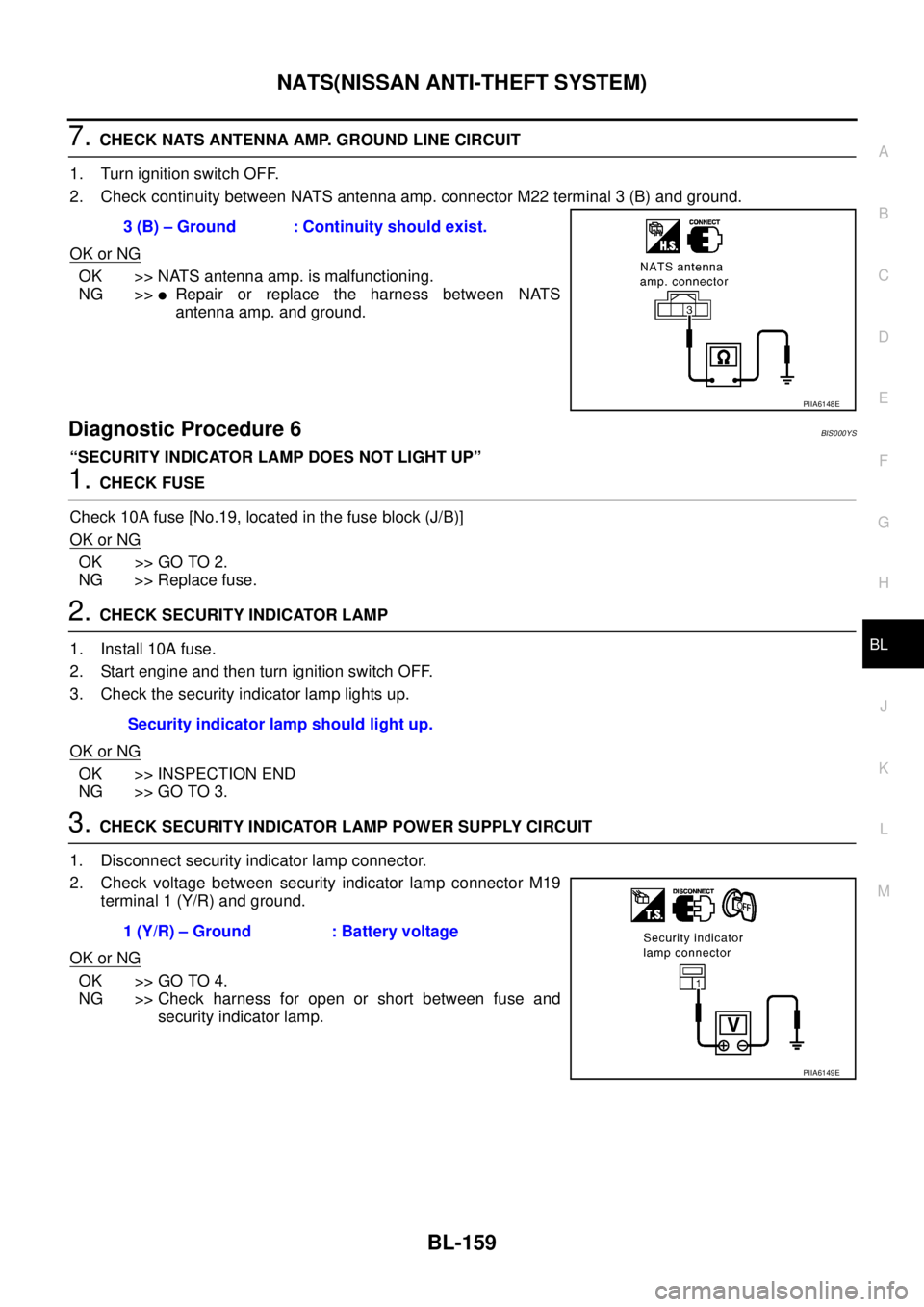
NATS(NISSAN ANTI-THEFT SYSTEM)
BL-159
C
D
E
F
G
H
J
K
L
MA
B
BL
7. CHECK NATS ANTENNA AMP. GROUND LINE CIRCUIT
1. Turn ignition switch OFF.
2. Check continuity between NATS antenna amp. connector M22 terminal 3 (B) and ground.
OK or NG
OK >> NATS antenna amp. is malfunctioning.
NG >>
�Repair or replace the harness between NATS
antenna amp. and ground.
Diagnostic Procedure 6BIS000YS
“SECURITY INDICATOR LAMP DOES NOT LIGHT UP”
1. CHECK FUSE
Check 10A fuse [No.19, located in the fuse block (J/B)]
OK or NG
OK >> GO TO 2.
NG >> Replace fuse.
2. CHECK SECURITY INDICATOR LAMP
1. Install 10A fuse.
2. Start engine and then turn ignition switch OFF.
3. Check the security indicator lamp lights up.
OK or NG
OK >> INSPECTION END
NG >> GO TO 3.
3. CHECK SECURITY INDICATOR LAMP POWER SUPPLY CIRCUIT
1. Disconnect security indicator lamp connector.
2. Check voltage between security indicator lamp connector M19
terminal 1 (Y/R) and ground.
OK or NG
OK >> GO TO 4.
NG >> Check harness for open or short between fuse and
security indicator lamp. 3 (B) – Ground : Continuity should exist.
PIIA6148E
Security indicator lamp should light up.
1 (Y/R) – Ground : Battery voltage
PIIA6149E