Page 122 of 167
3. Select theSystem Setting key on the
[SETTINGS] screen.4. Select theHeading key on the [SYSTEM
SETTINGS] screen.
The [HEADING] screen will be displayed.5. Select theHeading Up key or the
North Up key .
The map is displayed as follows:
Heading Up : The map shows the current
forward direction up.
North Up : The map shows North up.
INFO:
�When the key is selected, the green indi-
cator light will light up.
�When the Map button is pressed after the
INV0259INV0433INV0434
HOW DO I ADJUST THE DISPLAY?
11-7
Page 125 of 167
2. Select theRoute Info key .
3. Select the
T urn List key .A list of destinations, waypoints and guide
points will be displayed. Guidance will be
made at each guide point about which direction
to turn.
The distance between the guide points and the
required time will also be displayed.
It may take time to prepare the turn list. In such
cases, the
T urn List key will be highlighted
and you can not select it until calculation is
completed.
INFO:
�In the turn list, turning points more than 60
miles (100 km) away from the current ve-
hicle location will not be displayed.
�When calculated routes include a freeway ,
information about freeway entrances and
exits will also be displayed.
REQUESTING THE SIMULA-
TION DRIVE TO THE DESTI-
NA TION
Y ou can simulate driving the entire suggested
route to the destination on the screen.
1. T ouch the screen.
Keys will be displayed on the screen.
2. Select the
Route Info key .
INV0440
INV0441
INV0437
HOW DO I ADJUST THE DISPLAY?
11-10
Page 133 of 167
ADJUSTING THE DISPLA Y
BRIGHTNESS
Y ou can choose the best brightness for the dis-
play .
INFO:
�Y ou can have two different brightness set-
tings for the display . One setting for when
the headlights are on and the other setting
when headlights are off.
�When the headlights are turned on, the
original factory (brightness) display setting
will adjust to the brightness suitable for
night (dim screen).
1. Change to the current vehicle location
screen.
2. Select the
Setting key .3. Select the
System Setting key .
The display shows the [SYSTEM SETTINGS]
screen.4. Select theDisplay Setting key .
The display shows the [DISPLA Y SETTING]
screen.
INV0259INV0456
HOW DO I ADJUST THE DISPLAY?
11-18
Page 141 of 167
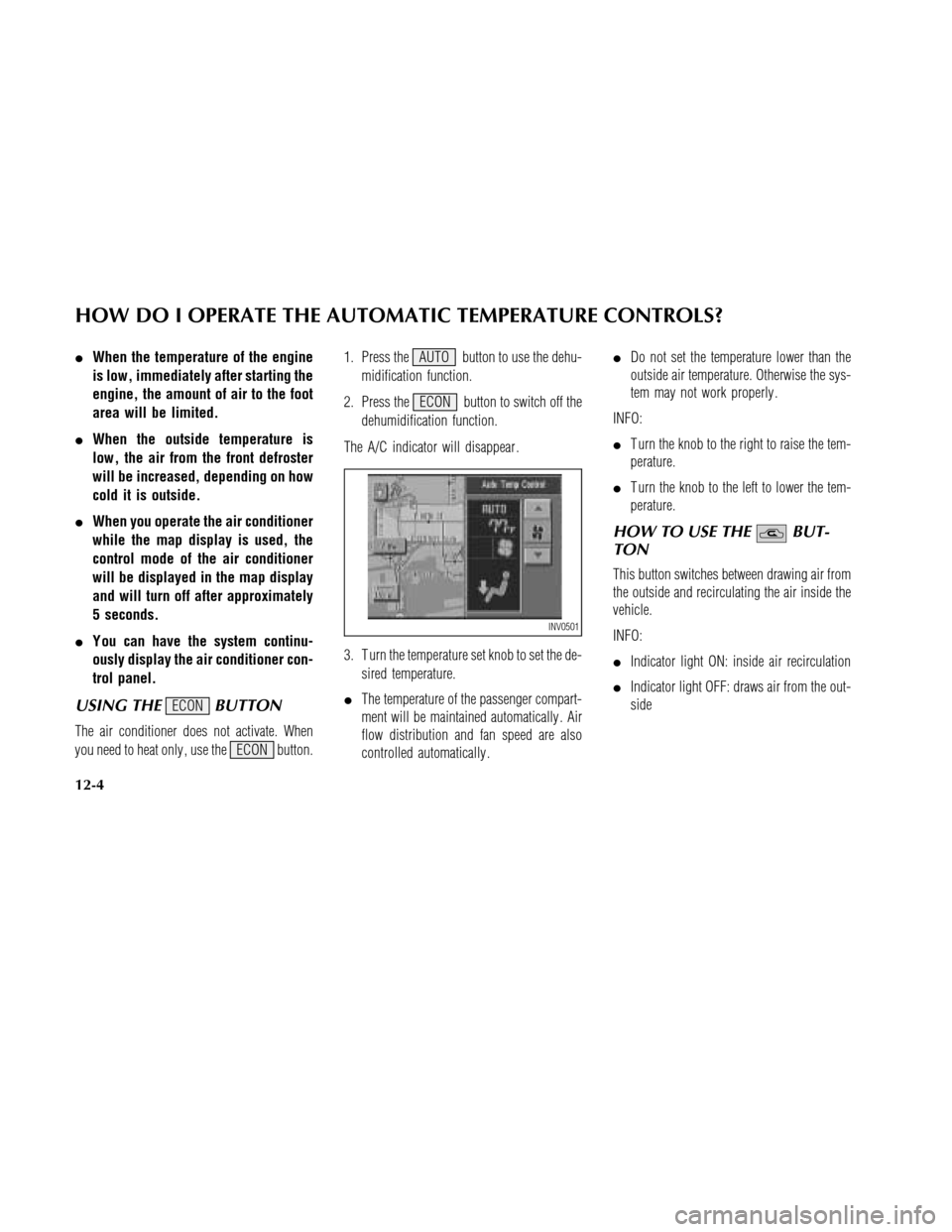
�When the temperature of the engine
is low, immediately after starting the
engine, the amount of air to the foot
area will be limited.
�When the outside temperature is
low, the air from the front defroster
will be increased, depending on how
cold it is outside.
�When you operate the air conditioner
while the map display is used, the
control mode of the air conditioner
will be displayed in the map display
and will turn off after approximately
5 seconds.
�Y ou can have the system continu-
ously display the air conditioner con-
trol panel.
USING THEECONBUTTON
The air conditioner does not activate. When
you need to heat only , use the ECON button.1. Press the AUTO button to use the dehu-
midification function.
2. Press the ECON button to switch off the
dehumidification function.
The A/C indicator will disappear .
3. T urn the temperature set knob to set the de-
sired temperature.
�The temperature of the passenger compart-
ment will be maintained automatically . Air
flow distribution and fan speed are also
controlled automatically .�Do not set the temperature lower than the
outside air temperature. Otherwise the sys-
tem may not work properly .
INFO:
�T urn the knob to the right to raise the tem-
perature.
�T urn the knob to the left to lower the tem-
perature.
HOW TO USE THEBUT-
TON
This button switches between drawing air from
the outside and recirculating the air inside the
vehicle.
INFO:
�Indicator light ON: inside air recirculation
�Indicator light OFF: draws air from the out-
side
INV0501
HOW DO I OPERATE THE AUTOMATIC TEMPERATURE CONTROLS?
12-4
Page 157 of 167
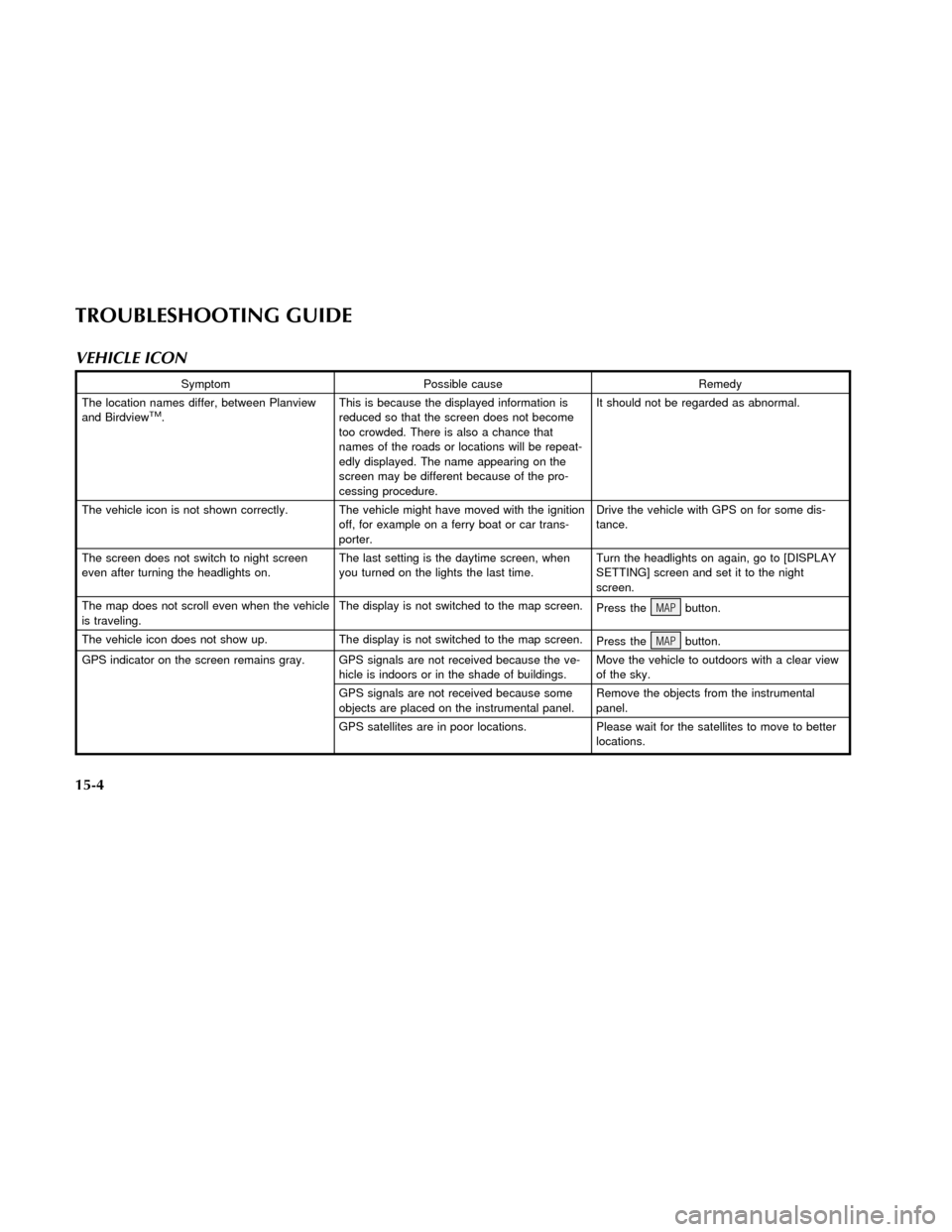
VEHICLE ICON
Symptom Possible cause Remedy
The location names differ, between Planview
and Birdview
TM.This is because the displayed information is
reduced so that the screen does not become
too crowded. There is also a chance that
names ofthe roads or locations will be repeat-
edly displayed. The name appearing on the
screen may be different because of the pro-
cessing procedure.It should not be regarded as abnormal.
The vehicle icon is not shown correctly. The vehicle might have moved with the ignition
off, for example on a ferry boat or car trans-
porter.Drive the vehicle with GPS on for some dis-
tance.
The screen does not switch to night screen
even after turning the headlights on.The last setting is the daytime screen, when
you turned on the lights the last time.Turn the headlights on again, go to [DISPLAY
SETTING] screen and set it to the night
screen.
The map does not scroll even when the vehicle
is traveling.The display is not switched to the map screen.
Press theMAPbutton.
The vehicle icon does not show up. The display is not switched to the map screen.
Press theMAPbutton.
GPS indicator on the screen remains gray. GPS signals are not received because the ve-
hicle is indoors or in the shade ofbuildings.Move the vehicle to outdoors with a clear view
ofthe sky.
GPS signals are not received because some
objects are placed on the instrumental panel.Remove the objects from the instrumental
panel.
GPS satellites are in poor locations. Please wait for the satellites to move to better
locations.
TROUBLESHOOTING GUIDE
15-4
Page 163 of 167
ROUTE CALCULATION
Symptom Possible cause Remedy
A very detoured route is suggested. Ifthere are restrictions (such as one-way traf-
fic) on roads close to the starting point or desti-
nation, the system may suggest a detoured
route.Try slightly moving the starting point or desti-
nation.
The landmark description does not correspond
to the actual one.It may be caused by insufficient or incorrect
data on the CD-ROM.Exchange the Map CD-ROM. It will be up-
dated.
The suggested route does not exactly connect
to the starting point, waypoints, or destination.There is no data for route calculation closer to
these points.Set these points on the main road displayed in
thick orange. Please note that in some cases
even main roads lack the data for route calcu-
lation.
TROUBLESHOOTING GUIDE
15-10