2003 NISSAN FRONTIER glove box
[x] Cancel search: glove boxPage 17 of 272
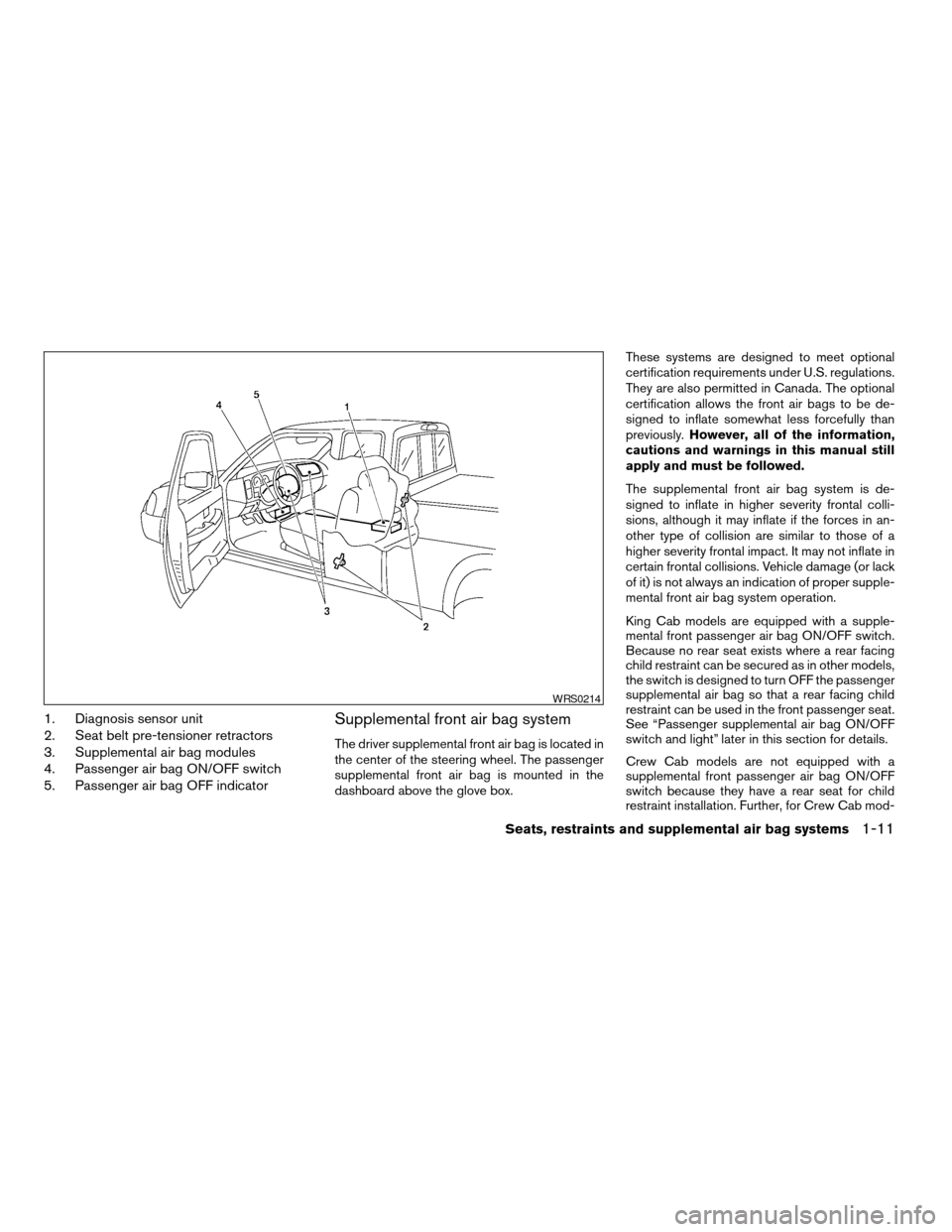
1. Diagnosis sensor unit
2. Seat belt pre-tensioner retractors
3. Supplemental air bag modules
4. Passenger air bag ON/OFF switch
5. Passenger air bag OFF indicatorSupplemental front air bag system
The driver supplemental front air bag is located in
the center of the steering wheel. The passenger
supplemental front air bag is mounted in the
dashboard above the glove box.These systems are designed to meet optional
certification requirements under U.S. regulations.
They are also permitted in Canada. The optional
certification allows the front air bags to be de-
signed to inflate somewhat less forcefully than
previously.However, all of the information,
cautions and warnings in this manual still
apply and must be followed.
The supplemental front air bag system is de-
signed to inflate in higher severity frontal colli-
sions, although it may inflate if the forces in an-
other type of collision are similar to those of a
higher severity frontal impact. It may not inflate in
certain frontal collisions. Vehicle damage (or lack
of it) is not always an indication of proper supple-
mental front air bag system operation.
King Cab models are equipped with a supple-
mental front passenger air bag ON/OFF switch.
Because no rear seat exists where a rear facing
child restraint can be secured as in other models,
the switch is designed to turn OFF the passenger
supplemental air bag so that a rear facing child
restraint can be used in the front passenger seat.
See “Passenger supplemental air bag ON/OFF
switch and light” later in this section for details.
Crew Cab models are not equipped with a
supplemental front passenger air bag ON/OFF
switch because they have a rear seat for child
restraint installation. Further, for Crew Cab mod-
WRS0214
Seats, restraints and supplemental air bag systems1-11
ZREVIEW COPY:Ð2003 Truck/Frontier(d22)
Owners Manual(owners)ÐUSA English(nna)
01/13/03Ðarosenma
X
Page 55 of 272
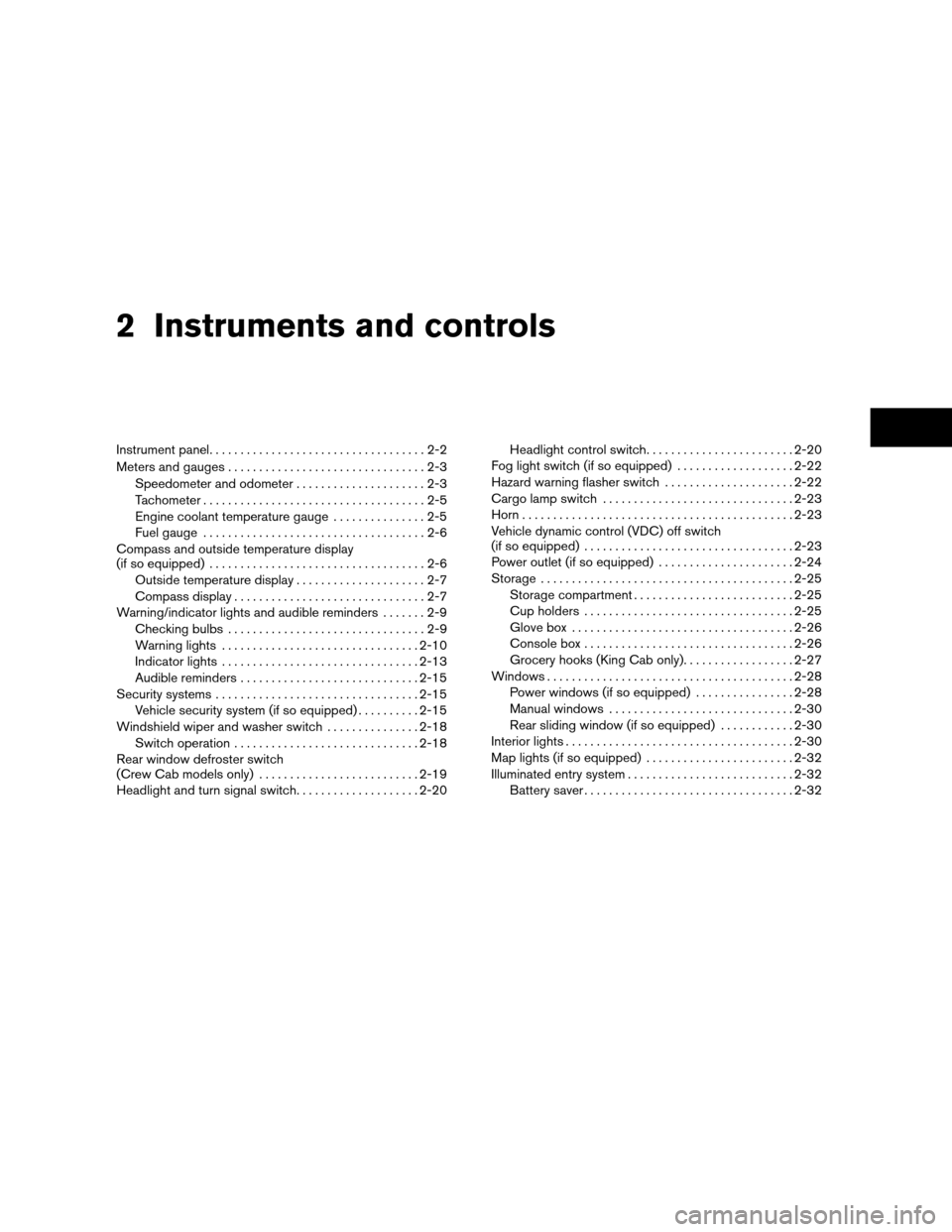
2 Instruments and controls
Instrument panel...................................2-2
Meters and gauges................................2-3
Speedometer and odometer.....................2-3
Tachometer....................................2-5
Engine coolant temperature gauge...............2-5
Fuel gauge....................................2-6
Compass and outside temperature display
(if so equipped)...................................2-6
Outside temperature display.....................2-7
Compass display...............................2-7
Warning/indicator lights and audible reminders.......2-9
Checking bulbs................................2-9
Warning lights................................2-10
Indicator lights................................2-13
Audible reminders.............................2-15
Security systems.................................2-15
Vehicle security system (if so equipped)..........2-15
Windshield wiper and washer switch...............2-18
Switch operation..............................2-18
Rear window defroster switch
(Crew Cab models only)..........................2-19
Headlight and turn signal switch....................2-20Headlight control switch........................2-20
Fog light switch (if so equipped)...................2-22
Hazard warning flasher switch.....................2-22
Cargo lamp switch...............................2-23
Horn............................................2-23
Vehicle dynamic control (VDC) off switch
(if so equipped)..................................2-23
Power outlet (if so equipped)......................2-24
Storage.........................................2-25
Storage compartment..........................2-25
Cup holders..................................2-25
Glove box....................................2-26
Console box..................................2-26
Grocery hooks (King Cab only)..................2-27
Windows........................................2-28
Power windows (if so equipped)................2-28
Manual windows..............................2-30
Rear sliding window (if so equipped)............2-30
Interior lights.....................................2-30
Map lights (if so equipped)........................2-32
Illuminated entry system...........................2-32
Battery saver..................................2-32
ZREVIEW COPY:Ð2003 Truck/Frontier(d22)
Owners Manual(owners)ÐUSA English(nna)
01/15/03Ðarosenma
X
Page 56 of 272
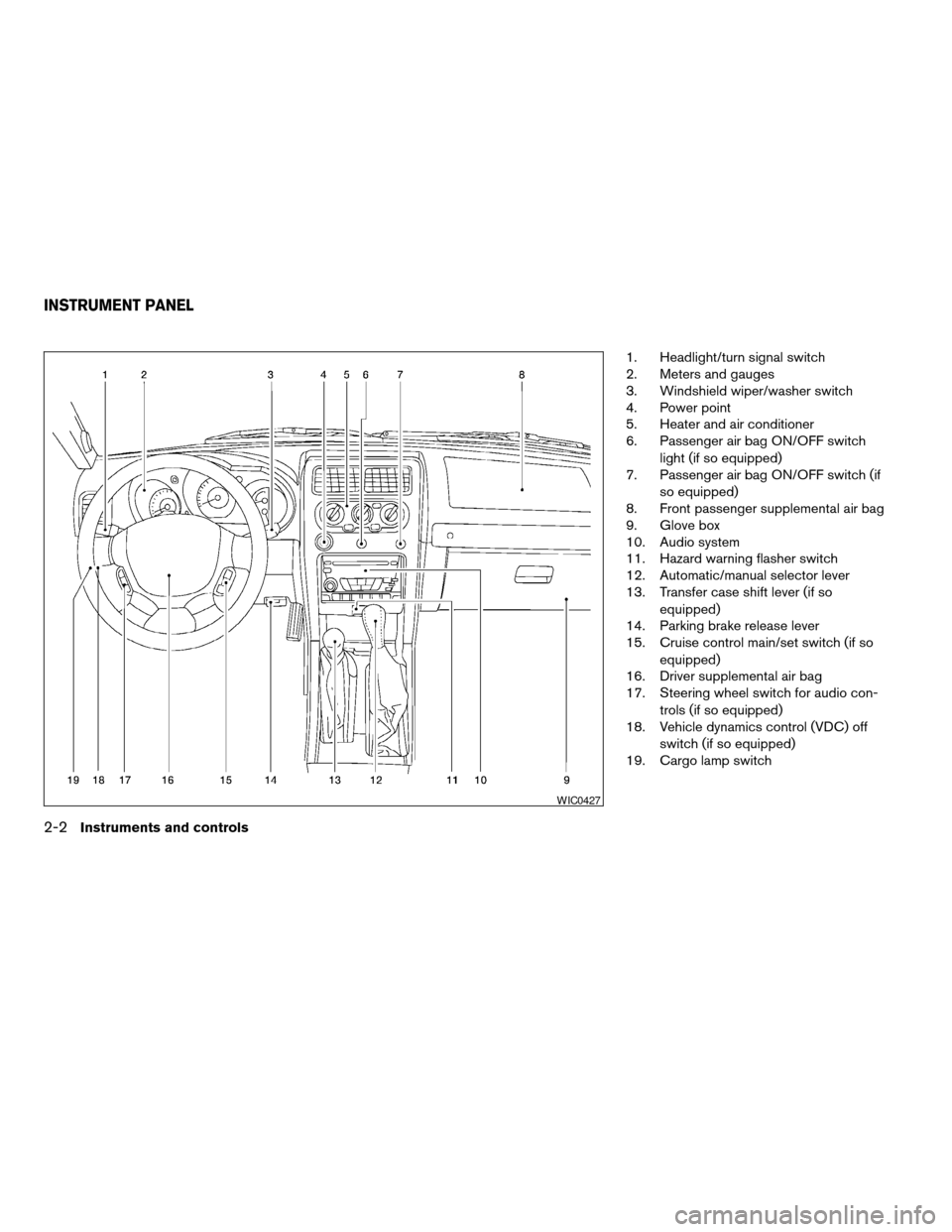
1. Headlight/turn signal switch
2. Meters and gauges
3. Windshield wiper/washer switch
4. Power point
5. Heater and air conditioner
6. Passenger air bag ON/OFF switch
light (if so equipped)
7. Passenger air bag ON/OFF switch (if
so equipped)
8. Front passenger supplemental air bag
9. Glove box
10. Audio system
11. Hazard warning flasher switch
12. Automatic/manual selector lever
13. Transfer case shift lever (if so
equipped)
14. Parking brake release lever
15. Cruise control main/set switch (if so
equipped)
16. Driver supplemental air bag
17. Steering wheel switch for audio con-
trols (if so equipped)
18. Vehicle dynamics control (VDC) off
switch (if so equipped)
19. Cargo lamp switch
WIC0427
INSTRUMENT PANEL
2-2Instruments and controls
ZREVIEW COPY:Ð2003 Truck/Frontier(d22)
Owners Manual(owners)ÐUSA English(nna)
01/13/03Ðarosenma
X
Page 80 of 272
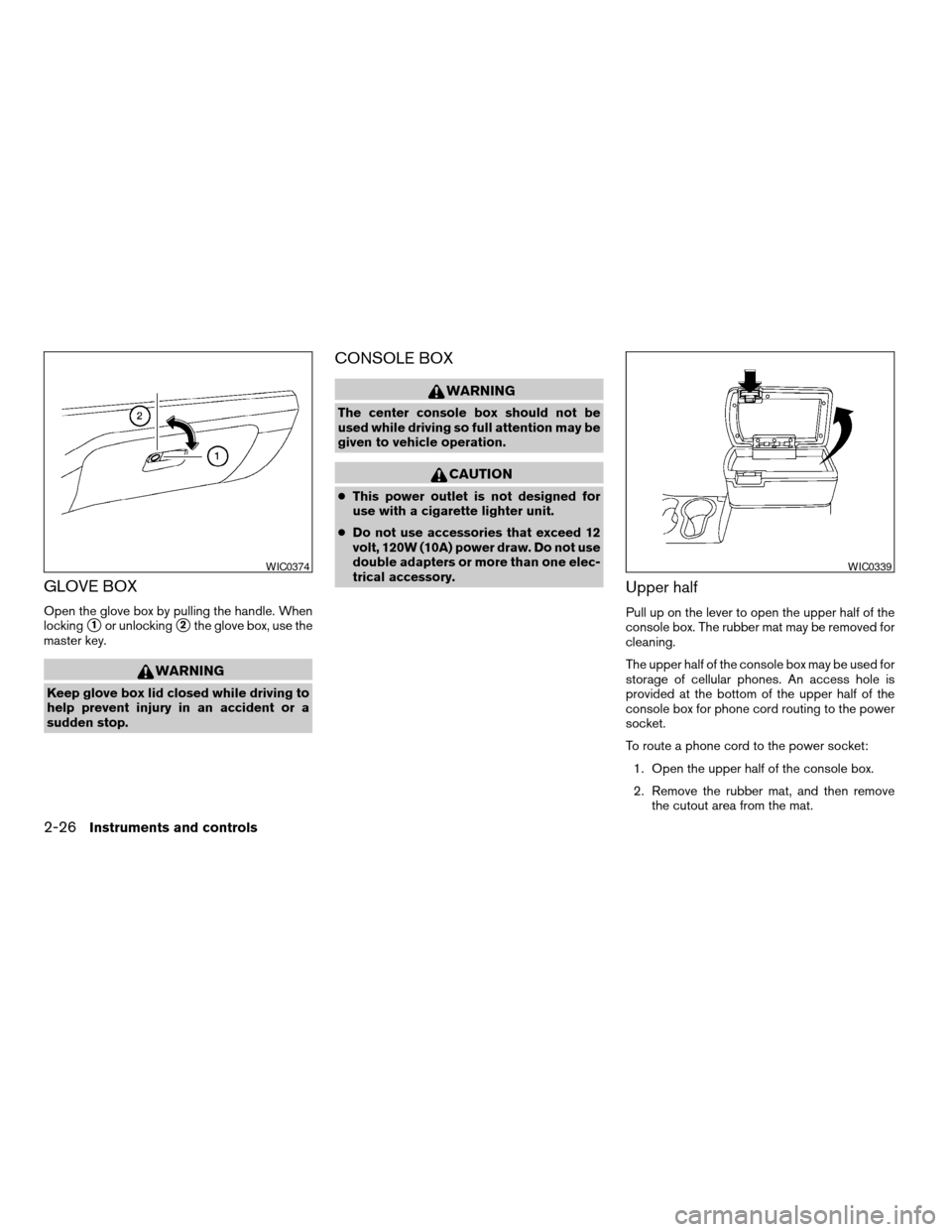
GLOVE BOX
Open the glove box by pulling the handle. When
locking
s1or unlockings2the glove box, use the
master key.
WARNING
Keep glove box lid closed while driving to
help prevent injury in an accident or a
sudden stop.
CONSOLE BOX
WARNING
The center console box should not be
used while driving so full attention may be
given to vehicle operation.
CAUTION
cThis power outlet is not designed for
use with a cigarette lighter unit.
cDo not use accessories that exceed 12
volt, 120W (10A) power draw. Do not use
double adapters or more than one elec-
trical accessory.
Upper half
Pull up on the lever to open the upper half of the
console box. The rubber mat may be removed for
cleaning.
The upper half of the console box may be used for
storage of cellular phones. An access hole is
provided at the bottom of the upper half of the
console box for phone cord routing to the power
socket.
To route a phone cord to the power socket:
1. Open the upper half of the console box.
2. Remove the rubber mat, and then remove
the cutout area from the mat.
WIC0374WIC0339
2-26Instruments and controls
ZREVIEW COPY:Ð2003 Truck/Frontier(d22)
Owners Manual(owners)ÐUSA English(nna)
01/15/03Ðarosenma
X
Page 175 of 272

Adjust tire pressure to the COLD pressure.
COLD pressure: After vehicle has been
parked for three hours or more or driven
less than 1 mile (1.6 km) .
COLD tire pressures are shown on the tire
placard affixed to the inside of the glove
box lid.
5. Securely store the flat tire and jacking equip-
ment in the vehicle.
WARNING
cAlways make sure that the spare tire
and jacking equipment are properly se-
cured after use. Such items can become
dangerous projectiles in an accident or
sudden stop.
cThe spare tire is designed for emer-
gency use. See specific instructions un-
der the heading “Wheels and tires” in
the “Maintenance and do-it-yourself”
section of this manual.
CAUTION
Be sure to center the spare tire suspend-
ing plate on the wheel and then lift the
spare tire.To start your engine with a booster battery, the
instructions and precautions below must be fol-
lowed.
WARNING
cIf done incorrectly, jump starting can
lead to a battery explosion, resulting in
severe injury or death. It could also
damage your vehicle.
cExplosive hydrogen gas is always
present in the vicinity of the battery.
Keep all sparks and flames away from
the battery.
cDo not allow battery fluid to come into
contact with eyes, skin, clothing or
painted surfaces. Battery fluid is a cor-
rosive sulfuric acid solution which can
cause severe burns. If the fluid should
come into contact with anything, imme-
diately flush the contacted area with
water.
cKeep battery out of the reach of
children.
cThe booster battery must be rated at 12
volts. Use of an improperly rated battery
can damage your vehicle.cWhenever working on or near a battery,
always wear suitable eye protectors (for
example, goggles or industrial safety
spectacles) and remove rings, metal
bands, or any other jewelry. Do not lean
over the battery when jump starting.
cDo not attempt to jump start a frozen
battery. It could explode and cause se-
rious injury.
cYour vehicle has an automatic engine
cooling fan. It could come on at any
time. Keep hands and other objects
away from it.
JUMP STARTING
In case of emergency6-9
ZREVIEW COPY:Ð2003 Truck/Frontier(d22)
Owners Manual(owners)ÐUSA English(nna)
02/25/03Ðbetty
X
Page 211 of 272
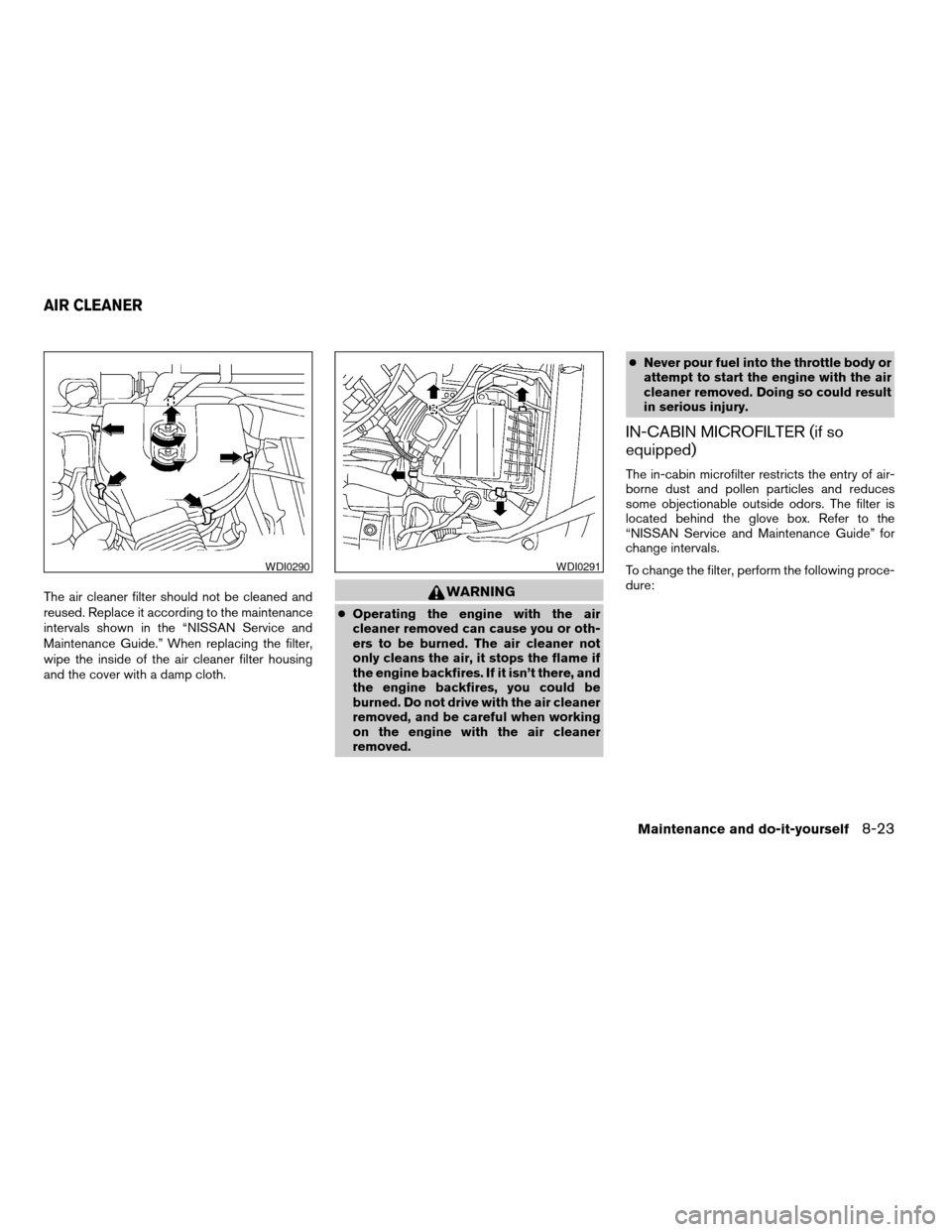
The air cleaner filter should not be cleaned and
reused. Replace it according to the maintenance
intervals shown in the “NISSAN Service and
Maintenance Guide.” When replacing the filter,
wipe the inside of the air cleaner filter housing
and the cover with a damp cloth.WARNING
cOperating the engine with the air
cleaner removed can cause you or oth-
ers to be burned. The air cleaner not
only cleans the air, it stops the flame if
the engine backfires. If it isn’t there, and
the engine backfires, you could be
burned. Do not drive with the air cleaner
removed, and be careful when working
on the engine with the air cleaner
removed.cNever pour fuel into the throttle body or
attempt to start the engine with the air
cleaner removed. Doing so could result
in serious injury.
IN-CABIN MICROFILTER (if so
equipped)
The in-cabin microfilter restricts the entry of air-
borne dust and pollen particles and reduces
some objectionable outside odors. The filter is
located behind the glove box. Refer to the
“NISSAN Service and Maintenance Guide” for
change intervals.
To change the filter, perform the following proce-
dure:
WDI0290WDI0291
AIR CLEANER
Maintenance and do-it-yourself8-23
ZREVIEW COPY:Ð2003 Truck/Frontier(d22)
Owners Manual(owners)ÐUSA English(nna)
01/15/03Ðarosenma
X
Page 212 of 272
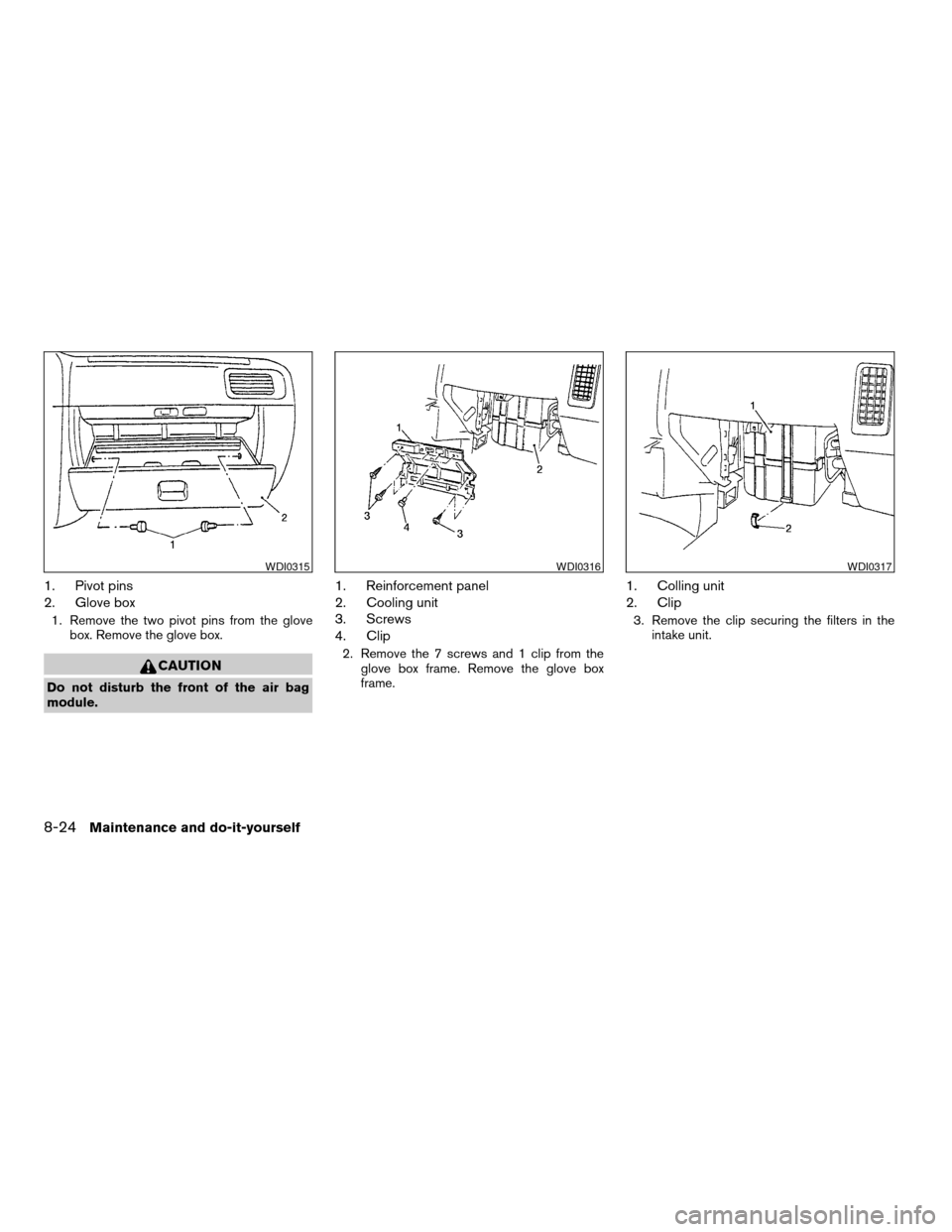
1. Pivot pins
2. Glove box
1. Remove the two pivot pins from the glove
box. Remove the glove box.
CAUTION
Do not disturb the front of the air bag
module.
1. Reinforcement panel
2. Cooling unit
3. Screws
4. Clip
2. Remove the 7 screws and 1 clip from the
glove box frame. Remove the glove box
frame.
1. Colling unit
2. Clip
3. Remove the clip securing the filters in the
intake unit.
WDI0315WDI0316WDI0317
8-24Maintenance and do-it-yourself
ZREVIEW COPY:Ð2003 Truck/Frontier(d22)
Owners Manual(owners)ÐUSA English(nna)
01/15/03Ðarosenma
X
Page 213 of 272
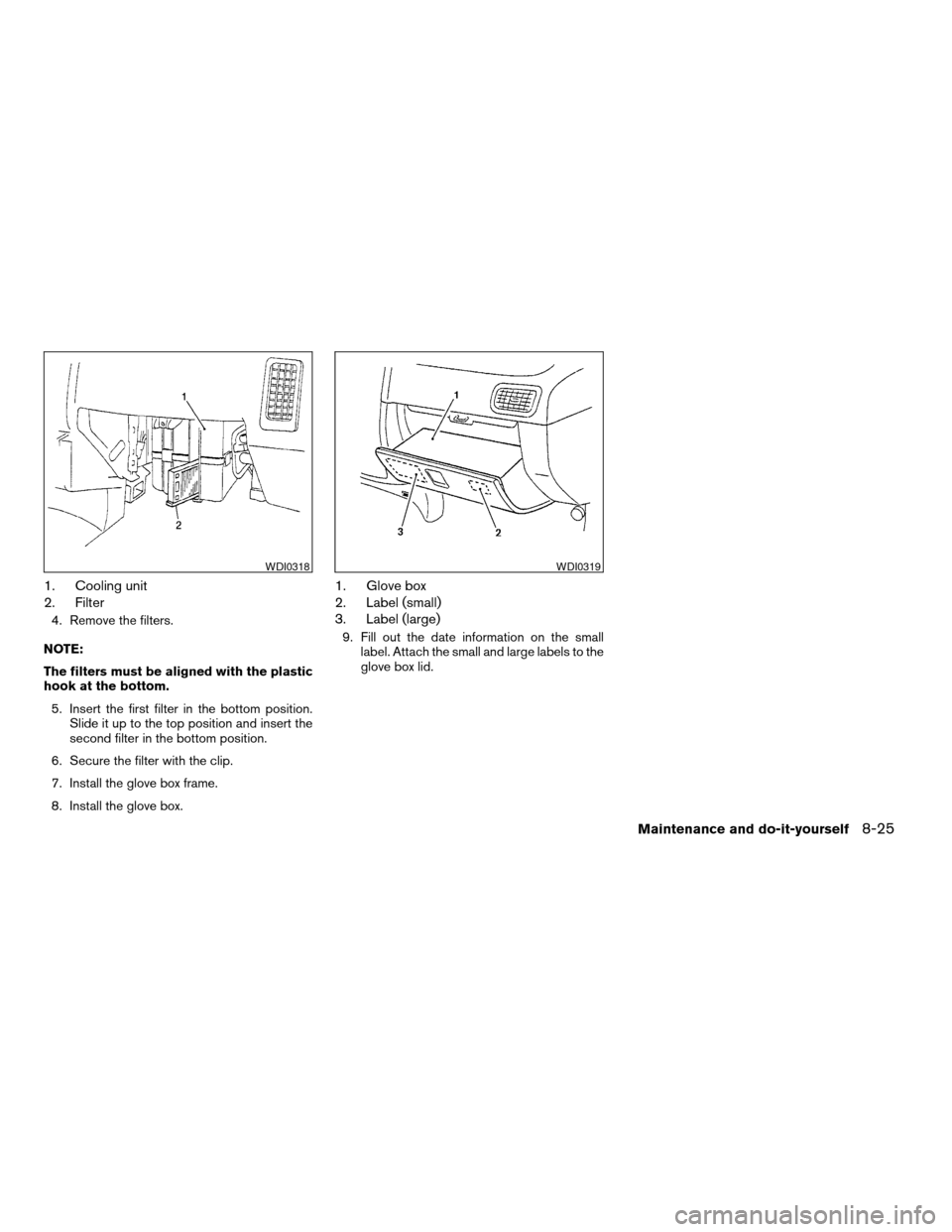
1. Cooling unit
2. Filter
4. Remove the filters.
NOTE:
The filters must be aligned with the plastic
hook at the bottom.
5. Insert the first filter in the bottom position.
Slide it up to the top position and insert the
second filter in the bottom position.
6. Secure the filter with the clip.
7. Install the glove box frame.
8. Install the glove box.
1. Glove box
2. Label (small)
3. Label (large)
9. Fill out the date information on the small
label. Attach the small and large labels to the
glove box lid.
WDI0318WDI0319
Maintenance and do-it-yourself8-25
ZREVIEW COPY:Ð2003 Truck/Frontier(d22)
Owners Manual(owners)ÐUSA English(nna)
01/15/03Ðarosenma
X