2003 NISSAN ALTIMA bulb
[x] Cancel search: bulbPage 48 of 256
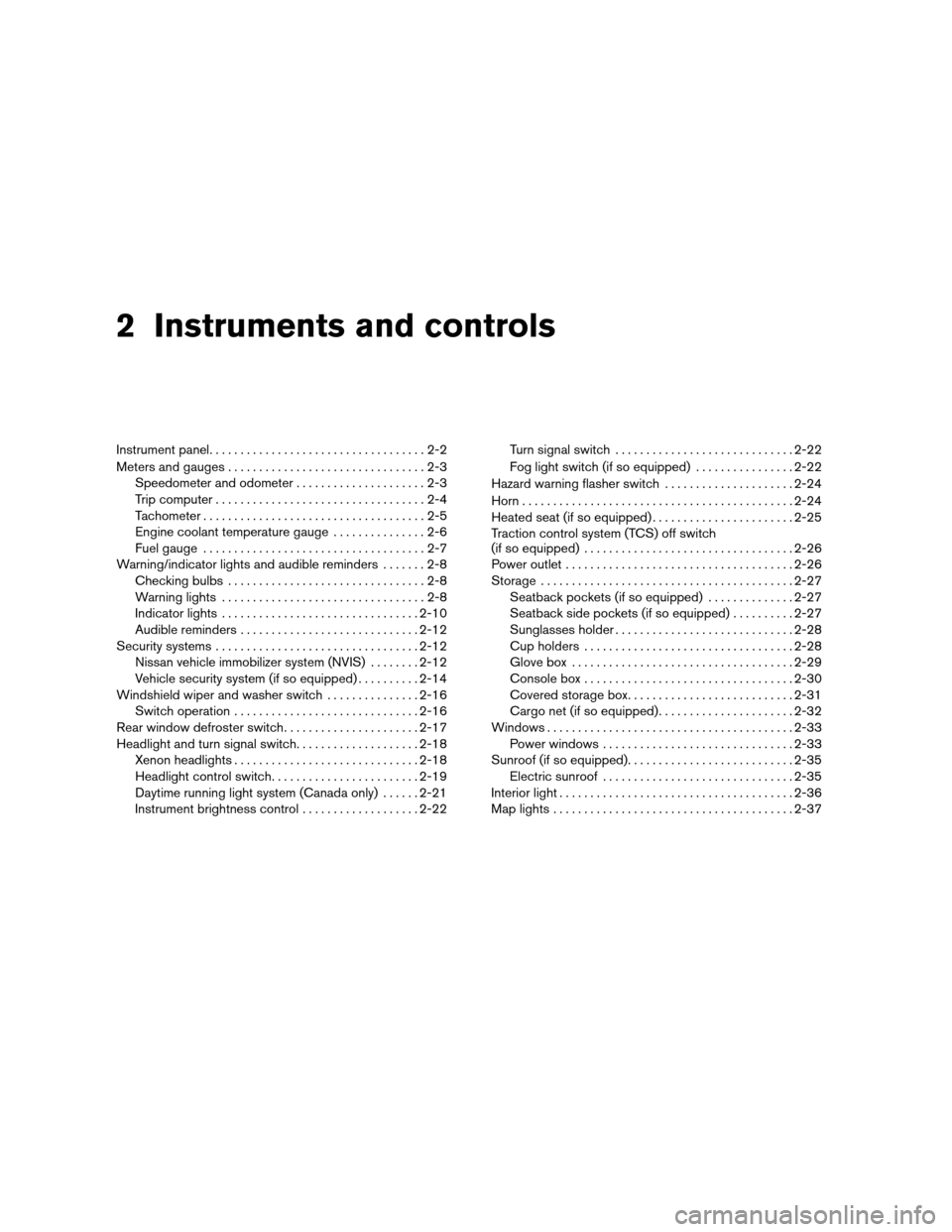
2 Instruments and controls
Instrument panel...................................2-2
Meters and gauges................................2-3
Speedometer and odometer.....................2-3
Trip computer..................................2-4
Tachometer....................................2-5
Engine coolant temperature gauge...............2-6
Fuel gauge....................................2-7
Warning/indicator lights and audible reminders.......2-8
Checking bulbs................................2-8
Warning lights.................................2-8
Indicator lights................................2-10
Audible reminders.............................2-12
Security systems.................................2-12
Nissan vehicle immobilizer system (NVIS)........2-12
Vehicle security system (if so equipped)..........2-14
Windshield wiper and washer switch...............2-16
Switch operation..............................2-16
Rear window defroster switch......................2-17
Headlight and turn signal switch....................2-18
Xenon headlights..............................2-18
Headlight control switch........................2-19
Daytime running light system (Canada only)......2-21
Instrument brightness control...................2-22Turn signal switch.............................2-22
Fog light switch (if so equipped)................2-22
Hazard warning flasher switch.....................2-24
Horn............................................2-24
Heated seat (if so equipped).......................2-25
Traction control system (TCS) off switch
(if so equipped)..................................2-26
Power outlet.....................................2-26
Storage.........................................2-27
Seatback pockets (if so equipped)..............2-27
Seatback side pockets (if so equipped)..........2-27
Sunglasses holder.............................2-28
Cup holders..................................2-28
Glove box....................................2-29
Console box..................................2-30
Covered storage box...........................2-31
Cargo net (if so equipped)......................2-32
Windows........................................2-33
Power windows...............................2-33
Sunroof (if so equipped)...........................2-35
Electric sunroof...............................2-35
Interior light......................................2-36
Map lights.......................................2-37
ZREVIEW COPY:Ð2003 Altima(l30)
Owners Manual(owners)ÐUSA English(nna)
04/21/03Ðdebbie
X
Page 56 of 256
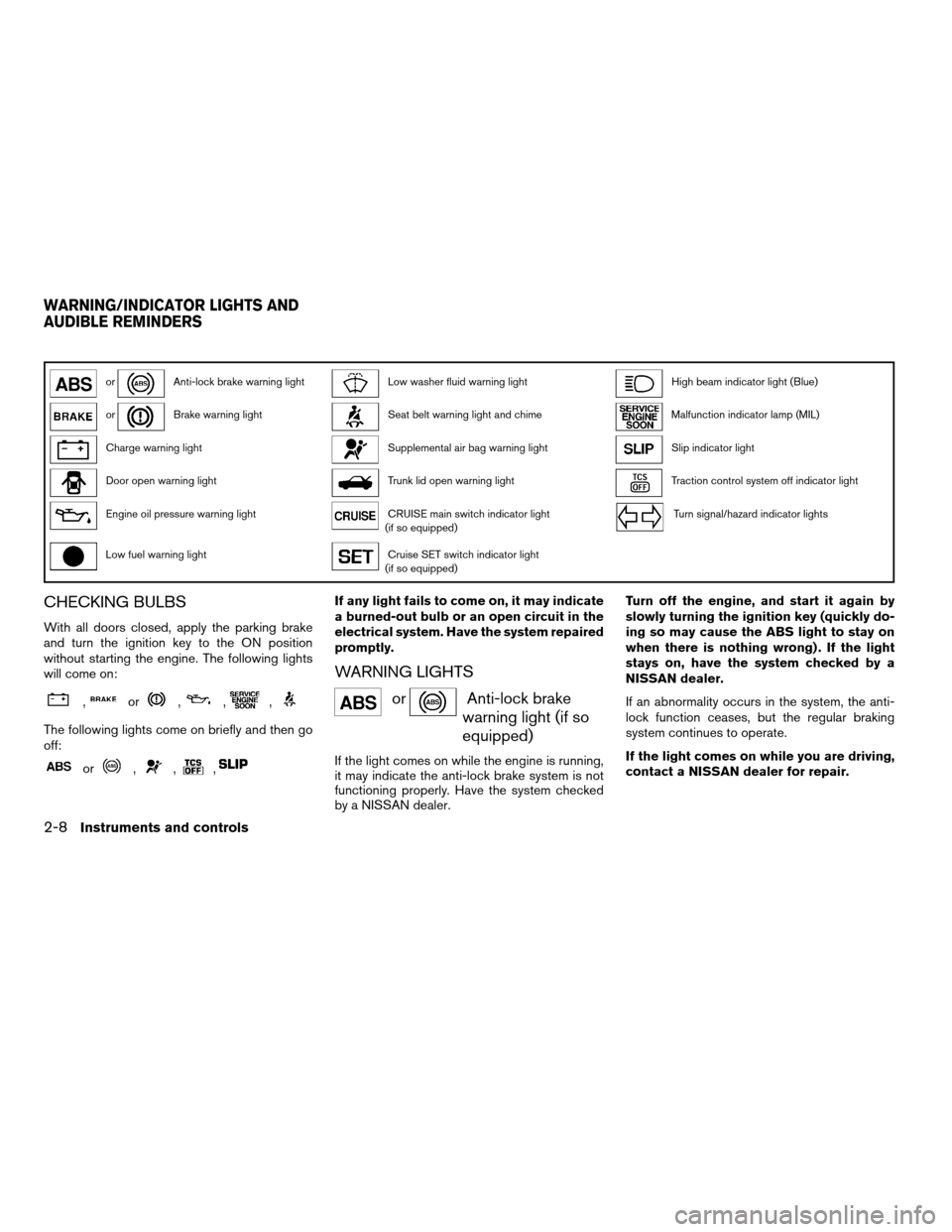
orAnti-lock brake warning lightLow washer fluid warning lightHigh beam indicator light (Blue)
orBrake warning lightSeat belt warning light and chimeMalfunction indicator lamp (MIL)
Charge warning lightSupplemental air bag warning lightSlip indicator light
Door open warning lightTrunk lid open warning lightTraction control system off indicator light
Engine oil pressure warning lightCRUISE main switch indicator light
(if so equipped)Turn signal/hazard indicator lights
Low fuel warning lightCruise SET switch indicator light
(if so equipped)
CHECKING BULBS
With all doors closed, apply the parking brake
and turn the ignition key to the ON position
without starting the engine. The following lights
will come on:
,or,,,
The following lights come on briefly and then go
off:
or,,,
If any light fails to come on, it may indicate
a burned-out bulb or an open circuit in the
electrical system. Have the system repaired
promptly.
WARNING LIGHTS
orAnti-lock brake
warning light (if so
equipped)
If the light comes on while the engine is running,
it may indicate the anti-lock brake system is not
functioning properly. Have the system checked
by a NISSAN dealer.Turn off the engine, and start it again by
slowly turning the ignition key (quickly do-
ing so may cause the ABS light to stay on
when there is nothing wrong) . If the light
stays on, have the system checked by a
NISSAN dealer.
If an abnormality occurs in the system, the anti-
lock function ceases, but the regular braking
system continues to operate.
If the light comes on while you are driving,
contact a NISSAN dealer for repair.
WARNING/INDICATOR LIGHTS AND
AUDIBLE REMINDERS
2-8Instruments and controls
ZREVIEW COPY:Ð2003 Altima(l30)
Owners Manual(owners)ÐUSA English(nna)
04/21/03Ðdebbie
X
Page 66 of 256
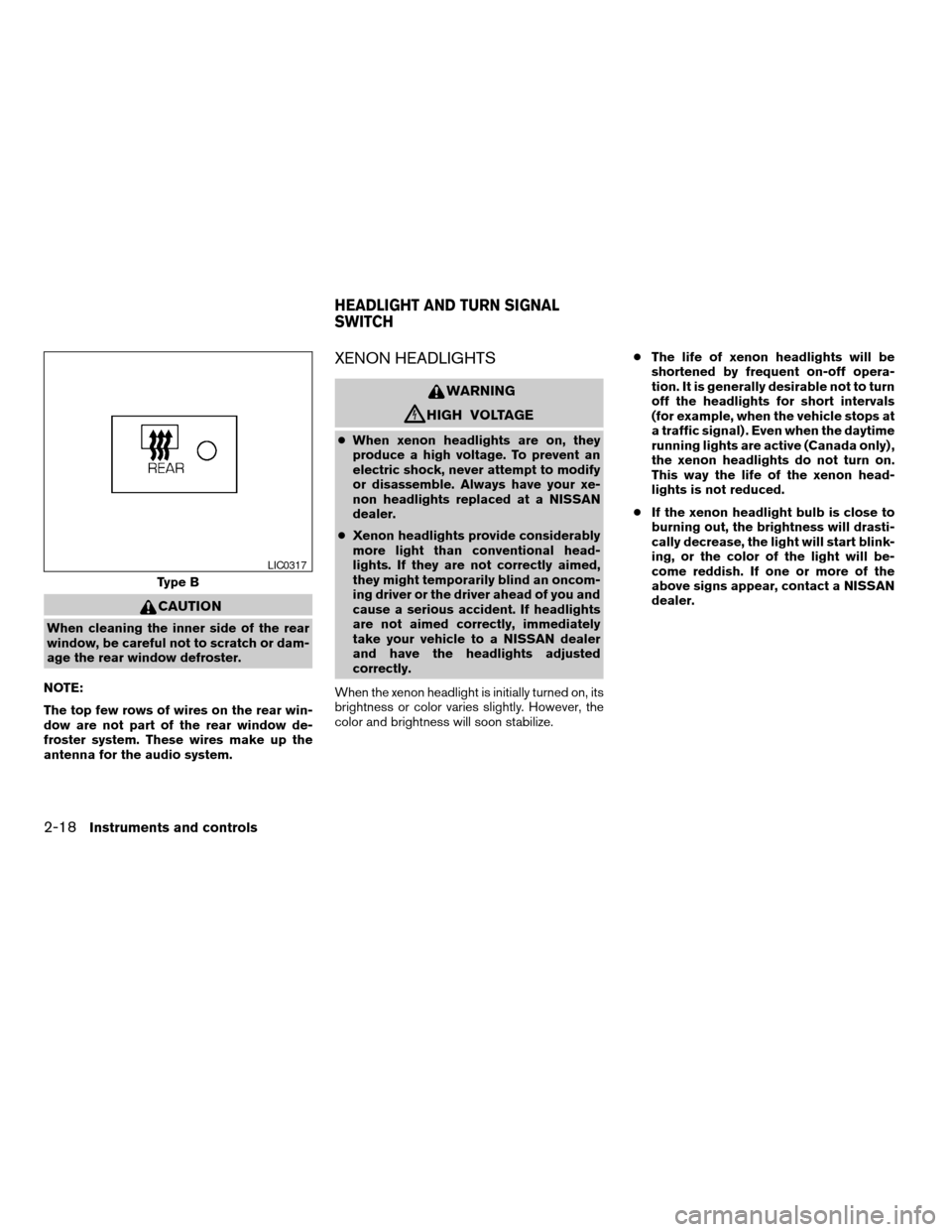
CAUTION
When cleaning the inner side of the rear
window, be careful not to scratch or dam-
age the rear window defroster.
NOTE:
The top few rows of wires on the rear win-
dow are not part of the rear window de-
froster system. These wires make up the
antenna for the audio system.
XENON HEADLIGHTS
WARNING
cHIGH VOLTAGE
cWhen xenon headlights are on, they
produce a high voltage. To prevent an
electric shock, never attempt to modify
or disassemble. Always have your xe-
non headlights replaced at a NISSAN
dealer.
cXenon headlights provide considerably
more light than conventional head-
lights. If they are not correctly aimed,
they might temporarily blind an oncom-
ing driver or the driver ahead of you and
cause a serious accident. If headlights
are not aimed correctly, immediately
take your vehicle to a NISSAN dealer
and have the headlights adjusted
correctly.
When the xenon headlight is initially turned on, its
brightness or color varies slightly. However, the
color and brightness will soon stabilize.cThe life of xenon headlights will be
shortened by frequent on-off opera-
tion. It is generally desirable not to turn
off the headlights for short intervals
(for example, when the vehicle stops at
a traffic signal) . Even when the daytime
running lights are active (Canada only) ,
the xenon headlights do not turn on.
This way the life of the xenon head-
lights is not reduced.
cIf the xenon headlight bulb is close to
burning out, the brightness will drasti-
cally decrease, the light will start blink-
ing, or the color of the light will be-
come reddish. If one or more of the
above signs appear, contact a NISSAN
dealer.
Type B
LIC0317
HEADLIGHT AND TURN SIGNAL
SWITCH
2-18Instruments and controls
ZREVIEW COPY:Ð2003 Altima(l30)
Owners Manual(owners)ÐUSA English(nna)
04/21/03Ðdebbie
X
Page 85 of 256
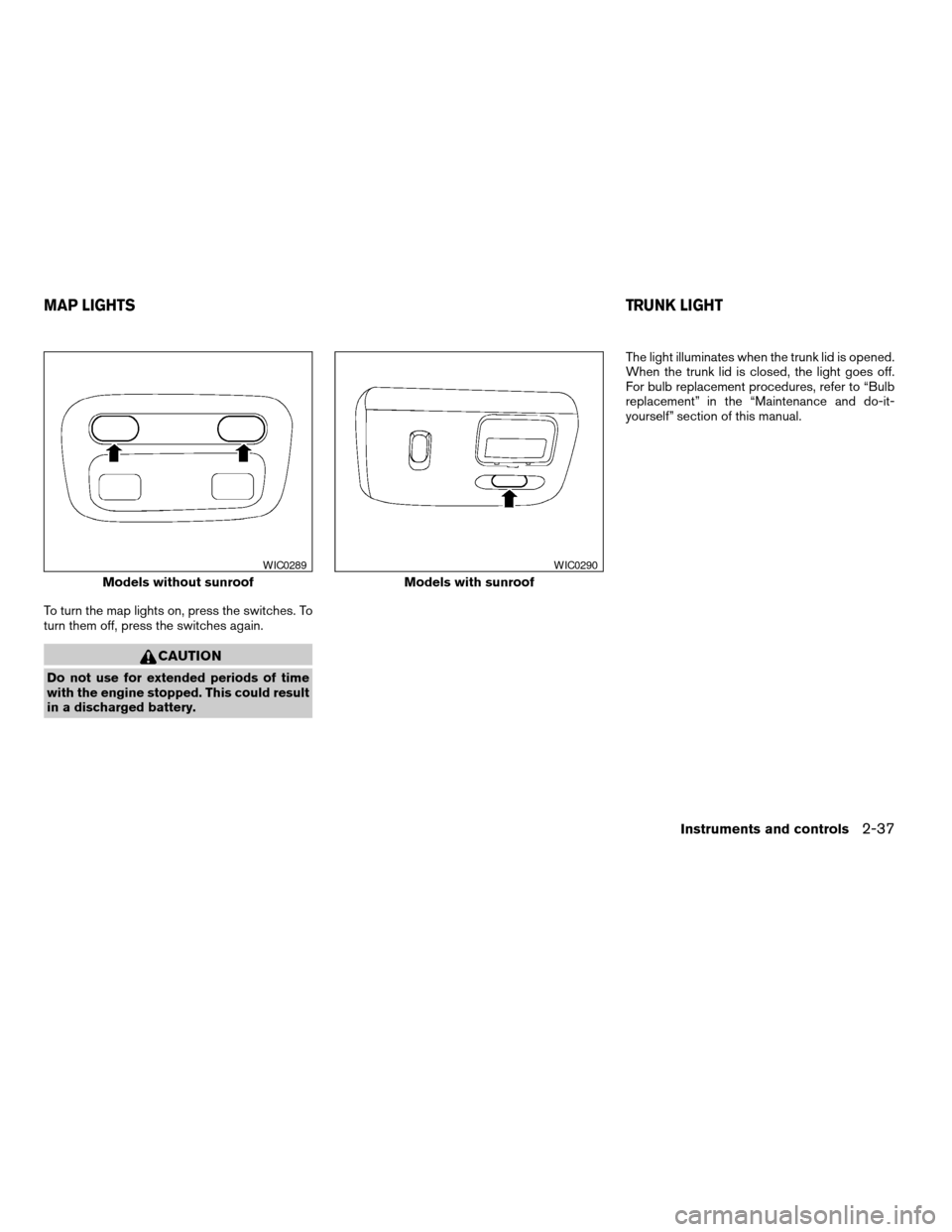
To turn the map lights on, press the switches. To
turn them off, press the switches again.
CAUTION
Do not use for extended periods of time
with the engine stopped. This could result
in a discharged battery.The light illuminates when the trunk lid is opened.
When the trunk lid is closed, the light goes off.
For bulb replacement procedures, refer to “Bulb
replacement” in the “Maintenance and do-it-
yourself” section of this manual.
Models without sunroof
WIC0289
Models with sunroof
WIC0290
MAP LIGHTSTRUNK LIGHT
Instruments and controls2-37
ZREVIEW COPY:Ð2003 Altima(l30)
Owners Manual(owners)ÐUSA English(nna)
04/21/03Ðdebbie
X
Page 207 of 256

HEADLIGHTS
Replacing the xenon headlight bulb
WARNING
cHIGH VOLTAGE
When xenon headlights are on, they pro-
duce a high voltage. To prevent an electric
shock, never attempt to modify or disas-
semble. Always have your xenon head-
lights replaced at a NISSAN dealer. For
additional information, see “Headlight
and turn signal switch” in the “Instru-
ments and controls” section.
Replacing the halogen headlight bulb
The headlight is a semi-sealed beam type which
uses a replaceable headlight (halogen) bulb. Be-
cause the headlight assembly must be removed
from the vehicle for bulb replacement, see your
NISSAN dealer.
CAUTION
cAiming is not necessary after replacing
the bulb. When aiming adjustment is
necessary, contact a NISSAN dealer.cDo not leave the headlight assembly
open without a bulb installed for a long
period of time. Dust, moisture, smoke,
etc. entering the headlight body may
affect bulb performance. Remove the
bulb from the headlight assembly just
before a replacement bulb is installed.
cOnly touch the plastic base when han-
dling the bulb. Never touch the glass
envelope. Touching the glass could sig-
nificantly affect bulb life and/or head-
light performance.
cHigh pressure halogen gas is sealed
inside the halogen bulb. The bulb may
break if the glass envelope is scratched
or the bulb is dropped.
cUse the same number and wattage as
originally installed:
Low beam:
Wattage: 55
Bulb no.: H1*
High beam:
Wattage: 60
Bulb no.: HB3 (9005)*
*: Always check with the Parts Depart-
ment at a NISSAN dealer for the latest
parts information.
FRONT PARK/TURN/SIDEMARKER
LIGHT
Bulb replacement requires the removal of the
headlight assembly. If replacement is required,
see your NISSAN dealer.
FOG LIGHTS (if so equipped)
Replacing the fog light bulb
CAUTION
cHigh pressure halogen gas is sealed
inside the halogen bulb. The bulb may
break if the glass envelope is scratched
or the bulb is dropped.
cWhen handling the bulb, do not touch
the glass envelope.
LIGHTS
Maintenance and do-it-yourself8-31
ZREVIEW COPY:Ð2003 Altima(l30)
Owners Manual(owners)ÐUSA English(nna)
04/21/03Ðdebbie
X
Page 208 of 256
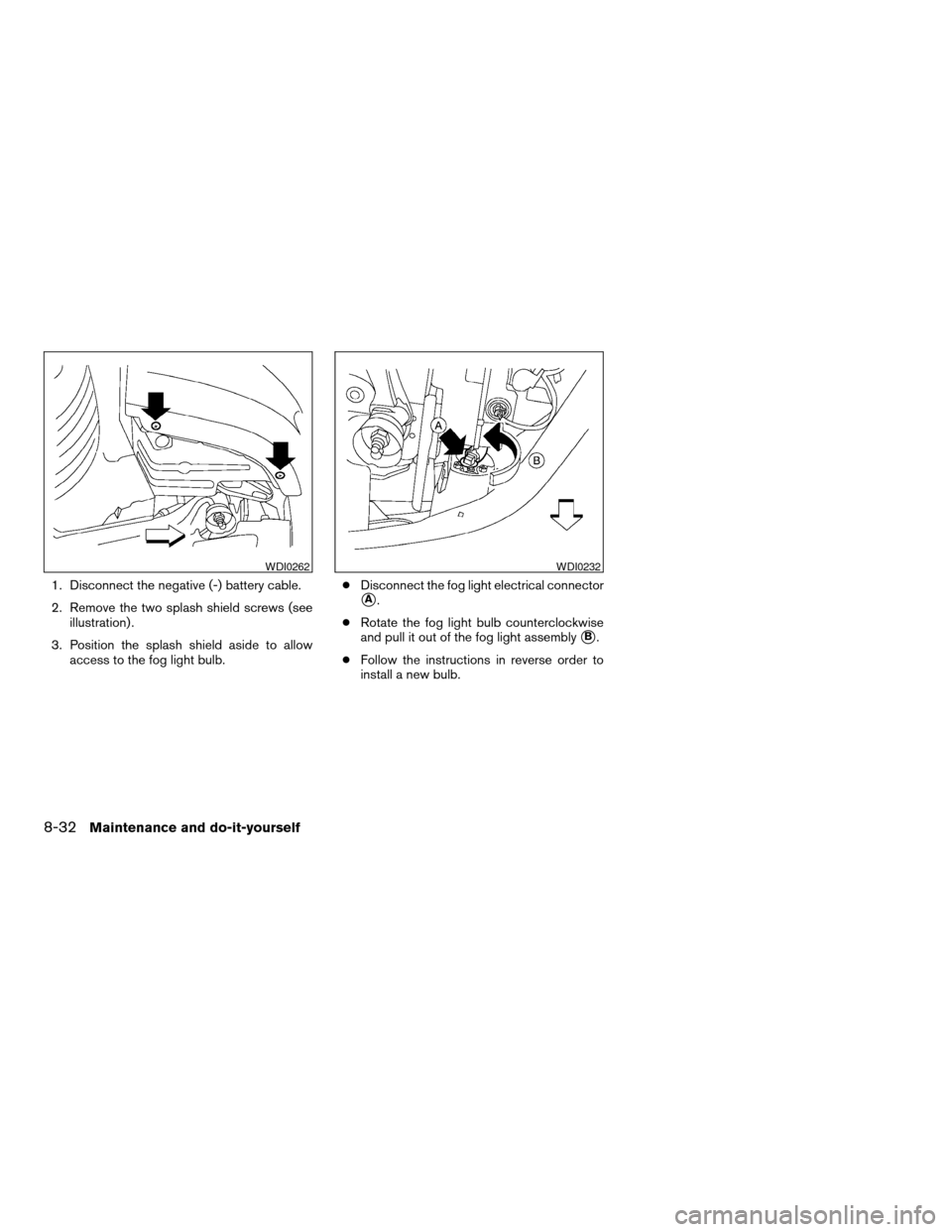
1. Disconnect the negative (-) battery cable.
2. Remove the two splash shield screws (see
illustration) .
3. Position the splash shield aside to allow
access to the fog light bulb.cDisconnect the fog light electrical connector
sA.
cRotate the fog light bulb counterclockwise
and pull it out of the fog light assembly
sB.
cFollow the instructions in reverse order to
install a new bulb.
WDI0262WDI0232
8-32Maintenance and do-it-yourself
ZREVIEW COPY:Ð2003 Altima(l30)
Owners Manual(owners)ÐUSA English(nna)
04/21/03Ðdebbie
X
Page 209 of 256
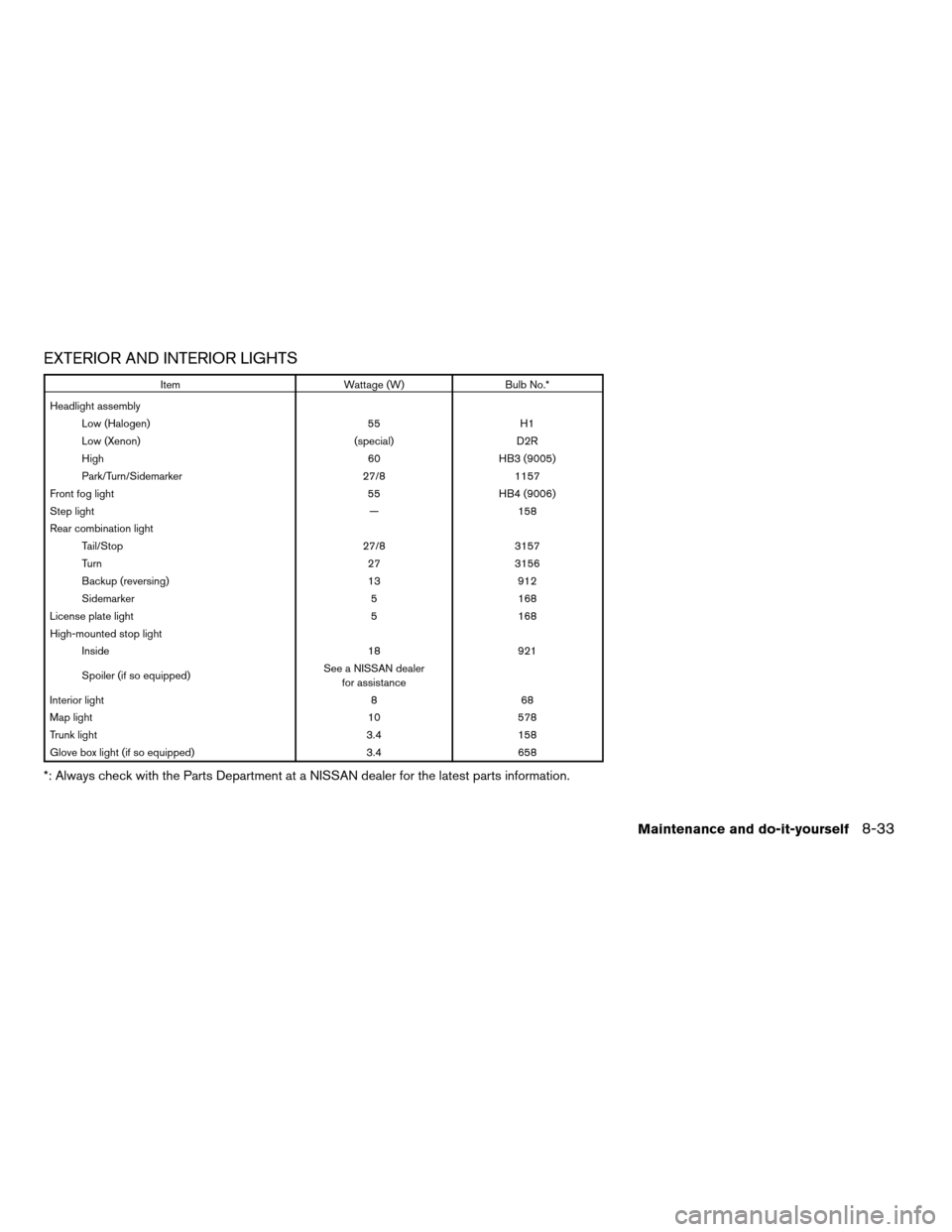
EXTERIOR AND INTERIOR LIGHTS
Item Wattage (W) Bulb No.*
Headlight assembly
Low (Halogen) 55 H1
Low (Xenon) (special) D2R
High 60 HB3 (9005)
Park/Turn/Sidemarker 27/8 1157
Front fog light 55 HB4 (9006)
Step light — 158
Rear combination light
Tail/Stop 27/8 3157
Turn 27 3156
Backup (reversing) 13 912
Sidemarker 5 168
License plate light 5 168
High-mounted stop light
Inside 18 921
Spoiler (if so equipped)See a NISSAN dealer
for assistance
Interior light 8 68
Map light 10 578
Trunk light 3.4 158
Glove box light (if so equipped) 3.4 658
*: Always check with the Parts Department at a NISSAN dealer for the latest parts information.
Maintenance and do-it-yourself8-33
ZREVIEW COPY:Ð2003 Altima(l30)
Owners Manual(owners)ÐUSA English(nna)
04/21/03Ðdebbie
X
Page 211 of 256
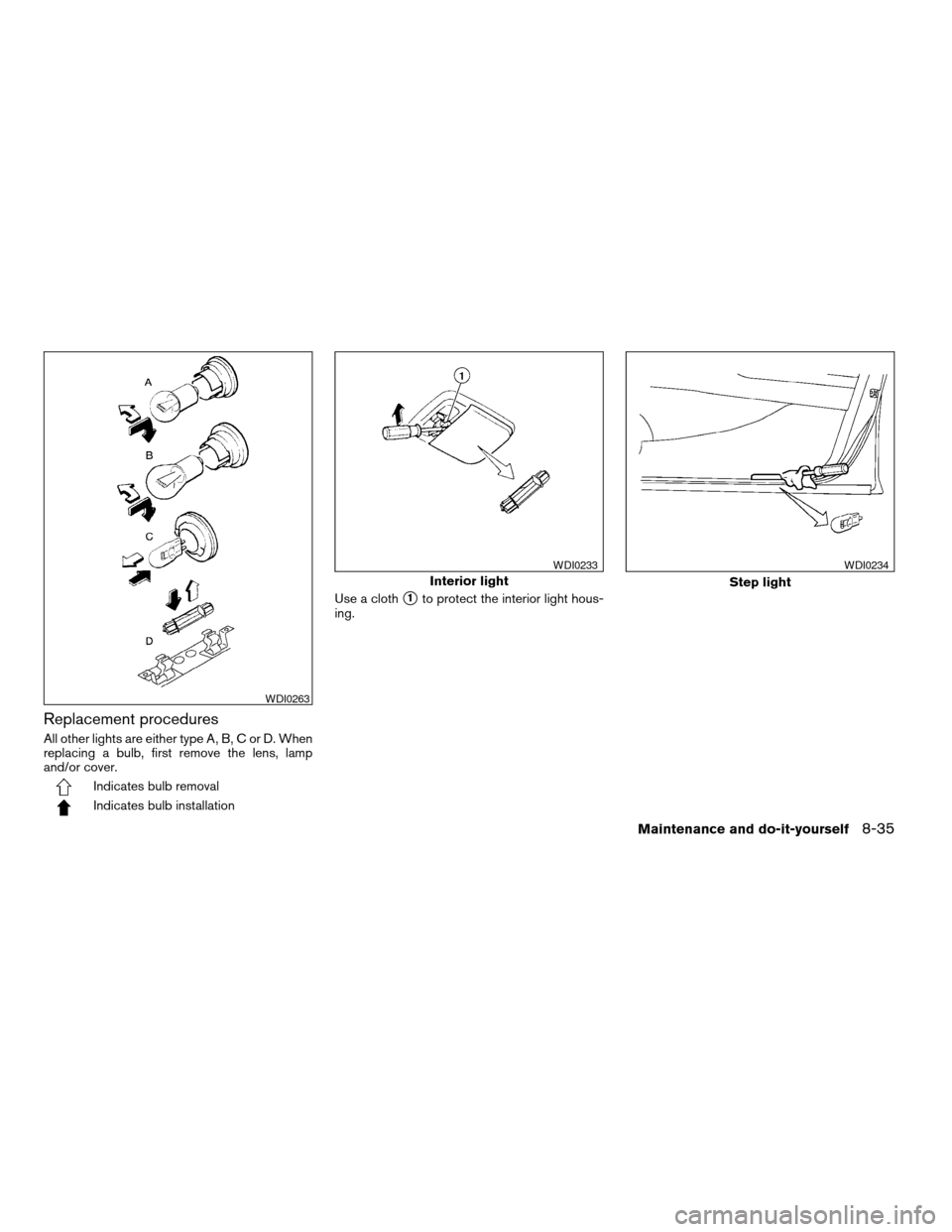
Replacement procedures
All other lights are either type A, B, C or D. When
replacing a bulb, first remove the lens, lamp
and/or cover.
Indicates bulb removal
Indicates bulb installationUse a cloth
s1to protect the interior light hous-
ing.
WDI0263
Interior light
WDI0233
Step light
WDI0234
Maintenance and do-it-yourself8-35
ZREVIEW COPY:Ð2003 Altima(l30)
Owners Manual(owners)ÐUSA English(nna)
04/21/03Ðdebbie
X