2003 NISSAN ALMERA N16 EC-397
[x] Cancel search: EC-397Page 40 of 3189
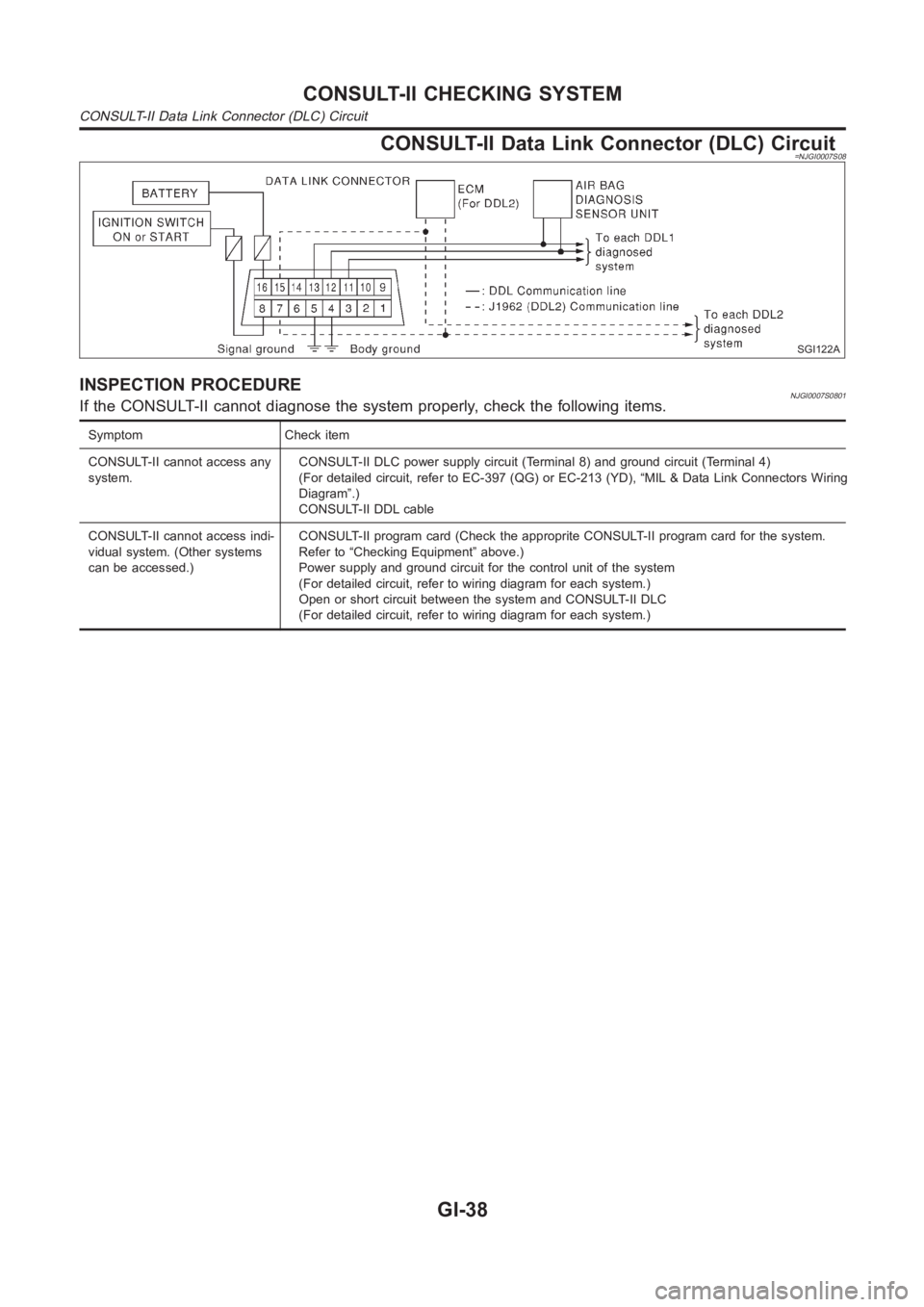
CONSULT-II Data Link Connector (DLC) Circuit=NJGI0007S08
SGI122A
INSPECTION PROCEDURENJGI0007S0801If the CONSULT-II cannot diagnose the system properly, check the following items.
Symptom Check item
CONSULT-II cannot access any
system.CONSULT-II DLC power supply circuit (Terminal 8) and ground circuit (Terminal 4)
(For detailed circuit, refer to EC-397 (QG) or EC-213 (YD), “MIL & Data LinkConnectors Wiring
Diagram”.)
CONSULT-II DDL cable
CONSULT-II cannot access indi-
vidual system. (Other systems
can be accessed.)CONSULT-II program card (Check the approprite CONSULT-II program card for the system.
Refer to “Checking Equipment” above.)
Power supply and ground circuit for the control unit of the system
(For detailed circuit, refer to wiring diagram for each system.)
Open or short circuit between the system and CONSULT-II DLC
(For detailed circuit, refer to wiring diagram for each system.)
CONSULT-II CHECKING SYSTEM
CONSULT-II Data Link Connector (DLC) Circuit
GI-38
Page 379 of 3189
![NISSAN ALMERA N16 2003 Electronic Repair Manual ON BOARD DIAGNOSTIC (OBD) SYSTEM
EC-49
[QG (WITH EURO-OBD)]
C
D
E
F
G
H
I
J
K
L
MA
EC
2. Perform “SELF-DIAGNOSTIC PROCEDURE (Without CONSULT-II)” in AT section titled “TROUBLE
DIAGNOSIS NISSAN ALMERA N16 2003 Electronic Repair Manual ON BOARD DIAGNOSTIC (OBD) SYSTEM
EC-49
[QG (WITH EURO-OBD)]
C
D
E
F
G
H
I
J
K
L
MA
EC
2. Perform “SELF-DIAGNOSTIC PROCEDURE (Without CONSULT-II)” in AT section titled “TROUBLE
DIAGNOSIS](/manual-img/5/57350/w960_57350-378.png)
ON BOARD DIAGNOSTIC (OBD) SYSTEM
EC-49
[QG (WITH EURO-OBD)]
C
D
E
F
G
H
I
J
K
L
MA
EC
2. Perform “SELF-DIAGNOSTIC PROCEDURE (Without CONSULT-II)” in AT section titled “TROUBLE
DIAGNOSIS”, “Self-diagnosis”. (The engine warm-up step can be skipped when performing the diagnosis
only to erase the DTC.)
3. Select Mode 4 with GST (Generic Scan Tool).
How to Erase DTC ( No Tools)
1. If the ignition switch stays “ON” after repair work, be sure to turn ignition switch OFF” once.
2. Wait at least 10 seconds and then turn it “ON” (engine stopped) again.
3. Change the diagnostic test mode from Mode II to Mode I by depressing the accelerator pedal. Refer to
EC-51, "
HOW TO SWITCH DIAGNOSTIC TEST MODE" .
●If the battery is disconnected, the emission-related diagnostic information will be lost after
approx. 24 hours.
●The following data are cleared when the ECM memory is erased.
–Diagnostic trouble codes
–1st trip diagnostic trouble codes
–Freeze frame data
–1st trip freeze frame data
–System readiness test (SRT) codes
–Test values
–Others
Actual work procedures are explained using a DTC as an example. Be careful so that not only the DTC, but all
of the data listed above, are cleared from the ECM memory during work procedures.
NATS (Nissan Anti-theft System)EBS00K3I
●If the security indicator lights up with the ignition switch in
the “ON” position or “NATS MALFUNCTION” is displayed
on “SELF-DIAG RESULTS” screen, perform self-diagnostic
results mode with CONSULT-II using NATS program card.
Refer to EL-386.
●Confirm no self-diagnostic results of NATS is displayed
before touching “ERASE” in “SELF-DIAG RESULTS” mode
with CONSULT-II.
●When replacing ECM, initialization of NATS system and reg-
istration of all NATS ignition key IDs must be carried out
with CONSULT-II using NATS program card.
Therefore, be sure to receive all keys from vehicle owner.
Regarding the procedures of NATS initialization and NATS ignition key ID registration, refer to
CONSULT-II operation manual, NATS.
Malfunction Indicator (MI)EBS00K3J
DESCRIPTION
The MI is located on the instrument panel.
1. The MI will light up when the ignition switch is turned ON without
the engine running. This is a bulb check.
●If the MI does not light up, refer to EL-129, or see EC-397 .
2. When the engine is started, the MI should go off.
If the MI remains on, the on board diagnostic system has
detected an engine system malfunction.
ON BOARD DIAGNOSTIC SYSTEM FUNCTION
The on board diagnostic system has the following four functions.
SEF515Y
SAT652J
Page 381 of 3189
![NISSAN ALMERA N16 2003 Electronic Repair Manual ON BOARD DIAGNOSTIC (OBD) SYSTEM
EC-51
[QG (WITH EURO-OBD)]
C
D
E
F
G
H
I
J
K
L
MA
EC
HOW TO SWITCH DIAGNOSTIC TEST MODE
NOTE:
●It is better to count the time accurately with a clock.
●It is imp NISSAN ALMERA N16 2003 Electronic Repair Manual ON BOARD DIAGNOSTIC (OBD) SYSTEM
EC-51
[QG (WITH EURO-OBD)]
C
D
E
F
G
H
I
J
K
L
MA
EC
HOW TO SWITCH DIAGNOSTIC TEST MODE
NOTE:
●It is better to count the time accurately with a clock.
●It is imp](/manual-img/5/57350/w960_57350-380.png)
ON BOARD DIAGNOSTIC (OBD) SYSTEM
EC-51
[QG (WITH EURO-OBD)]
C
D
E
F
G
H
I
J
K
L
MA
EC
HOW TO SWITCH DIAGNOSTIC TEST MODE
NOTE:
●It is better to count the time accurately with a clock.
●It is impossible to switch the diagnostic mode when an accelerator pedal position sensor circuit
has a malfunction.
●Always ECM returns to Diagnostic Test Mode I after ignition switch is turned “OFF”.
How to Set Diagnostic Test Mode II (Self-diagnostic Results)
1. Confirm that accelerator pedal is fully released, turn ignition switch “ON” and wait 3 seconds.
2. Repeat the following procedure quickly five times within 5 seconds.
a. Fully depress the accelerator pedal.
b. Fully release the accelerator pedal.
3. Wait 7 seconds, fully depress the accelerator pedal and keep it for approx. 10 seconds until the MI starts
blinking.
4. Fully release the accelerator pedal.
ECM has entered to Diagnostic Test Mode II (Self-diagnostic results).
How to Set Diagnostic Test Mode II (Heated Oxygen Sensor 1 Monitor)
1. Set the ECM in Diagnostic Test Mode II (Self-diagnostic results). Refer to EC-51, "How to Set Diagnostic
Test Mode II (Self-diagnostic Results)" .
2. Start Engine.
ECM has entered to Diagnostic Test Mode II (Heated oxygen sensor 1 monitor).
How to Erase Diagnostic Test Mode II (Self-diagnostic Results)
1. Set ECM in Diagnostic Test Mode II (Self-diagnostic results). Refer to EC-51, "How to Set Diagnostic Test
Mode II (Self-diagnostic Results)" .
2. Fully depress the accelerator pedal and keep it for more than 10 seconds.
The emission-related diagnostic information has been erased from the backup memory in the ECM.
3. Fully release the accelerator pedal, and confirm the DTC 0000 is displayed.
DIAGNOSTIC TEST MODE I — BULB CHECK
In this mode, the MI on the instrument panel should stay ON. If it remains OFF, check the bulb. Refer to EL-
129 or see EC-397
.
DIAGNOSTIC TEST MODE I — MALFUNCTION WARNING
●These DTC numbers are clarified in Diagnostic Test Mode II (SELF-DIAGNOSTIC RESULTS)
DIAGNOSTIC TEST MODE II — SELF-DIAGNOSTIC RESULTS
In this mode, the DTC and 1st trip DTC are indicated by the number of blinks of the MI as shown below.
The DTC and 1st trip DTC are displayed at the same time. If the MI does not illuminate in diagnostic test mode
I (Malfunction warning), all displayed items are 1st trip DTCs. If only one code is displayed when the MI illumi-
nates in diagnostic test mode II (SELF-DIAGNOSTIC RESULTS), it is a DTC; if two or more codes are dis-
played, they may be either DTCs or 1st trip DTCs. DTC No. is same as that of 1st trip DTC. These unidentified
PBIB0092E
MI Condition
ON When the malfunction is detected.
OFF No malfunction.
Page 727 of 3189
![NISSAN ALMERA N16 2003 Electronic Repair Manual MI & DATA LINK CONNECTORS
EC-397
[QG (WITH EURO-OBD)]
C
D
E
F
G
H
I
J
K
L
MA
EC
MI & DATA LINK CONNECTORSPFP:24814
Wiring Diagram—LHD ModelsEBS00KDH
YEC312A NISSAN ALMERA N16 2003 Electronic Repair Manual MI & DATA LINK CONNECTORS
EC-397
[QG (WITH EURO-OBD)]
C
D
E
F
G
H
I
J
K
L
MA
EC
MI & DATA LINK CONNECTORSPFP:24814
Wiring Diagram—LHD ModelsEBS00KDH
YEC312A](/manual-img/5/57350/w960_57350-726.png)
MI & DATA LINK CONNECTORS
EC-397
[QG (WITH EURO-OBD)]
C
D
E
F
G
H
I
J
K
L
MA
EC
MI & DATA LINK CONNECTORSPFP:24814
Wiring Diagram—LHD ModelsEBS00KDH
YEC312A
Page 1497 of 3189
![NISSAN ALMERA N16 2003 Electronic Repair Manual ON BOARD DIAGNOSTIC SYSTEM DESCRIPTION
AT-41
[EURO-OBD]
D
E
F
G
H
I
J
K
L
MA
B
AT
Malfunction Indicator (MI)ECS007NR
1. The malfunction indicator lamp will light up when the ignition
switch NISSAN ALMERA N16 2003 Electronic Repair Manual ON BOARD DIAGNOSTIC SYSTEM DESCRIPTION
AT-41
[EURO-OBD]
D
E
F
G
H
I
J
K
L
MA
B
AT
Malfunction Indicator (MI)ECS007NR
1. The malfunction indicator lamp will light up when the ignition
switch](/manual-img/5/57350/w960_57350-1496.png)
ON BOARD DIAGNOSTIC SYSTEM DESCRIPTION
AT-41
[EURO-OBD]
D
E
F
G
H
I
J
K
L
MA
B
AT
Malfunction Indicator (MI)ECS007NR
1. The malfunction indicator lamp will light up when the ignition
switch is turned ON without the engine running. This is for
checking the lamp.
●If the malfunction indicator does not light up, refer to EC-397
or EC-715 .
(Or see MI & CONSULT-II in EC section. Refer to EC-49
, EC-
87 .
2. When the engine is started, the malfunction indicator should
turned OFF.
If the lamp remains ON, the on board diagnostic system has
detected an emission-related (EURO-OBD) malfunction. For
detail, refer to EC-36.
CONSULT-IIECS007NS
After performing “SELF-DIAGNOSTIC PROCEDURE (WITH CONSULT-II)” AT- 4 1 , place check marks for
results on the “DIAGNOSTIC WORKSHEET”, AT- 5 7
. Reference pages are provided following the items.
NOTICE:
1. The CONSULT-II electrically displays shift timing and lock-up timing (that is, operation timing of each sole-
noid valve).
Check for time difference between actual shift timing and the CONSULT-II display. If the difference is
noticeable, mechanical parts (except solenoid valves, sensors, etc.) may be malfunctioning. Check
mechanical parts using applicable diagnostic procedures.
2. Shift schedule (which implies gear position) displayed on CONSULT-II and that indicated in Service Man-
ual may differ slightly. This occurs because of the following reasons:
–Actual shift schedule has more or less tolerance or allowance,
–Shift schedule indicated in Service Manual refers to the point where shifts start, and
–Gear position displayed on CONSULT-II indicates the point where shifts are completed.
3. Shift solenoid valve “A” or “B” is displayed on CONSULT-II at the start of shifting. Gear position is dis-
played upon completion of shifting (which is computed by TCM).
4. Additional CONSULT-II information can be found in the Operation Manual supplied with the CONSULT-II
unit.
SELF-DIAGNOSTIC PROCEDURE (WITH CONSULT-II)
1. Turn on CONSULT-II and touch “ENGINE” for EURO-OBD
detected items or touch “A/T” for TCM self-diagnosis.
If A/T is not displayed, check TCM power supply and ground cir-
cuit. Refer to AT- 1 0 6 , "
TCM Terminals and Reference Value" . If
result is NG, refer to EL-11, "POWER SUPPLY ROUTING".
2. Touch “SELF DIAGNOSIS”.
Display shows malfunction experienced since the last erasing
operation.
CONSULT-II performs “real time diagnosis”.
Also, any malfunction detected while in this mode will be dis-
played at real time.
SAT652J
SAT014K
SAT987J