Page 3 of 376

Contents
Introduction.......................................... 7
Product information ................................ 7
Operator’s Manual .................................. 8
Service and warranty information ..... 8
Important notice for California
retail buyers and lessees of
Mercedes-Benz automobiles ............. 9
Maintenance .................................. 10
Roadside Assistance ...................... 10
Change of address or ownership.... 10
Operating your vehicle outside the USA
or Canada ...................................... 11
Where to find it .................................... 12
Symbols ............................................... 13
Operating safety .................................. 14
Proper use of the vehicle ............... 14
Problems with your vehicle .................. 15
Reporting safety defects...................... 16
Reporting safety defects ................ 16At a glance......................................... 17
Cockpit ................................................ 18
Instrument cluster ............................... 20
Multifunction steering wheel ............... 22Center console ..................................... 23
Upper part ...................................... 23
Lower part ...................................... 24
Overhead control panel ........................ 25
Door control panel................................ 26
Getting started................................... 27
Unlocking ............................................. 28
Unlocking with the SmartKey.......... 28
Unlocking with KEYLESS-GO* ......... 30
Adjusting .............................................. 32
Seats............................................... 32
Steering wheel ................................ 34
Mirrors ............................................ 35
Driving .................................................. 37
Fastening the seat belts.................. 37
Starting the engine ......................... 39
Switching on headlamps ................. 43
Turn signals and high beam ............ 43
Windshield wipers ........................... 44
Problems while driving .................... 45
Parking and locking .............................. 47
Parking brake.................................. 47
Switching off headlamps................. 48
Turning off engine with the key ....... 48Turning off engine with
KEYLESS-GO* ................................ 49
Emergency engine shut-down ......... 50
Safety and Security........................... 51
Occupant safety ................................... 52
Airbags ........................................... 53
Seat belts ....................................... 58
Roll bar ........................................... 61
Children in the vehicle .................... 62
Panic alarm .......................................... 67
Activating........................................ 67
Deactivating.................................... 67
Driving safety systems ......................... 68
ABS ................................................. 68
BAS ................................................. 69
ESP ................................................. 70
SBC brake system .......................... 72
Anti-theft systems ................................ 75
Immobilizer ..................................... 75
Anti-theft alarm system .................. 75
Tow-away alarm .............................. 77
Page 17 of 376
17 At a glance
Cockpit
Instrument cluster
Multifunction steering wheel
Center console
Overhead control panel
Door control panel
Page 19 of 376
19 At a glance
Cockpit
Item
Page
1
Parking brake pedal
41
2
Hood lock release
227
3
Parking brake release
47
4
Door control panel
26
5
Exterior lamp switch
43,
102
6
Headlamp washer switch
146
7
Combination switch�
Turn signals
�
Windshield wipers
�
High beam
43
44
104
8
Cruise control switch�
Cruise control
�
Distronic*
168
171
9
Instrument cluster
20,
108
10
Multifunction steering
wheel
22,
111
11
Lever for voice control
system, see separate
operating instructions
12
Front Parktronic* warn-
ing indicator
186
13
Digital clock
122
14
Overhead control panel
25
15
Interior storage compart-
ments (locking/unlock-
ing)
194
16
7
indicator lamp
64
17
Glove box
190
18
Center console
23, 24
19
Starter switch
31
20
Horn
21
Steering wheel adjust-
ment stalk
Heated steering wheel*
34
197
Item
Page
Page 23 of 376
23 At a glance
Center console
Center console
Upper part
Item
Page
1
Central locking switch
92
2
Hazard warning flasher
on/off switch
105
3
Central unlocking switch
92
4
Center and side air vent
adjustment
147
5
COMAND system, see
separate operating in-
structions
113
6
Automatic climate control
149
7
Right cup holder
190
8
KEYLESS-GO* start/stop
button
30
9
Ashtray
Cigarette lighter
196
197
10
Left cup holder
190
Page 24 of 376
24 At a glanceCenter consoleLower part
Item
Page
1
Parking assist (Parktronic
system)* deactivation
switch
186
2
Active Body Control (ABC)
switch
183
3
Tow-away alarm switch
77
4
Hardtop open/close con-
trol with buttons for roll bar
159
61
5
Exterior rear view mirror
adjustment
35
Item
Page
6
Vehicle level control switch
184
7
ESP control switch
71
8
Thumbwheel for setting
distance for Distronic*
179
9
Distance warning func-
tion* on/off switch
179
10
Program mode selector for
automatic transmission
141
11
Selector lever for
automatic transmission
137
Page 35 of 376
35 Getting started
Adjusting
Steering column, height�
Move the stalk up or down in the direc-
tion of arrow2. Make sure that your
legs can move freely and that all the
displays (including malfunction and in-
dicator lamps) on the instrument clus-
ter are clearly visible.
Mirrors
Adjust the inside and exterior rear view
mirrors before driving so that you have a
good view of the road and traffic condi-
tions.
Inside rear view mirror�
Manually adjust the inside rear view
mirror.Exterior rear view mirror
The buttons are located on the lower part
of the center console.
1Driver’s side mirror
2Passenger side mirror
3Adjustment button
iThe memory function (
�page 99) lets
you store the steering wheel adjust-
ment together with the adjustment for
the seat and the exterior rear view mir-
rors.
Page 61 of 376
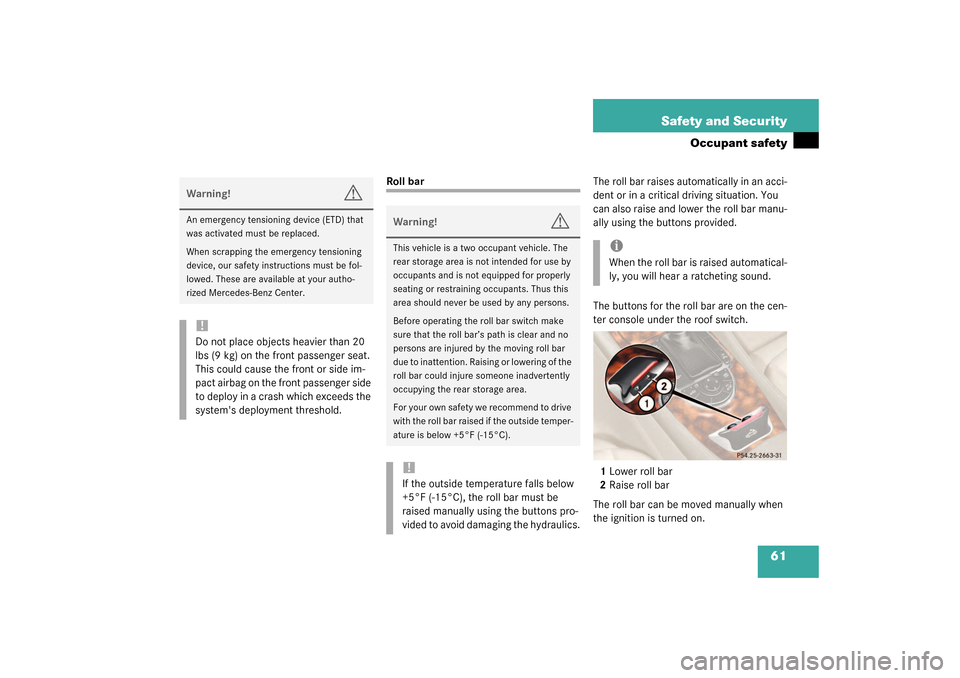
61 Safety and Security
Occupant safety
Roll barThe roll bar raises automatically in an acci-
dent or in a critical driving situation. You
can also raise and lower the roll bar manu-
ally using the buttons provided.
The buttons for the roll bar are on the cen-
ter console under the roof switch.
1Lower roll bar
2Raise roll bar
The roll bar can be moved manually when
the ignition is turned on.
Warning!
G
An emergency tensioning device (ETD) that
was activated must be replaced.
When scrapping the emergency tensioning
device, our safety instructions must be fol-
lowed. These are available at your autho-
rized Mercedes-Benz Center.!Do not place objects heavier than 20
lbs (9 kg) on the front passenger seat.
This could cause the front or side im-
pact airbag on the front passenger side
to deploy in a crash which exceeds the
system's deployment threshold.
Warning!
G
This vehicle is a two occupant vehicle. The
rear storage area is not intended for use by
occupants and is not equipped for properly
seating or restraining occupants. Thus this
area should never be used by any persons.
Before operating the roll bar switch make
sure that the roll bar’s path is clear and no
persons are injured by the moving roll bar
due to inattention. Raising or lowering of the
roll bar could injure someone inadvertently
occupying the rear storage area.
For your own safety we recommend to drive
with the roll bar raised if the outside temper-
ature is below +5°F (-15°C).!If the outside temperature falls below
+5°F (-15°C), the roll bar must be
raised manually using the buttons pro-
vided to avoid damaging the hydraulics.
iWhen the roll bar is raised automatical-
ly, you will hear a ratcheting sound.
Page 72 of 376
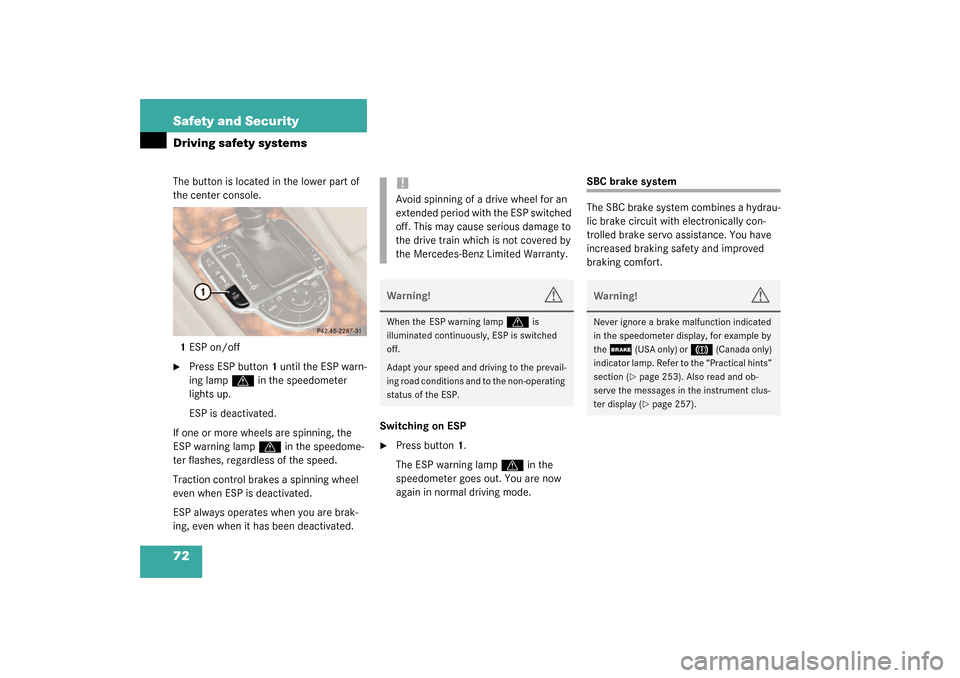
72 Safety and SecurityDriving safety systemsThe button is located in the lower part of
the center console.
1ESP on/off�
Press ESP button1 until the ESP warn-
ing lamp
v
in the speedometer
lights up.
ESP is deactivated.
If one or more wheels are spinning, the
ESP warning lamp v
in the speedome-
ter flashes, regardless of the speed.
Traction control brakes a spinning wheel
even when ESP is deactivated.
ESP always operates when you are brak-
ing, even when it has been deactivated.Switching on ESP
�
Press button1.
The ESP warning lamp
v
in the
speedometer goes out. You are now
again in normal driving mode.
SBC brake system
The SBC brake system combines a hydrau-
lic brake circuit with electronically con-
trolled brake servo assistance. You have
increased braking safety and improved
braking comfort.
!Avoid spinning of a drive wheel for an
extended period with the ESP switched
off. This may cause serious damage to
the drive train which is not covered by
the Mercedes-Benz Limited Warranty.Warning!
G
When the ESP warning lamp
v
is
illuminated continuously, ESP is switched
off.
Adapt your speed and driving to the prevail-
ing road conditions and to the non-operating
status of the ESP.
Warning!
G
Never ignore a brake malfunction indicated
in the speedometer display, for example by
the
;
(USA only) or
3
(Canada only)
indicator lamp. Refer to the “Practical hints”
section (
�page 253). Also read and ob-
serve the messages in the instrument clus-
ter display (�page 257).