Page 84 of 416
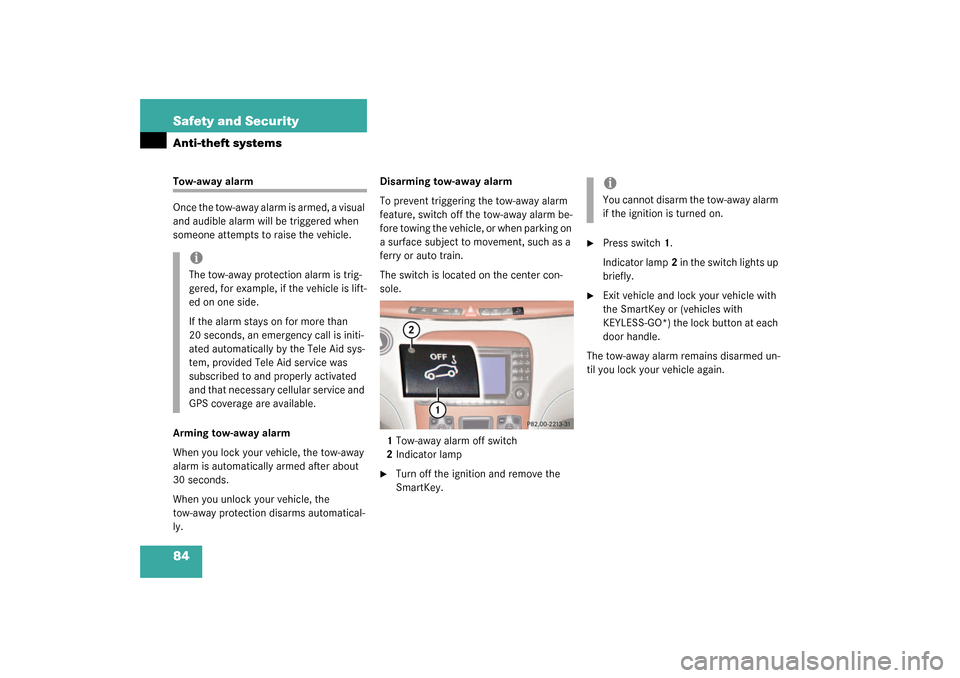
84 Safety and SecurityAnti-theft systemsTow-away alarm
Once the tow-away alarm is armed, a visual
and audible alarm will be triggered when
someone attempts to raise the vehicle.
Arming tow-away alarm
When you lock your vehicle, the tow-away
alarm is automatically armed after about
30 seconds.
When you unlock your vehicle, the
tow-away protection disarms automatical-
ly.Disarming tow-away alarm
To prevent triggering the tow-away alarm
feature, switch off the tow-away alarm be-
fore towing the vehicle, or when parking on
a surface subject to movement, such as a
ferry or auto train.
The switch is located on the center con-
sole.
1Tow-away alarm off switch
2Indicator lamp
�
Turn off the ignition and remove the
SmartKey.
�
Press switch1.
Indicator lamp2 in the switch lights up
briefly.
�
Exit vehicle and lock your vehicle with
the SmartKey or (vehicles with
KEYLESS-GO*) the lock button at each
door handle.
The tow-away alarm remains disarmed un-
til you lock your vehicle again.
iThe tow-away protection alarm is trig-
gered, for example, if the vehicle is lift-
ed on one side.
If the alarm stays on for more than
20 seconds, an emergency call is initi-
ated automatically by the Tele Aid sys-
tem, provided Tele Aid service was
subscribed to and properly activated
and that necessary cellular service and
GPS coverage are available.
iYou cannot disarm the tow-away alarm
if the ignition is turned on.
Page 85 of 416
85 Controls in detail
Locking and unlocking
Seats
Memory function
Lighting
Instrument cluster
Control system
Automatic transmission
Good visibility
Automatic climate control
Power windows
Sliding/pop-up roof
Driving systems
Loading
Useful features
Page 87 of 416
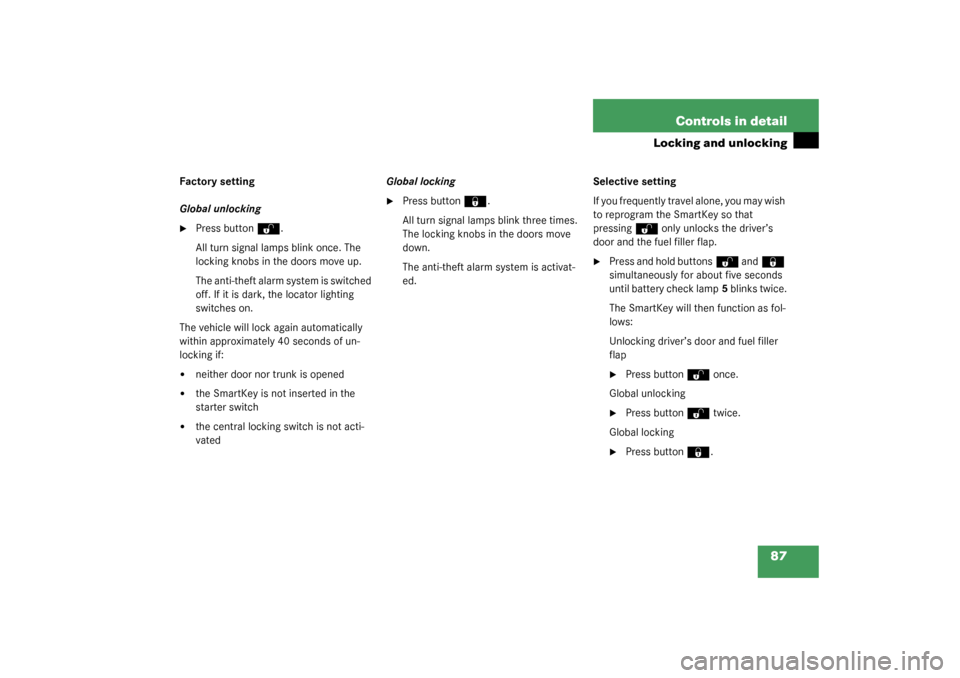
87 Controls in detail
Locking and unlocking
Factory setting
Global unlocking�
Press button
Œ
.
All turn signal lamps blink once. The
locking knobs in the doors move up.
The anti-theft alarm system is switched
off. If it is dark, the locator lighting
switches on.
The vehicle will lock again automatically
within approximately 40 seconds of un-
locking if:
�
neither door nor trunk is opened
�
the SmartKey is not inserted in the
starter switch
�
the central locking switch is not acti-
vatedGlobal locking
�
Press button
‹
.
All turn signal lamps blink three times.
The locking knobs in the doors move
down.
The anti-theft alarm system is activat-
ed.Selective setting
If you frequently travel alone, you may wish
to reprogram the SmartKey so that
pressing
Œ
only unlocks the driver’s
door and the fuel filler flap.
�
Press and hold buttons
Œ
and
‹
simultaneously for about five seconds
until battery check lamp5 blinks twice.
The SmartKey will then function as fol-
lows:
Unlocking driver’s door and fuel filler
flap
�
Press button
Œ
once.
Global unlocking
�
Press button
Œ
twice.
Global locking
�
Press button
‹
.
Page 88 of 416
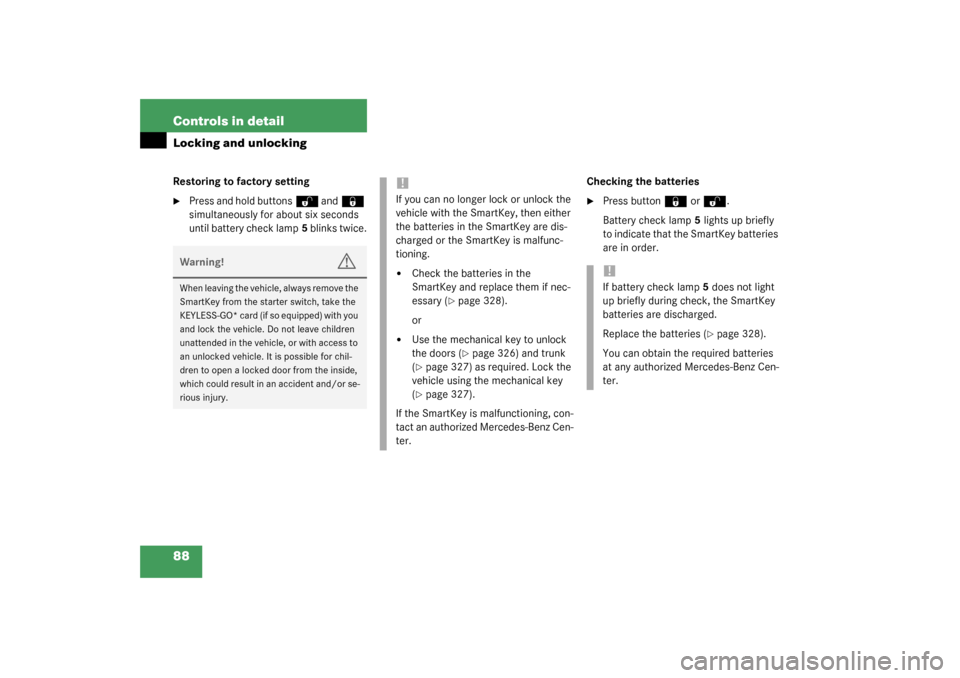
88 Controls in detailLocking and unlockingRestoring to factory setting�
Press and hold buttons
Œ
and
‹
simultaneously for about six seconds
until battery check lamp5 blinks twice.Checking the batteries
�
Press button
‹
or
Œ
.
Battery check lamp5 lights up briefly
to indicate that the SmartKey batteries
are in order.
Warning!
G
When leaving the vehicle, always remove the
SmartKey from the starter switch, take the
KEYLESS-GO* card (if so equipped) with you
and lock the vehicle. Do not leave children
unattended in the vehicle, or with access to
an unlocked vehicle. It is possible for chil-
dren to open a locked door from the inside,
which could result in an accident and/or se-
rious injury.
!If you can no longer lock or unlock the
vehicle with the SmartKey, then either
the batteries in the SmartKey are dis-
charged or the SmartKey is malfunc-
tioning.�
Check the batteries in the
SmartKey and replace them if nec-
essary (
�page 328).
or
�
Use the mechanical key to unlock
the doors (
�page 326) and trunk
(
�page 327) as required. Lock the
vehicle using the mechanical key
(�page 327).
If the SmartKey is malfunctioning, con-
tact an authorized Mercedes-Benz Cen-
ter.
!If battery check lamp5 does not light
up briefly during check, the SmartKey
batteries are discharged.
Replace the batteries (
�page 328).
You can obtain the required batteries
at any authorized Mercedes-Benz Cen-
ter.
Page 92 of 416
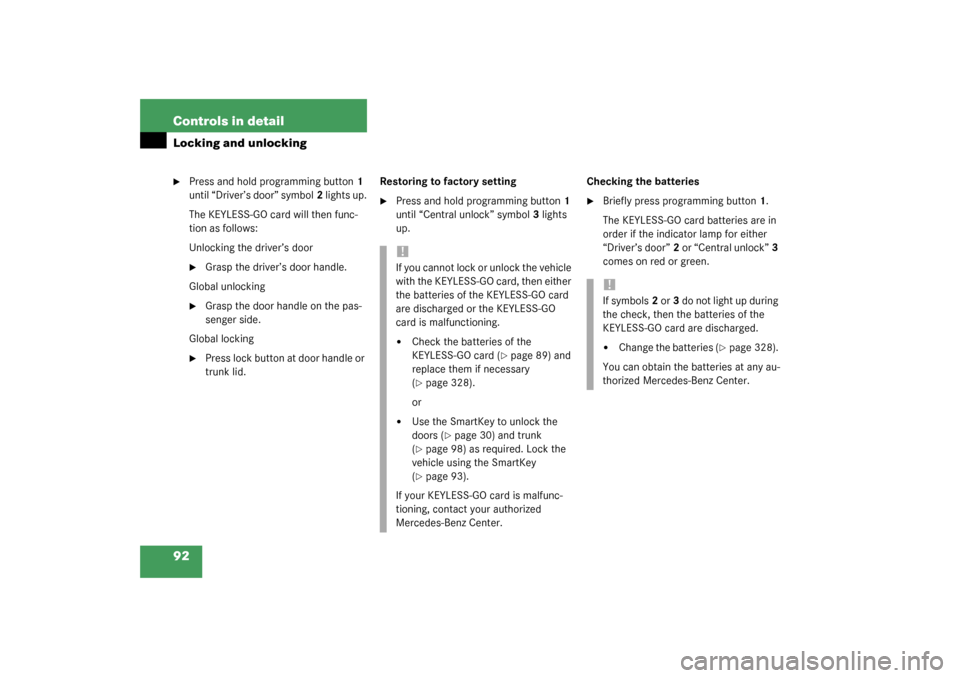
92 Controls in detailLocking and unlocking�
Press and hold programming button1
until “Driver’s door” symbol2 lights up.
The KEYLESS-GO card will then func-
tion as follows:
Unlocking the driver’s door�
Grasp the driver’s door handle.
Global unlocking
�
Grasp the door handle on the pas-
senger side.
Global locking
�
Press lock button at door handle or
trunk lid.Restoring to factory setting
�
Press and hold programming button1
until “Central unlock” symbol3 lights
up.Checking the batteries
�
Briefly press programming button1.
The KEYLESS-GO card batteries are in
order if the indicator lamp for either
“Driver’s door”2 or “Central unlock”3
comes on red or green.
!If you cannot lock or unlock the vehicle
with the KEYLESS-GO card, then either
the batteries of the KEYLESS-GO card
are discharged or the KEYLESS-GO
card is malfunctioning.�
Check the batteries of the
KEYLESS-GO card (
�page 89) and
replace them if necessary
(
�page 328).
or
�
Use the SmartKey to unlock the
doors (
�page 30) and trunk
(
�page 98) as required. Lock the
vehicle using the SmartKey
(�page 93).
If your KEYLESS-GO card is malfunc-
tioning, contact your authorized
Mercedes-Benz Center.
!If symbols2 or3 do not light up during
the check, then the batteries of the
KEYLESS-GO card are discharged.�
Change the batteries (
�page 328).
You can obtain the batteries at any au-
thorized Mercedes-Benz Center.
Page 93 of 416
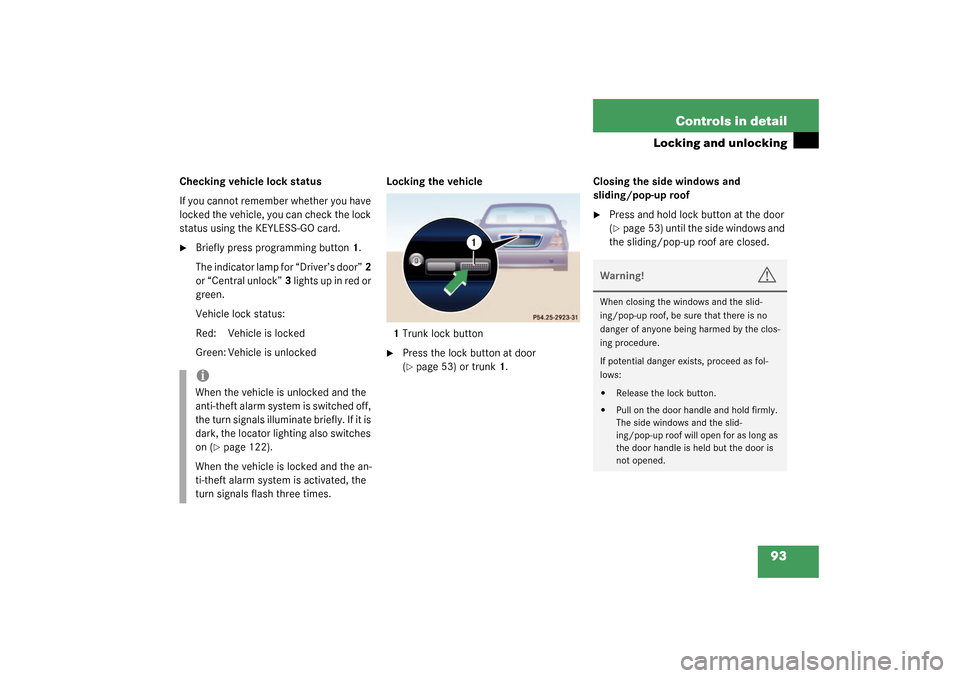
93 Controls in detail
Locking and unlocking
Checking vehicle lock status
If you cannot remember whether you have
locked the vehicle, you can check the lock
status using the KEYLESS-GO card.�
Briefly press programming button1.
The indicator lamp for “Driver’s door”2
or “Central unlock”3 lights up in red or
green.
Vehicle lock status:
Red: Vehicle is locked
Green: Vehicle is unlockedLocking the vehicle
1Trunk lock button
�
Press the lock button at door
(�page 53) or trunk1.Closing the side windows and
sliding/pop-up roof
�
Press and hold lock button at the door
(�page 53) until the side windows and
the sliding/pop-up roof are closed.
iWhen the vehicle is unlocked and the
anti-theft alarm system is switched off,
the turn signals illuminate briefly. If it is
dark, the locator lighting also switches
on (
�page 122).
When the vehicle is locked and the an-
ti-theft alarm system is activated, the
turn signals flash three times.
Warning!
G
When closing the windows and the slid-
ing/pop-up roof, be sure that there is no
danger of anyone being harmed by the clos-
ing procedure.
If potential danger exists, proceed as fol-
lows:�
Release the lock button.
�
Pull on the door handle and hold firmly.
The side windows and the slid-
ing/pop-up roof will open for as long as
the door handle is held but the door is
not opened.
Page 99 of 416
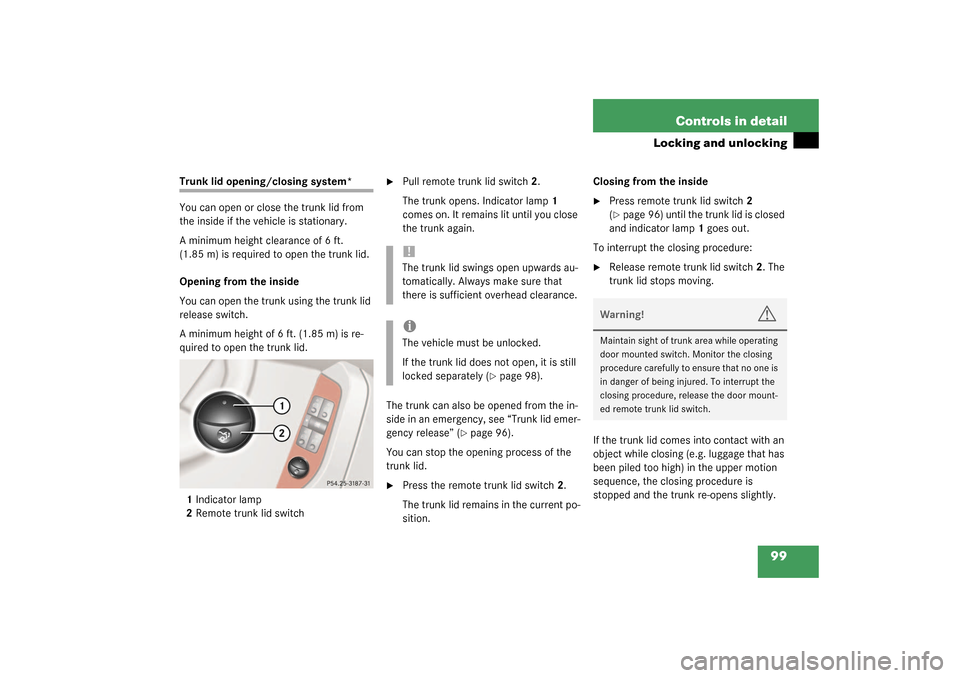
99 Controls in detail
Locking and unlocking
Trunk lid opening/closing system*
You can open or close the trunk lid from
the inside if the vehicle is stationary.
A minimum height clearance of 6 ft.
(1.85 m) is required to open the trunk lid.
Opening from the inside
You can open the trunk using the trunk lid
release switch.
A minimum height of 6 ft. (1.85 m) is re-
quired to open the trunk lid.
1Indicator lamp
2Remote trunk lid switch
�
Pull remote trunk lid switch2.
The trunk opens. Indicator lamp1
comes on. It remains lit until you close
the trunk again.
The trunk can also be opened from the in-
side in an emergency, see “Trunk lid emer-
gency release” (
�page 96).
You can stop the opening process of the
trunk lid.
�
Press the remote trunk lid switch2.
The trunk lid remains in the current po-
sition.Closing from the inside
�
Press remote trunk lid switch2
(�page 96) until the trunk lid is closed
and indicator lamp1 goes out.
To interrupt the closing procedure:
�
Release remote trunk lid switch2. The
trunk lid stops moving.
If the trunk lid comes into contact with an
object while closing (e.g. luggage that has
been piled too high) in the upper motion
sequence, the closing procedure is
stopped and the trunk re-opens slightly.
!The trunk lid swings open upwards au-
tomatically. Always make sure that
there is sufficient overhead clearance.iThe vehicle must be unlocked.
If the trunk lid does not open, it is still
locked separately (
�page 98).
Warning!
G
Maintain sight of trunk area while operating
door mounted switch. Monitor the closing
procedure carefully to ensure that no one is
in danger of being injured. To interrupt the
closing procedure, release the door mount-
ed remote trunk lid switch.
Page 100 of 416
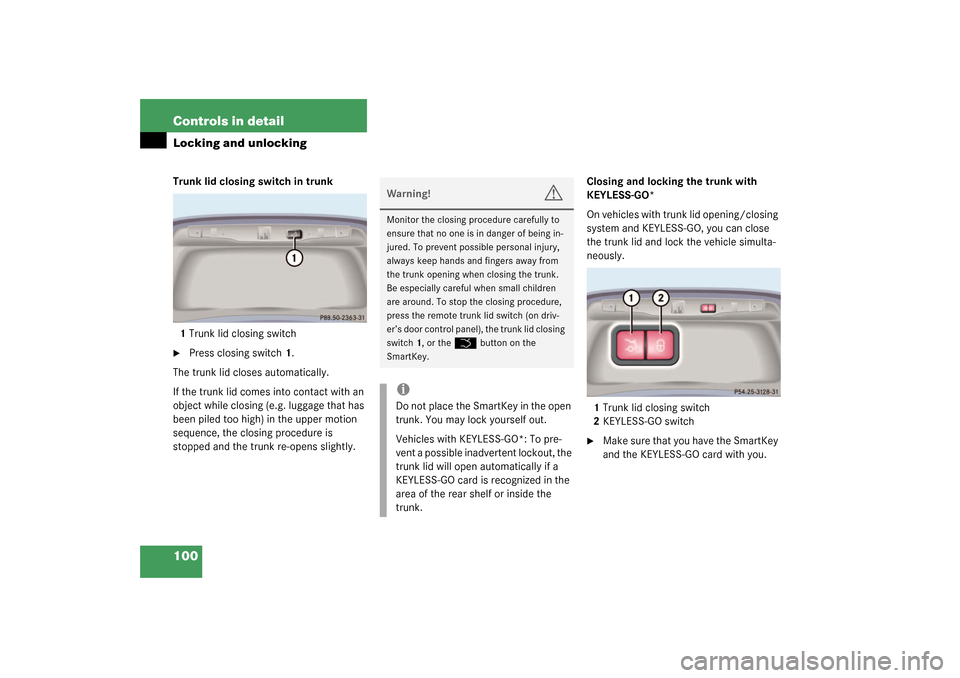
100 Controls in detailLocking and unlockingTrunk lid closing switch in trunk
1Trunk lid closing switch�
Press closing switch1.
The trunk lid closes automatically.
If the trunk lid comes into contact with an
object while closing (e.g. luggage that has
been piled too high) in the upper motion
sequence, the closing procedure is
stopped and the trunk re-opens slightly.Closing and locking the trunk with
KEYLESS-GO*
On vehicles with trunk lid opening/closing
system and KEYLESS-GO, you can close
the trunk lid and lock the vehicle simulta-
neously.
1Trunk lid closing switch
2KEYLESS-GO switch
�
Make sure that you have the SmartKey
and the KEYLESS-GO card with you.
Warning!
G
Monitor the closing procedure carefully to
ensure that no one is in danger of being in-
jured. To prevent possible personal injury,
always keep hands and fingers away from
the trunk opening when closing the trunk.
Be especially careful when small children
are around. To stop the closing procedure,
press the remote trunk lid switch (on driv-
er’s door control panel), the trunk lid closing
switch1, or the
Š
button on the
SmartKey.
iDo not place the SmartKey in the open
trunk. You may lock yourself out.
Vehicles with KEYLESS-GO*: To pre-
vent a possible inadvertent lockout, the
trunk lid will open automatically if a
KEYLESS-GO card is recognized in the
area of the rear shelf or inside the
trunk.