Page 280 of 416
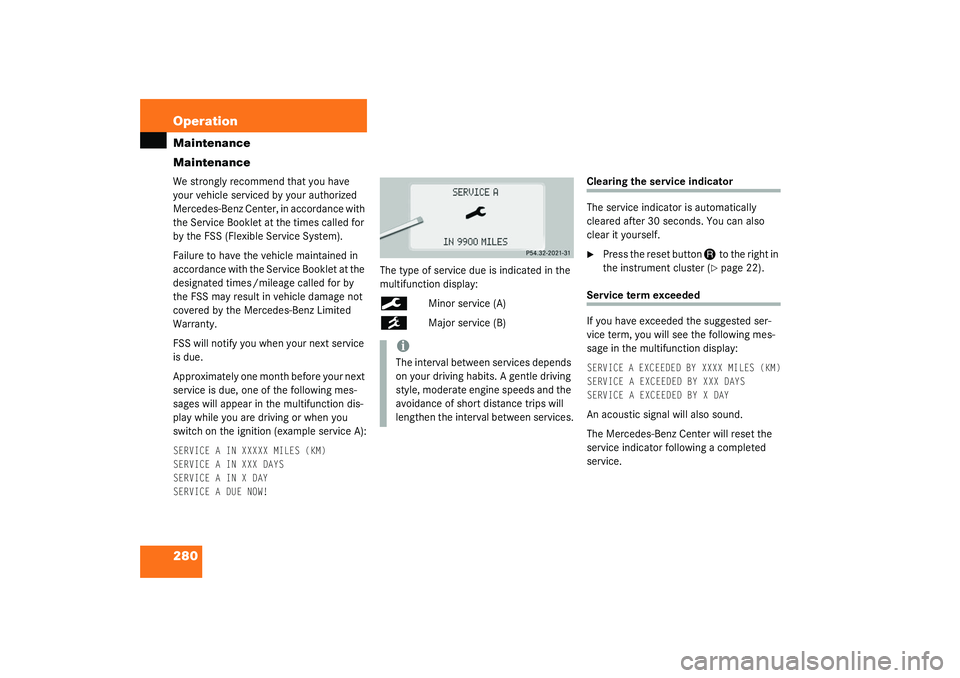
280 OperationMaintenance
MaintenanceWe strongly recommend that you have
your vehicle serviced by your authorized
Mercedes-Benz Center, in accordance with
the Service Booklet at the times called for
by the FSS (Flexible Service System).
Failure to have the vehicle maintained in
accordance with the Service Booklet at the
designated times /mileage called for by
the FSS may result in vehicle damage not
covered by the Mercedes-Benz Limited
Warranty.
FSS will notify you when your next service
is due.
Approximately one month before your next
service is due, one of the following mes-
sages will appear in the multifunction dis-
play while you are driving or when you
switch on the ignition (example service A):SERVICE A IN XXXXX MILES (KM)
SERVICE A IN XXX DAYS
SERVICE A IN X DAY
SERVICE A DUE NOW!
The type of service due is indicated in the
multifunction display:9
Minor service (A)
´
Major service (B)
Clearing the service indicator
The service indicator is automatically
cleared after 30 seconds. You can also
clear it yourself.�
Press the reset button
J
to the right in
the instrument cluster (�page 22).
Service term exceeded
If you have exceeded the suggested ser-
vice term, you will see the following mes-
sage in the multifunction display:SERVICE A EXCEEDED BY XXXX MILES (KM)
SERVICE A EXCEEDED BY XXX DAYS
SERVICE A EXCEEDED BY X DAYAn acoustic signal will also sound.
The Mercedes-Benz Center will reset the
service indicator following a completed
service.
iThe interval between services depends
on your driving habits. A gentle driving
style, moderate engine speeds and the
avoidance of short distance trips will
lengthen the interval between services.
Page 281 of 416
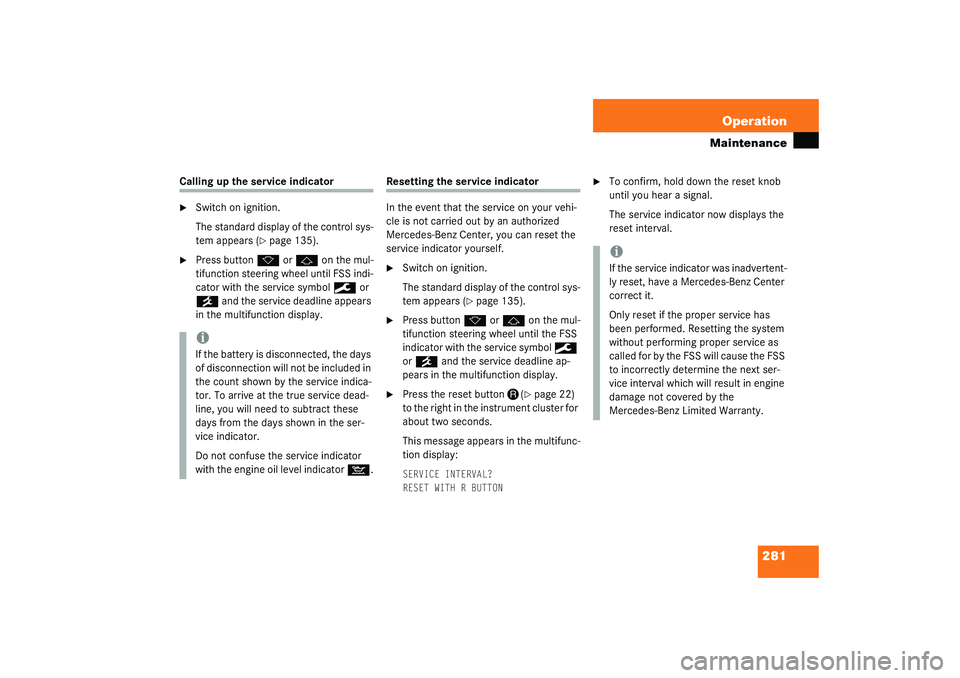
281 Operation
Maintenance
Calling up the service indicator�
Switch on ignition.
The standard display of the control sys-
tem appears (
�page 135).
�
Press button
k
or
j
on the mul-
tifunction steering wheel until FSS indi-
cator with the service symbol
9
or
´
and the service deadline appears
in the multifunction display.
Resetting the service indicator
In the event that the service on your vehi-
cle is not carried out by an authorized
Mercedes-Benz Center, you can reset the
service indicator yourself.�
Switch on ignition.
The standard display of the control sys-
tem appears (
�page 135).
�
Press button
k
or
j
on the mul-
tifunction steering wheel until the FSS
indicator with the service symbol
9
or
´
and the service deadline ap-
pears in the multifunction display.
�
Press the reset button
J
(�page 22)
to the right in the instrument cluster for
about two seconds.
This message appears in the multifunc-
tion display:
SERVICE INTERVAL?
RESET WITH R BUTTON
�
To confirm, hold down the reset knob
until you hear a signal.
The service indicator now displays the
reset interval.
iIf the battery is disconnected, the days
of disconnection will not be included in
the count shown by the service indica-
tor. To arrive at the true service dead-
line, you will need to subtract these
days from the days shown in the ser-
vice indicator.
Do not confuse the service indicator
with the engine oil level indicator
:
.
iIf the service indicator was inadvertent-
ly reset, have a Mercedes-Benz Center
correct it.
Only reset if the proper service has
been performed. Resetting the system
without performing proper service as
called for by the FSS will cause the FSS
to incorrectly determine the next ser-
vice interval which will result in engine
damage not covered by the
Mercedes-Benz Limited Warranty.
Page 404 of 416
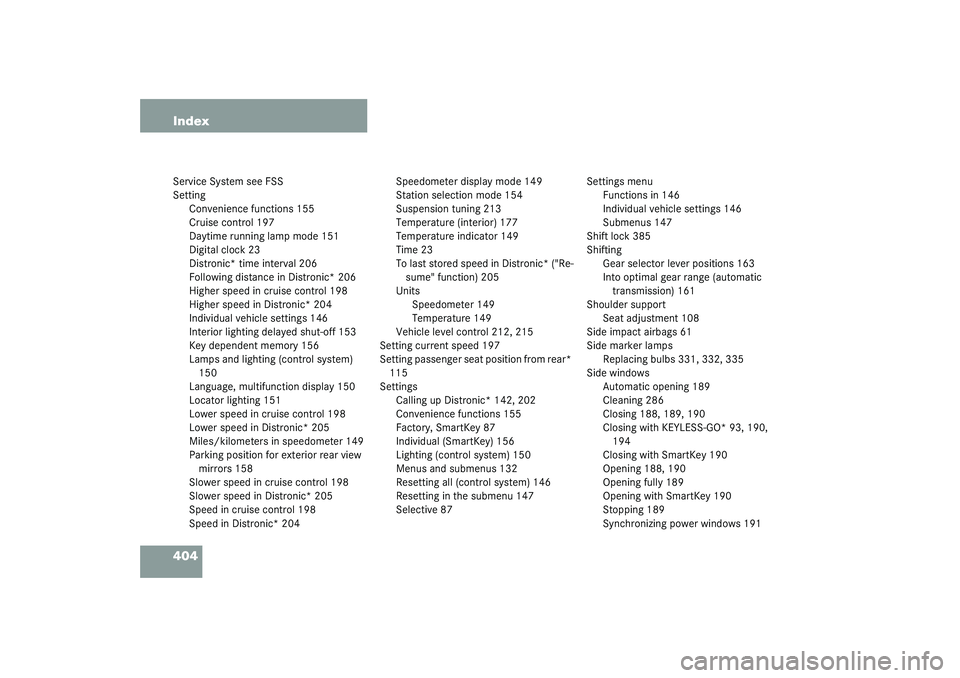
404 IndexService System see FSS
Setting
Convenience functions 155
Cruise control 197
Daytime running lamp mode 151
Digital clock 23
Distronic* time interval 206
Following distance in Distronic* 206
Higher speed in cruise control 198
Higher speed in Distronic* 204
Individual vehicle settings 146
Interior lighting delayed shut-off 153
Key dependent memory 156
Lamps and lighting (control system)
150
Language, multifunction display 150
Locator lighting 151
Lower speed in cruise control 198
Lower speed in Distronic* 205
Miles/kilometers in speedometer 149
Parking position for exterior rear view
mirrors 158
Slower speed in cruise control 198
Slower speed in Distronic* 205
Speed in cruise control 198
Speed in Distronic* 204Speedometer display mode 149
Station selection mode 154
Suspension tuning 213
Temperature (interior) 177
Temperature indicator 149
Time 23
To last stored speed in Distronic* ("Re-
sume" function) 205
Units
Speedometer 149
Temperature 149
Vehicle level control 212, 215
Setting current speed 197
Setting passenger seat position from rear*
115
Settings
Calling up Distronic* 142, 202
Convenience functions 155
Factory, SmartKey 87
Individual (SmartKey) 156
Lighting (control system) 150
Menus and submenus 132
Resetting all (control system) 146
Resetting in the submenu 147
Selective 87Settings menu
Functions in 146
Individual vehicle settings 146
Submenus 147
Shift lock 385
Shifting
Gear selector lever positions 163
Into optimal gear range (automatic
transmission) 161
Shoulder support
Seat adjustment 108
Side impact airbags 61
Side marker lamps
Replacing bulbs 331, 332, 335
Side windows
Automatic opening 189
Cleaning 286
Closing 188, 189, 190
Closing with KEYLESS-GO* 93, 190,
194
Closing with SmartKey 190
Opening 188, 190
Opening fully 189
Opening with SmartKey 190
Stopping 189
Synchronizing power windows 191