Page 224 of 416
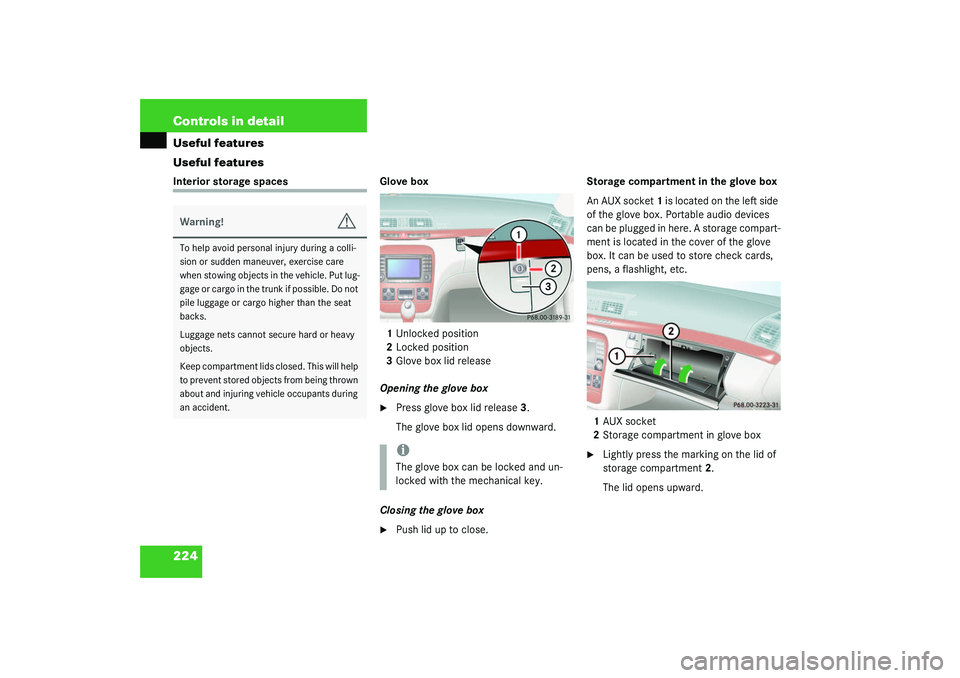
224 Controls in detailUseful features
Useful featuresInterior storage spaces Glove box
1Unlocked position
2Locked position
3Glove box lid release
Opening the glove box
�
Press glove box lid release3.
The glove box lid opens downward.
Closing the glove box
�
Push lid up to close.Storage compartment in the glove box
An AUX socket 1 is located on the left side
of the glove box. Portable audio devices
can be plugged in here. A storage compart-
ment is located in the cover of the glove
box. It can be used to store check cards,
pens, a flashlight, etc.
1AUX socket
2Storage compartment in glove box
�
Lightly press the marking on the lid of
storage compartment2.
The lid opens upward.
Warning!
G
To help avoid personal injury during a colli-
sion or sudden maneuver, exercise care
when stowing objects in the vehicle. Put lug-
g a g e o r c a r g o i n t h e t r u n k i f p o s s i b l e . D o n o t
pile luggage or cargo higher than the seat
backs.
Luggage nets cannot secure hard or heavy
objects.
Keep compartment lids closed. This will help
to prevent stored objects from being thrown
about and injuring vehicle occupants during
an accident.
iThe glove box can be locked and un-
locked with the mechanical key.
Page 230 of 416
230 Controls in detailUseful featuresCup holder in rear seat armrestOpening cup holder
�
Push front of sliding compartment1.
The cup holder slides out.
Closing cup holder
�
Push sliding compartment1 back until
it engages.Auxiliary cup holder
You can fasten the auxiliary cup holder
onto the left front side of the passenger
seat.
Inserting auxiliary cup holder
1Cover
�
Pull up cover1 and place it in a storage
compartment.
Warning!
G
When not in use, keep the cup holder
closed. Place only containers that fit into the
cup holder to prevent spills. Use lids on
open containers and do not fill containers to
a height where the contents, especially hot
liquids, could spill during vehicle maneu-
vers.
Page 231 of 416
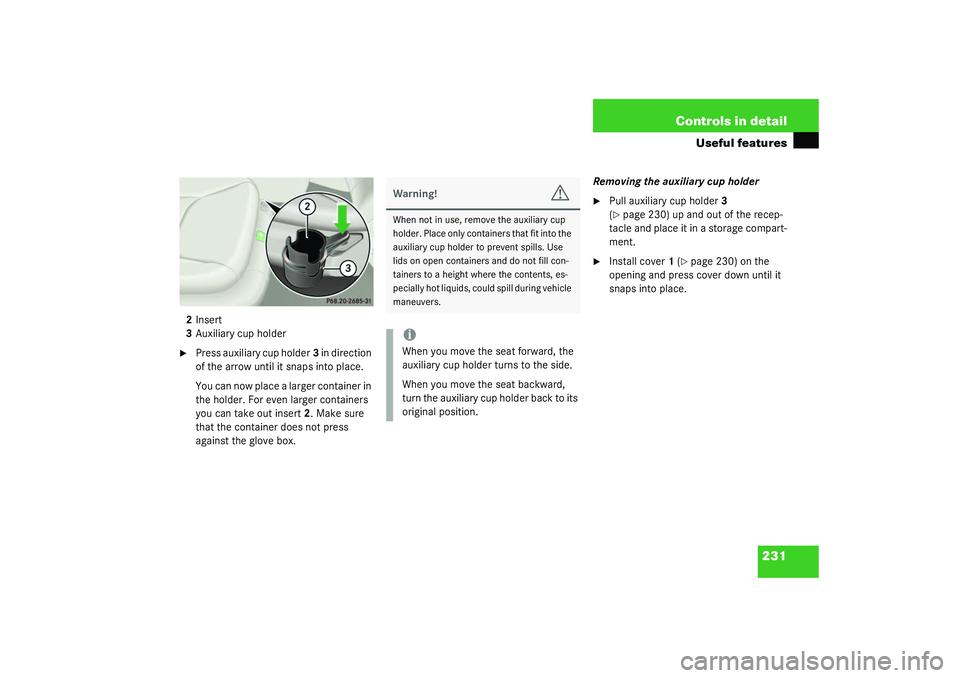
231 Controls in detail
Useful features
2Insert
3Auxiliary cup holder�
Press auxiliary cup holder3 in direction
of the arrow until it snaps into place.
You can now place a larger container in
the holder. For even larger containers
you can take out insert2. Make sure
that the container does not press
against the glove box.Removing the auxiliary cup holder
�
Pull auxiliary cup holder3
(�page 230) up and out of the recep-
tacle and place it in a storage compart-
ment.
�
Install cover1 (
�page 230) on the
opening and press cover down until it
snaps into place.
Warning!
G
When not in use, remove the auxiliary cup
holder. Place only containers that fit into the
auxiliary cup holder to prevent spills. Use
lids on open containers and do not fill con-
tainers to a height where the contents, es-
pecially hot liquids, could spill during vehicle
maneuvers.iWhen you move the seat forward, the
auxiliary cup holder turns to the side.
When you move the seat backward,
turn the auxiliary cup holder back to its
original position.
Page 389 of 416
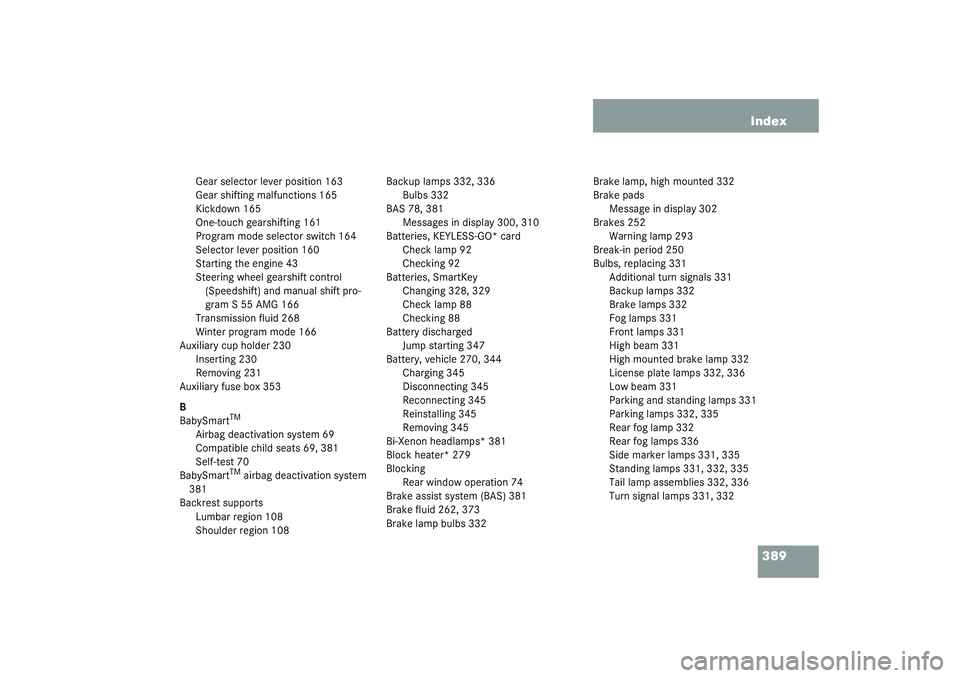
389 Index
Gear selector lever position 163
Gear shifting malfunctions 165
Kickdown 165
One-touch gearshifting 161
Program mode selector switch 164
Selector lever position 160
Starting the engine 43
Steering wheel gearshift control
(Speedshift) and manual shift pro-
gram S 55 AMG 166
Transmission fluid 268
Winter program mode 166
Auxiliary cup holder 230
Inserting 230
Removing 231
Auxiliary fuse box 353
B
BabySmart
TM
Airbag deactivation system 69
Compatible child seats 69, 381
Self-test 70
BabySmart
TM airbag deactivation system
381
Backrest supports
Lumbar region 108
Shoulder region 108Backup lamps 332, 336
Bulbs 332
BAS 78, 381
Messages in display 300, 310
Batteries, KEYLESS-GO* card
Check lamp 92
Checking 92
Batteries, SmartKey
Changing 328, 329
Check lamp 88
Checking 88
Battery discharged
Jump starting 347
Battery, vehicle 270, 344
Charging 345
Disconnecting 345
Reconnecting 345
Reinstalling 345
Removing 345
Bi-Xenon headlamps* 381
Block heater* 279
Blocking
Rear window operation 74
Brake assist system (BAS) 381
Brake fluid 262, 373
Brake lamp bulbs 332Brake lamp, high mounted 332
Brake pads
Message in display 302
Brakes 252
Warning lamp 293
Break-in period 250
Bulbs, replacing 331
Additional turn signals 331
Backup lamps 332
Brake lamps 332
Fog lamps 331
Front lamps 331
High beam 331
High mounted brake lamp 332
License plate lamps 332, 336
Low beam 331
Parking and standing lamps 331
Parking lamps 332, 335
Rear fog lamp 332
Rear fog lamps 336
Side marker lamps 331, 335
Standing lamps 331, 332, 335
Tail lamp assemblies 332, 336
Turn signal lamps 331, 332
Page 395 of 416
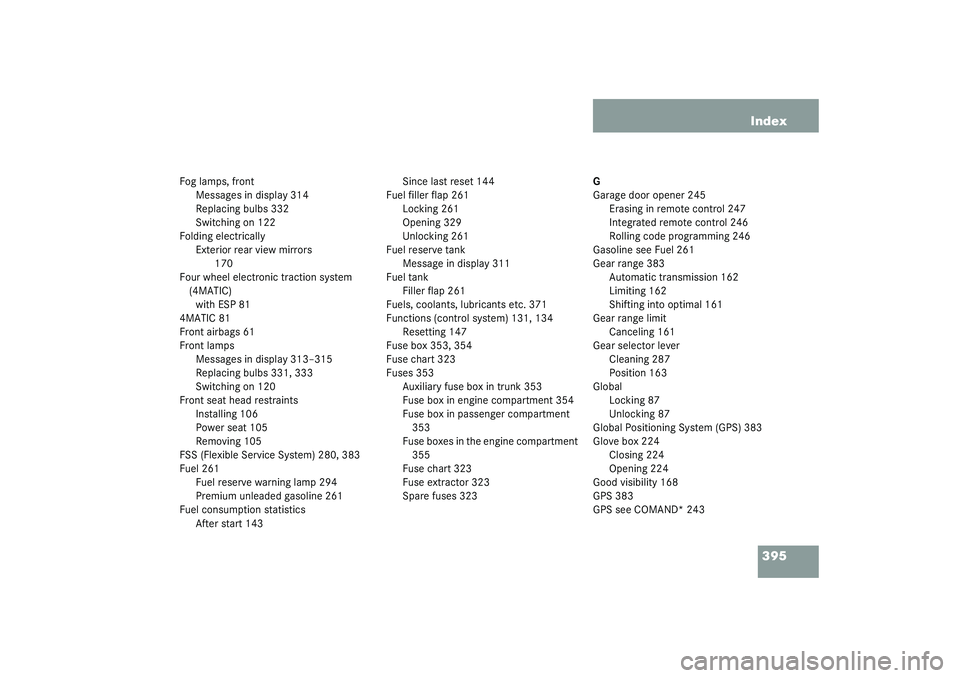
395 Index
Fog lamps, front
Messages in display 314
Replacing bulbs 332
Switching on 122
Folding electrically
Exterior rear view mirrors
170
Four wheel electronic traction system
(4MATIC)
with ESP 81
4MATIC 81
Front airbags 61
Front lamps
Messages in display 313–315
Replacing bulbs 331, 333
Switching on 120
Front seat head restraints
Installing 106
Power seat 105
Removing 105
FSS (Flexible Service System) 280, 383
Fuel 261
Fuel reserve warning lamp 294
Premium unleaded gasoline 261
Fuel consumption statistics
After start 143Since last reset 144
Fuel filler flap 261
Locking 261
Opening 329
Unlocking 261
Fuel reserve tank
Message in display 311
Fuel tank
Filler flap 261
Fuels, coolants, lubricants etc. 371
Functions (control system) 131, 134
Resetting 147
Fuse box 353, 354
Fuse chart 323
Fuses 353
Auxiliary fuse box in trunk 353
Fuse box in engine compartment 354
Fuse box in passenger compartment
353
Fuse boxes in the engine compartment
355
Fuse chart 323
Fuse extractor 323
Spare fuses 323G
Garage door opener 245
Erasing in remote control 247
Integrated remote control 246
Rolling code programming 246
Gasoline see Fuel 261
Gear range 383
Automatic transmission 162
Limiting 162
Shifting into optimal 161
Gear range limit
Canceling 161
Gear selector lever
Cleaning 287
Position 163
Global
Locking 87
Unlocking 87
Global Positioning System (GPS) 383
Glove box 224
Closing 224
Opening 224
Good visibility 168
GPS 383
GPS see COMAND* 243
Page 407 of 416
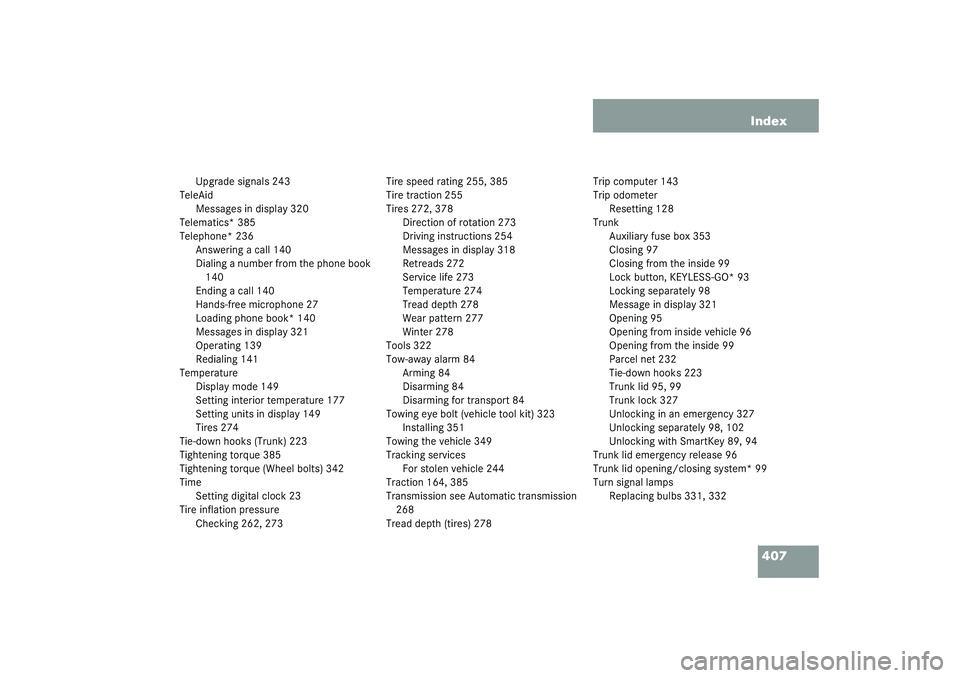
407 Index
Upgrade signals 243
TeleAid
Messages in display 320
Telematics* 385
Telephone* 236
Answering a call 140
Dialing a number from the phone book
140
Ending a call 140
Hands-free microphone 27
Loading phone book* 140
Messages in display 321
Operating 139
Redialing 141
Temperature
Display mode 149
Setting interior temperature 177
Setting units in display 149
Tires 274
Tie-down hooks (Trunk) 223
Tightening torque 385
Tightening torque (Wheel bolts) 342
Time
Setting digital clock 23
Tire inflation pressure
Checking 262, 273Tire speed rating 255, 385
Tire traction 255
Tires 272, 378
Direction of rotation 273
Driving instructions 254
Messages in display 318
Retreads 272
Service life 273
Temperature 274
Tread depth 278
Wear pattern 277
Winter 278
Tools 322
Tow-away alarm 84
Arming 84
Disarming 84
Disarming for transport 84
Towing eye bolt (vehicle tool kit) 323
Installing 351
Towing the vehicle 349
Tracking services
For stolen vehicle 244
Traction 164, 385
Transmission see Automatic transmission
268
Tread depth (tires) 278Trip computer 143
Trip odometer
Resetting 128
Trunk
Auxiliary fuse box 353
Closing 97
Closing from the inside 99
Lock button, KEYLESS-GO* 93
Locking separately 98
Message in display 321
Opening 95
Opening from inside vehicle 96
Opening from the inside 99
Parcel net 232
Tie-down hooks 223
Trunk lid 95, 99
Trunk lock 327
Unlocking in an emergency 327
Unlocking separately 98, 102
Unlocking with SmartKey 89, 94
Trunk lid emergency release 96
Trunk lid opening/closing system* 99
Turn signal lamps
Replacing bulbs 331, 332