Page 232 of 416
232 Controls in detailUseful featuresParcel net in front passenger footwell
A small convenience parcel net is located
in the front passenger footwell. It is for
small and light items, such as road maps,
mail, etc.Parcel net in trunk
You can hang a parcel net in the trunk. The
hooks and the parcel net in the trunk can
hold a load of up to 29.8 lbs (13.5 kg).
�
Hang the parcel net on hooks1 on the
left and right sides of the trunk.
Ashtrays
Center console ashtray
Opening ashtray�
Briefly touch cover plate1.
The ashtray opens automatically.
Warning!
G
Do not place heavy or fragile objects, or ob-
jects having sharp edges, in the parcel net.
In an accident, during hard braking, or sud-
den maneuvers they could be thrown
around inside the vehicle and cause injury to
vehicle occupants.
!The parcel net cannot protect or suffi-
ciently secure goods in the event of an
accident.
Page 233 of 416
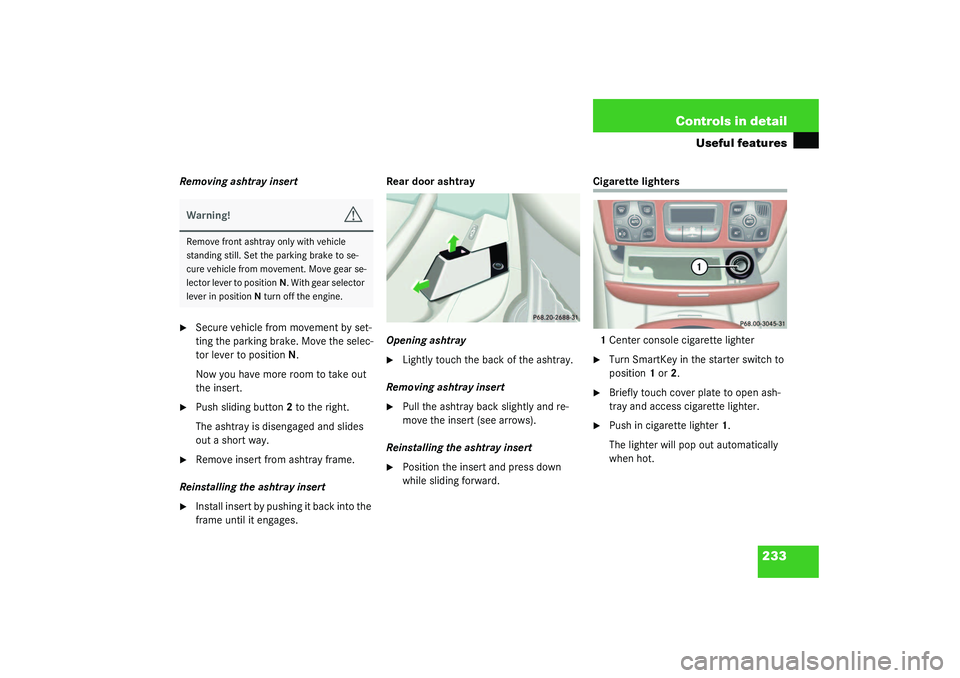
233 Controls in detail
Useful features
Removing ashtray insert�
Secure vehicle from movement by set-
ting the parking brake. Move the selec-
tor lever to positionN.
Now you have more room to take out
the insert.
�
Push sliding button2 to the right.
The ashtray is disengaged and slides
out a short way.
�
Remove insert from ashtray frame.
Reinstalling the ashtray insert
�
Install insert by pushing it back into the
frame until it engages.Rear door ashtray
Opening ashtray
�
Lightly touch the back of the ashtray.
Removing ashtray insert
�
Pull the ashtray back slightly and re-
move the insert (see arrows).
Reinstalling the ashtray insert
�
Position the insert and press down
while sliding forward.
Cigarette lighters
1Center console cigarette lighter�
Turn SmartKey in the starter switch to
position1 or2.
�
Briefly touch cover plate to open ash-
tray and access cigarette lighter.
�
Push in cigarette lighter1.
The lighter will pop out automatically
when hot.
Warning!
G
Remove front ashtray only with vehicle
standing still. Set the parking brake to se-
cure vehicle from movement. Move gear se-
lector lever to positionN. With gear selector
lever in positionN turn off the engine.
Page 258 of 416
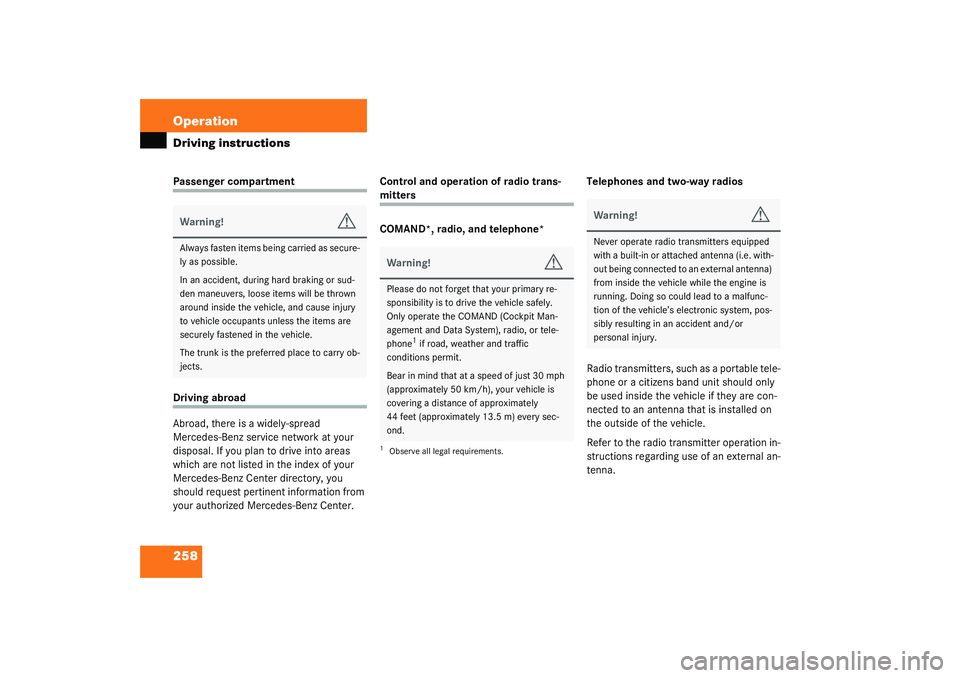
258 OperationDriving instructionsPassenger compartmentDriving abroad
Abroad, there is a widely-spread
Mercedes-Benz service network at your
disposal. If you plan to drive into areas
which are not listed in the index of your
Mercedes-Benz Center directory, you
should request pertinent information from
your authorized Mercedes-Benz Center.Control and operation of radio trans-
mitters
COMAND*, radio, and telephone*Telephones and two-way radios
Radio transmitters, such as a portable tele-
phone or a citizens band unit should only
be used inside the vehicle if they are con-
nected to an antenna that is installed on
the outside of the vehicle.
Refer to the radio transmitter operation in-
structions regarding use of an external an-
tenna.
Warning!
G
Always fasten items being carried as secure-
ly as possible.
In an accident, during hard braking or sud-
den maneuvers, loose items will be thrown
around inside the vehicle, and cause injury
to vehicle occupants unless the items are
securely fastened in the vehicle.
The trunk is the preferred place to carry ob-
jects.
Warning!
G
Please do not forget that your primary re-
sponsibility is to drive the vehicle safely.
Only operate the COMAND (Cockpit Man-
agement and Data System), radio, or tele-
phone
1 if road, weather and traffic
conditions permit.
Bear in mind that at a speed of just 30 mph
(approximately 50 km/h), your vehicle is
covering a distance of approximately
44 feet (approximately 13.5 m) every sec-
ond.
1Observe all legal requirements.
Warning!
G
Never operate radio transmitters equipped
with a built-in or attached antenna (i.e. with-
out being connected to an external antenna)
from inside the vehicle while the engine is
running. Doing so could lead to a malfunc-
tion of the vehicle’s electronic system, pos-
sibly resulting in an accident and/or
personal injury.
Page 324 of 416
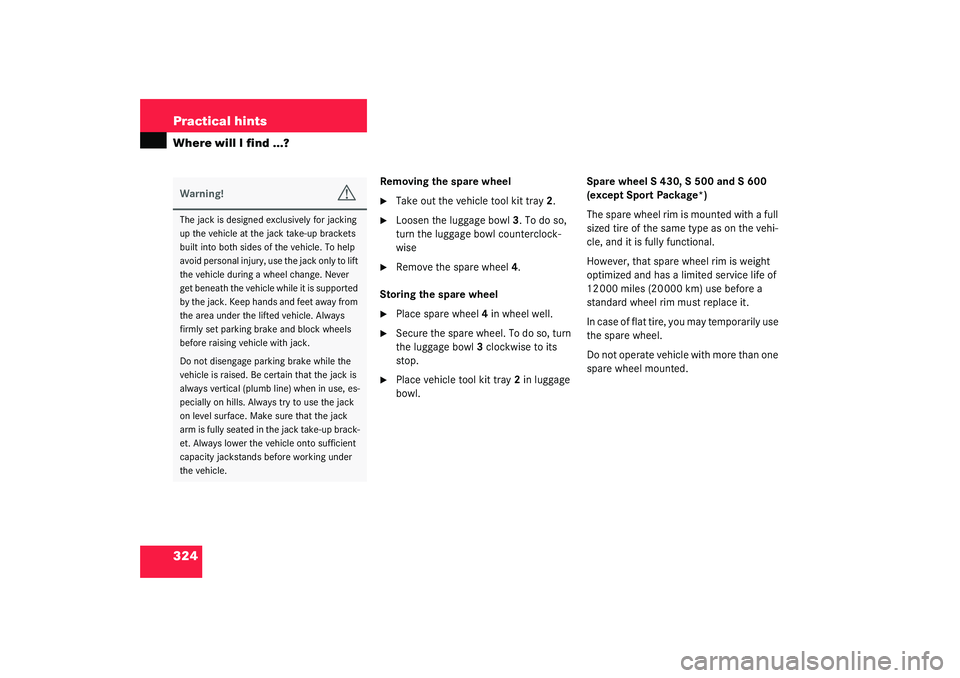
324 Practical hintsWhere will I find ...?
Removing the spare wheel�
Take out the vehicle tool kit tray2.
�
Loosen the luggage bowl3. To do so,
turn the luggage bowl counterclock-
wise
�
Remove the spare wheel4.
Storing the spare wheel
�
Place spare wheel4 in wheel well.
�
Secure the spare wheel. To do so, turn
the luggage bowl3 clockwise to its
stop.
�
Place vehicle tool kit tray2 in luggage
bowl.Spare wheel S 430, S 500 and S 600
(except Sport Package*)
The spare wheel rim is mounted with a full
sized tire of the same type as on the vehi-
cle, and it is fully functional.
However, that spare wheel rim is weight
optimized and has a limited service life of
12 000 miles (20 000 km) use before a
standard wheel rim must replace it.
In case of flat tire, you may temporarily use
the spare wheel.
Do not operate vehicle with more than one
spare wheel mounted.
Warning!
G
The jack is designed exclusively for jacking
up the vehicle at the jack take-up brackets
built into both sides of the vehicle. To help
avoid personal injury, use the jack only to lift
the vehicle during a wheel change. Never
get beneath the vehicle while it is supported
by the jack. Keep hands and feet away from
the area under the lifted vehicle. Always
firmly set parking brake and block wheels
before raising vehicle with jack.
Do not disengage parking brake while the
vehicle is raised. Be certain that the jack is
always vertical (plumb line) when in use, es-
pecially on hills. Always try to use the jack
on level surface. Make sure that the jack
arm is fully seated in the jack take-up brack-
et. Always lower the vehicle onto sufficient
capacity jackstands before working under
the vehicle.
Page 336 of 416
336 Practical hintsReplacing bulbsReplacing bulbs for rear lamps
Tail lamp assemblies
1Turn signal lamp (white socket)
2Tail, parking, standing, and side marker
lamp (red socket)
3Tail lamp, rear fog lamp (red socket)
4Backup lamp (black socket)
�
Switch off the lights.
�
Open trunk.
�
Turn the catch, and move the trim to
the side.
�
Turn bulb socket counterclockwise and
pull out.
�
Gently twist bulb counterclockwise and
pull out of bulb holder.
�
Insert new bulb into the holder and turn
it clockwise.
�
Reinstall bulb socket.
The bulb socket should audibly click.
�
Replace trim and secure with lock. License plate lamp
1Screws
�
Switch off the lights.
�
Loosen both screws1 and remove
lamp.
�
Replace the tubular lamp and reinstall
it.
�
Retighten the screws.
Page 345 of 416
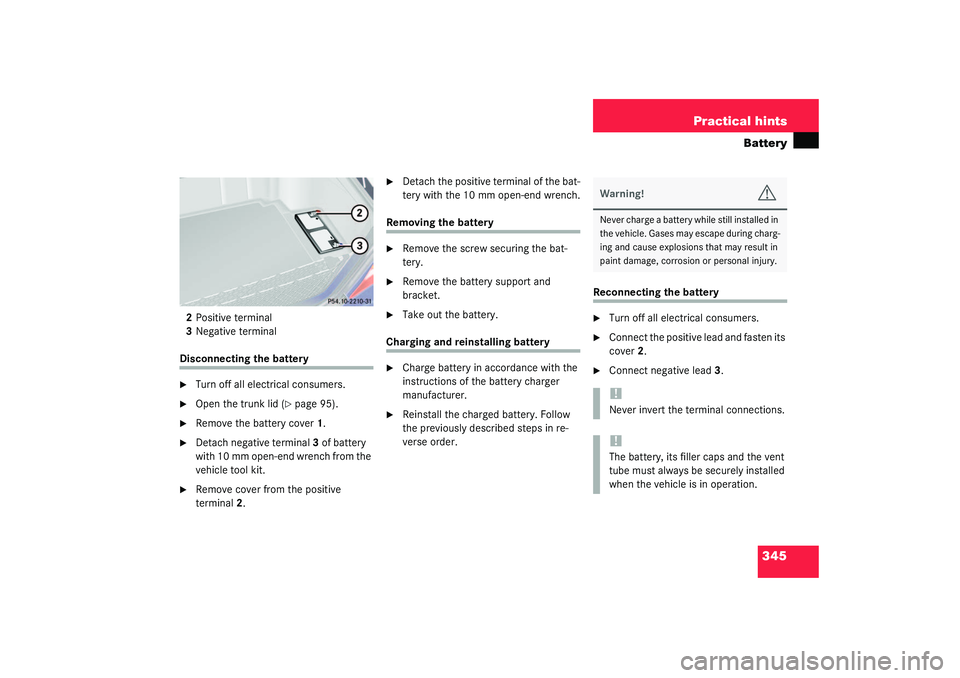
345 Practical hints
Battery
2Positive terminal
3Negative terminalDisconnecting the battery�
Turn off all electrical consumers.
�
Open the trunk lid (
�page 95).
�
Remove the battery cover1.
�
Detach negative terminal3 of battery
with 10 mm open-end wrench from the
vehicle tool kit.
�
Remove cover from the positive
terminal2.
�
Detach the positive terminal of the bat-
tery with the 10 mm open-end wrench.
Removing the battery�
Remove the screw securing the bat-
tery.
�
Remove the battery support and
bracket.
�
Take out the battery.
Charging and reinstalling battery�
Charge battery in accordance with the
instructions of the battery charger
manufacturer.
�
Reinstall the charged battery. Follow
the previously described steps in re-
verse order.
Reconnecting the battery�
Turn off all electrical consumers.
�
Connect the positive lead and fasten its
cover2.
�
Connect negative lead3.Warning!
G
Never charge a battery while still installed in
the vehicle. Gases may escape during charg-
ing and cause explosions that may result in
paint damage, corrosion or personal injury.!Never invert the terminal connections.!The battery, its filler caps and the vent
tube must always be securely installed
when the vehicle is in operation.
Page 398 of 416

398 IndexLayout of poly-V-belt drive 361
Leather upholstery
Cleaning 287
Lever
For cruise control 203
License plate lamps
Replacing bulbs 332, 336
Light alloy wheels
Cleaning 286
Light sensor 312
Lighter see Cigarette lighter 233
Lighting 120
Automatic headlamp mode 121
Combination switch 123
Daytime running lamp mode 122
Exterior lamp switch 120
Front fog lamps 122
High beam flasher 123
High beams 123
Instrument cluster illumination 127
Interior 124
Locator lighting 122
Low beam 120
Manual headlamp mode 121
Night security illumination 122
Parking lamps 120Rear fog lamp 123
Settings (control system) 150
Limiting the gear range 162
Limp Home Mode 165
Loading 222
Cargo tie-down hooks 223
Instructions 222
Roof rack 222
Locator lighting 122
Setting 151
Lock button 383
Lock buttons 383
Door handle (KEYLESS-GO*) 53
Locking 50, 86
Fuel filler flap 261
Global (KEYLESS-GO* card) 91, 92
Global, SmartKey 87
The vehicle with KEYLESS-GO* 93
Trunk lid, separately 98
Vehicle in an emergency 327
Loss of keys 89, 94
Low beam headlamps
Messages in display 313, 314
Replacing bulbs 331
Lowering
Vehicle 342Lumbar support adjustment 104
M
Main Dimensions 369
Maintenance 12, 280
Malfunction
Displaying 145
Malfunction memory 145
Calling up 145
Manual headlamp mode 121
Manual operations
Fuel filler flap 329
Interior lighting control 125
Locking the vehicle 327
Sliding/pop-up roof 330
Unlocking the driver’s door 326
Unlocking the trunk lid 327
Manual shift program S 55 AMG 166
Massage function 109
MAXCOOL
Maximum cooling 179
Mechanical key 326
Memory function 117, 383
Recalling positions from memory 118
Storing exterior rear view mirror park-
ing positions 118
Storing key dependent settings 118
Page 399 of 416
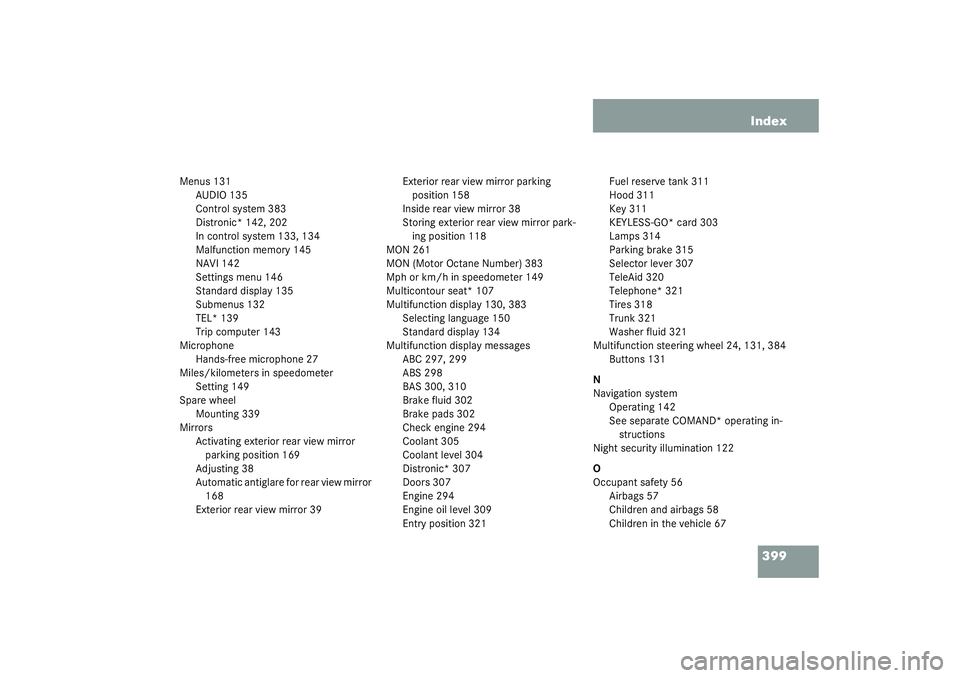
399 Index
Menus 131
AUDIO 135
Control system 383
Distronic* 142, 202
In control system 133, 134
Malfunction memory 145
NAVI 142
Settings menu 146
Standard display 135
Submenus 132
TEL* 139
Trip computer 143
Microphone
Hands-free microphone 27
Miles/kilometers in speedometer
Setting 149
Spare wheel
Mounting 339
Mirrors
Activating exterior rear view mirror
parking position 169
Adjusting 38
Automatic antiglare for rear view mirror
168
Exterior rear view mirror 39Exterior rear view mirror parking
position 158
Inside rear view mirror 38
Storing exterior rear view mirror park-
ing position 118
MON 261
MON (Motor Octane Number) 383
Mph or km/h in speedometer 149
Multicontour seat* 107
Multifunction display 130, 383
Selecting language 150
Standard display 134
Multifunction display messages
ABC 297, 299
ABS 298
BAS 300, 310
Brake fluid 302
Brake pads 302
Check engine 294
Coolant 305
Coolant level 304
Distronic* 307
Doors 307
Engine 294
Engine oil level 309
Entry position 321Fuel reserve tank 311
Hood 311
Key 311
KEYLESS-GO* card 303
Lamps 314
Parking brake 315
Selector lever 307
TeleAid 320
Telephone* 321
Tires 318
Trunk 321
Washer fluid 321
Multifunction steering wheel 24, 131, 384
Buttons 131
N
Navigation system
Operating 142
See separate COMAND* operating in-
structions
Night security illumination 122
O
Occupant safety 56
Airbags 57
Children and airbags 58
Children in the vehicle 67