Page 164 of 416
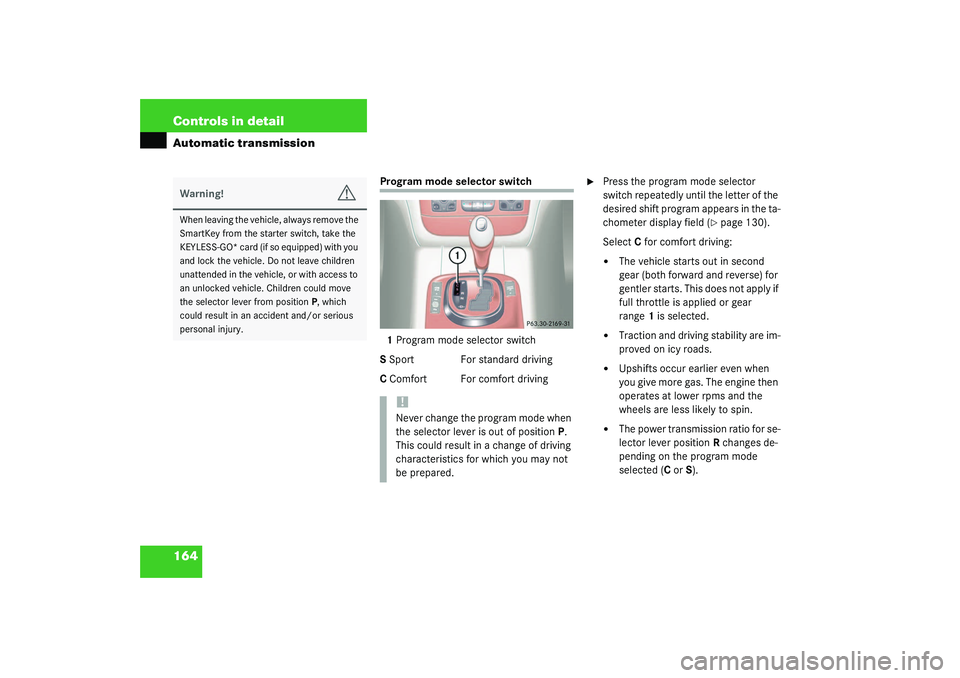
164 Controls in detailAutomatic transmission
Program mode selector switch
1Program mode selector switch
S Sport For standard driving
C Comfort For comfort driving
�
Press the program mode selector
switch repeatedly until the letter of the
desired shift program appears in the ta-
chometer display field (
�page 130).
Select C for comfort driving:
�
The vehicle starts out in second
gear (both forward and reverse) for
gentler starts. This does not apply if
full throttle is applied or gear
range1 is selected.
�
Traction and driving stability are im-
proved on icy roads.
�
Upshifts occur earlier even when
you give more gas. The engine then
operates at lower rpms and the
wheels are less likely to spin.
�
The power transmission ratio for se-
lector lever positionR changes de-
pending on the program mode
selected (C or S).
Warning!
G
When leaving the vehicle, always remove the
SmartKey from the starter switch, take the
KEYLESS-GO* card (if so equipped) with you
and lock the vehicle. Do not leave children
unattended in the vehicle, or with access to
an unlocked vehicle. Children could move
the selector lever from positionP, which
could result in an accident and/or serious
personal injury.
!Never change the program mode when
the selector lever is out of positionP.
This could result in a change of driving
characteristics for which you may not
be prepared.
Page 166 of 416
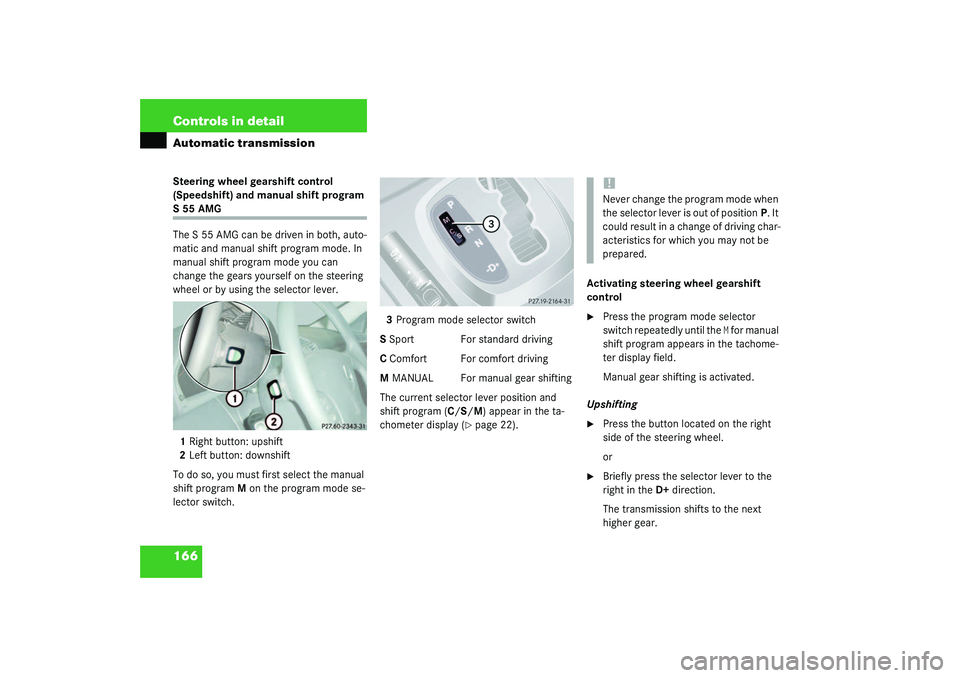
166 Controls in detailAutomatic transmissionSteering wheel gearshift control
(Speedshift) and manual shift program S55AMG
The S 55 AMG can be driven in both, auto-
matic and manual shift program mode. In
manual shift program mode you can
change the gears yourself on the steering
wheel or by using the selector lever.
1Right button: upshift
2Left button: downshift
To do so, you must first select the manual
shift program M on the program mode se-
lector switch.3Program mode selector switch
S Sport For standard driving
C Comfort For comfort driving
M MANUAL For manual gear shifting
The current selector lever position and
shift program (C/S/M) appear in the ta-
chometer display (
�page 22).Activating steering wheel gearshift
control
�
Press the program mode selector
switch repeatedly until the
M for manual
shift program appears in the tachome-
ter display field.
Manual gear shifting is activated.
Upshifting
�
Press the button located on the right
side of the steering wheel.
or
�
Briefly press the selector lever to the
right in the D+direction.
The transmission shifts to the next
higher gear.!Never change the program mode when
the selector lever is out of positionP. It
could result in a change of driving char-
acteristics for which you may not be
prepared.
Page 405 of 416
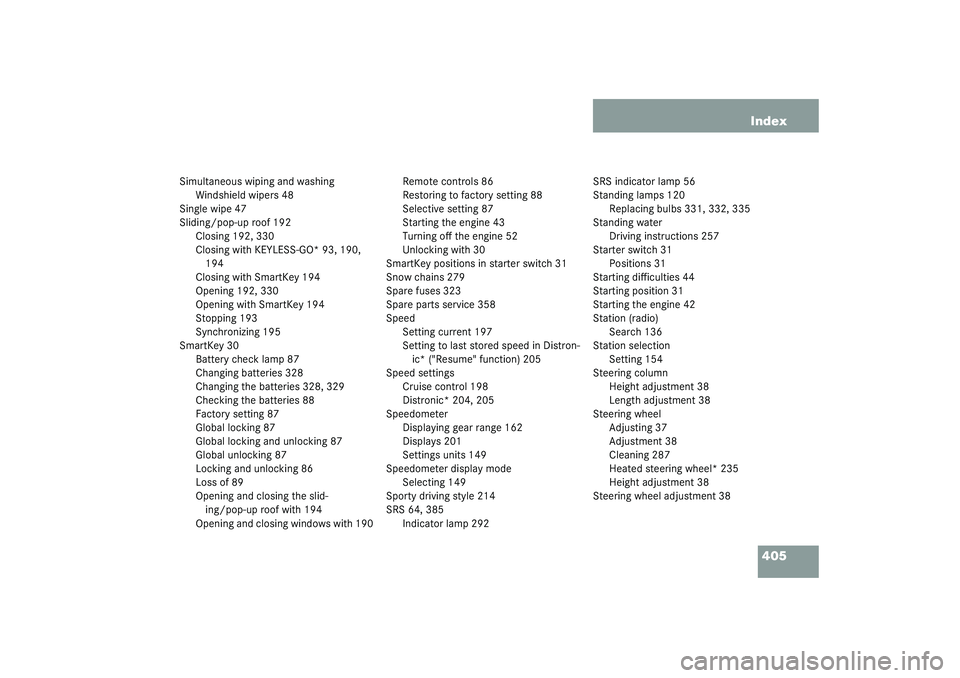
405 Index
Simultaneous wiping and washing
Windshield wipers 48
Single wipe 47
Sliding/pop-up roof 192
Closing 192, 330
Closing with KEYLESS-GO* 93, 190,
194
Closing with SmartKey 194
Opening 192, 330
Opening with SmartKey 194
Stopping 193
Synchronizing 195
SmartKey 30
Battery check lamp 87
Changing batteries 328
Changing the batteries 328, 329
Checking the batteries 88
Factory setting 87
Global locking 87
Global locking and unlocking 87
Global unlocking 87
Locking and unlocking 86
Loss of 89
Opening and closing the slid-
ing/pop-up roof with 194
Opening and closing windows with 190Remote controls 86
Restoring to factory setting 88
Selective setting 87
Starting the engine 43
Turning off the engine 52
Unlocking with 30
SmartKey positions in starter switch 31
Snow chains 279
Spare fuses 323
Spare parts service 358
Speed
Setting current 197
Setting to last stored speed in Distron-
ic* ("Resume" function) 205
Speed settings
Cruise control 198
Distronic* 204, 205
Speedometer
Displaying gear range 162
Displays 201
Settings units 149
Speedometer display mode
Selecting 149
Sporty driving style 214
SRS 64, 385
Indicator lamp 292SRS indicator lamp 56
Standing lamps 120
Replacing bulbs 331, 332, 335
Standing water
Driving instructions 257
Starter switch 31
Positions 31
Starting difficulties 44
Starting position 31
Starting the engine 42
Station (radio)
Search 136
Station selection
Setting 154
Steering column
Height adjustment 38
Length adjustment 38
Steering wheel
Adjusting 37
Adjustment 38
Cleaning 287
Heated steering wheel* 235
Height adjustment 38
Steering wheel adjustment 38
Page 407 of 416
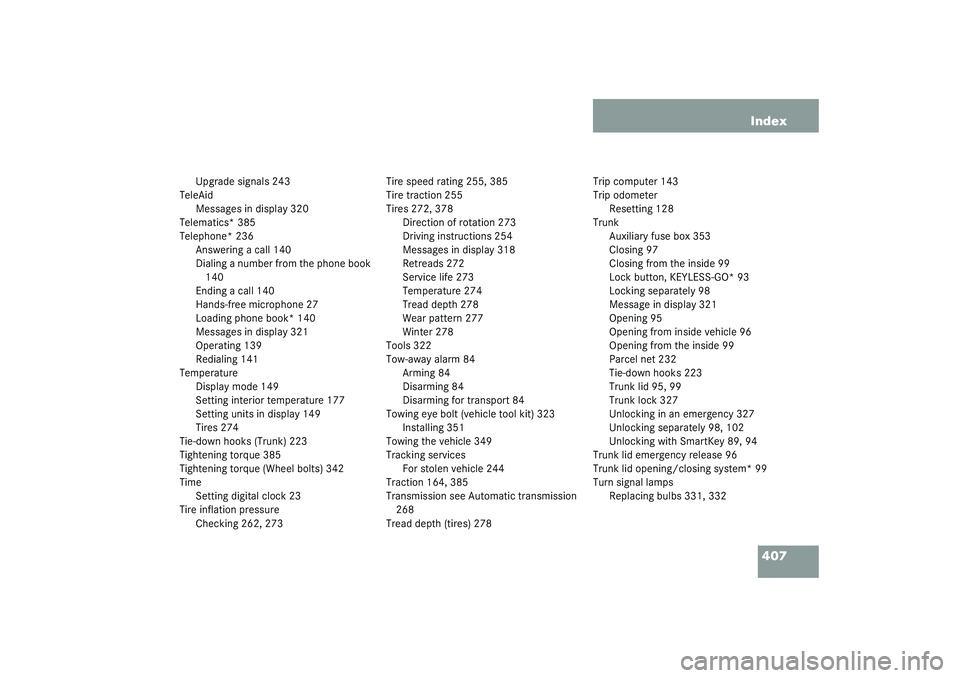
407 Index
Upgrade signals 243
TeleAid
Messages in display 320
Telematics* 385
Telephone* 236
Answering a call 140
Dialing a number from the phone book
140
Ending a call 140
Hands-free microphone 27
Loading phone book* 140
Messages in display 321
Operating 139
Redialing 141
Temperature
Display mode 149
Setting interior temperature 177
Setting units in display 149
Tires 274
Tie-down hooks (Trunk) 223
Tightening torque 385
Tightening torque (Wheel bolts) 342
Time
Setting digital clock 23
Tire inflation pressure
Checking 262, 273Tire speed rating 255, 385
Tire traction 255
Tires 272, 378
Direction of rotation 273
Driving instructions 254
Messages in display 318
Retreads 272
Service life 273
Temperature 274
Tread depth 278
Wear pattern 277
Winter 278
Tools 322
Tow-away alarm 84
Arming 84
Disarming 84
Disarming for transport 84
Towing eye bolt (vehicle tool kit) 323
Installing 351
Towing the vehicle 349
Tracking services
For stolen vehicle 244
Traction 164, 385
Transmission see Automatic transmission
268
Tread depth (tires) 278Trip computer 143
Trip odometer
Resetting 128
Trunk
Auxiliary fuse box 353
Closing 97
Closing from the inside 99
Lock button, KEYLESS-GO* 93
Locking separately 98
Message in display 321
Opening 95
Opening from inside vehicle 96
Opening from the inside 99
Parcel net 232
Tie-down hooks 223
Trunk lid 95, 99
Trunk lock 327
Unlocking in an emergency 327
Unlocking separately 98, 102
Unlocking with SmartKey 89, 94
Trunk lid emergency release 96
Trunk lid opening/closing system* 99
Turn signal lamps
Replacing bulbs 331, 332