Page 218 of 360
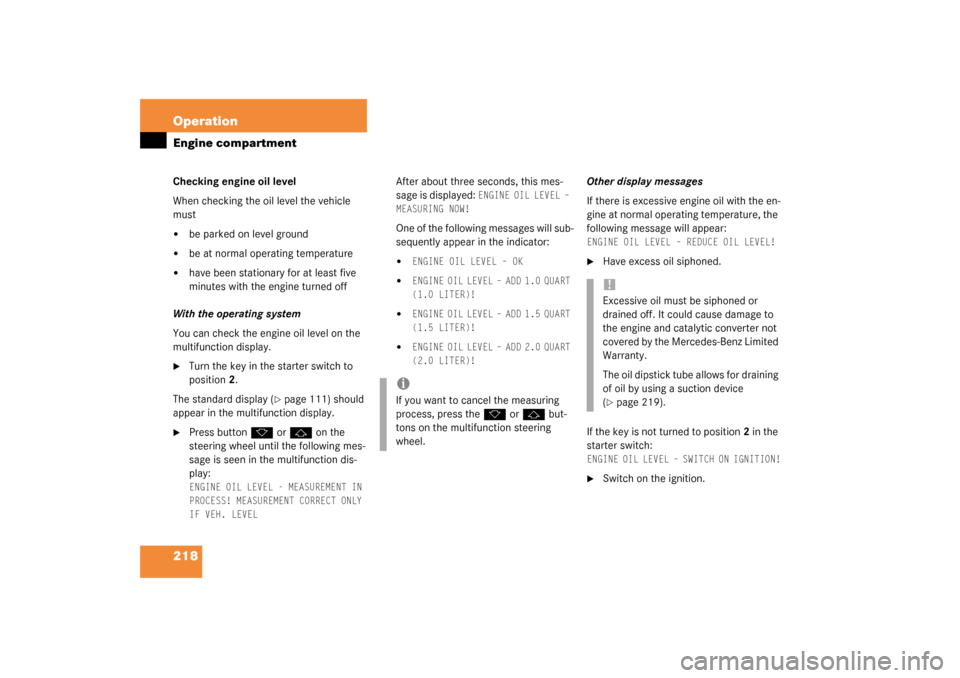
218 OperationEngine compartmentChecking engine oil level
When checking the oil level the vehicle
must�
be parked on level ground
�
be at normal operating temperature
�
have been stationary for at least five
minutes with the engine turned off
With the operating system
You can check the engine oil level on the
multifunction display.
�
Turn the key in the starter switch to
position2.
The standard display (
�page 111) should
appear in the multifunction display.
�
Press button
k
or
j
on the
steering wheel until the following mes-
sage is seen in the multifunction dis-
play:
ENGINE OIL LEVEL - MEASUREMENT IN
PROCESS! MEASUREMENT CORRECT ONLY
IF VEH. LEVEL
After about three seconds, this mes-
sage is displayed:
ENGINE OIL LEVEL –
MEASURING NOW!
One of the following messages will sub-
sequently appear in the indicator:�
ENGINE OIL LEVEL – OK
�
ENGINE OIL LEVEL – ADD 1.0 QUART
(1.0 LITER)!
�
ENGINE OIL LEVEL – ADD 1.5 QUART
(1.5 LITER)!
�
ENGINE OIL LEVEL – ADD 2.0 QUART
(2.0 LITER)!
Other display messages
If there is excessive engine oil with the en-
gine at normal operating temperature, the
following message will appear: ENGINE OIL LEVEL – REDUCE OIL LEVEL! �
Have excess oil siphoned.
If the key is not turned to position2 in the
starter switch:
ENGINE OIL LEVEL – SWITCH ON IGNITION!�
Switch on the ignition.
iIf you want to cancel the measuring
process, press the
k
or
j
but-
tons on the multifunction steering
wheel.
!Excessive oil must be siphoned or
drained off. It could cause damage to
the engine and catalytic converter not
covered by the Mercedes-Benz Limited
Warranty.
The oil dipstick tube allows for draining
of oil by using a suction device
(�page 219).
Page 231 of 360
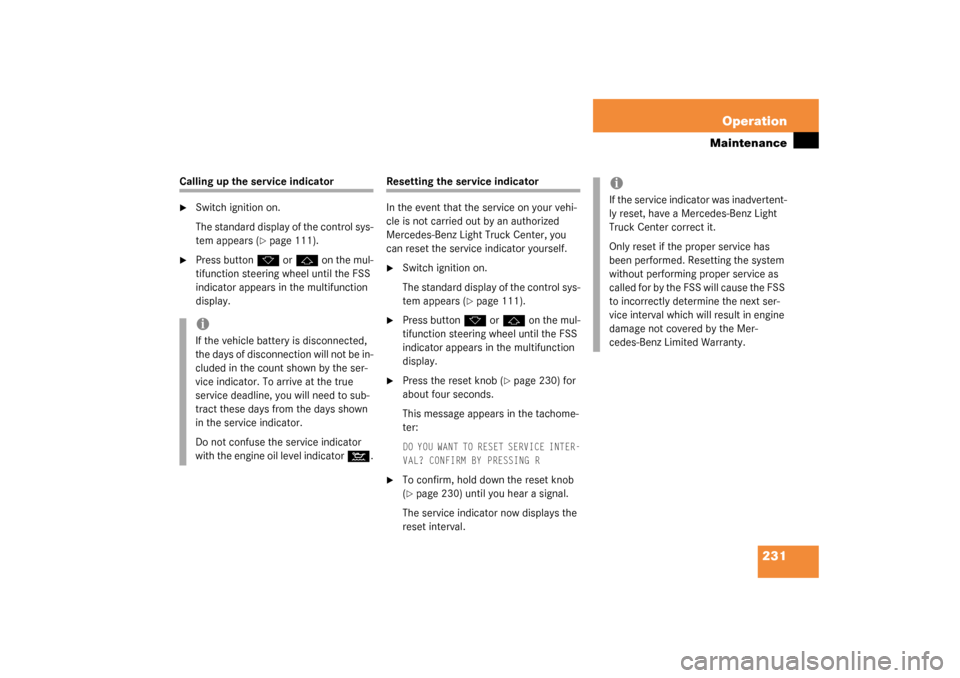
231 Operation
Maintenance
Calling up the service indicator�
Switch ignition on.
The standard display of the control sys-
tem appears (
�page 111).
�
Press button
k
or
j
on the mul-
tifunction steering wheel until the FSS
indicator appears in the multifunction
display.
Resetting the service indicator
In the event that the service on your vehi-
cle is not carried out by an authorized
Mercedes-Benz Light Truck Center, you
can reset the service indicator yourself.�
Switch ignition on.
The standard display of the control sys-
tem appears (
�page 111).
�
Press button
k
or
j
on the mul-
tifunction steering wheel until the FSS
indicator appears in the multifunction
display.
�
Press the reset knob (
�page 230) for
about four seconds.
This message appears in the tachome-
ter:
DO YOU WANT TO RESET SERVICE INTER-
VAL? CONFIRM BY PRESSING R
�
To confirm, hold down the reset knob
(�page 230) until you hear a signal.
The service indicator now displays the
reset interval.
iIf the vehicle battery is disconnected,
the days of disconnection will not be in-
cluded in the count shown by the ser-
vice indicator. To arrive at the true
service deadline, you will need to sub-
tract these days from the days shown
in the service indicator.
Do not confuse the service indicator
with the engine oil level indicator
:
.
iIf the service indicator was inadvertent-
ly reset, have a Mercedes-Benz Light
Truck Center correct it.
Only reset if the proper service has
been performed. Resetting the system
without performing proper service as
called for by the FSS will cause the FSS
to incorrectly determine the next ser-
vice interval which will result in engine
damage not covered by the Mer-
cedes-Benz Limited Warranty.
Page 235 of 360
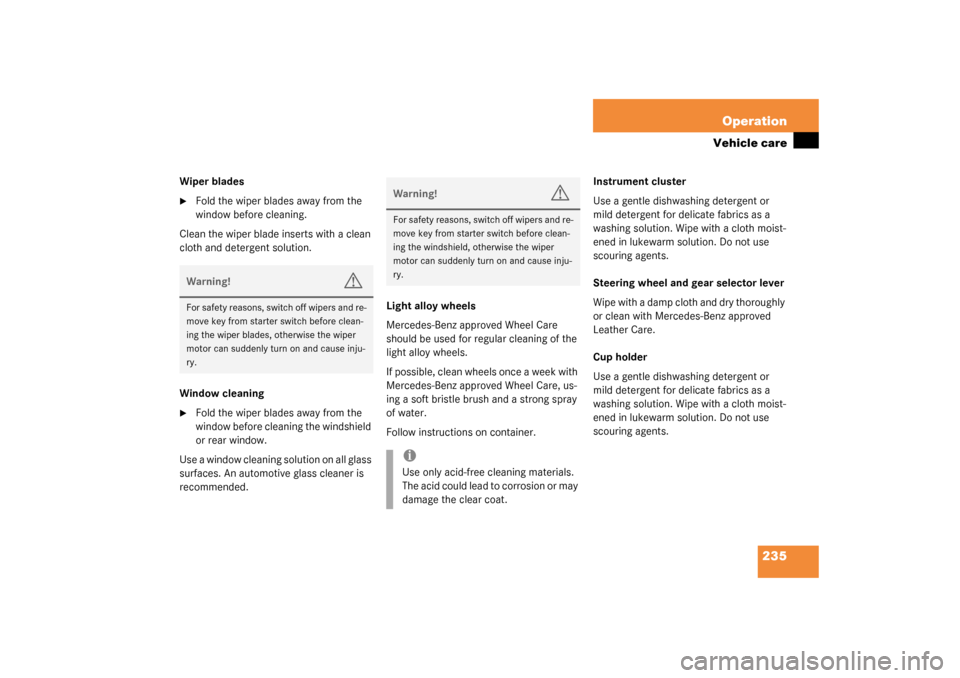
235 Operation
Vehicle care
Wiper blades�
Fold the wiper blades away from the
window before cleaning.
Clean the wiper blade inserts with a clean
cloth and detergent solution.
Window cleaning
�
Fold the wiper blades away from the
window before cleaning the windshield
or rear window.
Use a window cleaning solution on all glass
surfaces. An automotive glass cleaner is
recommended.Light alloy wheels
Mercedes-Benz approved Wheel Care
should be used for regular cleaning of the
light alloy wheels.
If possible, clean wheels once a week with
Mercedes-Benz approved Wheel Care, us-
ing a soft bristle brush and a strong spray
of water.
Follow instructions on container.Instrument cluster
Use a gentle dishwashing detergent or
mild detergent for delicate fabrics as a
washing solution. Wipe with a cloth moist-
ened in lukewarm solution. Do not use
scouring agents.
Steering wheel and gear selector lever
Wipe with a damp cloth and dry thoroughly
or clean with Mercedes-Benz approved
Leather Care.
Cup holder
Use a gentle dishwashing detergent or
mild detergent for delicate fabrics as a
washing solution. Wipe with a cloth moist-
ened in lukewarm solution. Do not use
scouring agents.Warning!
G
For safety reasons, switch off wipers and re-
move key from starter switch before clean-
ing the wiper blades, otherwise the wiper
motor can suddenly turn on and cause inju-
ry.
Warning!
G
For safety reasons, switch off wipers and re-
move key from starter switch before clean-
ing the windshield, otherwise the wiper
motor can suddenly turn on and cause inju-
ry.iUse only acid-free cleaning materials.
The acid could lead to corrosion or may
damage the clear coat.
Page 240 of 360
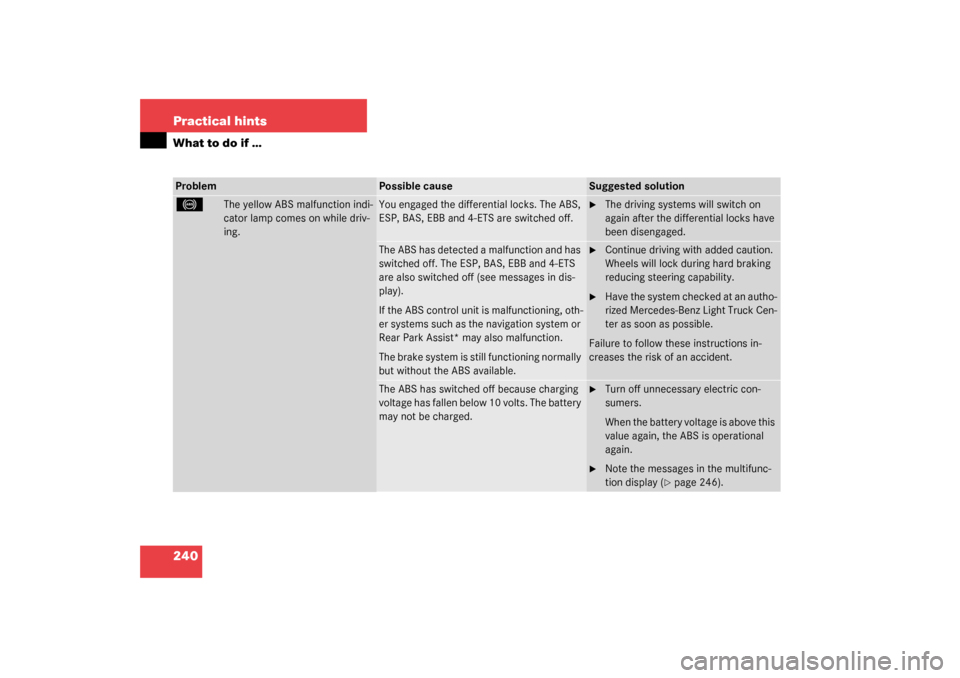
240 Practical hintsWhat to do if …Problem
Possible cause
Suggested solution
-
The yellow ABS malfunction indi-
cator lamp comes on while driv-
ing.
You engaged the differential locks. The ABS,
ESP, BAS, EBB and 4-ETS are switched off.
�
The driving systems will switch on
again after the differential locks have
been disengaged.
The ABS has detected a malfunction and has
switched off. The ESP, BAS, EBB and 4-ETS
are also switched off (see messages in dis-
play).
If the ABS control unit is malfunctioning, oth-
er systems such as the navigation system or
Rear Park Assist* may also malfunction.
The brake system is still functioning normally
but without the ABS available.
�
Continue driving with added caution.
Wheels will lock during hard braking
reducing steering capability.
�
Have the system checked at an autho-
rized Mercedes-Benz Light Truck Cen-
ter as soon as possible.
Failure to follow these instructions in-
creases the risk of an accident.
The ABS has switched off because charging
voltage has fallen below 10 volts. The battery
may not be charged.
�
Turn off unnecessary electric con-
sumers.
When the battery voltage is above this
value again, the ABS is operational
again.
�
Note the messages in the multifunc-
tion display (
�page 246).
Page 246 of 360
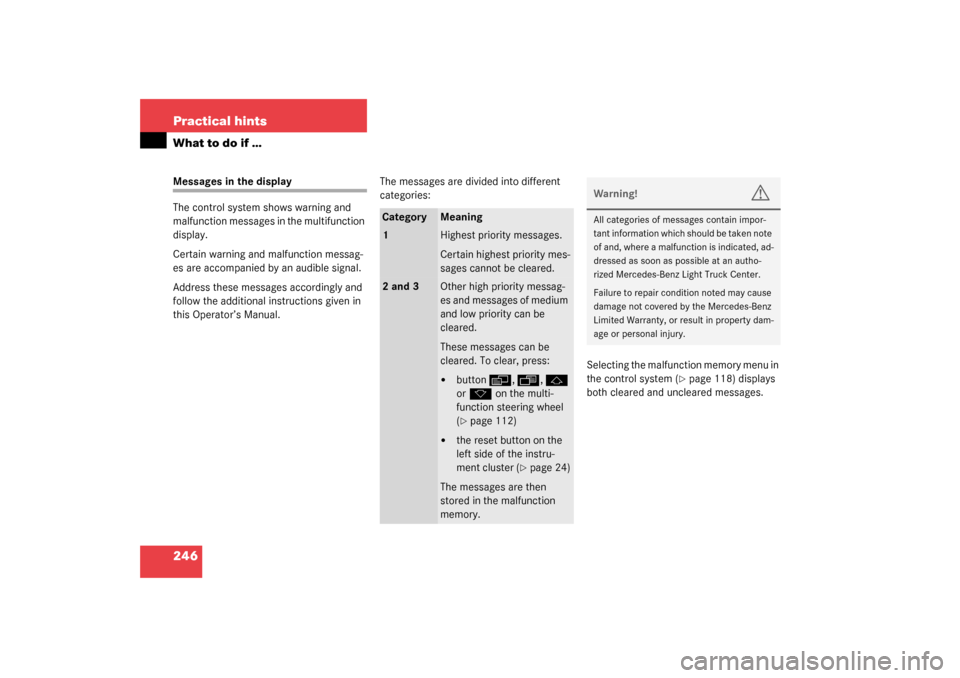
246 Practical hintsWhat to do if …Messages in the display
The control system shows warning and
malfunction messages in the multifunction
display.
Certain warning and malfunction messag-
es are accompanied by an audible signal.
Address these messages accordingly and
follow the additional instructions given in
this Operator’s Manual.The messages are divided into different
categories:
Selecting the malfunction memory menu in
the control system (
�page 118) displays
both cleared and uncleared messages.
Category
Meaning
1
Highest priority messages.
Certain highest priority mes-
sages cannot be cleared.
2 and 3
Other high priority messag-
es and messages of medium
and low priority can be
cleared.
These messages can be
cleared. To clear, press:�
button
è
, ÿ
, j
or
k
on the multi-
function steering wheel
(
�page 112)
�
the reset button on the
left side of the instru-
ment cluster (
�page 24)
The messages are then
stored in the malfunction
memory.
Warning!
G
All categories of messages contain impor-
tant information which should be taken note
of and, where a malfunction is indicated, ad-
dressed as soon as possible at an autho-
rized Mercedes-Benz Light Truck Center.
Failure to repair condition noted may cause
damage not covered by the Mercedes-Benz
Limited Warranty, or result in property dam-
age or personal injury.
Page 247 of 360
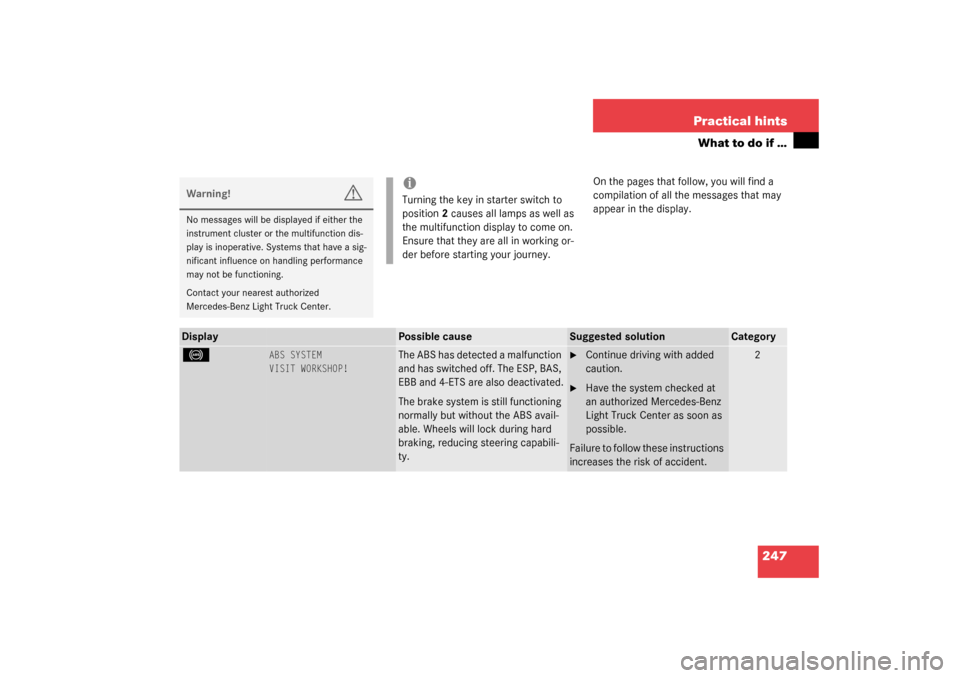
247 Practical hints
What to do if …
On the pages that follow, you will find a
compilation of all the messages that may
appear in the display.
Warning!
G
No messages will be displayed if either the
instrument cluster or the multifunction dis-
play is inoperative. Systems that have a sig-
nificant influence on handling performance
may not be functioning.
Contact your nearest authorized
Mercedes-Benz Light Truck Center.
iTurning the key in starter switch to
position2 causes all lamps as well as
the multifunction display to come on.
Ensure that they are all in working or-
der before starting your journey.
Display
Possible cause
Suggested solution
Category
-
ABS SYSTEM
VISIT WORKSHOP!
The ABS has detected a malfunction
and has switched off. The ESP, BAS,
EBB and 4-ETS are also deactivated.
The brake system is still functioning
normally but without the ABS avail-
able. Wheels will lock during hard
braking, reducing steering capabili-
ty.
�
Continue driving with added
caution.
�
Have the system checked at
an authorized Mercedes-Benz
Light Truck Center as soon as
possible.
Failure to follow these instructions
increases the risk of accident.
2
Page 248 of 360
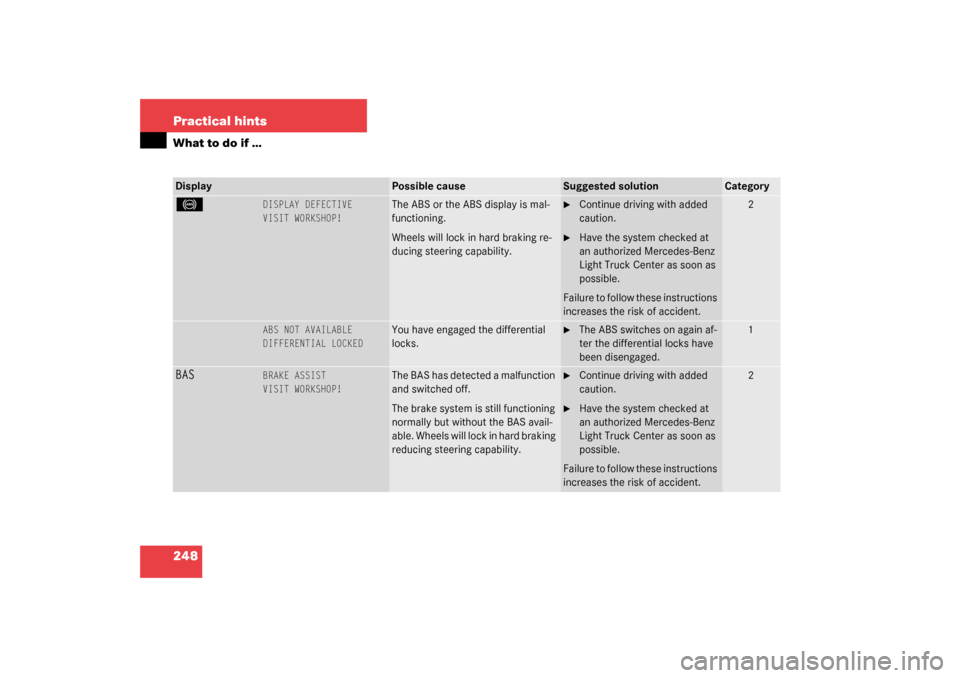
248 Practical hintsWhat to do if …-
DISPLAY DEFECTIVE
VISIT WORKSHOP!
The ABS or the ABS display is mal-
functioning.
Wheels will lock in hard braking re-
ducing steering capability.
�
Continue driving with added
caution.
�
Have the system checked at
an authorized Mercedes-Benz
Light Truck Center as soon as
possible.
Failure to follow these instructions
increases the risk of accident.
2
ABS NOT AVAILABLE
DIFFERENTIAL LOCKED
You have engaged the differential
locks.
�
The ABS switches on again af-
ter the differential locks have
been disengaged.
1
BAS
BRAKE ASSIST
VISIT WORKSHOP!
The BAS has detected a malfunction
and switched off.
The brake system is still functioning
normally but without the BAS avail-
able. Wheels will lock in hard braking
reducing steering capability.
�
Continue driving with added
caution.
�
Have the system checked at
an authorized Mercedes-Benz
Light Truck Center as soon as
possible.
Failure to follow these instructions
increases the risk of accident.
2
Display
Possible cause
Suggested solution
Category
Page 290 of 360
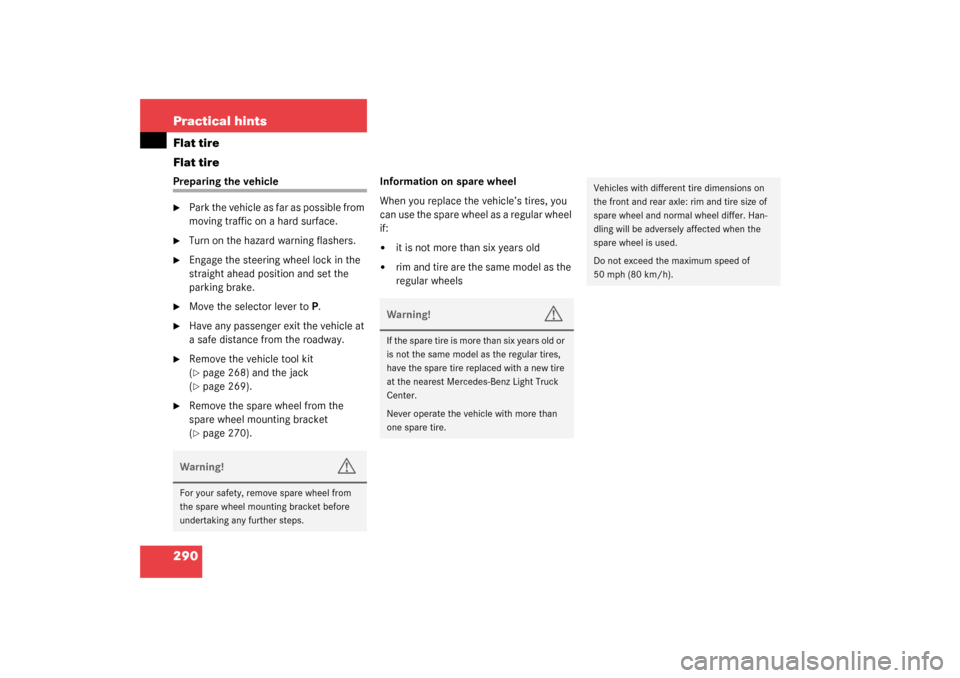
290 Practical hintsFlat tire
Flat tirePreparing the vehicle�
Park the vehicle as far as possible from
moving traffic on a hard surface.
�
Turn on the hazard warning flashers.
�
Engage the steering wheel lock in the
straight ahead position and set the
parking brake.
�
Move the selector lever toP.
�
Have any passenger exit the vehicle at
a safe distance from the roadway.
�
Remove the vehicle tool kit
(�page 268) and the jack
(�page 269).
�
Remove the spare wheel from the
spare wheel mounting bracket
(�page 270).Information on spare wheel
When you replace the vehicle’s tires, you
can use the spare wheel as a regular wheel
if:
�
it is not more than six years old
�
rim and tire are the same model as the
regular wheels
Warning!
G
For your safety, remove spare wheel from
the spare wheel mounting bracket before
undertaking any further steps.
Warning!
G
If the spare tire is more than six years old or
is not the same model as the regular tires,
have the spare tire replaced with a new tire
at the nearest Mercedes-Benz Light Truck
Center.
Never operate the vehicle with more than
one spare tire.
Vehicles with different tire dimensions on
the front and rear axle: rim and tire size of
spare wheel and normal wheel differ. Han-
dling will be adversely affected when the
spare wheel is used.
Do not exceed the maximum speed of
50 mph (80 km/h).