Page 69 of 360
69 Safety and Security
Occupant safety
Blocking rear door window operation
1Switch for rear door window override�
Slide the switch to the right.
The
N
symbol becomes visible. The
rear windows can no longer be operat-
ed using the switch in the rear doors.For more information on power windows,
see the “Controls in detail” section
(
�page 158).Warning!
G
Activate the override switch in the rear when
children are riding in the car. The children
could otherwise injure themselves, e.g. by
becoming trapped in the window opening.
When leaving the vehicle, always remove the
key from the starter switch, and lock the ve-
hicle. Do not leave children unattended in
the vehicle, or with access to an unlocked
vehicle. Unsupervised use of vehicle equip-
ment can cause an accident and/or serious
personal injury.
Page 83 of 360
83 Controls in detail
Locking and unlocking
Seats
Memory function
Lighting
Instrument cluster
Control system
Automatic transmission
Transfer case
Differential locks
Good visibility
Climate control
Power windows
Sliding/pop-up roof
Driving systems
Loading
Useful features
Page 84 of 360
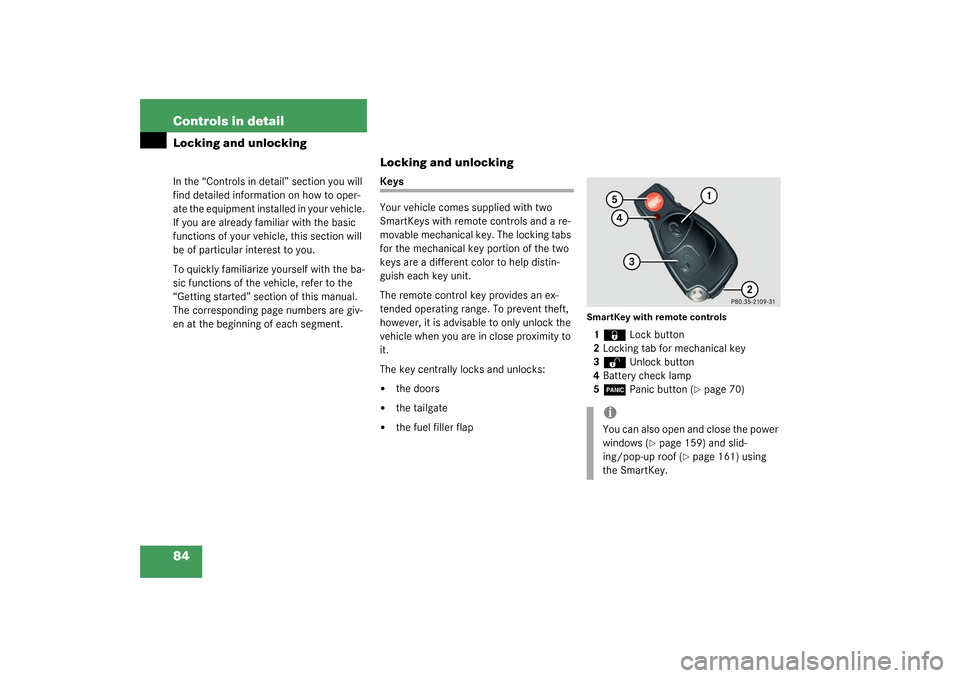
84 Controls in detailLocking and unlockingIn the “Controls in detail” section you will
find detailed information on how to oper-
ate the equipment installed in your vehicle.
If you are already familiar with the basic
functions of your vehicle, this section will
be of particular interest to you.
To quickly familiarize yourself with the ba-
sic functions of the vehicle, refer to the
“Getting started” section of this manual.
The corresponding page numbers are giv-
en at the beginning of each segment.
Locking and unlockingKeys
Your vehicle comes supplied with two
SmartKeys with remote controls and a re-
movable mechanical key. The locking tabs
for the mechanical key portion of the two
keys are a different color to help distin-
guish each key unit.
The remote control key provides an ex-
tended operating range. To prevent theft,
however, it is advisable to only unlock the
vehicle when you are in close proximity to
it.
The key centrally locks and unlocks:�
the doors
�
the tailgate
�
the fuel filler flap
SmartKey with remote controls1‹
Lock button
2Locking tab for mechanical key
3
Œ
Unlock button
4Battery check lamp
5
Â
Panic button (
�page 70)
iYou can also open and close the power
windows (
�page 159) and slid-
ing/pop-up roof (
�page 161) using
the SmartKey.
Page 151 of 360
151 Controls in detail
Climate control
Climate control panel
1
Windshield defroster outlets
2
Center air vent, adjustable
3
Thumbwheel for center air vent
4
Side air vent, adjustable
5
Side defroster outlet, fixed
6
Thumbwheel for side air vent
7
Footwell air vents
8
Climate control panel
iFor draft-free ventilation, move the slid-
ers for the center air vents to the mid-
dle position.
1
Air volume
2
Temperature control, left
3
Temperature control, right
4
Air distribution control switch
5
Rear window defroster
6
AC cooling on / off (AC
OFF
)
Residual engine heat utilization
7
Air distribution and air volume (au-
tomatic mode)
8
Air recirculation
9
Defrosting
Page 152 of 360
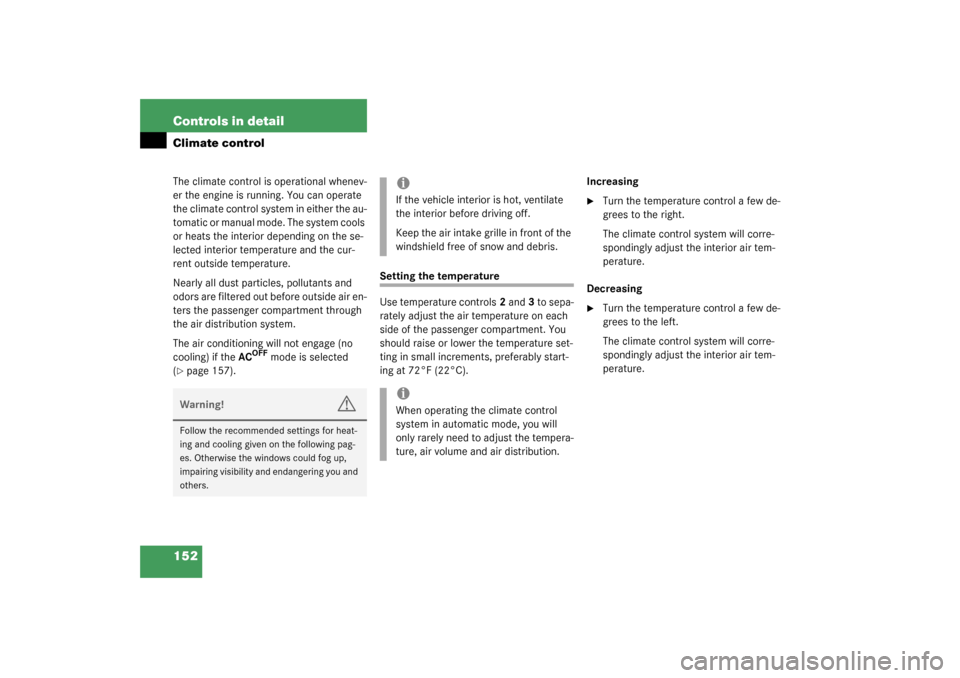
152 Controls in detailClimate controlThe climate control is operational whenev-
er the engine is running. You can operate
the climate control system in either the au-
tomatic or manual mode. The system cools
or heats the interior depending on the se-
lected interior temperature and the cur-
rent outside temperature.
Nearly all dust particles, pollutants and
odors are filtered out before outside air en-
ters the passenger compartment through
the air distribution system.
The air conditioning will not engage (no
cooling) if the AC
OFF
mode is selected
(
�page 157).
Setting the temperature
Use temperature controls2 and3 to sepa-
rately adjust the air temperature on each
side of the passenger compartment. You
should raise or lower the temperature set-
ting in small increments, preferably start-
ing at 72°F (22°C).Increasing
�
Turn the temperature control a few de-
grees to the right.
The climate control system will corre-
spondingly adjust the interior air tem-
perature.
Decreasing
�
Turn the temperature control a few de-
grees to the left.
The climate control system will corre-
spondingly adjust the interior air tem-
perature.
Warning!
G
Follow the recommended settings for heat-
ing and cooling given on the following pag-
es. Otherwise the windows could fog up,
impairing visibility and endangering you and
others.
iIf the vehicle interior is hot, ventilate
the interior before driving off.
Keep the air intake grille in front of the
windshield free of snow and debris.iWhen operating the climate control
system in automatic mode, you will
only rarely need to adjust the tempera-
ture, air volume and air distribution.
Page 153 of 360
153 Controls in detail
Climate control
Adjusting air distribution and volume
Use air distribution control4 (
�page 151)
to adjust the air distribution. The following
symbols are found on the controls:Adjusting manually
�
Press the
U
button.
The indicator lamp on the button goes
out.
�
Select any of the six air volume speeds
and the air distribution.Adjusting automatically
�
Press the
U
button.
The indicator lamp on the button
comes on. Air distribution and volume
are adjusted automatically.
Windshield fogged on the outside
�
Switch the windshield wipers on.
�
Switch to manual mode.
�
Turn the air distribution control
to
a
or
Y
.
Symbol
Function
a
Directs air through the center,
side and rear passenger com-
partment air vents
Z
Directs air to the windows
X
Directs air into the entire vehi-
cle interior
Y
Directs air to the footwells
Page 154 of 360
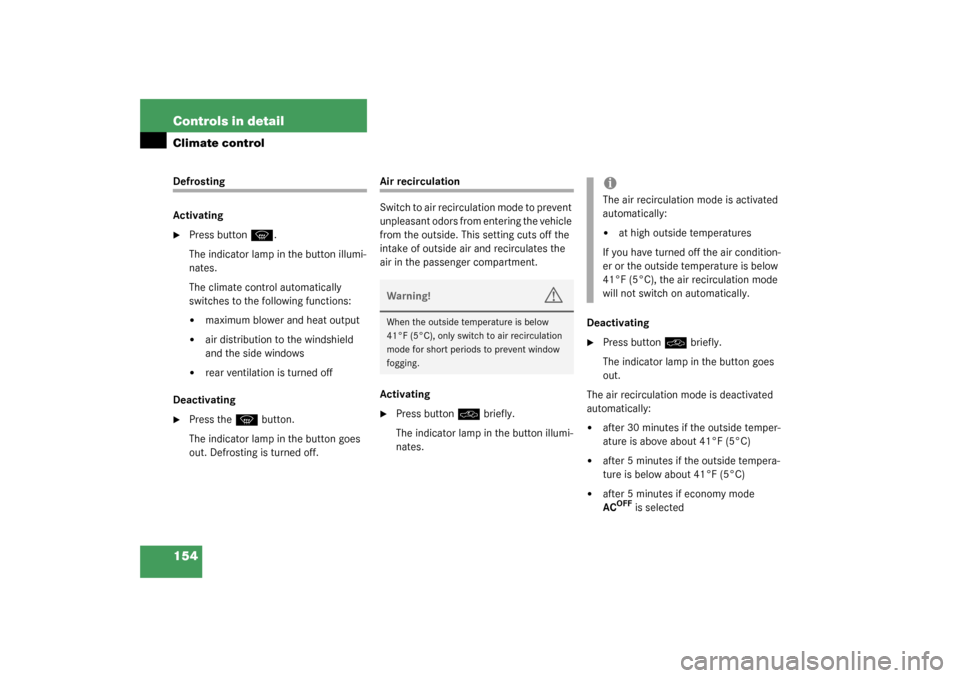
154 Controls in detailClimate controlDefrosting
Activating�
Press button
P
.
The indicator lamp in the button illumi-
nates.
The climate control automatically
switches to the following functions:
�
maximum blower and heat output
�
air distribution to the windshield
and the side windows
�
rear ventilation is turned off
Deactivating
�
Press the
P
button.
The indicator lamp in the button goes
out. Defrosting is turned off.
Air recirculation
Switch to air recirculation mode to prevent
unpleasant odors from entering the vehicle
from the outside. This setting cuts off the
intake of outside air and recirculates the
air in the passenger compartment.
Activating�
Press button
O
briefly.
The indicator lamp in the button illumi-
nates.Deactivating
�
Press button
O
briefly.
The indicator lamp in the button goes
out.
The air recirculation mode is deactivated
automatically:
�
after 30 minutes if the outside temper-
ature is above about 41°F (5°C)
�
after 5 minutes if the outside tempera-
ture is below about 41°F (5°C)
�
after 5 minutes if economy mode
AC
OFF
is selected
Warning!
G
When the outside temperature is below
41°F (5°C), only switch to air recirculation
mode for short periods to prevent window
fogging.
iThe air recirculation mode is activated
automatically:�
at high outside temperatures
If you have turned off the air condition-
er or the outside temperature is below
41°F (5°C), the air recirculation mode
will not switch on automatically.
Page 155 of 360
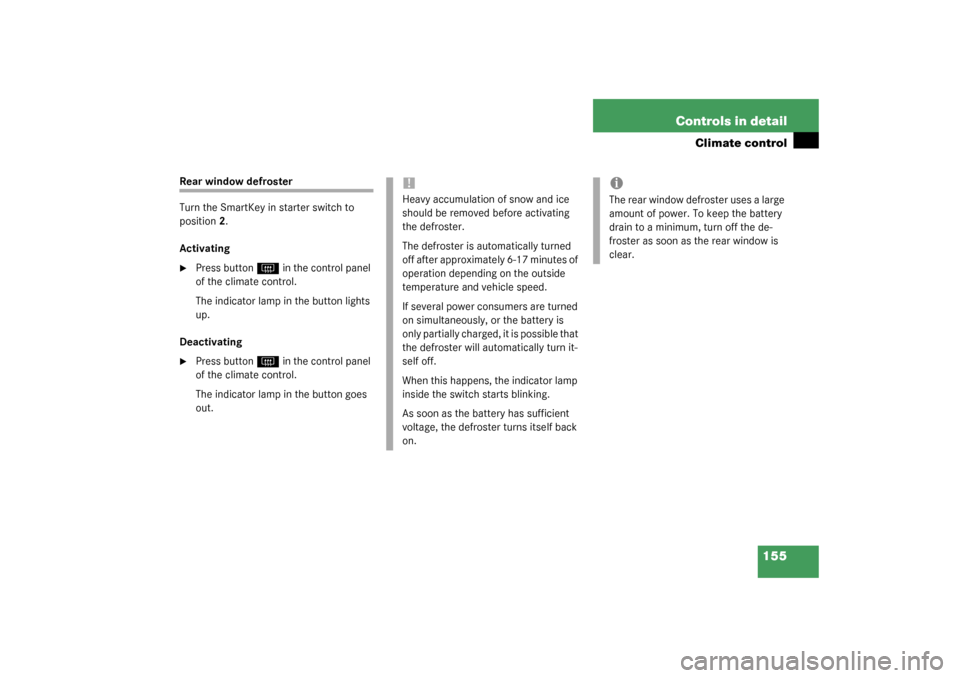
155 Controls in detail
Climate control
Rear window defroster
Turn the SmartKey in starter switch to
position2.
Activating�
Press button
F
in the control panel
of the climate control.
The indicator lamp in the button lights
up.
Deactivating
�
Press button
F
in the control panel
of the climate control.
The indicator lamp in the button goes
out.
!Heavy accumulation of snow and ice
should be removed before activating
the defroster.
The defroster is automatically turned
off after approximately 6-17 minutes of
operation depending on the outside
temperature and vehicle speed.
If several power consumers are turned
on simultaneously, or the battery is
only partially charged, it is possible that
the defroster will automatically turn it-
self off.
When this happens, the indicator lamp
inside the switch starts blinking.
As soon as the battery has sufficient
voltage, the defroster turns itself back
on.
iThe rear window defroster uses a large
amount of power. To keep the battery
drain to a minimum, turn off the de-
froster as soon as the rear window is
clear.