Page 134 of 360
134 Controls in detailControl system
�
If no connection is made, the con-
trol system stores the dialed num-
ber in the redial memory.
Redialing
The control system stores the most recent-
ly dialed phone numbers. This eliminates
the need to search through your entire
phone book.
�
Press button
ÿ
or
è
repeatedly
until you see the
TEL
menu in the dis-
play.
�
Press button
í
.
In the display, you see the first number
in the redial memory.
�
Press button
j
or
k
repeatedly
until the desired name appears in the
display.
�
Press button
í
.
The control system dials the selected
phone number.
Page 164 of 360
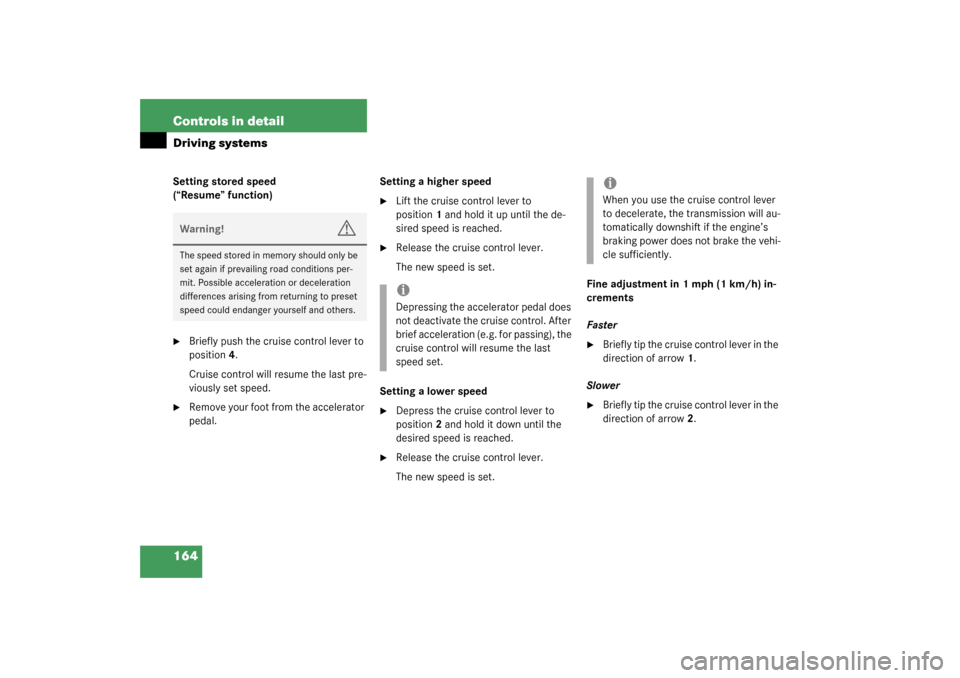
164 Controls in detailDriving systemsSetting stored speed
(“Resume” function)�
Briefly push the cruise control lever to
position4.
Cruise control will resume the last pre-
viously set speed.
�
Remove your foot from the accelerator
pedal.Setting a higher speed
�
Lift the cruise control lever to
position1 and hold it up until the de-
sired speed is reached.
�
Release the cruise control lever.
The new speed is set.
Setting a lower speed
�
Depress the cruise control lever to
position2 and hold it down until the
desired speed is reached.
�
Release the cruise control lever.
The new speed is set.Fine adjustment in 1 mph (1 km/h) in-
crements
Faster
�
Briefly tip the cruise control lever in the
direction of arrow1.
Slower
�
Briefly tip the cruise control lever in the
direction of arrow2.
Warning!
G
The speed stored in memory should only be
set again if prevailing road conditions per-
mit. Possible acceleration or deceleration
differences arising from returning to preset
speed could endanger yourself and others.
iDepressing the accelerator pedal does
not deactivate the cruise control. After
brief acceleration (e.g. for passing), the
cruise control will resume the last
speed set.
iWhen you use the cruise control lever
to decelerate, the transmission will au-
tomatically downshift if the engine’s
braking power does not brake the vehi-
cle sufficiently.
Page 194 of 360
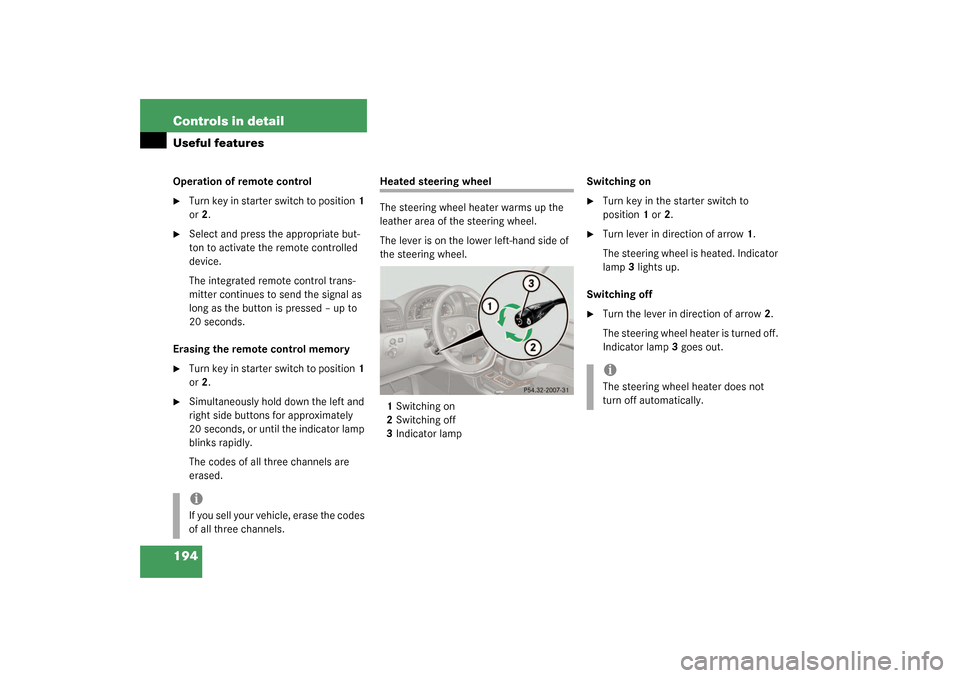
194 Controls in detailUseful featuresOperation of remote control�
Turn key in starter switch to position1
or2.
�
Select and press the appropriate but-
ton to activate the remote controlled
device.
The integrated remote control trans-
mitter continues to send the signal as
long as the button is pressed – up to
20 seconds.
Erasing the remote control memory
�
Turn key in starter switch to position1
or2.
�
Simultaneously hold down the left and
right side buttons for approximately
20 seconds, or until the indicator lamp
blinks rapidly.
The codes of all three channels are
erased.
Heated steering wheel
The steering wheel heater warms up the
leather area of the steering wheel.
The lever is on the lower left-hand side of
the steering wheel.
1Switching on
2Switching off
3Indicator lampSwitching on
�
Turn key in the starter switch to
position1 or2.
�
Turn lever in direction of arrow1.
The steering wheel is heated. Indicator
lamp3 lights up.
Switching off
�
Turn the lever in direction of arrow2.
The steering wheel heater is turned off.
Indicator lamp3 goes out.
iIf you sell your vehicle, erase the codes
of all three channels.
iThe steering wheel heater does not
turn off automatically.
Page 246 of 360
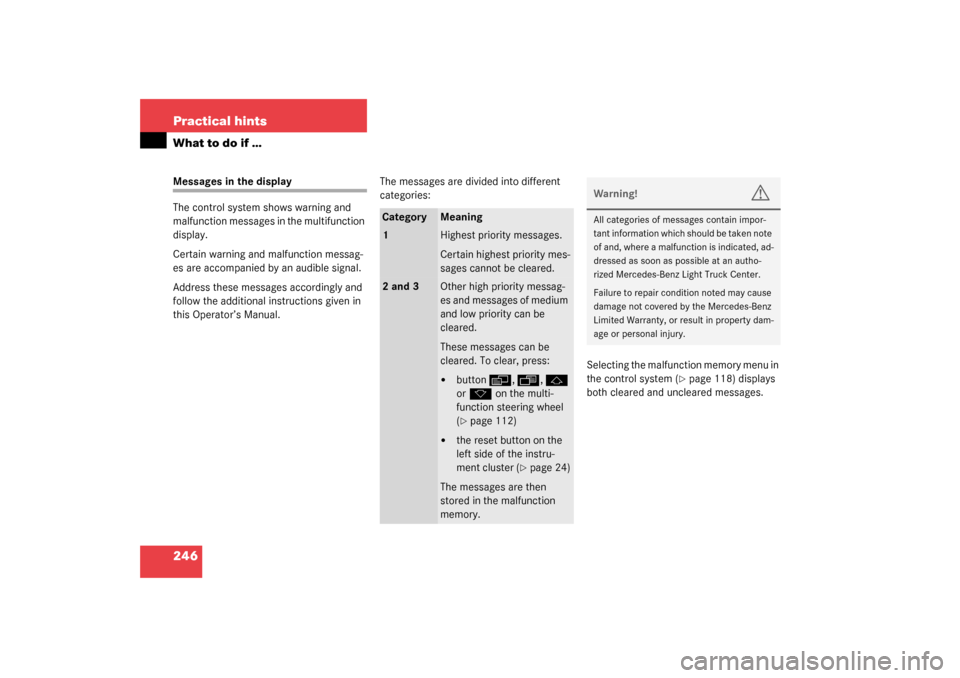
246 Practical hintsWhat to do if …Messages in the display
The control system shows warning and
malfunction messages in the multifunction
display.
Certain warning and malfunction messag-
es are accompanied by an audible signal.
Address these messages accordingly and
follow the additional instructions given in
this Operator’s Manual.The messages are divided into different
categories:
Selecting the malfunction memory menu in
the control system (
�page 118) displays
both cleared and uncleared messages.
Category
Meaning
1
Highest priority messages.
Certain highest priority mes-
sages cannot be cleared.
2 and 3
Other high priority messag-
es and messages of medium
and low priority can be
cleared.
These messages can be
cleared. To clear, press:�
button
è
, ÿ
, j
or
k
on the multi-
function steering wheel
(
�page 112)
�
the reset button on the
left side of the instru-
ment cluster (
�page 24)
The messages are then
stored in the malfunction
memory.
Warning!
G
All categories of messages contain impor-
tant information which should be taken note
of and, where a malfunction is indicated, ad-
dressed as soon as possible at an autho-
rized Mercedes-Benz Light Truck Center.
Failure to repair condition noted may cause
damage not covered by the Mercedes-Benz
Limited Warranty, or result in property dam-
age or personal injury.
Page 327 of 360
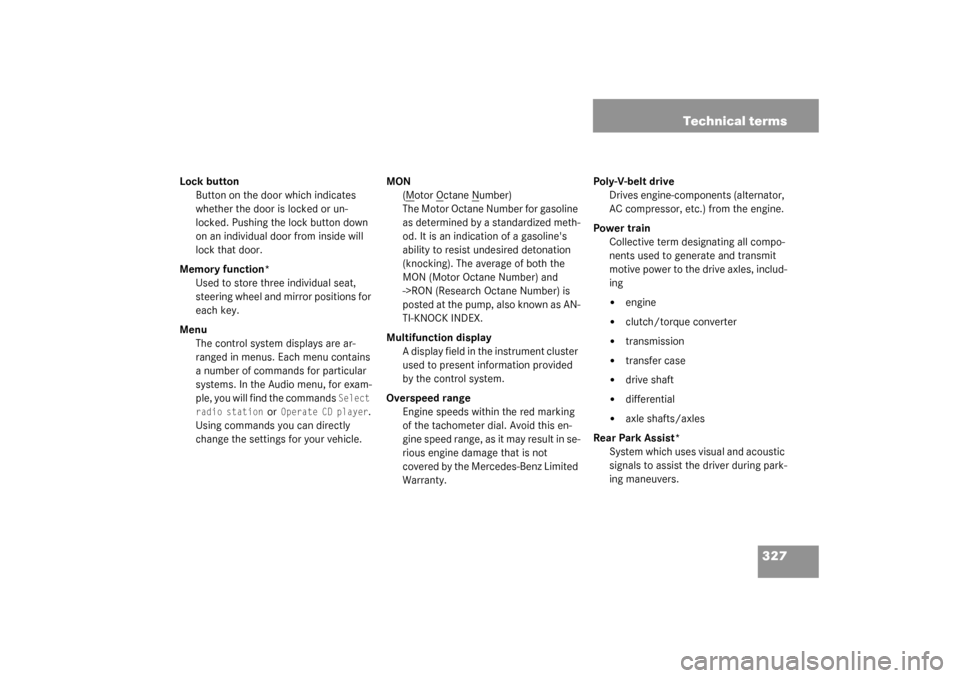
327 Technical terms
Lock button
Button on the door which indicates
whether the door is locked or un-
locked. Pushing the lock button down
on an individual door from inside will
lock that door.
Memory function*
Used to store three individual seat,
steering wheel and mirror positions for
each key.
Menu
The control system displays are ar-
ranged in menus. Each menu contains
a number of commands for particular
systems. In the Audio menu, for exam-
ple, you will find the commands
Select
radio station
or Operate CD player
.
Using commands you can directly
change the settings for your vehicle.MON
(M
otor O
ctane N
umber)
The Motor Octane Number for gasoline
as determined by a standardized meth-
od. It is an indication of a gasoline's
ability to resist undesired detonation
(knocking). The average of both the
MON (Motor Octane Number) and
->RON (Research Octane Number) is
posted at the pump, also known as AN-
TI-KNOCK INDEX.
Multifunction display
A display field in the instrument cluster
used to present information provided
by the control system.
Overspeed range
Engine speeds within the red marking
of the tachometer dial. Avoid this en-
gine speed range, as it may result in se-
rious engine damage that is not
covered by the Mercedes-Benz Limited
Warranty.Poly-V-belt drive
Drives engine-components (alternator,
AC compressor, etc.) from the engine.
Power train
Collective term designating all compo-
nents used to generate and transmit
motive power to the drive axles, includ-
ing
�
engine
�
clutch/torque converter
�
transmission
�
transfer case
�
drive shaft
�
differential
�
axle shafts/axles
Rear Park Assist*
System which uses visual and acoustic
signals to assist the driver during park-
ing maneuvers.
Page 334 of 360
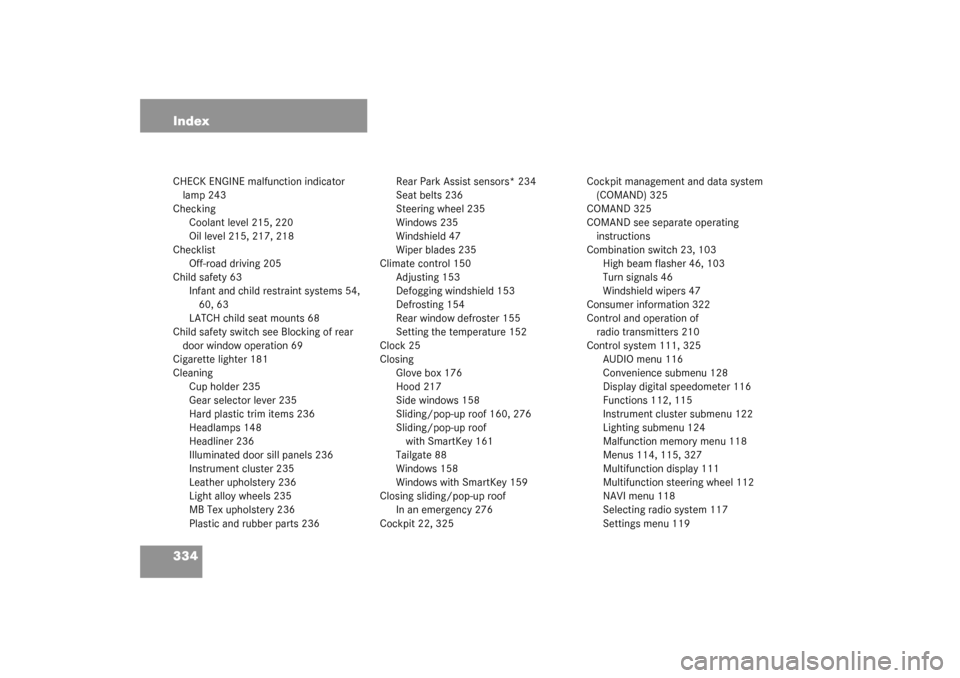
334 IndexCHECK ENGINE malfunction indicator
lamp 243
Checking
Coolant level 215, 220
Oil level 215, 217, 218
Checklist
Off-road driving 205
Child safety 63
Infant and child restraint systems 54,
60, 63
LATCH child seat mounts 68
Child safety switch see Blocking of rear
door window operation 69
Cigarette lighter 181
Cleaning
Cup holder 235
Gear selector lever 235
Hard plastic trim items 236
Headlamps 148
Headliner 236
Illuminated door sill panels 236
Instrument cluster 235
Leather upholstery 236
Light alloy wheels 235
MB Tex upholstery 236
Plastic and rubber parts 236Rear Park Assist sensors* 234
Seat belts 236
Steering wheel 235
Windows 235
Windshield 47
Wiper blades 235
Climate control 150
Adjusting 153
Defogging windshield 153
Defrosting 154
Rear window defroster 155
Setting the temperature 152
Clock 25
Closing
Glove box 176
Hood 217
Side windows 158
Sliding/pop-up roof 160, 276
Sliding/pop-up roof
with SmartKey 161
Tailgate 88
Windows 158
Windows with SmartKey 159
Closing sliding/pop-up roof
In an emergency 276
Cockpit 22, 325Cockpit management and data system
(COMAND) 325
COMAND 325
COMAND see separate operating
instructions
Combination switch 23, 103
High beam flasher 46, 103
Turn signals 46
Windshield wipers 47
Consumer information 322
Control and operation of
radio transmitters 210
Control system 111, 325
AUDIO menu 116
Convenience submenu 128
Display digital speedometer 116
Functions 112, 115
Instrument cluster submenu 122
Lighting submenu 124
Malfunction memory menu 118
Menus 114, 115, 327
Multifunction display 111
Multifunction steering wheel 112
NAVI menu 118
Selecting radio system 117
Settings menu 119
Page 340 of 360
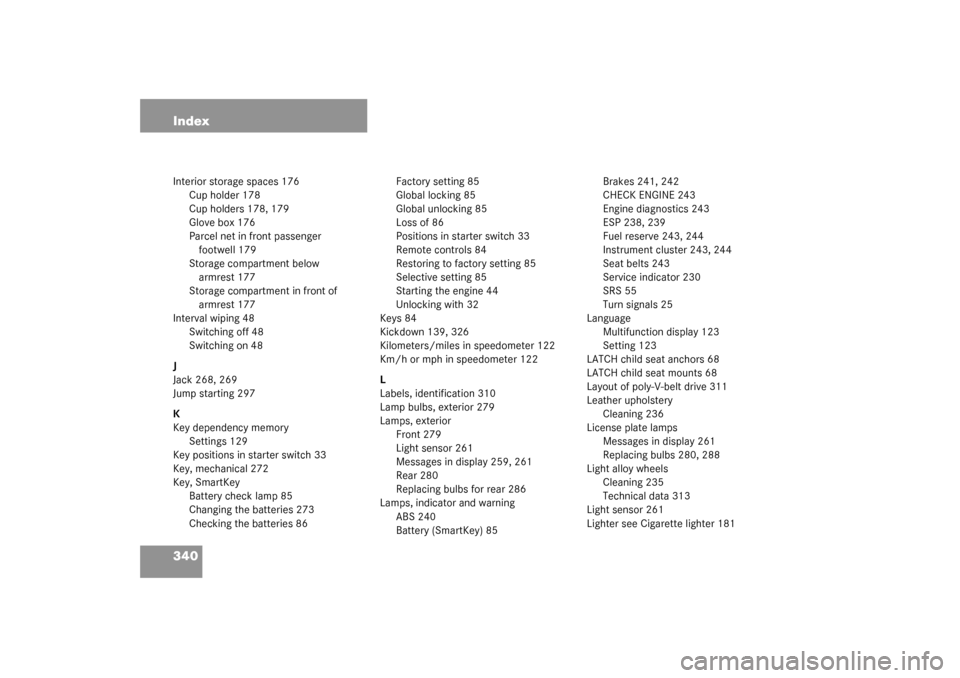
340 IndexInterior storage spaces 176
Cup holder 178
Cup holders 178, 179
Glove box 176
Parcel net in front passenger
footwell 179
Storage compartment below
armrest 177
Storage compartment in front of
armrest 177
Interval wiping 48
Switching off 48
Switching on 48
J
Jack 268, 269
Jump starting 297
K
Key dependency memory
Settings 129
Key positions in starter switch 33
Key, mechanical 272
Key, SmartKey
Battery check lamp 85
Changing the batteries 273
Checking the batteries 86Factory setting 85
Global locking 85
Global unlocking 85
Loss of 86
Positions in starter switch 33
Remote controls 84
Restoring to factory setting 85
Selective setting 85
Starting the engine 44
Unlocking with 32
Keys 84
Kickdown 139, 326
Kilometers/miles in speedometer 122
Km/h or mph in speedometer 122
L
Labels, identification 310
Lamp bulbs, exterior 279
Lamps, exterior
Front 279
Light sensor 261
Messages in display 259, 261
Rear 280
Replacing bulbs for rear 286
Lamps, indicator and warning
ABS 240
Battery (SmartKey) 85Brakes 241, 242
CHECK ENGINE 243
Engine diagnostics 243
ESP 238, 239
Fuel reserve 243, 244
Instrument cluster 243, 244
Seat belts 243
Service indicator 230
SRS 55
Turn signals 25
Language
Multifunction display 123
Setting 123
LATCH child seat anchors 68
LATCH child seat mounts 68
Layout of poly-V-belt drive 311
Leather upholstery
Cleaning 236
License plate lamps
Messages in display 261
Replacing bulbs 280, 288
Light alloy wheels
Cleaning 235
Technical data 313
Light sensor 261
Lighter see Cigarette lighter 181
Page 341 of 360
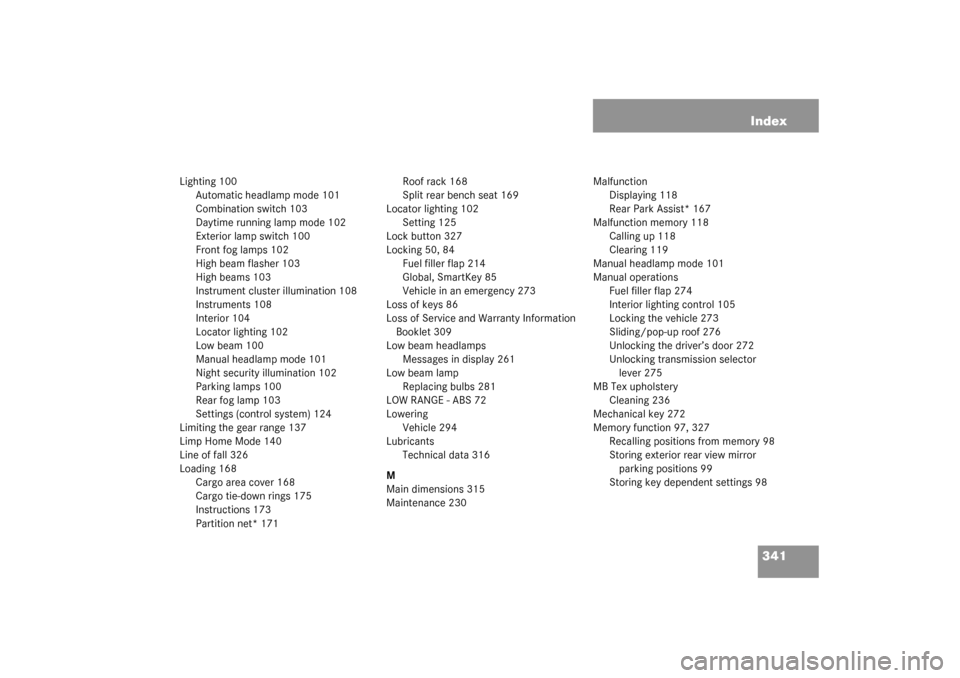
341 Index
Lighting 100
Automatic headlamp mode 101
Combination switch 103
Daytime running lamp mode 102
Exterior lamp switch 100
Front fog lamps 102
High beam flasher 103
High beams 103
Instrument cluster illumination 108
Instruments 108
Interior 104
Locator lighting 102
Low beam 100
Manual headlamp mode 101
Night security illumination 102
Parking lamps 100
Rear fog lamp 103
Settings (control system) 124
Limiting the gear range 137
Limp Home Mode 140
Line of fall 326
Loading 168
Cargo area cover 168
Cargo tie-down rings 175
Instructions 173
Partition net* 171Roof rack 168
Split rear bench seat 169
Locator lighting 102
Setting 125
Lock button 327
Locking 50, 84
Fuel filler flap 214
Global, SmartKey 85
Vehicle in an emergency 273
Loss of keys 86
Loss of Service and Warranty Information
Booklet 309
Low beam headlamps
Messages in display 261
Low beam lamp
Replacing bulbs 281
LOW RANGE - ABS 72
Lowering
Vehicle 294
Lubricants
Technical data 316
M
Main dimensions 315
Maintenance 230Malfunction
Displaying 118
Rear Park Assist* 167
Malfunction memory 118
Calling up 118
Clearing 119
Manual headlamp mode 101
Manual operations
Fuel filler flap 274
Interior lighting control 105
Locking the vehicle 273
Sliding/pop-up roof 276
Unlocking the driver’s door 272
Unlocking transmission selector
lever 275
MB Tex upholstery
Cleaning 236
Mechanical key 272
Memory function 97, 327
Recalling positions from memory 98
Storing exterior rear view mirror
parking positions 99
Storing key dependent settings 98