Page 181 of 399

181 Controls in detail
Automatic climate control*
Air conditioner
The air conditioner is operational while the
engine is running and cools the interior air
to the temperature set by the operator.
Deactivating
It is possible to deactivate the air condi-
tioning (cooling) function of the automatic
climate control system. The air in the vehi-
cle will then no longer be cooled or dehu-
midified.�
Press buttonAC
OFF
.
The indicator lamp on the
buttonAC
OFF
lights up.Activating
Moist air can fog up the windows. You can
dehumidify the air with the air conditioner.
�
PressAC
OFF
again.
The indicator lamp on
theAC
OFF
button goes out.
The air conditioner uses the refrigerant
R134a. This refrigerant is free of CFCs
which are harmful to the ozone layer.
Warning!
G
Any accumulation of snow and ice should be
removed from the rear window before driv-
ing. Visibility could otherwise be impaired,
endangering you and others.!If the rear window defroster switches
off too soon and the indicator lamp
starts blinking, this means that too
many electrical consumers are operat-
ing simultaneously and there is insuffi-
cient voltage in the battery. The system
responds automatically by deactivating
the rear window defroster.
As soon as the battery has sufficient
voltage, the rear window defroster au-
tomatically turns itself back on.
iCondensation may drip out from under-
neath the vehicle. This is normal and
not an indication of a malfunction.
!If the air conditioner cannot be turned
on again, this indicates that the air con-
ditioner is losing refrigerant. The com-
pressor has turned itself off.
Have the air conditioner checked at the
nearest authorized Mercedes-Benz
Center.
Page 182 of 399

182 Controls in detailAutomatic climate control*Residual heat and ventilation
With the engine switched off, it is possible
to continue to heat or ventilate the interior
for up to 30 minutes. This feature makes
use of the residual heat produced by the
engine.
Activating�
Turn the key in the starter switch to
position1 o r r e m o ve i t f r o m t h e s t a r t e r
switch.
�
Press buttonT.
The indicator lamp on buttonT
comes on.
Deactivating
�
Press buttonT.
The indicator lamp on buttonT
goes out.The residual heat is automatically turned
off
�
when the ignition is switched on
�
after about 30 minutes
�
if the battery voltage drops
Rear air conditioning
1Swiveling left rear center air outlet
2Swiveling right rear center air outlet
3Thumbwheel, left rear center air outlet
4Temperature rocker switch, left
5Display
6Temperature rocker switch, right
7Thumbwheel, right rear center air out-
let
iHow long the system will provide heat-
ing depends on the coolant tempera-
ture and the temperature set by the
operator. The blower will run at speed
setting1 regardless of the air distribu-
tion control setting.
Page 206 of 399
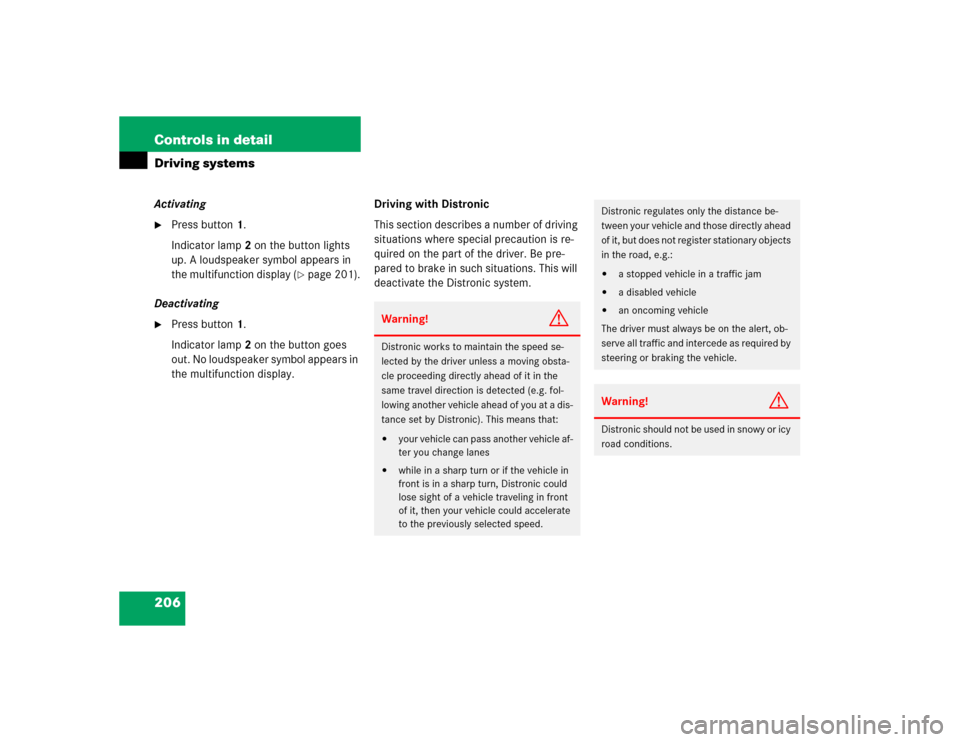
206 Controls in detailDriving systemsActivating�
Press button1.
Indicator lamp 2 on the button lights
up. A loudspeaker symbol appears in
the multifunction display (
�page 201).
Deactivating
�
Press button1.
Indicator lamp 2 on the button goes
out. No loudspeaker symbol appears in
the multifunction display.Driving with Distronic
This section describes a number of driving
situations where special precaution is re-
quired on the part of the driver. Be pre-
pared to brake in such situations. This will
deactivate the Distronic system.
Warning!
G
Distronic works to maintain the speed se-
lected by the driver unless a moving obsta-
cle proceeding directly ahead of it in the
same travel direction is detected (e.g. fol-
lowing another vehicle ahead of you at a dis-
tance set by Distronic). This means that:�
your vehicle can pass another vehicle af-
ter you change lanes
�
while in a sharp turn or if the vehicle in
front is in a sharp turn, Distronic could
lose sight of a vehicle traveling in front
of it, then your vehicle could accelerate
to the previously selected speed.
Distronic regulates only the distance be-
tween your vehicle and those directly ahead
of it, but does not register stationary objects
in the road, e.g.: �
a stopped vehicle in a traffic jam
�
a disabled vehicle
�
an oncoming vehicle
The driver must always be on the alert, ob-
serve all traffic and intercede as required by
steering or braking the vehicle.
Warning!
G
Distronic should not be used in snowy or icy
road conditions.
Page 210 of 399

210 Controls in detailDriving systemsThe following vehicle level settings can be
selected when the vehicle is stationary and
the engine is running:
The switch is located in the lower section
of the center console.
1Vehicle level control switch
2Indicator lamp
�
Briefly press switch1 to change from
"Normal" level to "Raised" level. When
vehicle is at "Raised" level, pressing the
switch will return the vehicle to "Nor-
mal" level.
Vehicle level when
stationary
Use for
Ride height increase
over normal
Automatic lowering
Indicator lamp (
�page 210)
Normal
Normal operation
None
Max. approx. 0.6 in (15 mm)
Lamp off
Raised
Driving with snow
chains or very
rough road sur-
face conditions
Approx. 1 in (25 mm)
Max. approx. 1 in (25 mm)
Lamp on
iAt a speed of approx. above 75 mph
(120 km/h) or if the speed amounts to
between 50 mph (80 km/h) and
75 mph (120 km/h) for approx. five
minutes the setting "Raised" is can-
celed. The message
Level selec.
canceled
appears in the multifunction
display.
If you do not drive in this speed range,
the "Raised" level remains stored even
if the key is removed from the ignition.
Page 211 of 399
211 Controls in detail
Driving systems
Comfort-/Sport setting
The AIRMATIC DC (Dual Control) consists
of two components:�
Adaptive-Damping-System (ADS)
�
Suspension style
The ADS automatically selects the opti-
mum damping for the respective driving
conditions. At the same time the suspen-
sion style is set to either sporty or regular.The suspension tuning is set according to:
�
your driving style
�
road surface conditions
�
your choice of suspension style,
"sporty I", "sporty II" or "regular", which
you select using the damping switch.
The selected suspension style is stored
in memory, even after the key is re-
moved from the starter switch.
1Damping button
2Indicator lamps
�
Start the engine.
iIn the sporty suspension style the vehi-
cle is lowered 0.6 in (15 mm).
Page 212 of 399

212 Controls in detailDriving systemsSuspension for sporty driving style I
The setting for sporty driving I is selected
when one indicator lamp2 is illuminated.�
Press button1.
One indicator lamp2 comes on.
Suspension for sporty driving style II
The setting for sporty driving II is selected
when two indicator lamps2 are illuminat-
ed.
�
Press button1 twice.
Two indicator lamps2 come on.
Suspension for regular driving style
The setting for regular driving is selected
when the two indicator lamps2 are off.
�
Press button1 repeatedly until all indi-
cator lamps go out.
The indicator lamps2 go out.
PARKTRONIC system*
The Parktronic system is an electronic aid
designed to assist the driver during park-
ing maneuvers. It visually and audibly indi-
cates the relative distance between the
vehicle and an obstacle.
The Parktronic system is automatically ac-
tivated when you switch on the ignition
and release the parking brake. The Park-
tronic system deactivates at speeds over
11 mph (18 km/h). At lower speeds the
Parktronic system turns on again.Warning!
G
Parktronic is a supplemental system. It is
not intended to, nor does it replace, the
need for extreme care. The responsibility
during parking and other critical maneuvers
always rests with the driver.
Special attention must be paid to objects
having smooth surfaces or low silhouettes
(e.g. trailer couplings, painted posts, or
street curbs). Such objects may not be de-
tected by the system and can damage the
vehicle.
The operational function of the Parktronic
can be affected by dirty sensors, especially
at times of snow and ice. See "Cleaning the
Parktronic system sensors" (
�page 284).
Interference caused by other ultrasonic sig-
nals (e.g. working jackhammers or the air
brakes of trucks) can cause the system to
send erratic indications, and should be tak-
en into consideration.
Warning!
G
Be sure that no persons or animals are in the
area in which you are maneuvering. You
could otherwise injure them.
Page 215 of 399
215 Controls in detail
Driving systems
Switching the Parktronic system
on/off
You can switch off the Parktronic system
manually.
The Parktronic switch is located in the low-
er section of the center console.
1Parktronic on/off
2Indicator lampSwitching off the Parktronic system
�
Press button 1.
Indicator lamp 2 comes on.
Switching on the Parktronic system
�
Press button 1 again.
Indicator lamp 2 goes out.
Page 233 of 399

233 Controls in detail
Useful features
Heated steering wheel*
The control lever for the steering wheel
heating is on the lower left-hand side of the
steering wheel.
1Indicator lamp
2Heated steering wheel off
3Heated steering wheel onSwitching on
�
Check that the ignition is switched on.
All lamps in the instrument cluster light
up.
�
Turn the control lever in direction of
arrow3.
The steering wheel gets warm. The indi-
cator lamp1 lights up.
Switching off
�
Turn the control lever in direction of
arrow2.
The heated steering wheel is switched
off. The indicator lamp1 switched off.
Telephone*
Radio transmitters, such as a portable tele-
phone or a citizens band unit, should only
be used inside the vehicle if they are con-
nected to an antenna that is installed on
the outside of the vehicle.
The external antenna must be approved by
Mercedes-Benz. Please contact an autho-
rized Mercedes-Benz Center for informa-
tion on the installation of an approved
external antenna. Refer to the radio trans-
mitter operation instructions regarding use
of an external antenna.
iThe heated steering wheel do not
switch off automatically.
Warning!
G
Never operate radio transmitters equipped
with a built-in or attached antenna (i.e. with-
out being connected to an external antenna)
from inside the vehicle while the engine is
running. Doing so could lead to a malfunc-
tion of the vehicle’s electronic system, pos-
sibly resulting in an accident and personal
injury.