Page 4 of 399

ContentsControls in detail............................... 85
Locking and unlocking ......................... 86
Keys ............................................... 86
SmartKey with KEYLESS-GO*......... 89
Opening the doors from the inside . 93
Opening the trunk from the inside.. 94
Opening the trunk .......................... 96
Closing the trunk ............................ 96
Trunk lid emergency release .......... 97
Separately locking the trunk .......... 98
Separately unlocking the trunk ...... 99
Automatic central locking .............. 99
Locking and unlocking from
the inside ..................................... 100
Seats.................................................. 102
Easy-entry/exit feature* .............. 102
Head restraints............................. 103
Multicontour seat* ....................... 104
Dynamic driving seat* .................. 105
Heated seats* .............................. 107
Seat ventilation* .......................... 108
Memory function................................ 109
Storing positions into memory ..... 110
Recalling positions from memory . 110
Storing parking position ............... 111Lighting.............................................. 112
Exterior lamp switch..................... 112
Combination switch ..................... 115
Hazard warning flasher ................ 115
Interior lighting............................. 116
Door entry lamps ......................... 117
Trunk lamp ................................... 117
Instrument cluster ............................. 118
Instrument cluster illumination .... 118
Coolant temperature display ........ 119
Trip odometer .............................. 119
Tachometer .................................. 120
Outside temperature indicator ..... 120
Control system .................................. 121
Multifunction display .................... 121
Multifunction steering wheel ........ 122
Menus .......................................... 124
Standard display menu ................ 126
AUDIO menu ................................ 126
NAVI* ........................................... 128
Distronic* menu........................... 128
Malfunction memory menu .......... 129
Settings menu .............................. 130
Trip computer menu ..................... 145
TEL menu* ................................... 147
Automatic transmission ..................... 151One-touch gearshifting ................ 152
Gear ranges ................................. 153
Gear selector lever position ......... 154
Program mode selector switch .... 155
Accelerator position ..................... 156
Emergency operation
(Limp home mode) ....................... 156
Good visibility .................................... 157
Rear view mirror .......................... 157
Headlamp cleaning system* ........ 158
Sun visors .................................... 158
Rear window sunshade* .............. 160
Roller sunblind* in the rear doors 161
Climate control .................................. 162
Setting the temperature............... 165
Adjusting air distribution .............. 166
Adjusting air volume .................... 166
Defrosting .................................... 167
Air recirculation mode.................. 167
Rear window defroster ................. 169
Deactivating the climate
control system ............................. 170
Air conditioner ............................. 170
Residual heat and ventilation* ..... 171
Automatic climate control* ............... 172
Setting the temperature............... 176
ProCarManuals.com
Page 28 of 399
28 At a glanceDoor control panel
Door control panel
Item
Page
1
Door handle
93
2
Seat adjustment
35
3
Memory function (for stor-
ing seat, mirror and steer-
ing wheel settings)
109
4
Exterior rear view mirror
adjustment
39
5
Switches for opening/
closing front and rear side
windows, rear window
override switch
184
6
Trunk lid release switch,
Trunk lid opening/closing
system*
94
ProCarManuals.com
Page 85 of 399
85 Controls in detail
Locking and unlocking
Seats
Memory function
Lighting
Instrument cluster
Control system
Automatic transmission
Good visibility
Climate control
Automatic climate control*
Power windows
Sliding/pop-up roof*
Panorama sliding/pop-up roof*
Driving systems
Loading
Useful features
ProCarManuals.com
Page 102 of 399
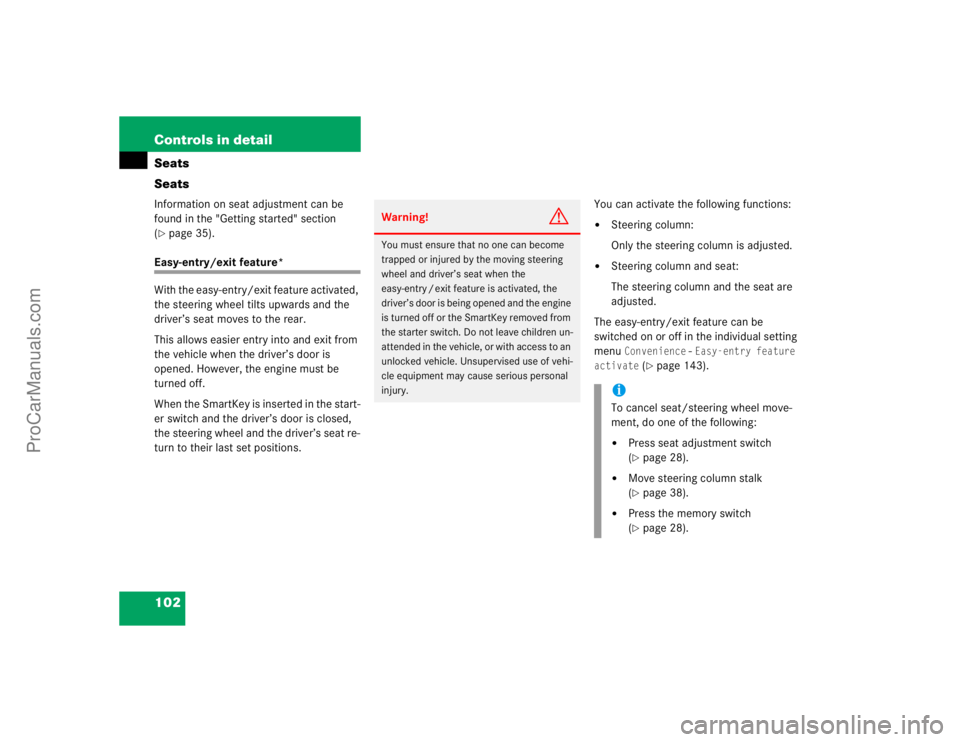
102 Controls in detailSeats
SeatsInformation on seat adjustment can be
found in the "Getting started" section
(�page 35).
Easy-entry/exit feature*
With the easy-entry/exit feature activated,
the steering wheel tilts upwards and the
driver’s seat moves to the rear.
This allows easier entry into and exit from
the vehicle when the driver’s door is
opened. However, the engine must be
turned off.
When the SmartKey is inserted in the start-
er switch and the driver’s door is closed,
the steering wheel and the driver’s seat re-
turn to their last set positions.You can activate the following functions:
�
Steering column:
Only the steering column is adjusted.
�
Steering column and seat:
The steering column and the seat are
adjusted.
The easy-entry/exit feature can be
switched on or off in the individual setting
menu
Convenience
- Easy-entry feature
activate
(�page 143).
Warning!
G
You must ensure that no one can become
trapped or injured by the moving steering
wheel and driver’s seat when the
easy-entry / exit feature is activated, the
driver’s door is being opened and the engine
is turned off or the SmartKey removed from
the starter switch. Do not leave children un-
attended in the vehicle, or with access to an
unlocked vehicle. Unsupervised use of vehi-
cle equipment may cause serious personal
injury.
iTo cancel seat/steering wheel move-
ment, do one of the following:�
Press seat adjustment switch
(�page 28).
�
Move steering column stalk
(�page 38).
�
Press the memory switch
(�page 28).
ProCarManuals.com
Page 106 of 399
106 Controls in detailSeatsActivating�
Press button4.
The indicator lamp in the button lights
up.
Deactivating
�
Press button4 again.
The indicator lamp in the button goes
out.Massage function (PULSE)
The massage function can help prevent
muscle tension during long drives.
�
Press button2.
The indicator lamp in button2 lights
up. The air cushions in the lumbar area
pulsate.
iYou can adjust the characteristics of
the dynamic driving seat using the con-
trol system (
�page 145).
iWhen the engine is turned off, the last
cushion setting is retained in memory,
and the cushion is automatically ad-
justed to this setting when the engine
is restarted.
iThe massage function turns off auto-
matically after approximately 5 min-
utes.
ProCarManuals.com
Page 109 of 399

109 Controls in detail
Memory function
Memory function
You can store up to three different settings
per key.
The following settings are saved for each
stored position:�
Driver’s seat and backrest position
�
Steering wheel position
�
Driver’s side exterior rear view mirror
position
�
Passenger side exterior rear view mir-
ror position
�
Front passenger seat position
These key-dependent memory settings
can be deactivated if desired
(
�page 110).
!Prior to operating the vehicle, the driv-
er should check and adjust the seat
height, seat position fore and aft, and
backrest angle if necessary, to ensure
adequate control, reach and comfort.
The head restraint should also be ad-
justed for proper height. Also see the
section on airbags (
�page 57) for
more information on proper seat posi-
tioning.
In addition, adjust the steering wheel to
ensure adequate control, reach, opera-
tion and comfort. Both the inside and
outside rear view mirrors should be ad-
justed for adequate rear vision.
Fasten seat belts. Infants and small
children should be seated in a properly
secured restraint system that complies
with U.S. Federal Motor Vehicle Safety
Standard 213 and Canadian Motor Ve-
hicle Safety Standard 213.
Warning!
G
Do not activate the memory function while
driving. Activating the memory function
while driving could cause the driver to lose
control of the vehicle.
ProCarManuals.com
Page 110 of 399

110 Controls in detailMemory functionThe memory button is located on the door.
MMemory button
1,2,3Stored positions�
Be sure that the ignition is switched on
or the relevant door is open and the
SmartKey is inserted in the starter
switch.
Storing positions into memory�
Adjust the seats, steering wheel and
rear view mirrors to the desired posi-
tion (
�page 34).
�
Press memory buttonM.
�
Release memory button and press
stored position button 1, 2 or 3 within
three seconds.
All the settings are stored at the select-
ed position.
Recalling positions from memory�
On memory button, press and hold
stored position button1, 2 or3 until
the seat, steering wheel and rear view
mirrors have fully moved to the stored
positions.iReleasing the button immediately
stops movement to the stored posi-
tions.Warning!
G
Do not operate the power seats using the
memory button if the backrest is in an ex-
cessively reclined position. Doing so could
cause damage to front or rear seats.
First move backrest to an upright position.
ProCarManuals.com
Page 125 of 399
125 Controls in detail
Control system
Menus, submenus and functions
Menu 1
Menu 2
Menu 3
Menu 4
Menu 5
Menu 6
Menu 7
Menu 8
Commands/submenusStandard dis-
play
AUDIO
NAVI*
Distronic*
Malfunction
memory
Settings
Trip computer
Telephone
Digital speed-
ometer
Select radio
station
Activate
route guid-
ance
Call up set-
tings
Call up malfunc-
tion messages
Reset to factory
settings
Fuel consumption
statistics after
start
Load phone
book
Call up FSS
PLUS
Operate CD
player*
Instrument clus-
ter submenu
Fuel consumption
statistics since
the last reset
Search for
name in
phone book
Check tire pres-
sure*
Operate cas-
sette player
Time/Date sub-
menu
Call up range
Check engine oil
level
Lighting sub-
menuVehicle sub-
menuConvenience
submenuDynamic driving
seat* submenu
ProCarManuals.com