Page 105 of 399

105 Controls in detailSeats
1Seat cushion depth
2Backrest bottom
3Backrest center
4Side bolster adjustment
Adjusting the multicontour seat in the or-
der listed above is recommended.�
Make sure that the ignition is switched
on.
All lamps in the instrument cluster light
up.
Adjusting backrest contour
�
Adjust the seat cushion depth to the
length of your upper leg using switch 1.
�
Adjust the backrest contour to the con-
tour of your back using æor ç.
�
Move the backrest support to the bot-
tom by using button2 or to the center
by using button3.
�
Adjust the side bolsters so that they
provide good lateral support using
button4.
Dynamic driving seat*
The dynamic driving seat automatically ad-
justs the lateral support provided by the
backrest to your driving style.
1Backrest center
2Massage function
3Backrest side bolsters
4Activate dynamic driving function
5Seat cushion depth
6Backrest bottom
The dynamic driving seat electronically
controls the air pressure in the air cham-
bers of the backrest side bolsters. This
function improves driving comfort and
pleasure.
ProCarManuals.com
Page 107 of 399
107 Controls in detailSeats
Heated seats*
Both switches for the front seats are locat-
ed in the center console. The red indicator
lamps in the switch light up to show which
heating level you have selected.
1Seat heating
�
Make sure that the ignition is switched
on.
All the lamps in the instrument cluster
light up.Switching seat heating on
�
Press button1 repeatedly until the de-
sired heating level is set.
Switching seat heating off
�
Press button1 repeatedly until all indi-
cator lamps go out.
Level3
3 indicator lamps litThe seat heater automatically
switches to level 2 after approx-
imately 5 minutes
2
2 indicator lamps litThe seat heater automatically
switches to level 1 after approx-
imately 10 minutes
1
1 indicator lamp litThe seat heater automatically
switches off after approximately
20 minutes
off
No indicator lamps lit
!The seat heater may switch off if the
battery voltage is too low. One or more
indicator lamps will blink.
ProCarManuals.com
Page 108 of 399
108 Controls in detailSeatsSeat ventilation*
The seat ventilation switch is located on
the center console. The blue indicator
lamps in the switch show which ventilation
level you have selected.
1Seat ventilation
�
Make sure that the ignition has been
switched on.
All lamps in the instrument cluster light
up.Switching seat ventilation on
�
Press button1 repeatedly until the de-
sired ventilation level is set.
Switching seat ventilation off
�
Press button1 repeatedly until all indi-
cator lamps go out.
Level3
3 indicator lamps lit
2
2 indicator lamps lit
1
1 indicator lamp lit
off
No indicator lamps lit
!The seat ventilation may switch off if
the battery voltage is too low.
iIf seat ventilation is activated through
the summer opening function, seat
ventilation is automatically set to the
highest level.
ProCarManuals.com
Page 110 of 399

110 Controls in detailMemory functionThe memory button is located on the door.
MMemory button
1,2,3Stored positions�
Be sure that the ignition is switched on
or the relevant door is open and the
SmartKey is inserted in the starter
switch.
Storing positions into memory�
Adjust the seats, steering wheel and
rear view mirrors to the desired posi-
tion (
�page 34).
�
Press memory buttonM.
�
Release memory button and press
stored position button 1, 2 or 3 within
three seconds.
All the settings are stored at the select-
ed position.
Recalling positions from memory�
On memory button, press and hold
stored position button1, 2 or3 until
the seat, steering wheel and rear view
mirrors have fully moved to the stored
positions.iReleasing the button immediately
stops movement to the stored posi-
tions.Warning!
G
Do not operate the power seats using the
memory button if the backrest is in an ex-
cessively reclined position. Doing so could
cause damage to front or rear seats.
First move backrest to an upright position.
ProCarManuals.com
Page 111 of 399
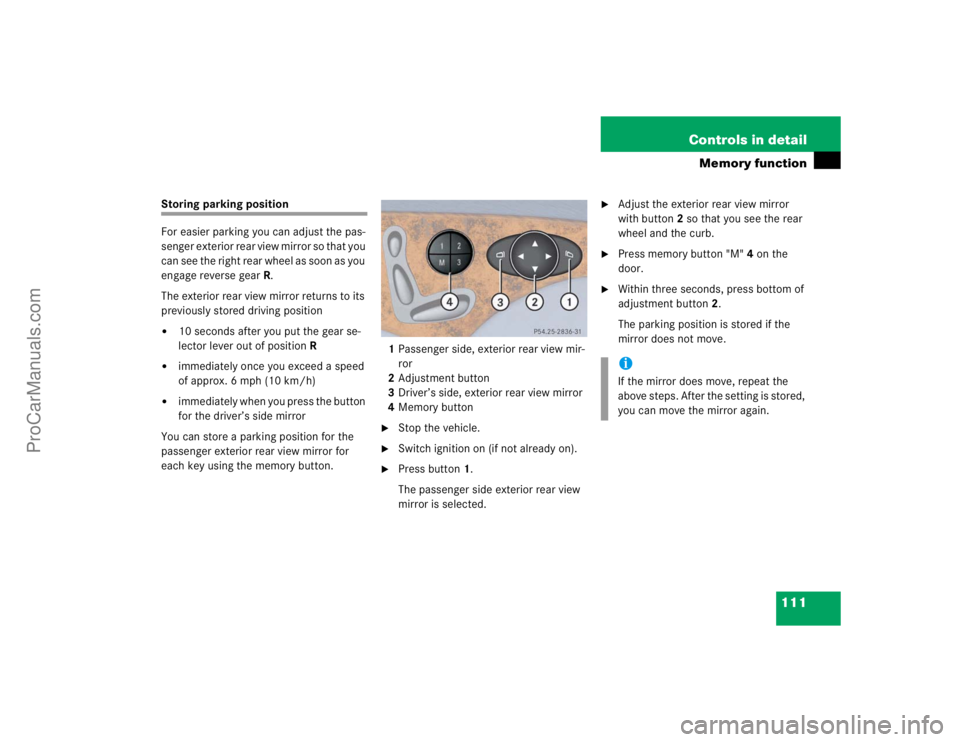
111 Controls in detail
Memory function
Storing parking position
For easier parking you can adjust the pas-
senger exterior rear view mirror so that you
can see the right rear wheel as soon as you
engage reverse gearR.
The exterior rear view mirror returns to its
previously stored driving position�
10 seconds after you put the gear se-
lector lever out of positionR
�
immediately once you exceed a speed
of approx. 6 mph (10 km/h)
�
immediately when you press the button
for the driver’s side mirror
You can store a parking position for the
passenger exterior rear view mirror for
each key using the memory button.1Passenger side, exterior rear view mir-
ror
2Adjustment button
3Driver’s side, exterior rear view mirror
4Memory button
�
Stop the vehicle.
�
Switch ignition on (if not already on).
�
Press button1.
The passenger side exterior rear view
mirror is selected.
�
Adjust the exterior rear view mirror
with button2 so that you see the rear
wheel and the curb.
�
Press memory button "M" 4 on the
door.
�
Within three seconds, press bottom of
adjustment button2.
The parking position is stored if the
mirror does not move.iIf the mirror does move, repeat the
above steps. After the setting is stored,
you can move the mirror again.
ProCarManuals.com
Page 115 of 399
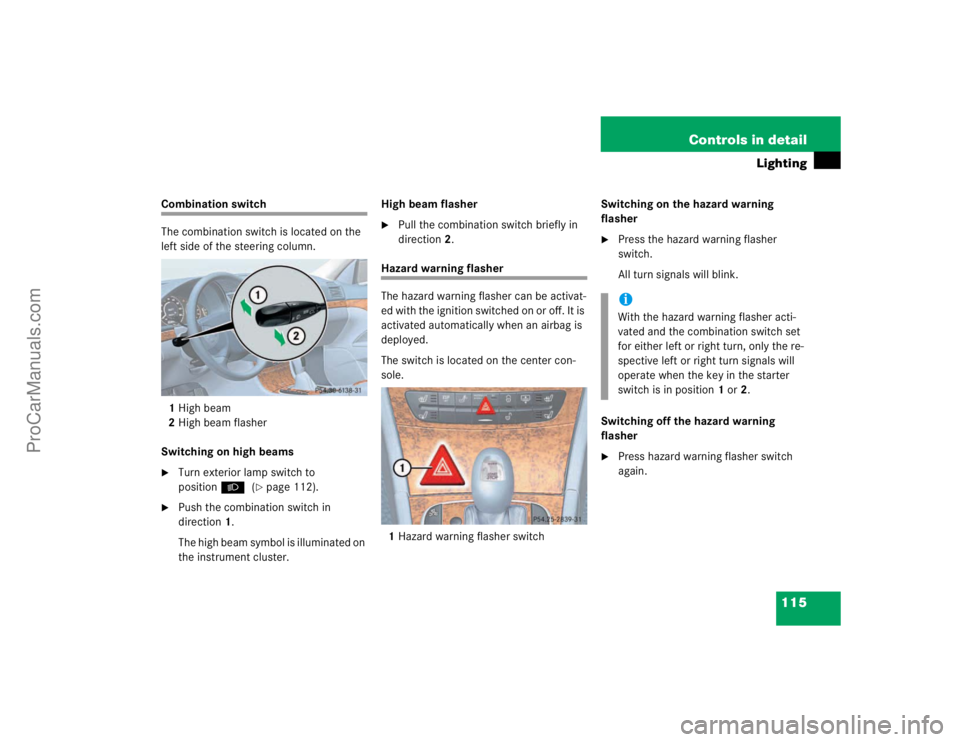
115 Controls in detail
Lighting
Combination switch
The combination switch is located on the
left side of the steering column.
1High beam
2High beam flasher
Switching on high beams�
Turn exterior lamp switch to
positionB (
�page 112).
�
Push the combination switch in
direction1.
The high beam symbol is illuminated on
the instrument cluster.High beam flasher
�
Pull the combination switch briefly in
direction2.
Hazard warning flasher
The hazard warning flasher can be activat-
ed with the ignition switched on or off. It is
activated automatically when an airbag is
deployed.
The switch is located on the center con-
sole.
1Hazard warning flasher switchSwitching on the hazard warning
flasher
�
Press the hazard warning flasher
switch.
All turn signals will blink.
Switching off the hazard warning
flasher
�
Press hazard warning flasher switch
again.iWith the hazard warning flasher acti-
vated and the combination switch set
for either left or right turn, only the re-
spective left or right turn signals will
operate when the key in the starter
switch is in position1 or2.
ProCarManuals.com
Page 118 of 399

118 Controls in detailInstrument cluster
Instrument clusterA full view illustration of the instrument
cluster can be found in the "At a glance"
section of this manual (
�page 22).
The instrument cluster is activated when
you
�
open a door
�
turn on the ignition
�
press the reset knob (
�page 22)
�
switch on the exterior lamps
You can change the instrument cluster set-
tings in the instrument cluster submenu of
the control system (
�page 134).
Instrument cluster illumination
Use the reset knob (
�page 22) to adjust
the illumination brightness for the instru-
ment cluster.To brighten illumination
�
Turn the reset knob in the instrument
cluster clockwise (
�page 22).
The instrument cluster illumination will
brighten.
To dim illumination
�
Turn the reset knob in the instrument
cluster counterclockwise (
�page 22).
The instrument cluster illumination will
dim.
iThe instrument cluster illumination is
dimmed or brightened automatically to
suit ambient light conditions.
The instrument cluster illumination will
also be adjusted automatically when
you switch on the vehicle’s exterior
lamps.
ProCarManuals.com
Page 157 of 399

157 Controls in detail
Good visibility
Good visibility
Information on the windshield wipers
(�page 47) and for setting the rear view
mirrors (
�page 38) is found in the "Get-
ting started" section.
Rear view mirror
Automatic antiglare rear view mirror
The reflection brightness of the exterior
rear view mirror on the driver’s side and
the inside rear view mirror will respond au-
tomatically to glare when:�
the ignition is switched on, and
�
incoming light from headlamps falls on
the sensor in the inside rear view mir-
rorThe rear view mirror will not react if
�
reverse gear is engaged
�
the interior lighting is turned onWarning!
G
The automatic antiglare function does not
react if incoming light is not aimed directly
at sensors in the inside rear view mirror.
The inside rear view mirror and the exterior
rear view mirror on the driver’s side do not
react.
Glare can endanger you and others.Warning!
G
In the case of an accident liquid electrolyte
may escape from the mirror housing if the
mirror glass breaks.
Electrolyte has an irritating effect. Do not al-
low the liquid to come into contact with
eyes, skin, clothing, or respiratory system.
In case it does, immediately flush affected
area with water, and seek medical help if
necessary.Warning!
G
Exercise care when using the passenger
side exterior rear view mirror. The mirror
surface is convex (outwardly curved surface
for a wider field of view). Objects in mirror
are closer than they appear. Check your in-
side rear view mirror or glance over your
shoulder before changing lanes.!Electrolyte drops coming into contact
with the vehicle paint finish can be
completely removed only while in the
liquid state by applying plenty of water.
ProCarManuals.com