Page 135 of 225
127 Navigation
Destination input
Activating the street listStreet listmStreet previously selected
nDisplays the previous page, if =
oDisplays the next page, if ?If the input menu “Street Entry” is display-
ed
�
Press the right-hand rotary/push-
button v longer than 2 seconds.
or
�
Turn the right-hand rotary/push-button
v to highlight menu field l with and
press to confirm.
The street list appears.
Here you can, as in the city list
(�page 125), select another street or
display the previous/next page.
�
Press the right-hand rotary/push-
button v longer than 2 seconds.
This will confirm city/suburb and street
of the desired destination. The selec-
tion menu “Destination Entry” appears.
P82.85-9435-31US
NAVI Street EntryWEST 100TH CENTRAL PARK
WEST 106TH CENTRAL PARK
WEST 12TH ST, LITTLE
WEST AVE
WEST DR
WEST DR, CENTRAL PARK
21
2223
iIf several options of a street are availab-
le, another menu will appear where you
must make and confirm your desired se-
lection.
Page 136 of 225

128 NavigationDestination input“Destination Entry” selection menu1Adding an intersection
2Adding a house number
3Selecting a destination via the map
(
�page 131)
4Saving a destination address in the
destination memory (
�page 174)
5Confirming the destination and calcula-
ting route (
�page 141)You have now selected the destination and
can define your destination address more
precisely in the following manner:
�
Adding an intersection
�
Adding a house number
�
Selecting it via the map (
�page 131)
�
Selecting a city center, if you do not
want to select a street (
�page 130)
or
Confirm the destination and calculate the
route (
�page 141)
�
Press the right-hand rotary/push-
button v to confirm “OK” in the menu
“Destination Entry”.Adding an intersection
If the menu “Destination Entry” is display-
ed
�
Turn the right-hand rotary/push-button
v to highlight 1 and press to con-
firm.
A list of roads intersecting with the pre-
viously input street will appear.
Continue destination input
P82.85-9436-31US
NAVI Destination EntryIN: NEW YORK
WEST 100TH, CENTRAL PARKIntersection
Map
OKHouse No.
Save
1
24
5
3
iIn order to do so, “House No.” must be
shown in black.
P82.85-9437-31US
NAVI Intersection Entry12TH AVE
BROADWAY
CATHEDRAL PARK
DVKE ELLINGTON BLVD
DYCKMANST
EDGAR ALLEN POE ST
Page 137 of 225

129 Navigation
Destination input
�
Turn the right-hand rotary/push-button
v to highlight the name of the inter-
section.
�
Press the right-hand rotary/push-
button v to confirm the selection.
The selection menu “Destination Entry”
will appear, indicating the intersection.
�
Press the right-hand rotary/push-
button v longer than 2 seconds to cal-
culate the route (
�page 141).Adding a house number
Depending on the data stored on the navi-
gation CD, you can add a house number to
the destination address.
In order to do so, the menu field “House
no.” must be shown in black in the selec-
tion menu “Destination Entry”.
�
Turn the right-hand rotary/push-button
v to highlight 2 and press to con-
firm.
An input menu will appear.
�
Turn the right-hand rotary/push-button
v to highlight the desired numbers
one after the other and press to con-
firm.
The numbers will appear in the input
line.
�
Press the right-hand rotary/push-
button v longer than 2 seconds.
A list will appear.
iThe previous/next page can be display-
ed as described for the city list
(�page 125).
P82.85-9438-31US
NAVI Destination EntryIN: NEW YORK
WEST 100TH, CENTRAL PARK
12TH AVEMap
OKSave
Page 138 of 225

130 NavigationDestination input�
Turn the right-hand rotary/push-button
v to highlight the desired block and
press to confirm.
The selection menu “Destination Entry”
will appear.
�
Press the right-hand rotary/push-
button v longer than 2 seconds to cal-
culate the route (
�page 141).Selecting a city center
You can activate the list “Center Entry” in
the main address menu (
�page 123) or af-
ter selecting a city (
�page 126).
�
Turn the right-hand rotary/push-button
v to highlight “Center” and press to
confirm.
The list “Center Entry” will appear.
�
Turn the right-hand rotary/push-button
v to highlight the desired entry and
press to confirm.
The selection menu “Destination Entry”
will appear.
�
Press the right-hand rotary/push-
button v longer than 2 seconds to cal-
culate the route (
�page 141).
iThe house numbers usually appear on
the list in blocks, e.g.
1-5 odd numbers
42-50 even numbers
1-50 mixed numbers
P82.85-9439-31US
NAVI Center EntryISLAND, STATEN
STATEN, ISLAND
Page 139 of 225
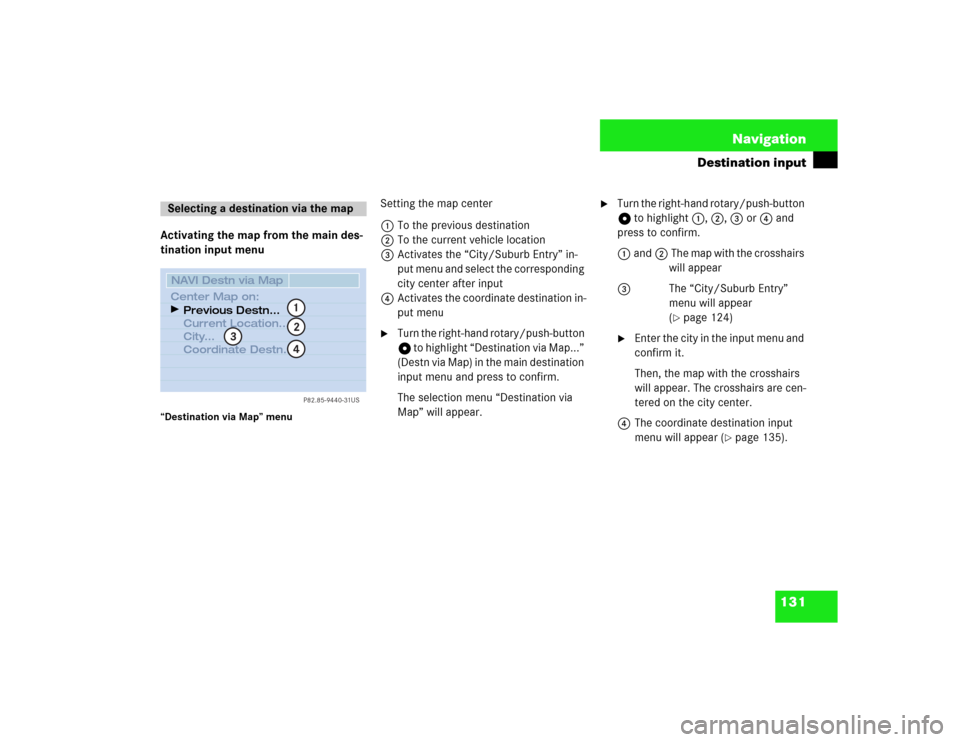
131 Navigation
Destination input
Activating the map from the main des-
tination input menu“Destination via Map” menu
Setting the map center
1To the previous destination
2To the current vehicle location
3Activates the “City/Suburb Entry” in-
put menu and select the corresponding
city center after input
4Activates the coordinate destination in-
put menu�
Turn the right-hand rotary/push-button
v to highlight “Destination via Map...”
(Destn via Map) in the main destination
input menu and press to confirm.
The selection menu “Destination via
Map” will appear.
�
Turn the right-hand rotary/push-button
v to highlight 1, 2, 3 or 4 and
press to confirm.
1 and 2 The map with the crosshairs
will appear
3 The “City/Suburb Entry”
menu will appear
(
�page 124)
�
Enter the city in the input menu and
confirm it.
Then, the map with the crosshairs
will appear. The crosshairs are cen-
tered on the city center.
4 The coordinate destination input
menu will appear (
�page 135).
Selecting a destination via the map
P82.85-9440-31US
NAVI Destn via Map
Previous Destn...
Current Location...
City...
Coordinate Destn...
12
3
4
Center Map on:
Page 140 of 225
132 NavigationDestination inputContinue destination input via the mapMap with crosshairs5Crosshairs to select the destination
6Symbol for current vehicle location
7Current map scale
�
Turn the right-hand rotary/push-button
v to highlight “Map” and press to con-
firm.
The map with the crosshairs will ap-
pear.Moving the crosshairs
�
Use the number keys (refer also to the
arrows shown on the keypad) to move
the crosshairs around the map.
1 to the top left
2 up
3 to the top right
4 to the left
6 to the right
7 to the bottom left
8 down
9 to the bottom right
P82.85-9441-31USP82.85-9441-31US
RESERVOIR NO 3
1139US1/US1&9
0.2 mi
5
67
iDuring destination input, the map will
always appear facing north (north is on
top).
Map appearance is dependent on the
selected map scale.
Page 141 of 225
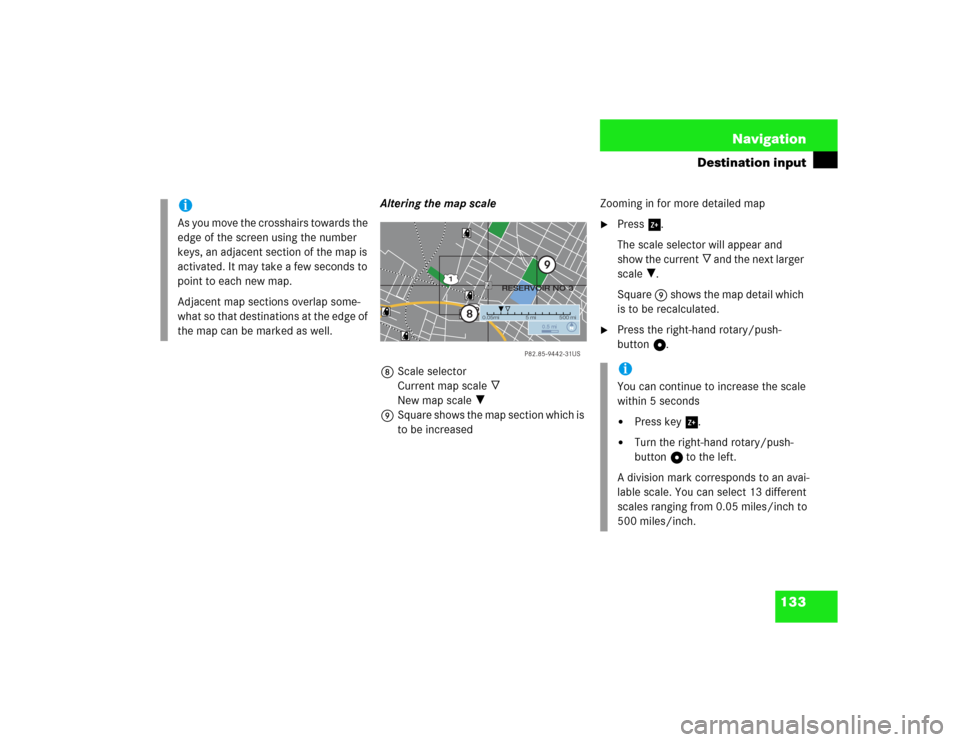
133 Navigation
Destination input
Altering the map scale
8Scale selector
Current map scale _
New map scale ?
9Square shows the map section which is
to be increasedZooming in for more detailed map
�
Press %.
The scale selector will appear and
show the current _ and the next larger
scale ?.
Square 9 shows the map detail which
is to be recalculated.
�
Press the right-hand rotary/push-
button v.
iAs you move the crosshairs towards the
edge of the screen using the number
keys, an adjacent section of the map is
activated. It may take a few seconds to
point to each new map.
Adjacent map sections overlap some-
what so that destinations at the edge of
the map can be marked as well.
P82.85-9442-31USP82.85-9442-31US
139
RESERVOIR NO 3
1
0.5 mi
0.05mi 5 mi 500 mi
8
9
iYou can continue to increase the scale
within 5 seconds�
Press key %.
�
Turn the right-hand rotary/push-
button v to the left.
A division mark corresponds to an avai-
lable scale. You can select 13 different
scales ranging from 0.05 miles/inch to
500 miles/inch.
Page 142 of 225
134 NavigationDestination input�
Press the right-hand rotary/push-but-
ton v or wait 6 seconds to calculate
the map with the new scale.
A clock symbol will appear on the top
right of the display, the square will be
masked.Zooming out for less detailed map
�
Press /.
The scale selector will appear and
show the current _ and the next smal-
ler scale ?.
�
Press the right-hand rotary/push-but-
ton v or wait 6 seconds to calculate
the map with the new scale.
A clock symbol will appear on the top
right of the display.Confirming destination and calculating
route
The crosshairs highlight the desired desti-
nation
�
Press the right-hand rotary/push-
button v longer than 2 seconds.
�
Then calculate the route (
�page 141).
iYou can continue to decrease the scale
within 5 seconds�
Press /.
�
Turn the right-hand rotary/push-
button v to the right.