Page 73 of 225
65 Audio
Sound settings
Setting Sound
1Setting mode active�
Turn the right-hand rotary/push-button
v to move the cursor to the parameter
you want to adjust and press to con-
firm.
The setting mode is active R.
�
Turn the right-hand rotary/push-button
v to set the desired value.
�
Press the button.
The value is set. The setting mode is
switched off V.Reset the Settings to “0”
�
Turn the right-hand rotary/push-button
v to highlight “Reset” and press to
confirm.
COMAND sets treble and bass to “0”
and sets the sound-center into the
middle of the vehicle.
Return to the main audio menu
�
Press *.
P82.85-9350-31US
0
0
0 +2
1
CD Sound
Treble
Fader
Balance Bass
Reset
Other Options
iThe sound-center adjustments affect
the settings for the radio (FM/AM/WB)
and CD operation.
Adjustments which are made to the na-
vigation system will affect the voice
control system and the telephone.
Page 89 of 225

81 Telephone
Telephone operation
Sound settings
You can change the sound settings during
a conversation.�
Turn the right-hand rotary/push-
button v until “Sound” on the second
menu level is highlighted and press the
button.
The telephone sound menu will appear
displaying the actual settings.
�
Adjust the sound (treble and bass) and
the sound-center (fader and balance),
(�page 72).Refusing or ending a call
Use one of the three ways:
�
Press the right-hand rotary/push-
button v to confirm the Ö button.
or
�
Press a.
or
�
Press *.Accepting an incoming call using the
mobile telephone handset
The telephone is located in the storage
compartment under the armrest. See your
vehicle’s operating instructions.
�
Press the right-hand rotary/push-
button v to confirm the Ä button.
�
Remove the telephone from its cradle
and conduct your call.
The hands-free operation will switch
off.
Ending a call
�
Put the phone back in its cradle.
TEL Sound
Treble
Fader
BalanceBass
0
0
0 0
Reset
P82.85-9425-31US
Page 172 of 225
164 NavigationRoute guidance
Detour in route list�
Turn the right-hand rotary/push-button
v to highlight “Detour in Route List” in
the main detour menu and press to
confirm.
The message “The route list is being
calculated” will appear.
Then the route list will appear.
Route list1Street cannot be blocked off
2Symbol “+”: street contains several
sections which can be blocked off
Displaying an entry in full in a window�
Press u.
�
Press u again to remove the window.
iCOMAND will delete an existing detour
if you�
enter a new detour
�
switch off the system for more than
30 minutes while a detour is activa-
ted
After you have switched the COMAND
on again you will see the message “Ma-
nual route exclusions being reset”.
P82.85-9481-31US
NAVI Traffic Jam
4081 E OLYMPIC B
399 S HILL
250 S GRAND AVE
630 W 5TH
3589 S FIGUEROA 200 N STATE
12
1.0 MI
2.4 MI
1.8 MI
0.5 MI
1.6 MI 1.2 MI
Page 174 of 225
166 NavigationRoute guidance1Deletes a way point
2Cancels a detour (traffic jam ahead)
3Cancels a detour (street sections blo-
cked in the route list)
4Resets all functions
�
Press r.
A selection menu will appear.
�
Turn the right-hand rotary/push-button
v to highlight the desired menu field
and press to confirm.
COMAND will re-calculate the route
using the previously selected calculati-
on mode.
The corresponding information will ap-
pear on the display.
Resetting functions
P82.85-9483-31US
NAVIDelete Stop�over
Cancel Traffic Jam Ahead
Cancel Detour in Route List
Delete all
1
2
4
3
iIf you have not selected any way point
(�page 160) or detour (
�page 162)
menu fields 1 to 4 are shaded out
and cannot be selected.
Page 176 of 225

168 NavigationRoute guidanceThe car is parked for longer than 2 hours
and the remaining distance to the destina-
tion is more than 0.3 miles.Inquiry menuAfter COMAND has been switched on
again, the inquiry menu shown above ap-
pears.Recalculating and continuing the active
route guidance
�
Press the right-hand rotary/push-
button v and confirm “Yes”.
You will hear the voice output “The rou-
te is being recalculated”.
Canceling active route guidance
�
Turn the right-hand rotary/push-button
v to highlight “No” and press to con-
firm.
The destination input menu will appear.
Interrupt route guidance during a
journey
P82.85-9485-31US
NAVIWould you like to continue
navigation to the
NEW YORK, LA GUARDIA AIRPORT
destination?
Ye s
No
iThe inquiry menu can also appear if the
current stop-over is entered.
If the journey is interrupted for less than
2 hours, active route guidance will be
continued automatically. You will hear
the voice output “The route is being re-
calculated”.
iIf the remaining distance to the route is
less than 0.3 miles, route guidance ends
and the main destination input menu
will appear.
The message “Manual route exclusions
have been reset” will appear, if�
you have selected a detour and the
COMAND was switched off for lon-
ger than 30 minutes during active
route guidance.
Manually entered traffic jams are dele-
ted.
�
Press * to remove the message.
Page 192 of 225
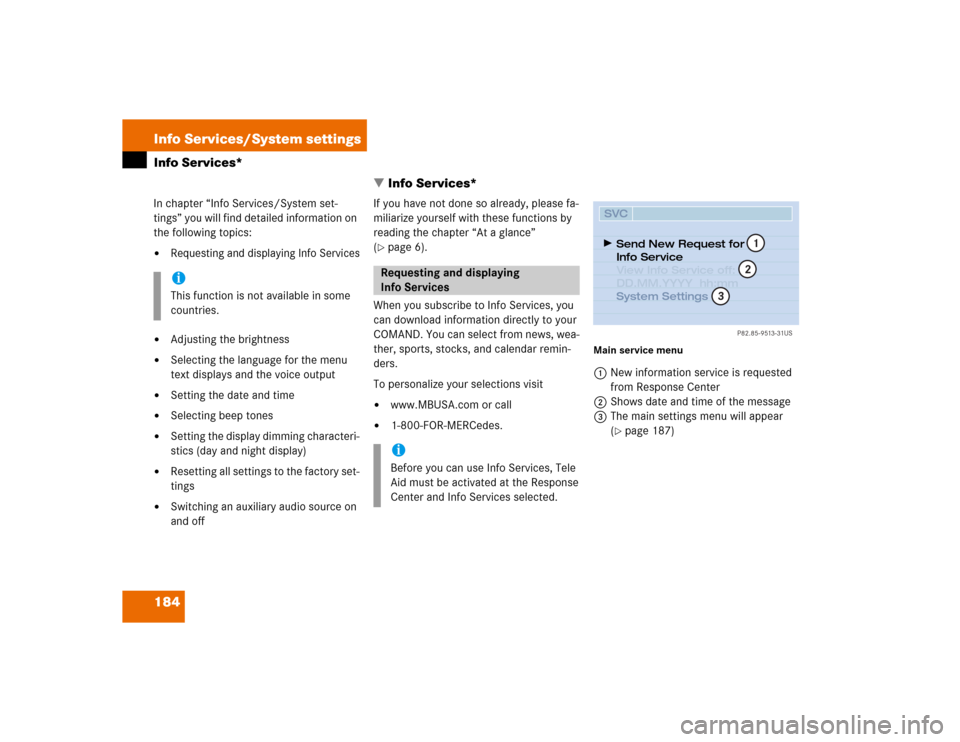
184 Info Services/System settingsInfo Services*
� Info Services*In chapter “Info Services/System set-
tings” you will find detailed information on
the following topics:�
Requesting and displaying Info Services
�
Adjusting the brightness
�
Selecting the language for the menu
text displays and the voice output
�
Setting the date and time
�
Selecting beep tones
�
Setting the display dimming characteri-
stics (day and night display)
�
Resetting all settings to the factory set-
tings
�
Switching an auxiliary audio source on
and offIf you have not done so already, please fa-
miliarize yourself with these functions by
reading the chapter “At a glance”
(
�page 6).
When you subscribe to Info Services, you
can download information directly to your
COMAND. You can select from news, wea-
ther, sports, stocks, and calendar remin-
ders.
To personalize your selections visit
�
www.MBUSA.com or call
�
1-800-FOR-MERCedes.
Main service menu1New information service is requested
from Response Center
2Shows date and time of the message
3The main settings menu will appear
(
�page 187)
iThis function is not available in some
countries.
Requesting and displaying
Info ServicesiBefore you can use Info Services, Tele
Aid must be activated at the Response
Center and Info Services selected.
P82.85-9513-31US
SVCSend New Request for
Info Service
System Settings View Info Service off:
DD.MM.YYYY hh:mm
12
3
Page 193 of 225
185 Info Services/System settings
Info Services*
�
Press ( in any menu.
The main service menu will appear.
�
Press the right-hand rotary/push-
button v to confirm 1.
New information service is requested
from the Response Center.4This message appears
5Cancels the requestYou will hear a beep tone if there is a new
incoming message.
There are three ways to cancel the request
and switch to a main menu, e.g. radio main
menu:
�
Press the right-hand rotary/push-
button v and confirm “Cancel”.
�
Press *.
or
�
Automatically after 15 seconds.
iThe characters are displayed in light
grey
In 1 During an active request trans-
mission
In 2 If no information is available
P82.85-9514-31US
SVCConnect. counter since
01. 01. 02 reset?
037 Connections
New Info Service
Request Transmitted
Cancel
4
5
Page 196 of 225
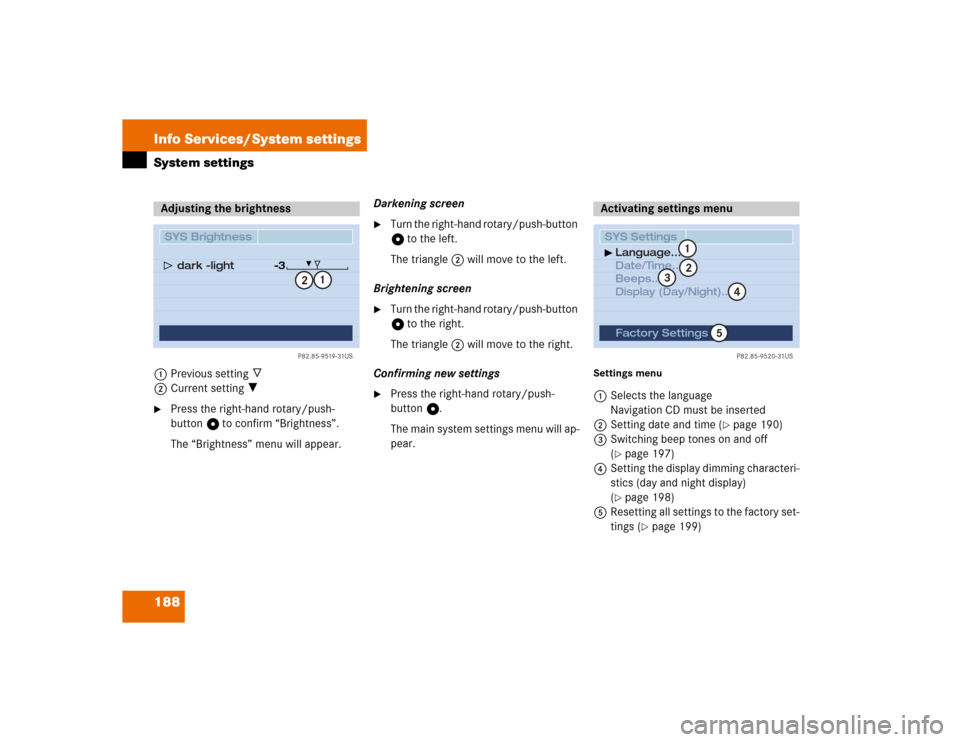
188 Info Services/System settingsSystem settings1Previous setting _
2Current setting ?�
Press the right-hand rotary/push-
button v to confirm “Brightness”.
The “Brightness” menu will appear.Darkening screen
�
Turn the right-hand rotary/push-button
v to the left.
The triangle 2 will move to the left.
Brightening screen
�
Turn the right-hand rotary/push-button
v to the right.
The triangle 2 will move to the right.
Confirming new settings
�
Press the right-hand rotary/push-
button v.
The main system settings menu will ap-
pear.
Settings menu 1Selects the language
Navigation CD must be inserted
2Setting date and time (
�page 190)
3Switching beep tones on and off
(
�page 197)
4Setting the display dimming characteri-
stics (day and night display)
(�page 198)
5Resetting all settings to the factory set-
tings (
�page 199)
Adjusting the brightness
P82.85-9519-31US
SYS Brightness
dark �light
�3
1
2
Activating settings menu SYS SettingsLanguage...
Date/Time...
Beeps...
Display (Day/Night)...
P82.85-9520-31US
Factory Settings
12
4
3
5