Page 203 of 225
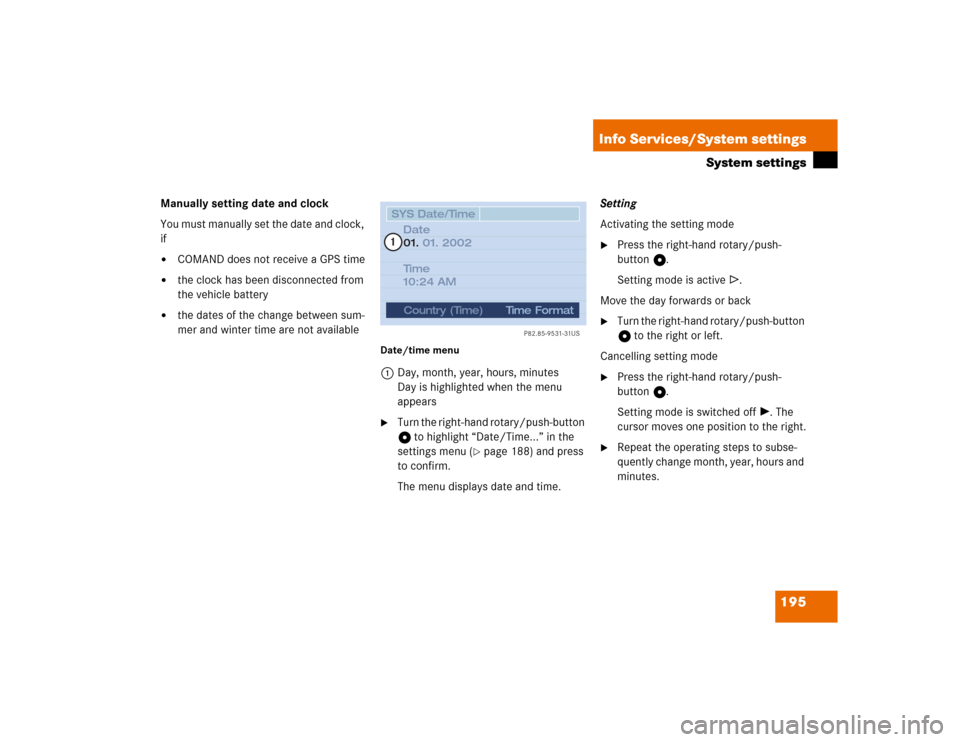
195 Info Services/System settings
System settings
Manually setting date and clock
You must manually set the date and clock,
if�
COMAND does not receive a GPS time
�
the clock has been disconnected from
the vehicle battery
�
the dates of the change between sum-
mer and winter time are not available
Date/time menu1Day, month, year, hours, minutes
Day is highlighted when the menu
appears�
Turn the right-hand rotary/push-button
v to highlight “Date/Time...” in the
settings menu (
�page 188) and press
to confirm.
The menu displays date and time.Setting
Activating the setting mode
�
Press the right-hand rotary/push-
button v.
Setting mode is active R.
Move the day forwards or back
�
Turn the right-hand rotary/push-button
v to the right or left.
Cancelling setting mode
�
Press the right-hand rotary/push-
button v.
Setting mode is switched off V. The
cursor moves one position to the right.
�
Repeat the operating steps to subse-
quently change month, year, hours and
minutes.
P82.85-9531-31US
SYS Date/TimeDate
01. 2002
Ti m e
10:24 AM 01.
Country (Time)
Time Format
1
Page 204 of 225

196 Info Services/System settingsSystem settingsAdopting settings�
Press the right-hand rotary/push-
button v longer than 2 seconds.
The main system settings menu will ap-
pear with the changed settings.
With the number keys
�
Enter date and time using the number
keys 0 through 9.
The cursor moves onto the next entry if
you enter a value completely, e.g. “06”
for the month.
Adopt the settings as described above.Selecting the time format
1Date display in day, month format
2Date display in month, day format
3Time display in 24-hour format
4Time display in 12-hour format
P Setting is active
Q Setting is not activeIn the “Date/Time” menu
�
Turn the right-hand rotary/push-button
v to highlight “Time Format” and
press to confirm.
The “Time Format” menu will appear.
Setting
�
Turn the right-hand rotary/push-button
v to highlight the desired entry and
press to confirm. A checkmark will ap-
pear P.
iIf you have selected an invalid setting,
the message “Invalid input” will appear.
P82.85-9526-31US
SYS Time Format
Date Display: DD.MM
Time Display: 24h
Time Display: AM/PM Date Display: MM.TT
1243
iIf the 12-hour format is selected, either
AM (a
nte m
eridiem) or PM (p
ost m
eri-
diem) will appear after the time.
Page 206 of 225

198 Info Services/System settingsSystem settings1Changes by pressing Ä
2Changes by pressing Ä and light
sensor in the roof control unit
P Setting active
Q Setting not activeIf the settings menu (
�page 188) is dis-
played
�
Turn the right-hand rotary/push-button
v to highlight “Display (day/night)...”
and press to confirm.
The “Display (Day/Night)” menu will
appear. The setting 2 is active, when
calling up the menu for the first time.
�
Turn the right-hand rotary/push-button
v to highlight the desired setting and
press to confirm.
The desired setting is active P.
Setting 2 has been selected
If the light sensor recognizes darkness or
twilight, the screen will change to night
display.Changing the display
�
Press Ä to access the following dis-
plays in succession.�
Day display
�
Night display
�
Screen off
�
and the Day display again
Setting the display dimming charac-
teristics (day and night display)
P82.85-9528-31US
SYS Change display mode
Display Button
Display Button and
light sensor
1
2
Day/Night setting via
Page 214 of 225
206 IndexDetour
calculating 163
Traffic jam ahead 163
Dialing
from calls list 94
Redial 91
Speed dialing 95
Subsequent dialing 84
Dialing operation 83
Distance bar 145
E
Emergency call 106
entering emergency call number 107
initiating 107
Ending a call
at the COMAND control unit 81
at the multifunctional steering
wheel 79
Enter
Unlock code 78Entering
House number 129
Intersection 128
Vehicle location 179
Error messages
CD operation 60
F
Factory settings
reset 199
Fault messages
during preparation of navigation
startup 122
G
GPS 114
GPS time 191
I
Important notes
Navigation 112
Telephone 68Incoming call 79
accepting at the COMAND control
unit 80
accepting at the multifunctional stee-
ring wheel 79
refusing a call 81
L
Language
selecting 189
Latitude 135
List
Country list 193
Route list
detailed route list 165
route list 164
Loading
CD drive with an audio CD 45
CDs in the changer 45
Longitude 135
Page:
< prev 1-8 9-16 17-24