Page 243 of 356
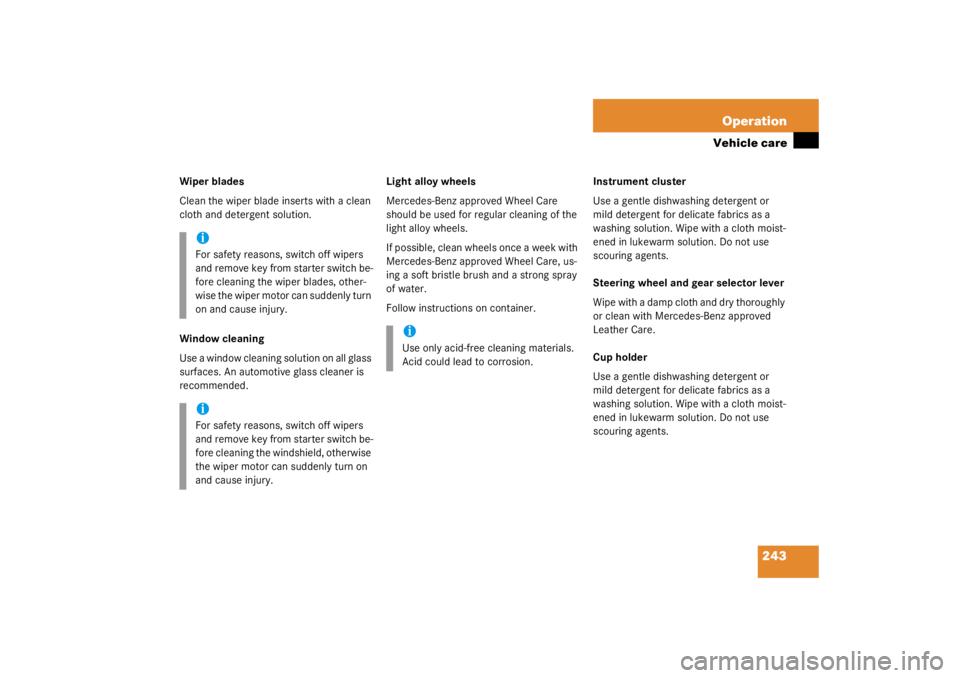
243
Operation
Vehicle care
Wiper blades
Clean the wiper blade inserts with a clean
cloth and detergent solution.
Window cleaning
Use a window cleaning solution on all glass
surfaces. An automotive glass cleaner is
recommended.
Light alloy wheels
Mercedes-Benz approved Wheel Care
should be used for regular cleaning of the
light alloy wheels.
If possible, clean wheels once a week with
Mercedes-Benz approved Wheel Care, us-
ing a soft bristle brush and a strong spray
of water.
Follow instructions on container.
Instrument cluster
Use a gentle dishwashing detergent or
mild detergent for delicate fabrics as a
washing solution. Wipe with a cloth moist-
ened in lukewarm solution. Do not use
scouring agents.
Steering wheel and gear selector lever
Wipe with a damp cloth and dry thoroughly
or clean with Mercedes-Benz approved
Leather Care.
Cup holder
Use a gentle dishwashing detergent or
mild detergent for delicate fabrics as a
washing solution. Wipe with a cloth moist-
ened in lukewarm solution. Do not use
scouring agents.
iFor safety reasons, switch off wipers
and remove key from starter switch be-
fore cleaning the wiper blades, other-
wise the wiper motor can suddenly turn
on and cause injury.iFor safety reasons, switch off wipers
and remove key from starter switch be-
fore cleaning the windshield, otherwise
the wiper motor can suddenly turn on
and cause injury.
iUse only acid-free cleaning materials.
Acid could lead to corrosion.
Page 246 of 356
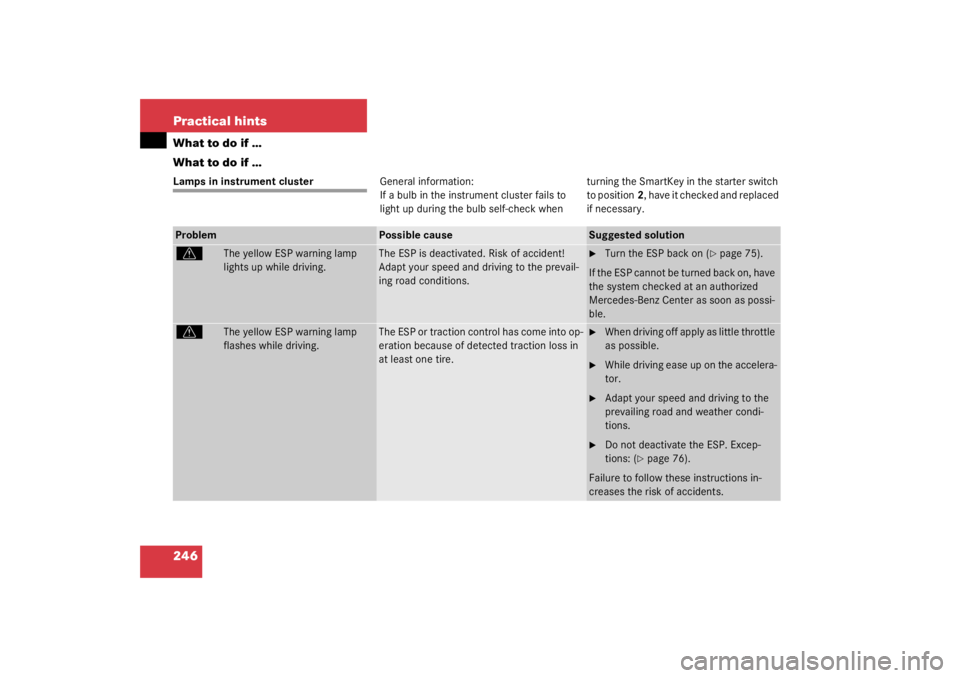
246 Practical hintsWhat to do if …
What to do if …Lamps in instrument clusterGeneral information:
If a bulb in the instrument cluster fails to
light up during the bulb self-check when turning the SmartKey in the starter switch
to position
2, have it checked and replaced
if necessary.Problem
Possible cause
Suggested solution
v
The yellow ESP warning lamp
lights up while driving.
The ESP is deactivated. Risk of accident!
Adapt your speed and driving to the prevail-
ing road conditions.
�
Turn the ESP back on (
�page 75).
If the ESP cannot be turned back on, have
the system checked at an authorized
Mercedes-Benz Center as soon as possi-
ble.
v
The yellow ESP warning lamp
flashes while driving.
The ESP or traction control has come into op-
eration because of detected traction loss in
at least one tire.
�
When driving off apply as little throttle
as possible.
�
While driving ease up on the accelera-
tor.
�
Adapt your speed and driving to the
prevailing road and weather condi-
tions.
�
Do not deactivate the ESP. Excep-
tions: (
�page 76).
Failure to follow these instructions in-
creases the risk of accidents.
Page 252 of 356
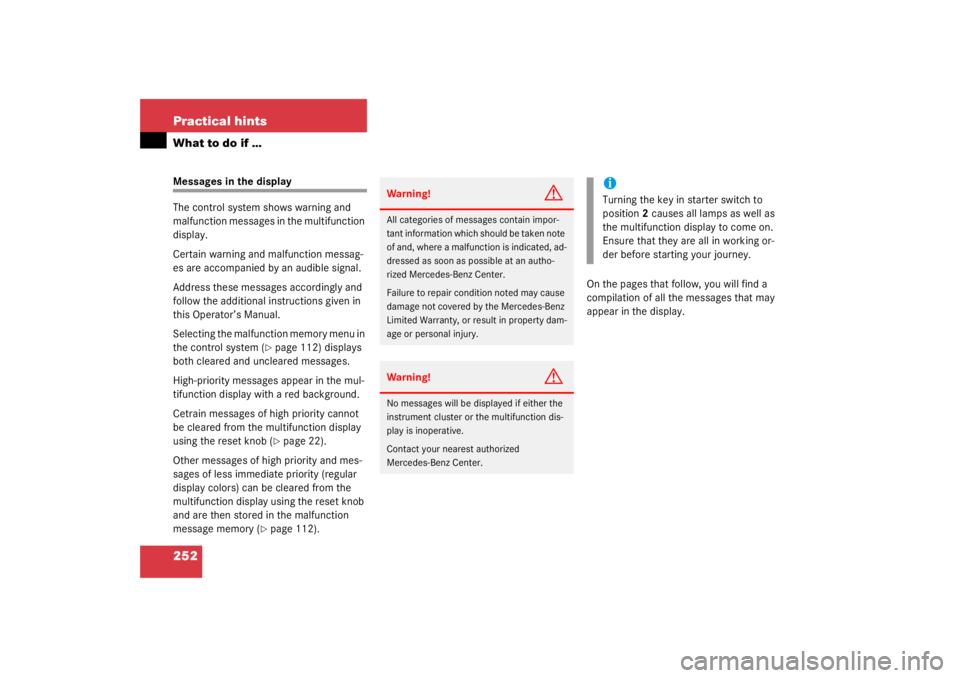
252 Practical hintsWhat to do if …Messages in the display
The control system shows warning and
malfunction messages in the multifunction
display.
Certain warning and malfunction messag-
es are accompanied by an audible signal.
Address these messages accordingly and
follow the additional instructions given in
this Operator’s Manual.
Selecting the malfunction memory menu in
the control system (
�page 112) displays
both cleared and uncleared messages.
High-priority messages appear in the mul-
tifunction display with a red background.
Cetrain messages of high priority cannot
be cleared from the multifunction display
using the reset knob (�page 22).
Other messages of high priority and mes-
sages of less immediate priority (regular
display colors) can be cleared from the
multifunction display using the reset knob
and are then stored in the malfunction
message memory (
�page 112). On the pages that follow, you will find a
compilation of all the messages that may
appear in the display.
Warning!
G
All categories of messages contain impor-
tant information which should be taken note
of and, where a malfunction is indicated, ad-
dressed as soon as possible at an autho-
rized Mercedes-Benz Center.
Failure to repair condition noted may cause
damage not covered by the Mercedes-Benz
Limited Warranty, or result in property dam-
age or personal injury.Warning!
G
No messages will be displayed if either the
instrument cluster or the multifunction dis-
play is inoperative.
Contact your nearest authorized
Mercedes-Benz Center.
iTurning the key in starter switch to
position
2 causes all lamps as well as
the multifunction display to come on.
Ensure that they are all in working or-
der before starting your journey.
Page 263 of 356

263
Practical hints
What to do if …
When the “ENGINE OIL LEVEL – CHECK
LEVEL!” message appears while the engine
is running and at operating temperature,
the engine oil level is low.
When this occurs, the warning will first
come on intermittently and then stay on if
the oil level drops further.
If no oil leaks are noted, continue to drive
to the nearest gas station where the en-
gine oil should be filled up with an ap-
proved oil (
�page 227).
!The engine oil level warnings should
not be ignored. Extended driving with
the symbol displayed could result in se-
rious engine damage that is not cov-
ered by the Mercedes-Benz Limited
Warranty.
Display
Possible cause
Suggested solution
A
RESERVE FUEL
VISIT FILLING STATION!
The fuel level has dropped below the re-
serve mark.
�
Refuel at the next gas station
(�page 224).
Y
HOOD OPEN!
You are driving with the hood open.
�
Close the hood (
�page 226).
I
REPLACE KEY
VISIT WORKSHOP!
No additional code available for SmartKey.
�
Change the batteries (
�page 294).
AUTOM. LIGHT ON
REMOVE KEY!
You have forgotten to remove the key.
�
Remove the key from the starter
switch.
.
LAMP SENSOR
VISIT WORKSHOP!
The lamp sensor is malfunctioning. The
headlamps switch on automatically.
�
Set lamp operation to manual.
�
Switch on headlamps using the exte-
rior lamp switch.
Page 267 of 356

267
Practical hints
What to do if …
Display
Possible cause
Suggested solution
.
TAIL LAMP, R
CHECK LAMP!
SUBSTITUTE LAMP ON!
The right tail lamp is malfunctioning. A
backup bulb is being used.
�
Visit an authorized Mercedes-Benz
Center as soon as possible.
SIDE MARKER LAMP, LF
CHECK LAMP!
SUBSTITUTE LAMP ON!
The left side marker lamp is malfunction-
ing. A backup bulb is being used.
�
Visit an authorized Mercedes-Benz
Center as soon as possible.
SIDE MARKER LAMP, RF
CHECK LAMP!
SUBSTITUTE LAMP ON!
The right side marker lamp is malfunction-
ing. A backup bulb is being used.
�
Visit an authorized Mercedes-Benz
Center as soon as possible.
LIGHTS
TURN OFF LAMPS!
This display appears if the driver’s door is
opened with the engine shut off and no
key in the starter switch.
�
Insert key in the starter switch.
�
Switch off lights.
AUTOM. LIGHT ON
REMOVE KEY!
Key in the starter switch position
1 or 2.
�
Remove key from the starter switch.
!
(Canada only)
;
(USA only)
PARKING BRAKE
RELEASE PARKING BRAKE!
You are driving with the parking brake set.
�
Release the parking brake
(�page 46).
<
SEAT BELT SYSTEM
VISIT WORKSHOP!
The seat belt system is malfunctioning.
�
Visit an authorized Mercedes-Benz
Center as soon as possible.
Page 274 of 356
274 Practical hintsUnlocking/locking in an emergency
Unlocking/locking in an emergencyUnlocking the vehicle
Unlocking the driver’s door
If you are unable to unlock the driver’s
door using the SmartKey, open the door
using the mechanical key. 1 Mechanical key locking tab
2 Mechanical key�
Move locking tab 1 in direction of ar-
row and slide the mechanical key out of
the housing. 3
Unlocking
4 Locking
�
Unlock the door with the mechanical
key. To do so, push the mechanical key
in the lock until it stops and turn it to
the left.
iUnlocking your vehicle with the me-
chanical key will trigger the anti-theft
alarm system. To cancel the alarm, do
one of the following:�
Press button
Œ
or
‹
on the
SmartKey.
�
Insert the key in the starter switch.
Page 275 of 356
275
Practical hints
Unlocking/locking in an emergency
Unlocking the trunk lid
If you are unable to unlock the trunk lid
with the SmartKey, you can use the emer-
gency release on the inside of the trunk lid
to unlock it.
1 Cover
2 Release lever
3 Rear bench seat backrest
�
Fold backrest 3 forward.
�
Remove cover 1 from the trim on the
trunk lid.
�
Push release lever 2 all the way to the
right.
�
Open the trunk lid.
Locking the vehicle
If you are unable to lock the vehicle with
the SmartKey, lock it with the mechanical
key as follows:�
Close the passenger door and the trunk
lid.
�
Press the central locking switch in the
cockpit (
�page 87).
�
Check to see whether the locking knob
on the passenger door is still visible. If
necessary push it down manually.
�
Lock the driver’s door with the me-
chanical key.
iThe trunk lid swings open upwards. Al-
ways make sure that there is sufficient
overhead clearance.
Page 276 of 356
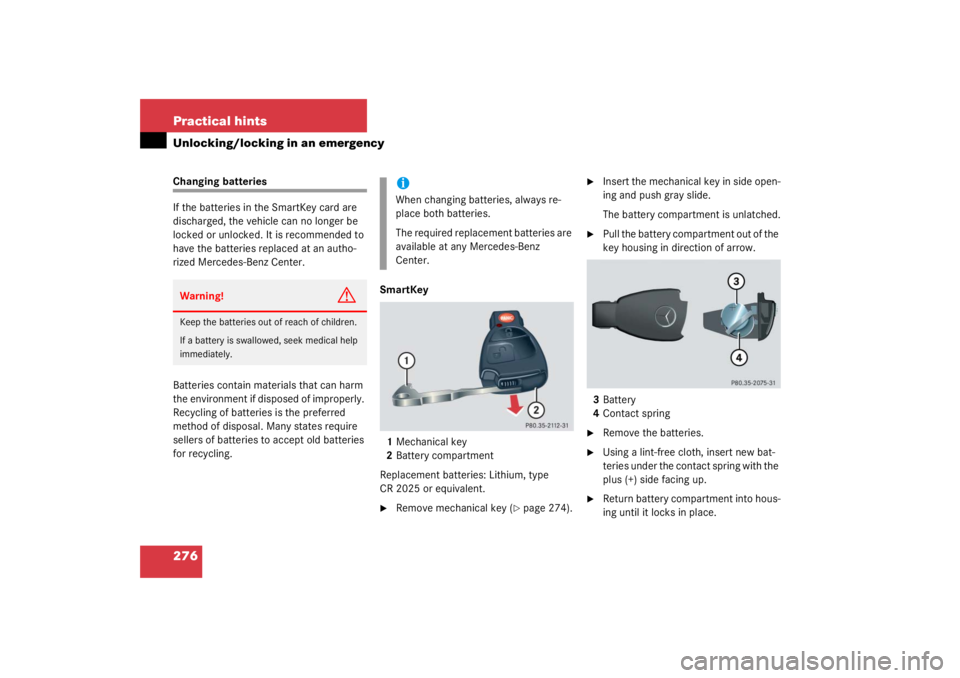
276 Practical hintsUnlocking/locking in an emergencyChanging batteries
If the batteries in the SmartKey card are
discharged, the vehicle can no longer be
locked or unlocked. It is recommended to
have the batteries replaced at an autho-
rized Mercedes-Benz Center.
Batteries contain materials that can harm
the environment if disposed of improperly.
Recycling of batteries is the preferred
method of disposal. Many states require
sellers of batteries to accept old batteries
for recycling.SmartKey
1 Mechanical key
2 Battery compartment
Replacement batteries: Lithium, type
CR 2025 or equivalent.
�
Remove mechanical key (
�page 274).
�
Insert the mechanical key in side open-
ing and push gray slide.
The battery compartment is unlatched.
�
Pull the battery compartment out of the
key housing in direction of arrow.
3 Battery
4 Contact spring
�
Remove the batteries.
�
Using a lint-free cloth, insert new bat-
teries under the contact spring with the
plus (+) side facing up.
�
Return battery compartment into hous-
ing until it locks in place.
Warning!
G
Keep the batteries out of reach of children.
If a battery is swallowed, seek medical help
immediately.
iWhen changing batteries, always re-
place both batteries.
The required replacement batteries are
available at any Mercedes-Benz
Center.