Page 210 of 483
AUDIO
197
Using your audio system: some basics
This section describes some of the basic features of the Lexus
audio system. Some information may not pertain to your
system.
Your audio system adjusts to the optimum volume and tone
quality automatically. While the system is adjusting the audio
sound, the audio sound fades out and then fades in.
Your audio system works when the ignition switch is in the
“ACC” or “ON” position.
NOTICE
To prevent the battery from being discharged, do not
leave the car audio on longer than necessary when the
engine is not running.
(a) Turning the system on and off
Push this knob to turn the audio system on and off. Turn
this knob to adjust the volume.
The system turns on in the last mode used.
Page 214 of 483
AUDIO
201
Turn this knob to the right to step up the frequency or to
the left to step down.
Your radio automatically changes to stereo reception when a
stereo broadcast is received. “ST” appears on the display. If
the signal becomes weak, the radio reduces the amount of
channel separation to prevent the weak signal from creating
noise. If the signal becomes extremely weak, the radio
switches from stereo to mono reception. In this case, “ST”
disappears from the display.(b) Presetting a station
1. Tune in the desired station.
2. Push
one of the station selector buttons ( 1�6 ) and hold
it until a beep is heard. This sets the station to the button
and the button number ( 1�6 ) appears on the display.
Each button can store one AM station and two FM stations. To
change the preset station to a different one, follow the same
procedure.
The preset station memory is cancelled when the power
source is interrupted by battery disconnection or a blown fuse.
Page 234 of 483
AUDIO
221
22PY032
� 1 Front audio system
2 Rear seat audio system display
3 Rear seat audio system controller
4 Headphone input jacks
5 Controller holder
Rear seat audio system controller
The rear seat audio system can be operated with the rear
seat audio system controller.
CAUTION
Do not disassemble or modify the controller. It may
cause an accident, fire or electric shock.
NOTICE
Keep the controller away from direct sunlight, high heat
and high humidity. These conditions could cause the
case to deform or the battery to explode or leak.
Page 235 of 483
AUDIO
222(a) Before using the controller (for new vehicle owners)
A battery is already set in the controller with an insulating
sheet, which prevents the battery from being discharged.
Before using the controller, remove the insulating sheet.
(b) Using the controller
To use the rear seat audio system controller, direct the
signal output portion of the controller to the signal
reception portion of the rear seat audio system display.
The rear seat audio system controller can be operated when
the ignition switch is in the “ACC” or “ON” position.
The controller does not operate properly when the signal
reception portion of the display is exposed to direct sunlight.
Block the display from direct sunlight.
NOTICE
Observe
the followings, otherwise the controller may be
damaged.
� Do not drop or strongly knock the controller against
hard objects.
� Do not sit on or place heavy objects on the controller.
Page 237 of 483
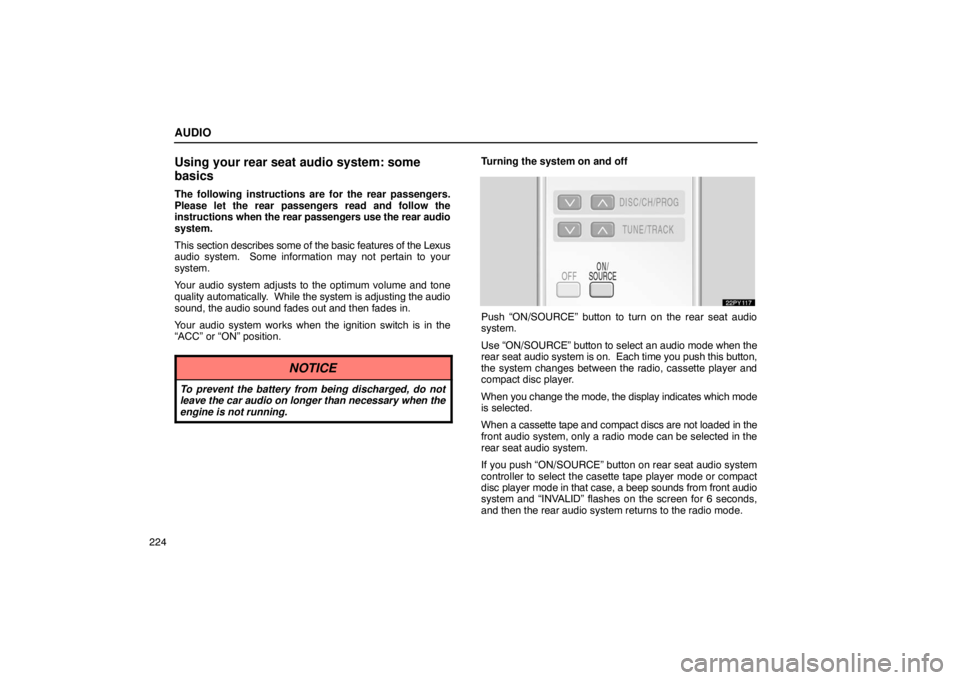
AUDIO
224
Using your rear seat audio system: some
basics
The following instructions are for the rear passengers.
Please let the rear passengers read and follow the
instructions when the rear passengers use the rear audio
system.
This section describes some of the basic features of the Lexus
audio system. Some information may not pertain to your
system.
Your audio system adjusts to the optimum volume and tone
quality automatically. While the system is adjusting the audio
sound, the audio sound fades out and then fades in.
Your audio system works when the ignition switch is in the
“ACC” or “ON” position.
NOTICE
To prevent the battery from being discharged, do not
leave the car audio on longer than necessary when the
engine is not running.
Turning the system on and off
Push “ON/SOURCE” button to turn on the rear seat audio
system.
Use “ON/SOURCE” button to select an audi o mode when the
rear seat audio system is on. Each time you push this button,
the system changes between the radio, cassette player and
compact disc player.
When you change the mode, the display indicates which mode
is selected.
When a cassette tape and compact discs are not loaded in the
front audio system, only a radio mode can be selected in the
rear seat audio system.
If you push “ON/SOURCE” button on rear seat audio system
controller to select the casette tape player mode or compact
disc player mode in that case, a beep sounds from front audio
system and “INVALID” flashes on the screen for 6 seconds,
and then the rear audio system returns to the radio mode.
Page 243 of 483
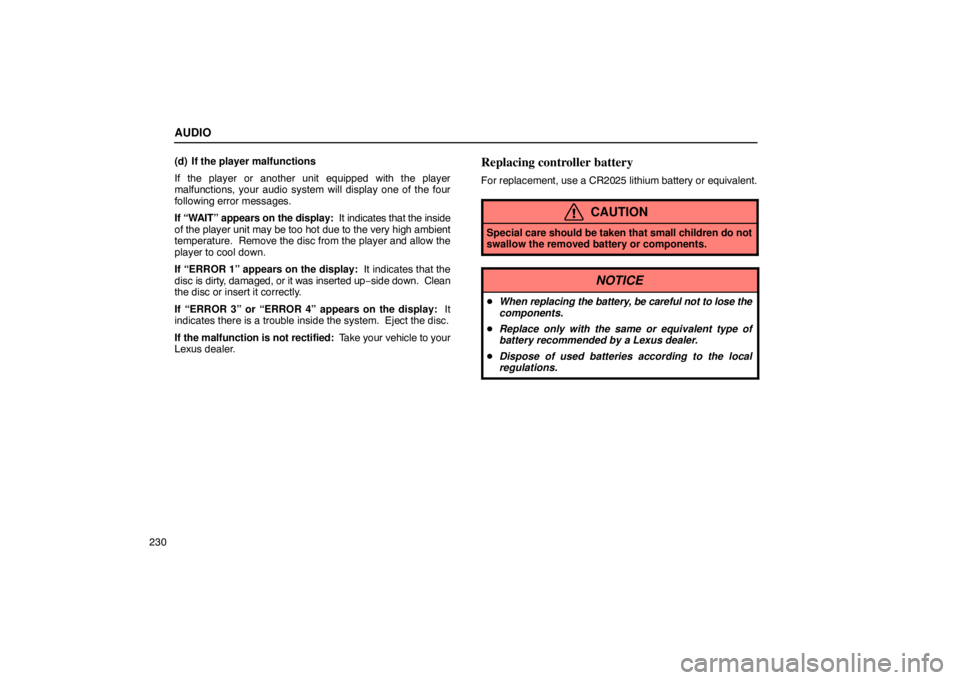
AUDIO
230(d) If the player malfunctions
If the player or another unit equipped with the player
malfunctions, your audio system will display one of the four
following error messages.
If “WAIT” appears on the display:
It indicates that the inside
of the player unit may be too hot due to the very high ambient
temperature. Remove the disc from the player and allow the
player to cool down.
If “ERROR 1” appears on the display: It indicates that the
disc is dirty, damaged, or it was inserted up −side down. Clean
the disc or insert it correctly.
If “ERROR 3” or “ERROR 4” appears on the display: It
indicates there is a trouble inside the system. Eject the disc.
If the malfunction is not rectified: Take your vehicle to your
Lexus dealer.
Replacing controller battery
For replacement, use a CR2025 lithium battery or equivalent.
CAUTION
Special care should be taken that small children do not
swallow the removed battery or components.
NOTICE
� When replacing the battery, be care ful not to lose the
components.
� Replace only with the same or equivalent type of
battery recommended by a Lexus dealer.
� Dispose of used batteries according to the local
regulations.
Page 244 of 483
AUDIO
231
1. Pull the case out while pushing the lock release button to
the side.
2. Remove the discharged battery.
3. Put in a new battery with the positive (+) side up.Put in the case securely.
NOTICE
�Make sure that the positive side of the controller
battery is facing correctly.
� Do not replace the battery with wet hands. Water may
cause rust.
� Do not touch or move any components inside of the
controller, or it may interfere with proper operation.
� Be careful not to bend the electrode of the controller
battery insertion and that dust or oil does not adhere
to the transmitter case.
� Close the battery case securely.
After replacing the battery, check that the controller operates
properly. If the controller still does not operate properly , contact
your Lexus dealer.
Page 248 of 483

AUDIO
235
The illumination of the screen is automatically turned off when
the display is closed. However, the rear seat entertainment
system is not turned off.
CAUTION
To reduce the chance of injury in case of an accident or
sudden stop while driving, close the display when it is
not in use.
NOTICE
�
The screen should be cleaned with a dry soft cloth.
If the screen is pushed by hand or wiped with a hard
cloth, the surface of the screen may be scratched.
� Benzene or alkaline solutions may damage the
coated surface of the screen.
� To prevent the battery from being discharged, do not
turn on the rear seat entertainment system longer
than necessary when the engine is not running.
Rear seat entertainment system controller
The rear seat entertainment system can be operated with
the rear seat entertainment system controller. The system
cannot be operated by touching the switches on the
screen directly.
CAUTION
Do not disassemble or modify the controller. It may
cause an accident, fire or electric shock.
NOTICE
Keep the controller away from direct sunlight, high heat
and high humidity. These conditions could cause the
case to deform or the battery to explode or leak.